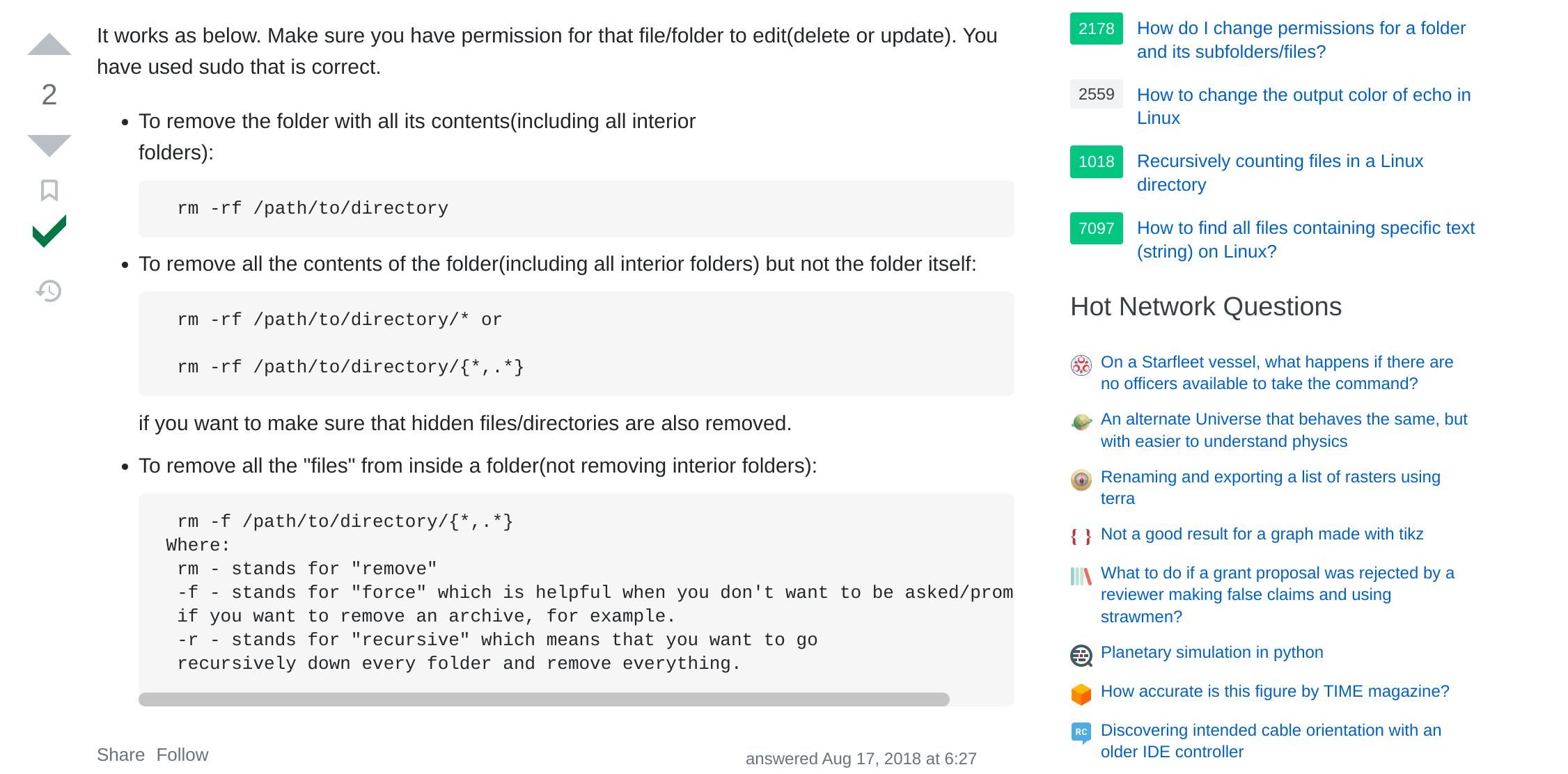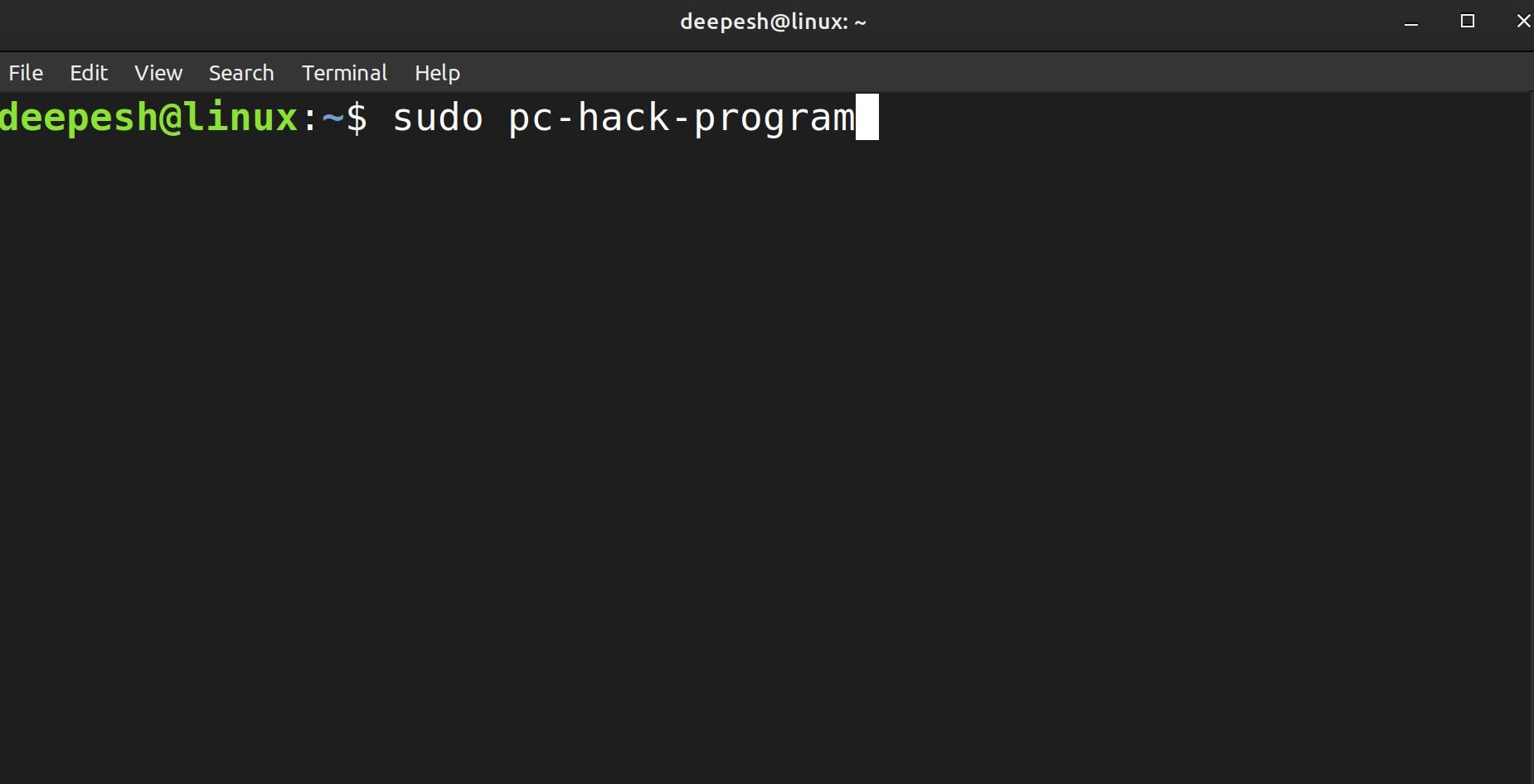At some point in your Linux journey, you may have found yourself scouring the internet for things to do after installing Linux. While it's essential to know what you should do after booting Linux for the first time, knowing what not to do is more important to avoid wrecking your newly set up system.
Let's look at some common things you should steer clear of when using your new Linux installation. These tips are helpful for all Linux users, irrespective of their expertise.
1. Copy/Paste Random Commands From the Internet
The first mistake most newcomers make is copying and pasting commands from the internet without actually understanding them. While it's highly unlikely that you'll copy a command from a website to your terminal and get your data stolen, the chances are there and you should do your best to prevent it.
Therefore, always try to understand the commands before hitting Enter. Of course, Linux commands can be complicated and it's hard for beginners to instinctively recognize a command intended to cause harm. But if you can dissect a command and search the internet for the right keywords, it'll just take you five minutes to get a rough idea of what it does. It might feel time-consuming at first, but this small effort goes a long way.
So the next time someone asks you to enter "sudo rm -rf --no-preserve-root /" in your terminal, make sure to google the command first.
2. Run All Linux Commands as Root
Linux assumes the user knows what they're doing, and it seldom gives warnings before running a command. This is more so the case with running commands as root.
sudo, su, and doas let you execute Linux commands as another user, usually root. Although running programs as root is crucial in some situations, you shouldn't always add sudo at the beginning of your commands, as it can do more harm to your PC than you might think.
By simply adding the word "sudo" or "doas" before a command, you're giving the program complete access to your system, and permitting it to do anything it wants, including deleting the entire OS. Programs meant to cause harm take advantage of this and compromise the security of your computer.
Therefore, only use sudo or other similar utilities when it's absolutely necessary, or when you trust the program and its developers.
3. Delete Random Files in the Root Directory
The Linux directory structure isolates user and system files into distinct directories. The home directory is where you store personal files and the rest of the folders inside the root directory contain system and package files.
To maintain stability, you should never remove files inside any directory other than home. This can cause programs to behave unexpectedly, as you can remove configuration files on accident.
Deleting system files can also render your machine useless and lead you to a black screen with nothing to do or control.
4. Add Unknown PPAs and Package Sources
Since most Linux programs are open source, many eyes go through their source code, and any harmful method or vulnerability gets removed. But there are hundreds of thousands of repositories online, and monitoring every single line of code for a malicious operation is impossible. This is especially the case with unknown PPAs and third-party package sources.
Programs found in the official distro repositories have hundreds of contributors and maintainers, people who have volunteered to ensure the integrity of the code stays intact.
Most of the time, you can trust such programs and install them without giving it much thought. But what about the repositories created by an individual with no credibility?
In such cases, it's important to review the code before installing it on your machine. If you don't know how to read code, you should drop the idea of installing it for the time being and wait for the project to garner attention. This would bring in more contributors who will make sure the program is free of malicious code and can be installed without any issues.
5. Switch Back to Windows (or Distro-Hop)
When you switch from another operating system to Linux, you get overwhelmed by the level of control placed into your hands. This will lead you to switch back to Windows, but you should spend some more time with Linux.
If you're in the same shoes, you'll be relieved to know that it's possible to customize Linux to be like Windows, or macOS, for that matter. All it takes is some time and a few tutorials on YouTube.
You shouldn't distro-hop either as it would make it even harder for you to adapt to Linux. Every Linux distro family has a different set of tools and offers a unique desktop experience.
It makes the situation even worse as you're left confused with five different package managers and a dozen desktop environments to choose from. Therefore, the best route would be choosing a good beginner-friendly distro and sticking with it for a few months.
6. Fear the Command Line
The command line is your friend. Period. If you've installed Linux thinking you'd get away with using the terminal, you might be wrong. You'll have to type commands into the terminal one day or another, depending on the severity of the problem you're trying to solve.
Many Linux distros have tried minimizing the use of the command line, but the terminal has been an integral part of Linux for several decades, and now it's almost impossible to separate the two.
7. Pester Your Friends and Family to Switch
You managed to install a Linux distro on your machine. And you seem to like it. It's stable, customizable, and offers everything you need in an OS for free. The next step would be recommending Linux to your loved ones. You've got to introduce them to freedom and make them switch, right?
No. It's fine to suggest Linux to people, but only to a certain extent. You don't want to be the guy talking about Linux at a party and explaining why it's better than Windows to people who just don't care.
Keep in mind that everyone has a different use case and might not be as impressed by Linux as you. If you still feel the need to inform others about Linux and its benefits, why not head over to online forums and leave a comment on threads asking for OS recommendations?
8. Underestimate the Power of Backups
By now, you know that programs can wreck your installation and leave you with nothing but a blank screen. In such situations, having a backup to fall back on can help. This would ensure your files stay safe even if your OS can't boot.
Even better, you can set up a snapshot utility to take a snapshot of your system at specified periods. When you run into a problem in the future, you can simply import the last saved snapshot into the app and it'd revert your computer to the last saved state.
It's easy to configure a backup or snapshot utility on Linux and is much better than regretting later.
Now You Know What You Shouldn’t Do on Linux
Prevention is better than cure. It's essential to know what things are a complete no-no when using Linux as a beginner. You should be aware of your machine's limits and ways you can render it useless without even realizing it.
If you choose to go with Pop!_OS as your next operating system, know that there are things you should do right after booting your machine for the first time.