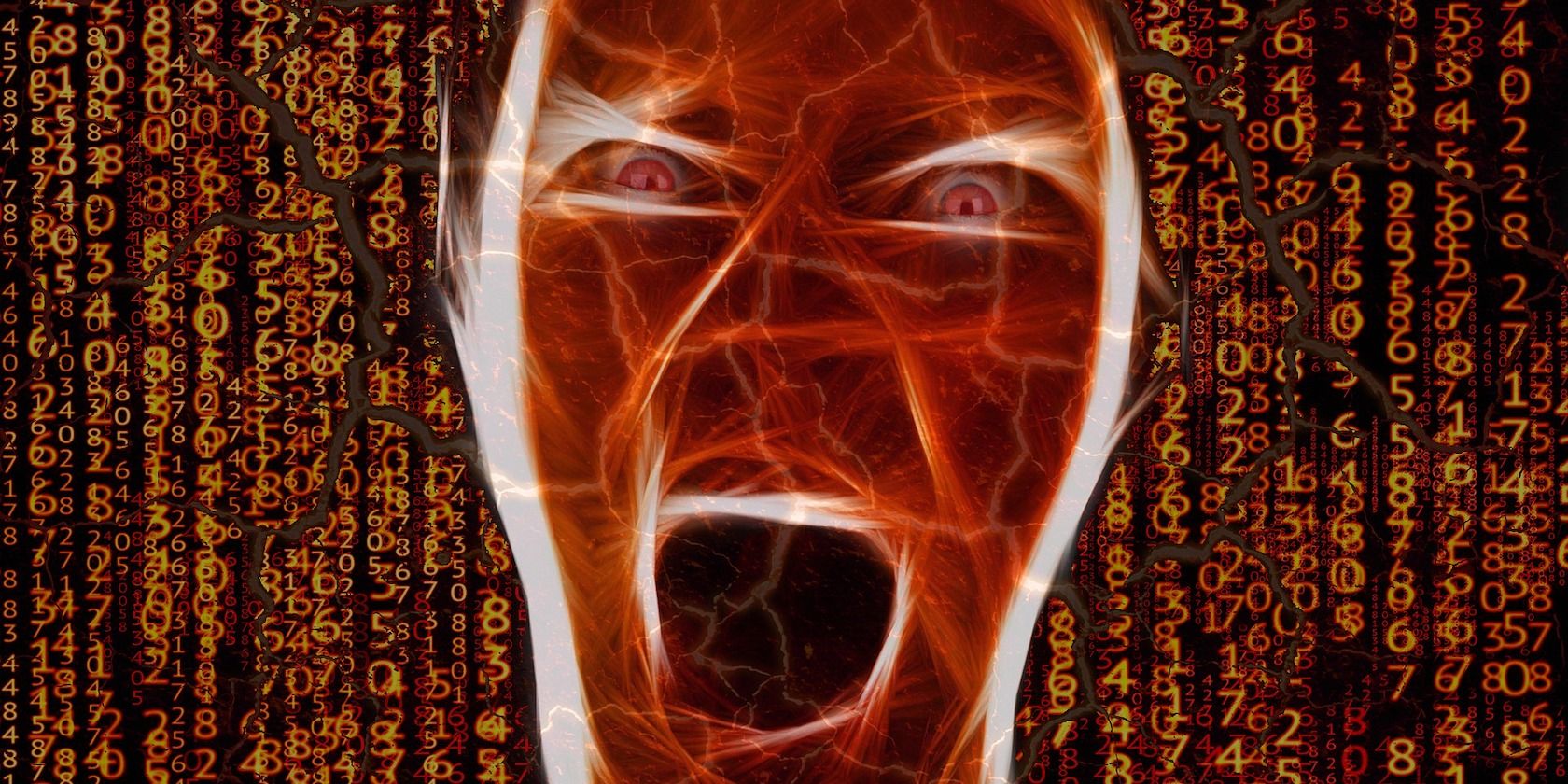The PS5 is an amazing piece of kit, but you need to treat it properly to ensure peak performance and also to prevent any unnecessary damage. With that in mind, there are several things you should avoid if you want to prolong the life of your console and accessories. Here's what not to do with your new PS5 console...
1. Never Leave Your PS5 Running Without Activating Rest Mode/Shutting Down
Have you noticed that your PS5 gets warm when it is in use? It will do; it has a lot of work to undertake to deliver those amazing gaming experiences you know!
So, it goes without saying that you should never just leave your PS5 running when you're not using it. Especially if you have disabled the auto-rest mode that is there to protect your console. If you leave it running without entering rest mode or shutting your PS5 down, it could overheat, which spells disaster for your device.
Doing this could damage crucial components inside your PlayStation 5, and this can have a knock-on effect, potentially rendering your console useless if the damage is severe. Thus, you should always put your PS5 into rest mode when not in use.
2. Don't Turn Your PS5 Off During an Update
When your console is updating, it is performing crucial tasks and should not face interruption while doing so. Especially if that interruption involves you cutting the power to the device by turning it off. Performing a "hard shutdown" like this could irreparably damage your system memory, and corrupt any game saves on your console.
Do you want to restart your Demon's Souls game, when you're 83 hours in, just because you turned your console off during an update? Correct, you don't, so never turn the console off while it is in the middle of updating.
3. Refrain From Disabling the Auto-Update Option
When your PS5 is in rest mode, one task it can perform is downloading and installing updates. For this to work, though, you need to leave the option enabled, which means you shouldn't go turning it off unless you have a very good reason.
Auto-update ensures that your console has the latest security patches and firmware, so it protects your PS5 from any vulnerabilities that Sony and its team of problem-solvers happen upon. It also means you have all the latest features on your console. So, unless you desperately need to turn auto-updates off, leave them running.
4. Avoid Inserting Discs the Wrong Way
It goes without saying that you should only ever insert a disc into your PS5 the right way around. It won't necessarily damage your PS5 or your game disc, but it could lead to confusion on your part when the console fails to recognize the disc and refuses to install anything.
Confusingly, Sony has changed tack when it comes to inserting a disc into your PS5, compared to its predecessor. With the PS4, the disc went in with the label face on the right. However, the PS5 disc orientation has changed, meaning if you have your console in the vertical position, the label should face to the left.
5. Don't Leave Unused Discs in the Drive...
Again, this won't necessarily harm your PS5 if it is stationary and/or switched off. However, it might cause unnecessary wear and tear if your disc-reader is attempting to read an unused disc all the time, while you play a digital copy of a game installed on your PlayStation.
Not only that, but the PS5 optical drive isn't known for being the quietest of components; this writer's sounds like a heliport with a disc inside. You don't want that interrupting your gameplay!
If you leave a disc in the drive and move the console while the disc is spinning, you risk damaging your sensor or possibly (though less likely) the disc itself.
6. ... And Never Insert More Than One Disc!
Parents of curious toddlers, beware. Your PS5 is not a nice letterbox for your little one to mail all your games off into the ether, one by one. So, you should always keep an eye on what your tyke is doing, or you might find you've got no game discs left and a PS5 that is full to burst!
Likewise, this is why you should never leave a disc in the drive; you might end up shoving two discs into the slot, if you forget, which can cause a nightmare for you if they get jammed in place, and could wreck your disc reader in the process.
7. You Shouldn't Power the PS5 Down Incorrectly
When you power your console down, you should do it in the appropriate manner. This means you go to your power settings and select Turn Off PS5 and wait for the console to power off completely.
Never EVER just switch your console off at the wall while it is still powered on. This could easily lead to the corruption of save data, especially if your console was writing said data when you took the power source away suddenly. We refer you back to our Demon's Souls example earlier on...
8. Don't Try to Jailbreak or Hack Your PS5
OK, if you think that using an aimbot in Warzone is the pinnacle of gaming excellence, you go ahead and jailbreak or hack your PS5. I hope you brick it, leaving a $499 hole in your dishonest, cheating pockets.
And this is the crux of the matter. The reason you should never try to jailbreak or hack your PS5 is because you could brick the device (another term for breaking it so much it becomes nothing more than a heavy lump on your TV stand) if you don't know what you're doing. That is a pretty expensive paperweight it'll leave you with.
9. Don't Direct Your Anger at Your PS5
Just because some cheat used their jailbroken PS5 and an aimbot to blow your head to smithereens in Warzone, that doesn't give you the excuse to take your anger out on your PS5. Yes it is frustrating, but it isn't your PlayStation's fault, so try to direct your ire elsewhere.
And "elsewhere" doesn't mean direct it at your DualSense controller instead; it isn't going to do your joypad, your wallet, or you, any good if you angrily bounce your controller off the wall. Remember, at the end of the day it is only a game, and there isn't any point getting so worked up about it that you damage your console or controller.
Now You Know What Not to Do With a PS5!
Aside from the obvious, like dropping it in the pool or off a building, there is plenty to consider here in terms of what you should avoid doing with your console. Not all of them are obvious, so it is handy to know that your actions might present an issue; that way you can possibly find a fix if anything does arise.