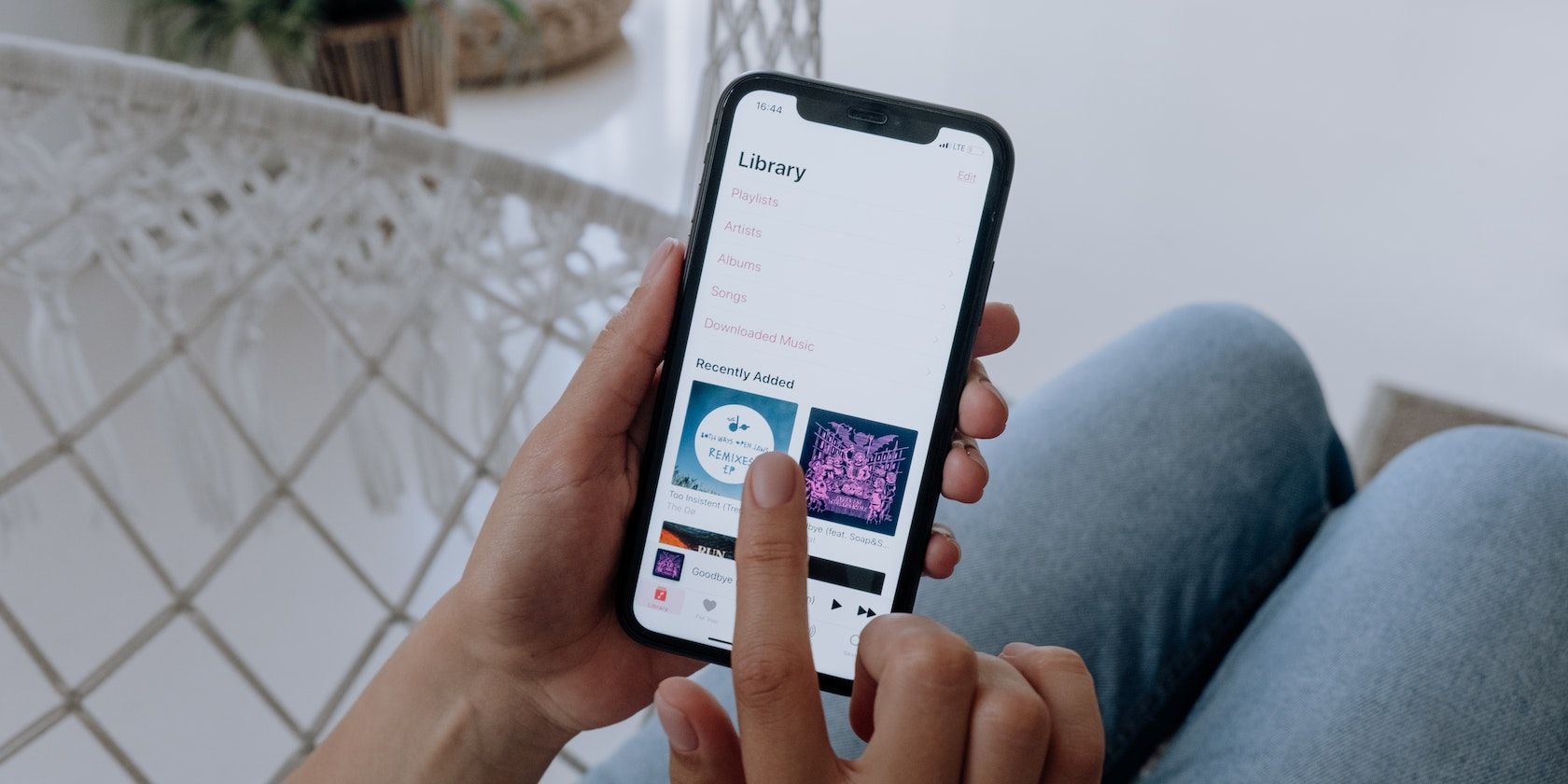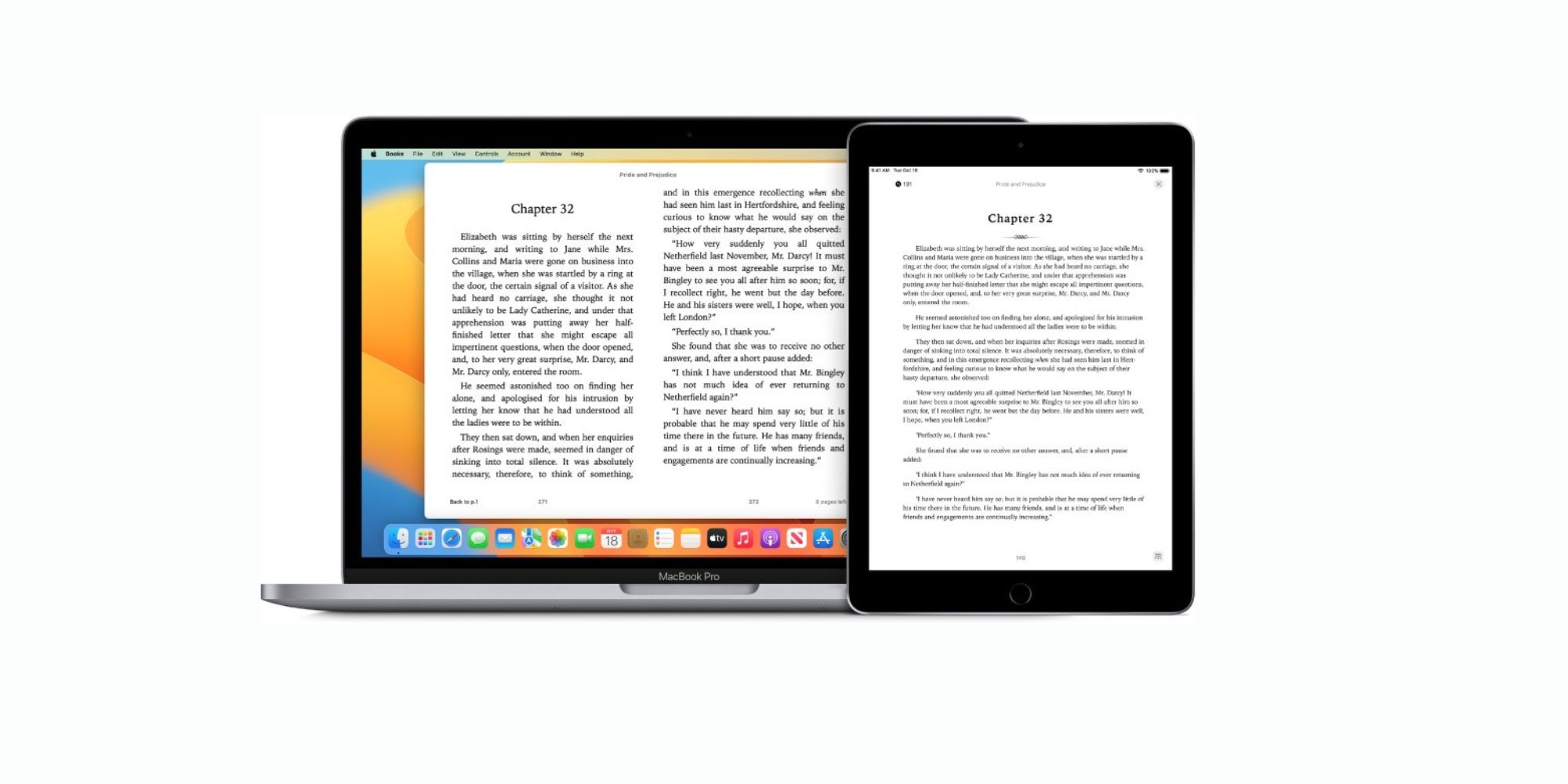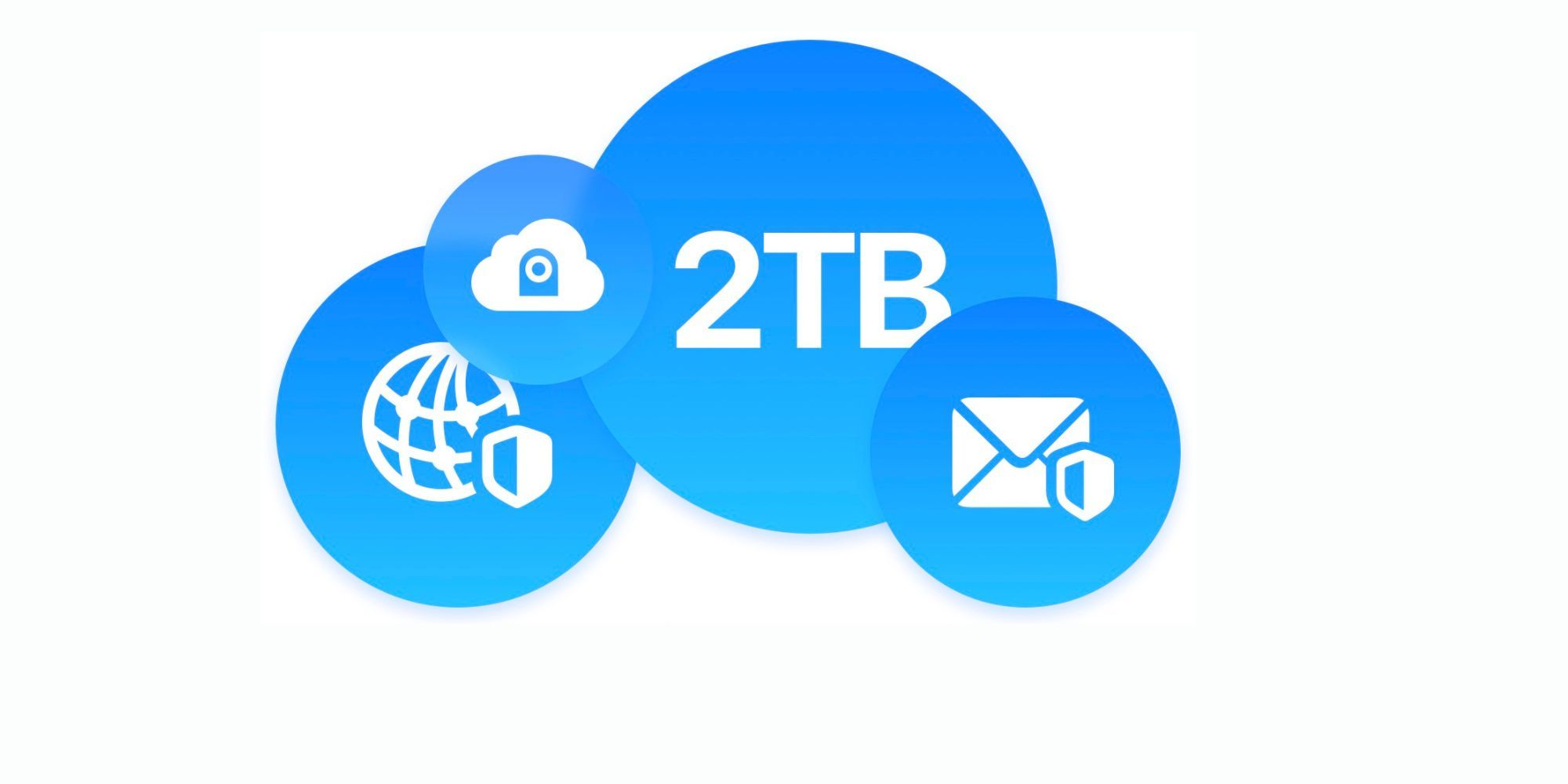Apple offers its customers various payment methods to make transactions. Besides the standard options like credit and debit cards, you can use gift cards or your Apple Account balance for payments.
However, if you ever decide to use these payment methods because someone gave you a gift card or you have funds in your Apple ID, here's everything you can purchase with them.
1. Products and Accessories at an Apple Store
You may have received an Apple Gift Card for the holidays or as a birthday present and would like to redeem it. But you might be wondering what Apple products you can get in return. Well, the good news is you can pretty much buy any Apple product— as long as your Apple Gift Card has enough money for it.
So, you can walk into any Apple Store and purchase accessories like chargers, keyboards, cases, and AirPods. You can also use your Apple Gift Card to pay for an iPhone, iPad, or Mac. Even if your gift card can't cover the total cost of your purchase, it can make it more affordable.
In countries and regions where the Apple Gift Card is available, you can also use your Apple Account balance to pay for products and accessories from Apple Store Online and the Apple Store app. Unfortunately, the latter is only available for iPhone, iPad, and Apple Watch, meaning Mac users are left out.
Apple Account balance is a payment option where you fund your Apple ID directly to pay for Apple products and services. It includes the balance from any Apple Gift Card you've redeemed. We've covered a dedicated guide on adding funds to your Apple ID using gift cards or your credit/debit card.
2. App Store Purchases
See a paid app or game you like on the App Store? You can get it with your Apple Gift Card or Apple Account balance. So, whether it's for your iPhone, iPad, Apple Watch, or Mac, you can buy that app or game you've had your eye on.
Besides paying for apps and games, you can also spend your Apple Account balance on in-app purchases. So if you want to unlock premium features in an app or purchase power-ups, extra lives, or coins to help you level up easier in a game, your Apple Account balance can help you do so.
3. Subscriptions
Apple offers several subscription-based services, such as Apple TV+, Apple Music, and Apple Arcade. You can pay for subscriptions to these services using an Apple Gift Card or Apple Account balance. Using your Apple Account balance to pay for these things is far more reliable, as third-party payment methods occasionally fail.
Speaking of subscriptions, if you're worried about those monthly billings, you can save money on Apple services by switching to Apple One, which gives you access to a bundle of Apple services, including Apple Music and Apple Arcade, at a monthly discounted rate.
Depending on your preferences, you can choose from Individual, Family, or Premier plans. So, check out our guide on how to sign up for Apple One on any device to find out more.
If you have an Apple Gift Card or funds in your Apple Account balance you don't know what to do with, use them to pay for your Apple subscriptions. You can also use them for third-party app subscriptions, like Snapchat+, Twitter Blue, and more.
4. Music, Movies, and Books
Besides apps, games, and subscriptions, you can buy music, movies, and books on your Apple devices with an Apple Gift Card or your Apple Account balance. Anything that's available on Apple Books, Apple TV, or iTunes Store is payable with these payment methods.
Note that Apple TV is not to be confused with Apple TV+ or the Apple TV streaming player. If you subscribe to the service, the Apple TV app gives you access to all the original content under Apple TV+, but you'll still have to buy or rent movies, which you can do with your Apple Gift Card or Apple Account balance.
If there's a new album from your favorite singer that you really want, or you want to buy a newly released novel from a beloved author, consider using one of these payment methods instead of a credit or debit card.
5. iCloud Storage
Lastly, you can upgrade your iCloud storage with an Apple Gift Card or your Apple Account balance. It's one of the services that make the Apple ecosystem amazing, as it seamlessly syncs content across your Apple devices.
You get 5GB of free storage when you sign up for iCloud, but if you want more than that, you have to upgrade to an iCloud+ subscription. For example, an extra 50GB of storage costs $0.99 per month, whereas 200GB and 2TB costs $2.99 and $9.99, respectively.
With iCloud+, you also get access to privacy and security features such as Hide my Email, which allows you to generate anonymous email addresses, and Private Relay, which lets you encrypt your network traffic and hide your IP address while browsing activity in Safari.
Pay Apple With Your Apple Gift Card or Apple Account Balance
Apple allows us to pay for its products and services with its own solutions, meaning you don't have to worry about payment gateway issues. So, if you have an Apple Gift Card lying around or funds in your Apple Account balance, you could buy an app, book, movie, or music or even pay for a service.
Alternatively, depending on where you live, you can visit an Apple Store to see what products and accessories you can buy. As you can see, you can do a lot with your Apple Gift Card or Apple Account balance, so if you've got either or both, spend away.