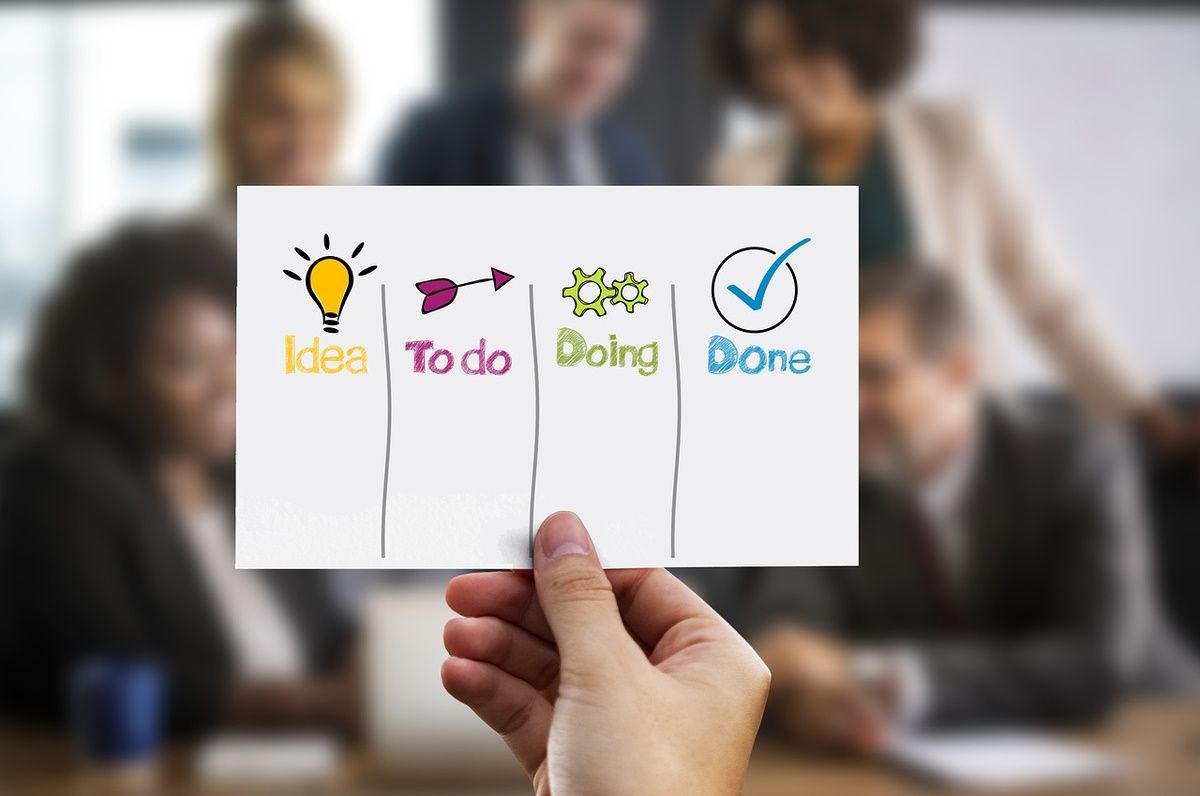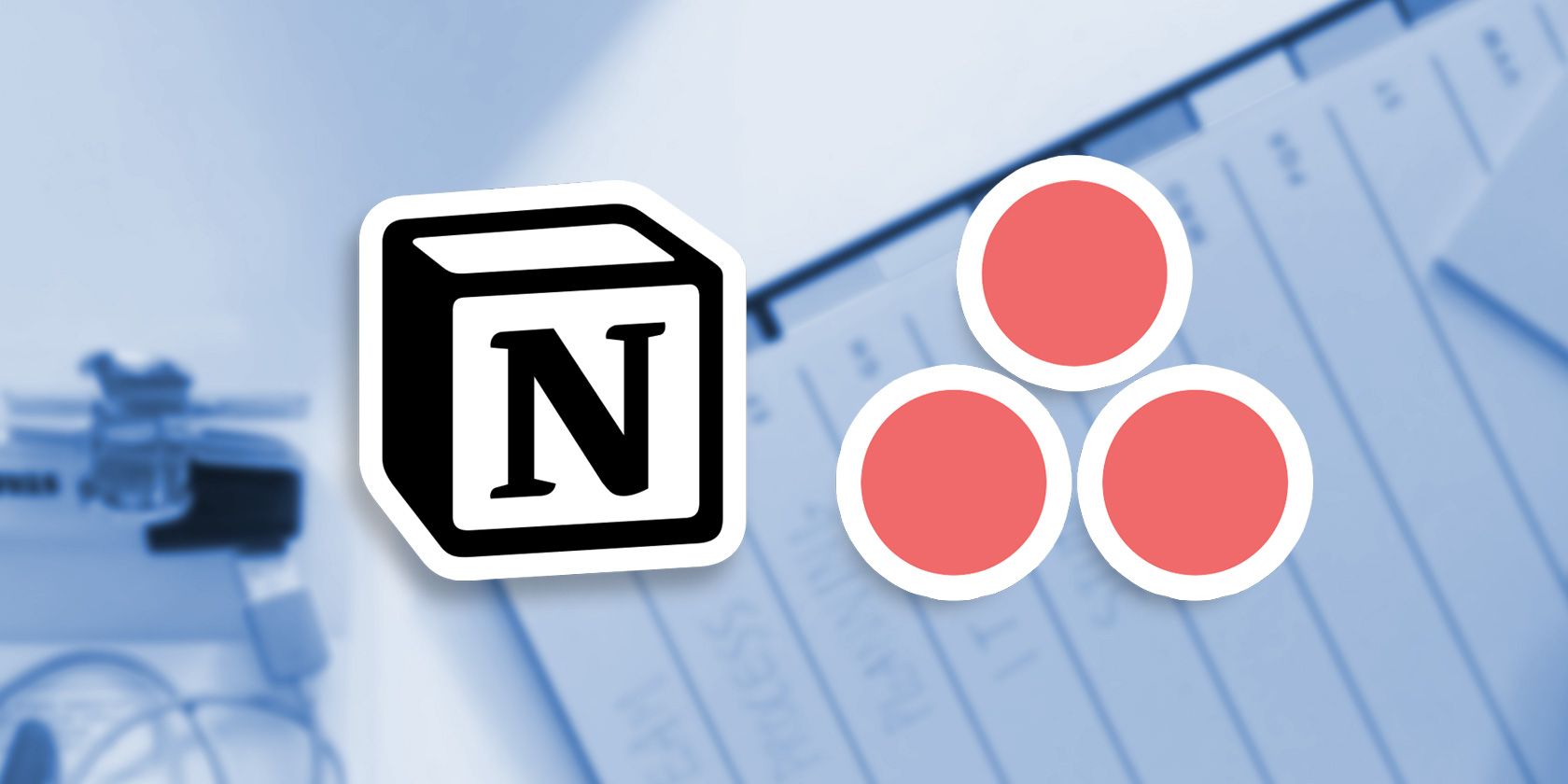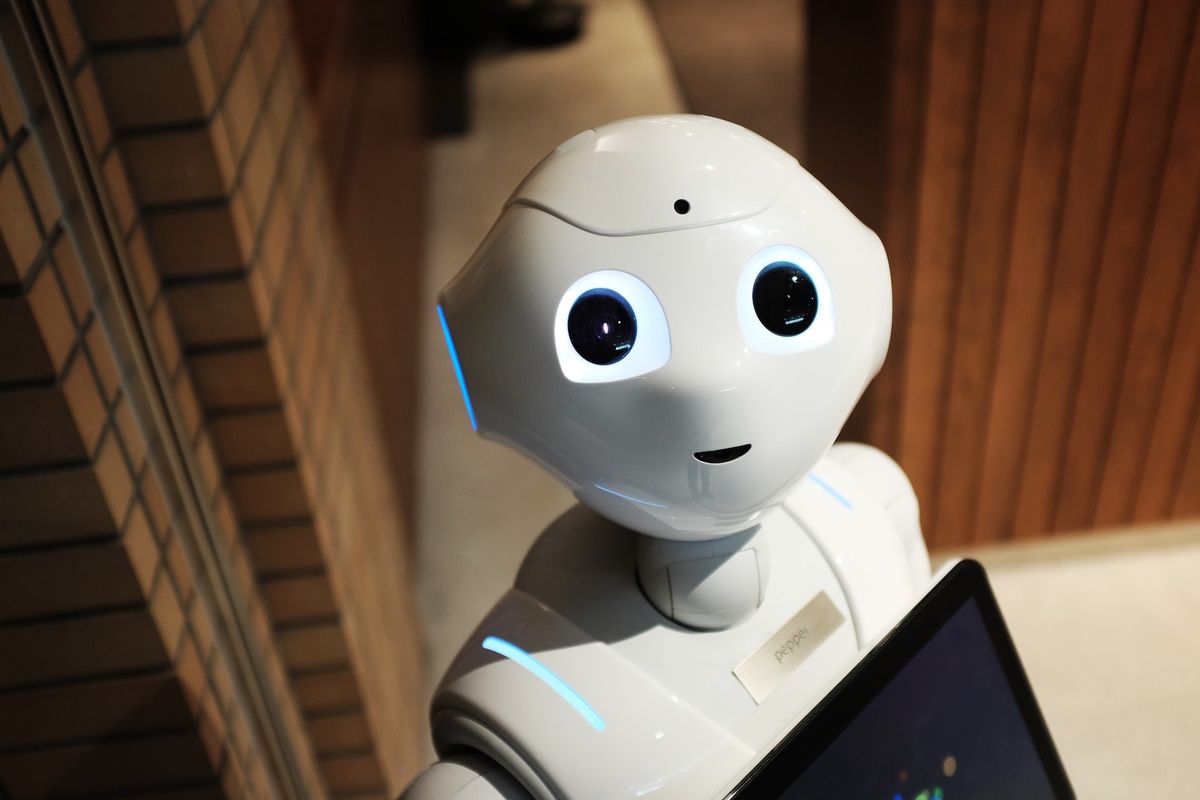Arming yourself with the right productivity app can be the key to getting more done in less time. And in your attempt to find the perfect app, you'll likely come across a seemingly endless variety of options.
However, before rushing to download the first app promising to turn you into a productivity powerhouse, consider checking the following boxes to ensure you get the right option. We will cover some essential things to help you choose the best productivity app that fits your needs.
1. Consider Your Specific Needs for the Productivity App
When choosing your next productivity app, assess your needs, work habits, preferences, and goals first. Beginning your search with intention helps you narrow your options to tools that meet your specific requirements or those you can customize to do so. This also helps you avoid filling up your devices with apps you may never use.
So, what do you need this productivity app for? Do you need a tool to help you organize your tasks, keep track of your progress, or collaborate with others?
How about your work style? Are you a multitasker, or do you like focusing on one task at a time? Would you prefer a kanban-style tool that helps you quickly visualize your tasks or a more traditional linear method of managing projects?
Answering all these questions before you start your search will help you find the right app for your specific needs.
2. The App's User Interface and Learning Curve
Choosing an app with an intuitive user interface is vital to getting up and running quickly. Once you've identified your needs for the app, you'd ideally want to take the path of least resistance by choosing an app with intuitive navigation, clear icons, and an uncluttered layout. A good user interface will also let you access tasks and do your work in the least number of clicks.
The learning curve is also an essential aspect to consider, as it will determine how fast you can get familiar with the app's features and get work done. A productivity app with a flat learning curve is handy for users who want to jump in and get things done without much hassle, as it is easy to learn and use.
For example, if you're a student and only need something to track your assignments, exams, and due dates, then you want something simple like some of the best study planning apps we've compiled.
On the other hand, if you need something that offers advanced features, heavy customization, and a ton of integrations, the productivity app you're looking for typically has a steep learning curve. Nevertheless, it's worth the effort to understand it, as you can ensure that the app you choose fits your workflow like a glove.
But whether you get a simple tool or something that lets you do almost everything, the most important thing is that the app meets your needs and fits your work style.
3. Integration With Other Productivity Apps
Using multiple productivity apps for specific use cases may have advantages, but juggling between these tools can also lead to context switching that sabotages your productivity. For instance, as a remote worker, you may often need to switch between your project management app and communication tool.
Fortunately, some productivity apps offer integrations with other tools that let them communicate and share data, giving you access to all the information you need in one place. This way, you won't need to jump between multiple apps, which can be distracting and time-consuming.
For example, integrating your task management app and calendar lets you sync your tasks with your schedule for a more organized workflow.
4. Compatibility With Your Devices
The next thing to consider when choosing your next productivity app is compatibility with the devices you use. Some apps may only be available on specific platforms, so it's worth checking if your device supports the app before purchasing.
Ideally, you'd want an app that works on all your devices, so you can access it whenever and wherever. This also ensures you don't lose your data if you ever need to switch from one operating system to another. However, you may not have much choice if you need a specific tool designed for a particular platform.
5. Workflow Automation
We bet you spend a considerable chunk of your workday on mundane tasks that keep you away from high-value work. To regain some of that precious time, you'll want to look for a productivity tool with workflow automation capabilities. Thankfully, several AI-powered productivity tools can help streamline your workflow and boost your productivity.
For instance, you can use Notion AI as your note-taking app and to automate tasks, such as summarizing notes, improving your writing, asking for explanations, and more. If you are a remote worker who spends much time in virtual meetings, an AI-powered meeting assistant like Otter can help take meeting notes for you.
6. Beware of the "Shiny New Toy Syndrome"
Don't fall prey to the "shiny new toy" syndrome when choosing your next productivity app. While it can be tempting to download the latest apps with all the bells and whistles, they may not be the best fit for you.
Granted, you will likely enjoy a temporary productivity boost as you enjoy the gratifying feeling of discovering a new tool. However, your productivity will gradually drop as the novelty wears off and with the realization that the app doesn't meet your needs.
So, assess your current toolkit instead of downloading the latest productivity apps. Unless you recently took on new tasks that demand more complex tools, you may already have the productivity apps that best fit your needs. In this case, you don't need more productivity apps, as they will lead to more distractions.
7. Check Reviews and Ratings
Before downloading or purchasing a productivity app, it's worth checking out reviews and ratings from other users. This will help you gain valuable insights into the app's effectiveness, usability, and drawbacks.
The best places to do this are usually the official app stores. You'll find user reviews and ratings that will give you an idea of what to expect from the app. For instance, users often mention if an app is buggy, slow, or crashes regularly.
Lastly, you should also consider choosing apps that offer free trials to test the app on your own before committing to a purchase. This will allow you to find out if the app fits your workflow and whether it provides enough value for the money.
Check These Boxes to Get Closer to the Right Productivity App
So many productivity apps promise to take your productivity to the next level. Although you might be tempted to rush in and download the latest shiny toy, taking a step back to evaluate your needs first is essential. This will help you make an informed decision and ensure you choose the right app for your needs.