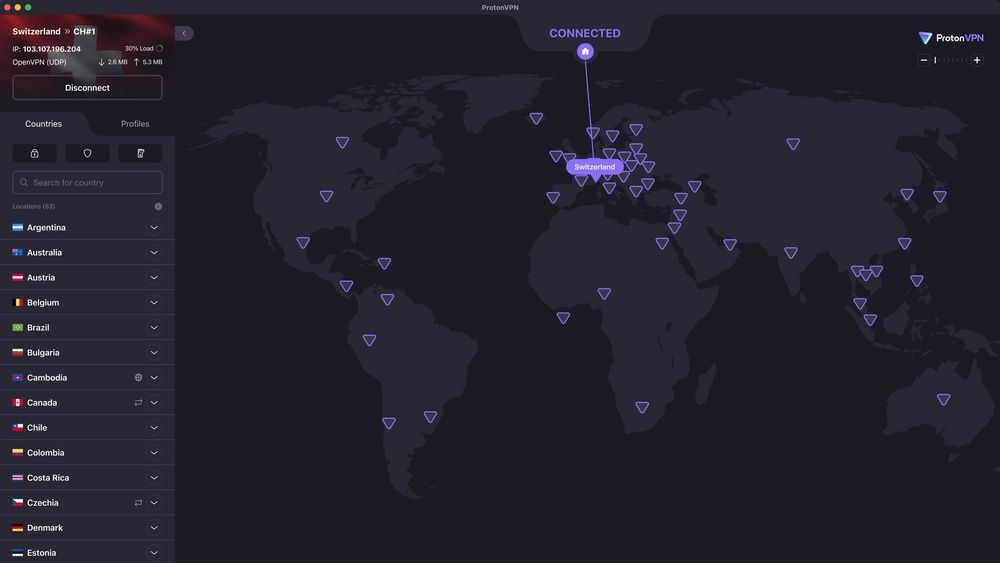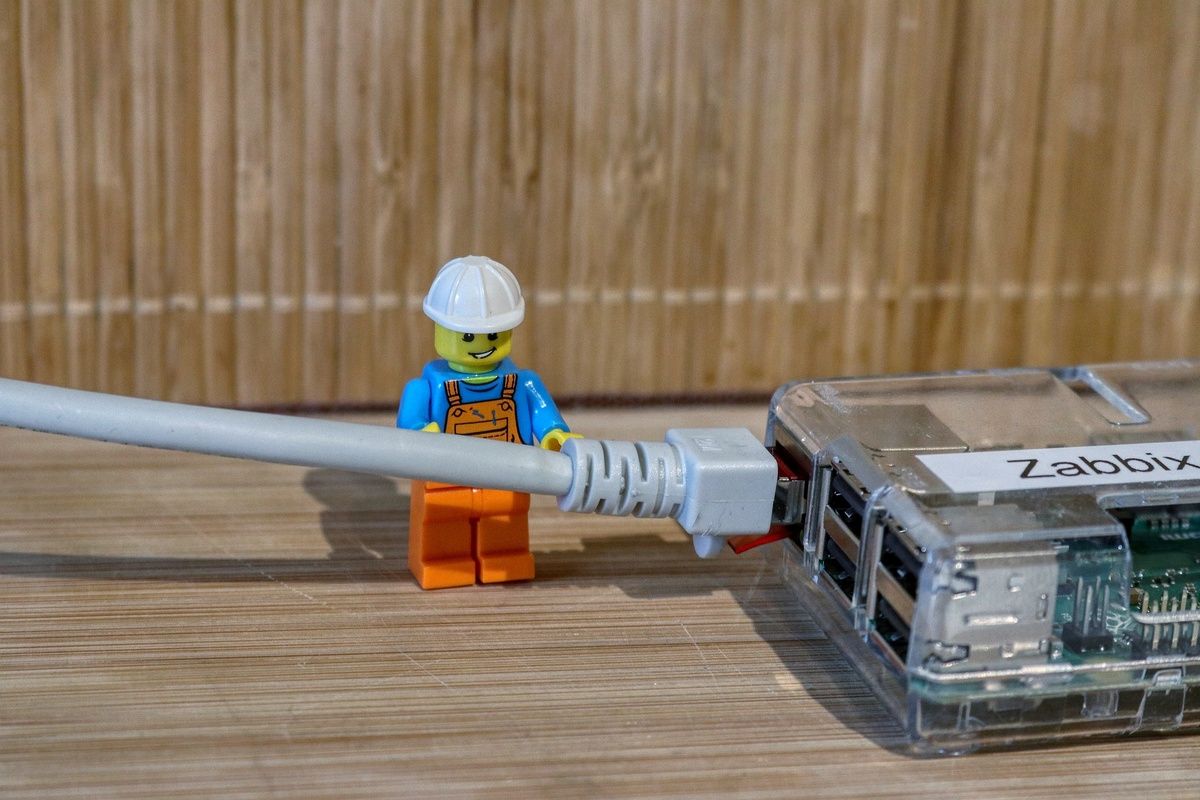Signing up to a VPN subscription means you will enjoy encrypted internet access and improved online privacy. You’ll also benefit from the various features the VPN offers, such as support for Netflix, torrenting, and enhanced privacy options.
But subscribing to the first VPN that comes along is not the best thing to do. Before parting with a single penny, be aware of the VPN’s advantages and disadvantages.
Here are all the things you should consider before you sign up to a VPN service.
1. Why Do You Need a VPN?
It might seem obvious, but there is a good chance that you don’t really need a VPN at all.
Encrypted internet connections are important, but the increasing use of DNS over HTTPS means that is happening anyway. Hiding your location is also important, but if you’re just going to go ahead and log into an existing account with a regularly-visited website, it’s a bit pointless.
Meanwhile, encrypted torrenting avoids scrutiny from your ISP, so that’s a good reason to consider a VPN. The same goes for attempting to access an overseas Netflix library.
If there are legal and safety reasons for using a VPN, then you’re definitely making the right choice.
2. Does the VPN Have a Trustworthy Zero-Logs Policy?
Providers of virtual private networks need to communicate to their users that access through the service is anonymous. This is why logging policies must be transparent and trustworthy.
VPNs have two options: to keep logs of access, and to keep zero logs. Only one of these is attractive to potential customers, however.
A zero logs policy means that you can expect no logs of your VPN usage at all. The only record kept is of your membership and payment (if you’re not using a free VPN). If you’re concerned about the potential for your activity to be logged, run an internet search for news items concerning the VPN’s logs policy.
Alongside the VPN’s logging policy, before you sign up spend time checking the privacy policy as well.
3. Does the VPN Stream Overseas Netflix Libraries?
Perhaps the most popular reason to use a VPN prior to the work from home revolution was for Netflix. (Other region-specific streaming services can be included in this, such as BBC iPlayer.)
Because Netflix operates different libraries in different regions, using a VPN can help with viewing region-blocked movies and shows. This is useful whether you want to see content you shouldn’t, or if you travel overseas often.
However, not all VPNs support Netflix streaming, and when they do, they’re not always particularly good at it. Netflix and certain VPN companies have been playing a cat-and-mouse game for years. IP address ranges are bought by the VPNs; Netflix blocks them; specific technologies are used; Netflix counters.
Determined to get a VPN for Netflix streaming? Our guide to the best Netflix VPNs will help you choose.
4. Is Five Eyes Jurisdiction an Issue for You?
Your reasons for using a VPN might be more serious than streaming video.
Perhaps you’re concerned about your activity being observed by the governments of specific countries. Security alliances known colloquially as Five Eyes (as well as Nine Eyes and 14 Eyes) are in operation, intended to subvert communications of targeted individuals.
Sadly, specific countries (such as the USA, UK, and Canada) are among the countries engaging in these tactics. But if your VPN is hosted in a country not in Five/Nine/14 Eyes jurisdiction, it gets complicated.
As such, if you’re looking for privacy away from government surveillance, you should carefully consider the location of your chosen VPN.
5. Is the VPN Likely to Noticeably Slow Your Internet Speed?
When you connect to a VPN server, you are adding a step to your internet access. This step implicitly slows your internet speed—it’s part of the process.
The big question is, who slow do you want to go?
While using a VPN can in some cases increase internet speed (by avoiding ISP attention and attempts to “shape” traffic, prioritizing shopping over streaming, for example), it usually doesn’t.
Some VPNs are faster than others. Server location plays a part in this, but so does the technology the VPN uses. This covers everything from the VPN protocol to the client app on your PC or mobile device.
This is another scenario in which you need to check Google, Reddit, Twitter, and other communities for an idea of how your shortlist of VPNs will affect internet speed.
6. Is the VPN Affordable?
VPNs can be subscribed to on a monthly, six-monthly, annual, and biannual basis.
A browse through the prices of VPN providers will reveal a vast disparity between prices. However, that difference is typically between subscription billing frequency, rather than between providers.
So, pay monthly, and expect to spend around $10 each pay cycle. But if you pay for several months up front, the VPN provider will knock the price down considerably. Getting the right VPN deal is as important as finding a VPN that meets your requirements.
7. Does the VPN Have a Good Reputation?
Some VPNs have poor reputations. These have typically been garnered thanks to tawdry business activities.
For example, Kape Technologies owns various well-regarded VPN providers, but previously operated (under a different name) an adware company.
Other VPNs have folded at the first sniff of a subpoena for user logs, which isn’t a good look. You’ll also find some VPNs with poor operational and customer service, much like in any other industry.
This is one of those times when you’ll need to do some research. Spend some time learning how well-regarded the VPN companies you’re considering really are
8. Does the VPN Support Your PC, Phone, or Router?
Almost all VPNs are available for Windows computers. Beyond that, things get a little trickier. While most offer an Android and iPhone app, it’s less likely to find a VPN client for Linux, macOS, and other operating systems. Then you’ve got the problem of VPNs for smart TVs and streaming devices.
Most VPNs will support being set up on a router, but some don’t.
Almost all VPN providers offer support for OpenVPN. This is a protocol with an associated app available on most operating systems and supported router firmware. It makes it easy to connect any device to the internet via a VPN… but it can be tricky to use.
If you’re looking for a simple solution, you’ll want to ensure prospective VPNs offer an app for your main devices.
9. Do Local Laws Allow VPNs?
Some parts of the world do not allow the use of VPNs. Companies offering VPNs are banned in these territories. (Access to local internet from outside these regions is via a dedicated VPN server in a different country.)
If you’re in a part of the world that blocks VPN use, you could be in danger. There could be a very important reason for you to risk your safety, of course.
Enemies of the state may not be terrorists. They could be whistle-blowers, refugees, even politicians making uncomfortable statements.
Is a VPN ban in place where you are? In this situation we would recommend finding a different way to protect your online privacy. If your reason for using a VPN is of considerable importance, opt for a free service that cannot be traced back to you, or a DIY solution (see below).
10. Could You Do It Yourself?
It is not necessary to sign up to a VPN service to create a hidden, encrypted connection to the internet. If anything, it’s just the easy way.
There is also the DIY option. If your employer asked you to work from home, you may have used VPN technology already. VPN tunnels can allow those with the correct credentials to access data stored on corporate servers via the internet. Without the facility to create a VPN already built into your computer’s operating system, this wouldn’t be possible.
You can create a VPN server with any spare computer you might have. Our guide to building a VPN server on a Raspberry Pi with WireGuard is a good place to start.
It’s Important to Choose the Right VPN
Sure, you could just sign up to the first VPN you find, but that would probably be a mistake. VPNs regularly change, with promotional offers and new features to tempt you.
But there is more to it than that.
To recap, when planning to sign up to a VPN, you should ask:
- Why do you really need a VPN?
- Does the VPN have a trustworthy logging policy?
- Does the VPN stream overseas Netflix libraries?
- Is Five Eyes jurisdiction an issue for you?
- Is the VPN likely to noticeably slow your internet speed?
- Is the VPN affordable or have good offers?
- Does the VPN have a good reputation?
- Does the VPN support your PC, phone, or router?
- Do your local laws permit the use of VPNs?
- Could you do it yourself?
By taking your time and understanding your requirements and the strengths and weaknesses of the VPNs, you can make the right choice.