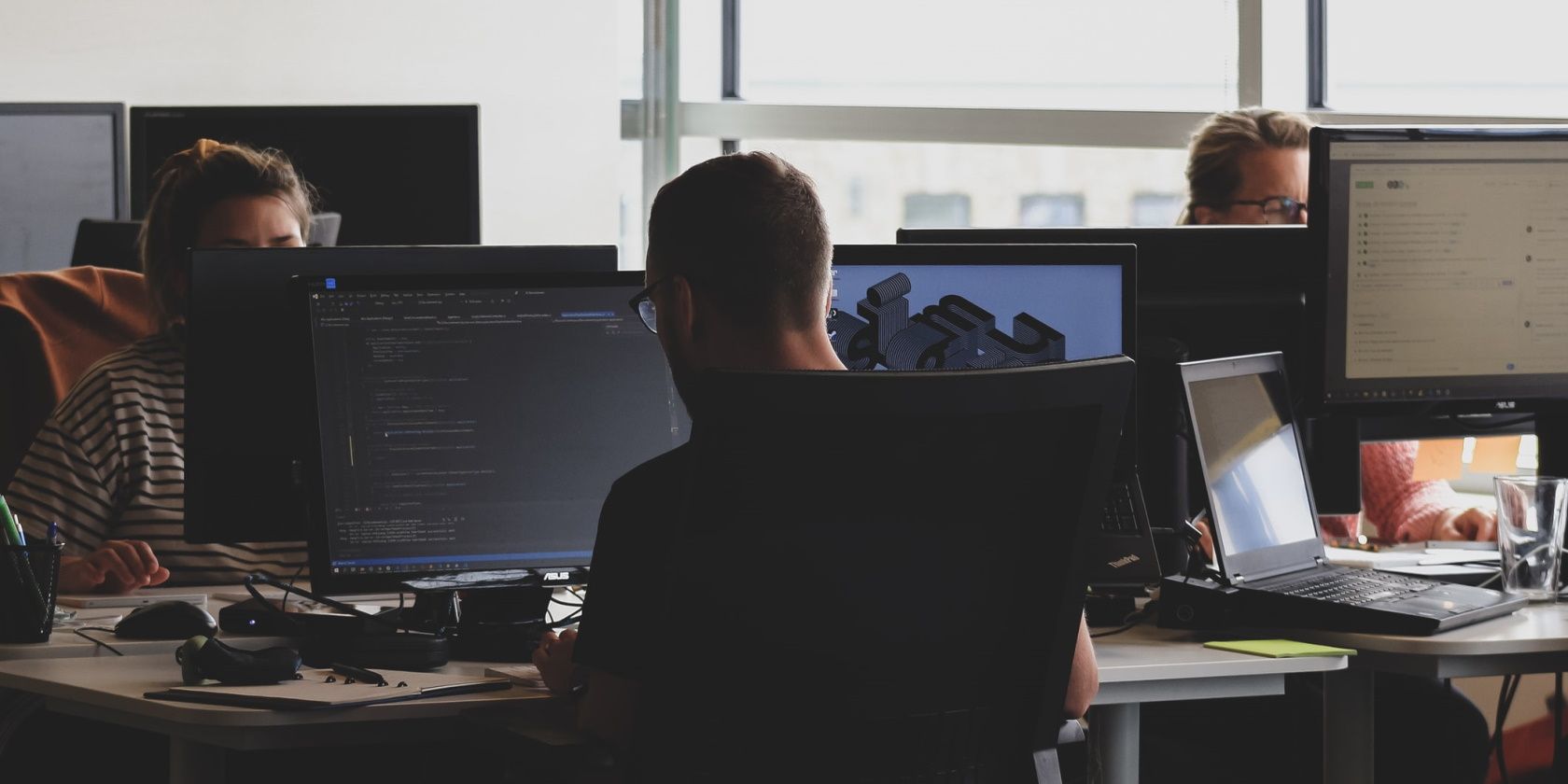Public or shared computers come in handy when responding to an urgent email, submitting a project with an impending deadline, taking advantage of an ending discount, or editing a document before printing it out from the library.
Given how hurried you might be in such a situation, it's possible to make some silly mistakes that could ruin your privacy, infect your external devices or cause you to incur financial harm.
Here, we'll list seven things you should never do on a shared or public computer, regardless of how urgent the situation may be.
1. Don't Connect Your Cell Phone to a Public Computer
Shared computers are a prime breeding ground for viruses. When you connect your cell phone to these public computers, those viruses may get onto your phone. In addition to infecting your cell phone, they will infect any computer or device you connect your mobile phone to later on.
So, don't tether your cell phone to a public computer at all costs to keep it safe. Even if you have to, perform a malware scan beforehand to remove any viruses from the computer before connecting your cell phone.
Moreover, when you need to transfer a specific file from the shared computer to your cell phone, you should scan it for viruses separately as an additional security measure. VirusTotal is an excellent tool that will help you in this regard.
Go to the VirusTotal website, upload the file, confirm the upload, and the tool will begin the analysis. Let the scan run its course. When the scan yields a clean result, you can transfer the file to your phone; otherwise, you should avoid it.
2. Don't Use Your Credit Card on a Shared Computer
Making purchases on a shared computer is one way to expose your credit card information online. You may unknowingly save the credit card details on a browser by mistake, or the browser may retain the data as a cookie that someone else using the computer can later access.
When done unknowingly, you may not discover the credit card information leak until the following day when you see some hefty purchases made with your card.
In light of the risks involved, don't put your hard-earned money at risk by using your credit card on a shared computer to grab a lasting discount.
3. Don't Use Your Online Accounts on Public Computers
Signing in to your account in a browser on a shared computer could leak all your saved passwords, sign-in data, and autofill information, including your credit card and personal information.
Scammers would take advantage of such information if it were to reach their hands. Furthermore, while revealing such information could compromise your security, the worst-case scenario would be if you leave the computer with your account logged in.
So, whenever you use a browser on a shared computer, always use the incognito or guest mode.
4. Don't Work on a Signed-In PC
When you visit a public library to use a shared computer and see one already logged in, avoid using it right away since it could be a scammer's trap.
Someone may have installed shady software on the computer to steal personal data, installed an extension to access your login details on a browser, connected a remote set up to spy on you, or put a tracking software to run in the background to record your activity.
You should handle such a situation by logging out of the signed-in account and giving your computer a fresh start. Then, log in again as a new guest or create a new user profile.
It's just as important not to use anyone else's logged-in account as it is to never sign in with your own. The same risks apply here as when you use a personal account on a browser.
5. Don't Connect External Storage Devices to the Shared Computer
Viruses from your computer can quickly enter an external storage device—whether it's a hard drive, USB flash drive, or memory card—the moment you connect it to the computer.
As such, you may not only put your data on the device at risk, but the device itself becomes a virus carrier. Consequently, the device will be a threat to all devices you connect to it later. So, please don't ever connect an external storage device to a shared computer.
If you must use and access the data at all costs, use the cloud storage service as a medium of transfer. Whenever you need to access data on a shared computer, upload it beforehand to a cloud storage service, so you can later download it on the shared computer rather than putting your external devices at risk.
6. Don't Move Away With Your Account Logged In
Even though it's preferable not to log in using a personal account on a shared computer, there may be times when you need to. While using your account on a shared computer is risky, leaving your seat without logging out of your account would be the worst thing you could do.
When you do this, anyone using the computer after you will be able to see all your data, which is something you definitely would not want to happen. Therefore, you should always double-check that you're logged out of your account once you're done using the shared computer.
7. Avoid Visiting Sensitive Websites
No matter how many preventive measures you're taking, there are certain websites you should never visit on a shared computer. These range from your financial and social media accounts to your business and shopping accounts with credit cards attached to them.
Use your cell phone rather than a shared computer whenever you need to use them urgently. Furthermore, if you have no choice but to access those websites on the computer, you should clear your browsing history, cookies, autofill, and everything else that could pose a security risk once your session ends.
Don't Let Shared Computers Ruin Your Privacy
The tips in the article will help you protect your data from prying eyes when working on a shared computer. They may help you protect your privacy, but they do not make it foolproof. So, reduce your usage of public computers as much as possible and only use them when you have no other choice.
Likewise, you should also avoid using public Wi-Fi, as it could seriously increase the risk of hackers stealing your identity for malicious reasons.