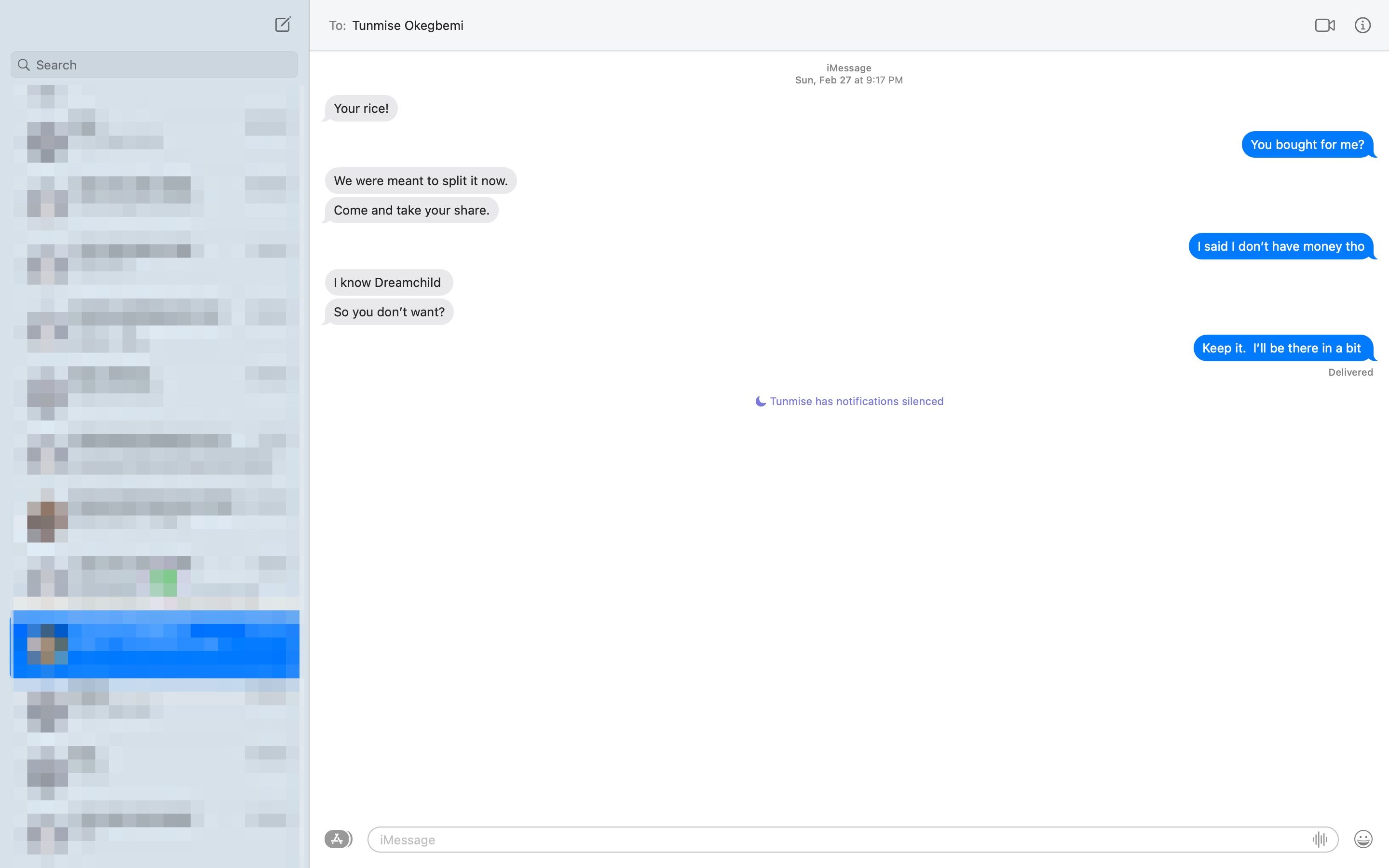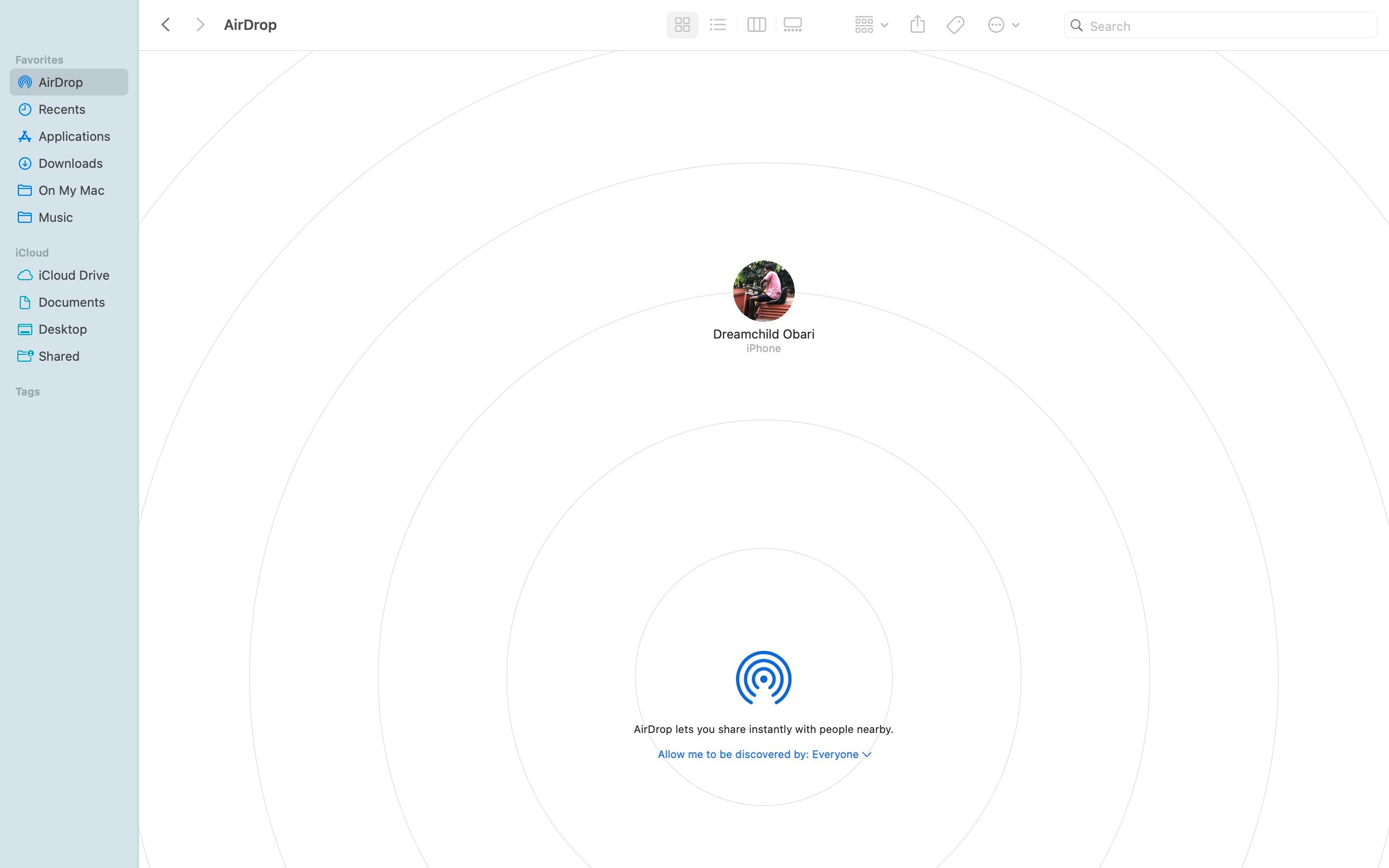Macs and Windows PCs are by far the two most popular types of computers out there. Because of how important computers are today, a Mac and a Windows PC can typically do the same things.
So, this had us thinking; what makes people use Macs? What's unique about Macs that you can't experience on a Windows PC? And we could come up with a few reasons you might want to pick a Mac over a Windows PC.
1. Run iPhone and iPad Apps
One of the many advantages of the Apple silicon (M1 and M2) processors is that we can now run some iPhone and iPad apps on a Mac. While the apps may not be well designed for a Mac, you can still use them passably and enjoy some of the perks of mobile apps on a computer.
So, owning an M1 or M2 Mac opens a plethora of games, utility apps, and software choices that a Windows PC can only emulate. If you're unsure if your Mac is an Apple silicon Mac, you should read our guide on how to find out what processor your Mac uses.
You can access these iPad and iPhone apps on your Mac's App Store. Click the App Store icon on the Dock and click the top-right search bar. Type whatever search parameters you want (for example, puzzle games). Then, select the iPhone & iPad Apps button on top of the search results. You can also see if an app is an iPad app by looking for the "Designed for iPad" tag beneath the app's name.
2. Edit Currently Open Files
One of the annoying things about a Windows PC is how it won't let you edit, rename, or move files you currently have open. As a Windows user, you might have thought that this was something all computers did. But on a Mac, you can still edit files you have open.
While some might question the usefulness of a feature like this, imagine a scenario where you have multiple files open that you do not want to close. With a Mac, renaming or moving these files becomes an option, saving precious minutes of re-locating files you closed.
3. Type to Speak in Video Calls
If you're not aware, you can now use FaceTime on a Windows computer through a link generated by an Apple device. However, even though Windows PCs get to join FaceTime calls, there are key accessibility features only Mac users can enjoy on FaceTime.
One good example is Live Captions, a macOS Ventura feature that allows users to type to speak. All you need to do is type words, and the Mac will read that out during a FaceTime call. It comes in handy for people with speaking disabilities.
4. Use iMessage on a Computer
iMessage is one of the iPhone's most popular and equally convenient features. It's what most Apple users rely on to communicate. And if you have an iPhone and a Mac, you can fluidly communicate using iMessage on both devices. And this is just one of the many Continuity features Apple has baked into its devices.
Fortunately, Apple allows Mac users to connect with the millions of iMessage users without an iPhone or an iPad. As a Windows user, wouldn't you like a similar feature on your PC?
5. Copy and Paste Between Apple Devices
Easily one of our favorite Continuity features, copying and pasting from an iPhone and an iPad to your Mac is another plus in Apple's favor. Windows has a version of this, allowing you to copy and paste between Windows PCs and Androids. However, if you own an iPhone and a Windows PC, you'll not be able to enjoy a shared clipboard.
It's also worth mentioning that activating the shared clipboard on a Mac is more fluid than on Windows. While on a Windows PC and an Android, you have to go through rows of settings on both devices to turn it on; all you have to do on a Mac is sign in to your Apple ID and turn on Bluetooth.
6. Use AirDrop
Imagine a scenario where you're using your Windows PC to edit videos or photos, and then you remember that a video you need is on your phone. Ideally, you'd use a USB cable to transfer it, but what if you don't have the cable with you?
Looking for a workaround is frustrating and time-wasting. This is where AirDrop becomes a hero. AirDrop allows you seamlessly transfer files between Apple devices. It doesn't matter how large the file is; if you have the space, it will move quickly between the devices.
7. Make a Screen Recording With VoiceOver
We are not saying it's entirely impossible on Windows, but only Macs offer a native way to make a screen recording and voice-over at the same time. Windows has the Xbox Game Bar screen recording tool you can activate by pressing Windows + G, but it doesn't make screen recordings with voice-overs.
However, you can create a screen recording with a voice-over through QuickTime Player, which comes with macOS. Launch QuickTime Player, click on File from the menu bar and select New Screen Recording. A small bar will appear at the bottom of your screen, and you can choose your screen recording settings. Click anywhere on your screen to start recording.
8. Use Your iPhone as a Wireless Webcam
Thanks to Apple's Continuity Camera feature in macOS Ventura and iOS 16, you can use any modern iPhone (starting from the iPhone XR) as an external webcam. You can eradicate the need for an external camera and use your iPhone's better camera.
You can't do this on a Windows computer natively. And even if you did find a third-party app that can do it on Windows, you won't be able to use Desk View, a feature that allows you to display what's on your desk while showing your face simultaneously.
9. MacBooks Don't Throttle When Unplugged
Windows laptops are designed to throttle power while on battery. While this helps the laptops cool and lends more battery life, the extra power is sometimes necessary to work efficiently.
This isn't the case for MacBooks, which have a higher heat threshold, meaning you won't notice any loss of power using the battery. MacBook Pros using Apple silicon processors even have High Power modes you can use while on battery power.
Enjoy All the Perks of Using an Apple Device
One thing is clear from most of what has been covered here: an iPhone will really increase the value of your Mac. If you are an iPhone user with a Windows PC and enjoy your iPhone very much, odds are you will prefer a Mac.
However, the Windows PC market is vast, and there are many options to choose from. There are also third-party workarounds for some of the points listed here. But Apple makes these features look so clean and intuitive that they work better than anything you'll find in the Windows market.