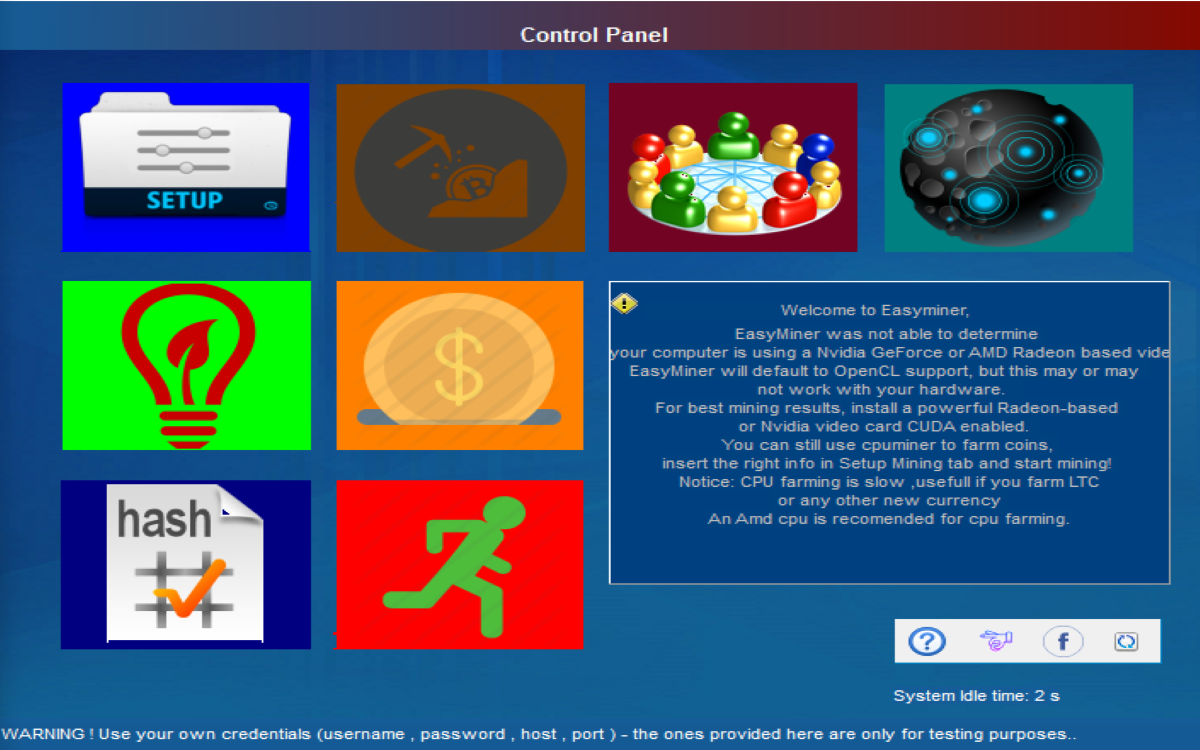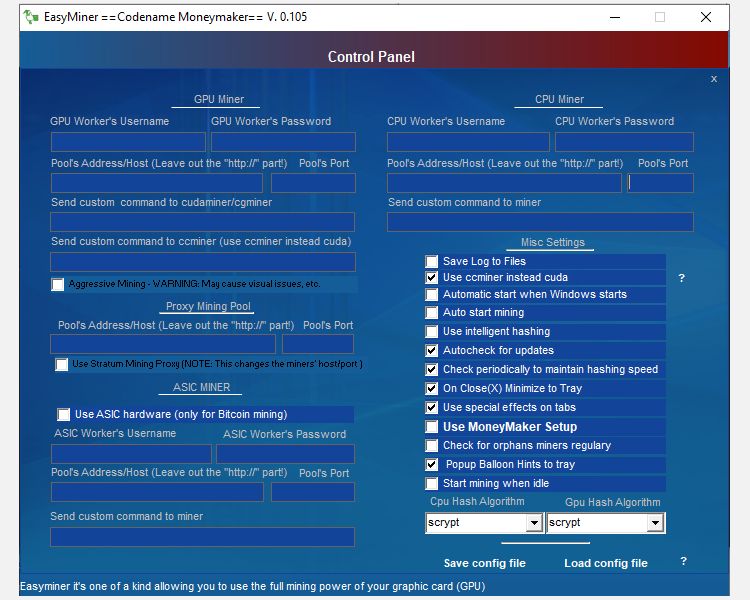Thanks to tweets by technology billionaire Elon Musk, Dogecoin has become one of the world's most popular cryptocurrencies. Around the globe, people look to the meme coin to make profits. While some people buy Dogecoin to make returns, others use their PCs to mine the token.
So, if you’re curious about how to mine Dogecoin using your computer, read on.
What Is Cryptocurrency Mining?
Crypto miners use their computers to solve the complex mathematical equations needed to verify transactions and add new blocks to a blockchain network.
In return for their contributions to the blockchain network, miners are rewarded with the network's tokens. Dogecoin miners receive the meme coins for their contributions to the Dogecoin network.
Mining Dogecoin with a CPU and GPU
- CPU: You can use your PC’s central processing unit (CPU) to mine Dogecoin. This component of your PC is used to retrieve and execute instructions. Special CPU miner software such as CPU Miner may be downloaded for free to mine with the CPU.
- GPU: You may also use the graphics processing unit (GPU) on your PC to mine Dogecoin. GPUs process large volumes of data, making them useful for games, machine learning, and cryptocurrency mining.
GPUs are considered to be better alternatives to CPUs for mining Dogecoin because they are designed for higher levels of activity.
This makes them less likely to overheat and more effective at processing information for the mining process. Dogecoin mining software, such as EasyMiner, provides a user-friendly interface for people who want to mine with GPUs.
Dogecoin Mining Pools
A mining pool is a group of cryptocurrency miners who share their computational resources to carry out mining activities over a blockchain network.
Related: What the Heck Is Dogecoin, Is Chia Really Green, and What Is Internet Computer?
Joining a Dogecoin mining pool could make it much easier for you to earn from mining activities at a faster rate. This is possible because mining pools share the power needed to mine Doge. While solo miners could make more, it can take more time to mine without a mining pool.
Aikapool is a popular Dogecoin mining pool that you may join. To join the Dogecoin mining pool, you must provide a PIN when you sign up. The PIN is also required to withdraw earnings. After signing up to Aikapool, you may obtain new worker details needed to mine Dogecoin in the mining pool.
You can create an Aikapool mining pool account for use in the EasyMiner setup guide below.
EasyMiner Setup Guide
Here's how you setup the EasyMiner Dogecoin mining tool.
- Download and install EasyMiner.
- Start the software. A popup will appear asking you for information to mine Litecoin. Click Skip & Exit so that you may configure it for Dogecoin instead.
- Click on the Setup icon to access the configuration screen for the miner.
- Fill the necessary with worker information from the mining pool (in this case, Aikapool).
- Close the configuration screen.
- Click on Start Mining next to the Configuration icon.
What's the Best Dogecoin Wallet?
As a Dogecoin miner, you will need a cryptocurrency wallet that supports Dogecoin. The wallet is needed to store the coins you earn as a miner. A recommended wallet may be found on the Dogecoin website, though we also recommend secure desktop wallets such as Exodus or Atomic.
Should You Start Mining Dogecoin?
While your PC may be powerful enough to mine Dogecoin, it is not always advisable. This is because less powerful computers may overheat when mining, causing irreversible damage. It is important to use your best judgment as some PCs may not be powerful enough to handle the process of mining without overheating.