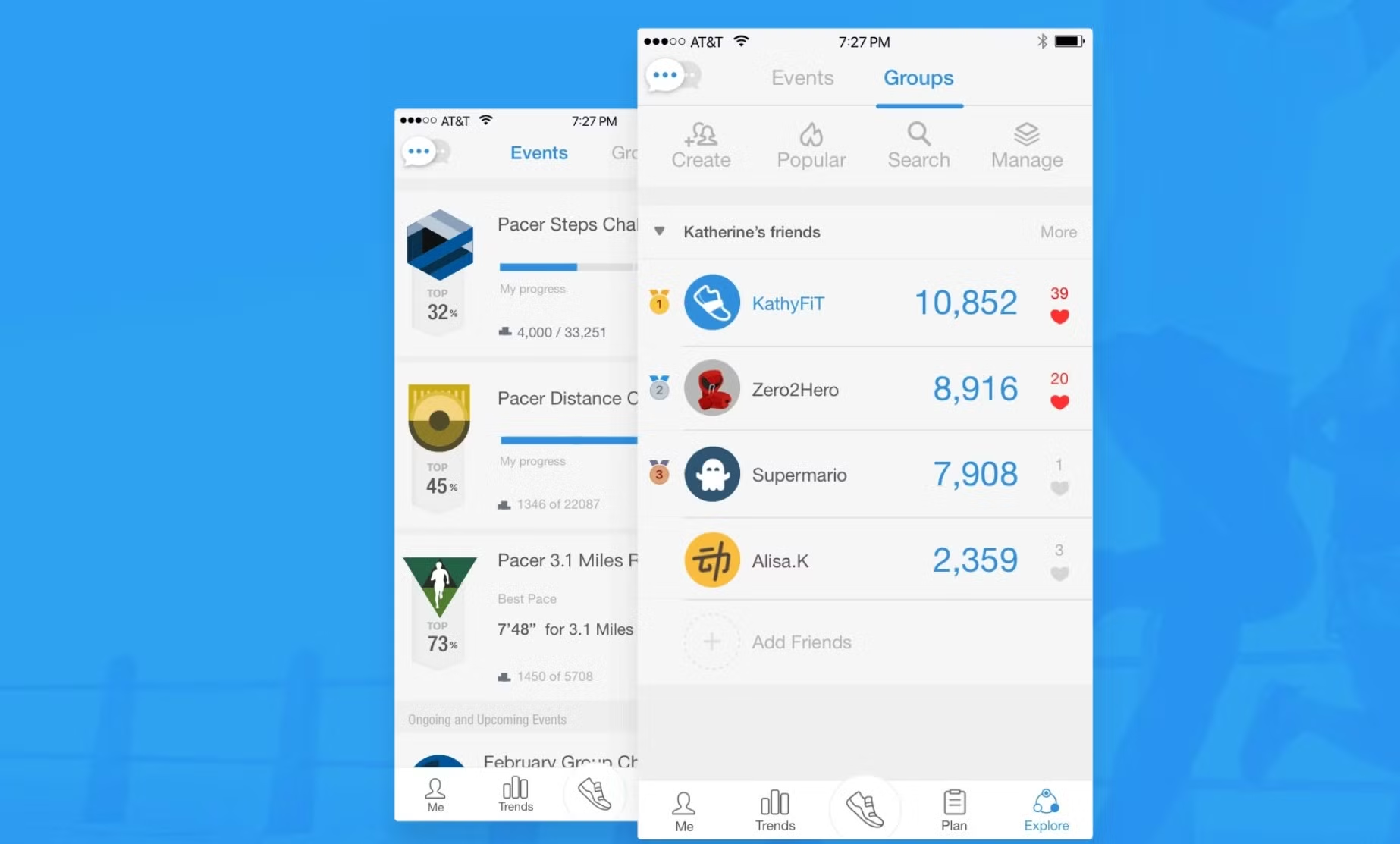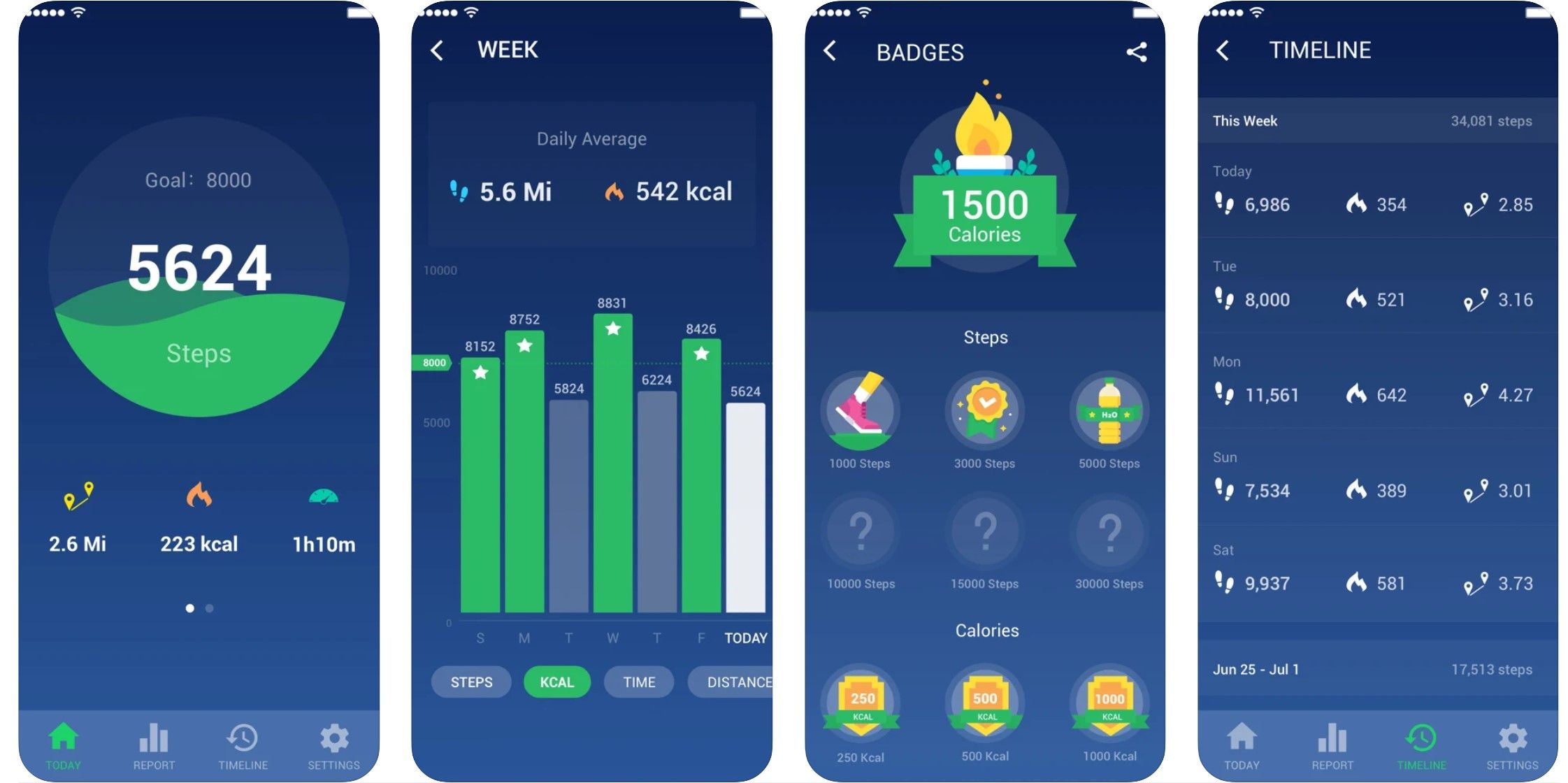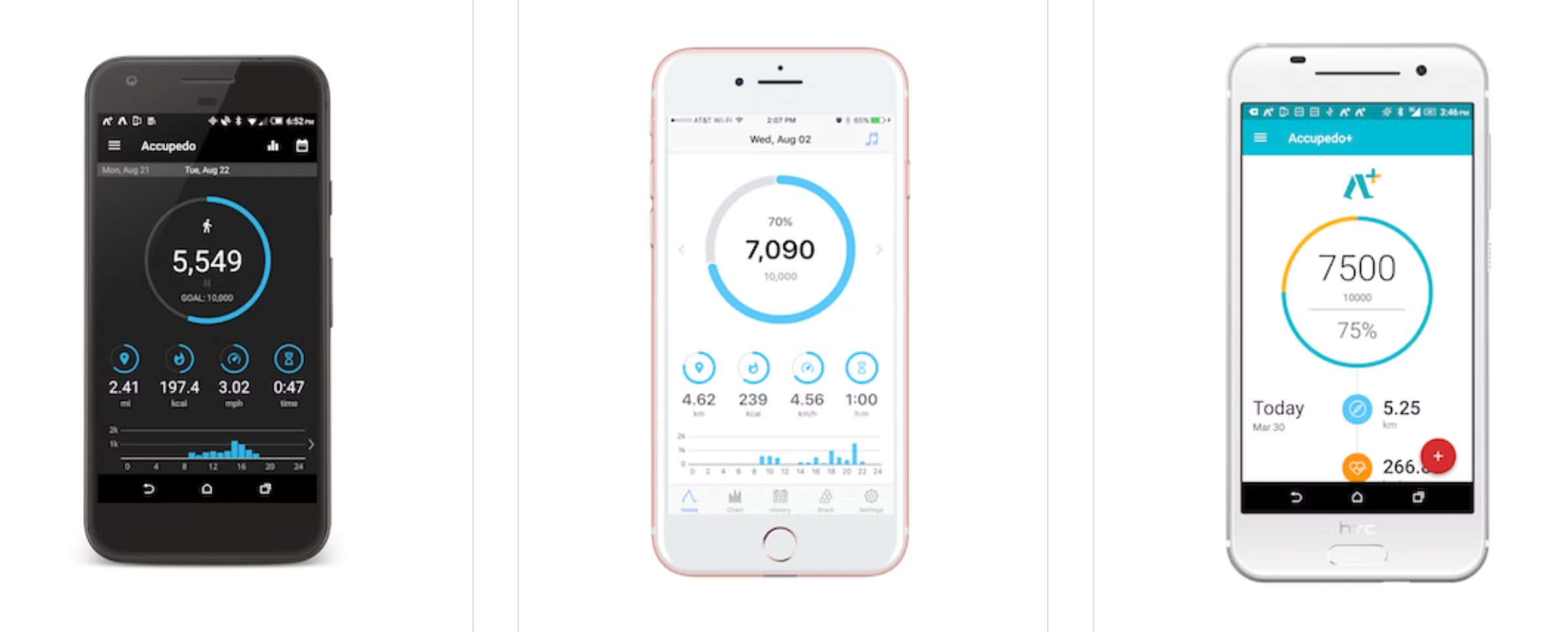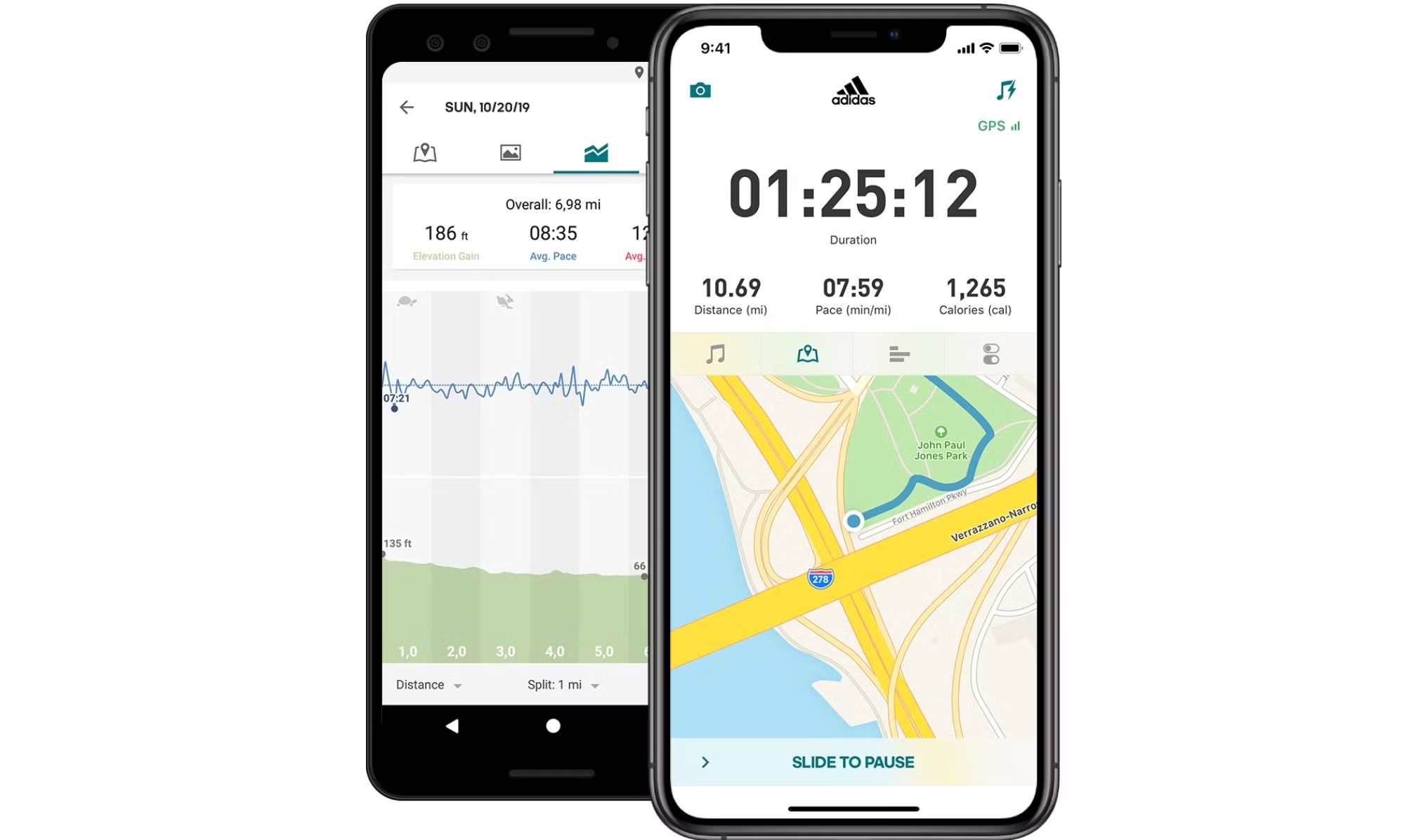The best pedometer apps for iOS track your steps and other vital health stats to let you see your fitness progress over a period of time. With so many apps available it can be confusing to figure out which one works best for your needs.
Stay on top of your health by reading through the best pedometer apps below and find the one that will help you reach your exercise goals.
1. StepsApp Pedometer
With a slick and modern interface, the StepsApp Pedometer gives you a wealth of information to help track your daily health goals. You can access health information up to a year in the past to check progress on steps achieved, calories burned, distance travelled, and time elapsed. The app also offers push tracking for wheelchair users.
There are animations and customization options you can utilize to make the experience unique to your needs. The only downside is you can't change the theme of the app to a lighter color, so you'll have to get used to the dark design. The app is free to download but charges for extra features.
Download: StepsApp Pedometer (Free, in-app purchases available)
2. Pacer Pedometer & Step Tracker
The Pacer Pedometer & Step Tracker can do more than just keep track of your steps. You'll be able to record your calories burned, stairs climbed, active time, distance travelled, and record your workout path.
If you upgrade to the premium version, you'll unlock a host of extra features to help you along your fitness journey. A personalized coach comes with the subscription, and they'll create a customized workout plan based on your body and fitness goals. You'll even get to chat with other people in weight loss groups to help you stay motivated and find new ways of staying healthy.
Download: Pacer Pedometer & Step Tracker (Free, subscription available)
3. Pedometer++
For the health enthusiast who's looking for an app that isn't too complicated, Pedometer++ is simplistic and perfect for any skill level. This straightforward app tracks your steps in the background so it doesn't waste your battery life. The dashboard shows you a weekly progression of your steps and color codes them based on whether you hit your goals or not.
You can set your own goals for daily, weekly, and monthly challenges and track your progress within the app. The more goals you hit, the more achievement badges you'll collect, helping you to see just how much work you're putting in. You won't be able to track any in-depth data about your health, so the app isn't for those looking for a comprehensive health tracker. Instead, it's perfect for simply exercising and focusing on what's important.
Download: Pedometer++ (Free, in-app purchases available)
4. Steps
This easy-to-use step tracker has a modern and sleek design, like the StepsApp, but it's even more simplistic. You don't have to worry about digging through different health data to see if you're hitting your goals or not. The app tracks your steps and keeps all your progress in a history library where you can access the data at any time.
There's a calendar view that shows you each day's progress, and you can set your own personal goals for your daily, weekly, and monthly steps. You can upgrade to unlock special features in the app but the basics are free.
Download: Steps (Free, subscription available)
5. Stepz
The Stepz app has been specifically designed to work with your iOS device and syncs up to the Apple Health app seamlessly. This combination provides even more tracking insights into your steps over the period of a single day, week, or month.
The app works in the background, so you won't be wasting any battery life. You'll be able to track all your basic health stats like calories burned, steps taken, distance travelled, stairs climbed, and active time.
Download: Stepz (Free, subscription available)
6. Pedometer and Step Counter
Another straightforward app, Pedometer and Step Counter does away with all the excess features and gives you the meat and potatoes of step counting. You'll find only four different tabs, which give you insights into your daily stats, badges achieved, timeline history, and progress report.
The app is built to run without draining your battery life, and it even has a slider you can adjust for motion sensor tracking. If you feel the app isn't counting your steps correctly, you can adjust the slider to fit your needs. The app is free, but you'll have to deal with ads unless you want to upgrade.
Download: Pedometer and Step Counter (Free)
7. Accupedo
The Accupedo app is a well-rounded option for when you want to track your health goals. You can see your calories burned, steps completed, walking speed, distance travelled, and active time. The app lets you easily flick between screens where you can see your daily, weekly, and monthly goals.
If a step counter isn't enough, you can also add a music player and share your workouts on social media. Need to see your previous workout stats? You can go back to any date to check how you are progressing. The app is free to use, but you'll need to pay a little extra for additional features. There's a yearly or monthly subscription option available.
Download: Accupedo (Free, subscription available)
8. Runtastic Steps
Made by the popular shoe brand, Adidas, the Runtastic Steps app is great for tracking your daily, weekly, and even monthly step goals. It's easy to navigate and understand the app, so beginners, as well as experienced health enthusiasts, will enjoy using it.
There are only three different workout plans available to track your steps. The 30-Day Activity Boost helps you track your progress over the period of a month and challenges you to continually improve your performance. The Step-It-Up plan is for anyone looking for an immediate improvement in their health and includes a mix of step exercises and active minute goals. The Walking for Weight Loss plan focuses on the calories you burn and helps you continue momentum over 12 weeks.
Download: Runtastic (Free, subscription available)
Using the Best Pedometer Apps for iOS
Staying committed to your workout plan isn't always easy, but these pedometer apps can help you stay on the right path. You'll be able to track multiple health stats while keeping them in your records for months. Want to have a complete record of your health using only your iPhone? You can easily track multiple health stats through various apps right on your iPhone and iPad.