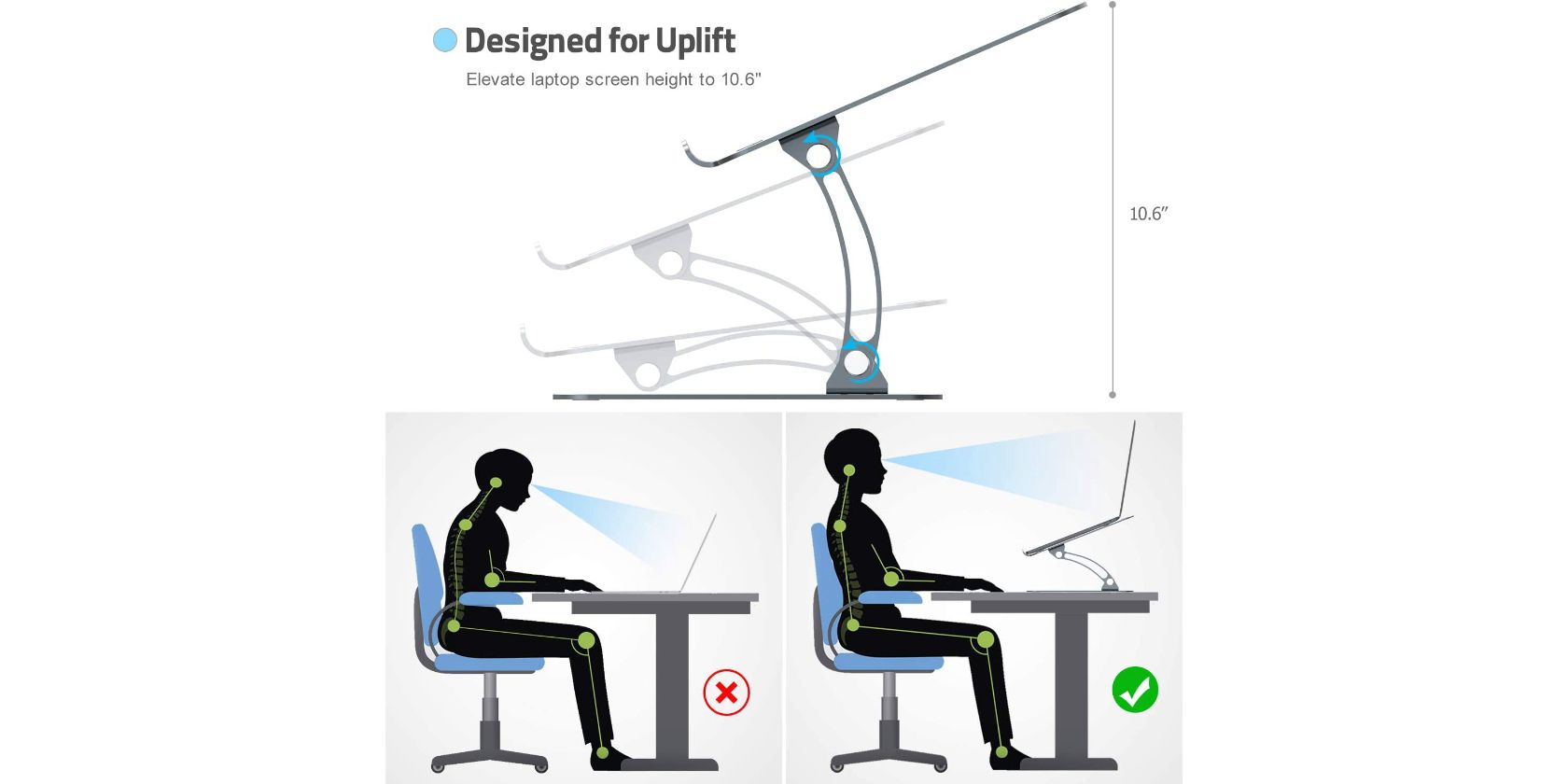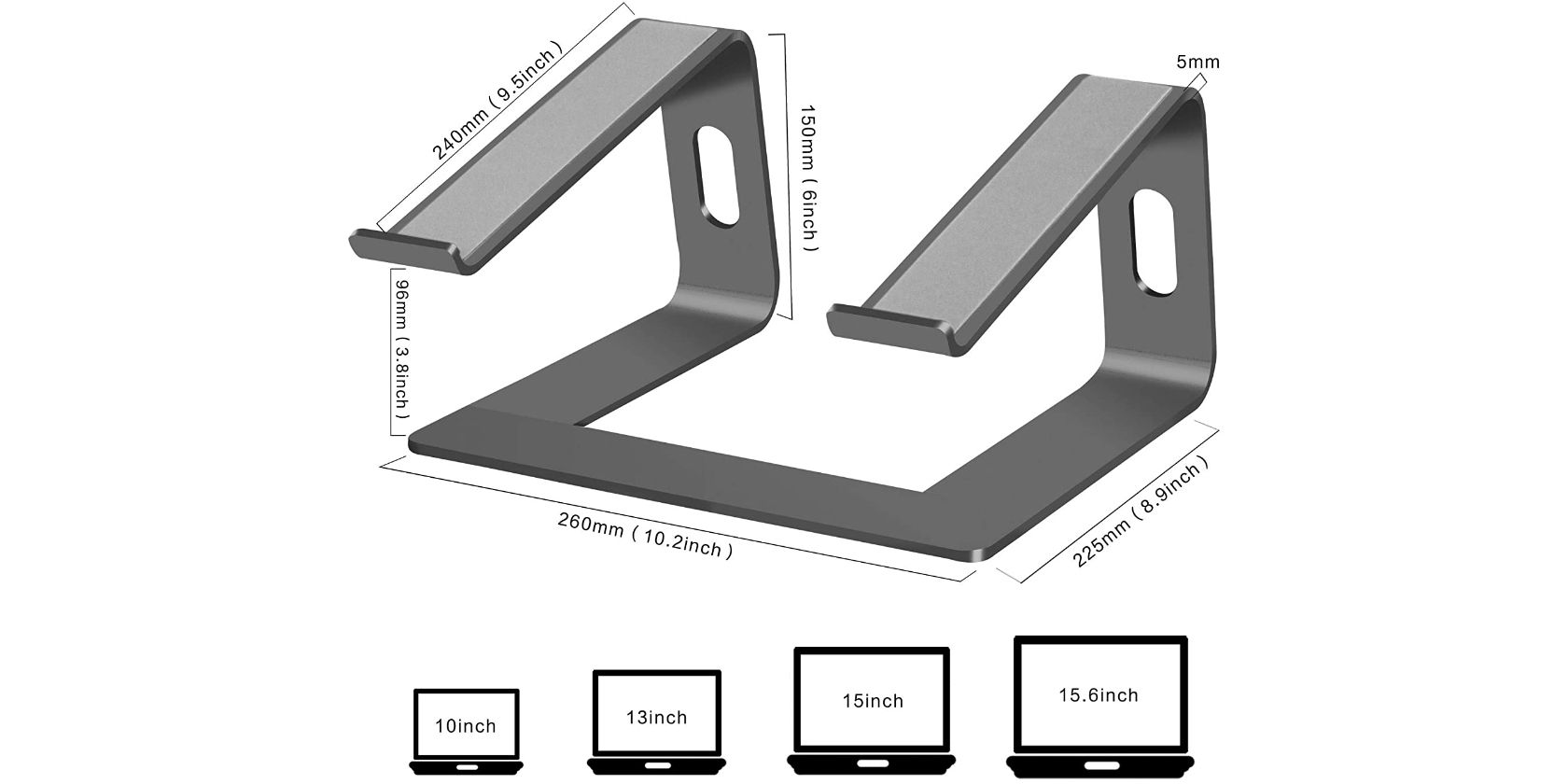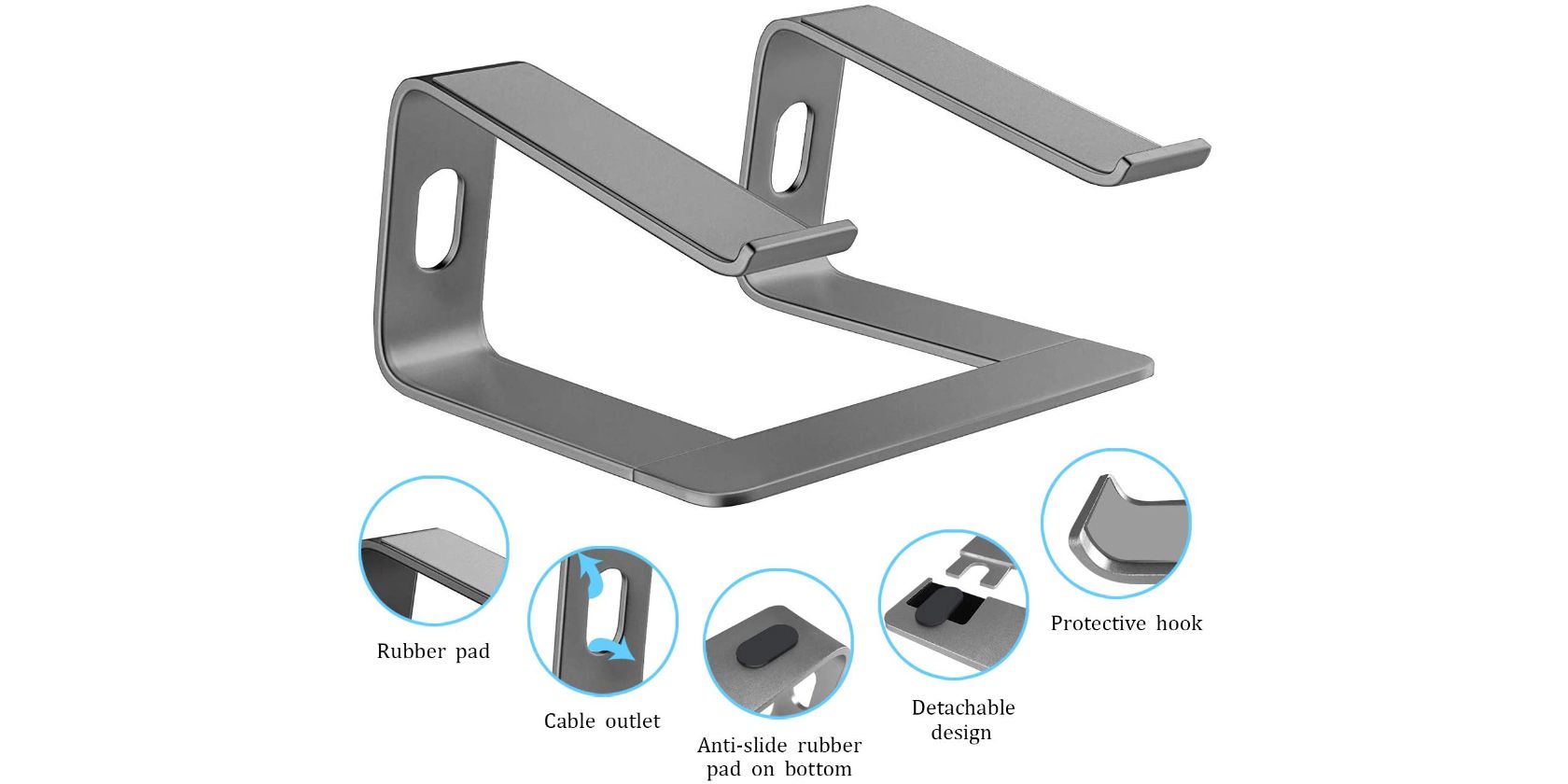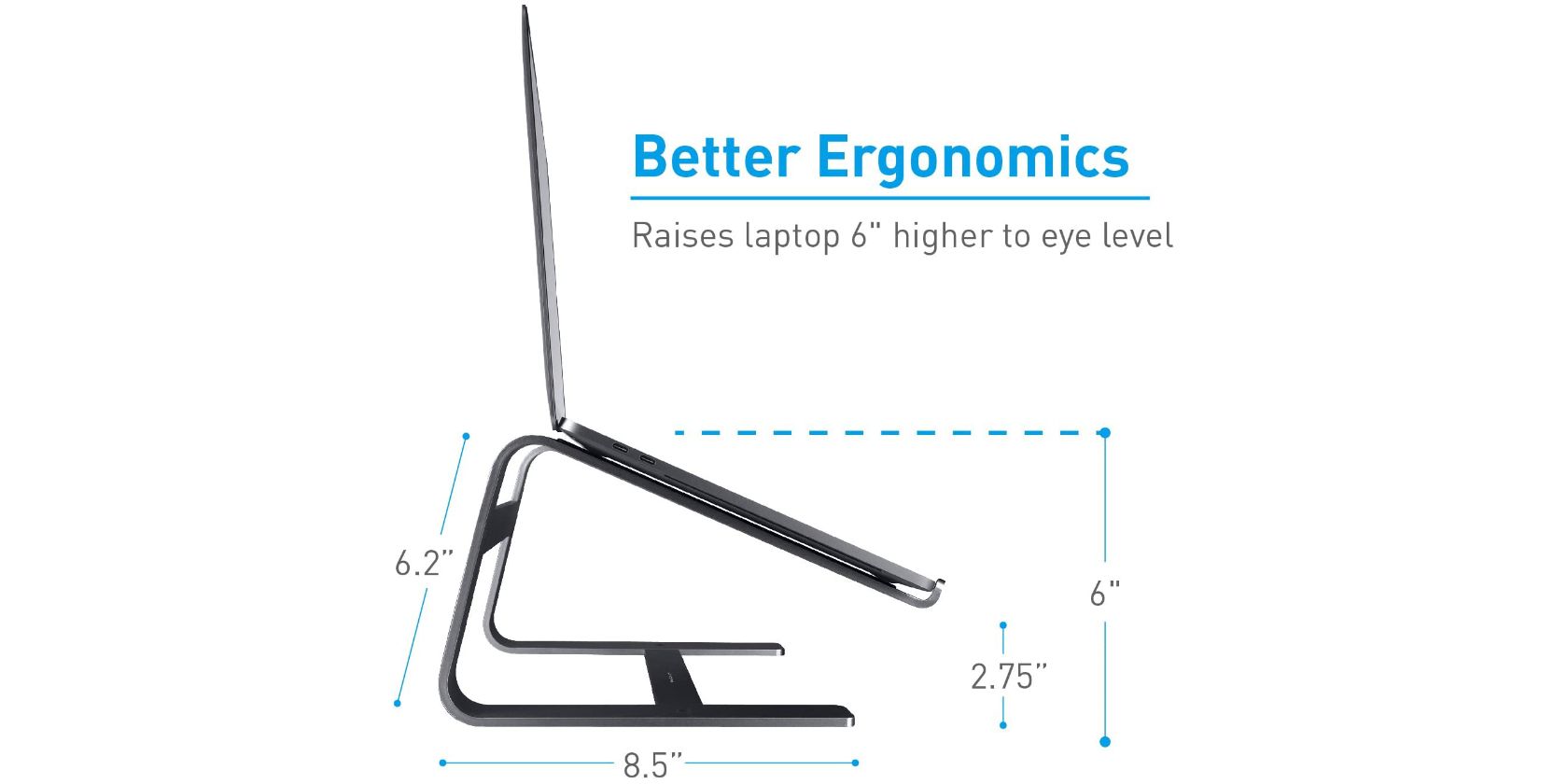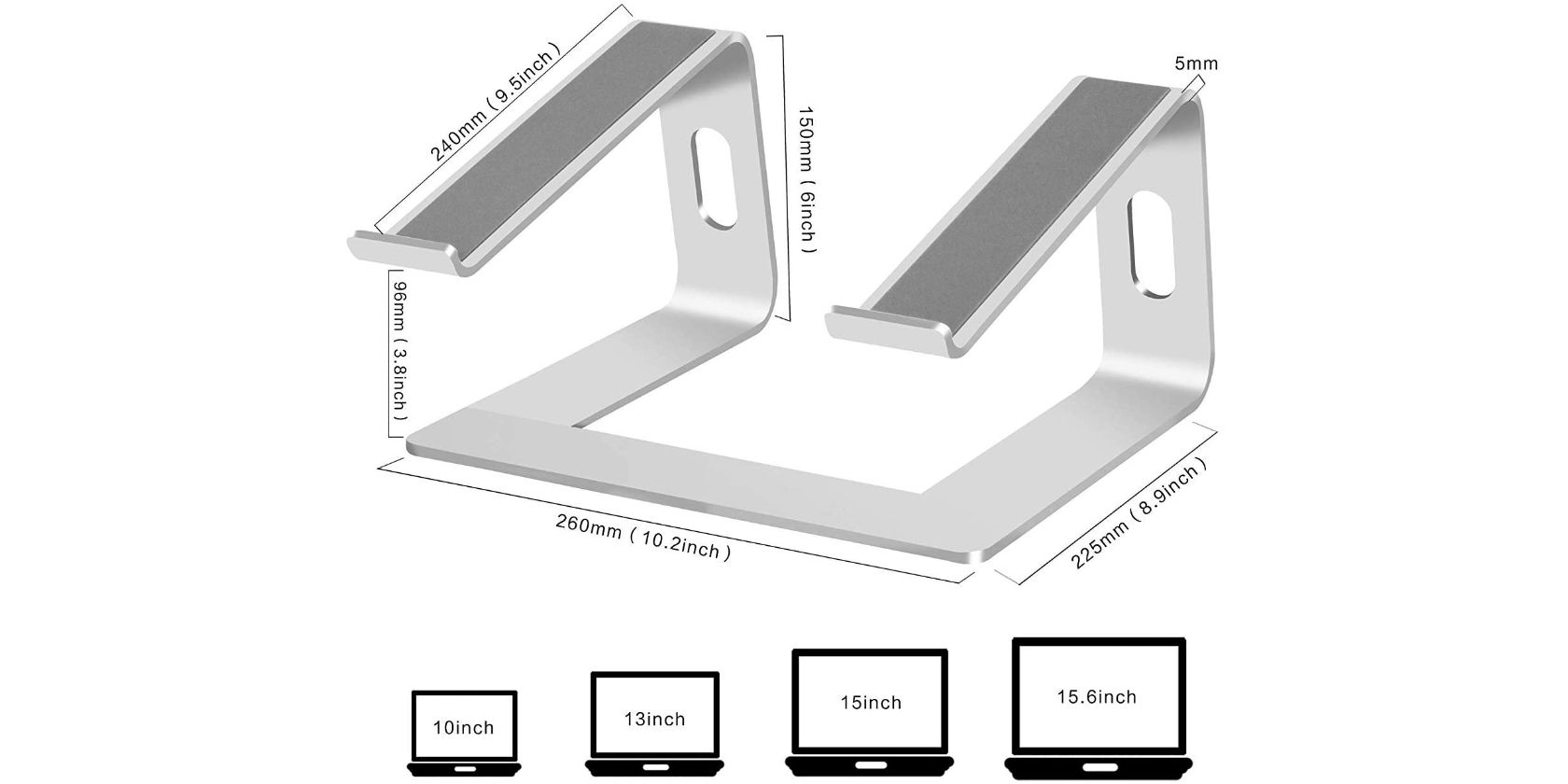If you work on a MacBook all day, you should consider investing in a stand to raise it up above your desk. This can help alleviate back or neck pain that arises from hunching forward to view the screen.
For the most ergonomic setup, you want the top of your MacBook raised up to eye level. The best MacBook stands offer adjustable heights, so you can achieve this no matter how tall you are or what desk chair you're sitting in.
You'll need to use an external mouse and keyboard while your MacBook is in a stand, but some of the best stands offer an open space to store these accessories when you aren't using them—keeping your desk neat and tidy.
So if you're in the market for a MacBook, here are the best stands to buy.
The Twelve South Curve is built from a single aluminum piece and takes its name from the stylish curved foot. Perforated anti-slip silicone pads line each arm to keep your MacBook firmly in place, and a hook design adds an extra level of protection.
Don't worry about overheating; the Twelve South Curve only covers 30 percent of your MacBook base, allowing plenty of open-air cooling to take place. As it's made from a single aluminum piece, the Twelve South Curve is also exceptionally sturdy.
It raises your MacBook six inches off the desk and is available in two colors: matte black or white. Sadly, neither of these colors match the aluminum design of a MacBook, but at least they still look good.
- Made from a single piece of aluminum
- Available in Matte Black or White
- Brand: Twelve South
- Material: Aluminum
- Compatibility: 11–17-inch laptops
- Ventilation: Open-air design
- Weight: 1.5 pounds
- Stylish curved design
- Lightweight material
- Sturdy
- Fixed six-inch height
- Can't flatten for storage
- Colors don't match MacBooks
The Nulaxy C1 laptop stand uses a Z-type hinge to offer adjustable heights and angles. Simply raise or lower the laptop from 3.15 inches to 10 inches above the worktop. The sturdy hinges keep your laptop firmly in place, supporting an impressive 44 pounds of weight.
Although the Nulaxy C1 doesn't disassemble for easy storage and transport, you can easily flatten it to the lowest height, making it easy to slip into a backpack.
The large flat base for your laptop to sit on uses rubber pads and hooks to keep it in place no matter what angle you use. Unfortunately, there aren't any air vents to keep your laptop cool, but the aluminum design acts as a heat sink to avoid overheating.
- Adjustable laptop stand with multiple heights and angles
- Available in silver, black, space gray, and rose gold
- Brand: Nulaxy
- Material: Aluminum
- Compatibility: Laptops and tablets up to 17.3 inches
- Ventilation: Heat sink design
- Weight: 2.38 pounds
- Adjustable height from 3.15–10 inches
- Adjustable angles for the best viewing experience
- Sturdy hinges can hold up to 44 pounds
- Space Gray doesn't match MacBook colors
- Limited space for keyboard under stand
- Heavy design
Built from 5mm premium alloy, the Orionstar M5 can hold 10–15.6-inch laptops weighing up to 8.8 pounds. This stand uses an open-air design to keep your MacBook cool. It raises a laptop six inches off the desk, which is a good height for avoiding neck and back pain when working on a laptop.
Rubber pads and hooks hold your laptop securely in place, while anti-slip feet keep the stand firmly planted on your desk. A convenient space beneath the laptop is perfect for storing an external keyboard when you don't need it, creating more free space on your desk.
The Orionstar M5 is available in five colors, including black, gray, or silver, with the latter two perfectly matching Apple's MacBook designs.
- Aluminum laptop stand available in five different colors
- Offers convenient space for external keyboard beneath laptop
- Brand: Orionstar
- Material: Aluminum alloy
- Compatibility: 10–15.6-inch laptops
- Ventilation: Open-air design
- Weight: 2.2 pounds
- Disassembles for easy storage
- Cable outlets for charging and accessories
- Silver and Gray match MacBook colors
- Fixed six-inch height
4. Rain Design mStand
Rain Design's mStand uses sand-blasted anodized aluminum to match the design of modern MacBook computers perfectly. It's available in black, silver, gold, or space gray, with the gold matching 2018 MacBook Air models.
Slightly shorter than most fixed stands, the Rain Design mStand only lifts your MacBook 5.9 inches high. But it offers plenty of space for a keyboard underneath and is built from a single piece of aluminum, making it exceptionally sturdy.
A cable outlet in the back of the stand lets you feed your charging cable up to the laptop, with rubberized edges to avoid damage over prolonged use. The solid laptop base also features four rubber feet and two hooks to keep your laptop in place, although some reviews mention problems with the rubber falling off.
Due to the platform base's style, Rain Design says this stand is only compatible with laptops up to 10.4 inches in depth rather than measuring it by screen size.
- Made from a single piece of sand-blasted anodized aluminum
- Styled to match MacBook designs
- Uses four rubber feet to keep the laptop in place
- Available in black, silver, gray, or gold
- Brand: Rain Design
- Material: Aluminum
- Compatibility: Up to 10.4-inch laptop depth
- Ventilation: Heat sink design
- Weight: 2.86 pounds
- Stylish design based on MacBook
- Sand-blasted aluminum matches MacBook material
- Cable outlet for charging and accessories
- Fixed 5.9-inch height
- Can't flatten for storage
- No vents for airflow
5. Lamicall L-MX-S
The Lamicall L-MX-S is a robust, rotating laptop stand that raises your MacBook six inches off the desk. You can swivel the Lamicall stand in a full 360 degrees, making it ideal for sharing presentations or spinning your MacBook around to watch a video.You need to assemble the Lamicall stand yourself, using the provided strew to attach the foot, pillar, and laptop base together. This also means you can disassemble the stand if you ever need to flatten it for storage.Unfortunately, there's not quite enough space to store a keyboard beneath this stand because of the swiveling pillar.The solid laptop base also doesn't offer much airflow. But it does work as a heat sink by draining excess heat away from your MacBook. Two rubber pads also keep your MacBook in place on the stand, with a front stop protecting it from sliding it onto the desk.The Lamicall is available in Silver or Gray, with both colors coming pretty close to standard MacBook designs.
- 360 degree rotating design
- Built from sturdy aluminum alloy
- Matching Silver or Gray colors
- Brand: Lamicall
- Material: Aluminum alloy
- Compatibility: 10–17.3-inch laptops
- Ventilation: Heat sink design
- Weight: 2.7 pounds
- 360 degree rotation
- Can disassemble for storage
- Fixed six-inch height
- No space to store a keyboard
- No vents for airflow
6. Macally ASTAND
The Macally ASTAND is constructed from several aluminum pieces and features two braces across the base and back of the stand. It raises your MacBook six inches off the desk for better ergonomics and offers a space beneath the laptop to store an external keyboard.
It isn't quite as sleek as other MacBook stands because the seams between each metal section are pronounced. However, it is exceptionally light and offers great airflow for keeping your MacBook cool.
The Macally ASTAND comes in silver or space gray. The silver looks like a good match for most MacBooks, but the Space Gray appears slightly darker than the matching MacBook design. There are rubber pads and hooks to keep your MacBook from slipping around.
- Lightweight aluminum design
- Silver or Space Gray
- Brand: Macally
- Material: Aluminum
- Compatibility: 10–17.3-inch laptops
- Ventilation: Open-air design
- Weight: 1.62 pounds
- Easy to set up
- Can disassemble for storage
- Sturdy
- Fixed six-inch height
- Not as stylish as other stands
7. Nulaxy C3
The Nulaxy C3 uses a popular laptop stand design to raise your laptop six inches above the desk. While this won't be the perfect height for all users, it's suitable for most people and should help alleviate back and neck pain.
Available in different colors, including silver, space gray, or black, you can style your Nulaxy C3 stand after your MacBook. However, the Space Gray color doesn't look like a perfect match, as it appears to be tinged with blue.
An open-air design offers natural ventilation to keep your MacBook cool while you're using it. And when you're done, you can disassemble the Nulaxy C3 stand into three separate pieces for compact storage or transportation.
Despite its detachable design, the Nulaxy C3 is a sturdy stand that can support 8.8 pounds of weight. Like every stand on this list, it also offers anti-slip rubber pads to keep your laptop from moving around on the metal stand.
- Aluminum laptop stand available in multiple colors
- Raises laptop to a fixed height and angle, suitable for most users
- Offers space beneath the stand to store keyboards and accessories
- Brand: Nulaxy
- Material: Aluminum
- Compatibility: 10–15.6-inch laptops
- Ventilation: Open-air design
- Weight: 2.2 pounds
- Disassembles for easy storage
- Cable outlets for charging and accessories
- Fixed six-inch height
- Only compatible up to 15.6-inch laptops
- Space Gray looks too blue to match MacBooks
8. Soundance LS1
Made from three aluminum pieces, the Soundance LS1 is quick to assemble or disassemble for easy transport or storage. There is plenty of space beneath the laptop for storing an external keyboard, and the Soundance LS1 lifts your MacBook six inches above the desk to reduce back pain.
It's available in different colors, including silver, black, gold, and gray, to match any MacBook design, although the gold colors don't offer a perfect match.
Anti-slip rubber grips keep your MacBook in place on the stand, while feet on the bottom of the stand stop it from sliding across the desk. An open-air design promotes cooling, and the Soundance even offers two outlets to thread cables through, though they aren't rubberized to protect the cables.
- Detachable and stylish laptop stand
- Open-air design
- Brand: Soundance
- Material: Aluminum
- Compatibility: Laptops up to 15.6 inches
- Ventilation: Open air design
- Weight: 2.2lbs
- Available in a wide range of colors
- Disassembles for easy storage
- Cable outlets for charging and accessories
- Fixed six-inch height
- Only compatible up to 15.6-inch laptops
FAQ
Q: What Is the Best Laptop Stand?
The best laptop stand for you depends on your particular needs. However, thanks to its adjustable height, the Nulaxy C3 is the best laptop stand for most people. No matter your desk or chair height, you can use this stand to raise almost any laptop to the perfect position.
Q: What Should I Look for in a Laptop Stand?
When you're trying to choose the best laptop stand, you should make sure it's big enough and strong enough to hold your laptop. You also need to make sure it raises the laptop high enough on your desk (usually six inches or more). And finally, you need to make sure you like the design since you're going to have to look at it almost every single day.
Q: How Do You Ergonomically Use a Laptop?
While the portability of laptops makes them incredibly convenient, they aren't very ergonomic to use. To make a laptop more ergonomic, you need to raise the top of the screen to eye level, then use an external mouse or keyboard to avoid reaching up to the stand or across the desk.