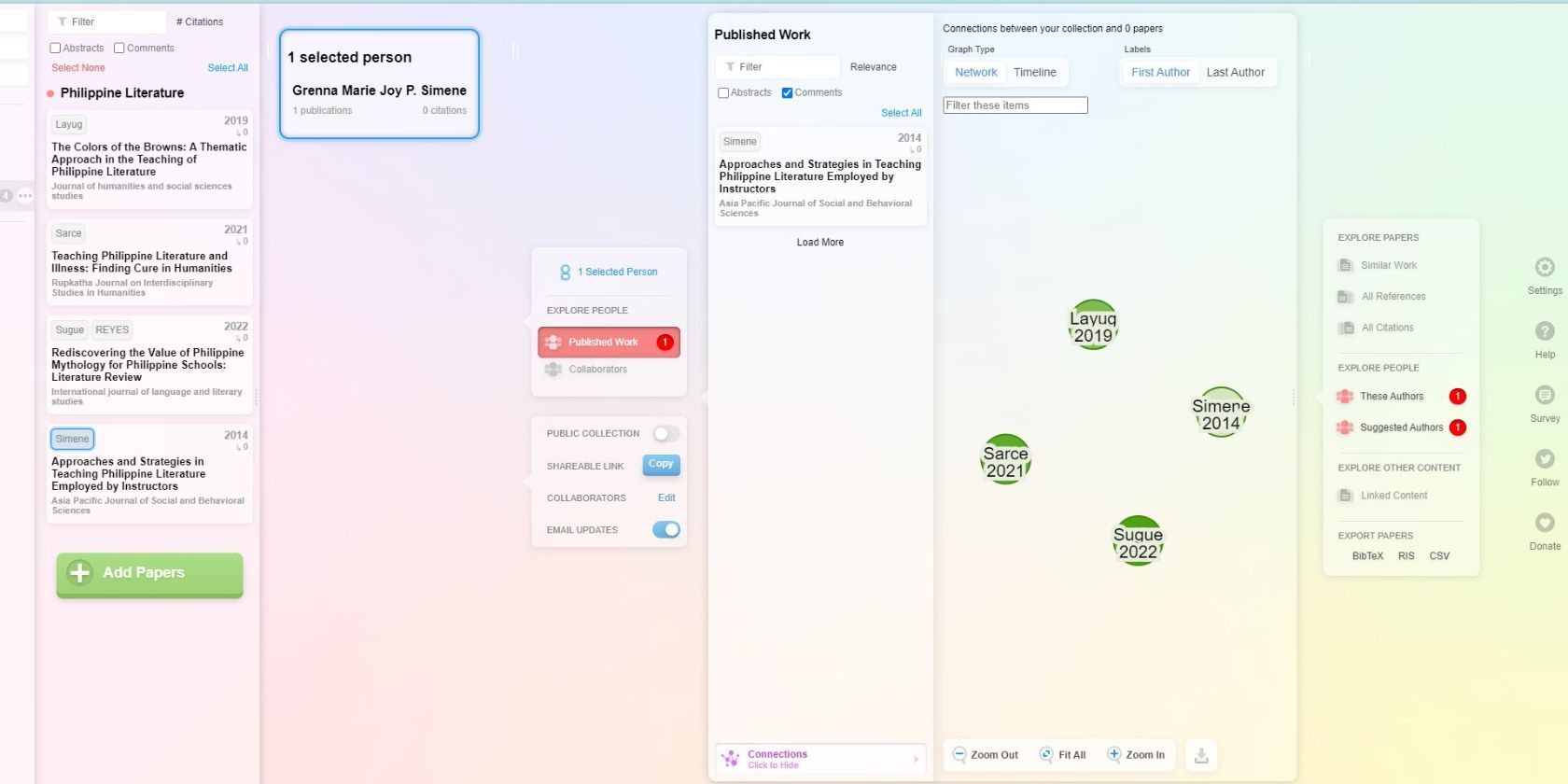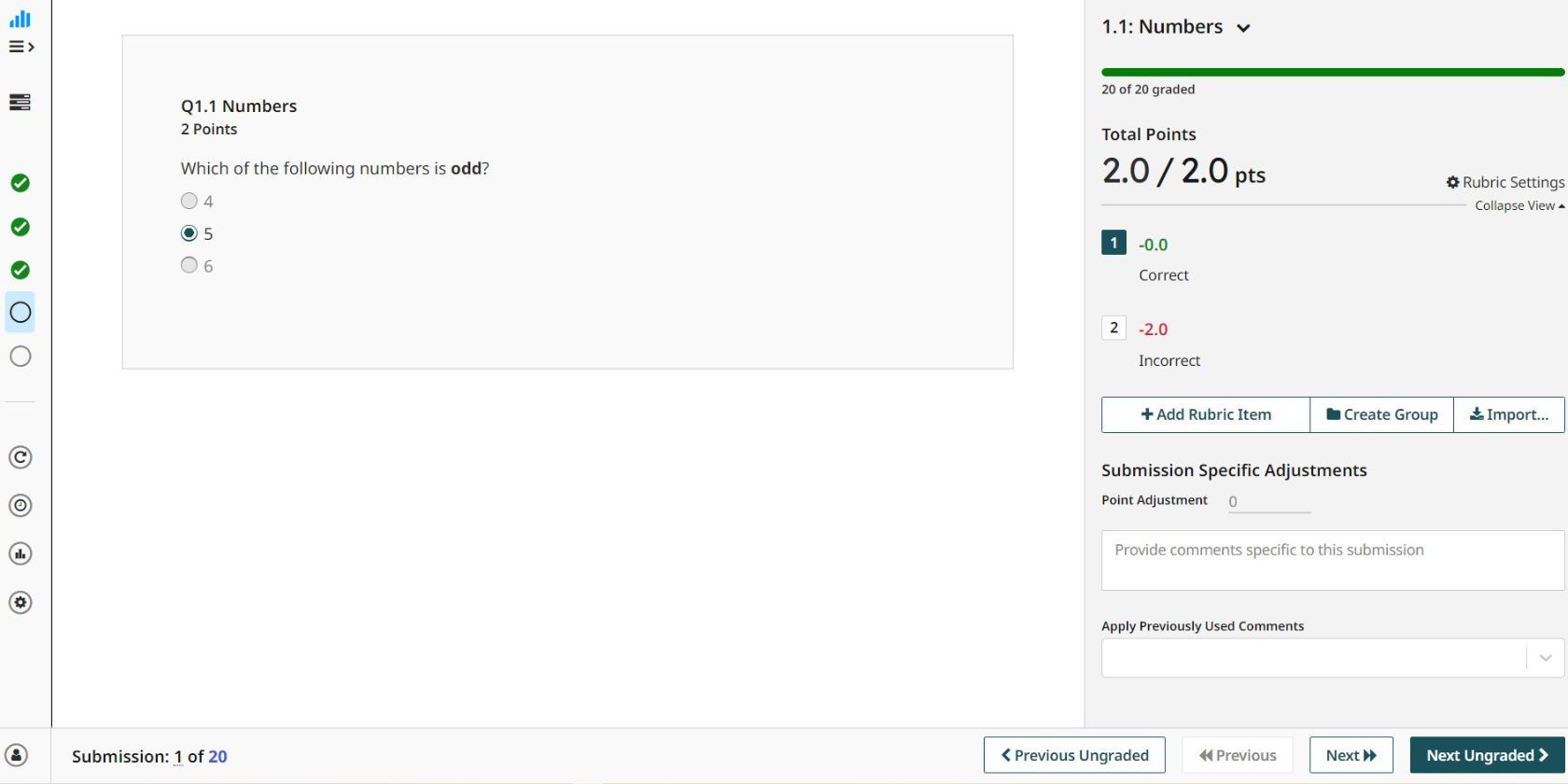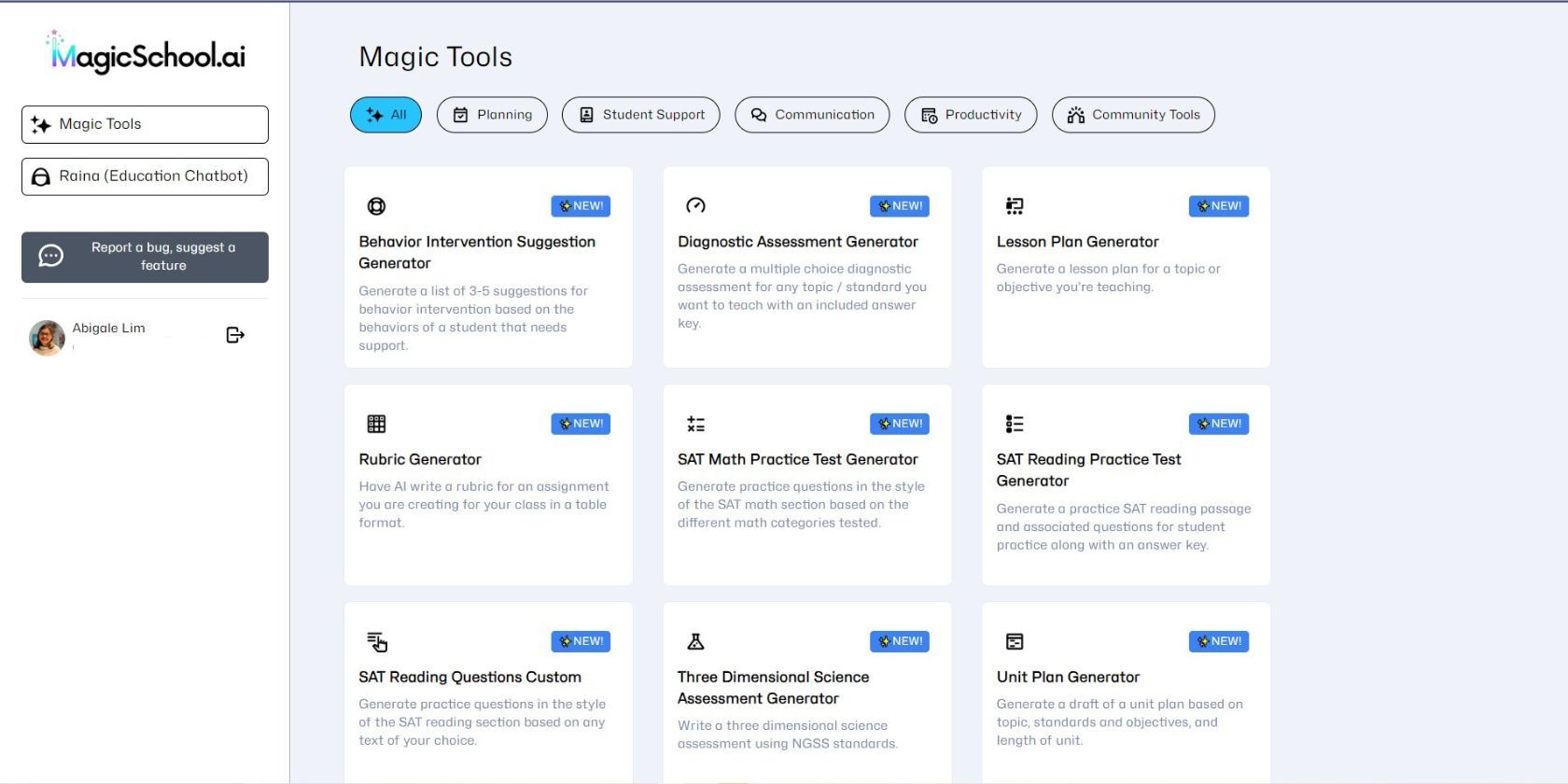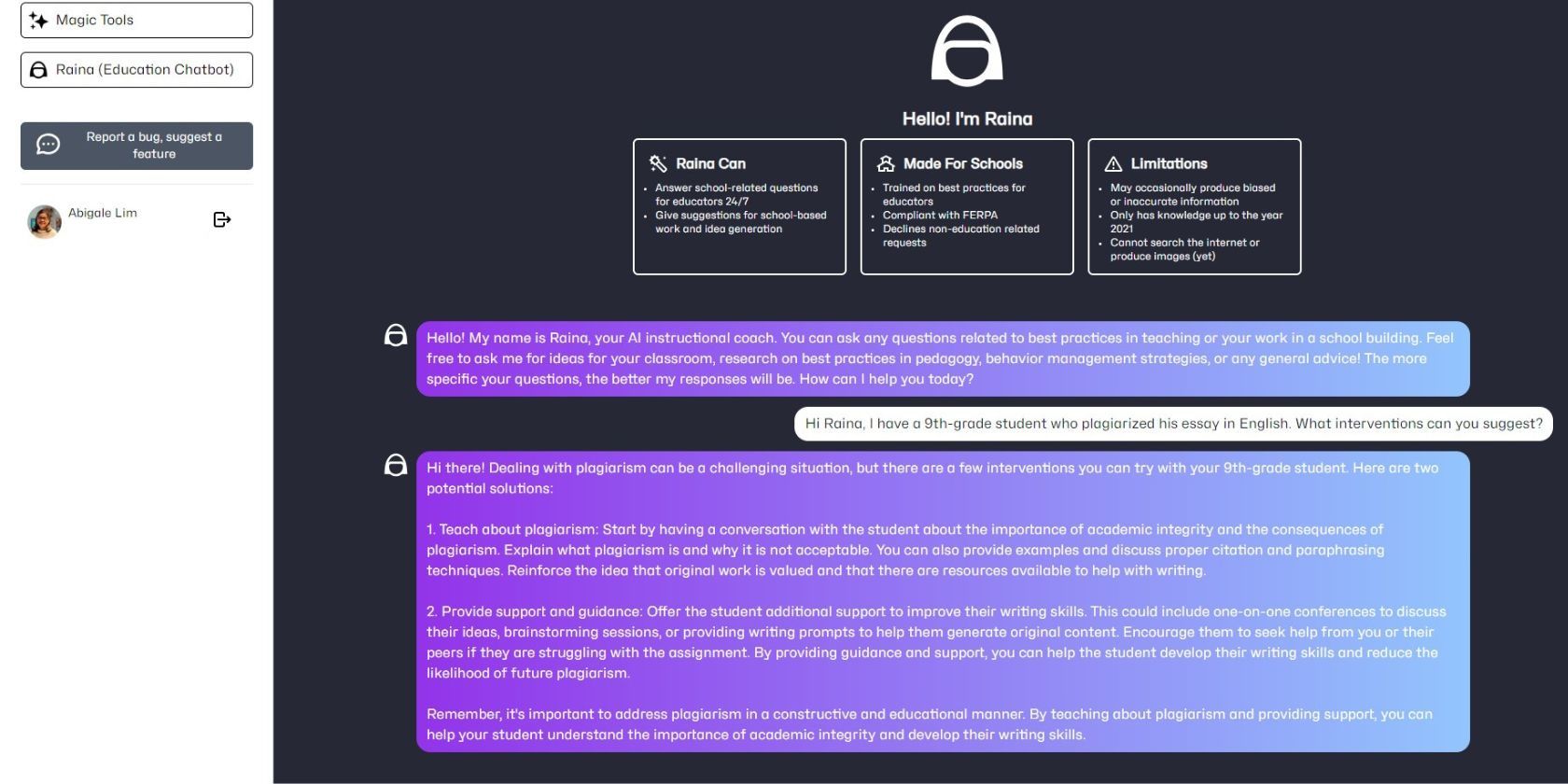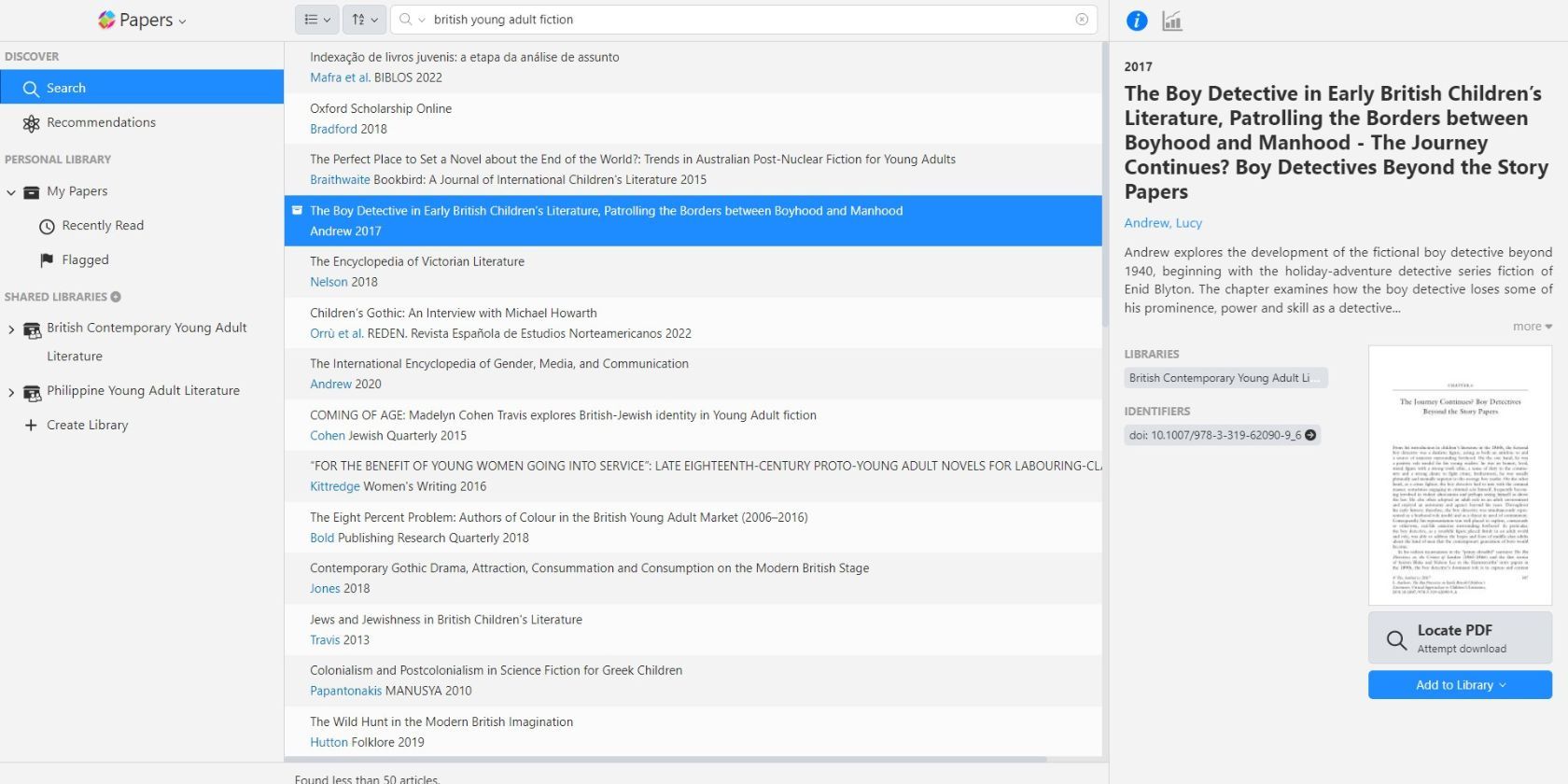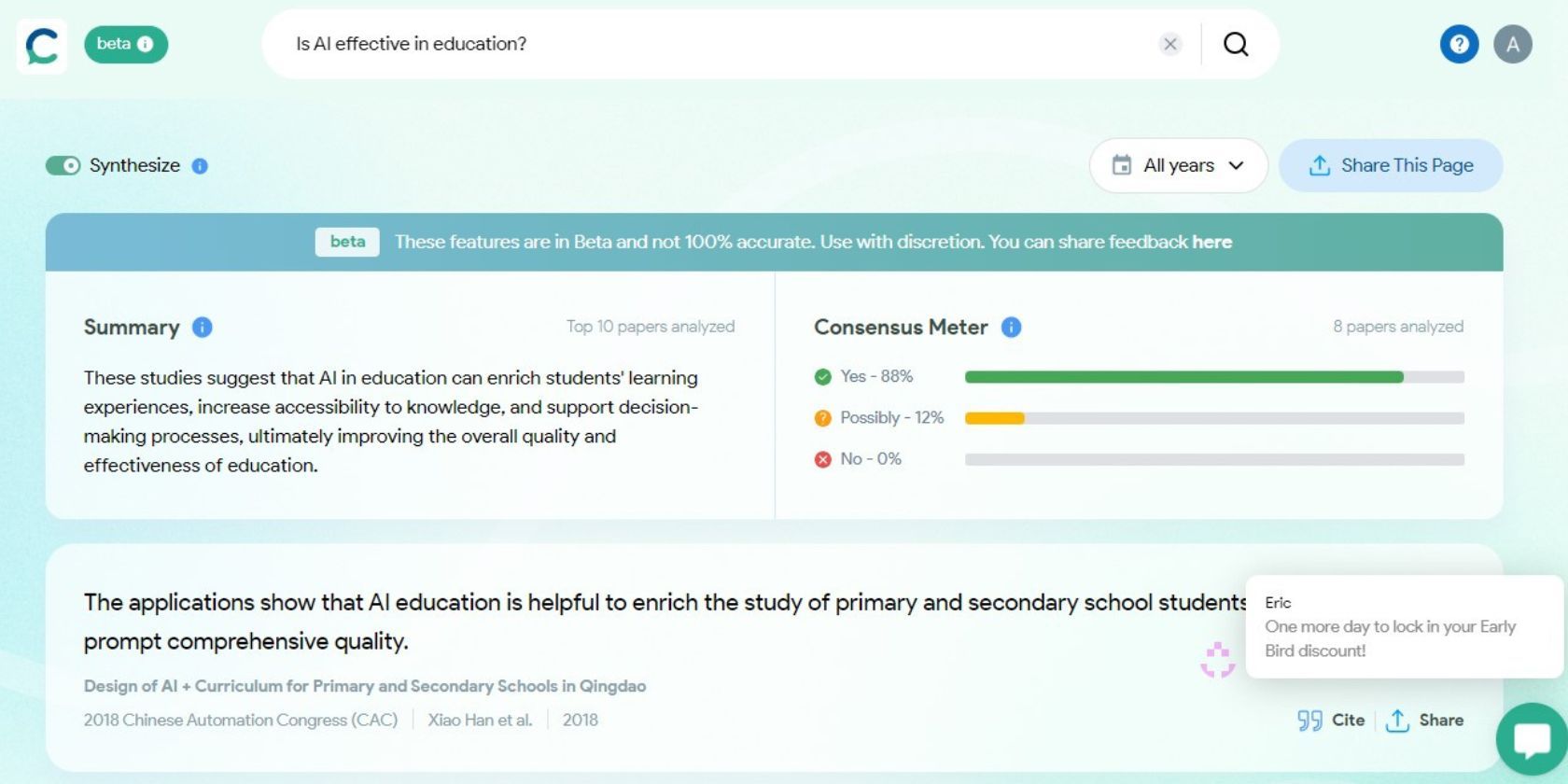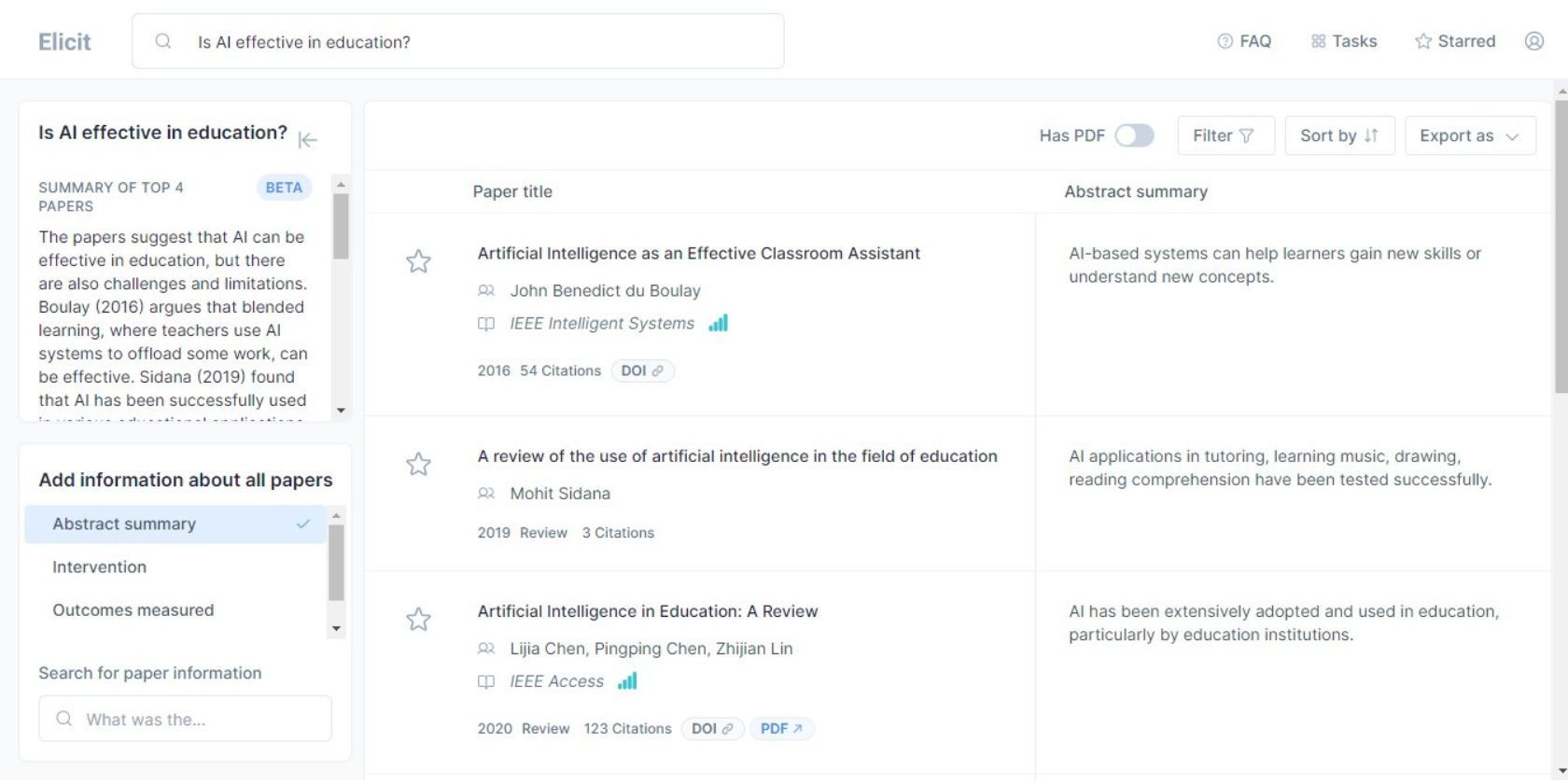Artificial intelligence is rapidly changing the education industry. Using AI tools will significantly improve your workflow if you're a teacher or researcher. From generating lesson plans to looking for journals to cite, AI can help you work faster and give you time for other priorities.
With the sudden popularity of AI, there's an explosion of new and shiny AI research tools on the market. We've done the research for you, so you can focus on the best ones you can use for free right now.
1. Research Rabbit
Research Rabbit is a powerful AI research assistant that finds and organizes research papers for you and your collaborators. Enter a keyword or phrase, and Research Rabbit will return a list of relevant papers through Semantic Scholar or PubMed search.
After signing up, Research Rabbit will prompt you to search for a topic and add papers to a Collection. Once you're done adding articles, you can rename your collection and send it to your co-researchers through email.
Research Rabbit streamlines the research process, so you can do away with manually listing your sources. If you're looking for a paper in your collection, use Filter to search for it using keywords or phrases. You can also arrange the papers in a Collection by date, author, and number of citations.
A must-have online tool for researchers, Research Rabbit has useful functions to organize your research life and collaborate with others. Click on a specific publication or Select All papers in your collection to perform the following actions:
- View a paper's abstract
- Check the order of publication by date
- Remove a paper from a Collection
- Add a paper to another Collection
- Explore an author's work
- Look for other suggested authors
- Export your collection in another format
- Make your collection public
- Share the link to collaborators
- Get email updates.
2. Gradescope
Thanks to Gradescope, you can now quickly administer, organize, access, grade, and regrade students' work. The AI tool lets you add courses, create and edit different assessments, and check digital, paper-based, and code assignments.
Gradescope simplifies the grading process for you and your students. Click Create Assignment and add your questions, answer key, and rubrics. Students can then scan written assignments and upload them using a mobile app.
You can check the answers for one question first and select which question to grade next. You can also build the rubrics along as you grade. Watch the Gradescope Workflow for Instructors demo video to see these time-saving features.
Gradescope is one of the best apps for teachers to use in the classroom. Both students and teachers are freed from the burden of in-person meetings to collect, distribute, and check papers. Ask your institution about using similar tools for grading if you're still manually grading assessments.
3. MagicSchool.ai
Teachers' responsibilities extend beyond the classroom, encompassing communication with administrators and parents, student support, and event organization. These additional tasks consume valuable time and energy that could be devoted to teaching.
MagicSchool.ai is a comprehensive tool that addresses this problem, saving you hours spent creating original content, teaching classes, and accomplishing administrative tasks. It's loaded with helpful features under the following categories:
- Planning
- Student Support
- Communication
- Productivity
- Community Tools
The AI can suggest behavior interventions; take a text and adapt it for any grade level; give ideas on making a topic relevant to your students; create practice SATs; rewrite, proofread, and summarize texts; and more. With MagicSchool.ai's help, you can finally have a life outside the classroom.
We tested the Lesson Plan Generator to create a lesson plan on Writing Instructions for a Technical Writing course. The AI quickly generated a lesson comprising the following:
- Objective
- Assessment
- Key Points
- Opening
- Introduction to New Material
- Guided Practice
- Independent Practice
- Closing
- Common Core Standards Addressed
If you'd like a more personal approach, you can use the built-in education chatbot, Raina. According to the site, Raina is trained on best practices for educators, answering education-related questions and suggesting school-based ideas.
We asked Raina for suggestions on how to handle a 9th-grade student caught plagiarizing their essay. The chatbot suggested positive interventions to help teachers respond positively to the situation and provide guidance to students.
However, we recommend reviewing the content any AI tool generates and ensuring it complies with school policy and standards. Remember, AI tools give helpful material to build on. However, these materials shouldn't substitute for your creativity and expertise as a teacher.
The tool is free, but the Work With Us page says a Premium version is coming out soon. While waiting, you can connect with other MagicSchool.ai users and learn more about its features on Facebook and Twitter.
4. ReadCube Papers
ReadCube Papers is an AI-powered reference manager and citation software that helps you access scholarly articles from anywhere. The tool makes it easy to read, annotate, and share articles on any device, so you can work on your research wherever you are.
To get the most out of this app, download the ReadCube Papers browser extension. With the browser installed, you can quickly locate and save full articles to your library while browsing search engines.
ReadCube Papers also lets you download articles easily from your browser. Click the article and download it from the ReadCube Papers sidebar that should appear if you installed the browser extension. Note that your institution should have access to the journal's site if you want to download or read the full text.
Annotation is a must-use feature for researchers, which lets you highlight excerpts from the article. Annotation saves your highlights on the main dashboard of the article. On the main dashboard, click the Notes icon to access, filter, sort, and copy your annotations.
Automatic citations is another feature you'll love. Select the citation style, then copy it for your list of references or download it in a different format.
5. Consensus
Misinformation and fake news are only some of the immediate risks of artificial intelligence. AI is prone to hallucinations or giving wrong information. You can easily fall for its glib answers if you're not careful.
Consensus mitigates these pitfalls by providing evidence-based answers to research questions. In the photo above, we asked Consensus, "Is AI effective in education?" Consensus gave us excerpts from scholarly journals to answer our query.
You can then share the answers by copying the text, sharing the link, or reposting on Twitter. You can also copy the citations in multiple formats. If you click a specific answer, Consensus takes you to the journal article itself so that you can access the full text.
Slide the Synthesize button to see a Summary and the Consensus Meter. The Summary answers your query by synthesizing the answers from multiple journal articles. The Consensus Meter analyzes the journal articles and lets you know if the answer is toward a Yes, No, or Possibly.
Consensus recommends three ways to use it for search:
- Ask yes and no questions
- Find out the relationships between concepts
- Ask about the effects of a concept
It qualifies its findings and tells you if a source is highly cited or comes from a rigorous journal. It's a convenient tool when you want to verify information, provide authoritative sources for an argument, or satisfy your curiosity.
6. Elicit
Similar to Consensus, Elicit acts like a search engine to give you credible sources for research queries. You can download it as a desktop app or use it directly from your browser.
Elicit's interface looks a bit more complex than Consensus'. The left-hand side gives you a Summary, while the middle portion gives you the Paper title with the author and name of the resource material. The right-hand column provides the Abstract Summary of each resource.
What we like about Elicit is that each section helps you easily support to the research answer. The Summary provides a synthesis of the top papers with in-text citations. The abstract summaries are only one sentence, making them very easy to scan. You can quickly decide if the article or book will be helpful in your research.
For more information about your research question, click the additional options in the left-hand column. You can check the Intervention, Outcomes Measured, and Number of Participants for each paper. There's also a search bar if you want to look for more specific information.
Experience the Benefits of AI Tools for Research and Teaching
The use of AI in the academe is controversial. AI is often seen as a threat to human creativity and a convenient tool that enables cheaters. But instead of fearing it, use it responsibly and ethically to experience its numerous benefits.
Your work as a teacher and researcher takes much time and effort. Artificial intelligence is here to help you regain that time. You can quickly access resources and do your work faster using AI tools. Take advantage of these apps for teaching and research, so you can focus on other priorities and unburden yourself from unnecessary stress.