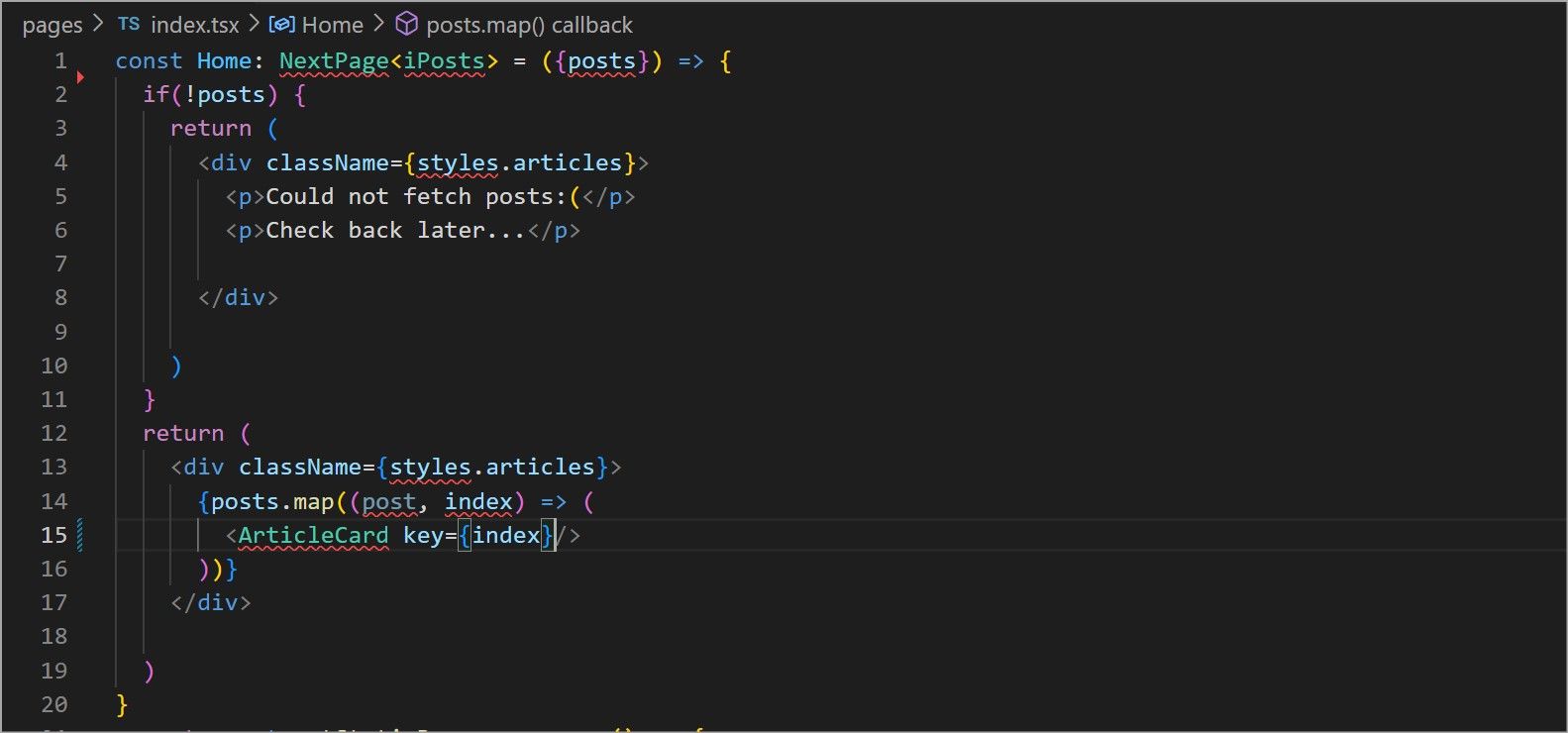If you’ve ever had to track down a bug in your code, then you know how frustrating it can get. This frustration only increases if you are working on a large codebase.
Testing allows you to check whether the results of your code match your expectations. This way, you can easily identify and fix an issue before deploying your application. Besides helping you spot code errors faster, testing also forces you to write good code.
1. Static Testing
Static testing refers to tests that run without executing code. This happens by comparing the code to previously set coding rules. The common ways of doing static testing include linting and type checking.
Linting involves checking the code for programming and stylistic errors. A linter analyzes the code and flags potential errors. Examples of linting tools are EsLint, PyLint, and CSSLint.
Type checking is the process of enforcing typing rules and constraints on values. Some programming languages are strongly typed, which means they throw errors when values are not well-typed.
However, some languages like JavaScript have a weak typing system and are more forgiving. In these languages, mistakes are hard to catch, and a type-checking library is essential. For JavaScript, you can use TypeScript to enforce strong typing.
You can also use static analysis tools to analyze code automatically. These tools verify the code quality and report on any issues it finds. Examples of static analysis tools in the market are SonarQube, DeepSource, and SpotBugs. When choosing a static analyzer, ensure it supports your programming language.
2. Unit Tests
Unit tests check the smallest testable parts of an application to determine if they function as expected. You can write unit tests for functions, modules, objects, etc.
While unit tests can be time-consuming, they should save more time than you’d spend debugging the application after you’ve written all the code.
Generally, unit testing consists of four steps:
- Creating the tests
- Reviewing the test
- Baselining
- Executing the test.
You can write unit tests manually or automate them using a unit testing framework. In a manual test, you would write code to test the function or unit you need, then later delete the testing code.
If using a framework, specify the unit you are testing and the expected results, then run the test. The testing framework would then log the failing and passing tests. It’s generally better to use a framework because it's faster.
When writing a unit test, ensure that the unit you are testing is independent. If it relies on outside data like variables, you can use mocks. Mocks replace the missing data used in the unit.
For instance, if you are testing a function that relies on data fetched from an API, you can create a fake data object for testing purposes.
3. Integration Tests
Integration tests check how different components function together. This is unlike unit tests which test independent components. You write integration tests after unit tests.
Integration tests are essential as they ensure your application logic holds.
For example, consider two modules: one that fetches data from an API and another that analyzes it. You’d want to ensure that your code fetched the correct data and analyzed it correctly.
This is where integration testing comes in. It ensures no bugs in the logic flow from one module to the other.
4. End-to-End Tests
End-to-end testing checks the application flow from the end user’s perspective. The process tests the application from start to end, as the user will use the application. These tests provide more coverage than unit tests or integration tests.
End-to-end tests define the application’s dependencies, databases, and external communication. They replicate a real-world scenario as accurately as possible.
For example, when testing a signup form, an end-to-end test will test different scenarios like:
- A user submitting both the email and password
- A user using a weak password
- A user using an invalid email
- A user submitting an email only
- A user submitting a password only
The end-to-end tests ensure the application behaves as expected in these scenarios.
Writing Tests vs. Writing Code
Testing your application early on in the development process is vital. While all these tests are essential, finding a balance that works for you is important. Otherwise, you’ll spend too much time writing tests instead of code.
Unit testing is crucial for most applications, and you may want to allocate enough time to it. Once you perform unit tests, you can be sure the building blocks of your application work correctly.

-1.jpg)