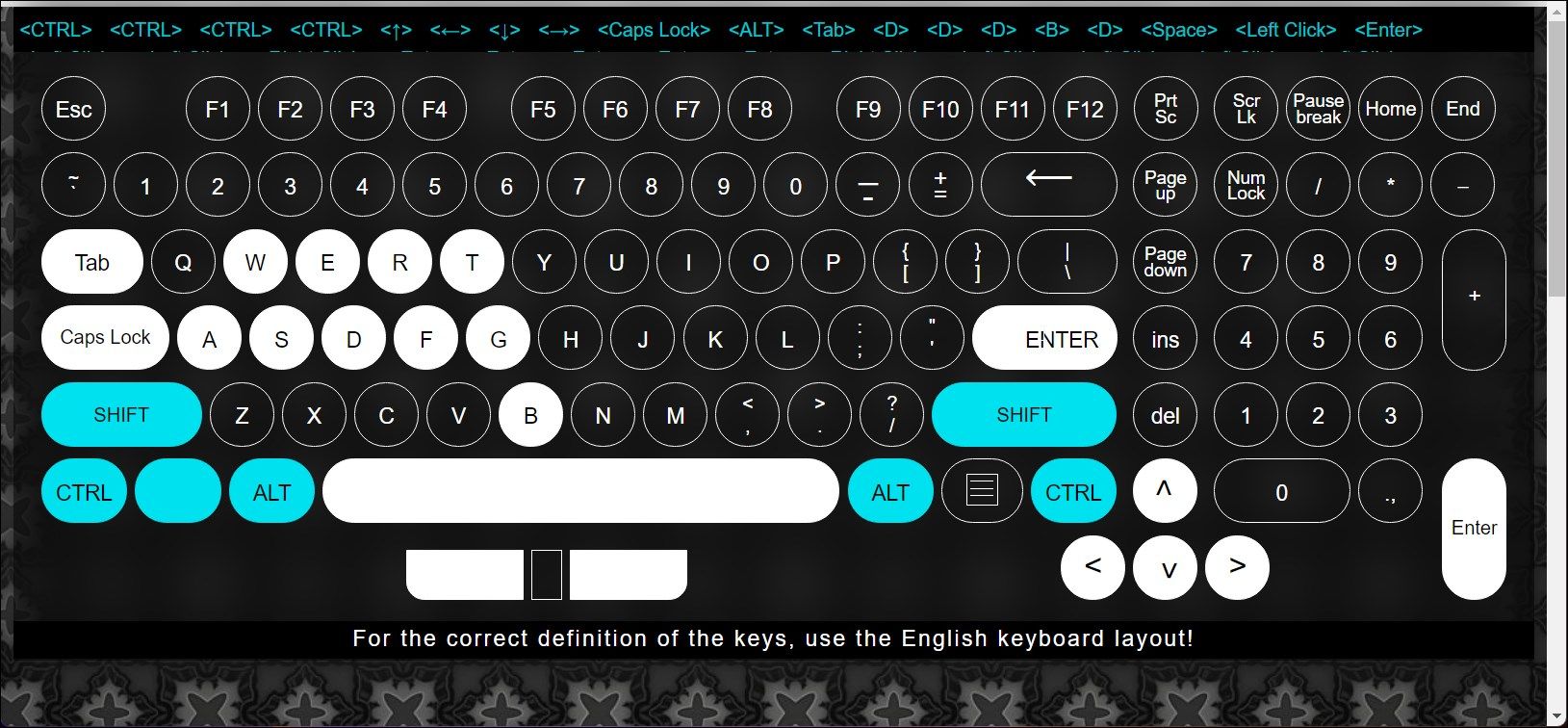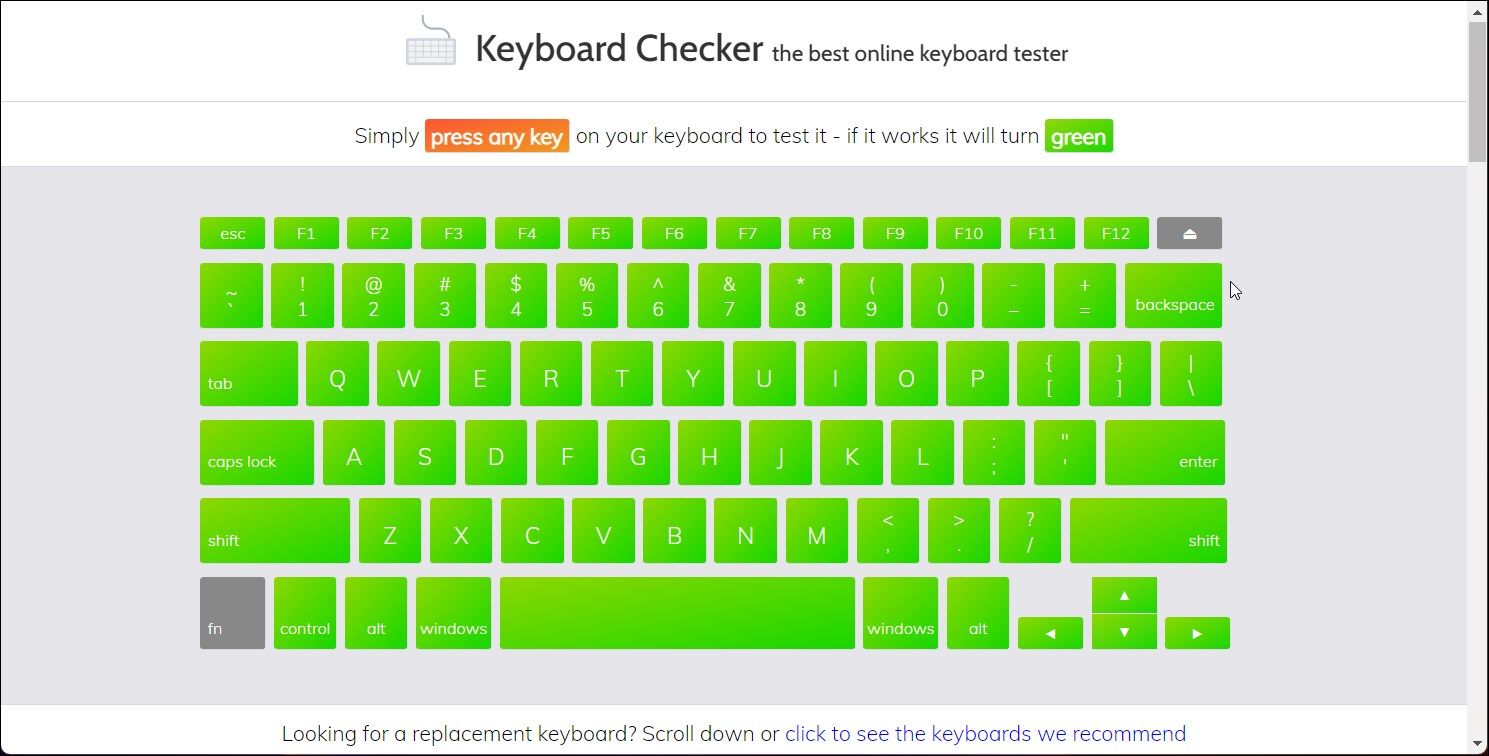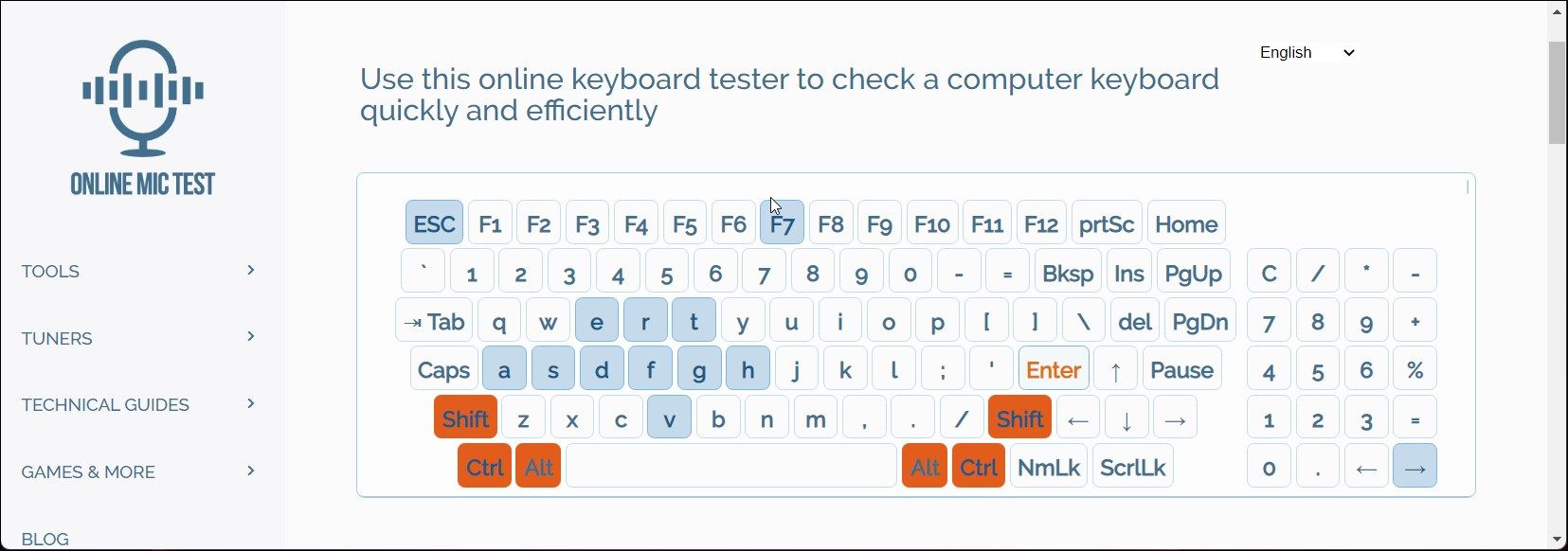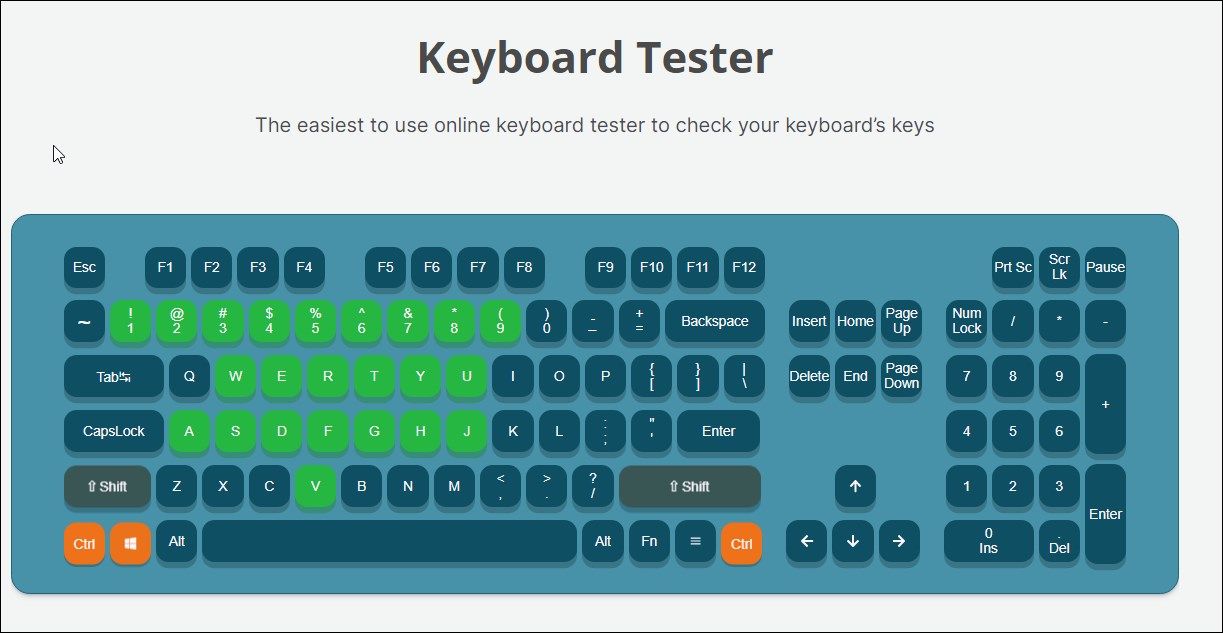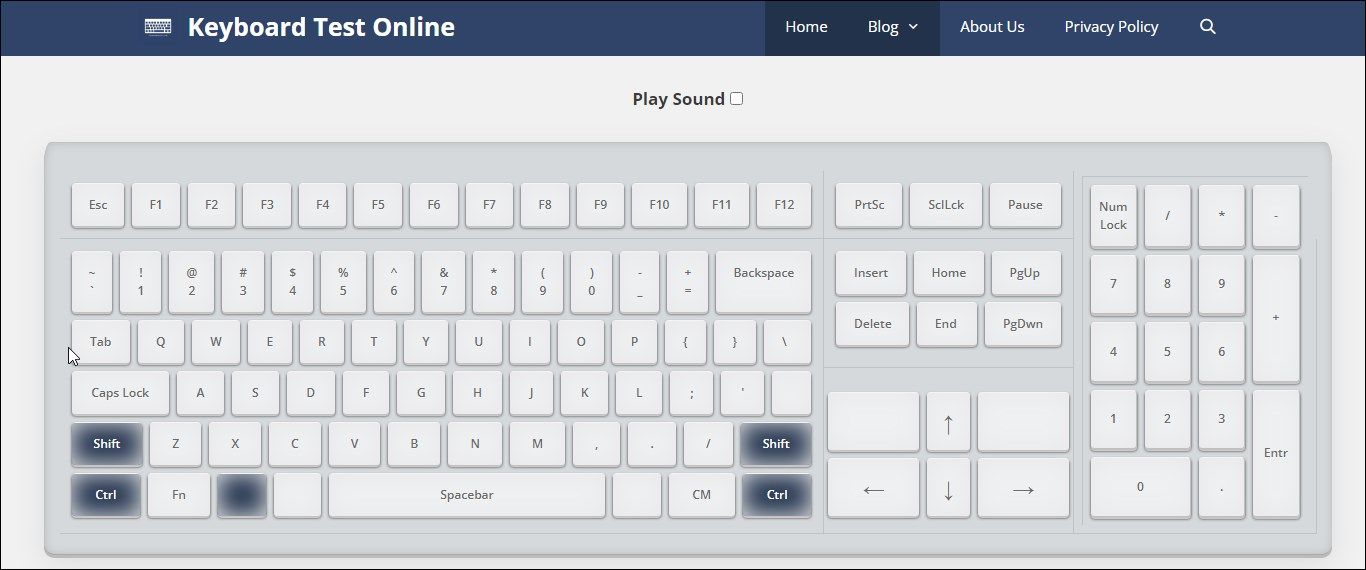A keyboard test app does exactly what it says on the tin–it lets you test your keyboard for issues to determine if there is a hardware or software problem. While there are plenty of desktop keyboard tester apps, online keyboard testing tools work on all platforms and remove the hassle of installing another third-party app on your computer.
Here, we look at the best online tools to test your keyboard for ghosting and find problematic combinations.
1. Keyboard Test
Keyboard Test is an online keyboard testing utility. We like this tool due to its aesthetic and cleaner user interface. Besides the keyboard, it can also detect your mouse clicks for left and right click, and scroll wheel actions.
To test the keyboard, press any or all the keys on your keyboard. The blue highlight shows the pressed keys and turns white to confirm the keyboard's serviceability. It can also support key combos to detect keyboard ghosting.
The virtual keyboard has a full-sized keyboard layout. However, it should work irrespective of the form factor and layout of your keyboard. It also displays all the registered keystrokes in a ticker at the top to give a second look at the registered keys.
2. Keyboard Checker
Keyboard Checker is a free and more basic online keyboard tester app. On the home screen, you can view a virtual keyboard that supports almost all keyboards.
To test the keyboard, press all the keys on your keyboard one by one. If the keys on the virtual keyboard turn green, it means the key is working. The virtual keyboard layout is split into a full-sized and a mini keyboard layout.
Press multiple keys simultaneously to test the keyboard for ghosting. In addition, you can view a few Easter eggs by testing all the keys on your keyboard.
3. Online Mic Test
Online Mic Test is a multi-device testing website. While the primary tool offered is an online mic tester, it also features a very handy keyboard test tool to quickly troubleshoot your keyboard for issues.
The virtual keyboard uses a full-sized keyboard layout (BS 4822). Similar to other online tools, the pressed key is highlighted in orange and stays blue to indicate serviceability.
4. KeyboardTester.IO
KeyboardTest.IO is useful if you need to test your keyboard with a writing test. It features a text box where you can type in your test text, and the keyboard will automatically detect the usability of the keyboard.
If not, you can use it as a conventional online keyboard tester to detect issues with specific keys. It features a full-sized keyboard layout and highlights working keys in green.
5. Keyboard Test Online
Keyboard Test Online is similar to Keyboard Checker in many ways. You can test your keyboard online, view the key press counter and the last key pressed.
It features a virtual keyboard layout for a full-sized keyboard to help you test the alphanumeric, control, function, navigation keys, and numeric keypad.
The virtual keyboard highlights pressed keys in faded blue and working keys in dark blue. The optional Play Sound feature lets you enable typing sound for the virtual keyboard.
How to Fix a Malfunctioning Keyboard
Your keyboard can malfunction for various reasons, often due to software issues and external factors. Cleaning your keyboard switches for debris and dust can fix issues with individual keyboard keys and multiple-letter typing problems.
Additionally, update your keyboard driver to fix incompatibility issues. You can download the necessary drivers from Device Manager or the manufacturer's website. If something is amiss, you can try to fix a not working keyboard on Windows or troubleshoot keyboard issues on Mac. Or if all else fails, you might need to purchase a replacement.
Online Tools to Test Your Keyboard On the Go
All the tools in this list are free to use and let you troubleshoot and determine the cause of your malfunctioning keyboard.
If the individual keys on your keyboard are not working, you can remap a faulty key to fix your keyboard layout. This is a good fix where your keyboard has developed a few faulty keys and may not necessitate a new purchase.