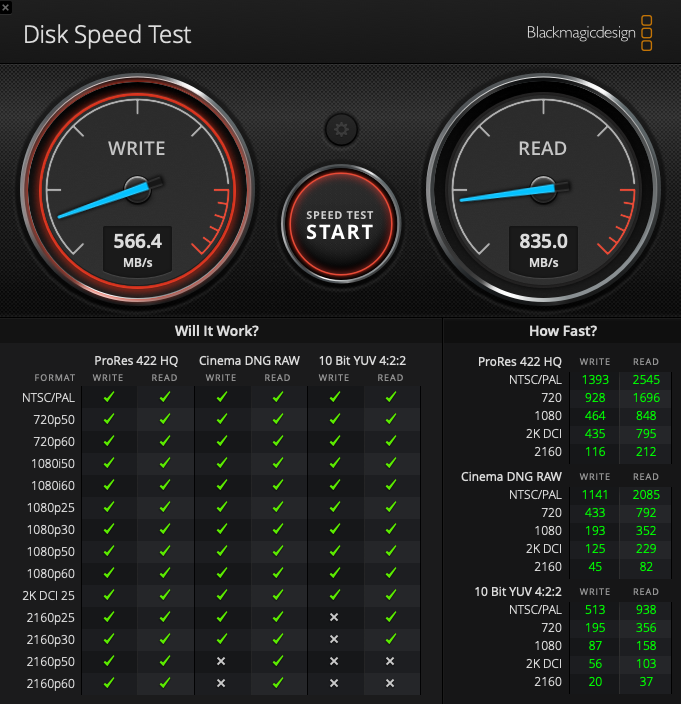Great performance for the price and plenty of spare bandwidth over Thunderbolt 3 if you need to daisy-chain devices. This might be overkill for some though: a cheaper USB3.1 device would perform just as well for disk access.
- Brand: TerraMaster
- Connectivity: Thunderbolt 3 (downstream and upstream), Gigabit Ethernet, Mini-DisplayPort 1.4, 2 x USB3.0
- Bays: 2 (3.5" HDDs or 2.5" SSDs)
- RAID Modes: RAID 0, RAID 1, JBOD, Single
- Maximum Speed: ~810MB/s read/write (in dual-SSD striped RAID 0 mode)
- 60W power for connected devices should be enough for most laptops
- Plenty of spare bandwidth for downstream connections and DisplayPort
- Great performance for the price
- No front USB ports
- No card reader
- 60W not enough to charge the most power-hungry Macbook Pros
Dongles, adaptors, cables, and hubs–such is the life for those who opt for modern Apple hardware. When you have a laptop as powerful as MacBook Pro, it's only natural to want to plug in an Ethernet cable, monitors, perhaps a video scratch drive, but it can all get a bit overwhelming sometimes.
And yet, I'm reluctant to shell out hundreds of dollars for those posh Thunderbolt 3 docks that really just add a few ports. Something about paying so much for an adaptor really irks me. That's why the TerraMaster TD2 Thunderbolt 3 Plus appealed to me: it's a 7-in-1 docking station combined with a 2-bay RAID enclosure. It can do the job of two devices I already have on my desk, and more besides, and faster.
Design and Specifications
With a brush aluminium chassis and matching plastic panel at the front, you'll also find a convenient handle on the top. At just over 3lbs (1.4kgs) without drives fitting, the TD2 is certainly lightweight enough to carry around, though I'm not sure how common that is to warrant the inclusion of a handle.
Six green LEDs on the front panel's left-hand side indicate the status of drives, power, and 20/15/9V USB-C power output.
In addition to the main Thunderbolt 3 upstream port, you'll find a downstream port for daisy-chaining other Thunderbolt 3 devices, a mini-Displayport 1.4, Gigabit Ethernet, and two USB3.0 ports. Only one of the Thunderbolt 3 ports can connect a host device (indicated by the laptop symbol); it doesn't support access from two machines simultaneously. The Gigabit Ethernet connection also can't be used to convert this into a Network Attached Storage system; it merely provides a USB to Ethernet bridge for the host machine.
The Mini DisplayPort 1.4 can drive a single 8K monitor or dual 4K monitors.
A suitable 80cm Thunderbolt 3 cable rated to 40Gbs is included in the package, as well as a 90W power adaptor. 60W of that available for the Thunderbolt 3 devices (either your laptop or daisy-chained devices).
The only real flaw in the design is the lack of front panel connectivity options. There are enough ports around the back for permanently attached devices, but one or two USB3.0 ports on the front would have been greatly appreciated.
A card reader is also notable by its omission. I suspect video editors are a large segment of those who purchase RAID0 direct-storage like this, so the ability to import videos from an SD card would have been nice. Of course, you can always plug in a small SD card reader, but it wouldn't have been a huge design change to incorporate one at the front.
A large 80mm fan provides cooling on the rear of the chassis, which runs silently.
The drive bays are not lockable. When fitted with an SSD, they look positively wasteful with the expanse of space. This isn't a problem for most desks, but it might be if you're specifically looking for something ultra-portable to pack into your luggage.
RAID Options
The TerraMaster TD2 is a hardware RAID, meaning you don't need any additional software or host system drivers to use it. This is a huge benefit, particularly on Mac OS, where third-party drivers are a frequent source of issues.
All configuration is done using a tiny dial on the back of the device and the recessed reset switch. You can choose between RAID0, RAID1, JBOD, or single volume. It supports drives up to 16TB, for a total maximum of 32TB.
Just screw in the drives (screws and a screwdriver are supplied for both HDDs or SSDs), then power on and hold down the reset switch. The drive LED will be orange while it reformats. In case you forget, TerraMaster has affixed an instruction sticker on the side.
You can read a detailed explanation of what RAID is, but here's the short version:
- RAID0 "Striped": Data is split up and written simultaneously across both disks. This provides close to double the performance of a single drive for HDDs, less so with SSDs. Useful for applications where speed is a priority, like video editing. The total capacity is the combination of both drives.
- RAID1 "Mirrored": The same data is written to both disks simultaneously, duplicating one drive to the other. This provides one disk fault tolerance, such that if a single drive dies, you won't lose any data. The total capacity is that of a single disk.
- JBOD: Different sized drives can be used, and a single volume is created, the capacity of which is a combination of both. There is no speed benefit, nor any fault tolerance. This mode is useful only if you want an enormous disk volume and have different sized disks.
- Single: Each drive is presented individually.
There are other RAID levels, but the TD2 doesn't offer them as it's not appropriate for a 2-bay device. Also, it's worth noting that RAID1 is not a backup. If data becomes corrupted on one disk, both are corrupted. RAID1 only protects against a single drive becoming unusable, not issues with the data itself. There is no error checking parity or bit-rot protection.
Speed Testing
The primary purpose of having a desktop RAID0 configuration is usually video editing, so I used the BlackMagic Speed Test app to evaluate RAID performance.
Of course, results are going to depend upon the drives you put in. The device can hold both spinning 3.5" HDDs or 2.5" SSDs, so I put it through its paces with both.
First, with two WD Red 4TB drives (CMR), RAID 0, I achieved 240MB/s write and 250MB/s read. This is roughly what I'd expect—not exactly double the performance of a single drive, but thereabouts. These drives are rated for reliability in a NAS environment, not high performance, so you could certainly achieve better with other disks.
Next, I swapped these about for two 1TB SSDs, and managed an average of 600MB/s write and 800MB/s read. The Samsung 860 EVOs I used are rated to around 500MB/s native read-write, which is slightly slower than theoretically possible in a striped RAID 0 configuration. Other drives may yield closer to the 810MB/s maximum read/write that TerraMaster states. This difference may also be accounted for the difference between sustained data transfer and random read/write. BlackMagic tests for the former—in this case, I used the largest 5GB test mode.
For comparison sake, the internal NVMe on my MacBook Pro registered as anywhere from 1400MB/s to 2000MB/s, with reads of around 2700MB/s.
Meanwhile, a single external spinning HDD connected with a USB3 dock scored 132MB/s write and 130MB/s read. In this case, the speed of the drive is the limitation, rather than the USB3.0 cable.
60W Power Delivery
Although Thunderbolt 3 specs allow for a significant amount of power to be transferred and a theoretical 40GB/s data transfer, the TD2 Thunderbolt 3 Plus is limited to 60W total. It can deliver that at 20V, 15V, or 9V. This sounds like a lot but may not be enough to provide all your device's power requirements. My MacBook Pro, for instance, is supplied with an 87W wall charger.
Plugging in just the TD2 displayed a charging status, but would still lose battery on occasion, usually when the machine was running full whack transcoding videos. This behavior was inconsistent though, and I suspect related to how many other devices were also plugged in through the TD2 itself and the Mac's other ports. On one occasion, I returned to find the power completely drained. Less powerful or more efficient laptops probably may not have an issue with this, and realistically, it's not intended as a replacement for your original charger. The latest M1-equipped 13-inch Macbook Air needs a meager 30W, which the TD2 Thunderbolt 3 Plus will happily supply.
Should You Buy the TerraMaster TD2 Thunderbolt 3 Plus?
Despite being fast for its price point, the TerraMaster TD2 Thunderbolt 3 Plus is perhaps overkill for most people. USB3.1 has more than enough bandwidth for a dual-SSD RAID0 storage, so it's only if you plan to daisy chain several other Thunderbolt devices (like a 4K monitor or three, or yet more storage) that you may see the benefits 40GB/s of bandwidth offers. But if that does describe you, and you need masses of fast storage attached to your Macbook, we can highly recommend the TerraMaster TD2 Thunderbolt 3 Plus. Even if you don't need that sort of bandwidth now, you'll be future-proofed should you need to later. Don't throw away all your dongles just yet, though.
If you made it this far in the review thinking the TD2 would be a neat way to have lots of storage, and you aren't bothered about speed, consider the benefit of a Network Attached Storage system instead.