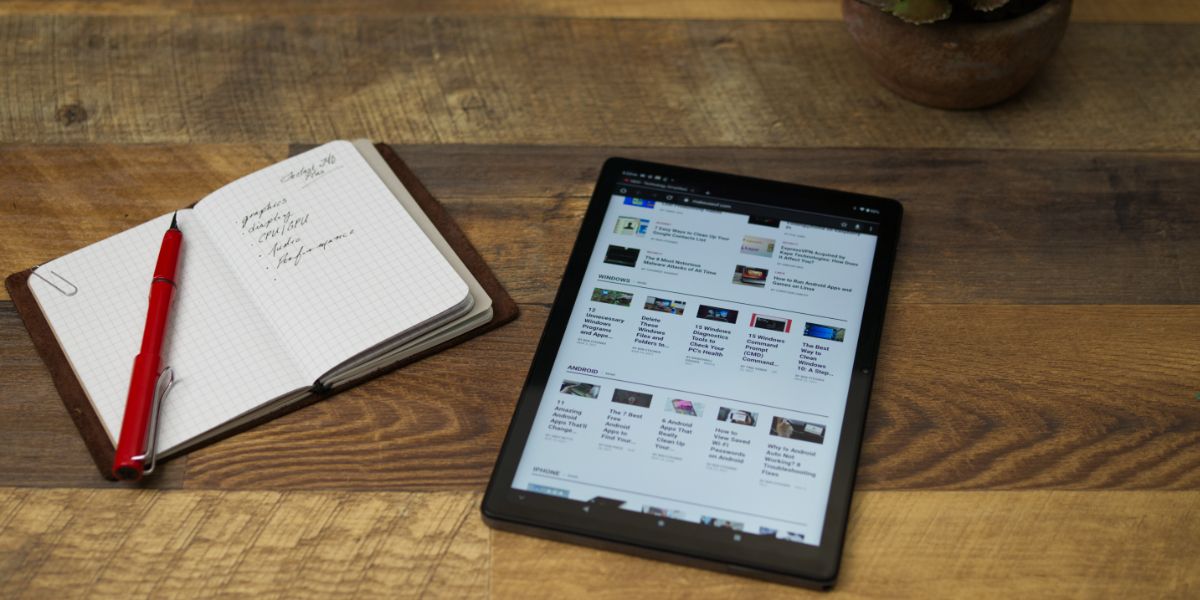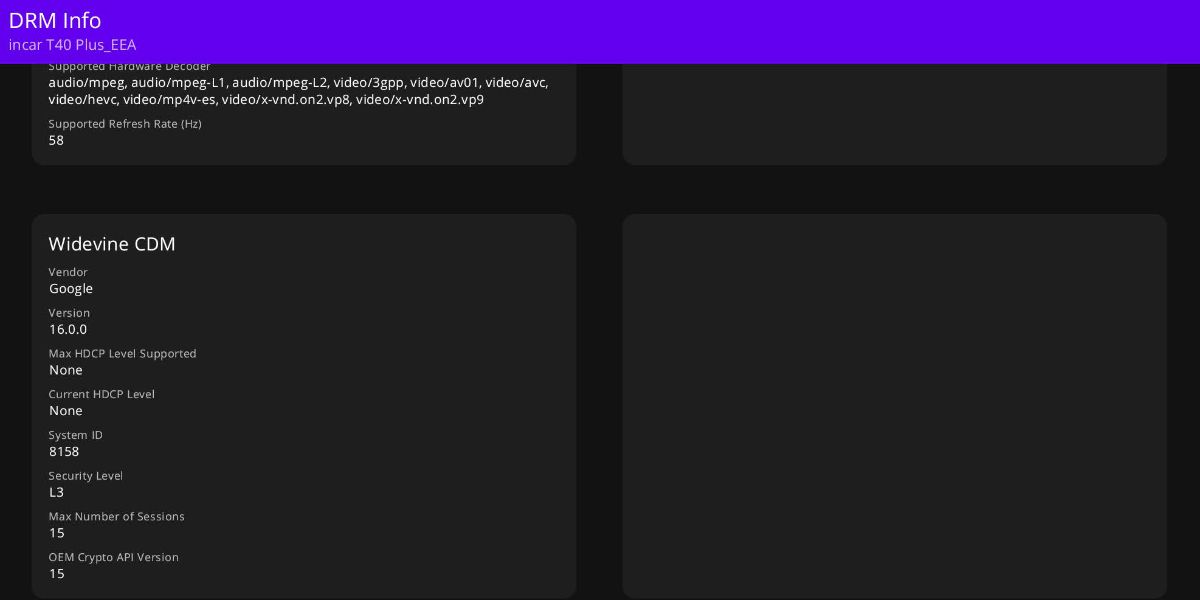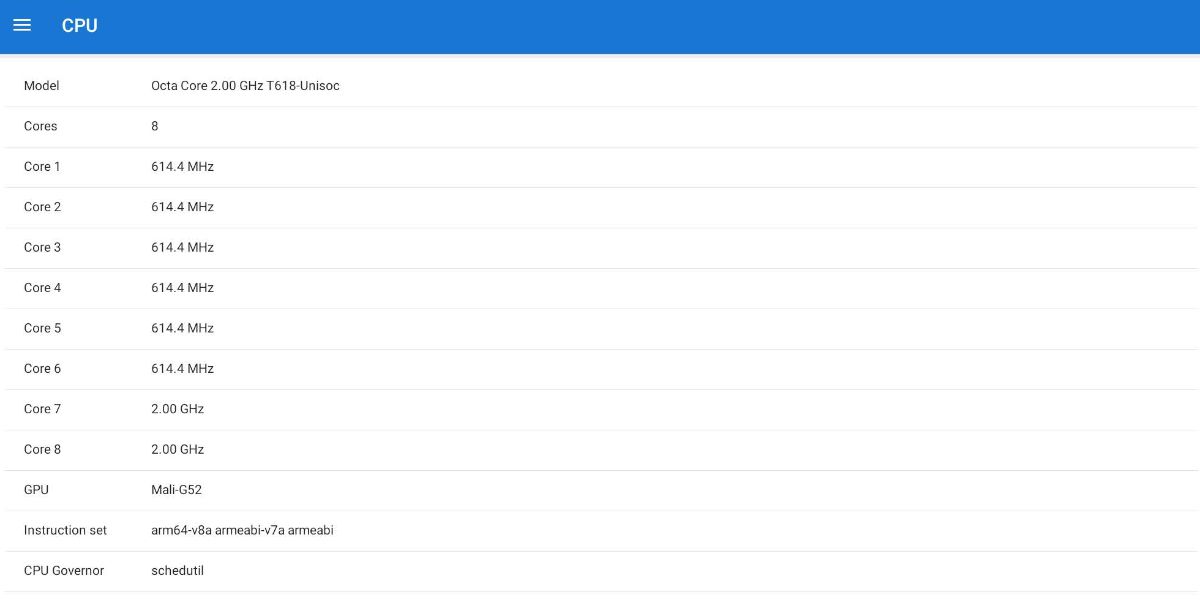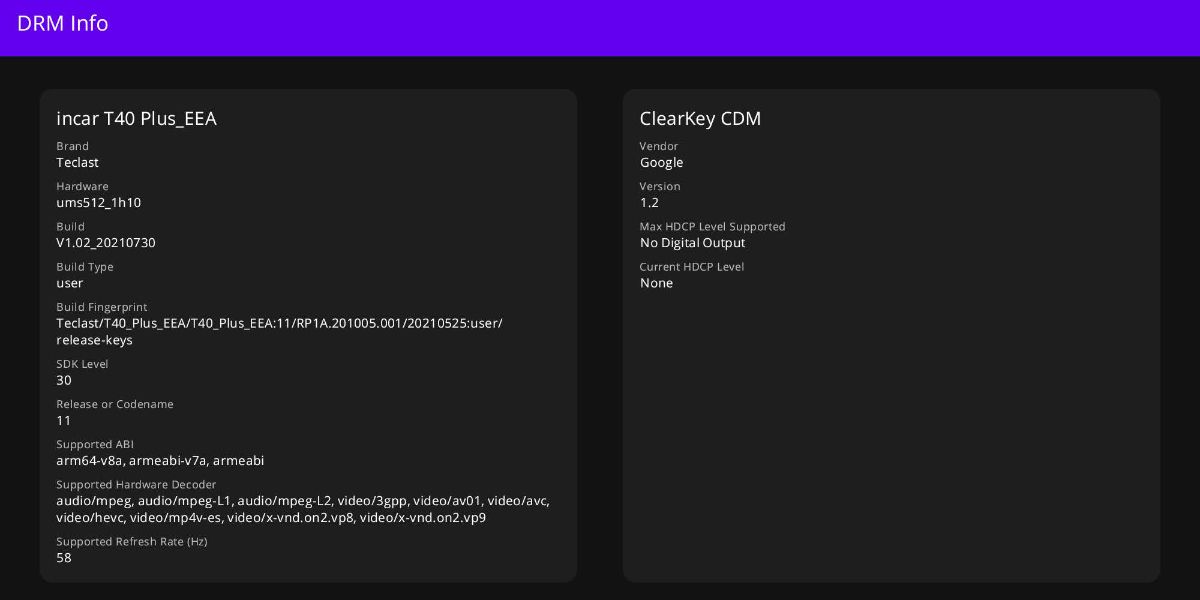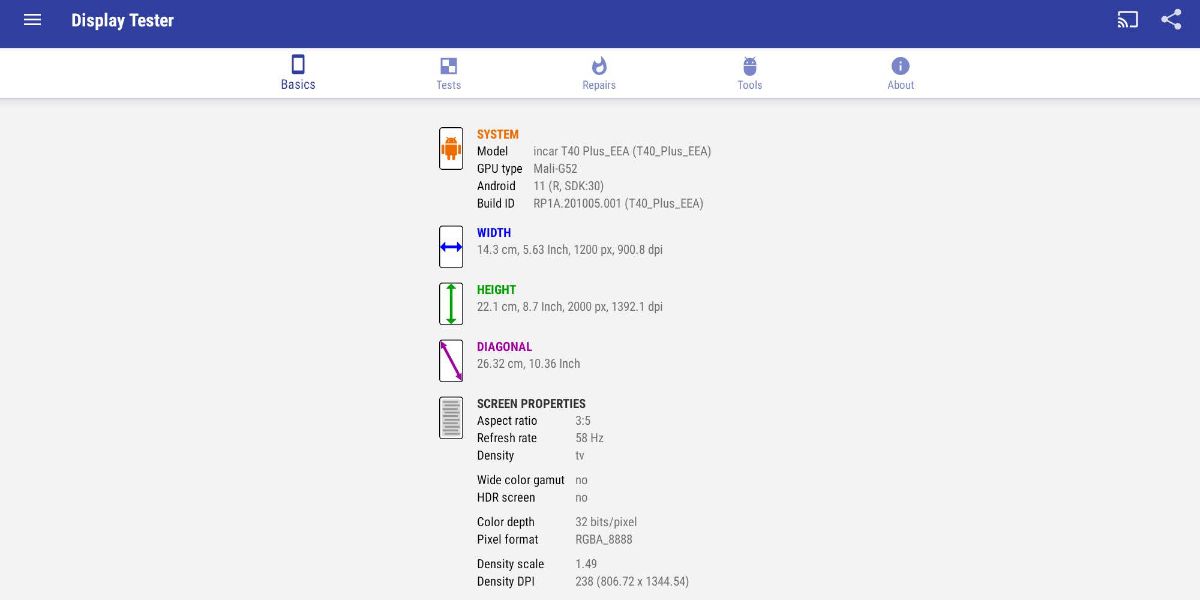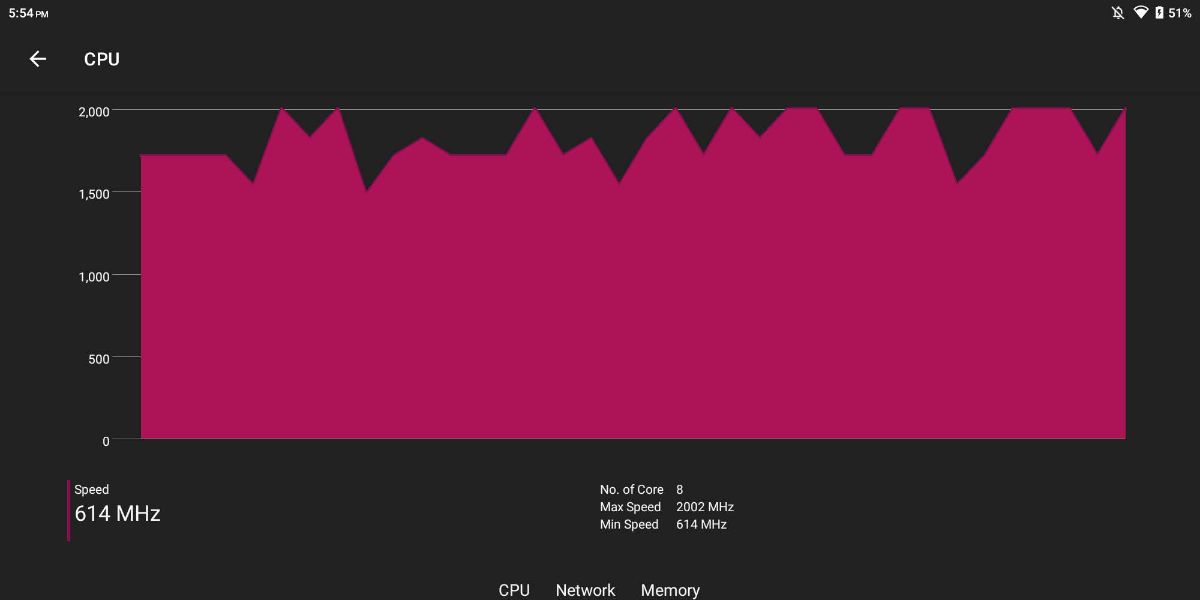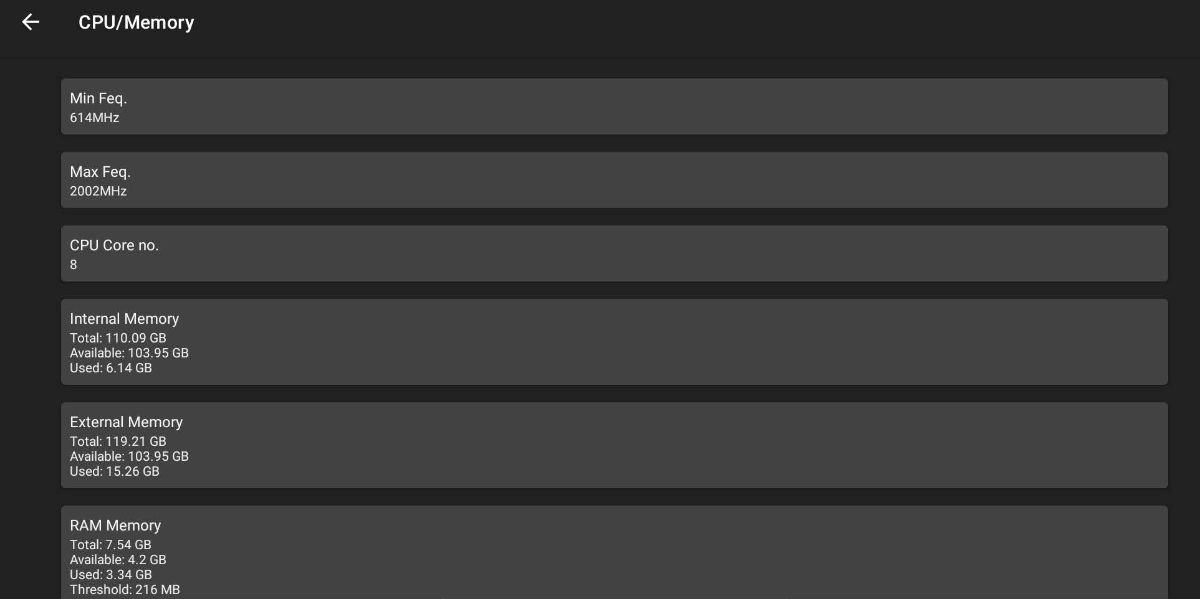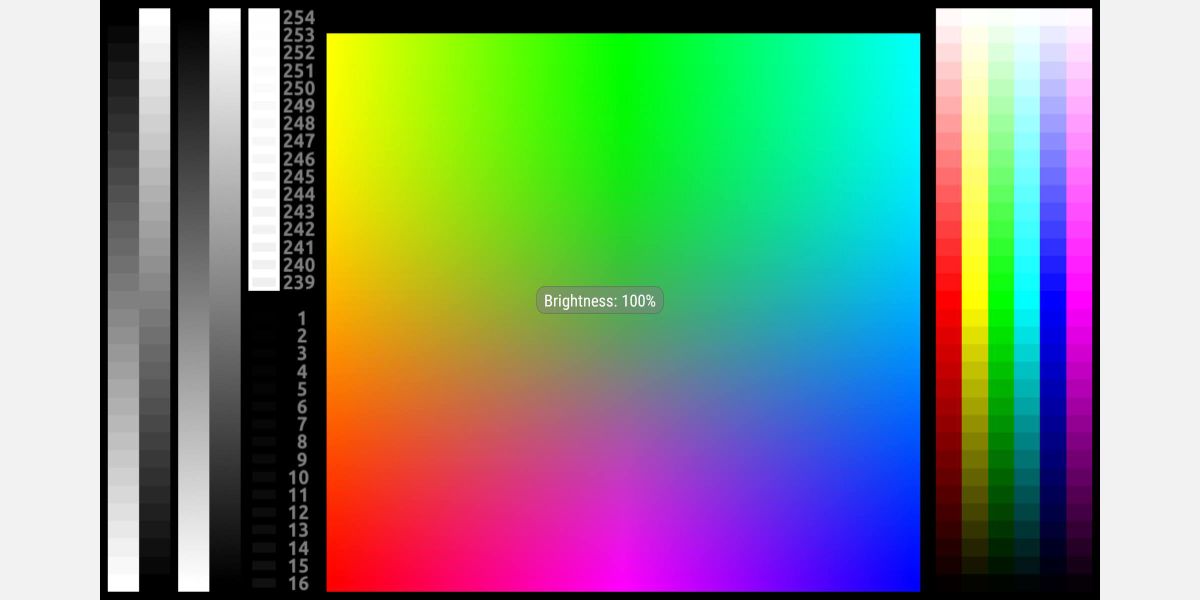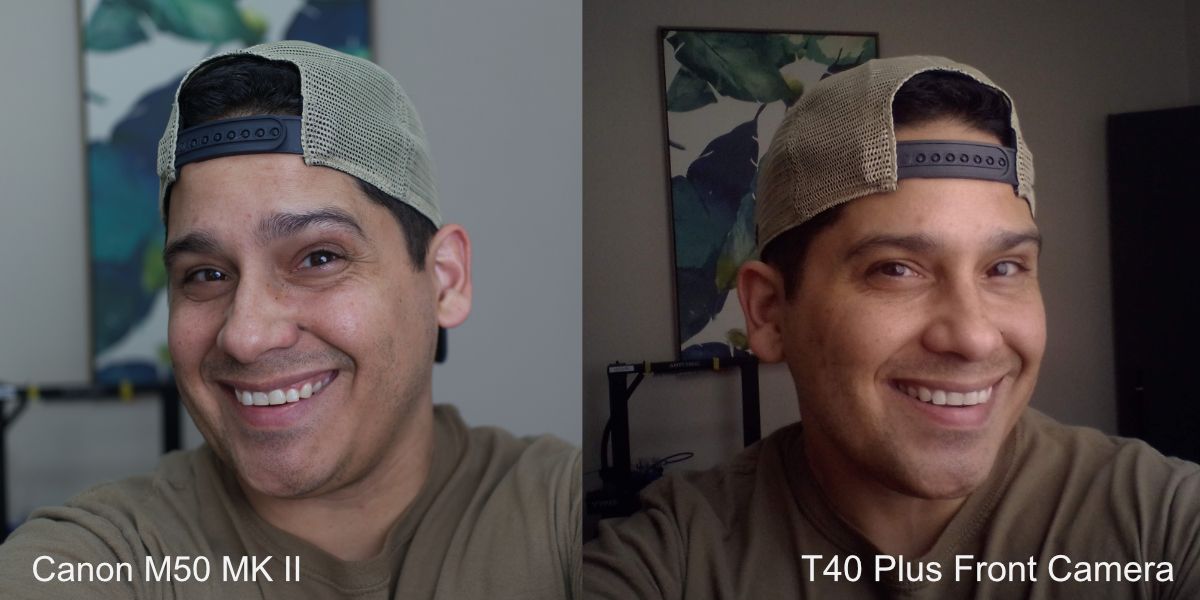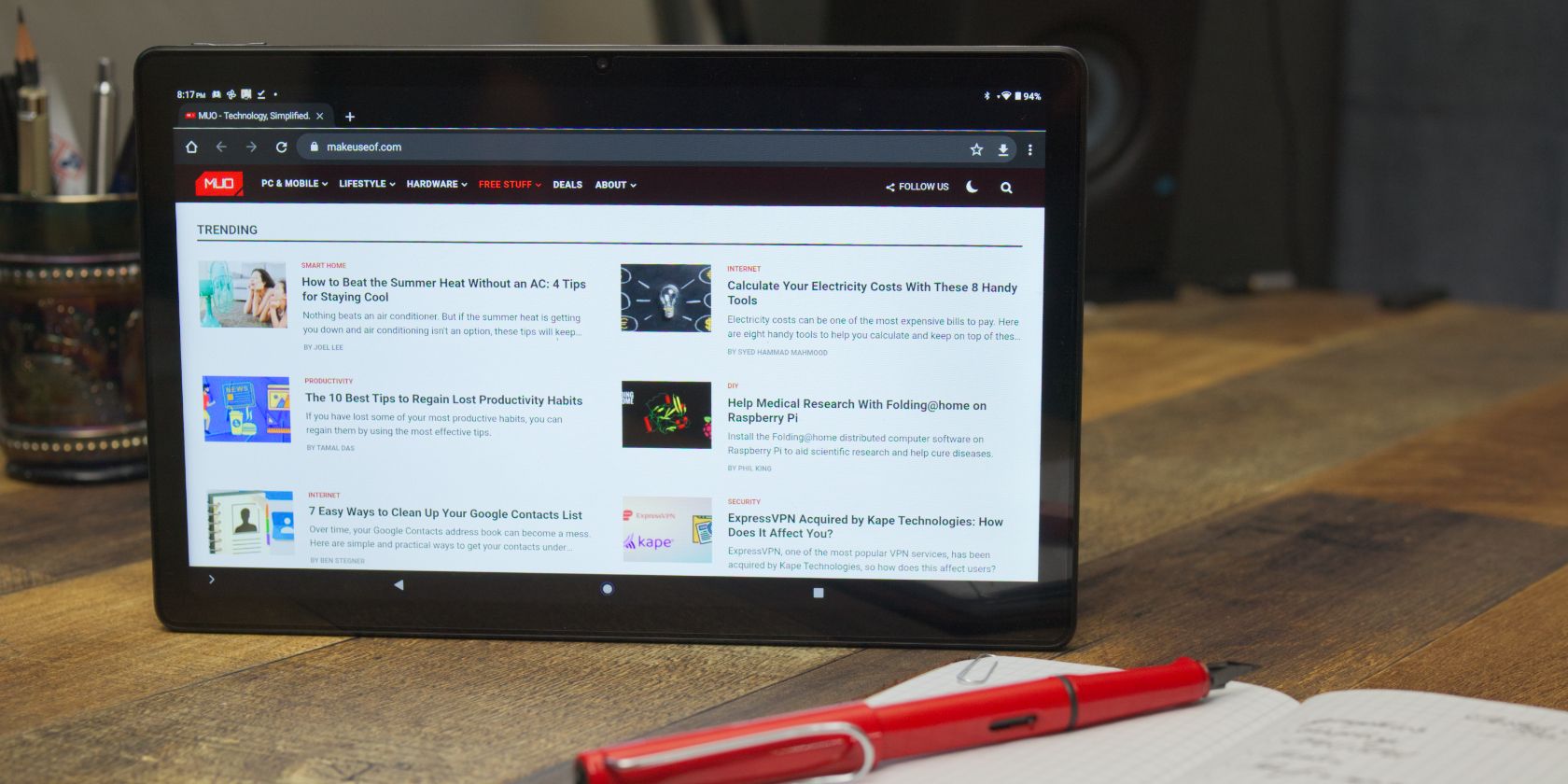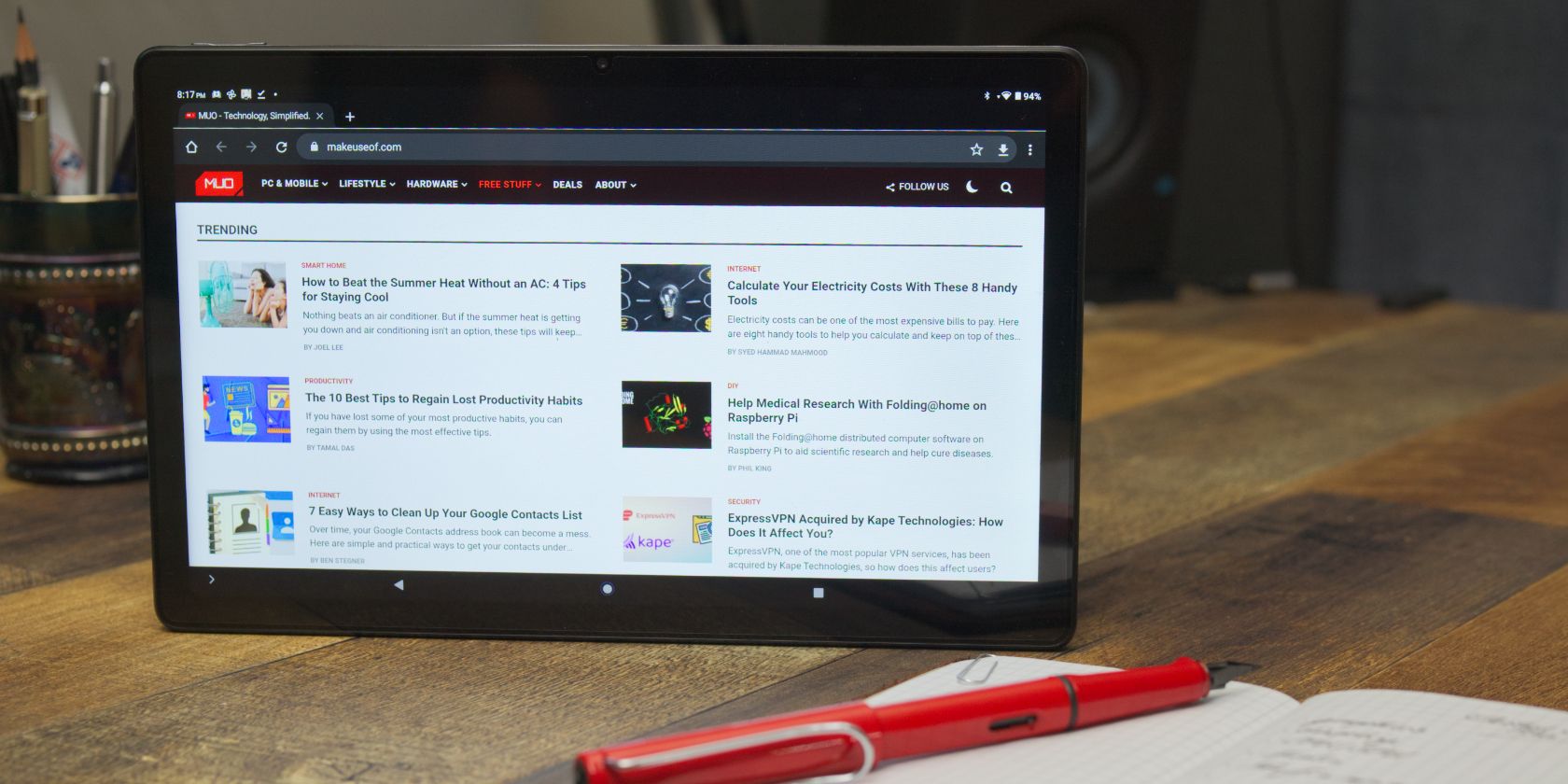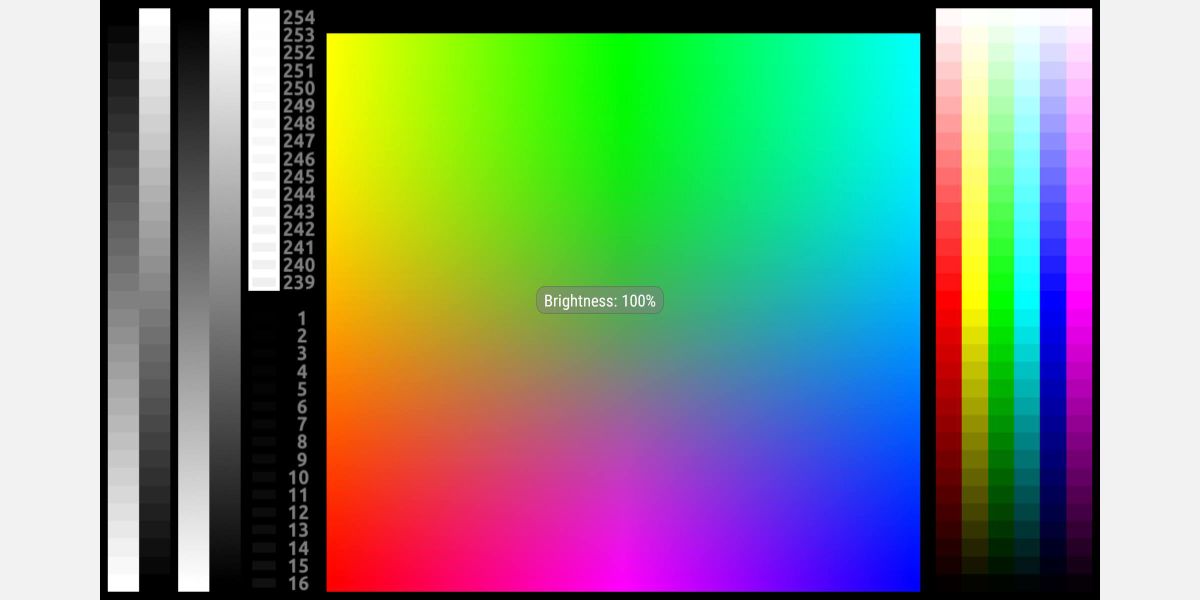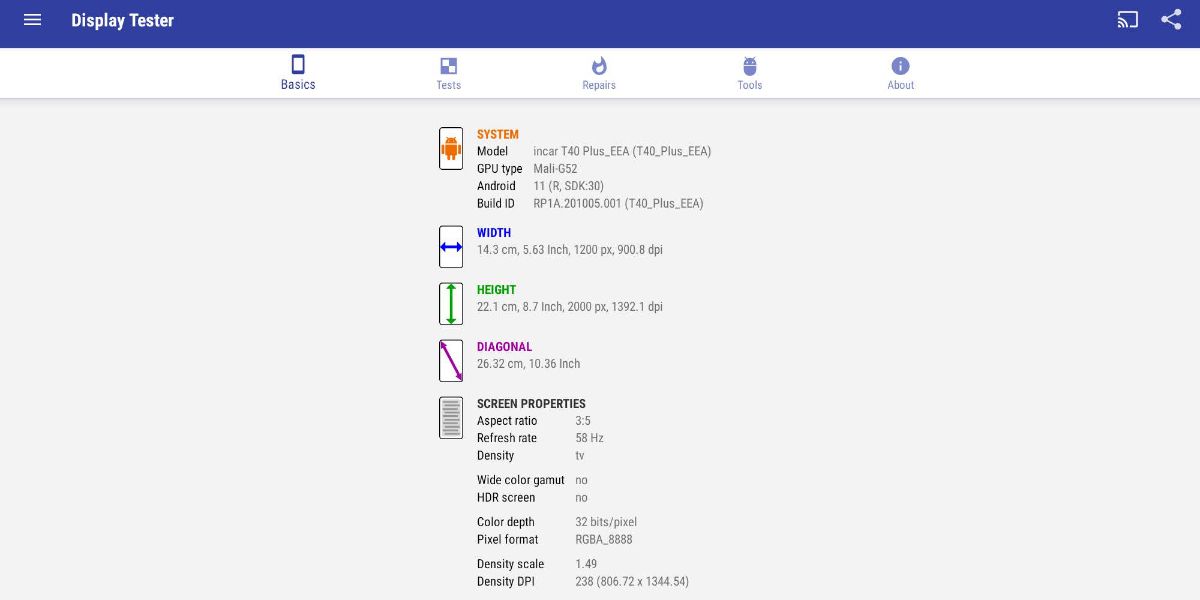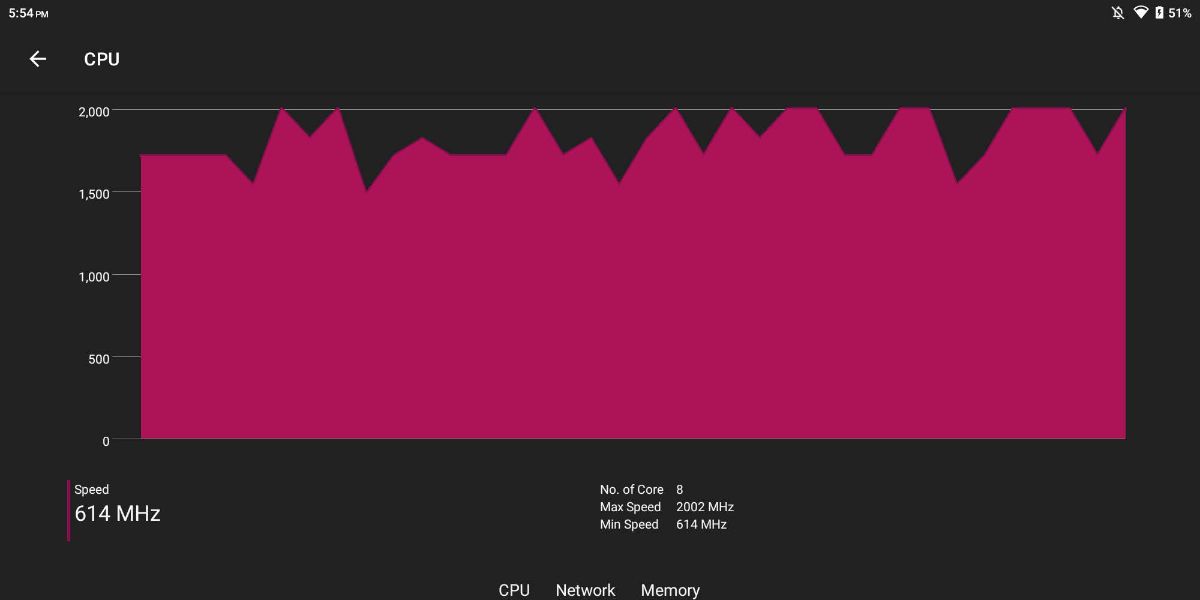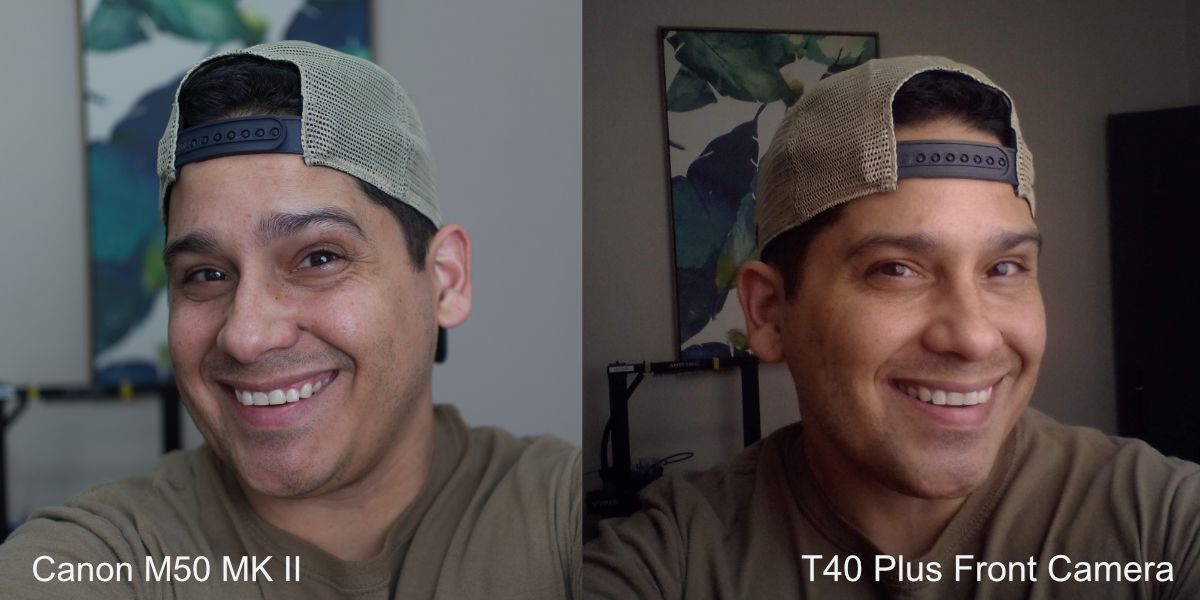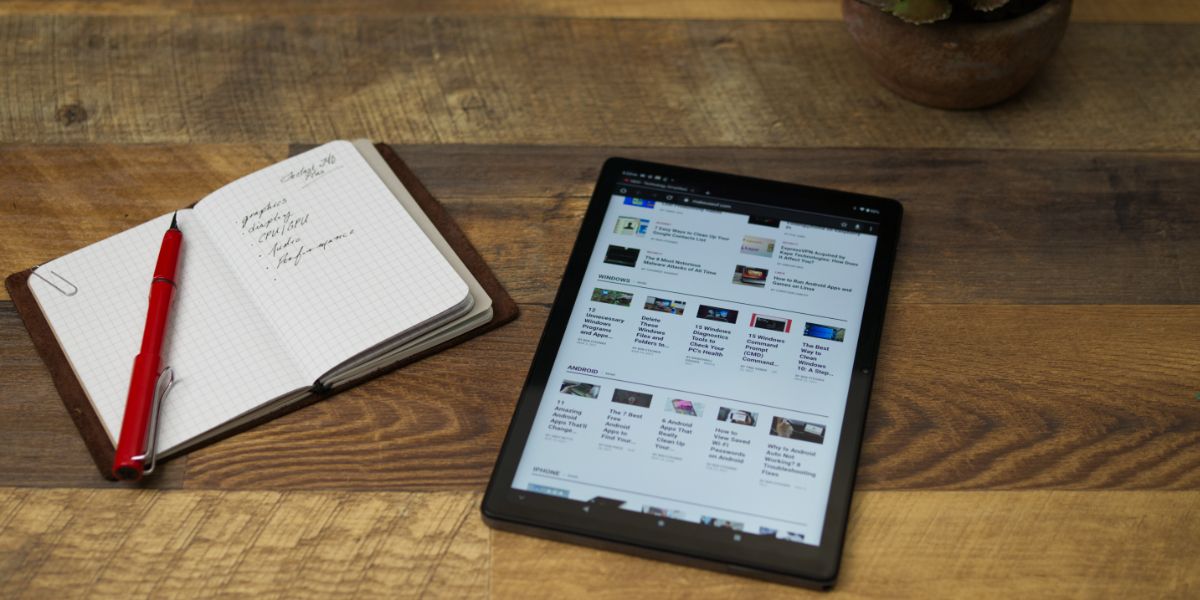Teclast T40 Plus
Teclast's latest T40 Plus tablet is a step forward for the manufacturer. But sound quality and cameras still need work if this tablet expects to compete.
- Android 11
- Tiger T618 SoC processor
- Dual 4G capabilities
- 10-hour battery life
- SWEET3 4-speaker system
- GPS function
- Brand: Teclast
- Storage: 128 GB
- CPU: Unisoc Tiger T618
- Memory: 8GB
- Operating System: Android 11
- Battery: 10-hour Li-ion
- Ports: USB-C, 3.5mm headphone
- Camera (Rear, Front): 8MP rear, 5MP front
- Display type: 10.4-inch IPS, 2000x1200
- Lightweight
- Inexpensive
- Stylish
- Runs graphics-heavy games
- Excellent CPU and GPU performance
- Exceptional battery life
- 3.5 mm headphone port
- Sound distorts at higher volumes
- Underperforming cameras
- Not the best for power users
- Similarly priced to higher quality units
When people think of budget Android tablets, Teclast isn’t quite a household name. The company managed to make some waves with its P20HD and its M40 offerings, but it’s hard to escape the shadow of manufacturers like Samsung and Amazon.
With its updated T40 Plus, however, Teclast is hoping to position itself as one of the best budget tablet manufacturers on the market. The T40 Plus is a $199 Android-based tablet boasting a 10.4-inch 2K IPS display, 8GB of ram, 128GB of expandable storage, and 10-hour battery life. On paper, it looks pretty promising. But should you buy one?
Main Features of the Teclast T40 Plus
First, you should know that the T40 isn’t quite a newly designed tablet as it is an update from the previous T40 model. The Tiger T7520 processor has been upgraded to a newer, beefier UNISOC Tiger 618 octane-core SoC (system on a chip). In addition, the RAM has been updated to a more standard 8 GB LPDDR4X, but internal storage is still capped at 128 GB. Like many tablets in this class, you can opt for more storage by adding a microSD card to the SIM slot. The weight of the unit is approximately 455g.
The screen on the T40 is a 10.4 fully laminated bezel-less (we’ll talk more about that in a moment) IPS panel with a 2000×1200 FHD resolution. Pixel density is 224 PPI. The display also uses TDDI (Touch and Display Driver Integration) to prevent extra screen bulk. So while there is still some reflection, the display is bright enough to read while sunning yourself on the beach.
The aluminum dual-tone body of the T40 has also been redesigned from the previous iteration. This newer version gives off some serious iPad Pro vibes, as does the rear 8 MP camera. On the front is a 5MP camera for all of your daily Zoom meetings. As expected, onboard 2.4GHz and 5GHz Wi-Fi make connecting to various networks easy. In addition, Bluetooth 5.0 allows you to connect all of your wireless devices. It’s also got GPS.
As for audio, Teclast has managed to shove four speakers into the perimeter of the T40 Plus. The company calls this the SWEET 3 System and claims that “audio has never sounded this good on a tablet.” In addition, when holding the tablet in landscape mode, the speakers sit on the top and bottom edges of the unit, so your hands won’t block them.
Aside from the SIM card slot, there are only two ports on the device--a USB-C port for charging and a 3.5mm audio jack for plugging in your wired headphones. The latter of these ports is something more and more manufacturers are abandoning, so it’s nice to see one included here.
The battery on this new version has, unfortunately, been reduced from 8000mAh to 6600mAh. While this reduction is a bit odd for an upgrade, it’s possible that the T40 Plus’s thin form factor necessitated the change. Still, 10 hours of use is nothing to scoff at.
Finally, the T40 Plus supports dual SIMs, VoLTE, and both TD-LTE and FDD-LTE 4G networks.
What’s in the Box?
- The T40 Plus tablet
- A USB-C to USB-A charging cable
- A SIM ejector tool
- A 3.8V Europlug
Hands-On With the Teclast T40 Plus and Android 11
Now, I have to admit I am not usually an advocate for Android-based hardware. I’m what one might consider an Apple fanboy. My daily driver tablet is a 2018 iPad Pro, and all the phones in my house are iPhones.
While I’ve used Android systems in the past, I’ve always found something off-putting about Android’s design. That said, testing this Android tablet has given me a new perspective on the features of the operating system.
Out of the box, the Teclast T40 Plus had about 75% charge. So, rather than charge it up like I was supposed to, I peeled off the protective plastic and began to install all manner of testing apps on the platform.
Of course, using Android’s migration assistant was certainly easy here, and in a matter of about a half-hour, I had most of my accounts up and running.
In hand, the tablet has enough heft to feel like a tool rather than a toy. At 455g, it’s relatively light, though the metal backing does give it considerable sturdiness. As I said, the unit feels very much like the long-lost cousin of the more expensive Apple iPad Pro. Even the promotional photos show a tablet that looks remarkably similar to the iPad display. It’s a stylish tablet that will be at home in an office, at home, or on campus.
Testing the T40 Plus’s Display Hardware
Display-wise, the T40 Plus’s 10.4-inch IPS screen is bright and colorful, with decently accurate color representation. Gamma in my test software registered at 2.0, which is not bad for a tablet in this price range. Watching movies with the T40 Plus using Amazon Prime Video and Netflix was immersive, and I didn’t feel like colors were incorrectly rendered. Text also looked crisp and compelling.
The T40 Plus uses Teclast’s T-colour 2.0 algorithm for vibrant color reproduction. While I couldn’t find much information on this algorithm, I think that you couldn’t ask for much more in the color department for a budget tablet.
Like other tablets in this class, the T40 Plus carries an L3 Widevine rating so that you can use apps like Netflix. Unfortunately, that means you’re limited to standard definition videos from these types of services. That doesn’t mean you’ll be watching pixelated screens, but it does mean that you won’t be seeing the highest definition videos when watching them on the T40 Plus.
As for the bezel-less display, there should be a little clarification here. While there are no hardware bezels on the outside of the tablet, there is a non-viewable black edge that functions as a bezel under the screen’s glass. This area reduces the size of the screen by roughly one-quarter inch all the way around. So, while the screen is indeed bezel-less, that doesn’t mean you’ll get an edge-to-edge display.
While this doesn’t bother me, I find both the product photos on Teclast’s website and the term “bezel-less” slightly misleading. Additionally, promotional materials show the T40 Plus with what looks like more viewable screen area than I would say it has.
Tiger T618, Burning Bright
Under the hood of the T40 Plus is Teclast’s new Unisoc Tiger T618 Octa-Core processor. This SoC harnesses two ARM Cortex-A75 power cores and six Cortex-A55 AI cores. As a general rule, SoCs are usually pretty fast, and the T618 is no exception.
Apps snapped open, menus responded quickly, and there weren’t any visible slowdowns during regular use. Light computing, web browsing, and even tasks like document creation were also no problem for the T40 Plus’s processor.
As for gaming, I performed a few stress tests using Call of Duty, Asphalt 9, and Genshin Impact. Overall, gaming was relatively lag-free, though I don’t know if using this tablet for twitch shooters is my favorite experience. That said, for me, tablet FPS isn’t the most fun generally.
For graphics rendering, the T40 uses a Mali-G52 3EE multi-core GPU for graphics processing. Its 850 MHz Bifrost-based architecture means that the unit will handle most graphically intensive games without stuttering.
As for Asphalt 9 and Genshin Impact, both games impressed me with their smooth play. Genshin Impact is known to be a CPU/GPU resource hog. However, on default graphics mode, the lower resolution allowed the game to run smoothly.
Conversely, at maximum graphics settings and 60 FPS, the game did have a bit of stuttering. That said, the game was certainly playable at these settings, and dropping them down to medium caused the hiccups to stop.
The bottom line is that CPU and GPU performance is exceptional for the price. For daily use, the T618 processor is impressive. And while the device might not be my first pick for hardcore gaming, it certainly gets the job done for on-the-go gamers willing to sacrifice a bit of graphics quality in lieu of portability.
Loud Doesn’t Equal Good
One area that lacked depth here was the T40 Plus’s SWEET 3 sound capabilities. I will admit that this tablet gets unreasonably loud, though. So, if you want to watch movies with a few people or just like to crank up the tunes, the T40 Plus can go up to dad volume.
The issue I have here is that even though it’s loud, the T40 Plus doesn’t sound good. Music and movies lacked bass response at higher volumes, and the high and mid-range frequencies were fatiguing. Using a pair of Bluetooth headphones certainly solved this issue, but the onboard sound is severely lacking.
The Verve’s Bitter Sweet Symphony registered a maximum volume of around 95.6 dB via Spotify. Even Slayer’s heavy metal classic Raining Blood topped out at about 95 dB, but the sound became muddy and completely unlistenable at this volume.
It’s clear by the quality that the sound for the T40 Plus isn’t its strong suit. However, if you’ve got a good set of headphones, then you can avoid the aural assault in favor of more pleasant audio.
Camera Obscura
Both the 5MP front and 8MP rear cameras on the T40 Plus show concern in my experience. Perhaps I’m spoiled by owning a decent camera, but even after trying a three-point lighting setup with a studio-quality softbox, the tablet’s picture performance was mediocre. Mostly, I found the images to be unusually soft and lacking detail.
I shot a few photos of my cat, some selfies, and snapped pics of some items around my house for this test. I also took similar pictures with my Canon M50 MK II using the same lighting.
Even in bright light, images from the front camera were unusually warm. Meanwhile, I found darker spots of images to be pretty noisy. And while white balance seemed relatively okay, I found the black levels completely crushed in several photos.
Overall, the T40 Plus cameras leave a lot to be desired. While they will work for basic stuff like impromptu Zoom meetings, they will not provide stunning photos. That said, I don’t know many people who use their tablet as their only camera.
Battery Life
Fortunately, one of the redeeming qualities of this device is its extended battery life. Teclast claims around 10 hours of use, and I found these figures to be reasonably accurate.
Watching videos and playing graphics-heavy games can make reaching that 10-hour threshold difficult. However, for general use, the T40 Plus sips its battery. I was also able to leave the tablet on for several days
without charging and only noticed a reduction in battery levels of about 20 percent.
If you want a tablet whose battery will last all day, then the T40 Plus certainly fits the bill.
Expandable Storage
Another excellent feature here is the ability to expand the storage of this Android tablet. While it is becoming more common for inexpensive models such as this one to offer expandable storage, it’s a nice feature.
Simply pop out the SIM card holder and add your desired SD card. I added a spare 32 GB microSD to this demo to pack some more apps on it. A 128 GB card would probably also be an excellent fit and would effectively double your storage. The best part is that if you want to use more than one card--say one for work and one for home--you can just swap out the cards.
Additionally, microSD cards are also cheap, so grabbing a couple of them for this tablet is a no-brainer.
Speaking of SIM cards, dual SIMs are supported with the T40 Plus, so if you want to use your tablet with two different networks, you can.
What Do We Love About the Teclast T40 Plus?
The extended battery life, expandable storage, sleek styling, and excellent all-around usability are all awesome about this unit. While we admit that it has a few issues, our overall experience has been reasonably positive.
The display is vivid and bright, the CPU and GPU perform above average, and the inclusion of a 3.5mm headphone jack is a welcome benefit for those who swear by wired headphones. And at $199, the price isn’t so steep that you can’t knock this device around a bit.
Where Could Teclast Improve This Economical Tablet?
Grating sound quality and disappointing cameras are where the T40 falls short. Realistically, the onboard SWEET3 audio isn’t that sweet, and the noisy, discolored camera images are lackluster at best. The tablet is also going to fall short for most power users. If you’re looking at replacing an iPad or Surface, then you’re looking in the wrong place. But given the cost variance, I’m sure you knew that already.
On the other hand, if photos and audio don’t matter much to you, and you’re on a budget, then this just might be the perfect tablet.
Should You Buy the Teclast T40 Plus?
I think the ideal user here is someone who wants to test the waters of tablets without too steep of a commitment. For folks who primarily consume content on their laptop, or who want a bit more portability, then the T40 Plus isn’t a bad option. It’s also fantastic for e-book nerds like me. But if you’re the kind of person who needs a tablet for more serious endeavors, then the T40 Plus isn’t going to be your best choice.
On the other hand, if you want your school-age or college-bound child to have a tablet for catching up via Zoom between classes, and you aren’t looking to spend a fortune, then this tablet will work great. Plus, if it gets a bit beat up you won’t be heartbroken.
Overall, the Teclast T40 is a slightly above-average budget tablet pick with features geared toward more casual use. It’s cheap, it looks good, and it performs impressively for the price. It’s not the best budget tablet on the market, but it certainly isn’t the worst.