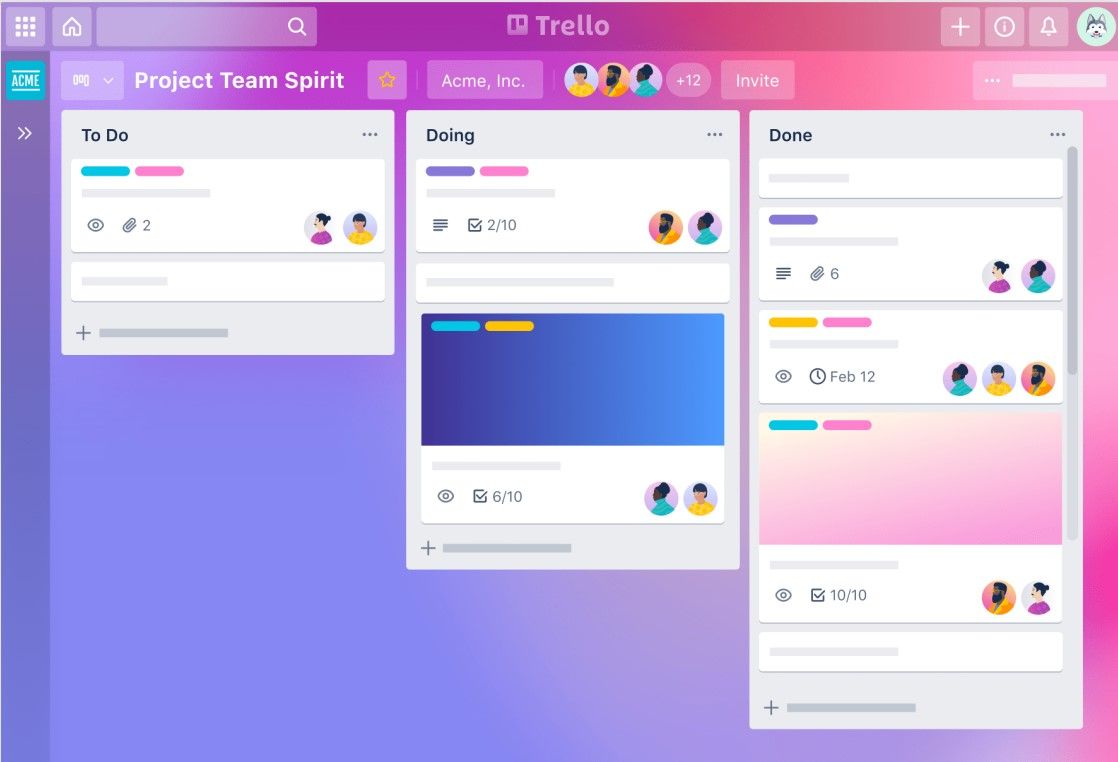Working from home is fantastic. You don't have to deal with commuting or coworkers you don't like that much. Not to mention, you don't even have to wear formal attire.
With that said, keeping your personal life and your work life separate at home can be a bit challenging. If you want to keep a better work-life balance, here are a few tips that will help you take control of your space.
1. Keep a Specific Schedule (And Stick to It)
One of the best things about working from home is that you might feel like you have more time and freedom. Sure, you don't have to drive to work anymore or even take a shower before you start working (but you totally should).
Besides hygiene, keeping a schedule is always important, even more so if you work from home. This will help your brain understand when it's time to work and when it's time to binge-watch Netflix until dawn.
Also, try to make your schedule as specific as possible and stick to it. We've all been guilty of working with the TV on in the back, but this will only make you unproductive. Plus, it'll also make the line between work and personal time blurrier.
Fortunately, we have technology on our side. You can use something as basic as your smartphone's alarm clock to let you know when to get up, start working, and take a breather. Also, don't forget about that shower.
You can also take it one step further and use an app like Trello to make a more precise schedule for your day and week. Plus, you can share it with your coworkers, so everyone's on the same page about your schedule.
Download: Trello for Android | iOS (Free, subscription available)
2. Separate Your “Office” From Your Home
Working from home means you get to work pretty much anywhere you want. And even though this sounds great in theory, it's one of the reasons most of us can't manage our personal space while working from home.
Just like you have to keep a schedule to know when you work and when to play, you should also prepare your home to know where to work and relax. Don't worry; we get it. Not everyone has enough space to use a room just as an office, and most of us use one room for many things.
But, even if you don't have much space, try to set up a specific location that you'll only use for work. That way, you'll let your brain know that if you're in that space, it means you need to get stuff done. Likewise, when you get out of your work area, you'll know that you don't have to answer calls or read work emails for the rest of the day.
3. Avoid Distractions Around You
One of the biggest disadvantages of working from home is that distractions are a dime a dozen. Whether it's your kids, roommates, or partner, there may always be someone else with you at home. And sometimes, it doesn't matter if you have a specific space for work; you might still get a lot of distractions throughout your day.
Constantly being distracted will affect your productivity. Because of this, you should find a way to avoid as many distractions as possible. There are many things you can do to help you, but we recommend that you avoid using as many devices as you can when you work. If possible, leave your smartphone, smartwatch, and any other device outside the room.
If you can't stay away from your phone, try using the Do Not Disturb feature. If you're using an iPhone, you can turn on the Focus feature to avoid getting bothered by social media or unimportant messages. However, you'll still receive phone calls and any other sensitive notifications.
The best part is that if you turn on Focus on your iPhone, it'll automatically get turned on every other Apple device with the same Apple ID.
Moreover, try to let your friends and loved ones know that you can't talk or help them when you're working, even if you're at home. Yes, it's easier said than done, especially if you have kids. Still, try to keep distractions to a minimum until you finish your workday.
4. Take Constant Breaks
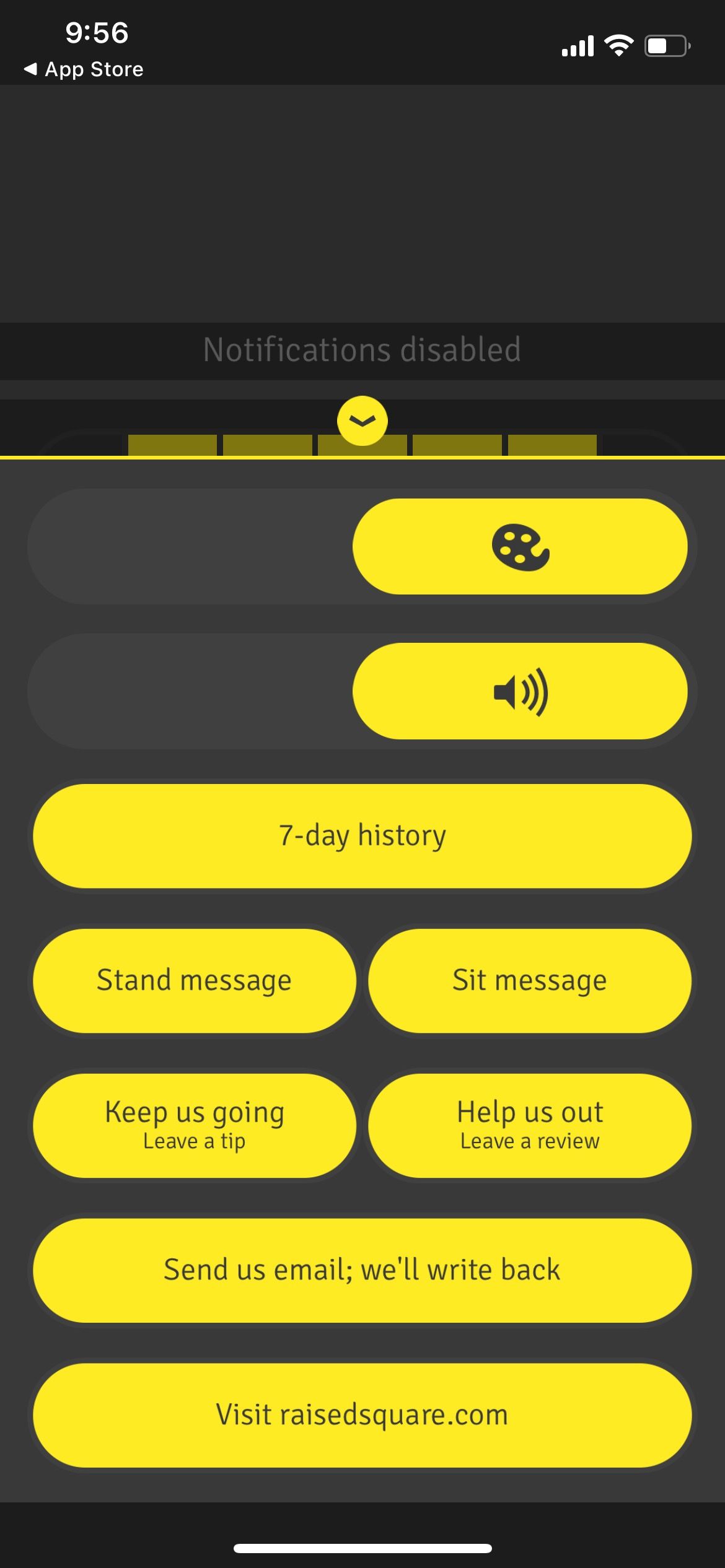
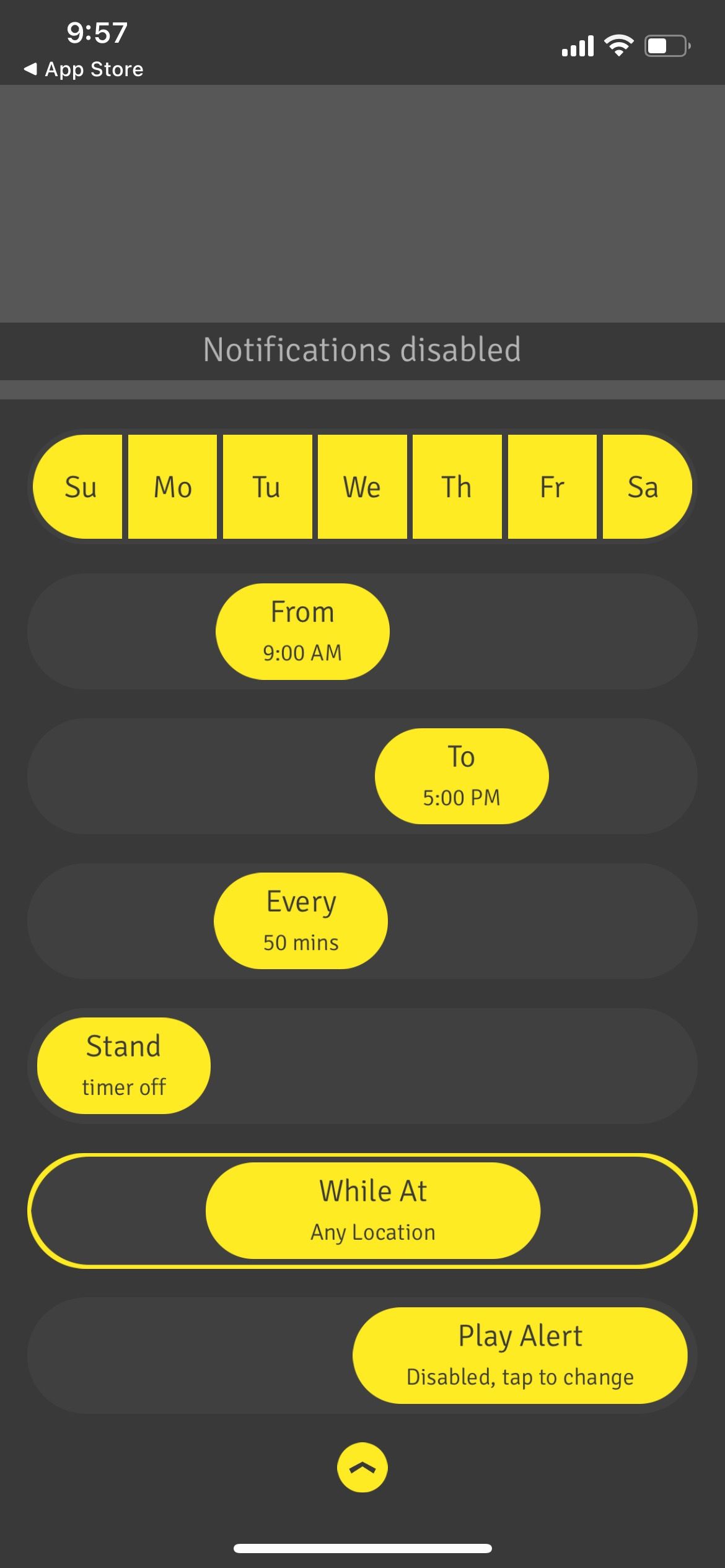
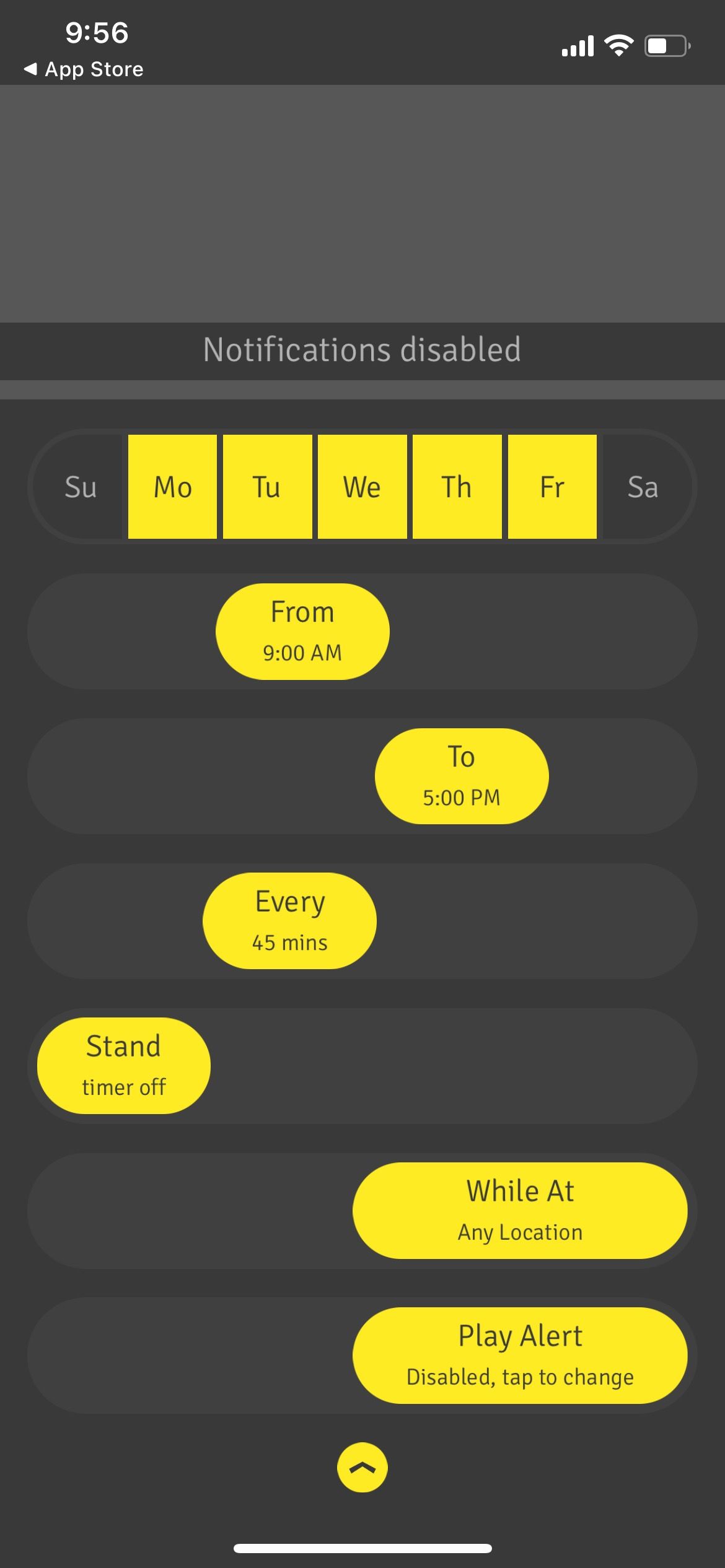
If you're in the zone, you might want to keep working until very late in the day, so you can finish a big project. Even though that might sound like a good idea, it's always best if you take breaks now and then.
Working from home means you don't have small talks with coworkers, and you aren't moving that much either. Because of this, it's recommended to take breaks to talk to someone or even go for a walk. This will help you feel more relaxed and active, and it'll also help you distract yourself from work and talk to your loved ones.
If you're somewhat of a workaholic, you can use an app to remind you to take breaks. If you're Android, you can use an app like WorkBreak. On iOS, you can try an app like Stand Up! You can also try using a timer and managing your breaks by yourself..
5. Track Your Activities
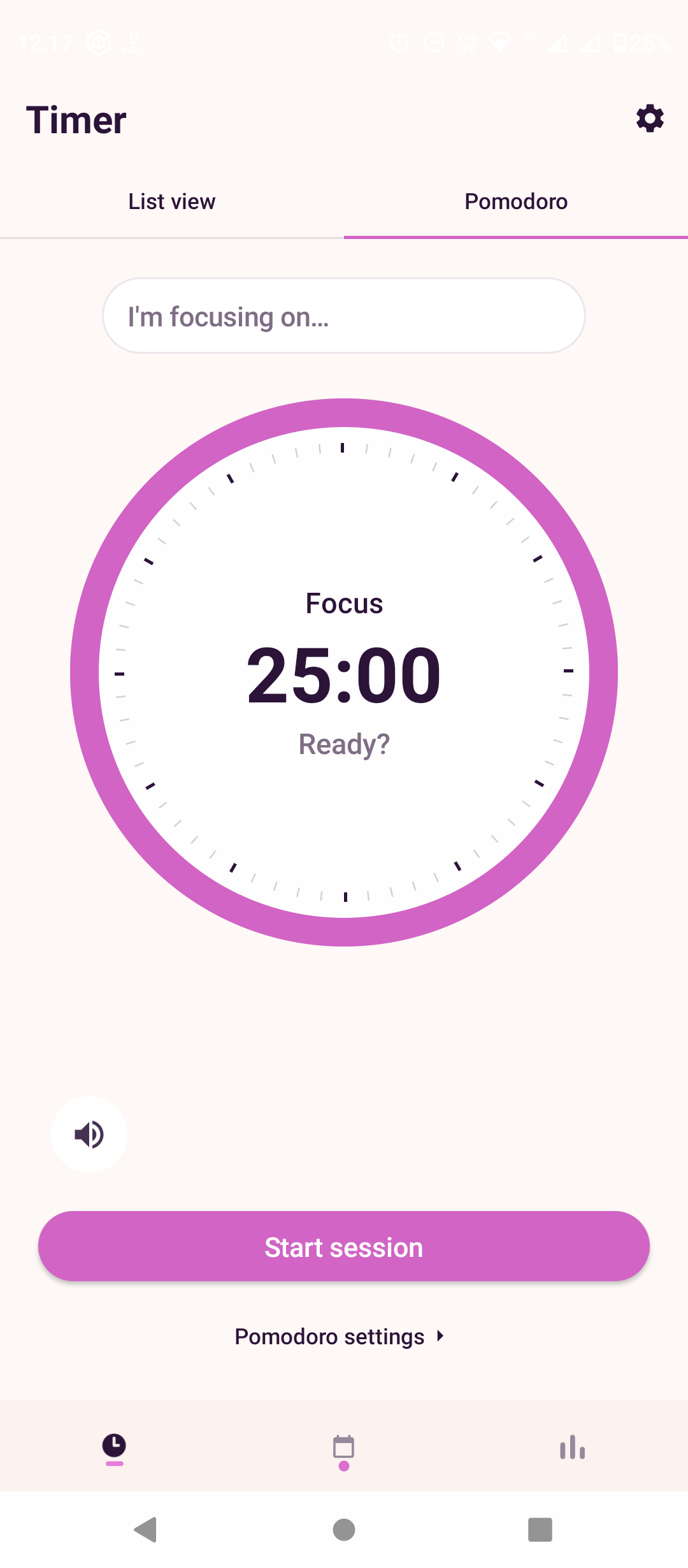
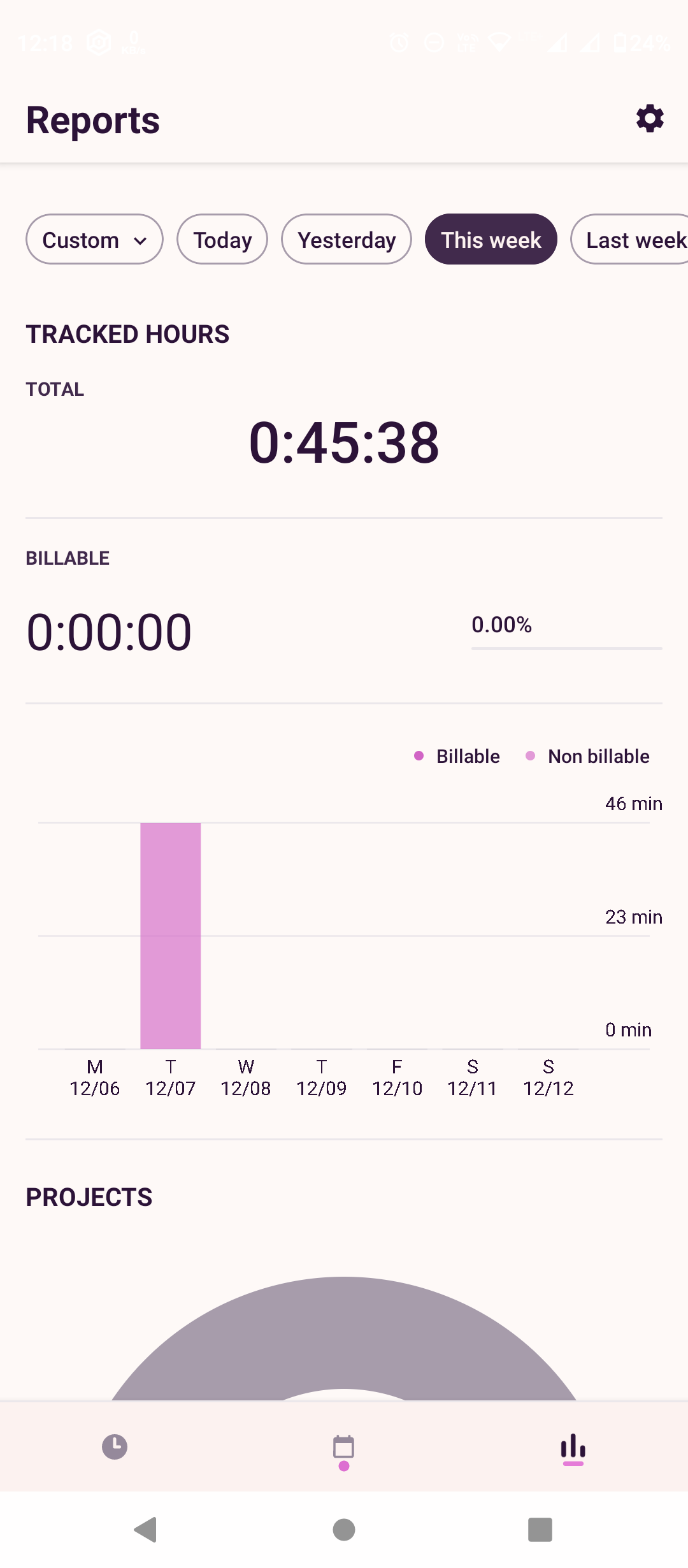
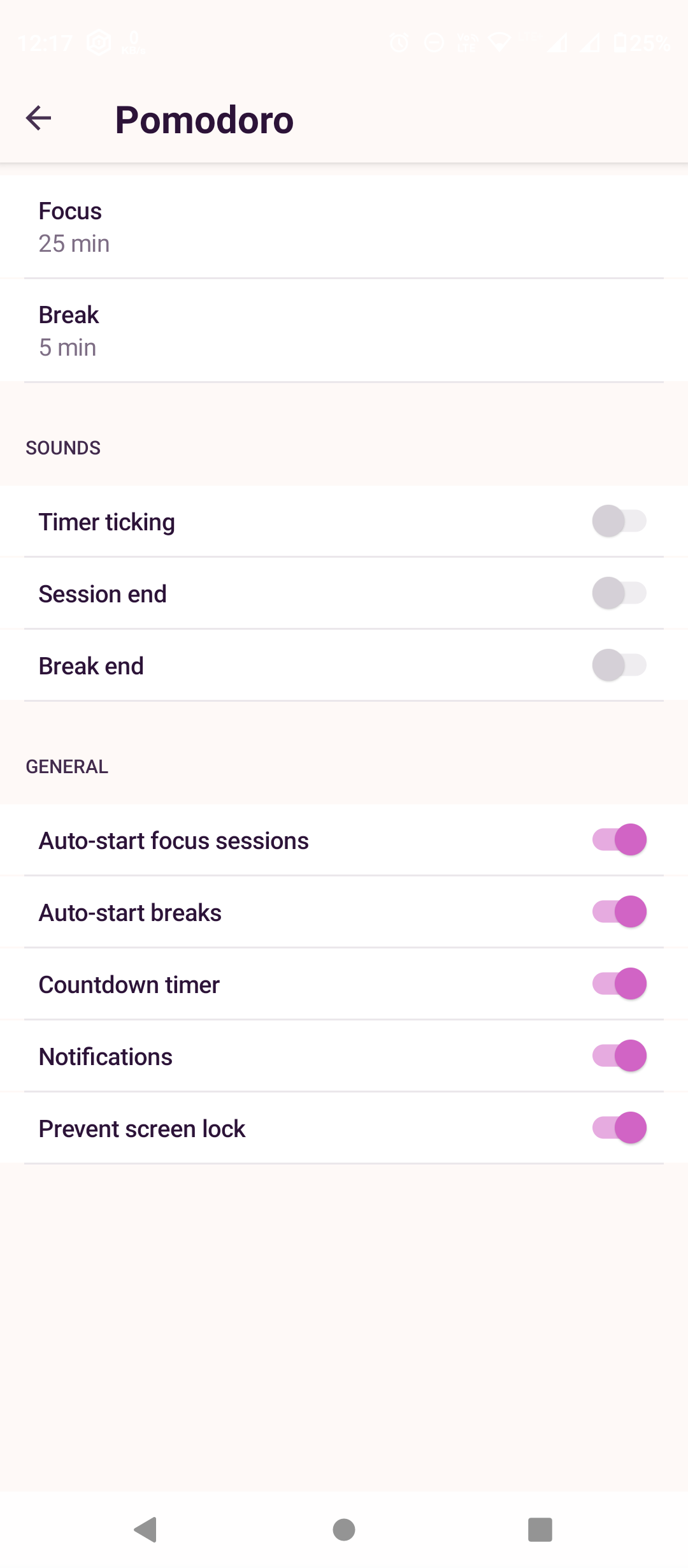
If you're having a hard time keeping your work and personal lives separate while working at home, you might want to start by tracking what you do during the day. If you become aware of what you do each day, you can understand why you can't manage your personal life while working remotely.
A simple way to track your activities is by using a regular notebook. But if you like using technology, there are also apps you can use. We recommend you start by using Toggl Track. This app is pretty easy to use, and it'll help you track everything you do daily.
Download: Toggl Track for Android | iOS (Free, subscription available)
Learn to Work From Home
Working from home might seem easy, but it's more challenging than people think. Remember to use technology in your favor and force yourself to separate your personal life from your workspace.
This will give you more peace of mind, and it could even make you more productive. Of course, you can also try to create mini habits to boost your productivity.