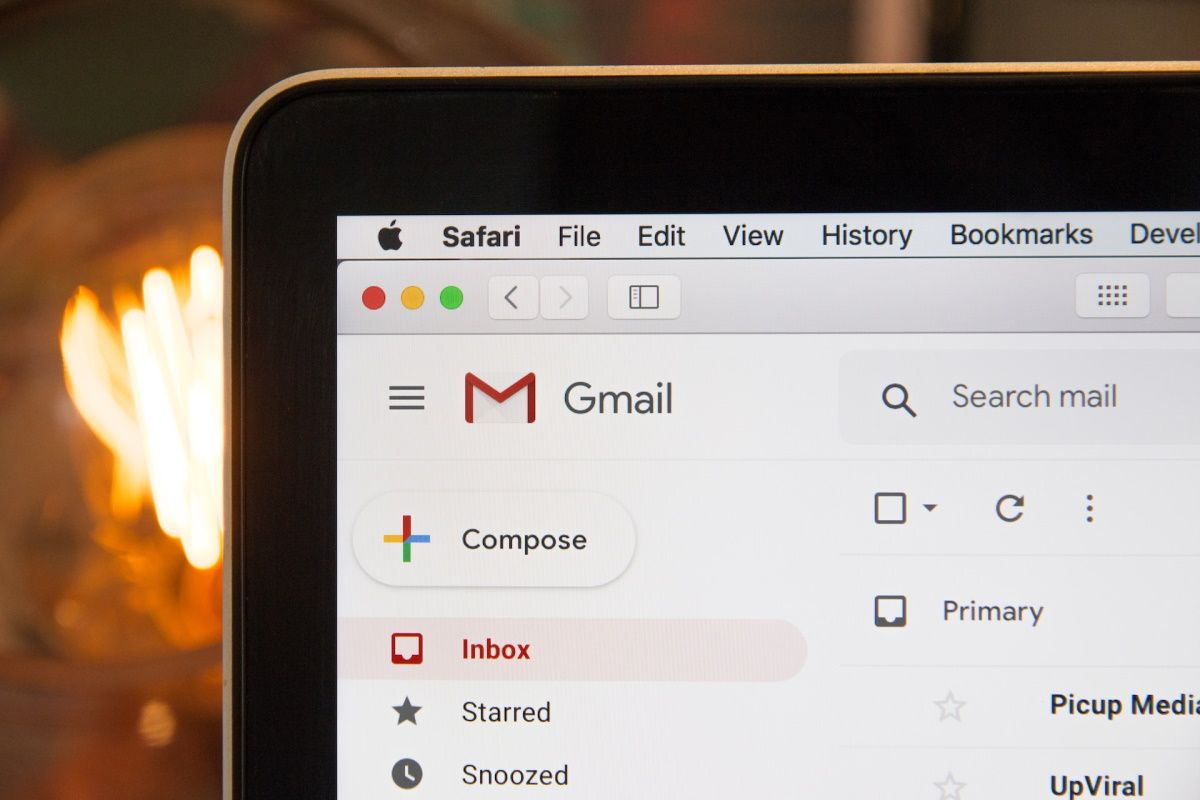For the most part, becoming a remote worker requires a little more than a willingness to work outside a physical workspace—you need to translate some basic in-office skills to the virtual world. This means there are some tech skills you need to have and showcase on your resume to qualify for remote opportunities.
However, we are not referring to the skills you will need to thrive in a specific industry or job. These are the more general yet essential tech skills that will help you be an effective remote worker in any capacity.
1. Virtual Communication and Collaboration
Most jobs require some form of communication with others, whether with clients or team members. However, in-office communication somewhat differs from virtual communication in a remote workplace. You can easily approach someone in a traditional office for a quick chat or discussion.
However, when working remotely, especially with colleagues from different time zones, you need to be more mindful of how and when you communicate virtually. You will likely rely heavily on chat apps and video conferencing tools to communicate and collaborate with others while working remotely.
As a result, it’s vital that you get up to speed with some of the most popular communication tools like Slack and Zoom. Misusing these tools can lead to frustration on your part and also affect the entire team’s productivity. So, you will do well to learn these practical Slack etiquette tips for remote teams.
You'll also need to be proactive by learning some potential communication and collaboration challenges you might face when working with a global team, like coordinating schedules across time zones. That said, besides getting familiar with the right tools, you could also improve your productivity by using asynchronous communication.
2. Digital Project Management
In a remote workspace, you won’t have post-it notes or a whiteboard to help you keep track of deadlines, and no one will be breathing down your neck to ensure you complete your assigned tasks. Instead, you will need to know how to manage projects virtually using project management tools like Trello, Asana, and Jira.
So, a good place to start would be to get familiar with the basics of virtual project management. Learning how to use these tools efficiently will help you to keep track of deadlines, progress, and assigned tasks.
It will also come in handy when collaborating with others on a project. Add to these a proactive mindset and self-discipline, and you will be well on your way to becoming a successful remote worker.
3. Word Processing
You will be doing a lot of writing and editing while working remotely, whether it’s drafting emails, creating presentations, or writing reports. As such, it’s important that you know how to use a word processing program like Microsoft Word or Google Docs.
At a bare minimum, you should know how to format documents, insert images and videos, create hyperlinks, and use other features to make your document more presentable. If you are not too familiar with these programs, now would be an excellent time to learn the ropes. However, it certainly doesn’t hurt to go one step further by learning these advanced Microsoft Word Features.
4. Spreadsheeting
Spreadsheeting is another basic tech skill that will come in handy while working remotely. Whether working on a budget, tracking your work progress, or managing a project, you will need to know how to create and use spreadsheets. Excel is the most popular spreadsheet program, but there are other options available, such as Google Sheets and Apple Numbers.
While the features and functions of these programs may differ slightly, the basics are more or less the same. So, if you know how to use one spreadsheet program, you should be able to figure out the others quickly. That said, we recommend using these free Excel training sites and courses to become a spreadsheet master.
5. Touch Typing and Basic Keyboard Shortcuts
While most remote jobs won’t require you to be a touch-typing whiz, knowing how to type quickly and accurately will come in handy. After all, the faster you can type, the more productive you will be, especially considering that you will be doing much of it. Luckily, there are several sites you can use to learn or practice faster touch typing on computers.
Likewise, you can also take some time to learn basic keyboard shortcuts for the programs you use most often or your preferred operating systems. These shortcuts will help you to perform common tasks more quickly and efficiently. For example, if you are a Windows OS user, you will save a lot of time by learning some essential shortcuts or, better yet, how to assign keyboard shortcuts to programs.
6. Online Security Best Practices
With the rise of cybercrime correlating with the shift to remote work, it’s more important than ever to learn how to keep your devices safe online and your employer’s data secure. The importance of this basic tech skill cannot be overstated since you will be accessing work-related files and data from your home, so you will need to know how to keep them safe from viruses, malware, and phishing attacks.
To start with, you can avoid some common remote work security mistakes like using public Wi-Fi to access sensitive data, not backing up files regularly, and failing to use strong passwords. You could also take some time to learn about other online security best practices, such as using a VPN, two-factor authentication, and encryption.
7. Emailing
While the shift to remote work has seen the rise and rapid adoption of other communication tools like Slack and Microsoft Teams, email is still one of the most commonly used methods of communication in the workplace. As such, getting your emailing game up to par is essential.
You probably already use email in your personal life, so it's just a matter of polishing up your skills and picking up a few tips here and there, such as how to manage and organize your email inbox. This will be helpful because you will sign up for many different services and receive important emails from your employer, clients, and team members.
Land a Remote Job by Learning These Basic Tech Skills
While some remote jobs don’t require you to be a tech expert, employers expect you to have a few basic tech skills to perform your duties effectively.
So, if you want to increase your chances of landing a remote job, besides being a master of your craft, we recommend that you also focus on honing the basic tech skills discussed above. And if you already have these skills, don’t forget to include them where necessary in your resume and highlight them during job interviews.