You’re out and about and want to make a note of something, but you don’t have a pen and paper, just your phone. What can you use on it, especially if you can’t access the internet?
There are actually a few ways to take notes on an Android smartphone while offline. Some are typical, others unconventional. It’s worth remembering all of them next time you need to jot down a thing or two.
1. Use a Notes App
If you like taking notes often, you might want to have a relevant app on your phone anyway. You’ll find different software on Google Play for a range of purposes. Google Keep comes on most phones, although that's at its best when it can sync online. And you get Samsung Notes on Samsung devices.
You can also get something more specific. Fans of lists, for example, can browse bullet journal apps like Trello, which also works offline. This is an essential feature to look out for.
Carry your favorite note-taking app around with you and you can put your thoughts on digital paper no matter where you are.
2. Write and Save an Email Draft
Don't have a notes app on your phone? You've got other options. Android smartphones come with a set of default tools, including an email app. Since Gmail is the likeliest candidate, let’s look at how you can take and save notes on there, even offline.
Just launch the app, tap the Compose button, and type your notes instead of an email. When you’re done, open the three-dot menu and select Save draft.
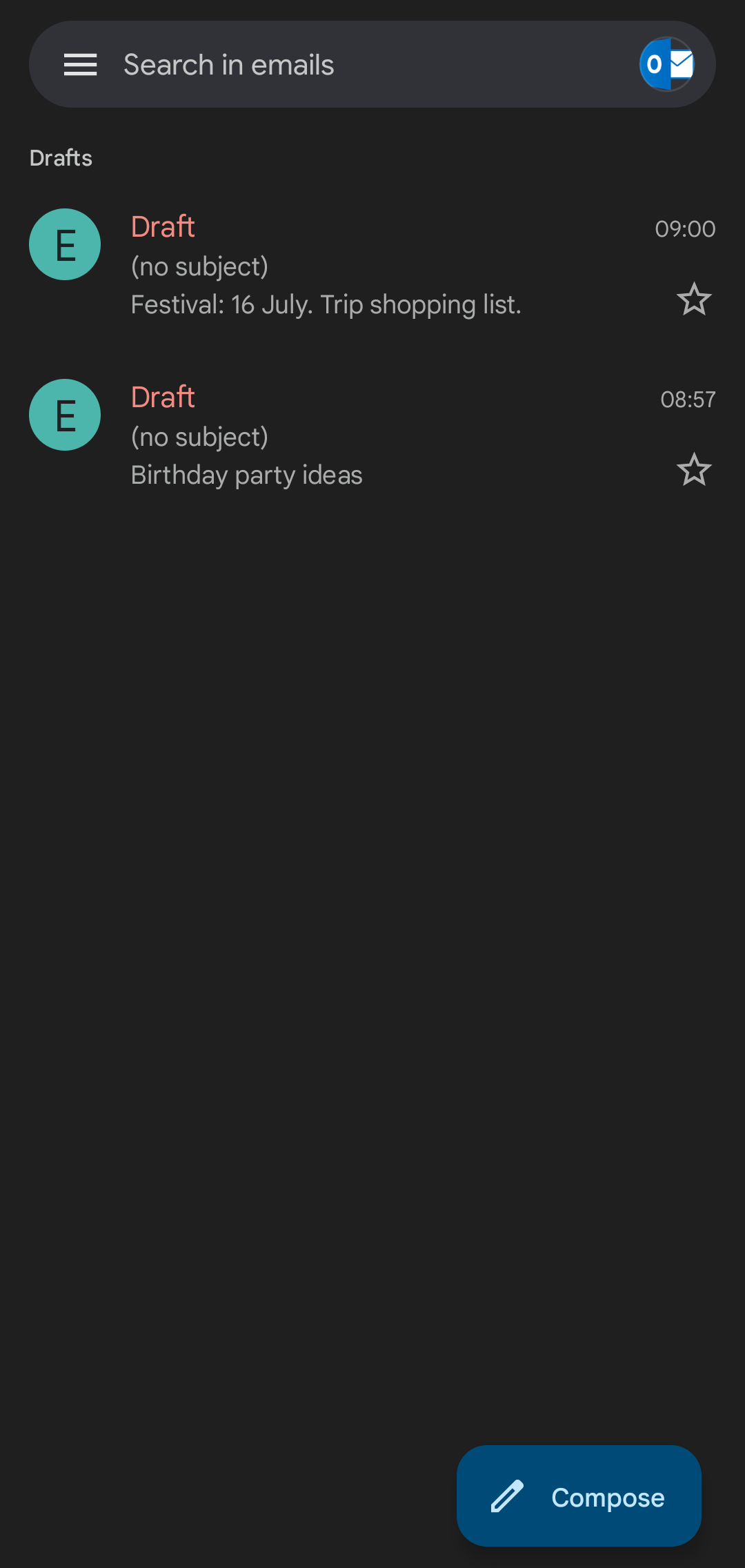
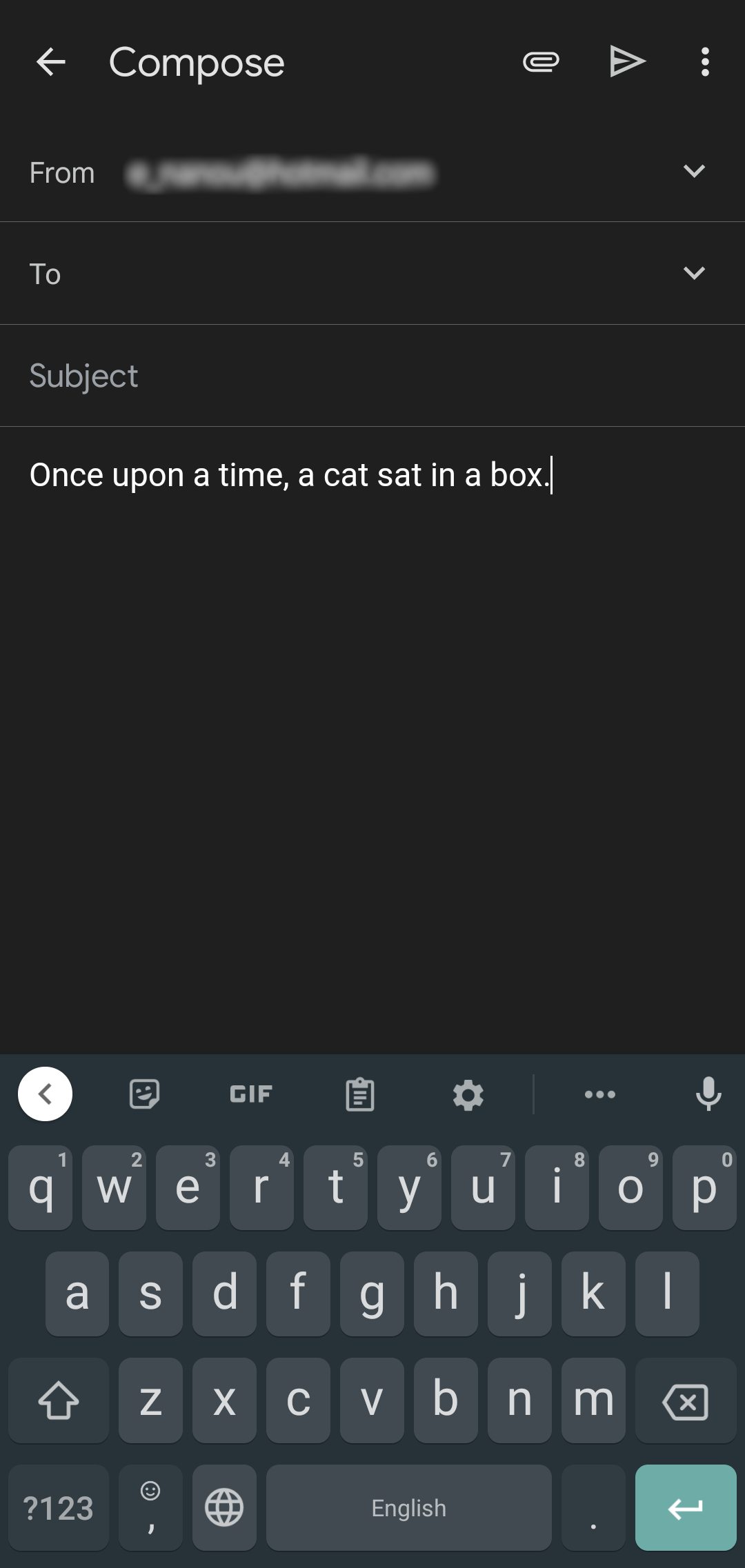
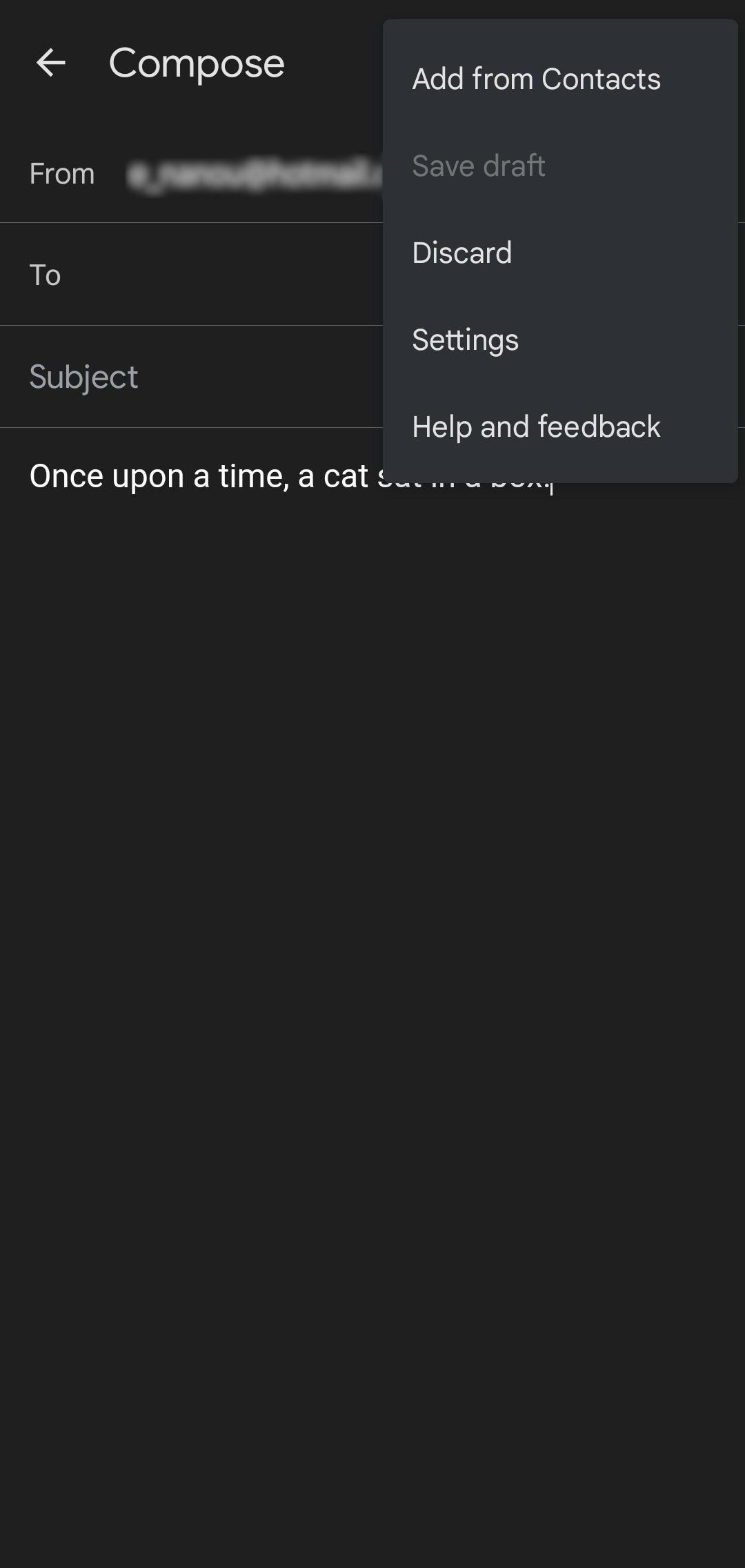
Gmail saves the draft automatically, whether you hit that tab or not. You’ll then find your notes in the Drafts folder.
3. Write and Archive a Text Message
Another built-in app that doubles as an emergency notepad is your SMS tool. Not Messenger or WhatsApp—they rely on the internet. Go for the likes of Android’s Messages, a basic app that's more versatile than it seems.
Launch the software and select Start chat. When asked for a name, phone number, or email address to chat with, you can put in your own. It doesn’t really matter as you’ll be saving the text, not sending it.
Once you’re in the text editor, type in your notes. They can be a list, audio message, uploaded pictures, or anything else you want.
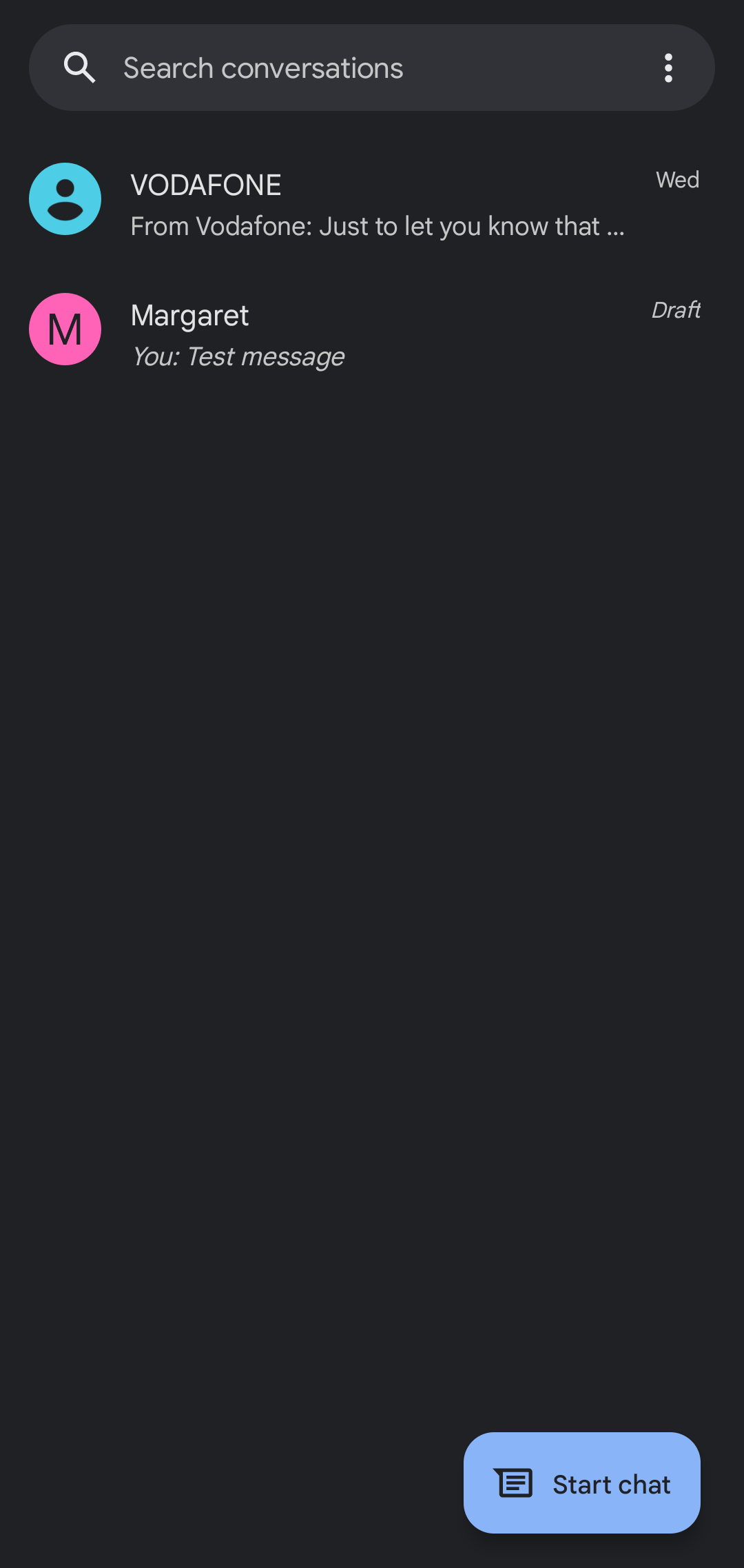
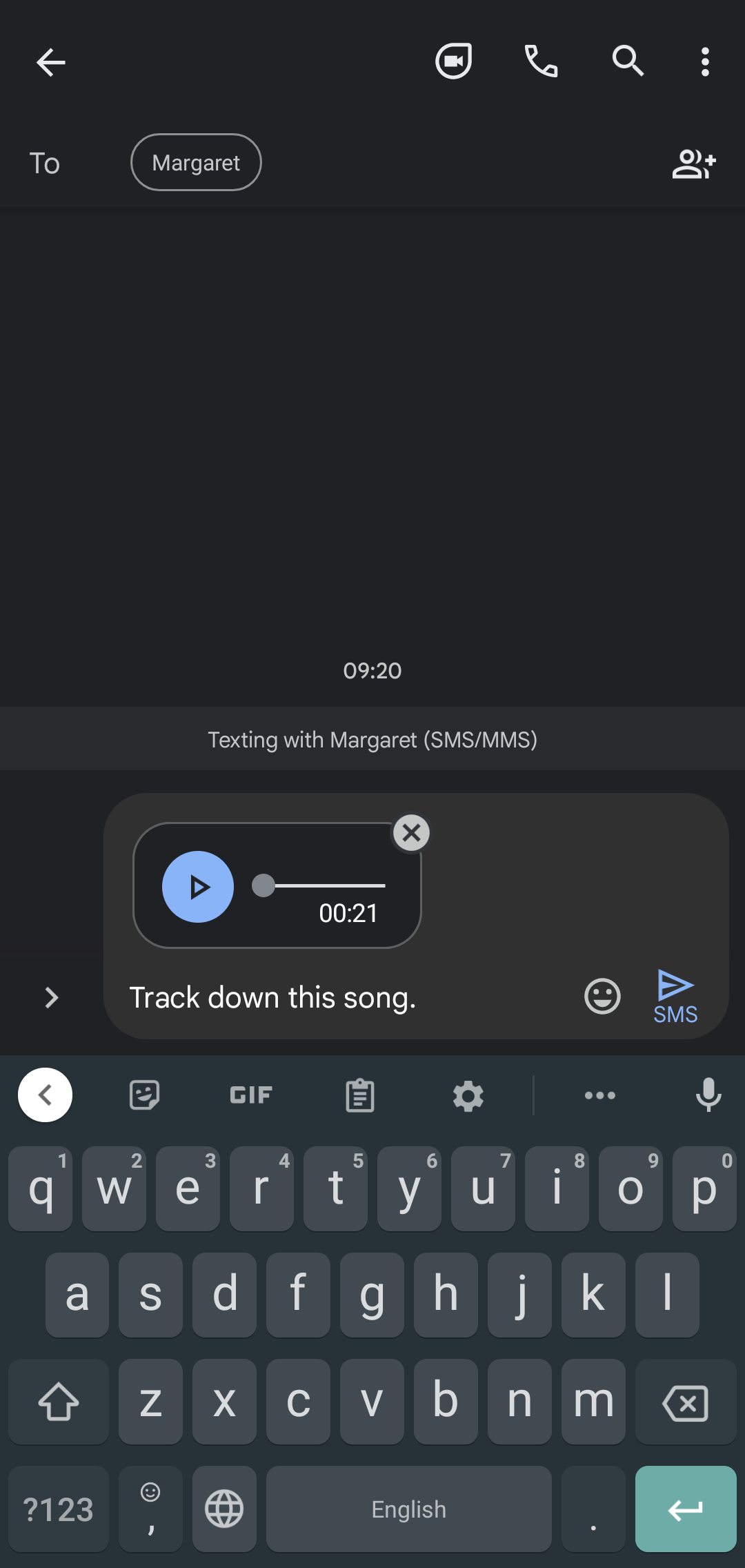
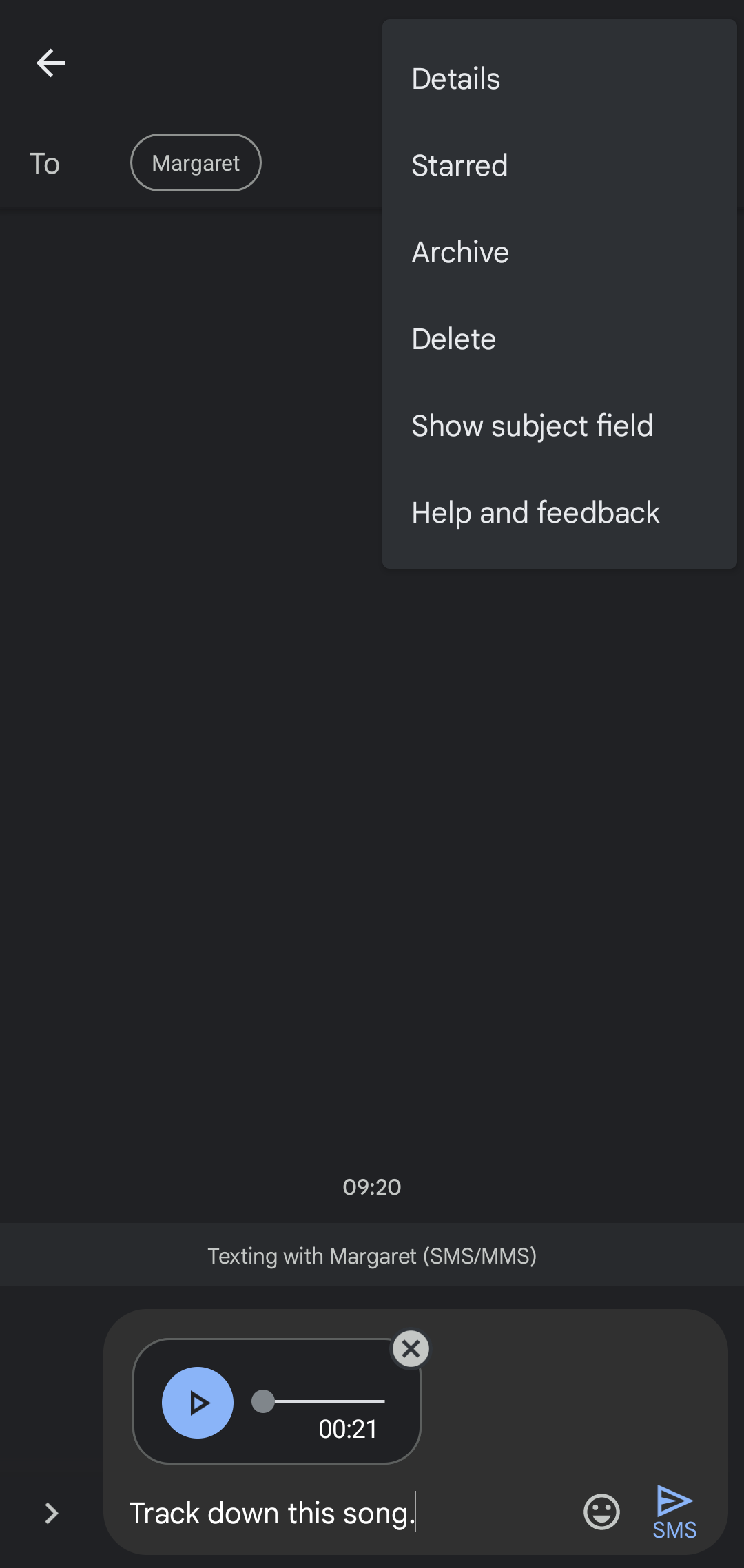
Finally, tap the three dots button and select Archive from the menu. You can always send the SMS to your email address or another phone, but you don’t have to. Even iPhones offer different ways to save text messages.
4. Take a Video and Record Verbal Notes
If you prefer to talk than type, make use of your camera app. You can point at something of interest, take a video, and add your commentary.
Another idea is to simply turn the camera on yourself and just speak your thoughts. It’s not that different from written notes.
In fact, some people absorb information better when it’s in audio form. So, if you record complicated details and ideas, you might process them more effectively than if you’d written them down.
5. Take Pictures of Objects or Text to Remember
If emojis are any indication, images can be notes, too. They might not convey the clearest messages, but they can be good reminders. When you see something you want to remember and look into later, just snap a picture with your phone’s camera. Add an informative title or caption for extra detail.
You could even combine the different methods above. Upload the photo into an email or SMS, make a note of your thoughts, and save it all so you can work on it later.
Discover the Power of Note-Taking
It’s that simple to take notes on Android without the internet or even a dedicated app. You can save written and verbal reminders quickly and easily.
That said, if you see yourself doing this often, you might as well install the best possible tools for your needs. Consider apps for speech-to-text, photo journaling, or simple file management to keep track of your notes.


