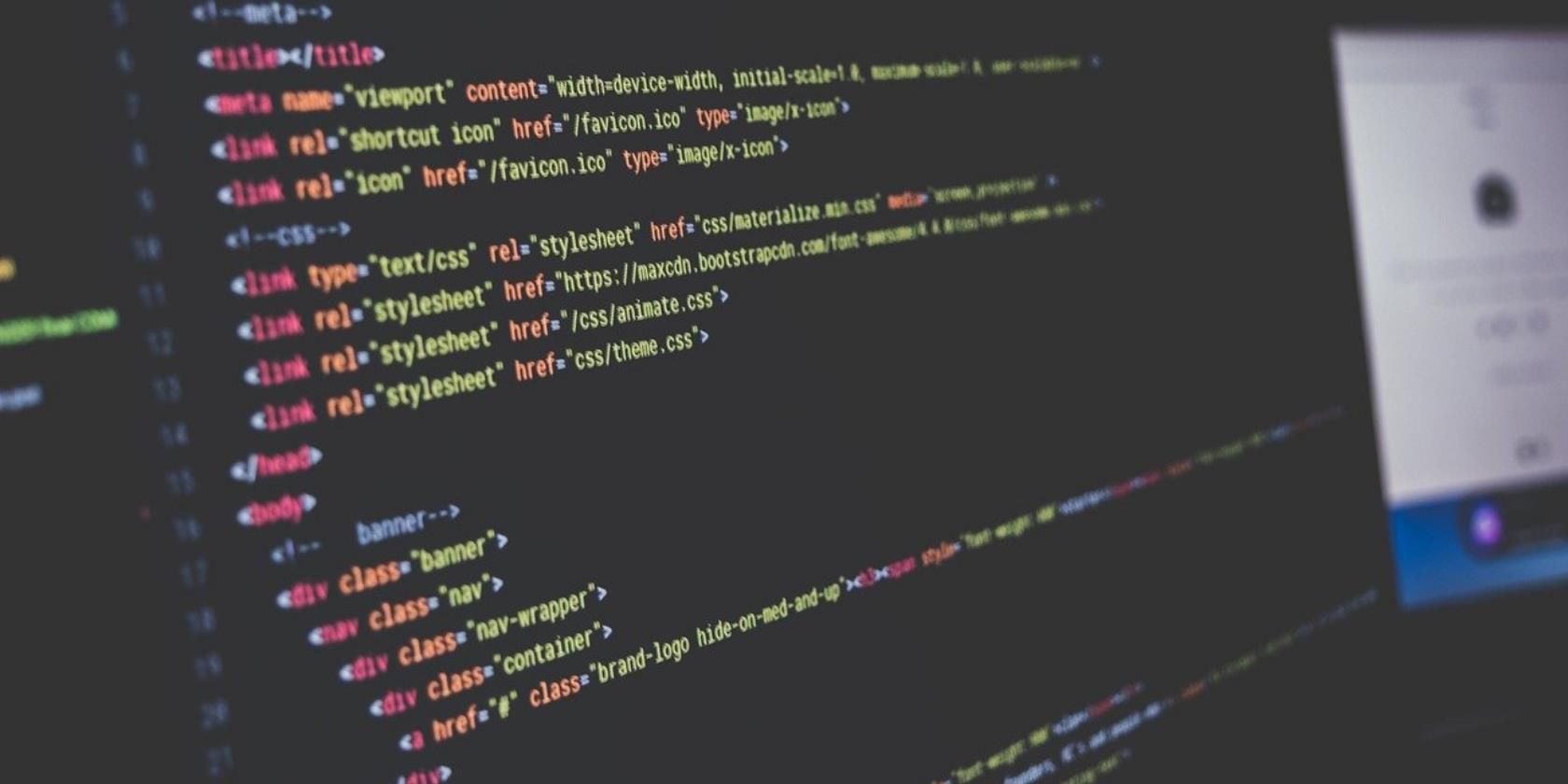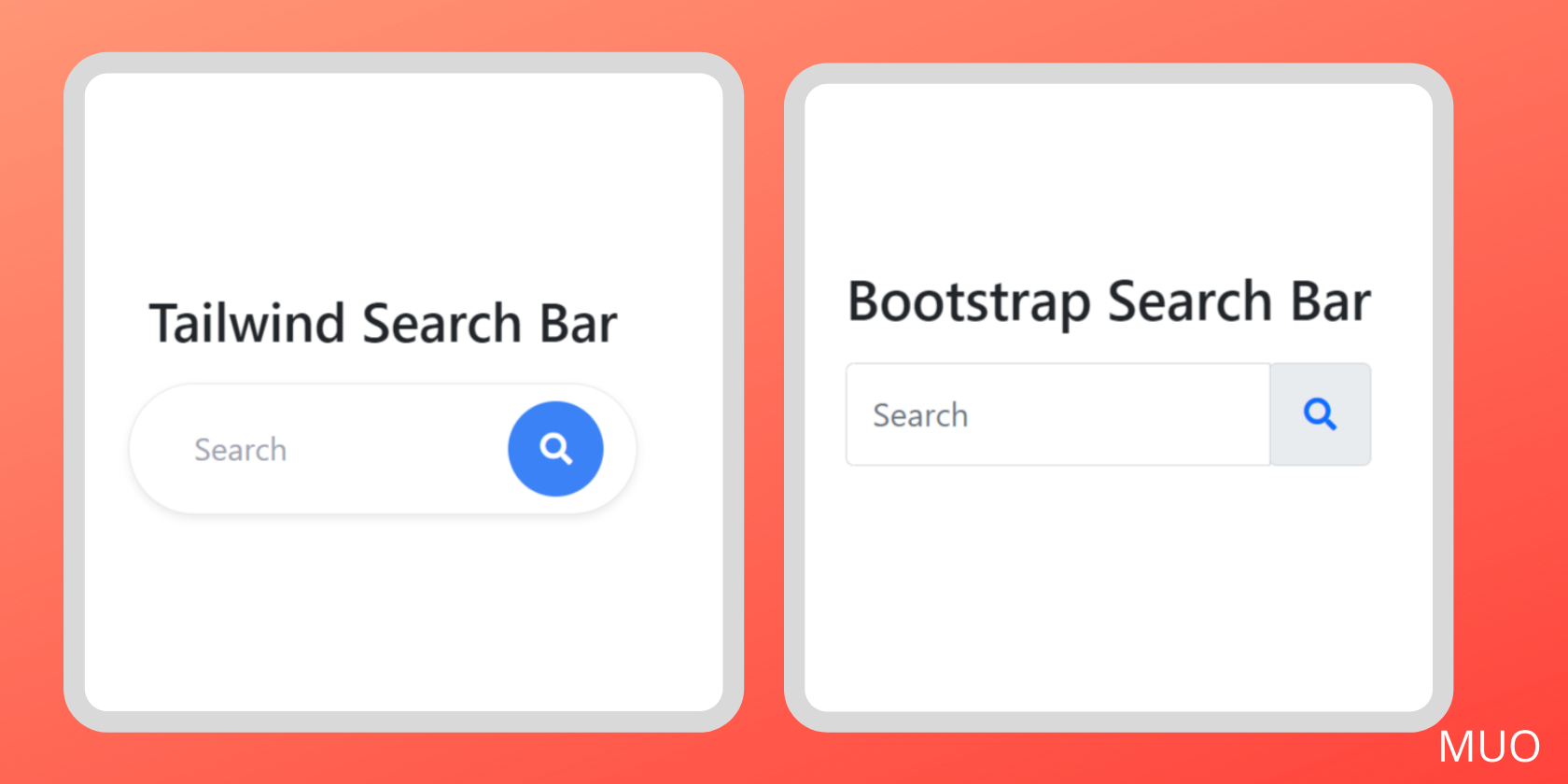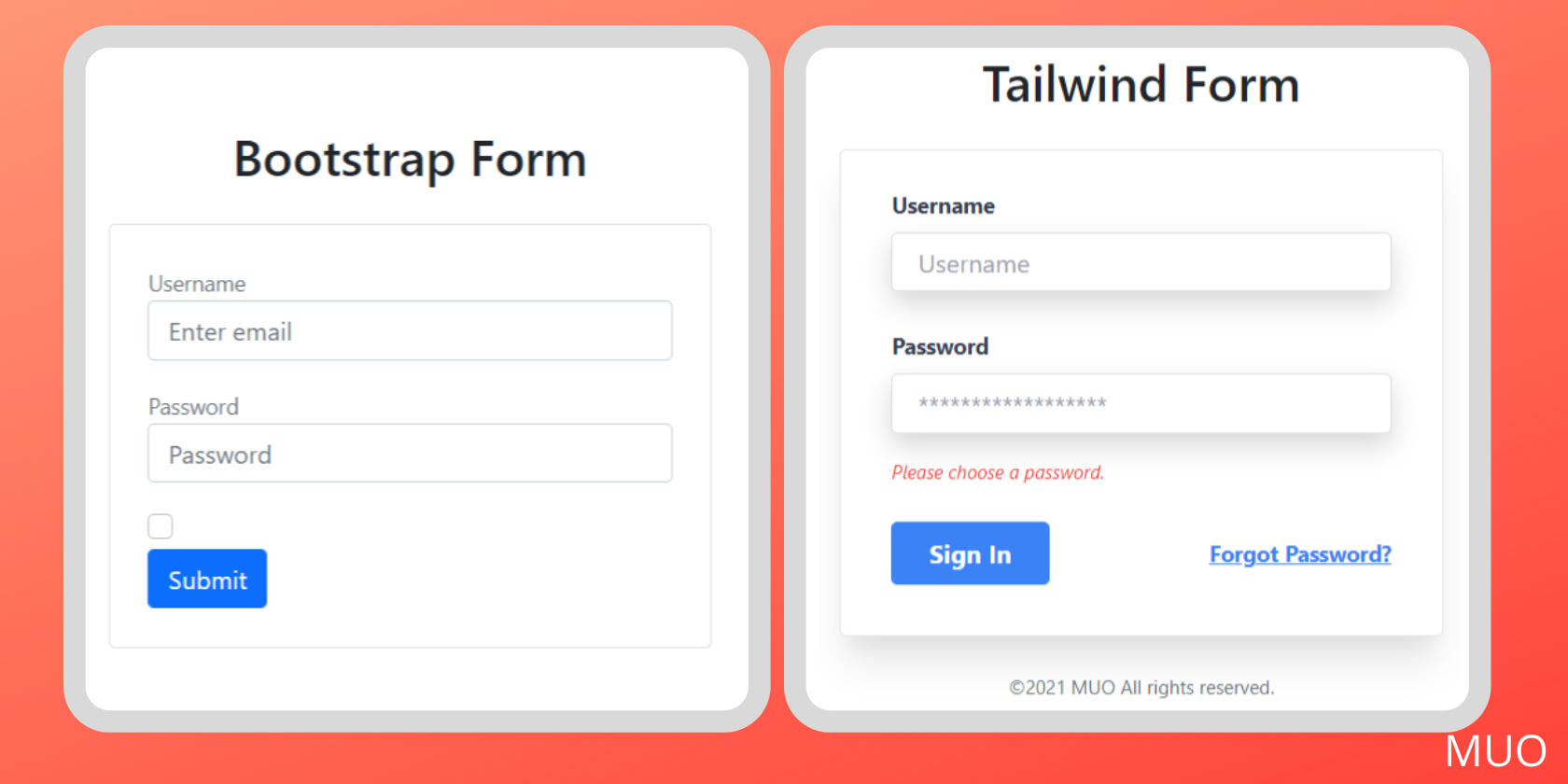Fluid design, responsive layout, and interactive styles are pillars for making a top-notch website. The key is to implement the CSS in such a way that the website eliminates any chances of havoc at further development stages, significantly minimizing effort as the application size increases.
The good news is to create amazingly responsive UI, the popular UI kits like Bootstrap, Bulma, Foundation, and sometimes media queries are the way to go. But, what if you want to implement a custom UI design? Is that the very reason for the increasing popularity of Tailwind CSS? Let's understand.
What Is Tailwind CSS?
Tailwind CSS was originally developed by Adam Wathan and was first released on November 1st, 2017. It is a utility-first low-level framework in order to apply CSS. It means you won't need to write a lot of CSS. Instead, you will write numerous classes for your HTML elements.
The best thing about Tailwind CSS is that it is highly customizable. You can build custom designs and excellent custom user interfaces. Interestingly, it won't require extraordinary coding effort. You can easily leverage the styling of every single component separately in the way your UI demands. In addition, you can build unique micro-interactions that can be extended following the project requirements.
Tailwind CSS offers flexibility to transform the "look and feel" of the elements. You may think that it's not at all convenient to write a lot of classes. That's where component extraction comes. You can bundle these classes into one and name it as you want. It's similar to creating a Bootstrap-like framework.
These are some of the reasons why Tailwind CSS is drawing a lot of attention. While unlikely to rival Bootstrap, Tailwind CSS offers flexibility in exchange for time. However, it makes sense to build custom components without residing on code conflicts.
What Is Bootstrap CSS Framework?
Bootstrap was started as a branch of Twitter internal design tools in mid 2010, and it became an open-source framework on August 19th, 2011. It is based on Object-Oriented CSS. It is a semantic/component-based framework that helps to design and develop the website templates quickly.
Additionally, it is super easy to learn and maintain consistency across multiple devices and browsers. The responsive 12-column grid system, components, and layouts are just a matter of a few minor changes. You can do offsetting and nesting of columns in both fluid-width and fixed layouts. You can use responsive utility classes to hide or display certain content only on a specific screen size.
In Bootstrap, all the fundamental HTML elements like headings, tables, buttons, lists, forms, etc., are pre-styled with base styling that can be quickly implemented. Bootstrap has got almost everything covered, be it drop-down menus, navigation bar, pagination, breadcrumbs, etc. If you know CSS, it will be super easy to customize them and build a decent website template.
You can easily make user-interactive elements using numerous JavaScript plugins that are bundled in the bootstrap package. However, with proper documentation and a large community, Bootstrap is still considered a better option to get started.
Tailwind CSS vs. Bootstrap: Is It the Right Time To Switch?
The significant difference between Tailwind CSS and Bootstrap is that Tailwind offers predesigned widgets to build a site from scratch with fast UI development, while Bootstrap comes with a set of pre-styled responsive, mobile-first components that possess a definite UI kit.
The main issue with Bootstrap is that developers have to rely merely on specific abstracted patterns. It compels to override the framework with custom CSS that utterly defeats the purpose of using a framework in the first place.
Sites created using Bootstrap follow the generic pattern that makes them look alike. Undoubtedly, it hampers the ability to incorporate creativity effectively. Also, Bootstrap requires a 308.25kb file size, including the main file, Bootstrap JS, Popper.js, and jQuery.
On the other hand, Tailwind CSS uses a set of utility classes to create a neat UI with more flexibility. The predesigned widgets help to implement the design without worrying about one element affecting another related element.
For example, you can set focus states, hover, and active using classes. In addition, you can considerably reduce the file size by removing the unused classes using PurgeCSS. That's why for a lightweight project, Tailwind can be a good choice since it merely requires the base stylesheet file for up to 27kb size.
Let's take two examples. First, create a search bar using Bootstrap and Tailwind CSS.
<!DOCTYPE html>
<html lang="en">
<head>
<meta charset="UTF-8" />
<meta http-equiv="X-UA-Compatible" content="IE=edge" />
<meta name="viewport" content="width=device-width, initial-scale=1.0" />
<title>Tailwind Vs Bootstrap</title>
<link rel="stylesheet" href="https://cdnjs.cloudflare.com/ajax/libs/font-awesome/5.15.3/css/all.min.css"
integrity="sha512-iBBXm8fW90+nuLcSKlbmrPcLa0OT92xO1BIsZ+ywDWZCvqsWgccV3gFoRBv0z+8dLJgyAHIhR35VZc2oM/gI1w=="
crossorigin="anonymous"referrerpolicy="no-referrer" />
<link href="https://unpkg.com/tailwindcss@^2/dist/tailwind.min.css" rel="stylesheet">
<!-- CSS only -->
<link href="https://cdn.jsdelivr.net/npm/bootstrap@5.0.2/dist/css/bootstrap.min.css" rel="stylesheet"
integrity="sha384-EVSTQN3/azprG1Anm3QDgpJLIm9Nao0Yz1ztcQTwFspd3yD65VohhpuuCOmLASjC"crossorigin="anonymous">
<!-- <link rel="stylesheet" href="styles.css" /> -->
</head>
<body >
<h3 class="text-center mt-5">Tailwind Search Bar</h3>
<div class="mt-3 w-1/4 mr-auto ml-auto ">
<div class="px-2 flex items-center border-1 bg-white shadow-sm rounded-full">
<input class="rounded-l-sm w-full py-2 px-6 text-gray-700 leading-tight focus:outline-none" id="search"
type="text"placeholder="Search">
<div class="p-2">
<button
class="bg-blue-500 text-white rounded-full p-2 hover:bg-blue-400 focus:outline-none w-12 h-12 flex items-center justify-center">
<i class="fas fa-search"></i>
</button>
</div>
</div>
</div>
<h3 class=" text-center mt-5">Bootstrap Search Bar</h3>
<div class="input-group mb-3 mt-3 w-25 mx-auto">
<input type="text" class="form-control" placeholder="Search" aria-label="Recipient's username" aria-describedby="basic-addon2">
<div class="input-group-append ">
<span class="input-group-text p-3" id="basic-addon2"><i class="fas fa-search text-primary"></i></span>
</div>
</div>
</div>
</body>
</html>
Output:
Now, create a basic form template using Tailwind and Bootstrap.
<!DOCTYPE html>
<html lang="en">
<head>
<meta charset="UTF-8" />
<meta http-equiv="X-UA-Compatible" content="IE=edge" />
<meta name="viewport" content="width=device-width, initial-scale=1.0" />
<link rel="stylesheet" href="https://cdnjs.cloudflare.com/ajax/libs/font-awesome/5.15.3/css/all.min.css"
integrity="sha512-iBBXm8fW90+nuLcSKlbmrPcLa0OT92xO1BIsZ+ywDWZCvqsWgccV3gFoRBv0z+8dLJgyAHIhR35VZc2oM/gI1w=="
crossorigin="anonymous"referrerpolicy="no-referrer" />
<link href="https://unpkg.com/tailwindcss@^2/dist/tailwind.min.css" rel="stylesheet">
<!-- CSS only -->
<link href="https://cdn.jsdelivr.net/npm/bootstrap@5.0.2/dist/css/bootstrap.min.css" rel="stylesheet"
integrity="sha384-EVSTQN3/azprG1Anm3QDgpJLIm9Nao0Yz1ztcQTwFspd3yD65VohhpuuCOmLASjC"crossorigin="anonymous">
<!-- <link rel="stylesheet" href="styles.css" /> -->
</head>
<body class="">
<h2 class=" text-center mt-5 mb-4">Bootstrap Form</h2>
<form class="w-25 text-white mx-auto border px-4 py-4 rounded">
<div class="form-group pb-3">
<small id="emailHelp" class="form-text text-muted">Username</small>
<input type="email" class="form-control" id="username" aria-describedby="emailHelp" placeholder="Enter email">
</div>
<div class="form-group pb-3">
<small id="password" class="form-text text-muted">Password</small>
<input type="password" class="form-control" id="password" placeholder="Password">
</div>
<div class="form-group form-check">
<input type="checkbox" class="form-check-input" id="exampleCheck1">
<label class="form-check-label" for="exampleCheck1">Check me out</label>
</div>
<button type="submit" class="btn btn-primary">Submit</button>
</form>
<h2 class=" text-center mt-5 mb-4">Tailwind Form</h2>
<form class="bg-white border-1 shadow-xl rounded px-8 pt-6 pb-8 mb-4 w-1/4 mx-auto">
<div class="mb-4">
<label class="block text-gray-700 text-sm font-bold mb-2" for="username">
Username
</label>
<input class="shadow appearance-none border rounded w-full py-2 px-3 text-gray-700 leading-tight focus:outline-none focus:shadow-outline" id="username" type="text" placeholder="Username">
</div>
<div class="mb-6">
<label class="block text-gray-700 text-sm font-bold mb-2" for="password">
Password
</label>
<input class="shadow appearance-none border border-red-500 rounded w-full py-2 px-3 text-gray-700 mb-3 leading-tight focus:outline-none focus:shadow-outline" id="password" type="password" placeholder="******************">
<p class="text-red-500 text-xs italic">Please choose a password.</p>
</div>
<div class="flex items-center justify-between">
<button class="bg-blue-500 hover:bg-blue-700 text-white font-bold py-2 px-4 rounded focus:outline-none focus:shadow-outline" type="button">
Sign In
</button>
<a class="inline-block align-baseline font-bold text-sm text-blue-500 hover:text-blue-800" href="#">
Forgot Password?
</a>
</div>
</form>
<p class="text-center text-gray-500 text-xs">
©2021 MUO All rights reserved.
</p>
</div>
</body>
</html>
Output:
Can you spot the differences?
CSS and Bootstrap: The Choice Is Yours
If you are a backend developer or new to development, going with Bootstrap is a better choice. Bootstrap is easy to get started, and you will get quick results that will build your confidence. On the other hand, if you are already a front-end developer or used Bootstrap before, it would be awesome to try Tailwind CSS at least once and see if that's working for you or not.
It is subjective to decide whether Bootstrap or Tailwind is best because your needs and preferences would differ from others.