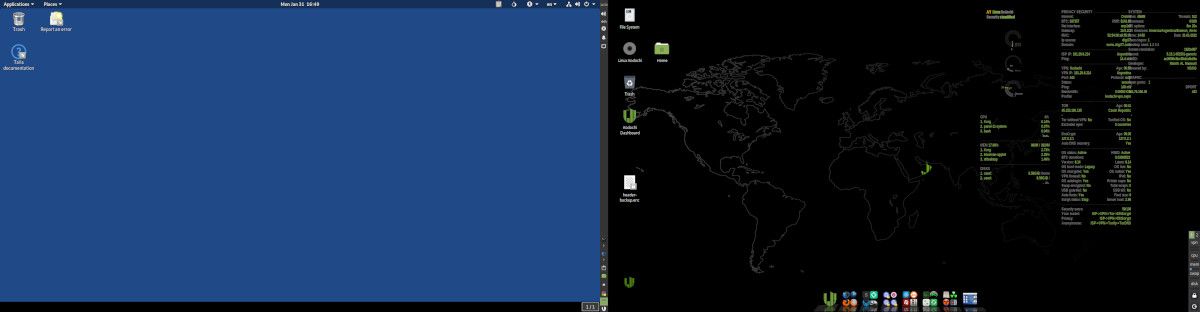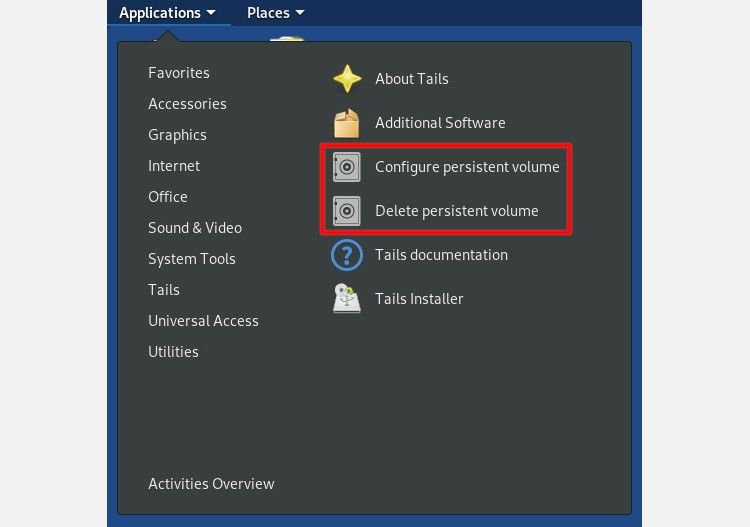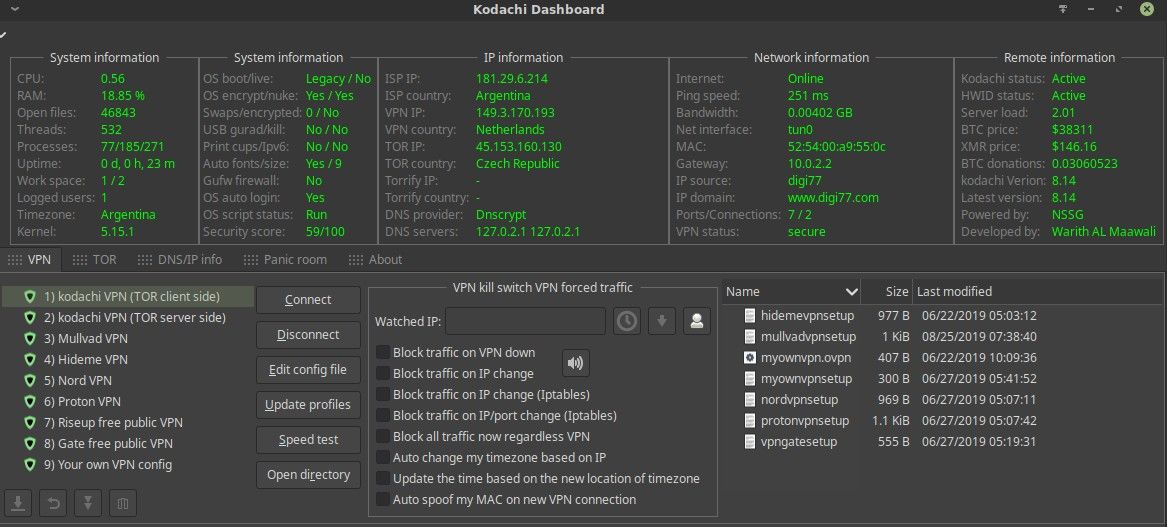When it comes to privacy protection, you can’t beat Linux. And for those who want the ultimate in privacy and security, two Linux distributions are leading the way: Tails and Linux Kodachi. Both distributions are self-contained, portable, and use the latest technologies to allow you to remain anonymous online without leaving any trace of your activity when you’re done.
But what are the differences? And which ultra-private Linux distribution is right for you? We’re going to answer these questions by taking a look at the overall goals of these two specialized Linux distributions, how they are alike, and what makes them different.
How Tails and Linux Kodachi Protect Your Privacy
Kodachi and Tails (an acronym for "The Amnesic Incognito Live System") have quite a few things in common. Both come in the form of a bootable live image that you can run on just about any computer without the need to install it on the host system.
Both distributions also use the same basic tools and concepts to achieve the overall goal of extreme privacy. Many of the most important options will be configured and enabled automatically as the operating system boots, making it possible for you to get online and get to work quickly and easily.
Here’s what you can expect from either distribution when you boot the system.
Self-Contained Live System
Both distros are fully functional live systems that boot from a USB drive without storing any information on the host computer. When the system loads, you will find many of the most commonly used applications available and ready to use.
When you shut down the computer and remove the USB stick, there will be no trace of your activity left on the machine.
Secure and Encrypted Network Connections
Both Tails and Kodachi allow you to take advantage of Virtual Private Network (VPN) connections and the Tor network. The operating systems will also block all incoming and outgoing network traffic that is not routed through an encrypted connection.
Tor Browser
Both systems include Tor Browser, enabling you to anonymously browse the open web and access deep web using .onion addresses that normal browsers can’t see.
Internet Applications
You’ll find regular “unsafe” web browsers, an email client, an instant messaging app, the OnionShare file sharing app, and more.
Office and Utility Applications
Both distributions come with the full LibreOffice suite of programs installed and other common apps such as GIMP, Simple Scan, Inkscape, a calculator, a text editor, and others.
How Are Linux Kodachi and Tails Different?
You can think of Kodachi and Tails as two different routes that eventually lead to the same place. One route is more scenic and perhaps for the casual driver that wants a more relaxing and luxurious trip. The other route is a straight highway shot for the driver who knows where he’s going and wants to get there as quickly and efficiently as possible.
The purpose is the same, but the two experiences will be quite different. Neither route is inherently better than the other. The right way to go depends entirely on the preference of the driver.
Kodachi and Tails: Desktop Comparison
As you can see, with the default desktops set side by side, there is an obvious difference in the appearance of the two super secure distributions.
Tails, on the left, implements a plain and stripped down, but functional and easy to use, GNOME desktop. Kodachi, on the right, sports a much prettier and heavily modified, but possibly confusing, XFCE desktop.
Installing Tails vs. Installing Kodachi
Strangely, if you look at the installation documentation for both distros, Tails appears to be more complicated and Kodachi seems very simple.
In reality, the opposite is true. Tails includes many details that you might not need, but the developers want to make sure you get everything right. Kodachi lists just a few steps but glosses over things that might be helpful for new users.
You can boot both distros from a USB drive. Both of them will also work just fine and leave no traces if you run them from the USB drive you create.
You can also install either system on a storage drive to save settings like bookmarks, passwords, and network preferences. There is a notable difference in the installation process of the two distros, however.
Installing Tails on a USB Drive
You can create a bootable drive for Tails in the same way you would create a bootable USB for any Linux distro. You’ll have to use a third-party program such as Etcher to write the disk image to a USB drive.
The live image will be ready to run and provide full functionality without any further intervention from you. You can boot it up, use it, and shut it down without leaving any traces on the host computer.
The drawback to using Tails like this, however, is that you will not be able to save any data whatsoever. Bookmarks, passwords, crypto keys, documents, and anything else you create will vanish when the system shuts down.
Once you have loaded up the Tails live system, you’ll find an option on the menu to create a persistent volume. This option allows you to use any free space on your USB stick to create an encrypted partition where the system can store the data.
With the encrypted volume enabled, you will have a complete Tails system where you’ll be able to store documents, bookmarks, or any other type of files that you may need. No further configuration is needed. The persistent storage will make it possible for you to install extra software that you might need or want.
If anyone should happen to get their hands on your Tails USB, they won’t be able to read anything stored on the encrypted volume without your password.
Whatever you decide to save will exist solely on your Tails USB drive. Nothing is ever written to any other storage device on the host computer.
Download: Tails
Installing Linux Kodachi on a USB or Hard Drive
Kodachi can also be set up as a live bootable USB drive that works out of the box. Like Tails, you can use the system in its initial state, but you won’t be able to save any type of data. You will need to install Kodachi to another USB drive or the hard drive of the host computer if you want to be able to save files.
The drawback here is that you need another physical drive, be it a USB stick or a hard drive on the host computer. You can’t just enable storage on the bootable USB where you saved the live image as you can with Tails.
You’ll need to run the installation program from the desktop of the live system. It’s also up to you to make sure you choose to encrypt your drive when you run the installation.
After installation, Kodachi gives you many more options in both security configuration and software choices than Tails—even going so far as to include a self-destruct mechanism.
With the extra options, though, comes a higher chance of making mistakes and unknowingly creating security holes within the system.
Where Tails pretty much sticks to the basic software necessities, Kodachi includes many extras like several alternative browsers as well as security and network auditing software. While having more choices is always good, there is probably quite a lot of software included with Kodachi that the average user will never use.
Download: Linux Kodachi
Which Ultra Privacy Linux Distro Is Right for You?
Tails is more likely to be a better fit for the user who has something specific to do online and has a real need for extra security. This distro is made to be extremely secure while being very easy to use. Anyone who can use a normal Windows or Linux computer should be able to use Tails without any problem. Simply plug in the USB, boot from it, and you’re ready to go.
Kodachi, on the other hand, will provide much more for users interested in security audits and penetration testing scenarios. The user interface is more impressive, but also more complicated.
To understand all the configuration options, there is a bit of a learning curve. It is possible, though, to quickly load it up and use a web browser securely without doing anything manually. So, nothing is stopping new or inexperienced users from using it to get online with more privacy protection.
As we said earlier, both Tails and Kodachi will take you to the same place. The differences are in how you get there.