latest

Is Windows Defender All the Antivirus Protection You Need?
Do you really need to download extra antivirus software if you have Windows Defender installed?

How to Stop Microsoft Defender Blocking Third-Party Antivirus Software on Windows
Want to use a third-party antivirus suite? Here's how to get it past Microsoft Defender.

6 Easy Ways to Boost Security in Microsoft Defender and Windows 10
Microsoft Defender is Windows 10 inbuilt security tool. Make it even better with these 6 easy security boosts.

Why Can’t I See ‘Manage Settings’ in Windows Defender?
Windows Defender is a powerful security tool for your Windows PC. But what should you do if you cannot change its settings?

4 Ways to Clear the Microsoft Defender Protection History on Windows 10 & 11
Microsoft Defender's protection history logs vanish after 30 days, but what if you want to speed things up? Here's how to do that.

What Is the Windows Defender Error 0x80004004 and How Do You Fix It?
Get Windows Defender working again with these fixes.

5 Way to Fix the Virus & Threat Protection Engine Unavailable Issue in Windows Defender
Get this strange error message fixed in Windows Defender.
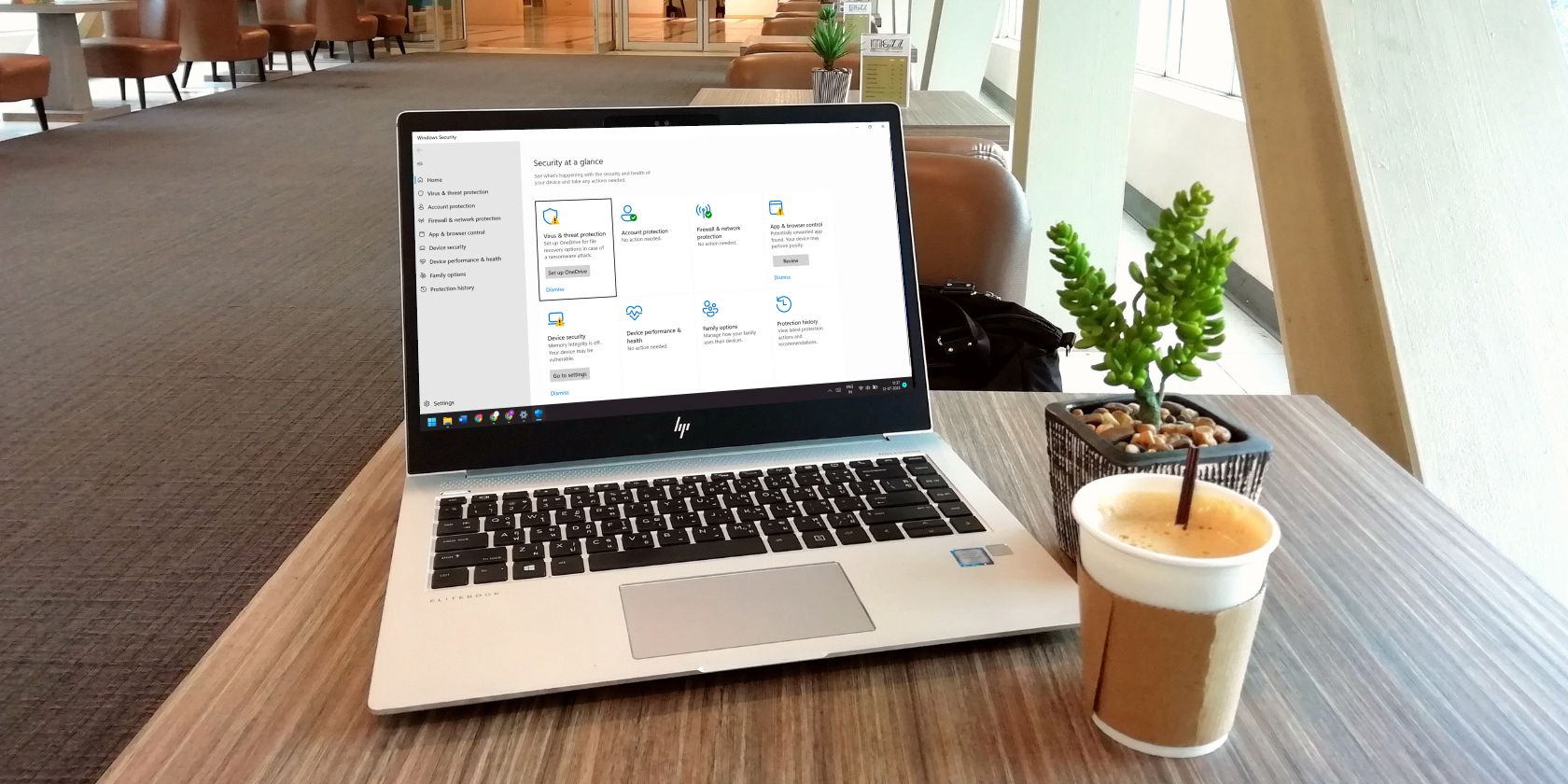
5 Ways to Permanently Disable Microsoft Defender in Windows 11
Want Microsoft Defender down for good? Here's how to do it on Windows 11.

How to Turn Off or Disable the Microsoft Defender Firewall in Windows 11
Here's how to turn off the Microsoft Defender Firewall on Windows 11 for troubleshooting purposes.

Is Microsoft Defender the Best Antivirus for Your PC in 2023?
Microsoft Defender is a capable antivirus. But is it the best choice for your PC in 2023?
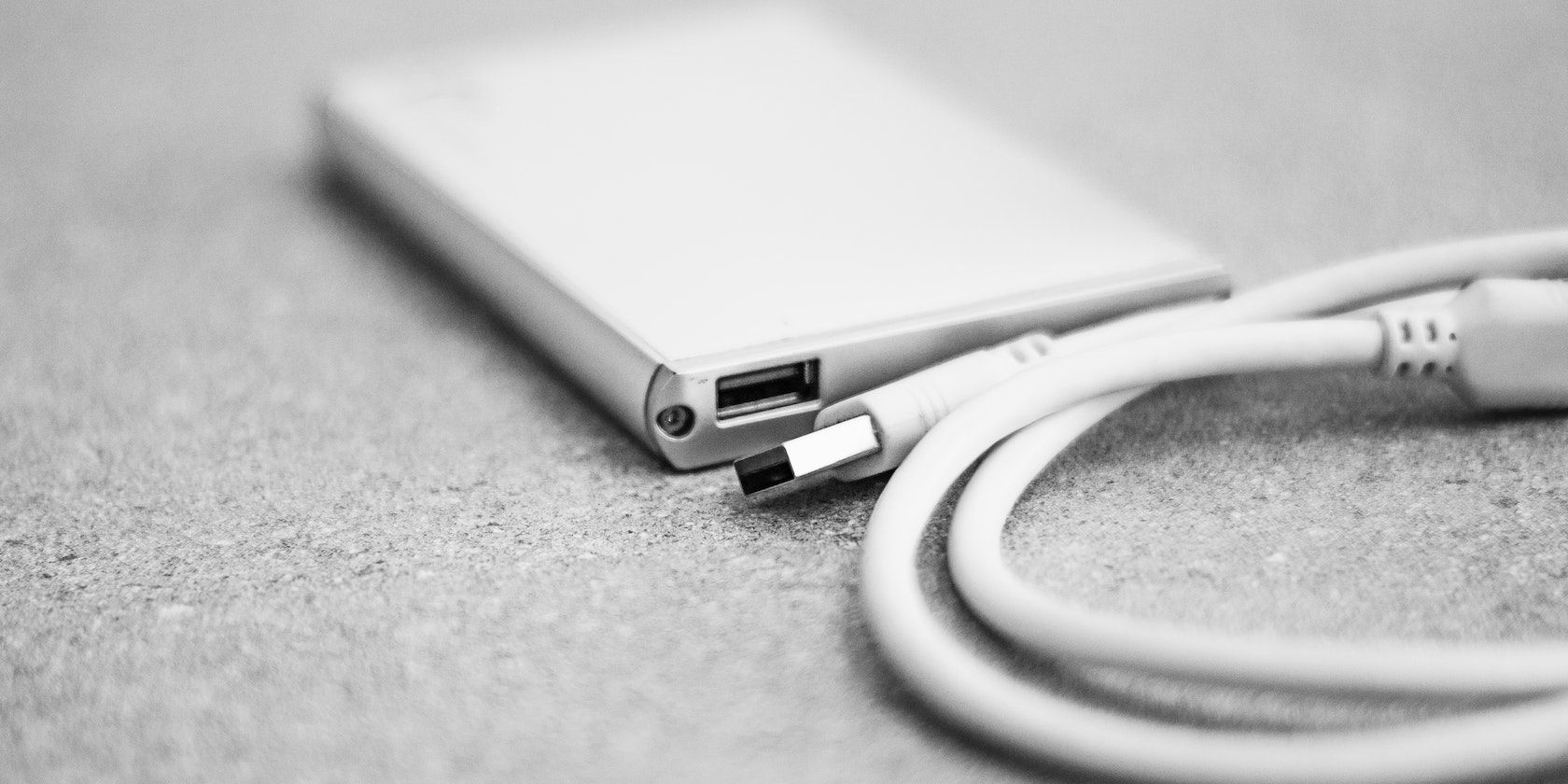
How to Make Microsoft Defender Automatically Scan Removable USB Drives
Worried there's a virus lurking on your USB drive? Give it an automatic scan with Microsoft Defender.
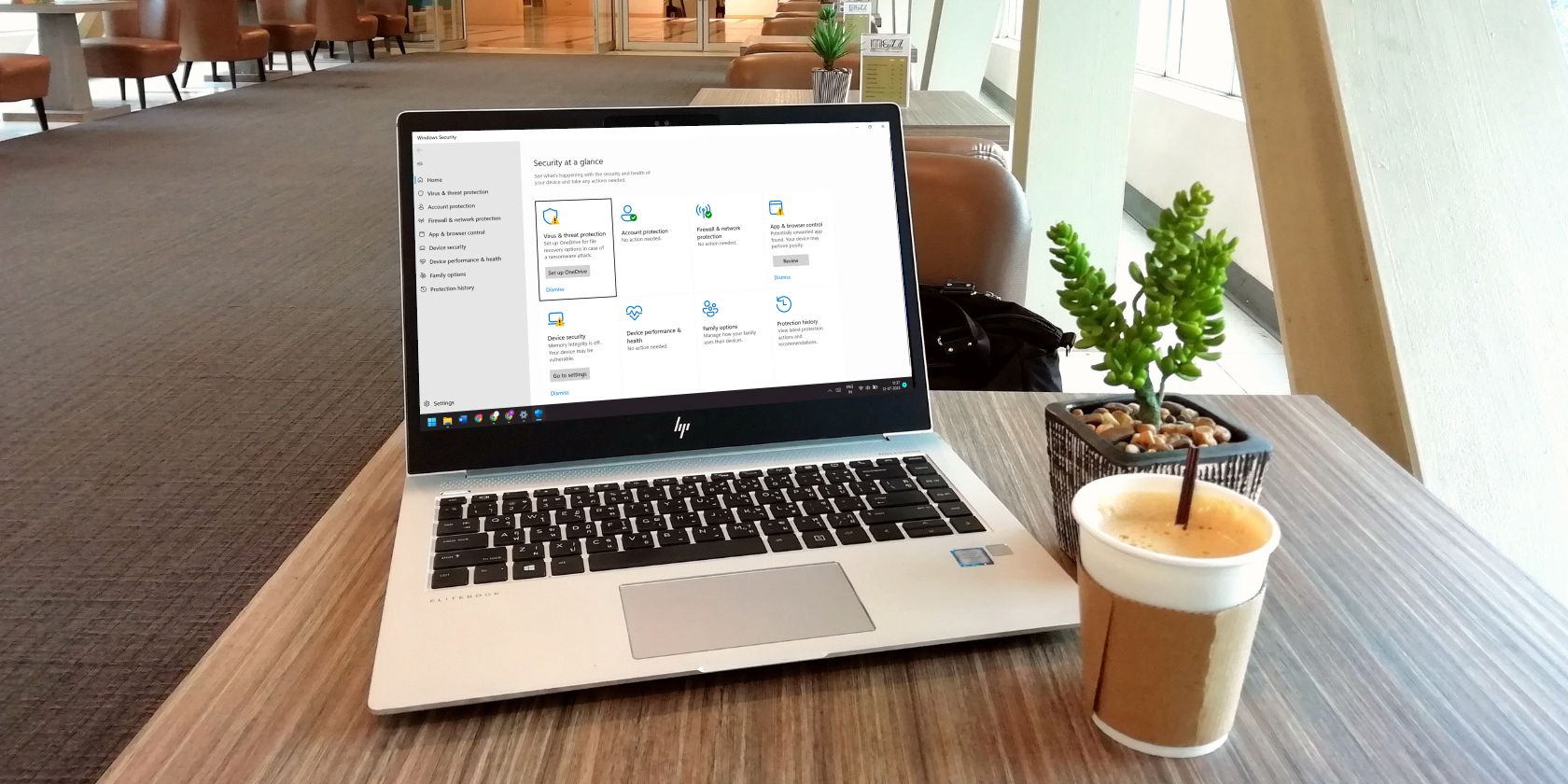
Has Microsoft Defender Antivirus Found a Threat? How to Remove It
Got an alert from Microsoft Defender? Don't panic; here's how to handle the situation.

How to Fix a Failed Microsoft Defender Update
Keeping Windows Defender updated is important for your PC's security, but sometimes it needs some help updating itself.

How to Use DefenderUI to Configure Windows Defender
Windows Defender is good as-is, but DefenderUI can make it even better.
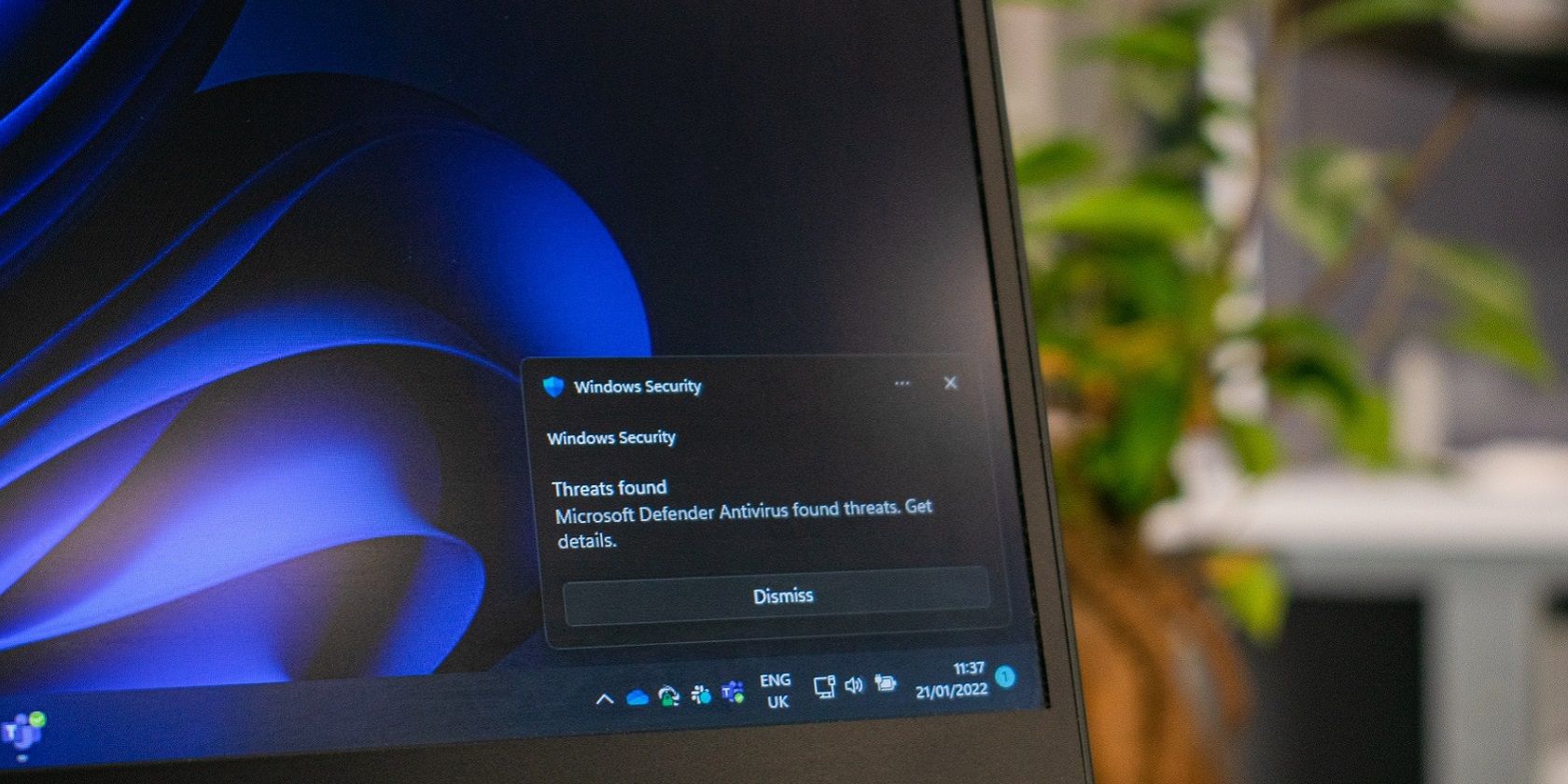
A Quick Windows Security Guide for Windows 11
Want to get quickly accustomed to Windows Security on Windows 11? We've got you covered.

What Is the Most Secure OS? 5 Secure PC Operating Systems to Consider
Which is the most secure operating system? Here's a run down to help you decide which OS is the right one for you.

How to Fix the Behavior:Win32/Hive.ZY Alert on Windows Defender
Running Windows 10 or 11 and seeing the Behavior:Win32/Hive.ZY alert appear? Here's why it's happening and how to fix it.

Microsoft Defender Is Getting an AI Upgrade
The company's purchase of RiskIQ means that Defender will soon get a powerful AI core under its hood.

LockBit Ransomware Exploits Windows Defender to Load Cobalt Strike
A type of ransomware known as "LockBit 3.0" is being used to deploy Cobalt Strike payloads via the Windows Defender command line tool.
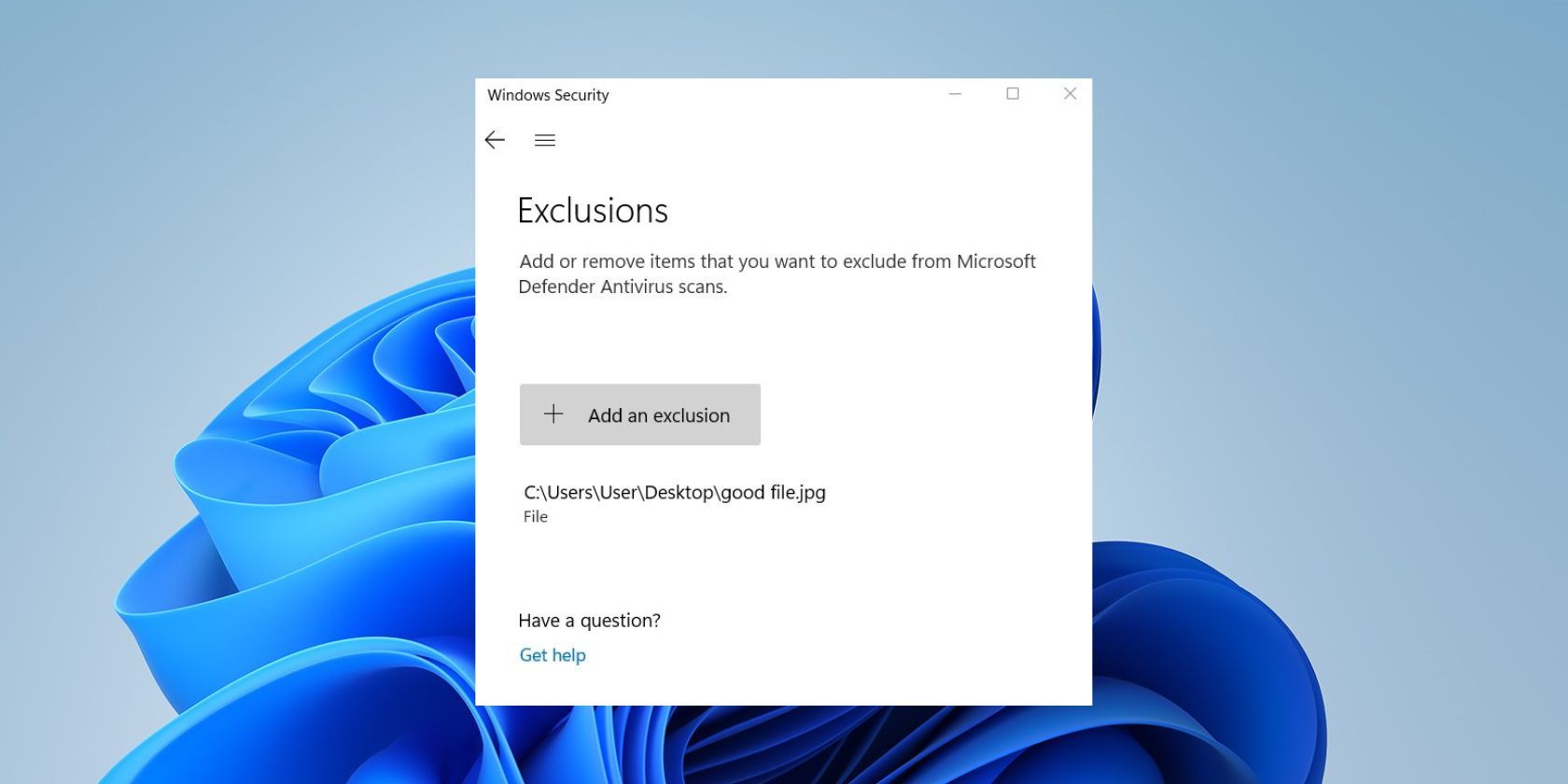
How Do You Whitelist Files in Windows Defender?
Microsoft's Windows Defender can flag certain trusted files as threats and prevent you from using them. Here's how you can avoid it.
