
latest

The Best Weather Apps for Windows 10 & 11
Don't get caught in the rain with these weather apps for Windows 10 and 11.
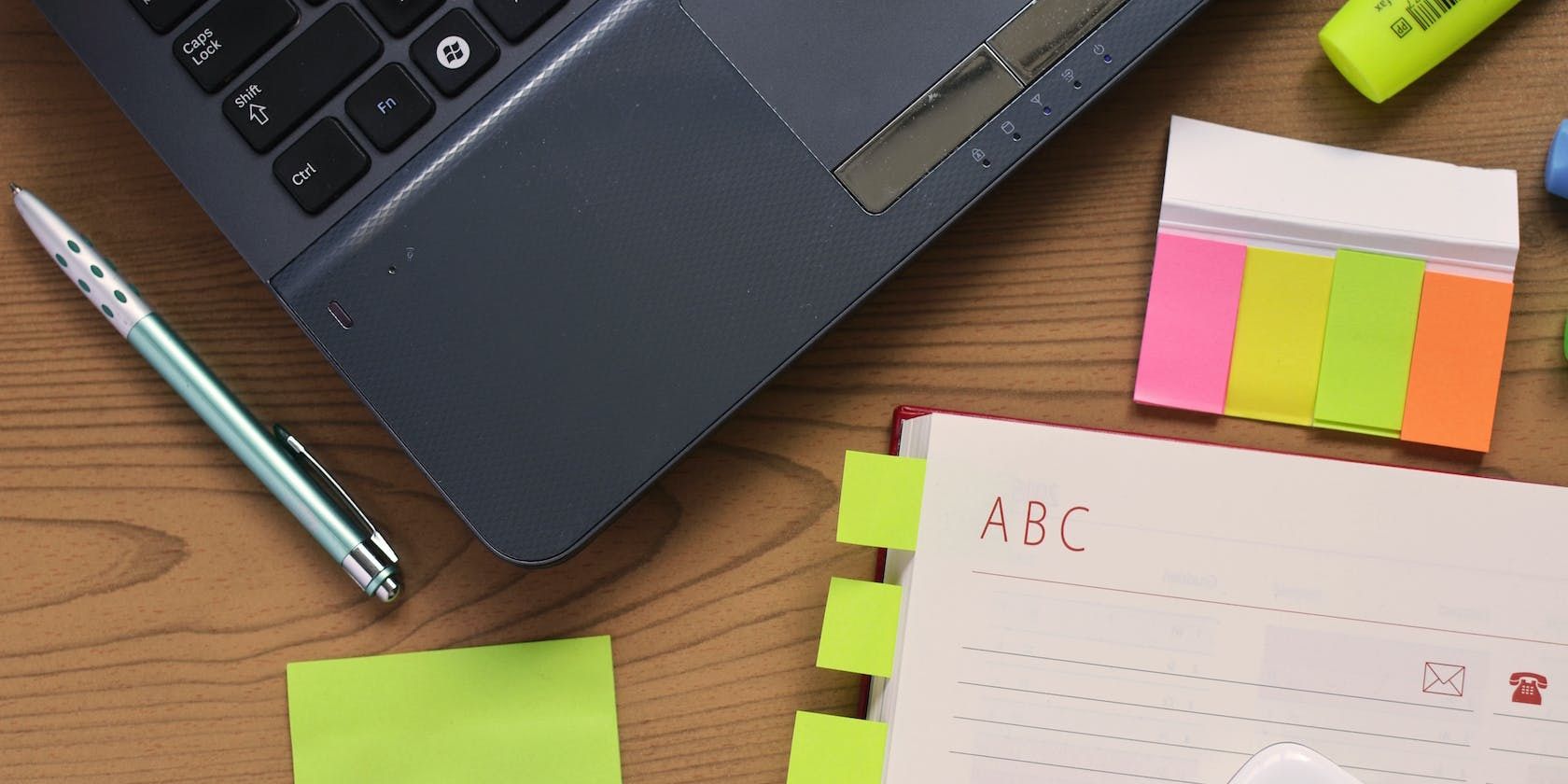
How to Use Windows 11's Sticky Notes on All Your Devices
Don't keep your sticky notes tied up in Windows 11. Spread them around all your devices with this guide.

How to Minimize Programs to the Windows System Tray With Hotkeys
Want to put your apps into the system tray, instead of the taskbar? Windows won't let you, but there are apps that can fix that.

How to Fix OBS Studio Not Launching on Windows
Get back into streaming with this OBS Studio guide for Windows.
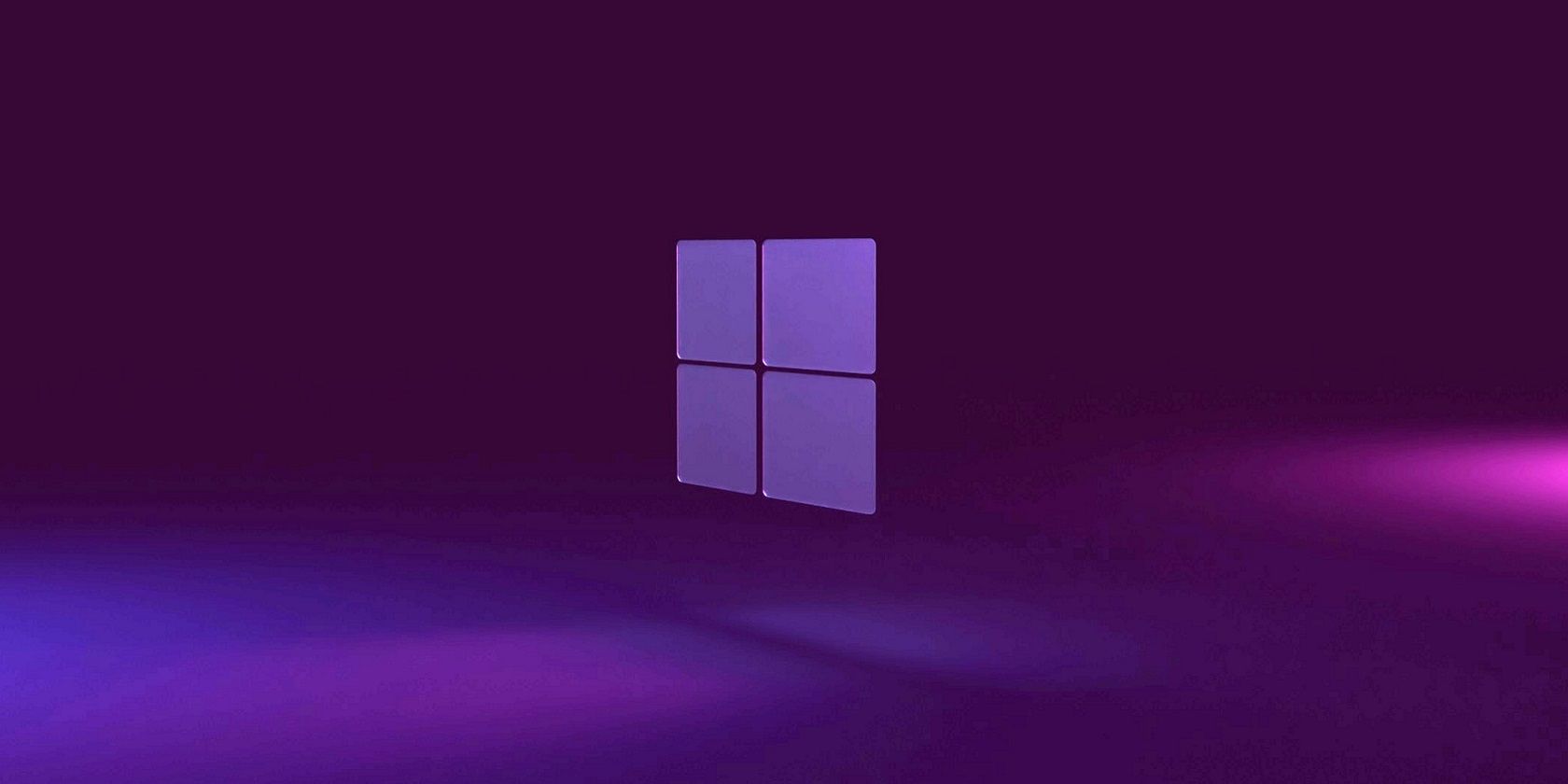
7 New Features the Moment 4 Update Added to Windows 11
The Moment 4 update added lots of new features to Windows 11. Many of which were thought to be arriving with 23H2. Here are the best...

How to Add System Resource Usage Details to the Windows System Tray
Want to see how your system resources are doing with just a glance? Here's how to add it to the system tray on Windows.
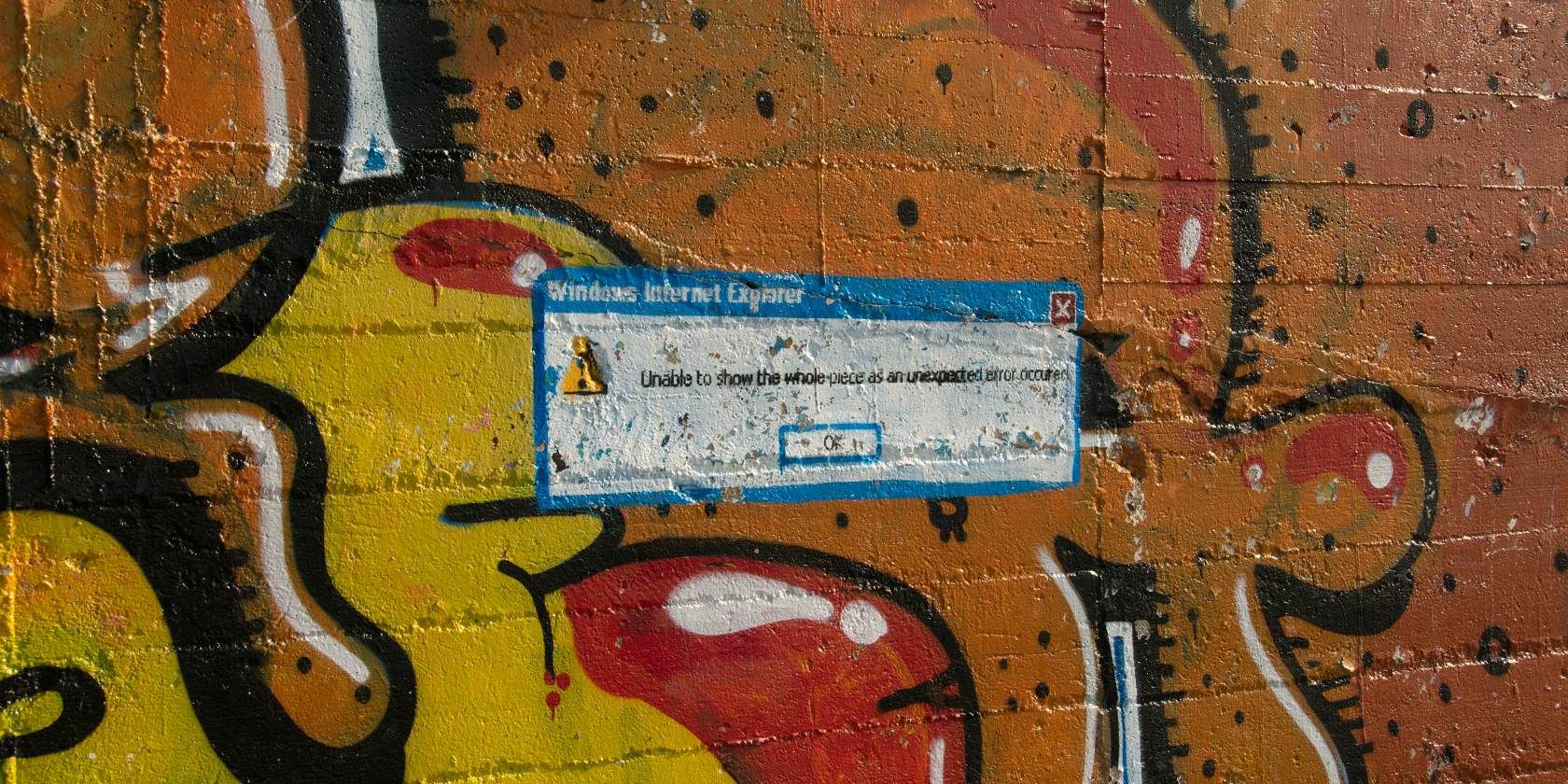
Unable to Install Apps or Software on Windows? Here's What to Do
Can't install software on Windows 10 or Windows 11? Here's how to fix common app installation problems.
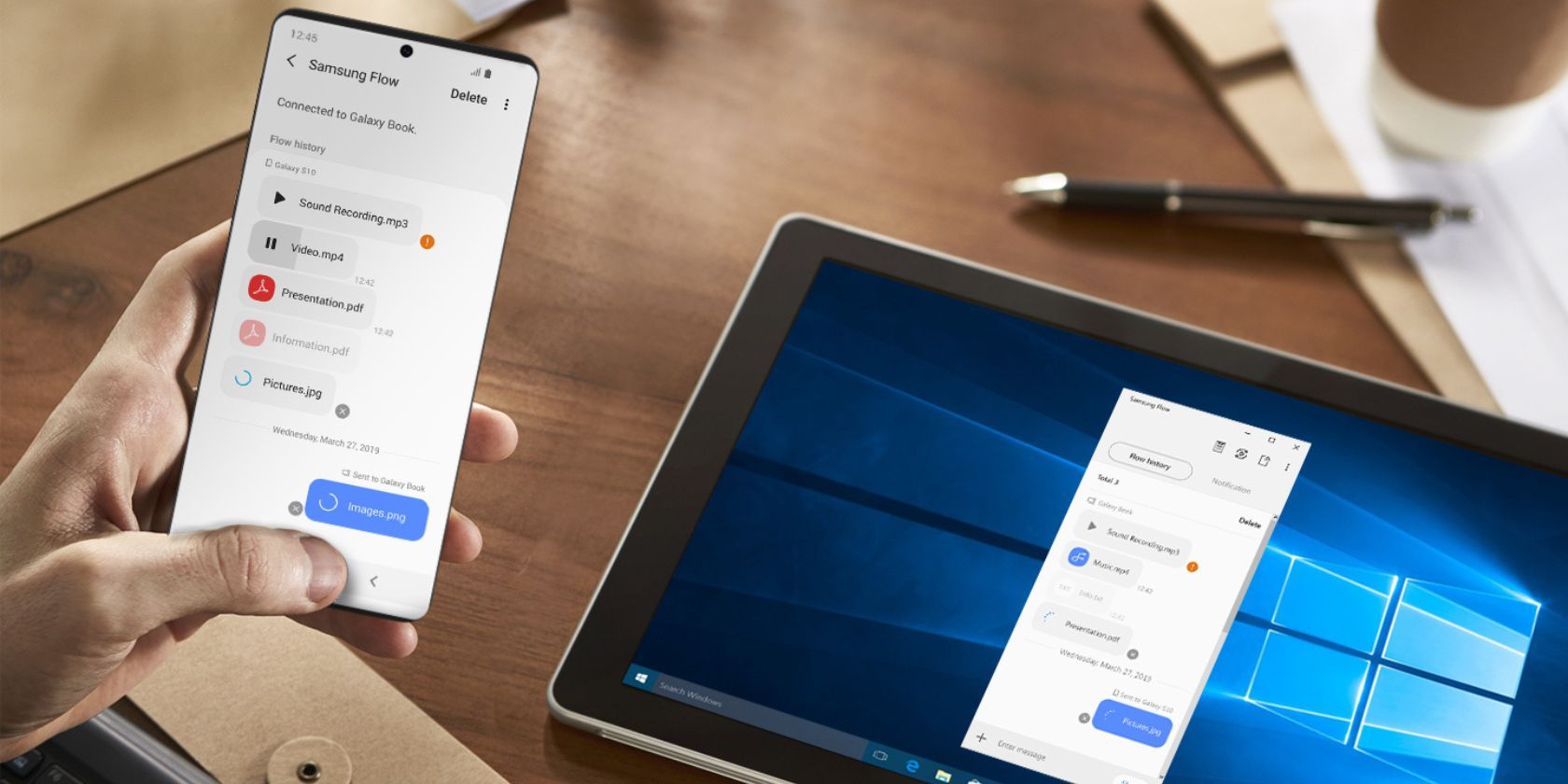
How to Use Samsung Flow to Connect Your Windows PC and Galaxy Phone
Samsung and Microsoft's partnership allows some very cool features, such as Samsung Flow for an easier time connecting to Windows.

How to Add Live Wallpapers to Windows 11’s Desktop With Lively Wallpaper
Get more out of your Windows 11 wallpaper with the Lively Wallpaper app.

How to Fix the Microsoft To Do App When It’s Not Syncing
Microsoft To Do is fantastic for syncing your notes between devices, but what if that feature breaks?


How to Automate Microsoft To Do With IFTTT
Become a task management wizard with IFTTT's Microsoft To Do automation.
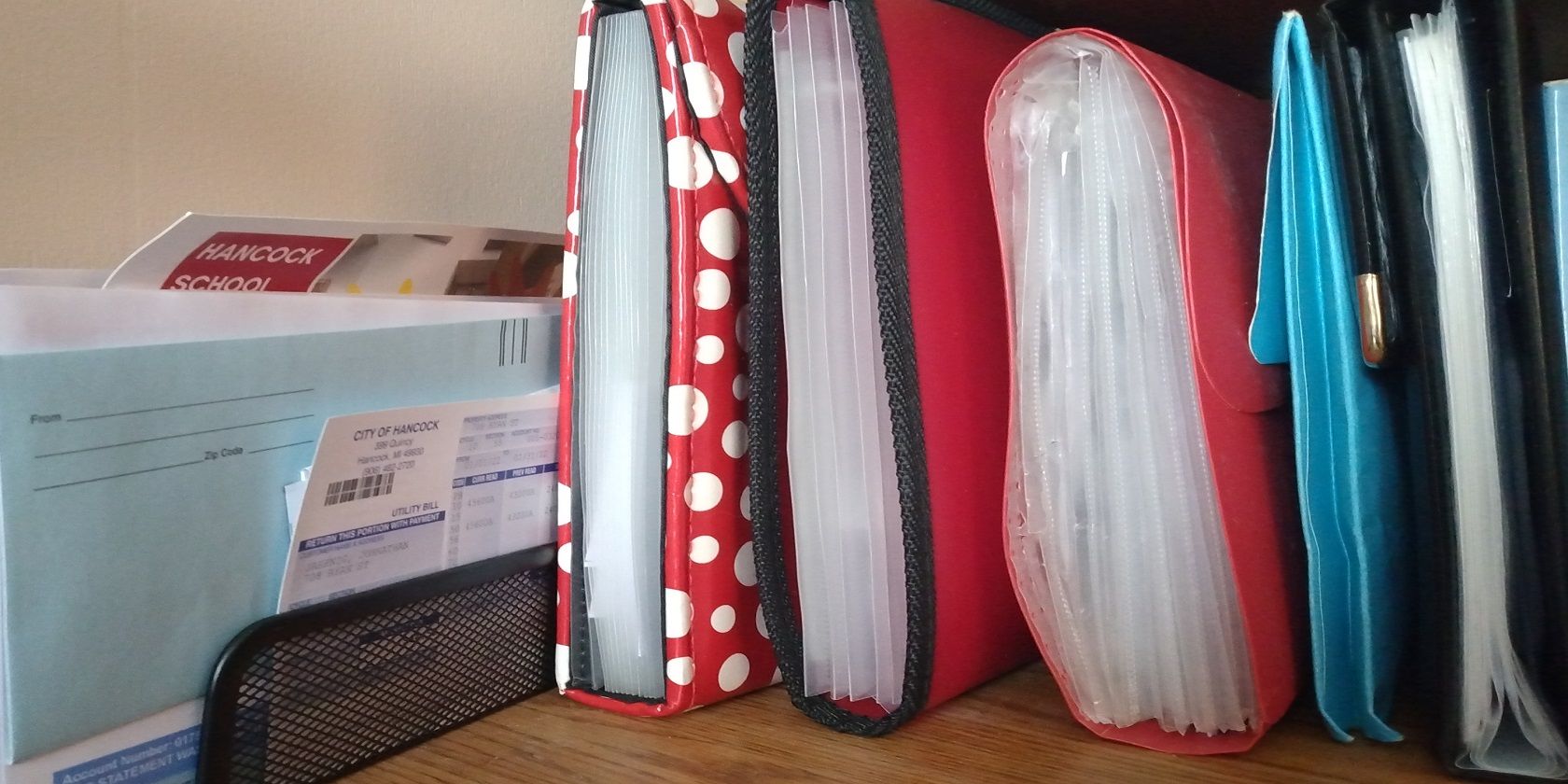
How to Simultaneously Extract Multiple ZIP Files in Windows
Got a lot of ZIP files to go through? Unzip them all at once with this Windows guide.
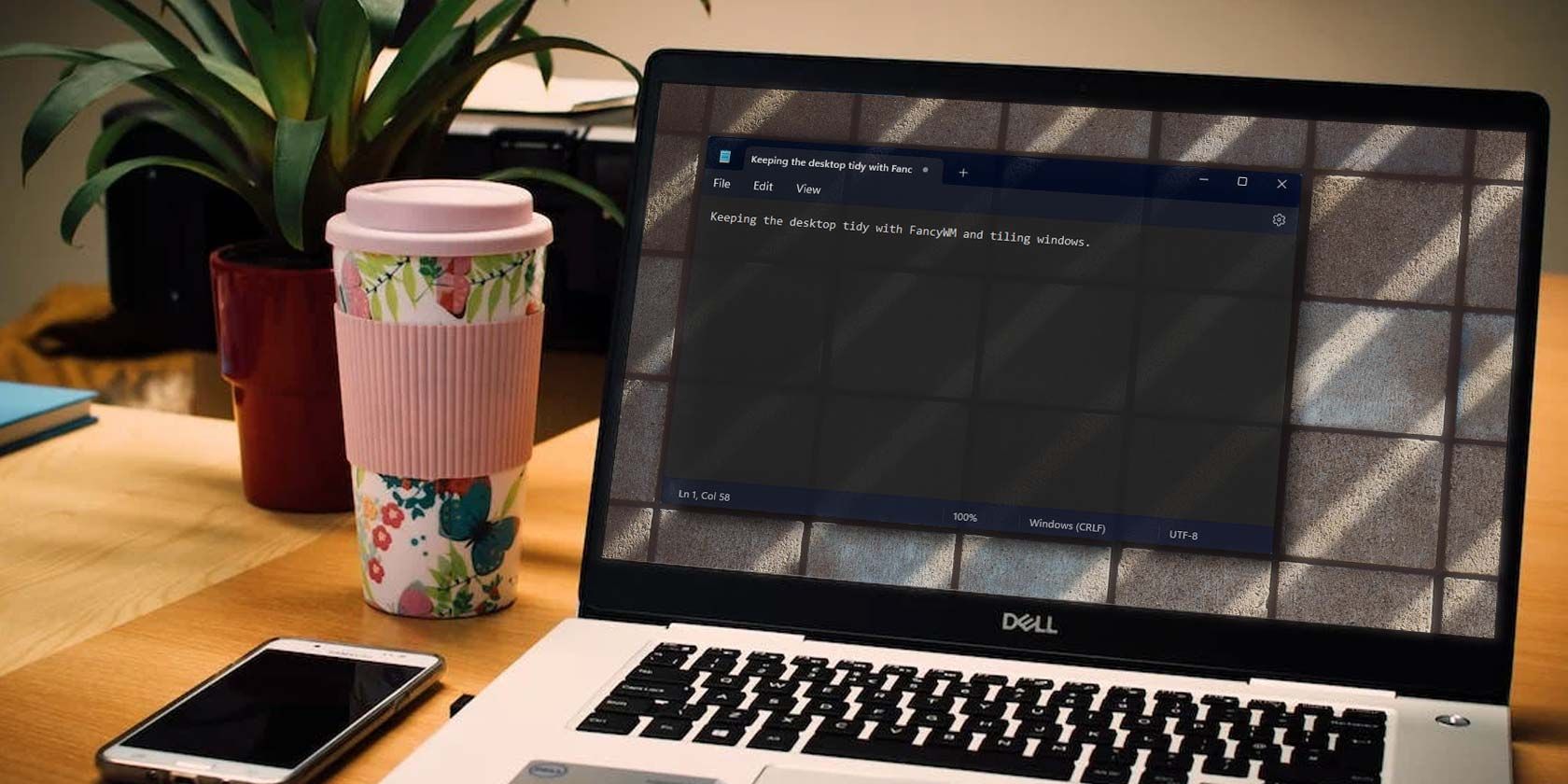
Upgrade Your Windows to a Dynamic Tiling Desktop With FancyWM
Start moving your windows around with a few keystrokes with FancyWM.

How to Visualize and Reclaim Your Storage on Windows With altWinDirStat
Is WinDirStat not fast enough for you? Scan your drives even faster with altWinDirStat.
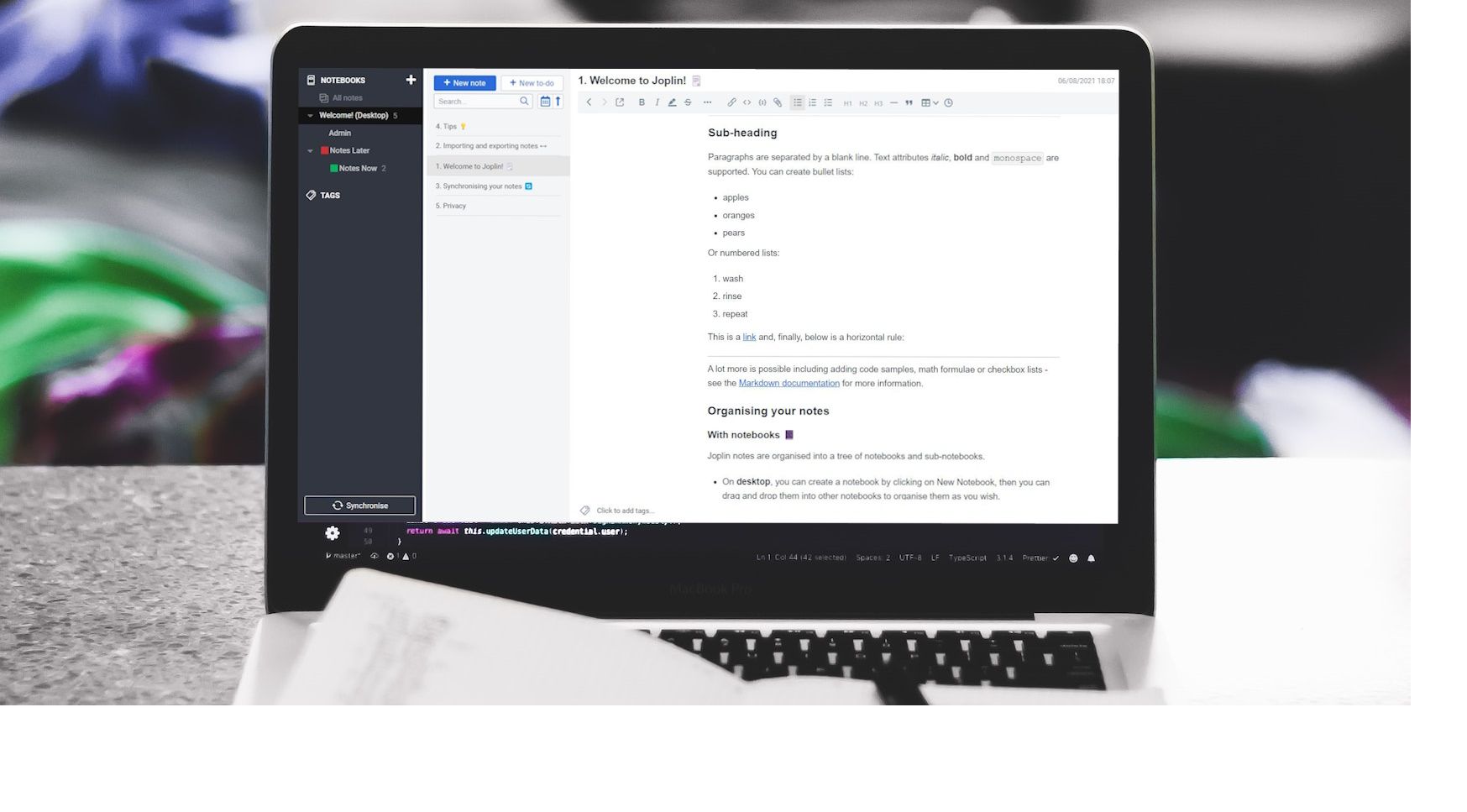
The 7 Best Distraction-Free Note-Taking Apps for Windows
Tired of note-taking apps cluttered with distracting features? Here's a handpicked selection of minimalist note-taking apps.

How to Add a Custom Pattern Lock to a Windows 10 or 11 PC
If you like the pattern locks you find on phones and tablets, why not add one to Windows with this guide?

The 6 Best Computer Usage Tracking Apps for Windows
Where did the time go? Here's how to find out with these usage tracking apps for Windows.
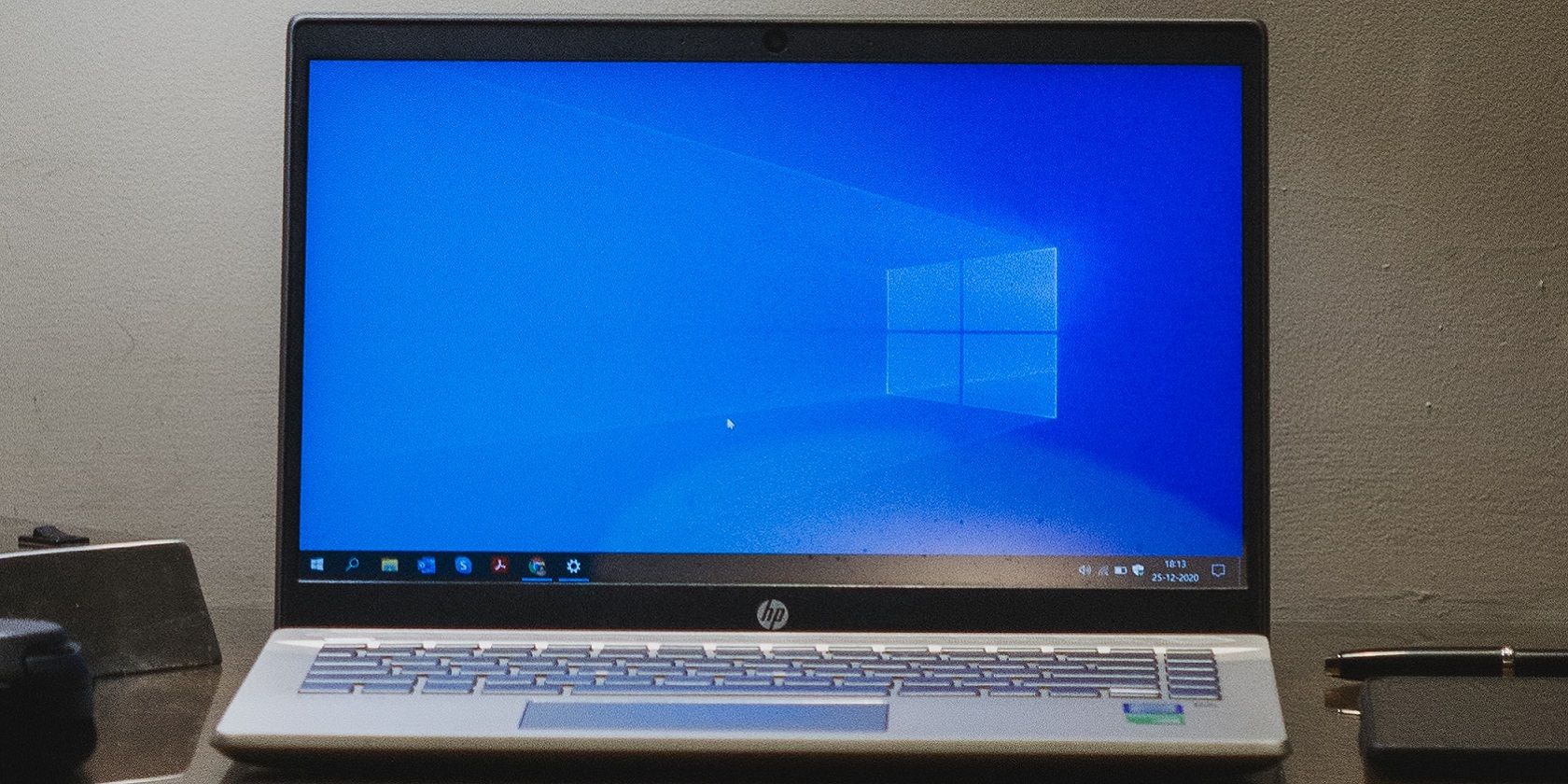
8 Handy Windows 10 & 11 Command Shortcuts You Can Set Up With NirCmd
You can use NirCmd to make your own keyboard and desktop shortcuts. Here are some handy commands to get you started.
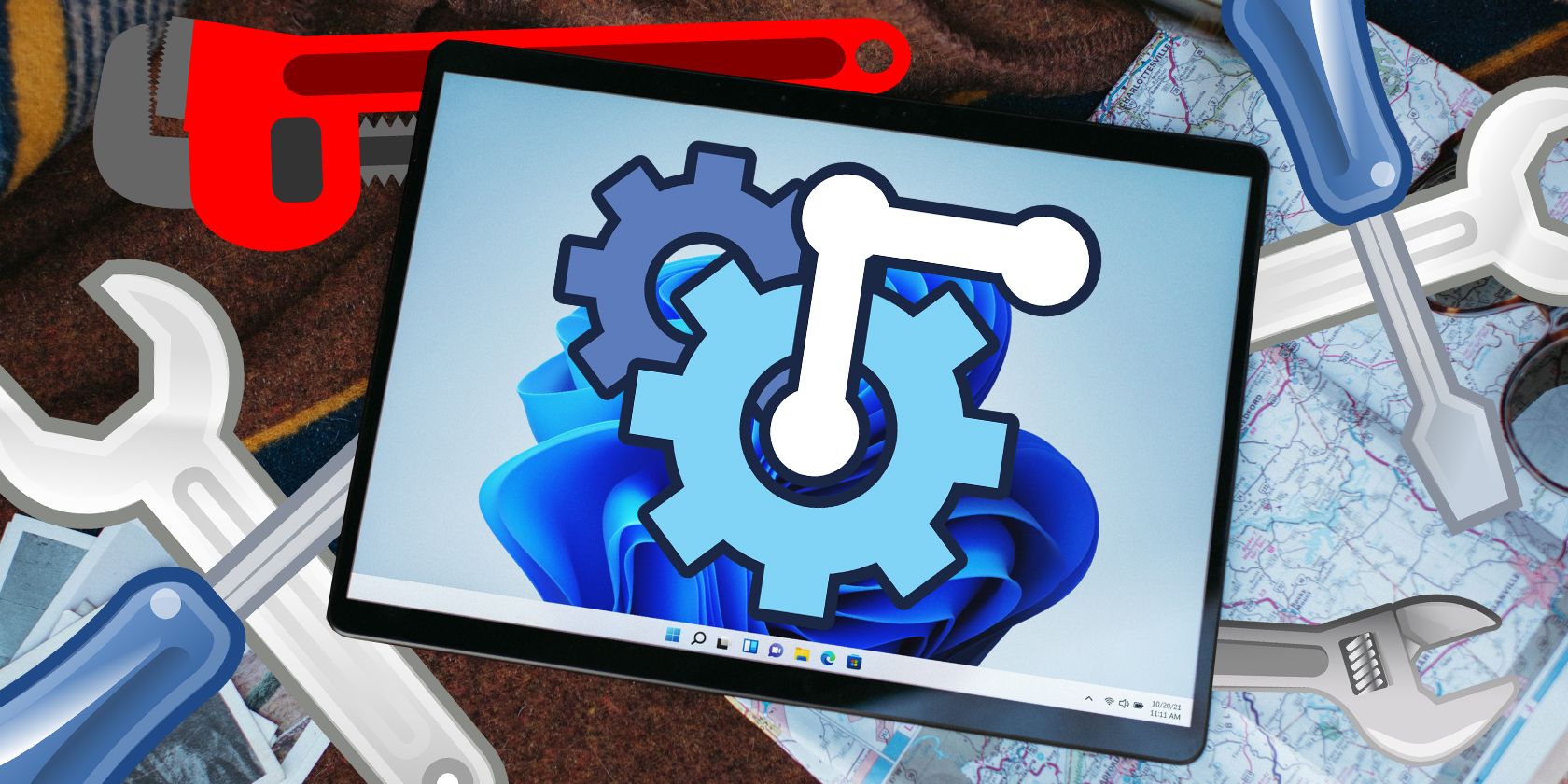
How to Tweak Windows Settings and App Behavior With the AlomWare Toolbox
Stop settling for Windows' stock settings and become a power user with AlomWare Toolbox.





