latest

How to Enable Two-Finger Scroll on Windows Laptops
Is two-finger scrolling not working in Windows 10? Learn how to enable it (or fix it) with these troubleshooting steps.

Mouse or Touchpad Not Working on Chromebook? 9 Fixes
Having trouble with your Chromebook's mouse or touchpad? Here's what to do next.

Is Your Laptop Touchpad Not Working? Here's the Fix
Try these touchpad troubleshooting tips to get your laptop's mouse cursor working again in no time.

How to Fix Touchpad Gestures Not Working in Windows
Touchpad gestures are a handy way to get around your operating system, so if they stop working, it can be a huge hassle.
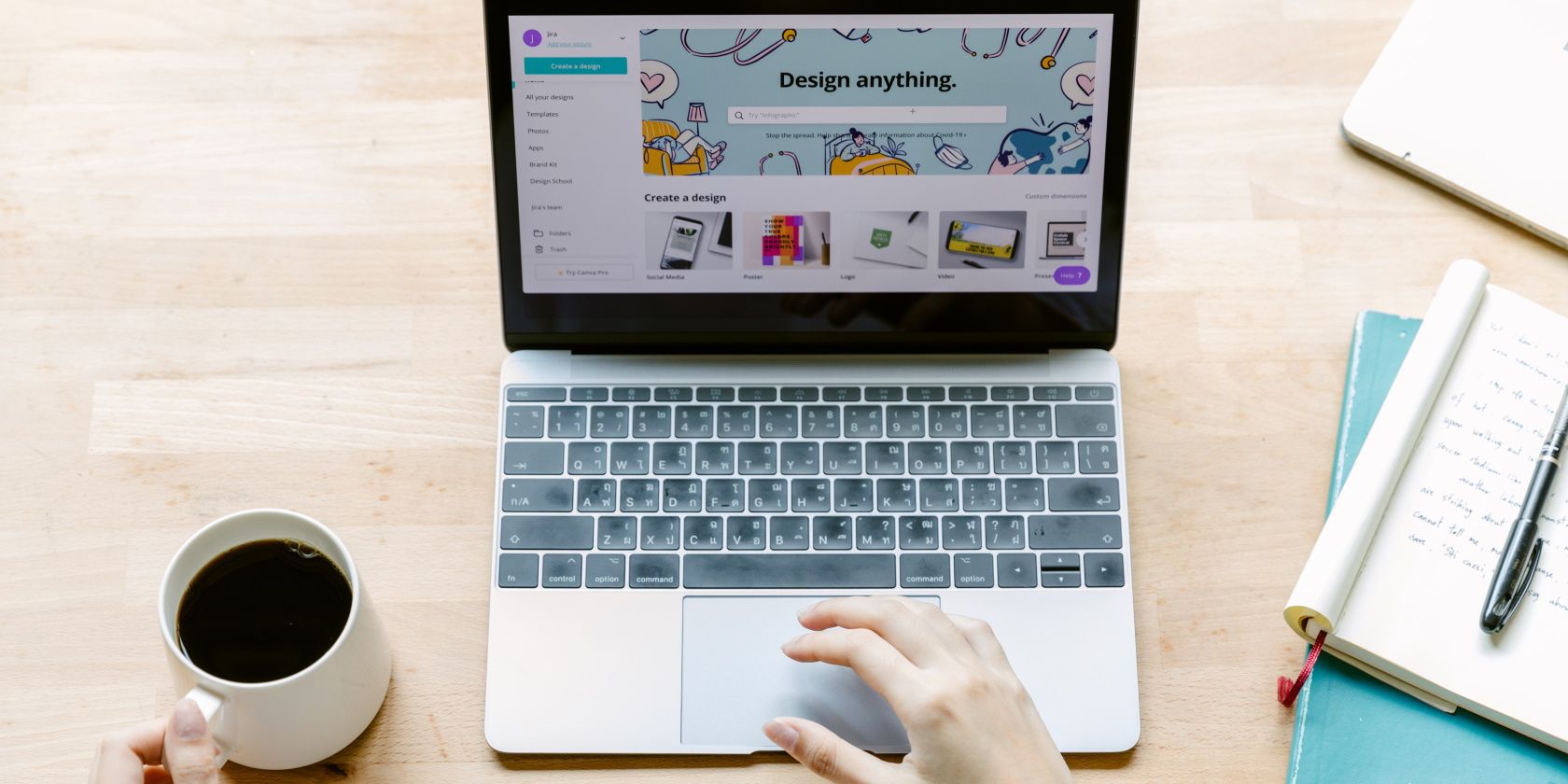
How to Change Touchpad Sensitivity on Windows 11 Laptops
Is your cursor crawling around? Or does it zip away at the slightest touch of your touchpad? Tweak your cursor speed on Windows 11.
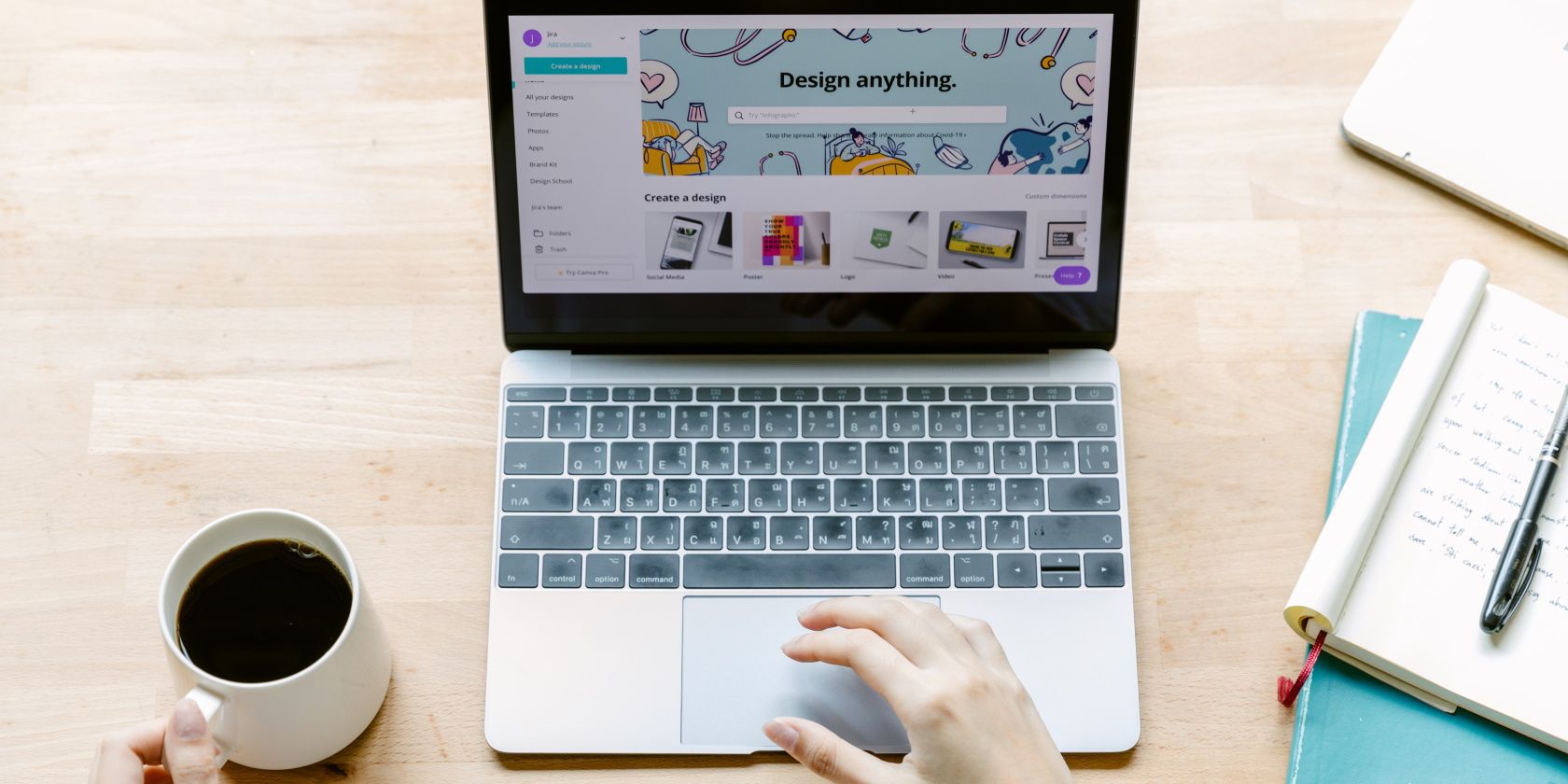
Is Your Touchpad Driver Not Working on Windows? Try These Fixes!
Are you having issues with your laptop's touchpad?

How to Use the Touchpad on Your Linux Laptop as a Graphics Pad
FingerPaint is an open-source Linux app that lets you use your laptop's touchpad as a graphics tablet for drawing and doodling.

How to Disable the Touchpad in Windows 11
Want to use a mouse? Disable your Windows 11 laptop's touchpad with these tricks.

Mouse Not Working in Windows 10? How to Fix Your Mouse Problems
Has your mouse stopped working and you can't figure out why? Here's how to fix your mouse problems in Windows 10.

KDE Plasma 5.25 Makes Play for Mobile With Graphical, Touch Enhancements, but Will Users Bite?
The popular Linux desktop has a new coat of paint and new touch gestures, but is it a match for Android?

5 Ways to Fix a Touchpad or Trackpad That's Not Working After Updating to Windows 11
If the jump to Windows 11 has caused some issues with your touchpad, here's how to get it working again.

The Ultimate Guide to Windows 11's Touchpad Gestures
Windows 11 comes with lots of handy touchpad gestures, and you can even customize them to do your bidding.

Magic Trackpad vs. Magic Mouse: 5 Reasons the Magic Trackpad Is Better
Here are several reasons why the Magic Trackpad is better than the Magic Mouse.

6 Ways to Disable the Touchpad in Windows 10
Is your touchpad getting on your nerves? Here's how to disable a touchpad on Windows 10.

The 7 Best Touchscreen Laptops
Whether you're after a 2-in-1 laptop and tablet, or you find it easier to use a stylus, a touchscreen laptop could be the solution.

18 Essential Touch Gestures in Windows 10
Touch gestures are like keyboard shortcuts for your touchpad and touchscreen. And with Windows 10, they have finally become useful! We'll show you how to access the full potential of touch gestures.

MacBook Trackpad Not Working? 4 Troubleshooting Tips to Try
Is your MacBook trackpad not working? Follow these troubleshooting tips to get your MacBook trackpad working again.

How to Right-Click and Middle-Click on Windows Touchpads
No matter what, there's one trick you should absolutely learn: how to right-click and middle-click even when you don't have those buttons (or if they're broken).

MacBook Cursor Jumps While Typing? 7 Fixes to Try
Is your MacBook cursor jumping around while you type? Find out how to fix a jumping mouse cursor on your Mac.

The Computer Mouse Guide: 8 Things to Know When Buying a Mouse
Planning on buying a new mouse? Here's everything you need to know before making your purchase to get the best mouse for your needs.
