latest
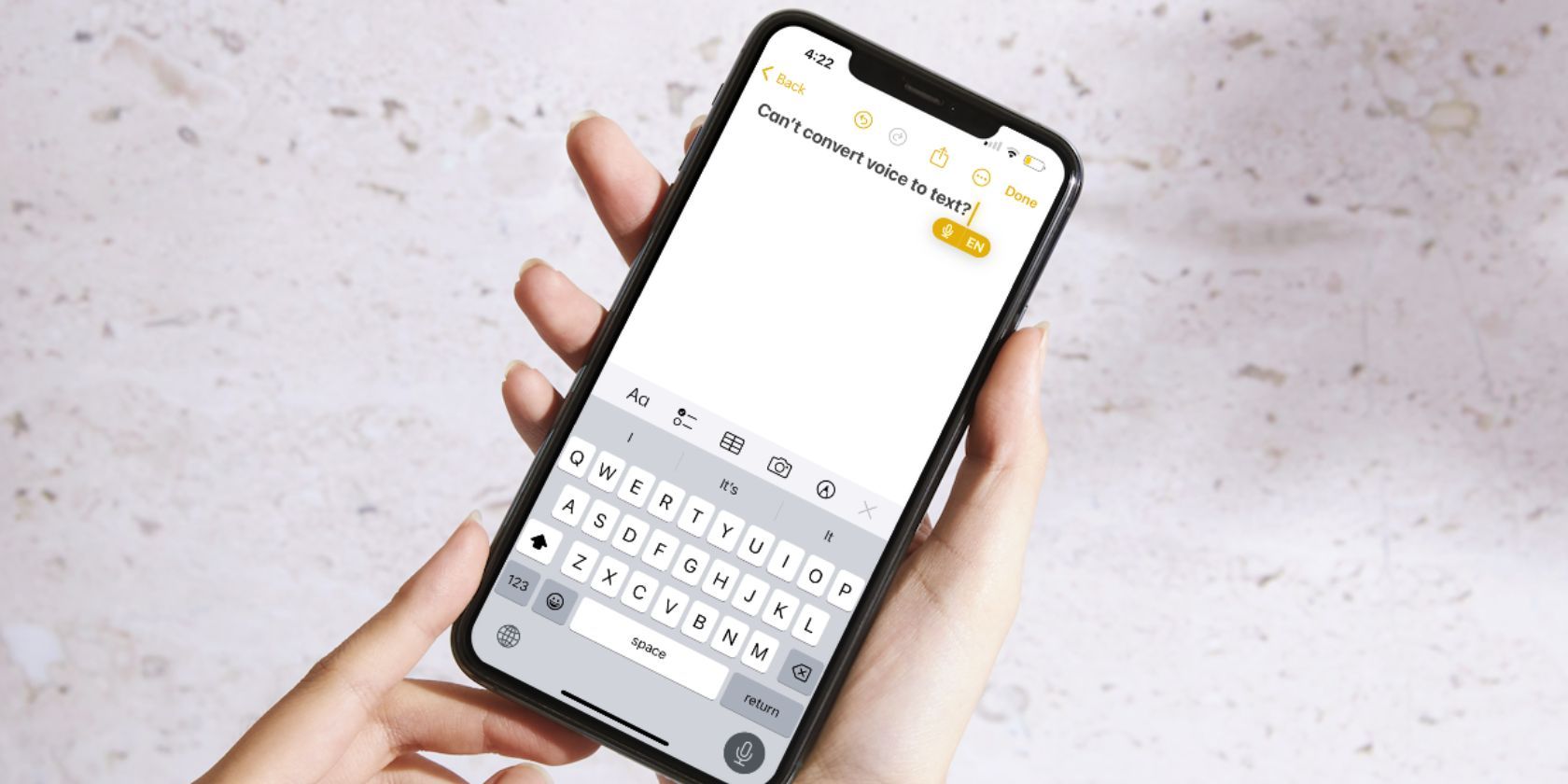
5 Fixes When Dictation Is Not Working on Your iPhone
Resolve all the issues you might face while attempting to dictate text on your iPhone.

The 7 Best Android Dictation Apps for Easy Speech-to-Text
Here are the best speech-to-text apps for Android that make dictation easy and improve note-taking with your voice.

How to Use Microsoft Word for Voice Transcriptions
The Transcribe feature in Microsoft Word can do much more for you apart from converting voice to text.

How to Use Your Smartphone as a Windows Microphone
If your computer doesn't have a microphone, you can use your smartphone in a pinch. Here's how to use a smartphone as a microphone.

Is Google Chrome Listening to You?
Google Chrome is the most widely used web browser, but is it secretly listening to its users?

What Language Is This? 5 Tools to Identify Unknown Languages
Wondering what language you're hearing or seeing? Try these language finder services to identify languages easily.
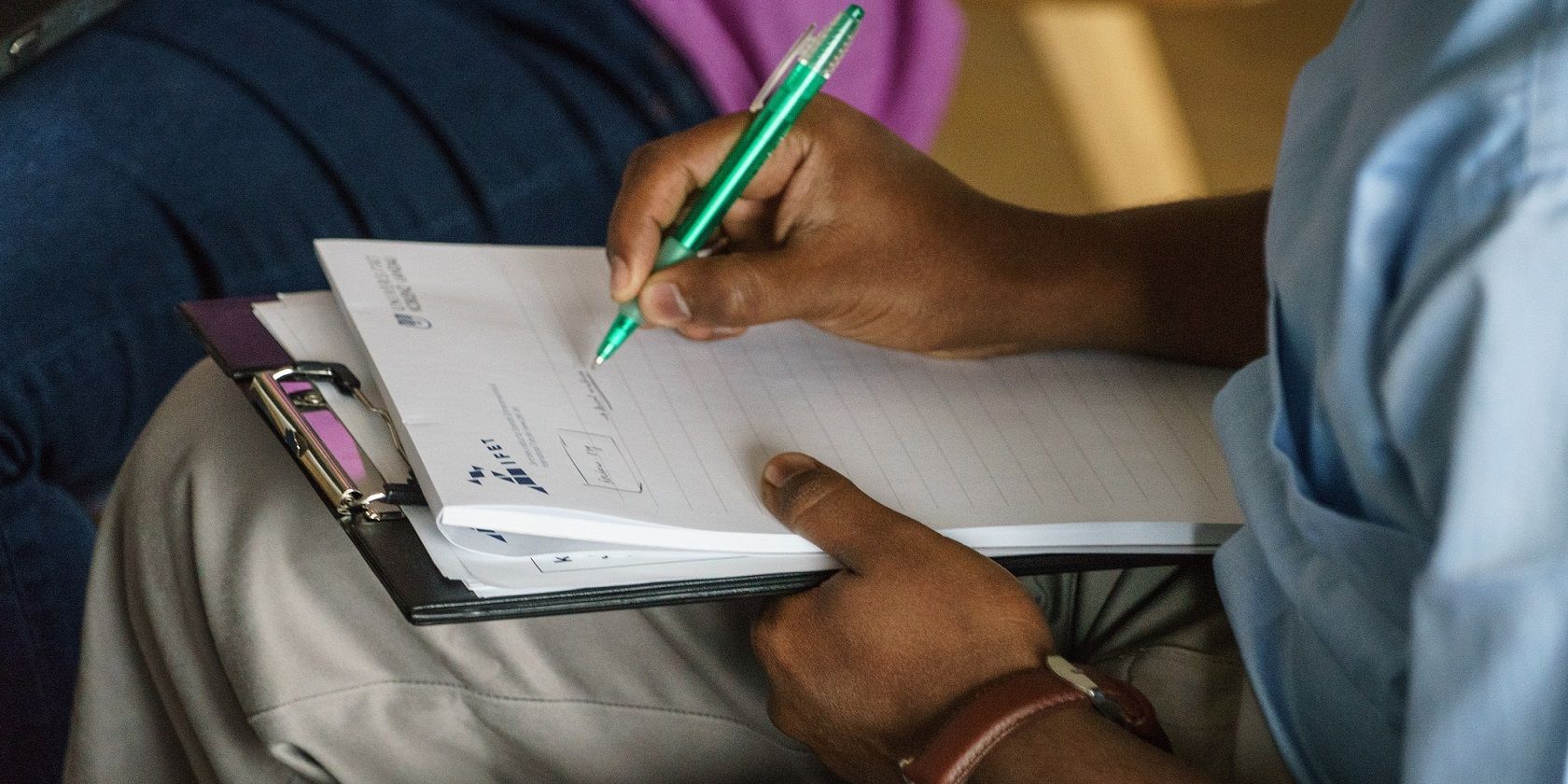
The 6 Best Speech-to-Text Apps for Note-Taking
Speech-to-text apps are the best way to take notes on the go. They can also save you time. Here are some of the best ones to use.

6 Ways to Fix the Speech Diagnostic Calibrate Error on Windows 11
Do you get a speech calibration error on your Windows PC? Here are some ways you can solve that problem.

5 Ways to Make Your Computer Read Documents to You
Can you make your computer read aloud to you? Of course! Try these text-to-speech methods and tools on your PC.

How to Identify a Song with Cortana in Windows 10
You don't need any third-party apps to identify songs in Windows 10 because Cortana does a brilliant job at it.

Google Launches "Project Relate" and Wants You to Help Test It
Google needs help to improve its speech recognition software and make it more inclusive. Here's how you can join in.

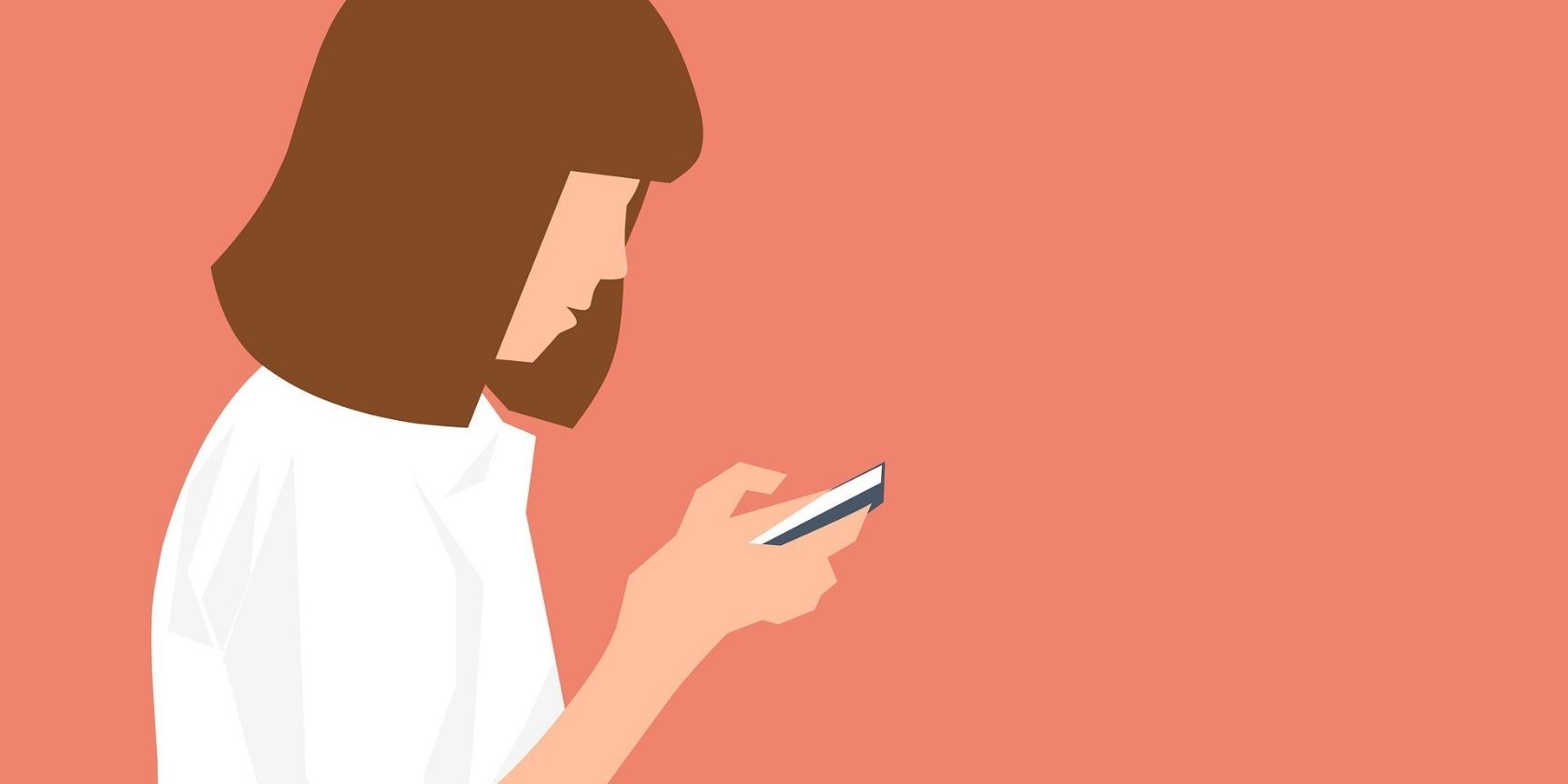
The 6 Best Dictation Apps for iPhone
If the iPhone's built-in dictation feature doesn't cut it for you, here are a few good dictation apps for you.

How to Use Voice-Typing on Microsoft Word and Get More Done
Learn how Microsoft Word and its speech-to-text feature can help you get more work done on your documents.

How to Improve Your Dictation Accuracy: 6 Tips to Get Better Results
Do you have difficulty typing with your voice? Try these tips to make dictation more efficient.

The 7 Best Free Text-to-Speech Tools for Educators
Students and teachers can both benefit from text-to-speech programs. Here are some of the best to consider.

How to Use Dictation on a Mac for Voice-to-Text Typing
Here's how to use the dictation feature on your Mac to type without using a keyboard.

The Best (Free) Speech-to-Text Software for Windows
Looking for the best free speech-to-text software on Windows? We compare speech recognition options from Dragon, Google, and Microsoft.

Free Up Your Hands With Speech-to-Text on Android
Here's everything you need to know about how to use speech-to-text on Android to type text using your voice.

How to Dictate Email in Microsoft Outlook
It's time to speed up how you write emails and documents. If you struggle typing quickly, this Outlook add-in will let you dictate email and boost your productivity.
