latest

How to Take a Screenshot on Your Mac (Using Several Methods)
Explore all the ways to take screenshots on your Mac and find your desired method.
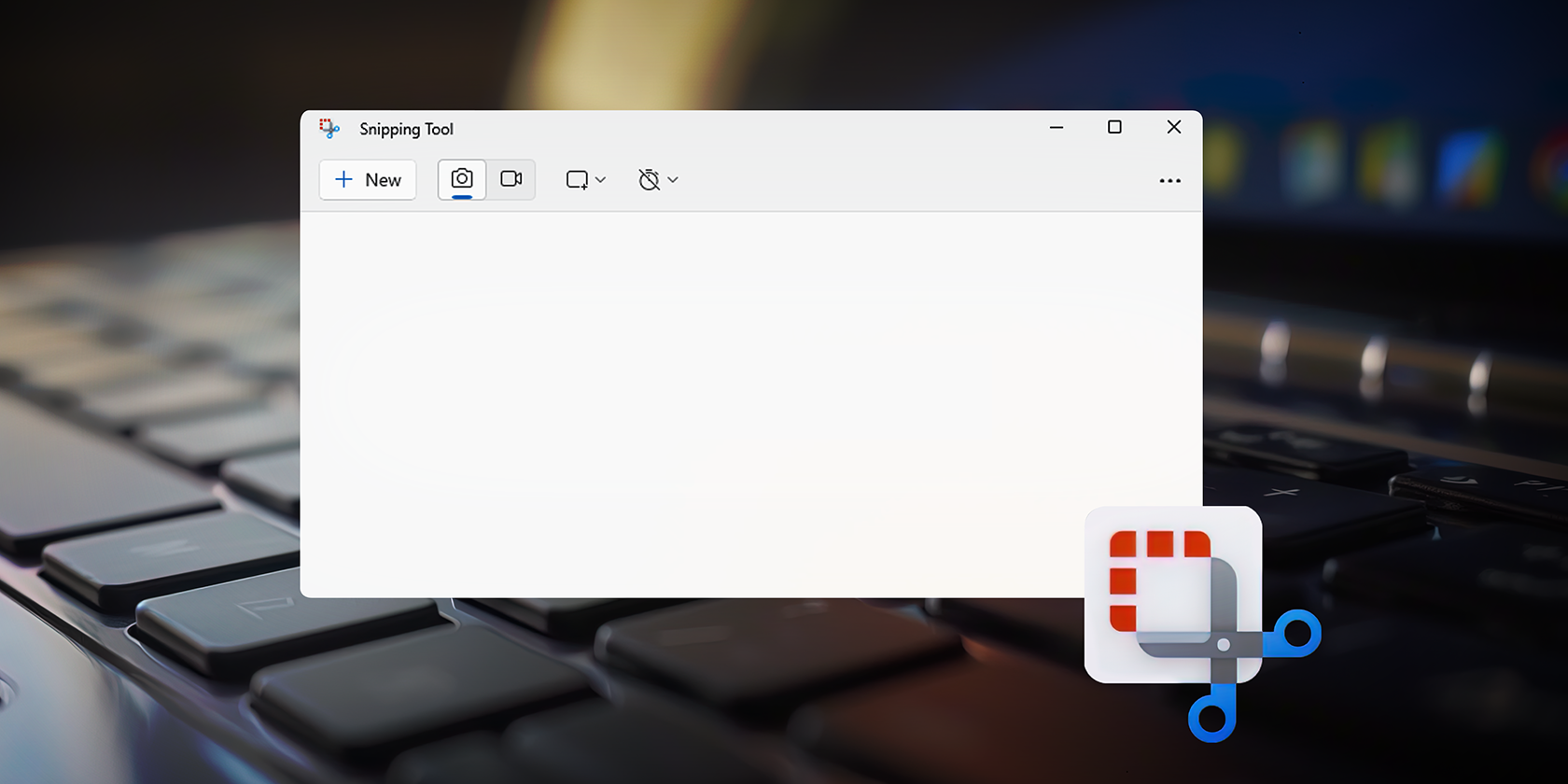
How to Take a Screenshot on Chromebook With the Snipping Tool
Want to learn how to capture screenshots on your new Chromebook? Here's what you need to know about the snipping tool.

How to Take a Screenshot on Your iPad
Depending on the iPad model you have or the accessories you use, you may prefer one method over the other.

Where Are Screenshots Saved in Windows?
Can't find where your screenshots are being stored on Windows? You don't have to look far.

How to Capture Screenshots With Excel
Want to add screenshots to your Excel spreadsheet? Learn how to take screenshots in Excel and make your work more efficient.
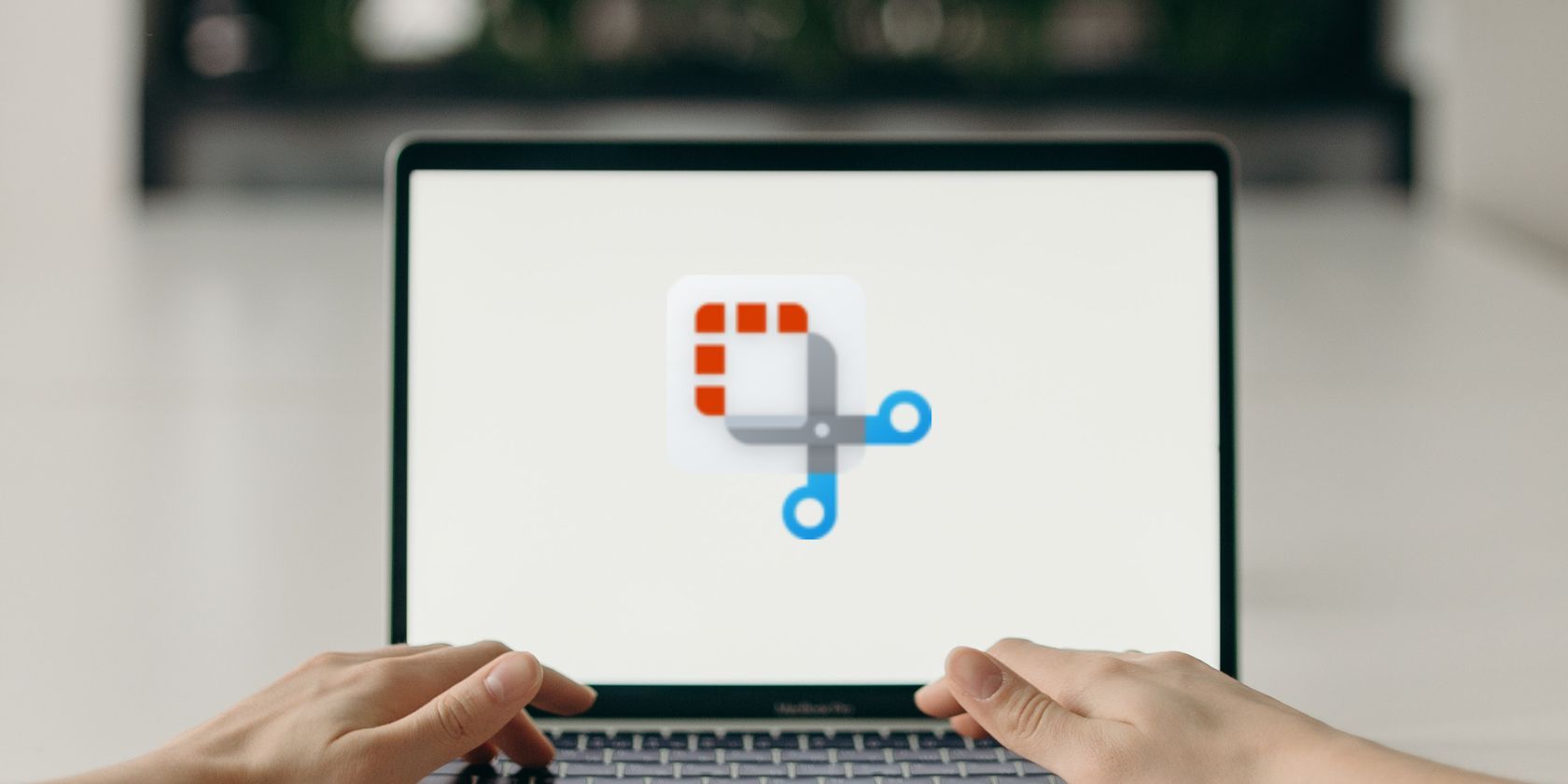
How to Use Text Actions in the Snipping Tool on Windows 11
Want to copy or redact text from your screenshots? Windows 11's Snipping Tool has you covered.
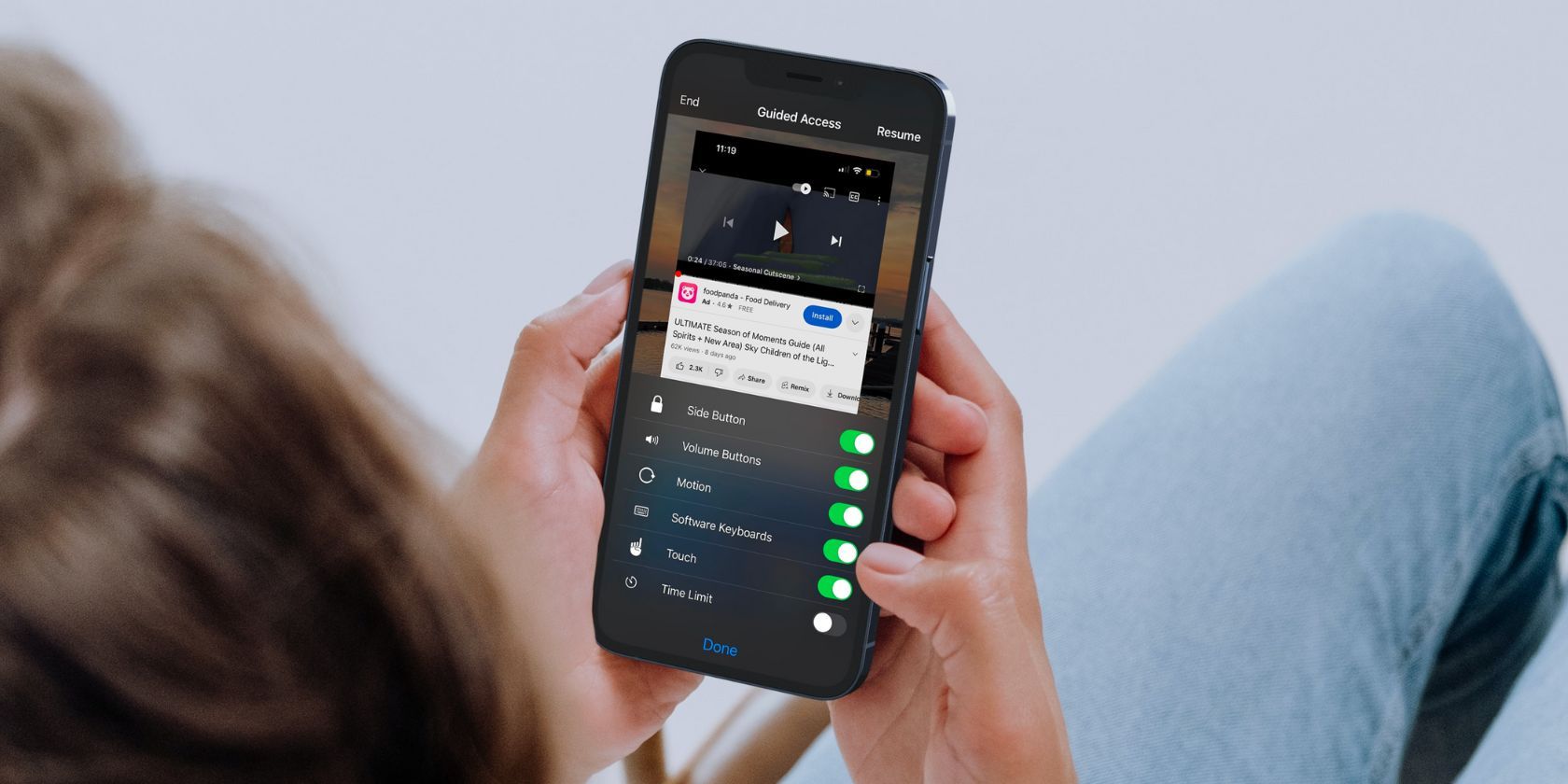
How to Take an iPhone Screenshot While in Guided Access
When you're in Guided Access, you can't take screenshots as you usually would, but there's a way around this limitation.

How to Use Chrome's Copy Video Frame Feature to Grab High-Quality Screenshots From Videos
Grabbing screenshots from videos can be tricky. But Chrome's Copy Video Frame feature makes this easier, and it's available for all Chromium browsers.

How to Capture and Manage Screenshots on Steam
Want to snap that epic gaming moment? Here's how to easily take and browse screenshots on Steam.

How to Stop Microsoft Edge From Taking Screenshots of Every Page You Visit
One of Edge's latest features captures screenshots of the pages you visit. But what if you don't want this? Here's how to turn it off.

The 7 Best Screenshot Add-ons for Vivaldi
Taking webpage screenshots can be tricky, but fortunately browser extensions can help. Try these Vivaldi add-ons to take better screenshots.

How to Screenshot an Instagram Story Without Getting Caught
Here are several methods for how to screenshot Instagram Stories without the risk of anyone being notified about it.

How to Back Up Your Steam Screenshots
In this article you'll learn how to properly back up your Steam screenshots both to the cloud and locally on your computer.
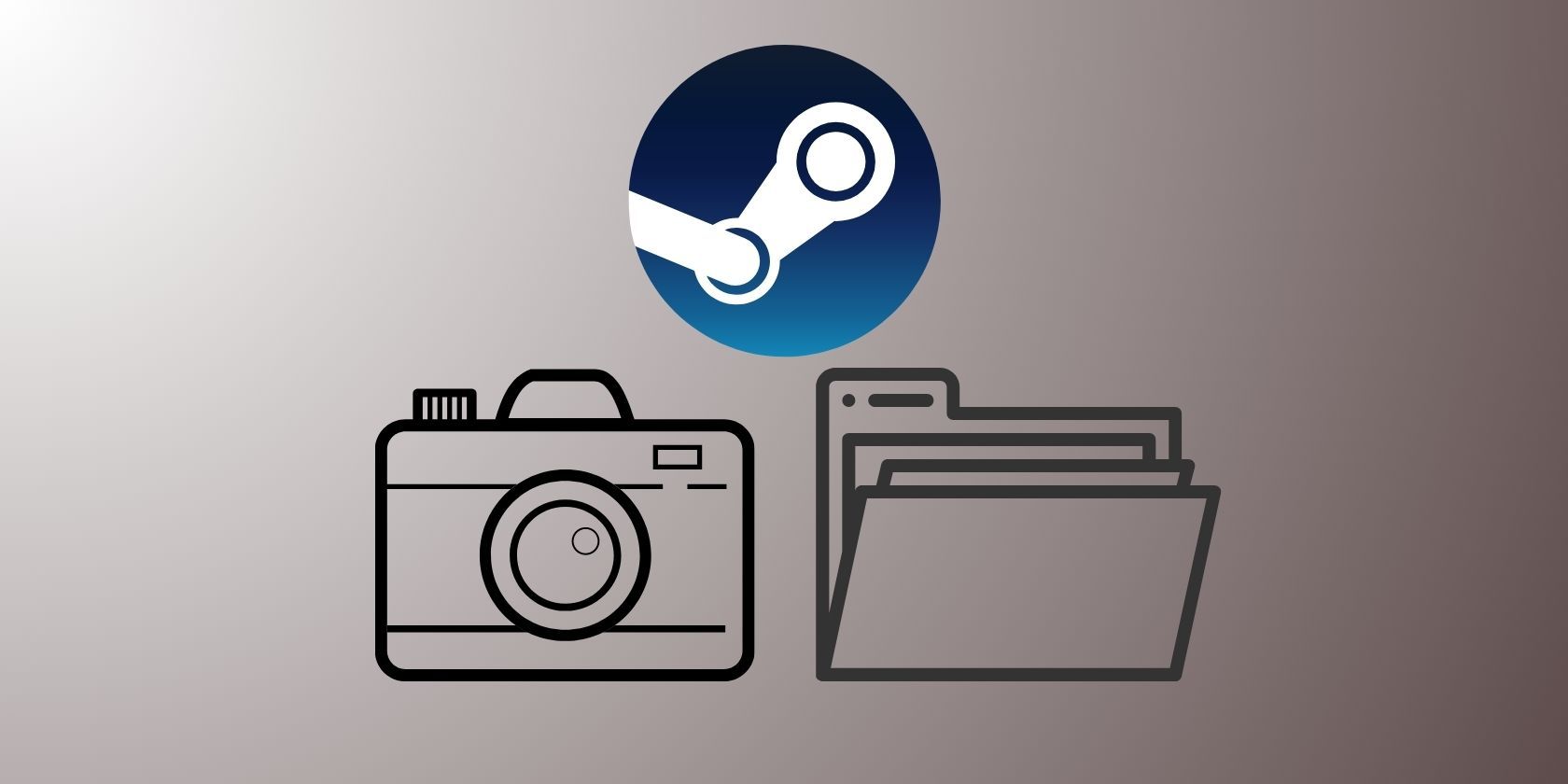
Where Are Steam Screenshots Saved?
Want to locate that perfect in-game moment you took on Steam? Here's where you can find that photo plus all your other Steam screenshots.

How to Take Screenshots in Incognito Mode in Android
It's possible to take screenshots in incognito mode in Chrome, Edge, Opera, and Firefox on Android. Here's how.

Everything You Need to Know About Instagram Screenshot Notifications
Does Instagram notify people when you screenshot a Story, post, or DM? Here's what you need to know about its screenshot notifications.

How to Take a Screenshot of Any Streaming Service Without a Black Screen
Most streaming services show a black screen when you take screenshots. Luckily, you can try a few workarounds on your computer or phone.

How to Take a Full-Page Screenshot in Chrome and Firefox
If you're looking for a way to take a full-page screenshot on Chrome or Firefox, these free tools are worth checking out.
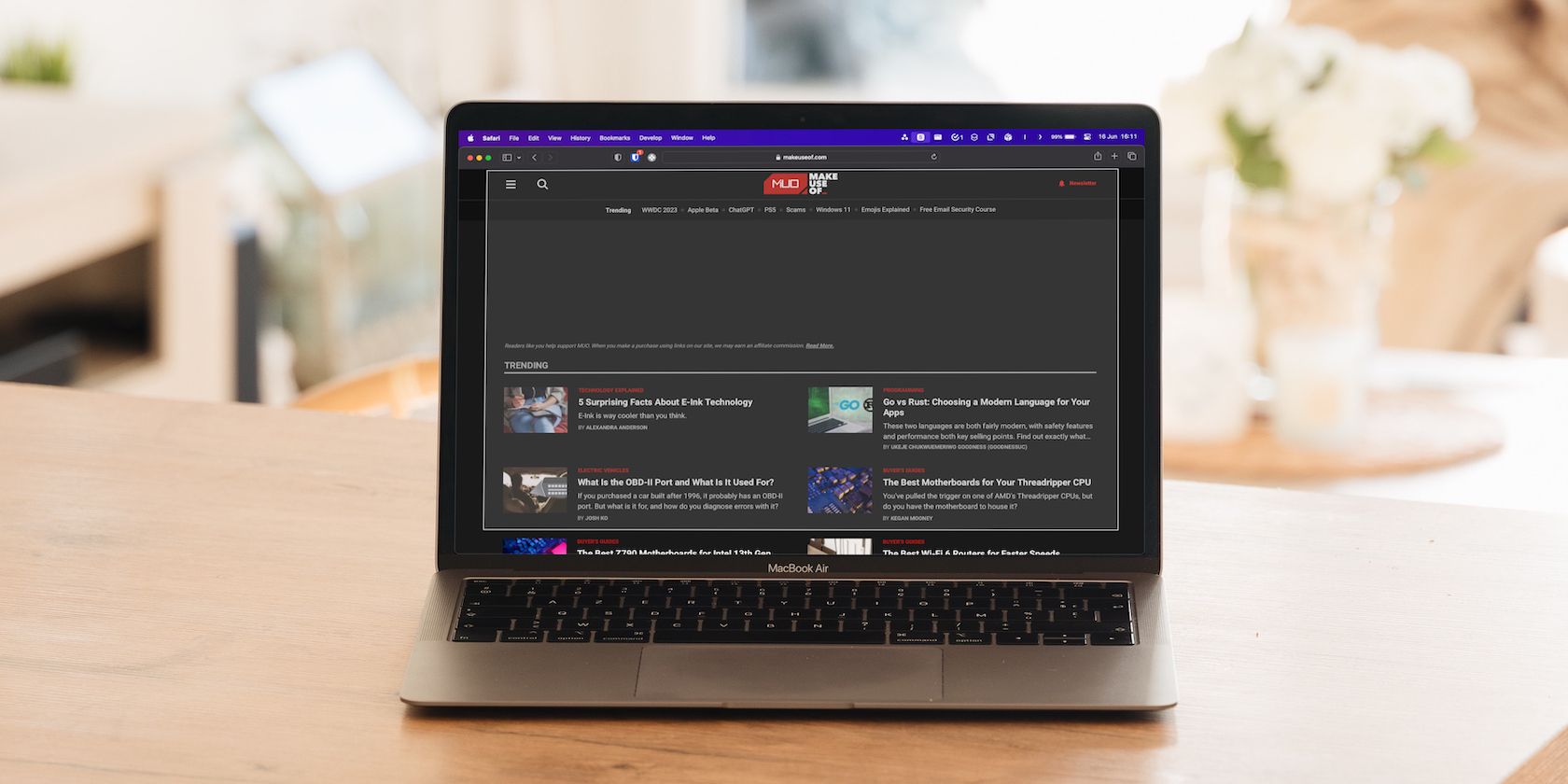
How to Take Scrolling Screenshots on a Mac
Want to take a screenshot of an entire webpage? You'll need a third-party app like Shottr to get it done, but we'll guide you through the process.

The 7 Best Screenshot Apps for Android
Want to take better screenshots on your Android phone? These apps let you capture full web pages, annotate screenshots, and a whole lot more.
