latest

How to Take a Screenshot on Your Mac (Using Several Methods)
Explore all the ways to take screenshots on your Mac and find your desired method.
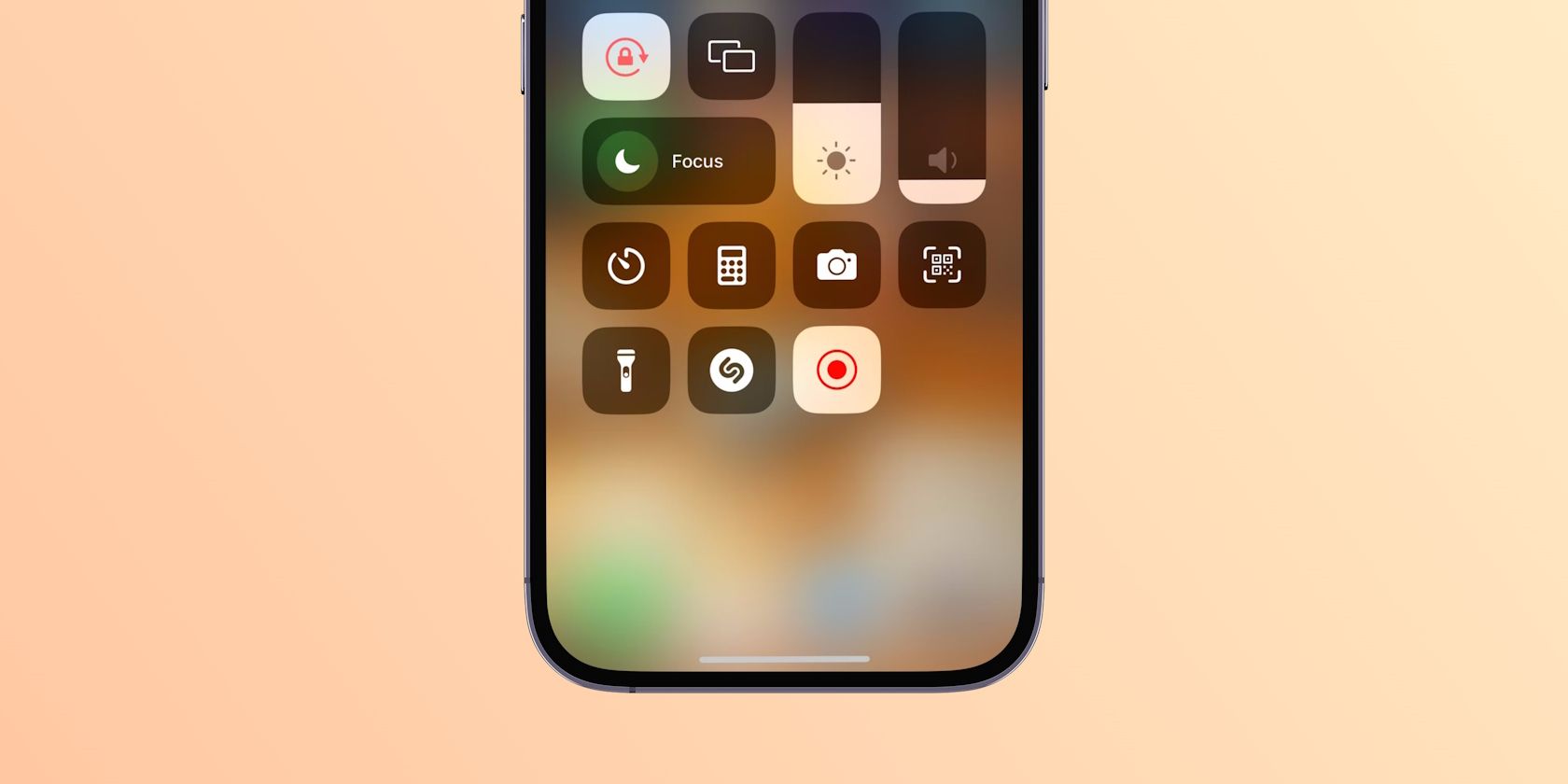
How to Screen Record on Your iPhone (With Sound)
The built-in screen recording tool makes this easy, but you have better options if that's not enough.

How to Screen Record on a Mac
You don't even need third-party screen recording tools unless you want more options.

How to Take a Screenshot on Your iPad
Depending on the iPad model you have or the accessories you use, you may prefer one method over the other.
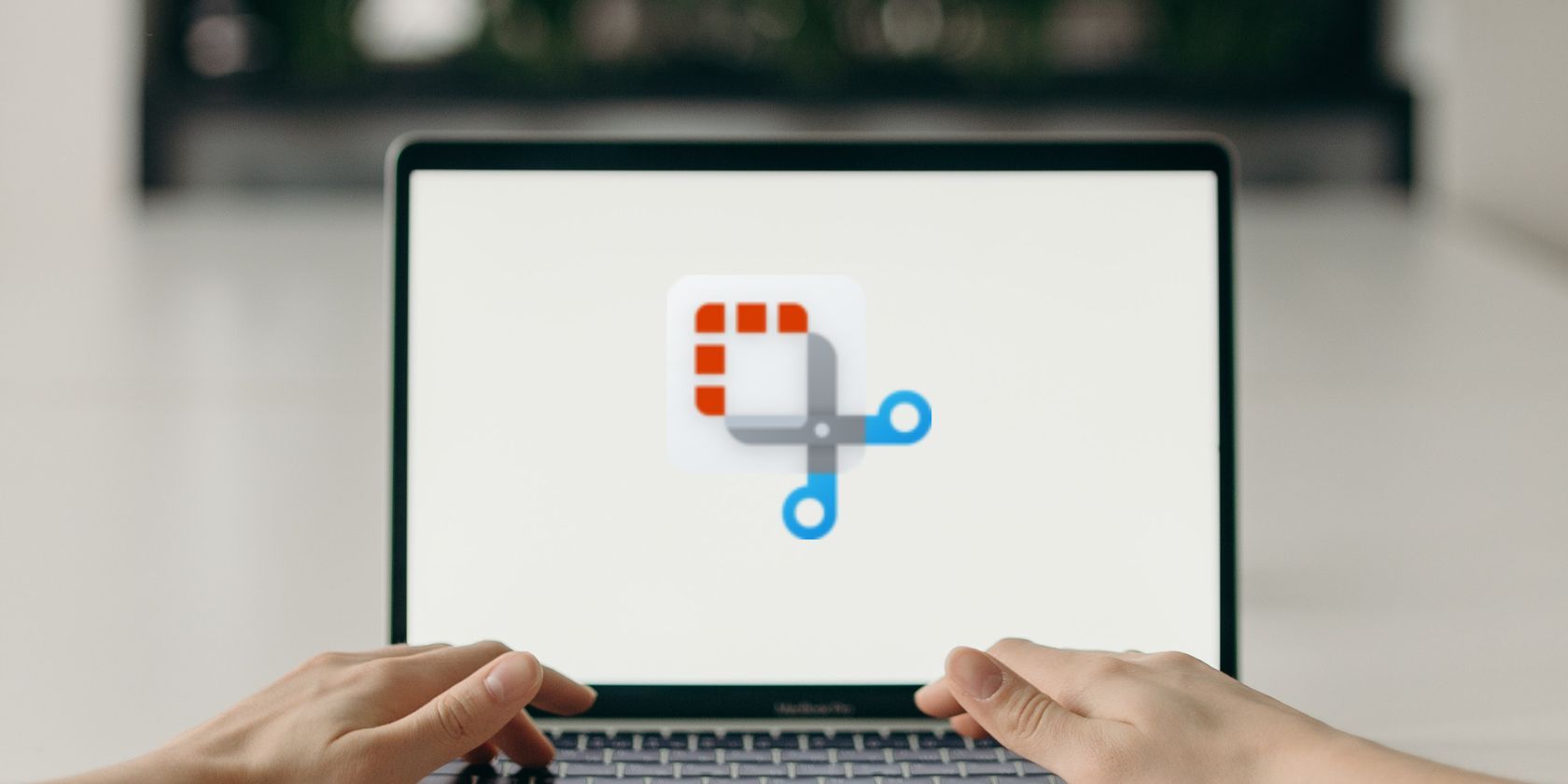
How to Record Audio While Screen Recording in the Windows 11 Snipping Tool
If you're a Windows Insider user, you can explore the audio recording feature in the Snipping Tool. Here's how to set it up.

How to Use Procreate’s Time-Lapse Feature
Procreate's time-lapse feature makes it easy to record your process and share it with others. Let's show you how to use it.

The 7 Best Screenshot Apps for Android
Want to take better screenshots on your Android phone? These apps let you capture full web pages, annotate screenshots, and a whole lot more.

How to Capture Screenshots and Videos on Your PlayStation 5
Here's a complete guide to media capture on PS5, including how to capture and share, plus important settings.
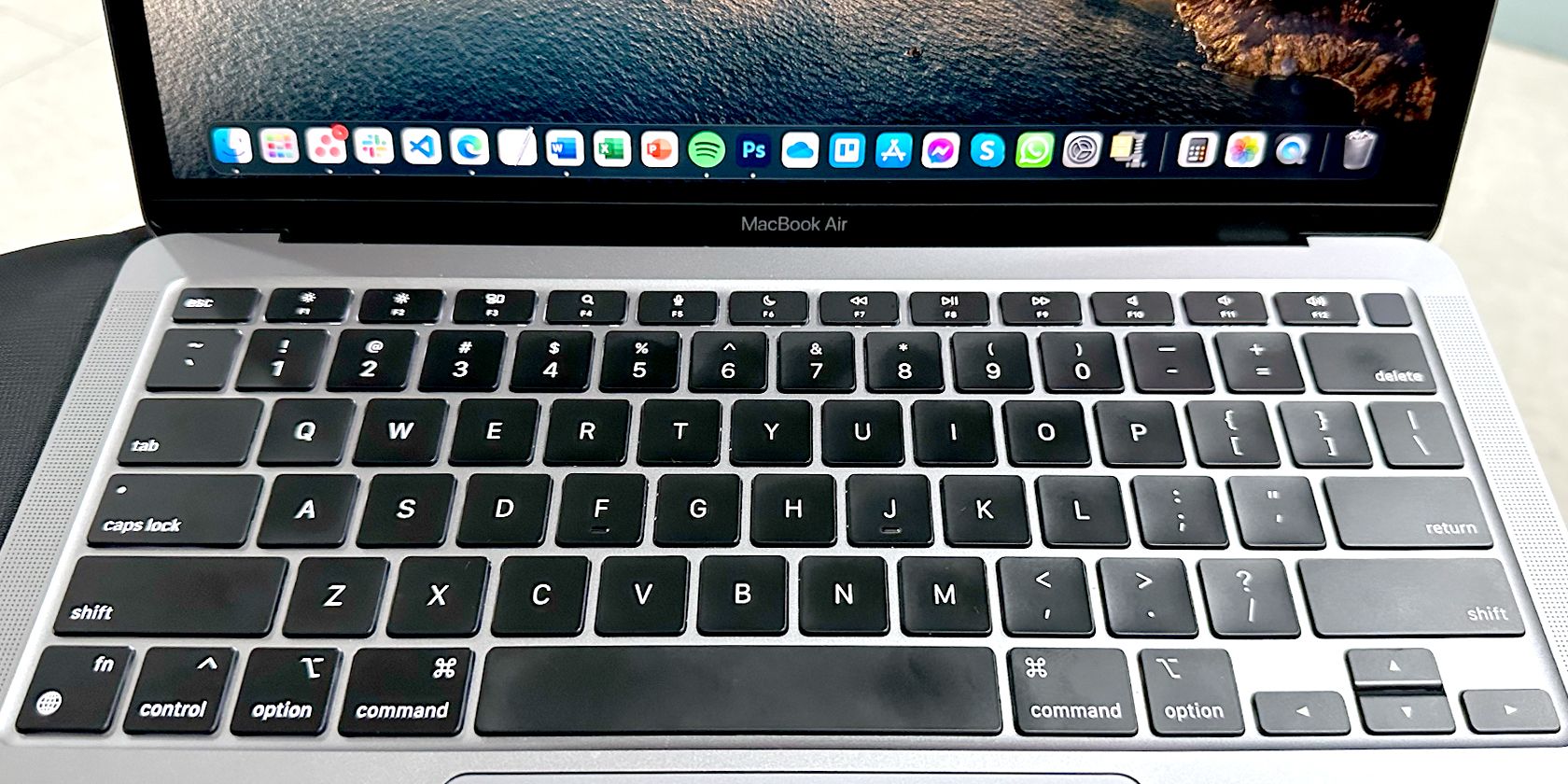
Essential Keyboard Tips for New Mac Users
Switching from Windows to Mac can shock new users in many ways. So, here's a quick start guide to help you get used to a Mac keyboard quickly.
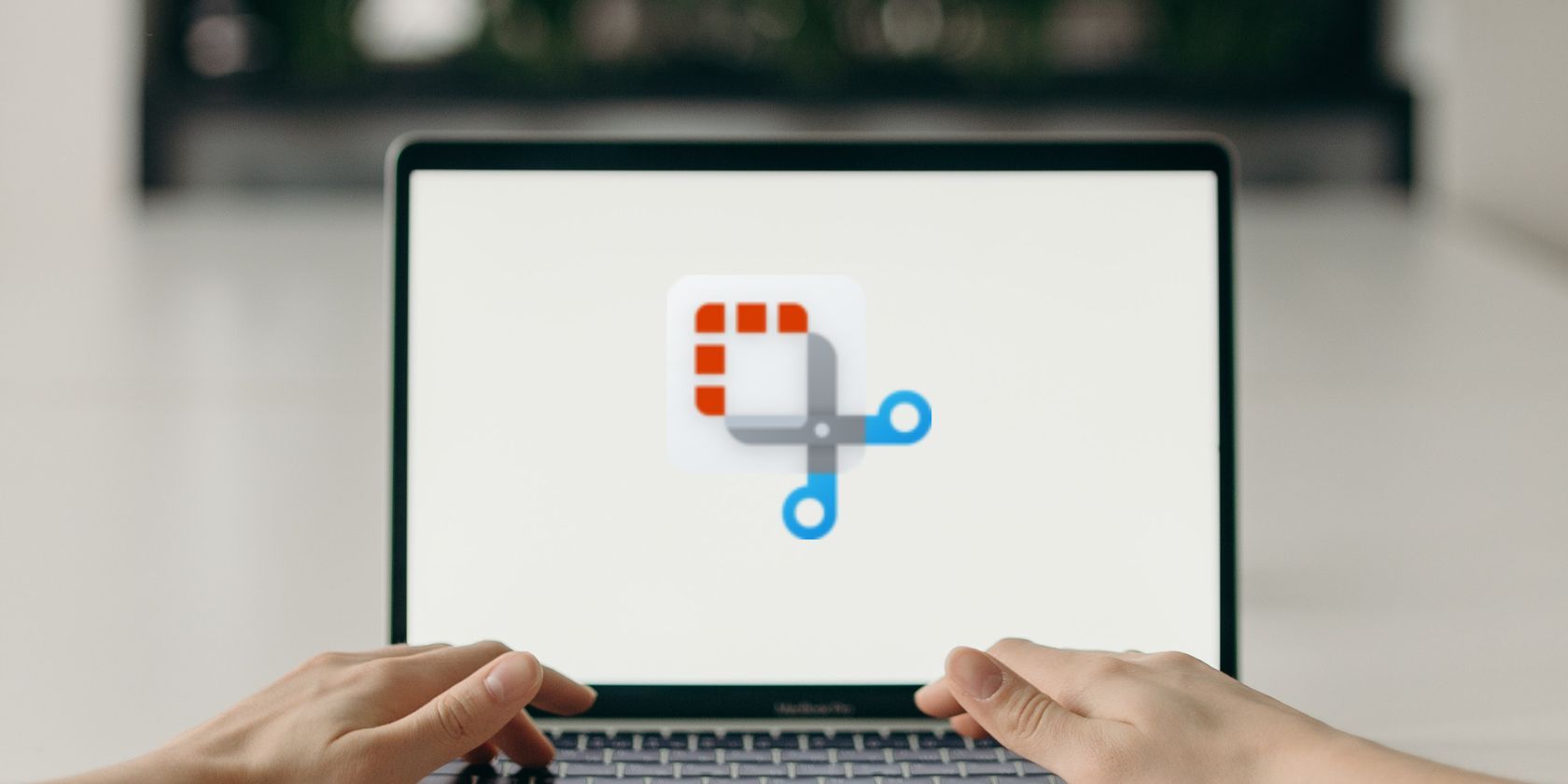
How to Screen Record Using the Snipping Tool on Windows 11
Recording your screen is a great way to teach others how to do something on their computer. Here's how you can do so using the Windows Snipping tool.

How to Record Gameplay Videos on Nintendo Switch
The Nintendo Switch can capture a short video of your gameplay for those can't-miss moments. Here's how to capture and share video clips.

Is OBS Studio Unable to Record Audio on Windows 11? Try These Fixes
If OBS Studio records everything in silence, get it fixed with these tips for Windows 11 PCs.
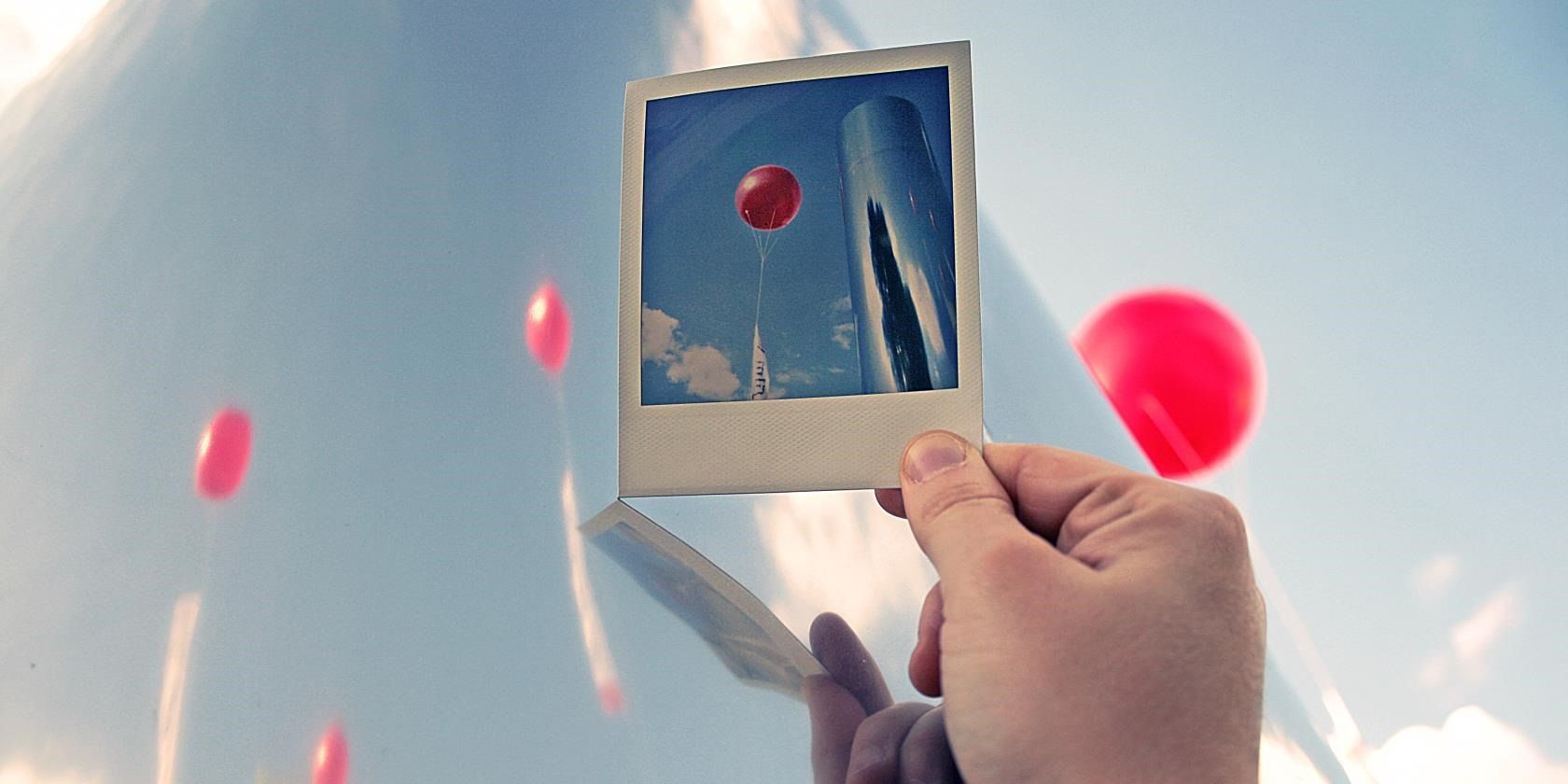
The 6 Best Free Tools to Capture Images From Video Files
Need to grab an image from a video? These free tools make it easy. Here's how to use them!

The 7 Best Capture Cards for Mac
If you're a Mac gamer, you can share your gaming with the world through one of these Mac-compatible capture cards.

How to Choose the Best Capture Card for Your Mac
If you're looking to buy a capture card to use with your Mac, here are all the considerations you need to make to pick the best one.

How to Record Your Computer Screen Using TechSmith Capture
Need an efficient tool to quickly and easily record something on your screen? Let's show you how to screen record with TechSmith Capture.
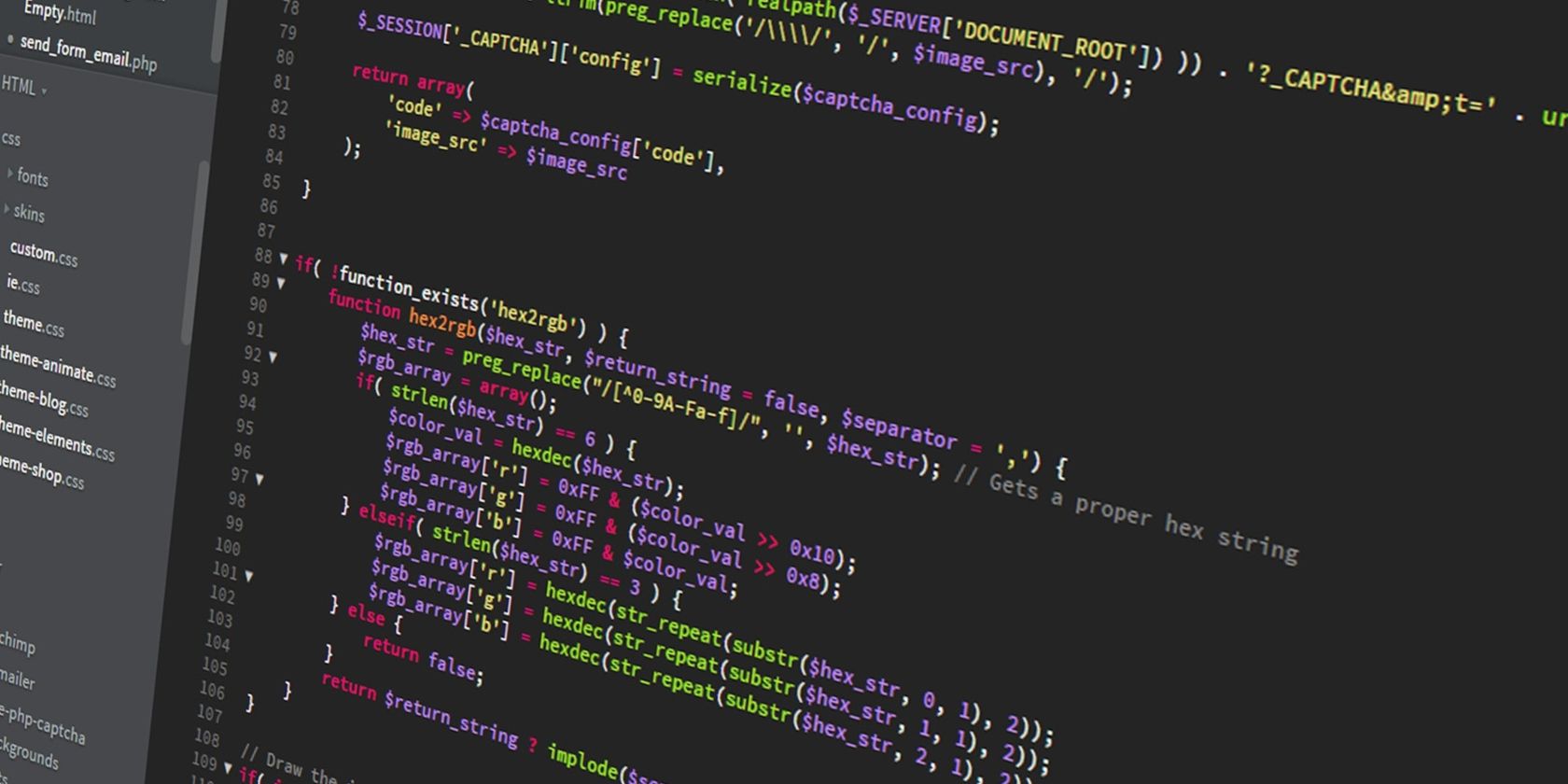
10 Useful Command-Line IrfanView Tools for Working With Images
These days, screenshot applications are a dime a dozen, so what if you could integrate image editing directly into your scripts? Here's how.
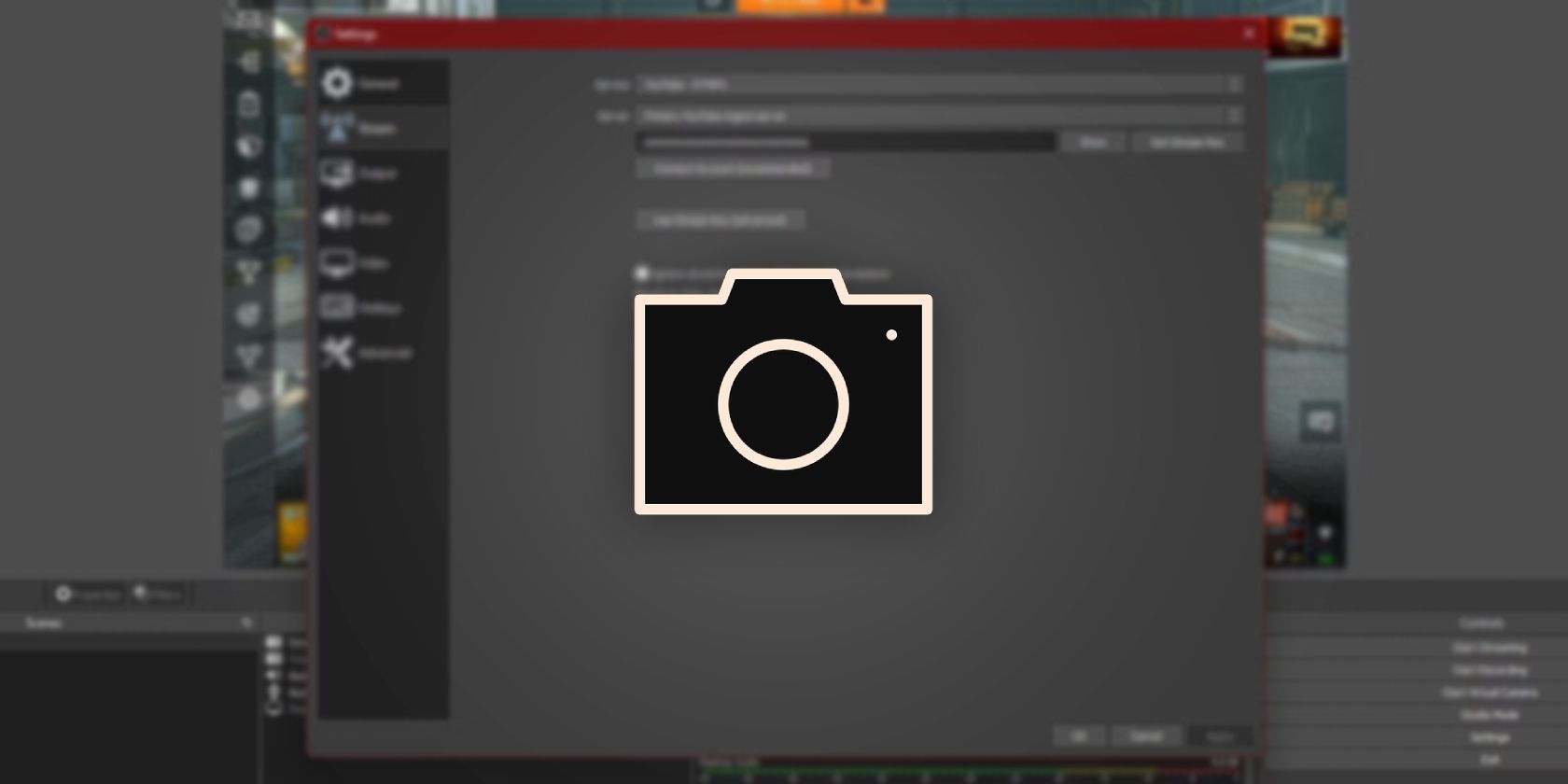
The 8 Best Linux Screen Recording Apps to Capture Your Screen
There are countless Linux screen recording apps that will help you record your desktop activity in high quality.

How to Screen Record on Your iPad
Recording the screen on your iPad is really easy. You don’t even need to install any third-party apps to do it.

