latest

Screencast vs. Screen Mirroring: What’s the Difference?
Should you mirror, or do you need to cast? The media and the hardware you have is often what makes the decision for you.
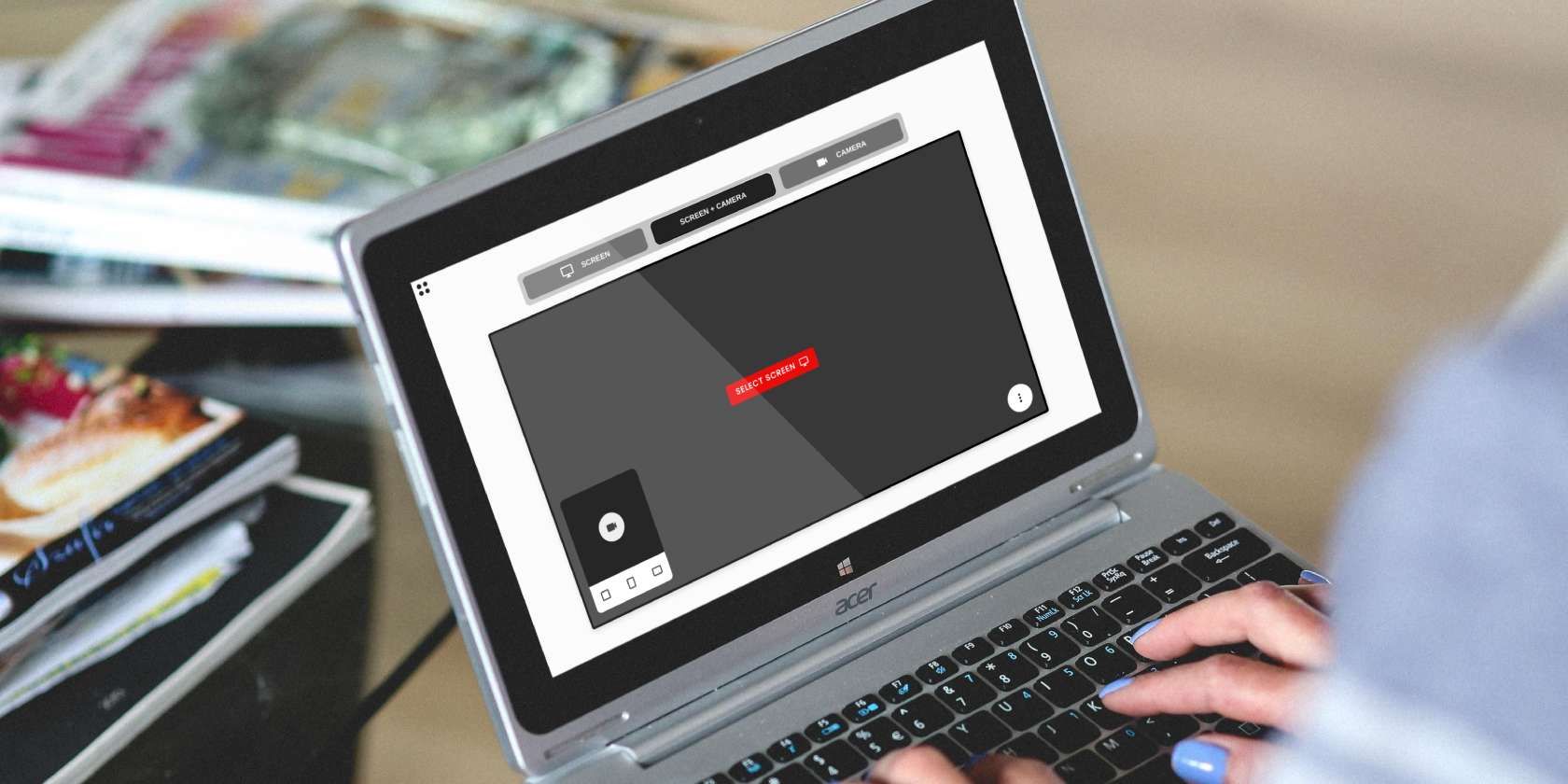
The 5 Best Free Screen Recording Apps Without Time Limits or Watermarks
These are the best free screen recording apps that have no time limit, or watermarks, and are available in high resolution videos.

Unable to Project Your Windows 11 PC to Your TV? Here's How to Fix It
If your Windows 11 PC and your TV refuse to get along, try these tricks to get them working together once more.

The 13 Best Screen Sharing and Remote Access Software
Sharing your Windows screen has many benefits. Use these free tools to share screens or gain remote access to another computer.

How to Record Your Computer Screen Using TechSmith Capture
Need an efficient tool to quickly and easily record something on your screen? Let's show you how to screen record with TechSmith Capture.

How to Screen Record on a Mac
You don't even need third-party screen recording tools unless you want more options.

Record Your Screen for Free With These 5 Online Tools
If you're looking to record your desktop or laptop screen, you usually need to find and download a tool. To avoid that, here are five online tools.

9 Creative Ways to Use Loom in Remote Working
Loom is a video messaging platform that allows users to record, share, and view videos anywhere. Here are some creative ways to use it in remote work.

Chromecast vs. Miracast: What's the Difference? Which One's Better?
Want to stream video to your TV? You have two options: Chromecast or Miracast. But which is better for you?

The 5 Best Mac Screen Recorder Apps for Capturing Your Screen
Need an app to record the screen on your Mac? Here are the best screen recorder apps to capture your Mac desktop.

How to Fix When You Can’t Hear Audio on Your Mac Screen Recordings
Find out how to fix your Mac’s screen recordings if there is no audio on them or if your Mac didn’t record the right input.

How to Take and Share Screenshots and Video Clips on Oculus Quest
Here's how to capture your Oculus Quest gameplay with screenshots and videos, then share them with your friends and the world.
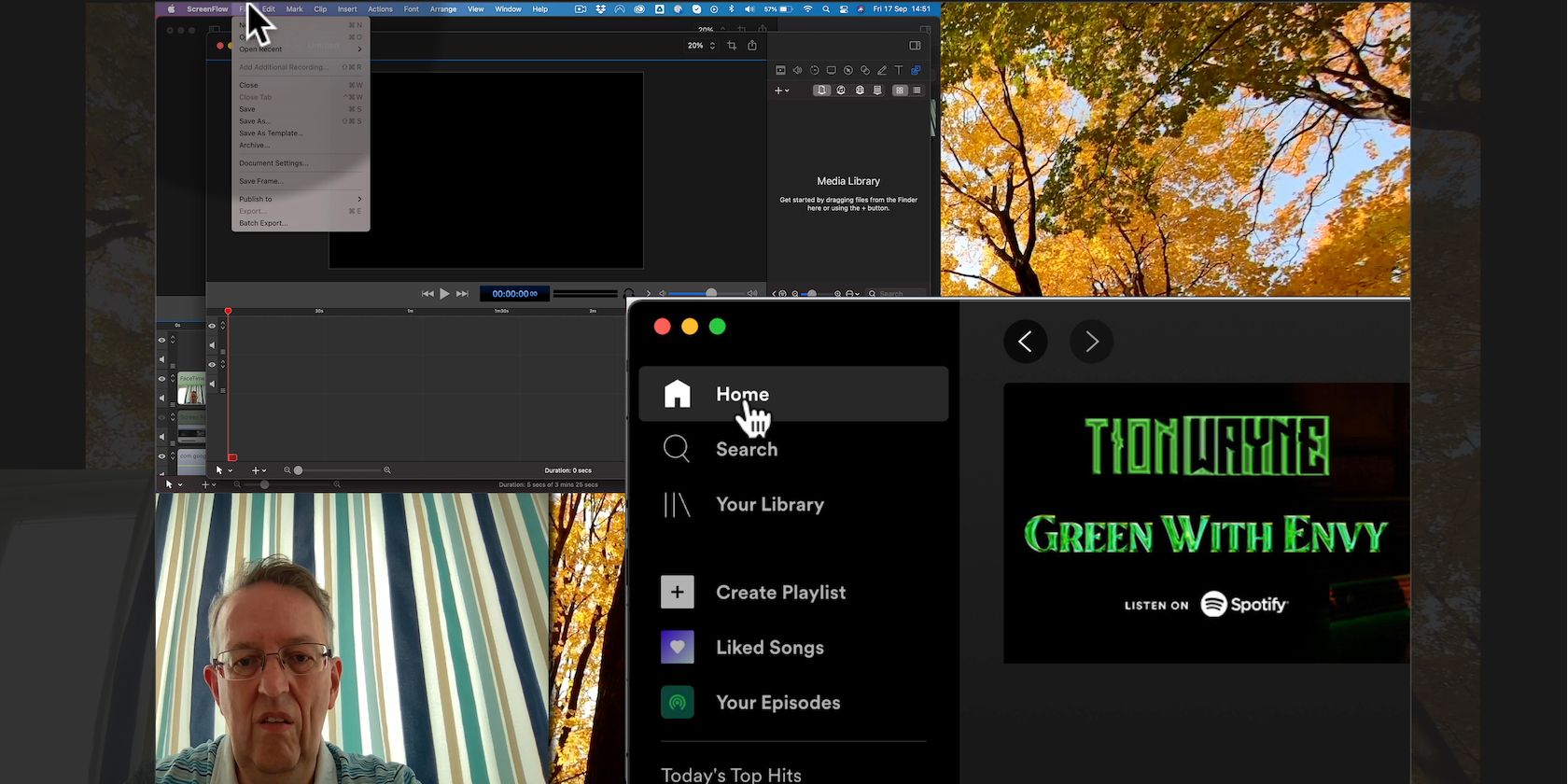
Create Professional Screencasts With ScreenFlow
Learn how to record and edit slick screencasts and videos using ScreenFlow.

The Best Game Recording Software for Windows 10
Want to record your gameplay and post it on platforms like YouTube, Twitter, and TikTok? Try these free game recording software for Windows 10.

You Can Now Cast to a Microsoft Teams Room From Your Mobile
Microsoft adds a new feature to the Teams app on iOS and Android to allow you to cast to a Teams Room device.

How to Screen Record on Android: 8 Methods You Can Use
Here are the best screen recorder apps and other methods for when you need to know how to screen record on Android.

What Is Loom? How to Record Your Screen and Share Videos With It
Loom lets you record your screen and share interactive videos on practically any platform. Here's a brief guide on using it.
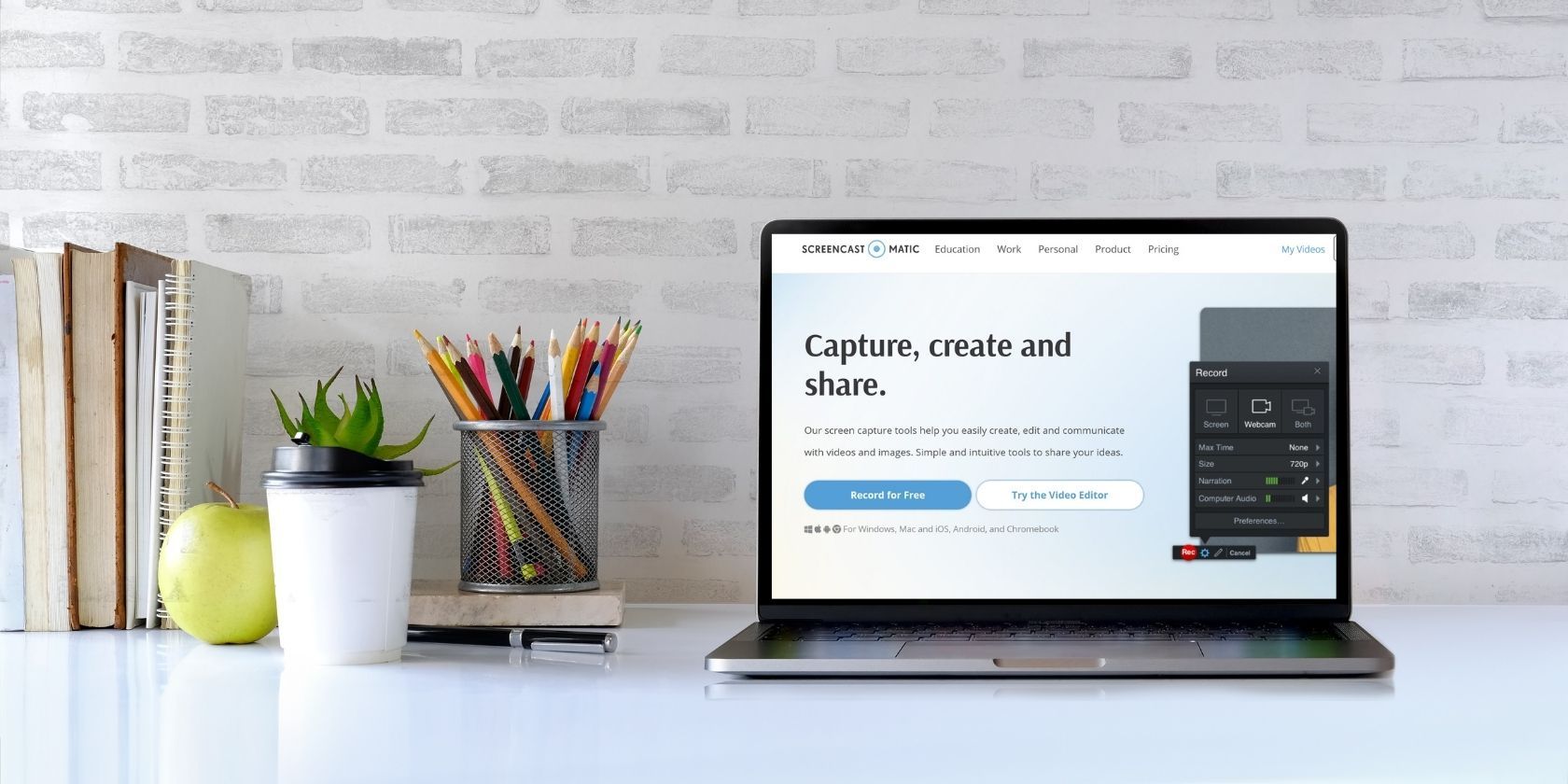
How to Manage Free Screen Recordings with Screen-Cast-O-Matic
Screen-Cast-O-Matic offers a cost-effective way to capture screen recordings. Here's how to easily organize your videos.

7 Aspects to Consider When Choosing the Best Screen-Recording Software
Choosing the right screen-recording software can be a daunting task, but these tips will help you make the right choice.
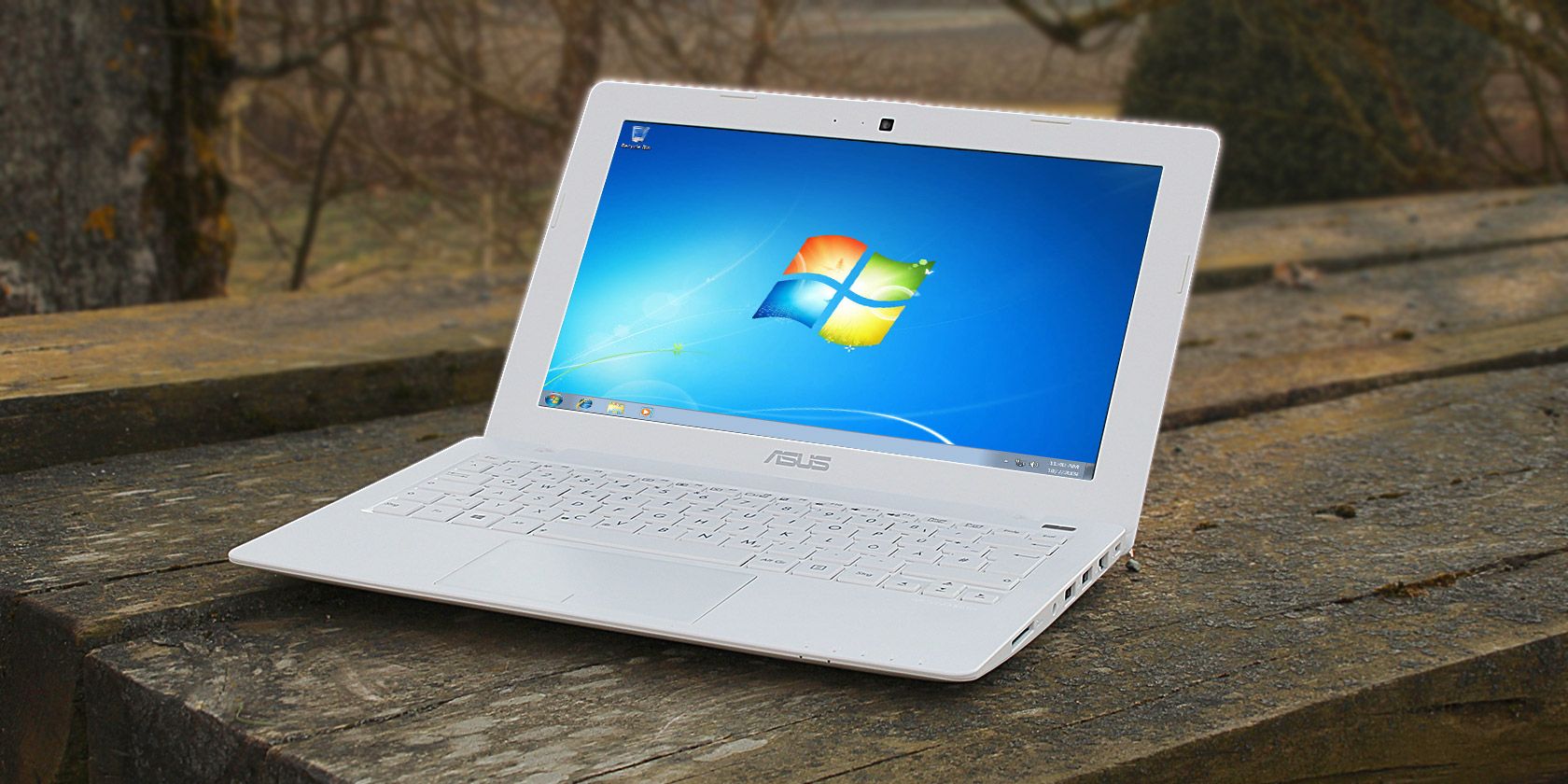
Screen Sharing 101: Share Your Desktop Using Native Windows Tools
Here's how to screenshot, screencast, and screen share in Windows 10 without having to download any extra apps or programs.
