latest

How to Turn Off Automatic Brightness on Your Mac
Automatic brightness adjustment is convenient, but it's far from perfect. Plus, it's not everyone's cup of tea. Here's how to disable it on your Mac.

10 Reasons Why Your iPhone Automatically Dims the Screen
There are lots of reasons your iPhone might change the screen brightness by itself.

7 Display Settings on Your Android Phone That Are Worth Changing
From making colors more vibrant to fitting more information on the screen, Android has a lot of display settings to change how your phone looks.

The 6 Best Multi-Monitor Brightness Control Software for Windows
Want to dim the light on more than one monitor? Spread the love with these apps for Windows.
-(4).jpg)
7 Key Tips to Save Battery Life on Your iPhone
Here are the best ways to save battery life on your iPhone, as well as some battery myths to ignore.

What Are Brightness Nits? Why Screen Brightness Matters
All displays have a certain amount of nits, indicating brightness. But what are nits exactly, and why should you care?

9 Ways to Adjust Screen Brightness on Your Windows 10 or 11 PC
Adjusting screen brightness can improve eye health and comfort. Here's how to change the brightness in Windows 10 and Windows 11.

Here’s a Quick and Easy Trick to Fine-Tune Your Mac’s Volume or Brightness Level
Make tiny adjustments to your Mac’s volume or brightness level using this cool keyboard shortcut.
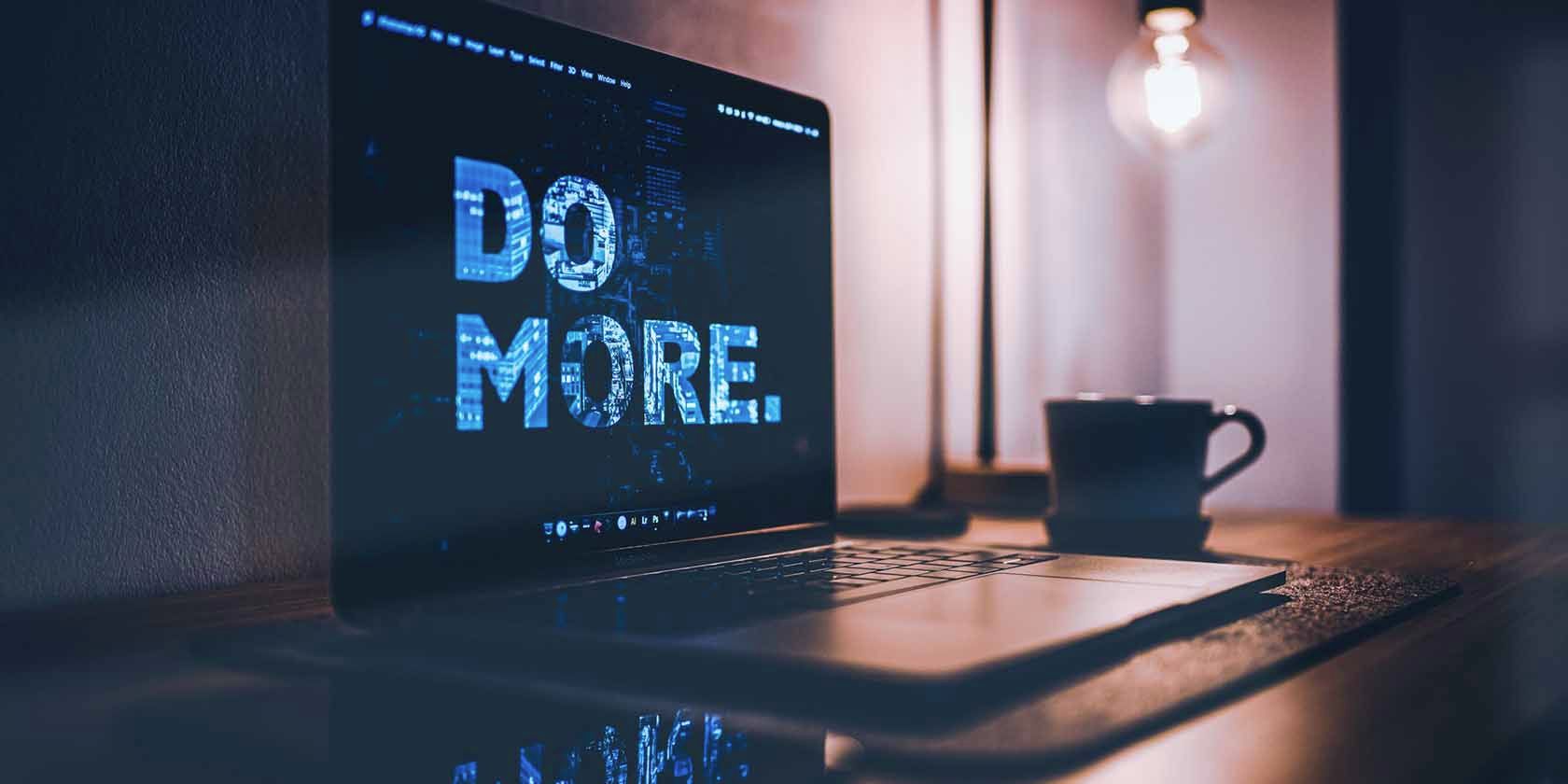
3 Apps to Lower the Screen Brightness on Your Mac Below the Minimum
Even at its lowest setting, your Mac’s screen might appear too bright. That’s where these useful apps come in.

Auto-Brightness Not Working in Android? Here's How to Fix It
Has Adaptive Brightness stopped working on your Android device? Here are five things you can try to fix it.

5 Signs It's Time to Calibrate Your Monitor
Watch out for these signs that show your monitor needs to be calibrated.

Auto-Brightness Not Working on Your iPhone? Here Are 7 Ways to Fix It
Auto-brightness means you shouldn't need to change your iPhone screen brightness yourself. Here's what to do if it isn't working.

5 Ways to Make the Most Out of f.lux on Windows 10
Learn the best ways to use f.lux and protect yourself from blue light.
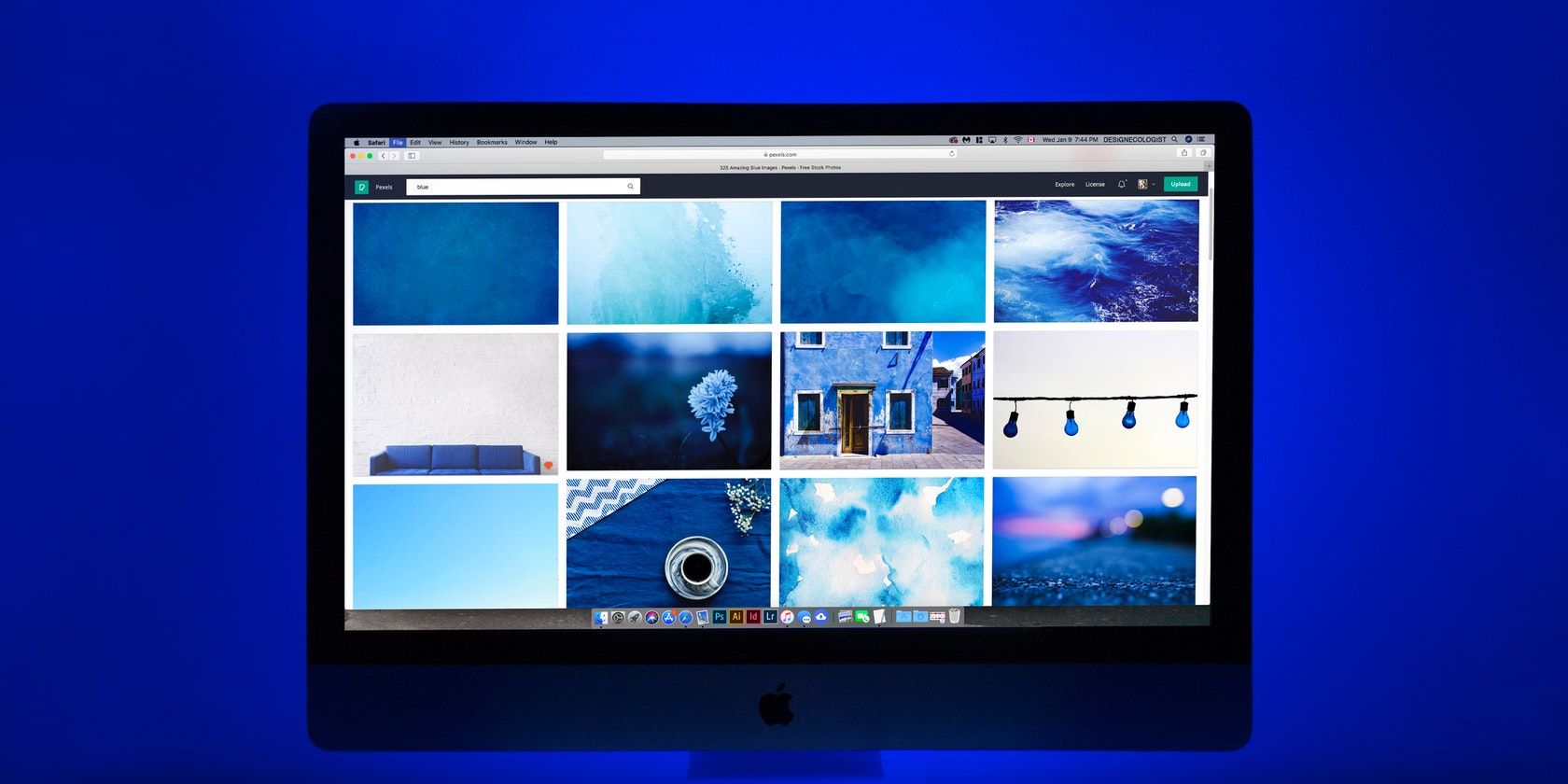
Can Blue Light Affect Your Productivity? Yes, but Here’s What You Can Do About It
Your digital devices expose you to blue light, which can cause damage to your eyes. Here's what you can do about it!

Is the Brightness Slider Missing From Your Taskbar? Here's How to Fix It
Is Windows hiding the brightness slider from you? Here’s how to fix it.

Stop Your Screen From Dimming When Playing Games in Windows 10
Learn how to stop Windows from automatically lowering screen brightness when you play games so you don’t have to squint at your screen.

How to Turn Off Auto-Brightness on Android
Here's how you can manually control the screen brightness level of your Android phone.

The 5 Best Ways to Deal With Screen Time Exhaustion
Constant screen exposure can lead to headaches, blurred vision, and eye strain. Here are a few tips for dealing with screen time exhaustion.

How to Avoid Eye Strain From Screens: 6 Tips and Exercises
Feeling eye strain from being on the computer or staring at your phone? Here are 5 tips and exercises to help relieve computer vision syndrome.
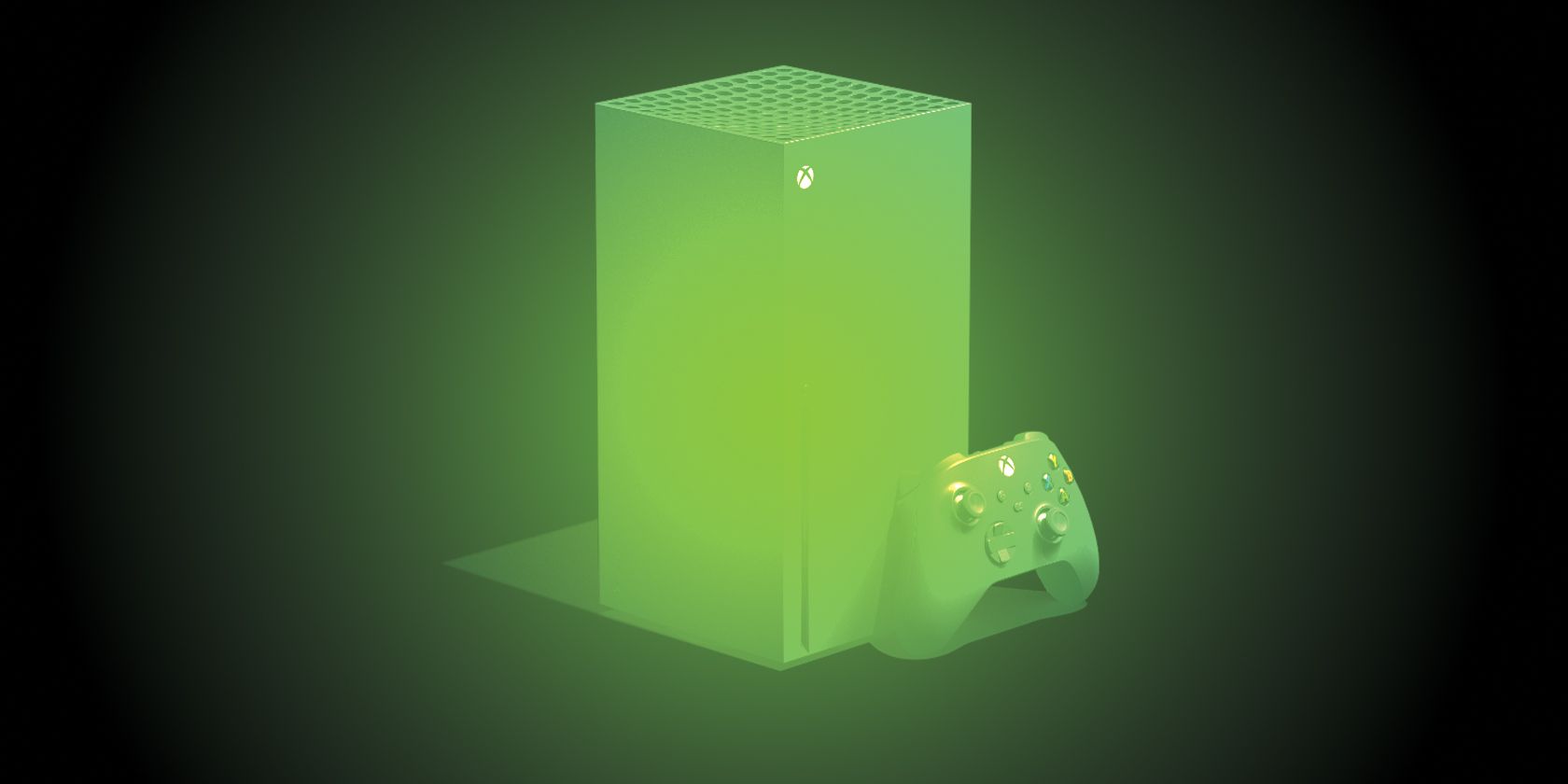
Xbox Is Getting a Night Mode Which Lets You Dim the Lights
You can now alter the brightness of the Xbox console and controller lights, as well as dimming your screen.
