latest

12 Essential Tips and Tricks for Preview on Your Mac
Preview is an unassuming app that can do the job of half a dozen standalone utilities. Here are some valuable tips to help you get started.

How to Add Signatures to PDFs Using Preview on a Mac
Using the native Mac app Preview, you can easily add electronic signatures to any digital document.

How to Use Preview to Censor Screenshots on a Mac
You don't need a third-party app to mask sensitive information in your screenshots. Take advantage of the Mac's built-in Preview app instead.

How to Edit Screenshots in Preview on a Mac
You don't need a third-party app to edit and annotate your screenshots. Use the built-in Preview app instead by following this guide.

5 macOS Features That Simplify Filling Out Forms
Filling out forms on your Mac won't be a hassle if you take advantage of these built-in features in macOS.

How to Edit a PDF on Your Mac: A Beginner's Guide
Need to edit a PDF on your Mac? This beginner's guide will show you how to get started and what apps you should use for it.

How to Use the Markup Feature on Your Mac
Markup is a useful built-in macOS feature that makes it easy to quickly annotate documents, images, and PDFs.

How to Reduce PDF File Size Without Losing Quality on Mac
Here's a way to reduce the file size of PDFs on your Mac without them dropping in quality too much.

How to Crop a Picture on Your Mac
We show you how to easily crop a picture on Mac so you can perform this simple editing task.

How to Resize Images on Mac Using Photos or Preview
Looking to resize images on your Mac? Here's how to resize images using Preview, Photos, and even alternative apps like Mail.

How to Batch Convert and Resize Images on Your Mac
Don't waste time converting and resizing images separately! Here's how to quickly batch convert and resize images on your Mac.

The Best Default Mac Apps That You Shouldn't Need to Replace
Here are some of the best default, pre-installed, native Mac apps worth using. Don't ditch them before you try them!

How to Edit Photos on Mac Using the Preview App
Your Mac's Preview app can do a lot more than just display images. Here's how to edits photos on Mac using Preview.

5 Essential Quick Look Tips for Previewing Mac Files
Quick Look is a subtle but handy macOS feature. You can get more out of it with these top tips.

How to Convert Color PDFs to Black-and-White With Preview on Mac
Converting a colored PDF to black-and-white or grayscale is easy with the Preview app on macOS.
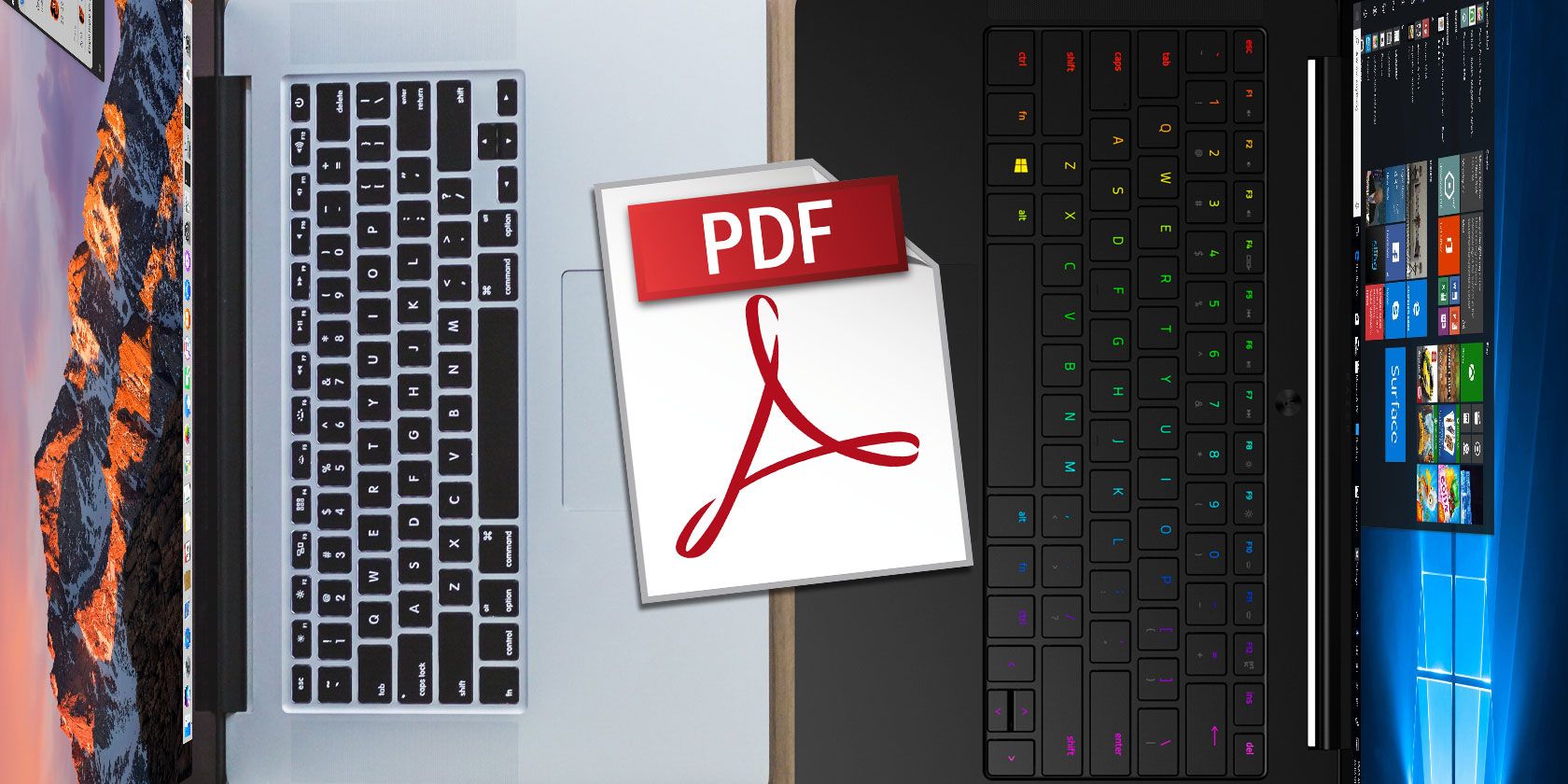
The Best Free PDF Tools for Offices Running Windows or Mac
You can assemble a free suite of advanced PDF tools to edit, sign, merge, and split PDFs. We'll show you the best PDF apps for Windows and Mac.

How to Create, Merge, Split, and Mark Up PDF Documents on a Mac
Don't pay for PDF software! Convert documents, merge or split PDFs, and annotate and sign forms for free on your Mac.
