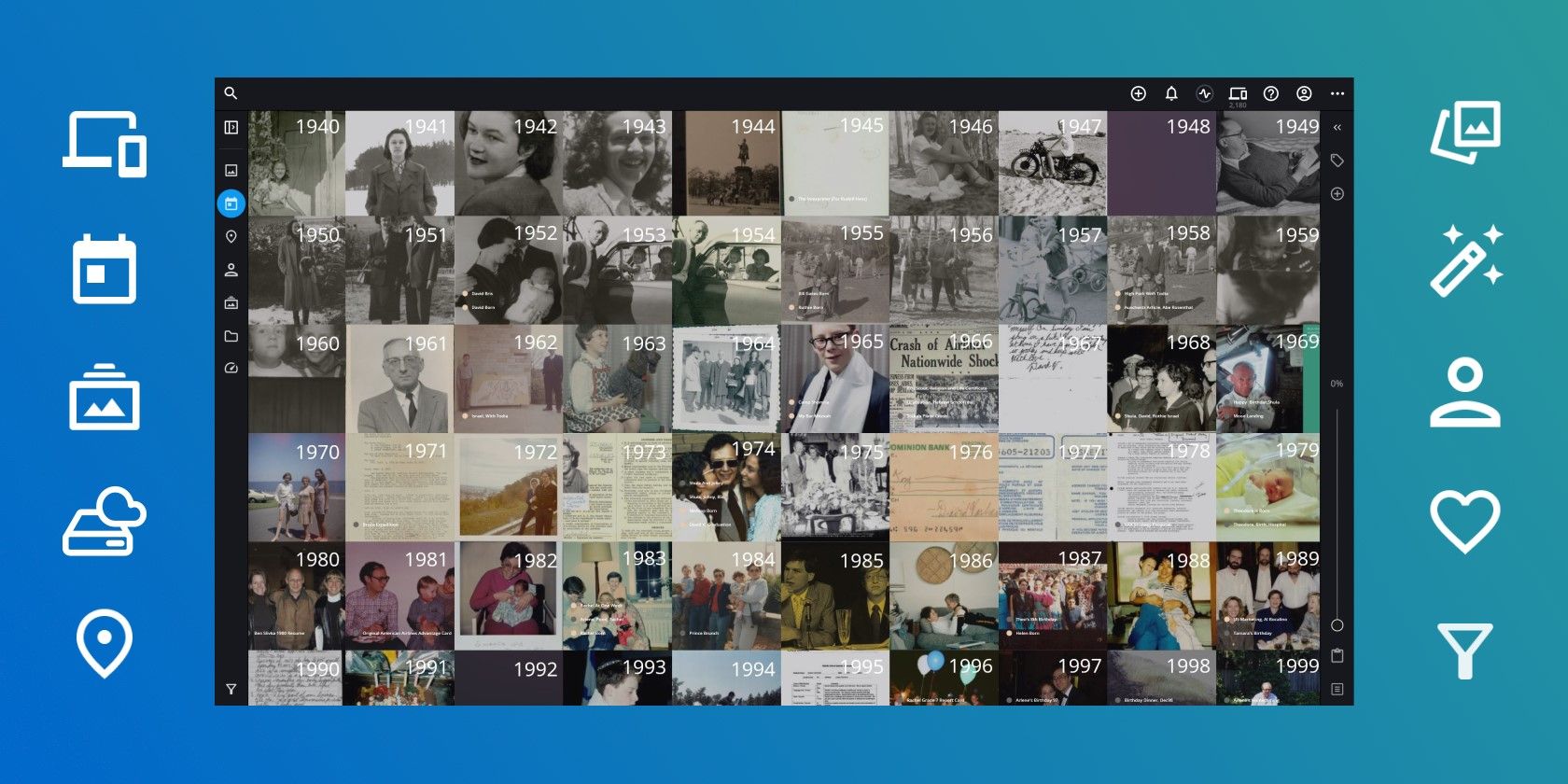latest

How to Restore Windows Photo Viewer in Windows 10/11
Microsoft replaced the old Photo Viewer in Windows 10 and 11, but you can bring it back if you want.

How to Stop Telegram From Auto-Saving Images to Your Phone Gallery
Here's how to stop Telegram from auto-downloading media or saving images to your gallery.

JPEG, GIF, or PNG? Image File Types Explained and Tested
There are some major differences between JPEGs, GIFs, PNGs, and other image file types.

How to View, Edit, and Add Metadata to a Photo
Metadata is essential whether you want to keep your photos organized or add copyright information.

How to Organize Your Photos on iPhone
Looking to improve your photo organization on iPhone? Here are the best ways to manage your iPhone pictures without much hassle.

How to Use Adobe Bridge Without Photoshop or Lightroom
Adobe Bridge is normally used in tandem with Photoshop or Lightroom, but it also has standalone utility without these photo editors.

iPhone Photos Using Space Even After Deleting Them? 8 Fixes
You may have deleted everything on your Photos app, yet your storage frustratingly shows the media still taking up space. Here’s how you can fix it.

How to Rename Photos and Videos on an iPhone
Although Apple's Photos app doesn't let you rename photos or videos, you have other options.

How to Clean Up Photos on iPhone: The 7 Best Photo Deleting Apps
These apps make it easy to delete duplicate or poor-quality photos on your iPhone to save space and reduce clutter.

The 6 Best Mac Image Viewer Apps With Unique Features
Looking for a more powerful image viewer for your Mac? These options each offer unique features.

How to Tag People's Faces in Apple's Photos App on Your iPhone, iPad, and Mac
Find people's photos quickly and efficiently with the tagging feature in Apple's Photos app.

A Complete Guide to Photo Paper Sizes for Printing Your Pictures
Printing your photos can help you solidify your memories, but there isn't a one-size-fits-all solution.

How to Organize Your Photos With Albums and Folders on an iPhone or iPad
Keep your photo library organized by creating albums and folders in the Photos app on your iPhone or iPad.

6 Ways to Rotate Images on a Windows 11 PC
Get things into a better perspective with these methods to rotate images on Windows 11.

How to Create and Manage Multiple Photo Libraries on Your Mac
You can easily set up and use a second photo library in macOS to segregate all your photos for better organization. We'll teach you how to do it.

How to Hide Your Private Photos on Android
Wondering how to hide photos in your Android gallery? Check out these methods to keep your secret pictures safe.

How to Add Captions and Keywords to Photos on Your Mac
Use captions and keywords to find any photo on your Mac effortlessly. Here's how you can add them to your photos.

How to Change the Date, Time, and Location of Photos on Your Mac
macOS gives you full control over the date, time, and location of images stored in the Photos app, and we'll teach you how to change them.

How to Organize Your Photos With Albums and Folders on a Mac
Declutter your photo library by grouping them into albums and folders. We'll show you how to do it on your Mac.