latest
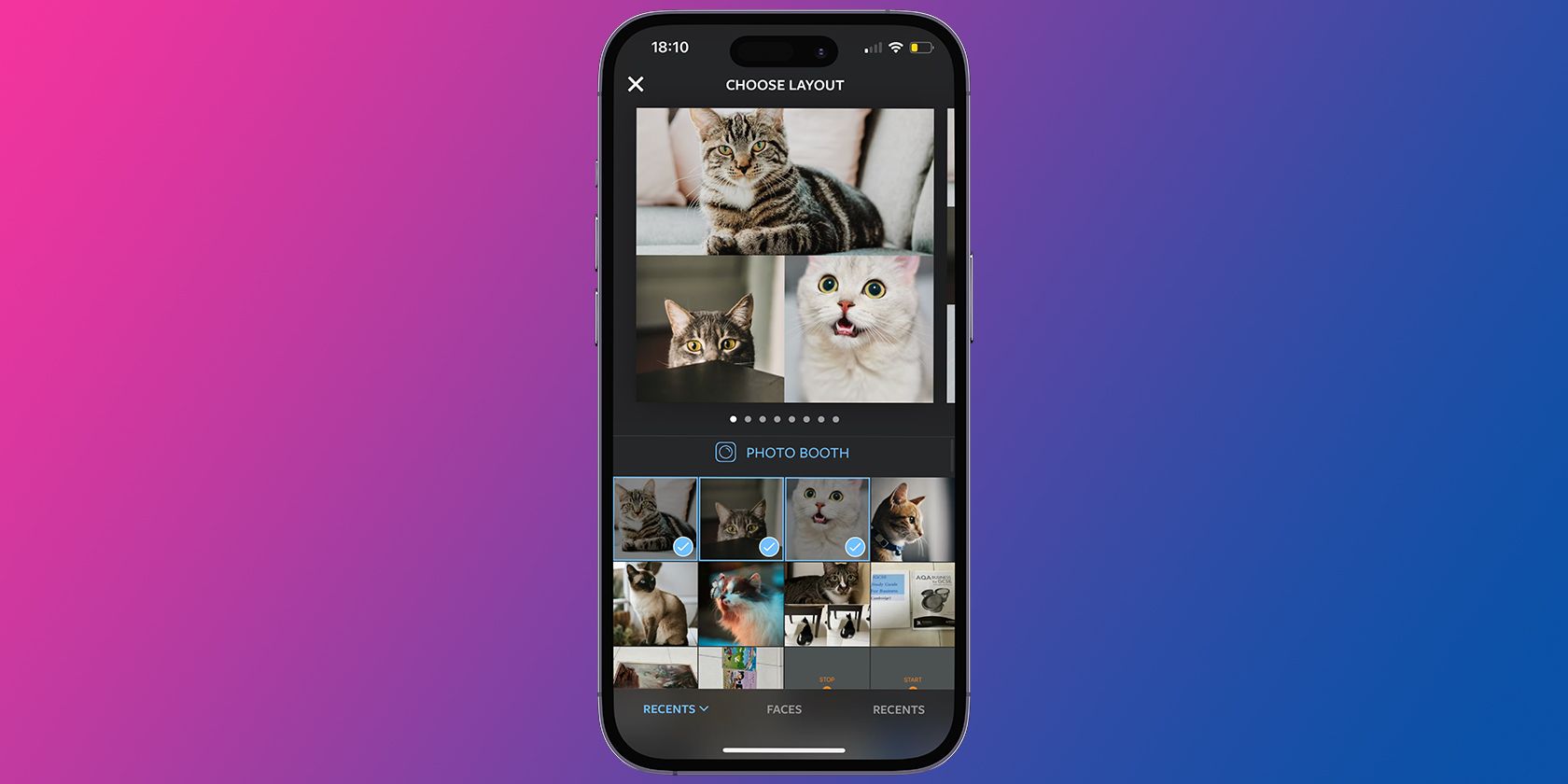
How to Make a Photo Collage on iPhone
There's more than one way to easily make a photo collage on your iPhone.

2 Easy Ways to Combine Photos on an iPhone
Here are two easy ways to combine photos on an iPhone, using either the Layout or Shortcuts app.
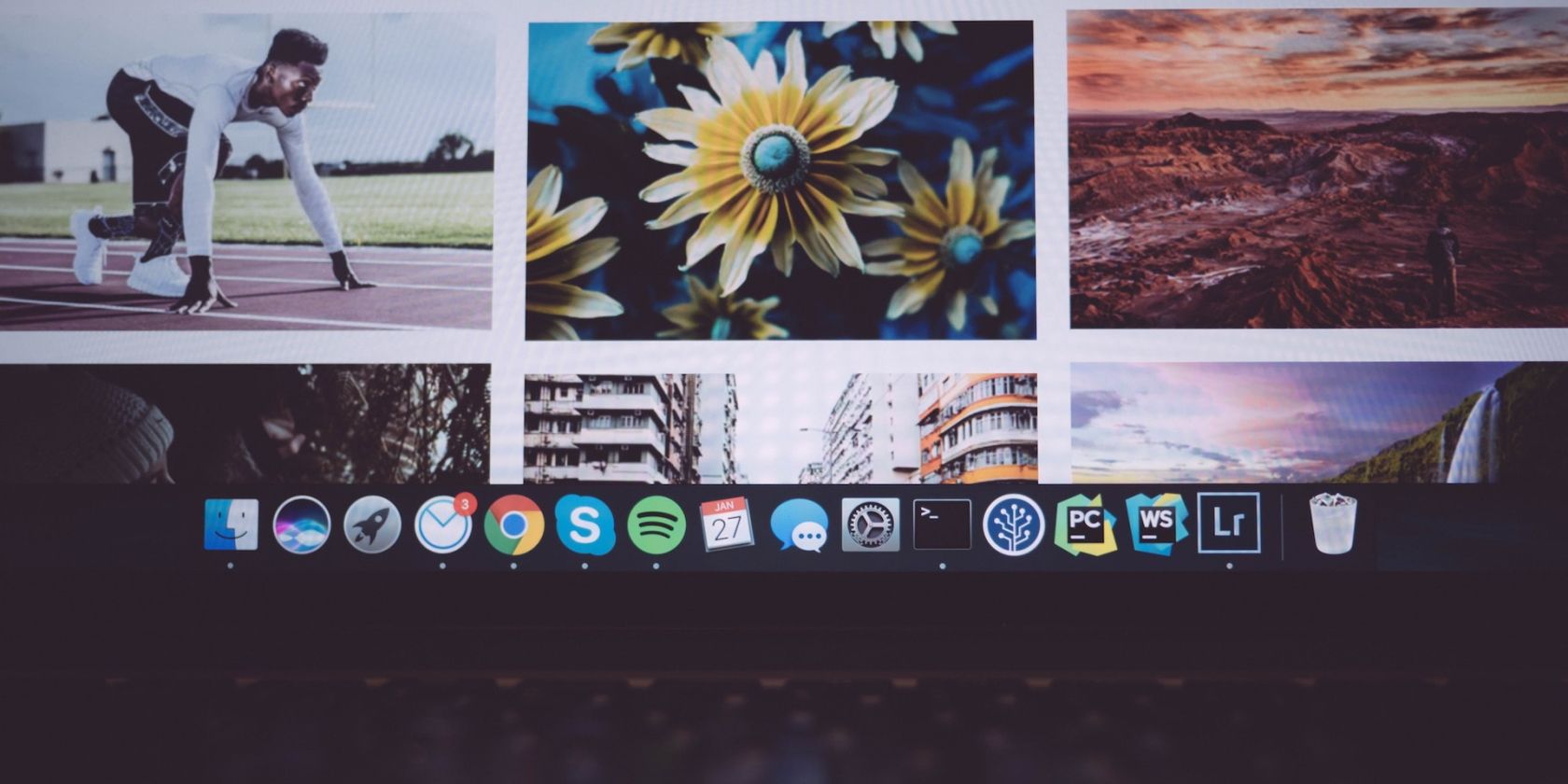
6 Quick Ways to Combine Photos Into a Collage on macOS
Use any of these easy methods to combine multiple photos into a single collage on your Mac.

How to Create a Collage of Your Bucket List in Photoshop
Making a visual representation of your bucket list can help you take action to achieve your goals. So, make a bucket list collage in Photoshop!
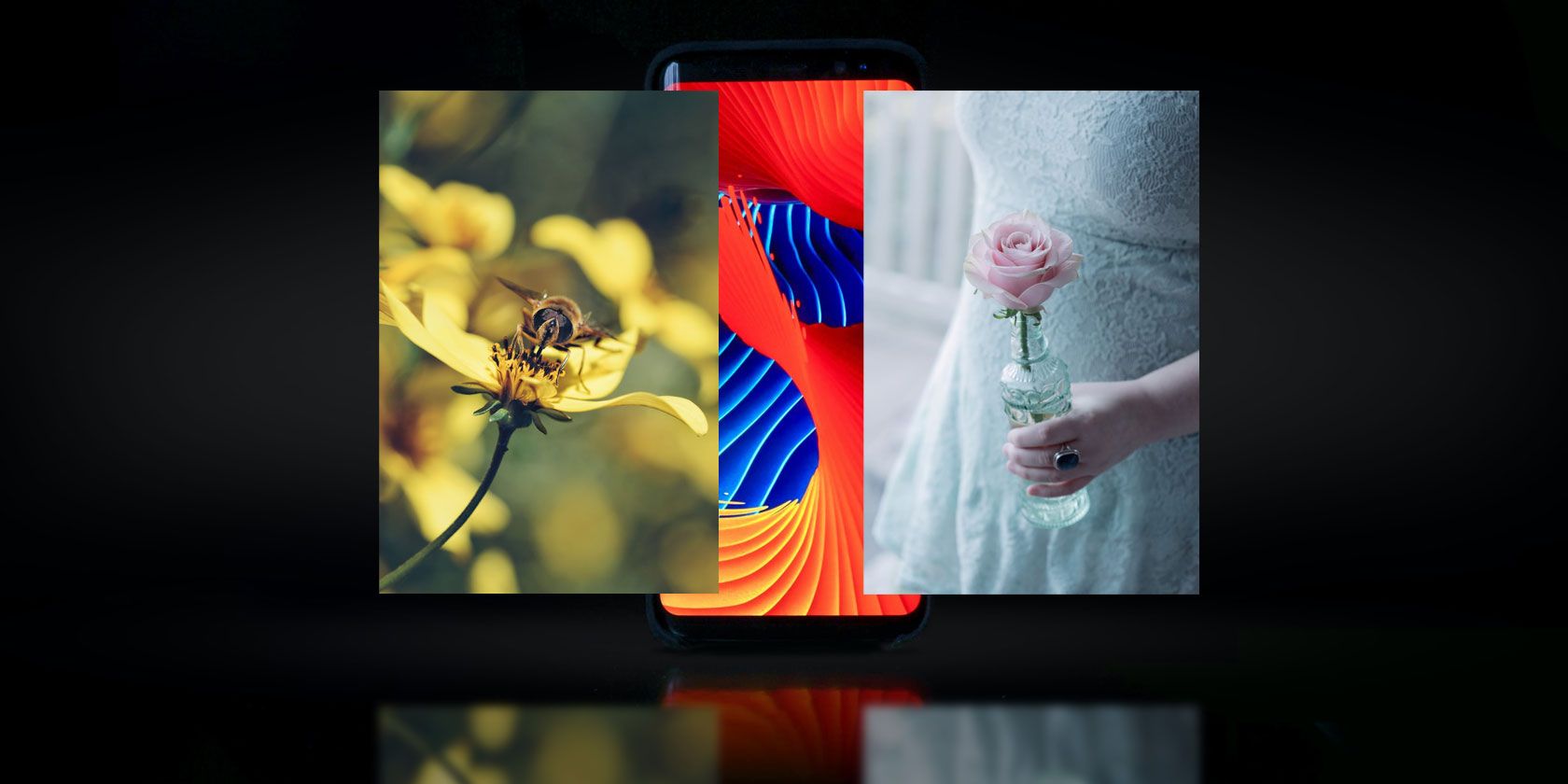
How to Combine Photos on Android: 2 Easy Methods
Want to merge or put photos side by side on your Android phone? Here are a couple of free apps that enable you to do it.
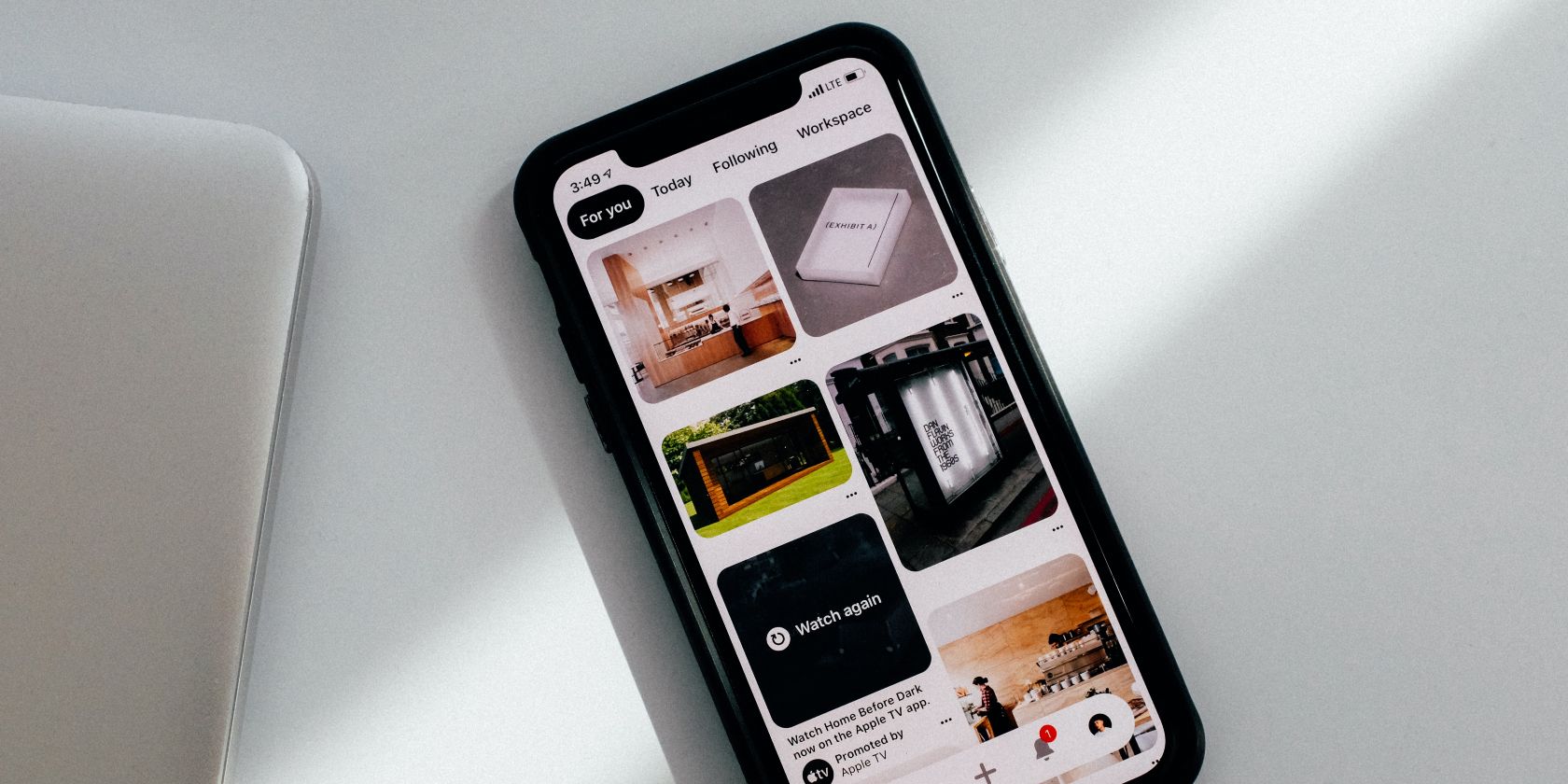
Freeform vs. Pinterest: Which App Is Better for Creating Mood Boards?
Pinterest and Freeform are two very different apps, but both can be used for creating mood boards. How do they compare?

How to Keep Your PureRef Mood Board Organized: 6 Tips
PureRef is no good if you don't keep your reference images organized. Here's how to take control of your PureRef mood boards.
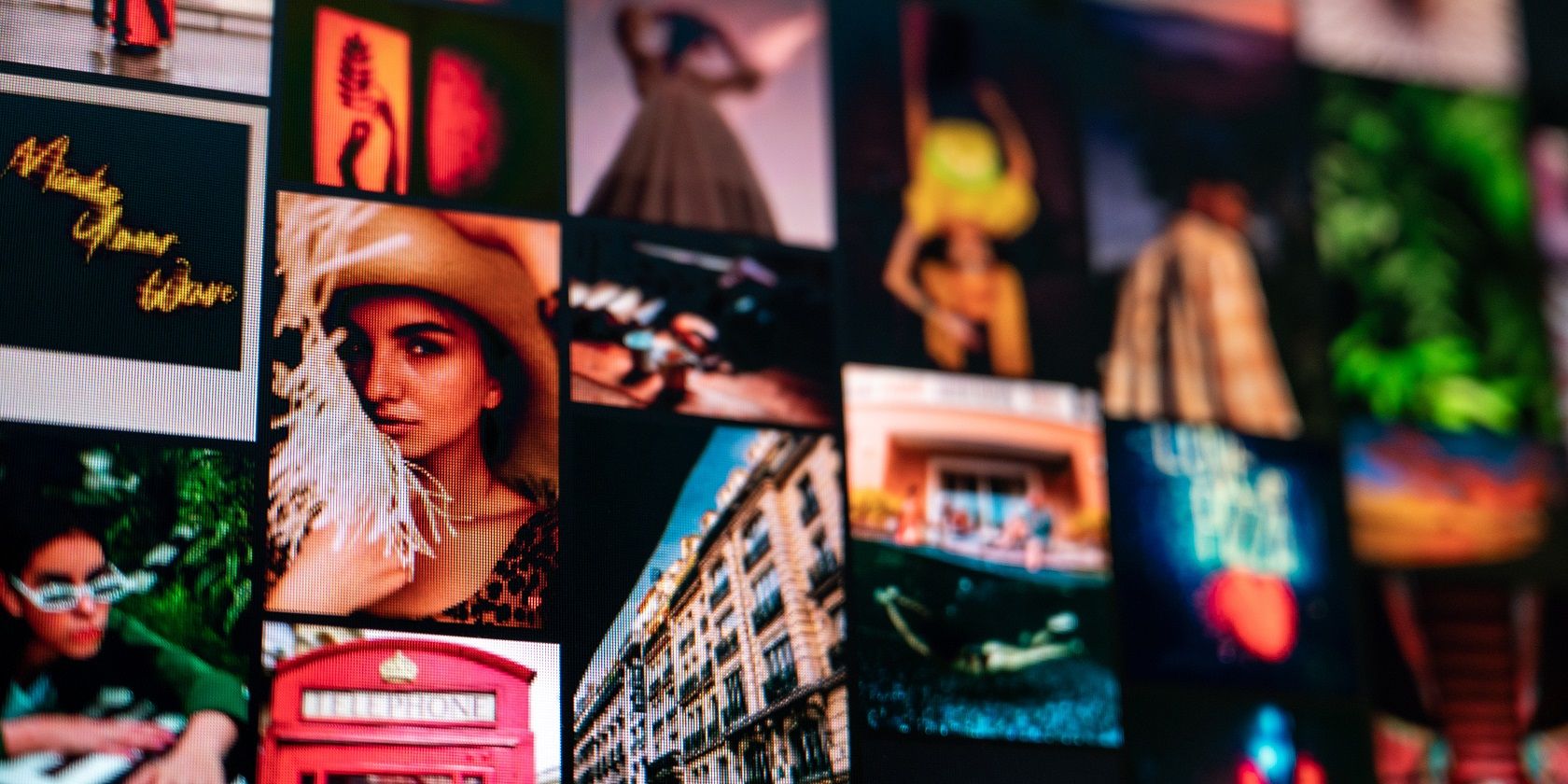
How to Design a Killer Digital Mood Board: 9 Tips
Digital mood boards are the perfect way to visualize a concept or idea. These tips will help you put together a stunning mood board.

The 6 Best Apps to Create a Slideshow on iPhone
Find out about all the best apps you can use to make a slideshow on your iPhone.

7 Free Photo Collage Makers to Turn Photos Into Memories
Putting photos together in a collage is a fun way to put together your pictures. These free online photo collage makers make the process easy!

How to Make a Collage on Instagram Story
Add several photos to a single Instagram Story update with these methods.

How to Make a Photo Collage on Facebook
Posting a photo collage on Facebook is pretty easy if you use the right tool. Here's what you should know...

The 5 Best Photo Collage Apps for Android and iOS
If you want to create a photo collage on your phone, these apps should do the trick.

3 Ways to Combine Photos Using Photoshop
There are many ways to combine photos in Photoshop. Let's look at the simplest and quickest ways to create beautiful combinations.

How to Use Adobe Spark as a Free Photo Collage App
Love making photo collages? Take the free Adobe Spark for a spin and tell a story visually.

Create Easy Photo Collages for Instagram With Layout
While there are plenty of ways to create collages without Photoshop, Layout's focus is on simplicity and the ability to share the images quickly with Instagram and Facebook.
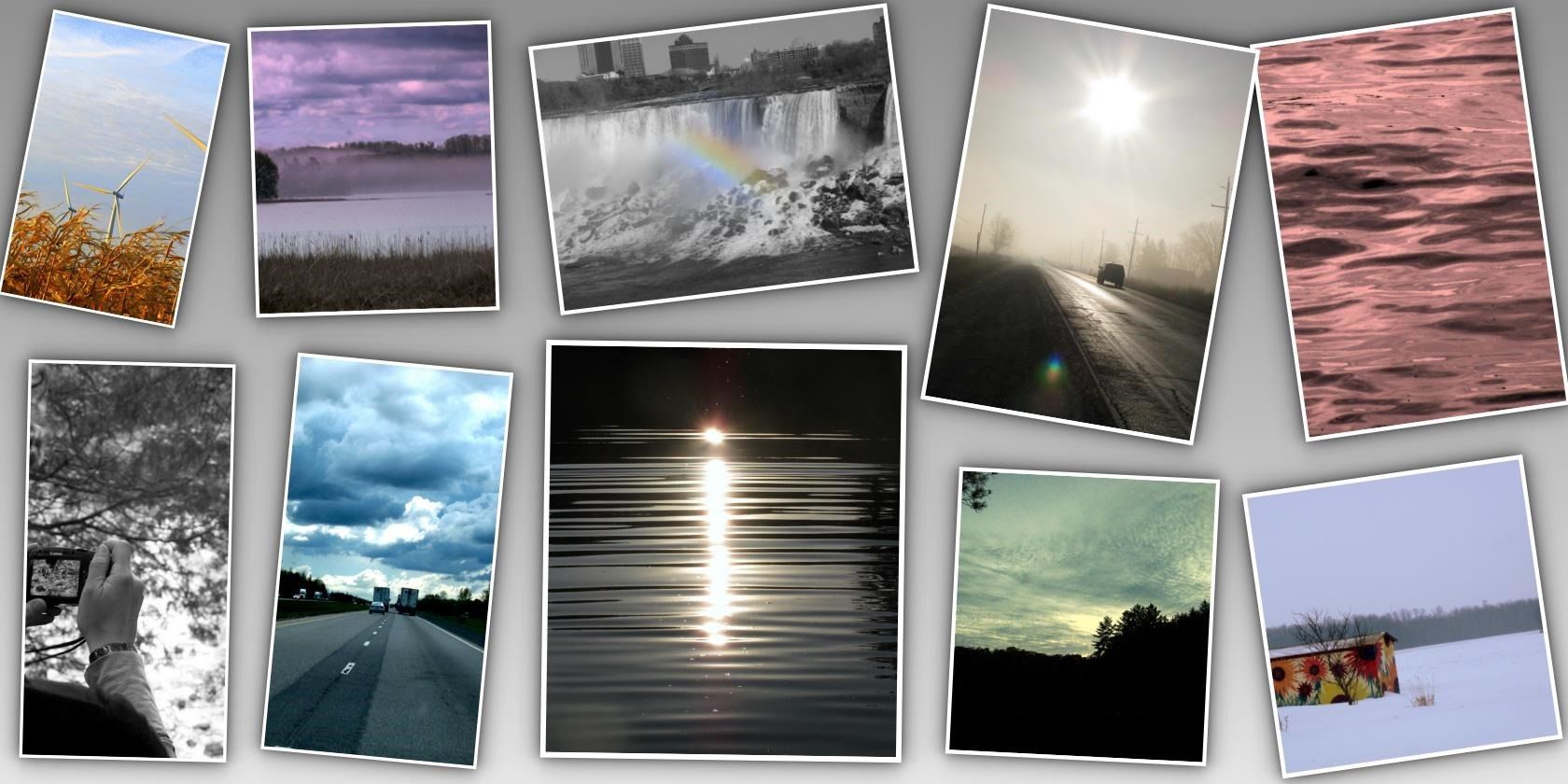
Create Beautiful Photo Collages With These Great Tools
A picture is worth a 1000 words. So how many words is a 4-image collage worth? Sometimes, a nice collage is the best way to share an experience quickly. These tools should help.

5 Easy Ways to Create Diptychs & Other Photo Collages Without Photoshop
A diptych consists of 2 images displayed side by side, and can often be a creative and attractive way to tell an even more elaborate story with your images. While with a little bit of effort, you can create a diptych or photo collage using Photoshop, there are now web-based, desktop and mobile options that make the process a lot easier. Each of the options below offer users a different experience.

3 Tips to Help You Create Photo Collages the Easy Way
Creating collages can be a bit time-consuming if you do it yourself in MS Paint or Photoshop. If you don’t feel exactly creative, your work may not even bring you the results you want. I know I’ve been there. I might spend a few hours trying to create collages, without any fancy effects, just lining up images in rows and columns, and the whole thing just doesn’t look as glorious as I imagine it to be.
