latest
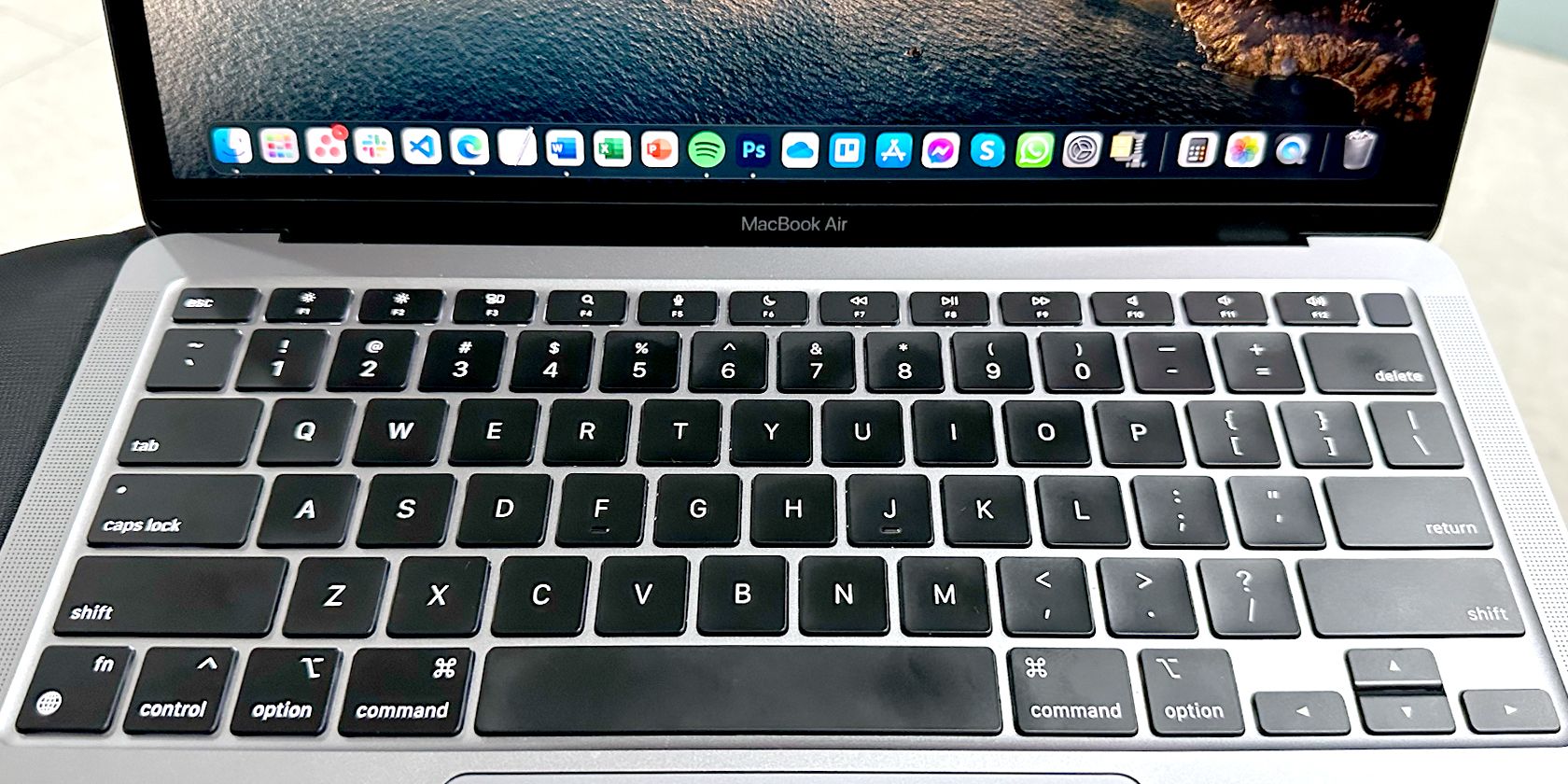
Essential Keyboard Tips for New Mac Users
Switching from Windows to Mac can shock new users in many ways. So, here's a quick start guide to help you get used to a Mac keyboard quickly.

7 Reasons Why Every Mac User Should Get an iPhone
Are you using your MacBook without an iPhone? You're missing out. Here are seven reasons why an iPhone is the best device to use with a Mac.

6 Ways to Use Mac Automator With Your Browser
Here are some great Mac Automator workflows for your browser, including how to use Automator to open webpages automatically.

macOS Sierra Installation Issues? Fix Common Mac Upgrade Problems
How do you spot a frozen installation? What if your Mac runs out of space mid-install? And how do you fix the problem when you can't access your computer normally any more?

11 Quick Fixes for Common Mac Problems and Quirks
Did you know many of the common Mac issues and quirks that users report can be fixed simply by changing a few settings?

Don't Wait, Get macOS 10.12 Sierra Features in El Capitan Right Now
Want some of the new macOS Sierra features right now? You're in luck.

How to Find Lost Files on Mac OS X
We've all been there: you finish working on a document, save it, close the window, and... where'd it go?

9 Tips for a Better Apple Music Experience on iOS & OS X
There's a lot Apple doesn't tell you about Apple Music. Here are some of the best tricks for making the most of your tunes.

Bought Your First Mac? Install These 15 Apps Right Away
After you’re done admiring its sleek, shiny exterior, it’s time to get down to the business of installing applications on your brand new Mac.

Better Manage Multiple Browsers on Mac OS X With These Apps
You can have multiple browsers and set up rules that always open links in the right one — all you need are some smart apps.

Why OS X Works Better with a Trackpad
While Microsoft has focused on bringing touchscreen technology to the desktop, Apple has continued to optimize for the more traditional pointer-based approach.

7 Useful Things You Probably Aren't Using on Your Mac
Better plan your day, quickly find what you're looking for and multitask like a boss — here's a look at seven excellent OS X features that you're probably not using.

Mac Users Beware: A Bug in Sparkle Could Get You Hacked
A bug in the Sparkle updater framework could result in your Mac being taken over by a hacker. Here's what you need to know.

Use Your Mac To Troubleshoot Your Wi-Fi Connection
Want a better WiFi connection on your MacBook? OS X comes with tools that can help.

Need Mac Tech Support? Here Are Your Options
"Tech support" — two words that strike fear into the hearts of all but the most competent computer users out there. Where do you begin to look when things start to go wrong?

VoiceOver Makes Apple Devices More Accessible Than Ever
President of the American Foundation of the Blind reckons that "Apple has done more for accessibility than any other company to date," — and VoiceOver played a big part in that.

The Ultimate Mac Wallpaper Resource: Apps, Tricks & Tips
Finding the right wallpaper can make staring at your Mac desktop when you should be working an incredibly worthwhile experience.

5 of the Best Mac Calendar Apps & Add-Ons
There are plenty of great third-party apps that serve as a replacement for your Mac's Calendar application, or as add-ons to take it to the next level. Here are our favorites.

10 Interesting Things You Might Not Know About the Mac
Your Mac hides many features and informational tidbits from you, often in plain sight.
