latest

How to Highlight Duplicates in Excel
Struggling with duplicate entries in your Excel spreadsheet? Here's a quick and easy way to spot and highlight them.

How to Use Excel's Greater Than or Equal To Function
Logical operators are as equally essential as Excel functions, if not more so. Including the greater than or equal to operator.

How to Record a Macro in Excel
Tired of repeating the same tasks in Excel? Learn how to record macros to automate your work.

6 Ways You Can Get a Microsoft Office License for Free
Free Microsoft Office licenses are hard to get, but they do exist. Here's how you can use Microsoft Office for free.

How to Recover Any Unsaved or Overwritten Microsoft Excel Files
You don't have to start over when you accidentally lose an Excel file. If your computer crashed or you closed the document without saving, chances are you can recover your work.

How to Add Images to Microsoft Word on Your Phone
Looking to add some visuals to your document? Learn how to effortlessly insert and enhance images in Microsoft Word on your mobile device.

How to Check if Two Values Are Equal in Excel
In Excel, there are plenty of formulas you can use to determine if two values are equal. Here are some examples.
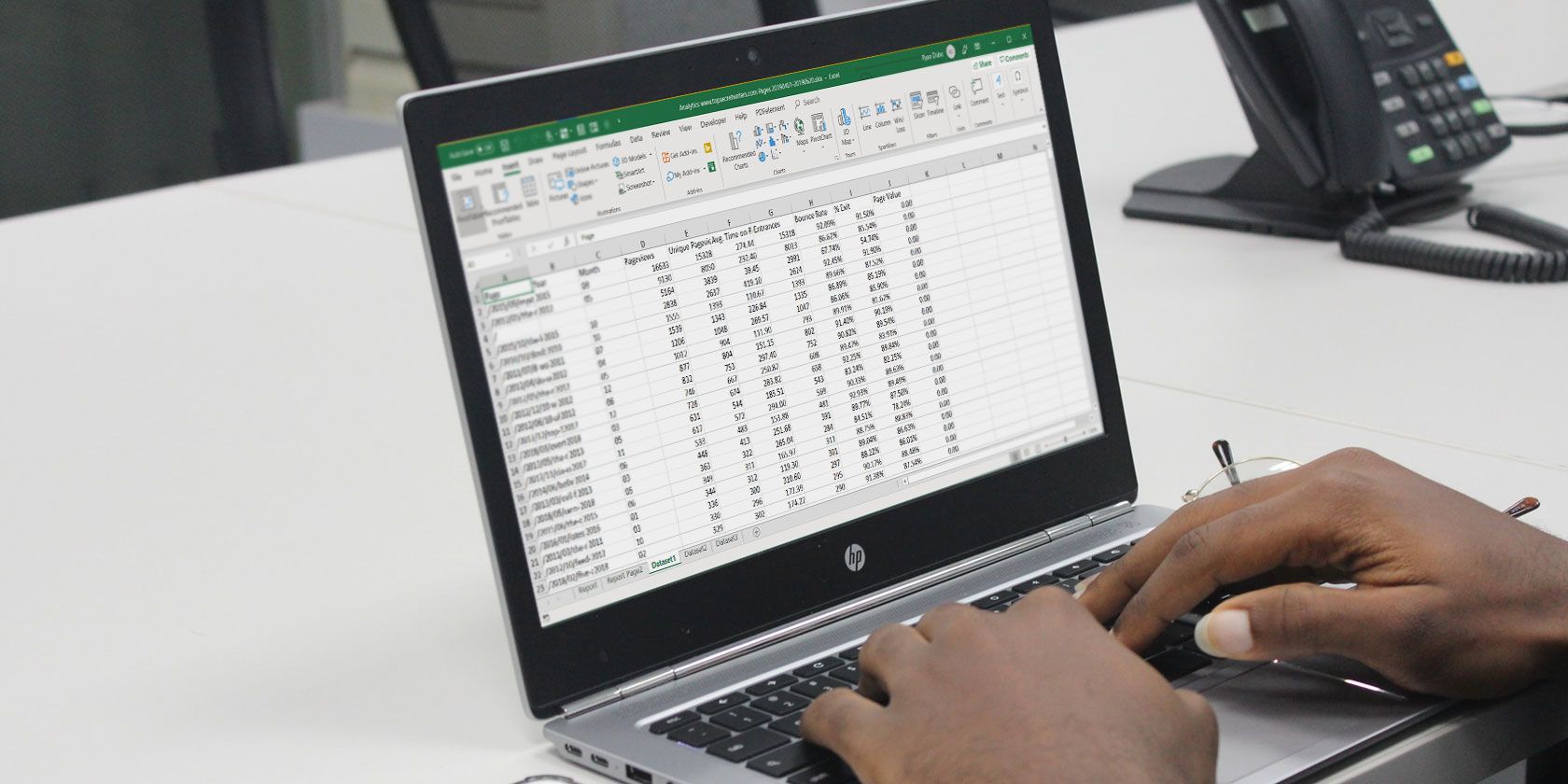
How to Merge Microsoft Excel Files and Sheets
Learn everything about how to merge sheets in Excel, plus how to combine multiple Excel files into one.

How to Combine Two Columns in Microsoft Excel
Using multiple columns in Excel will save you the time of manually merging them. Here's how to combine columns in Excel.
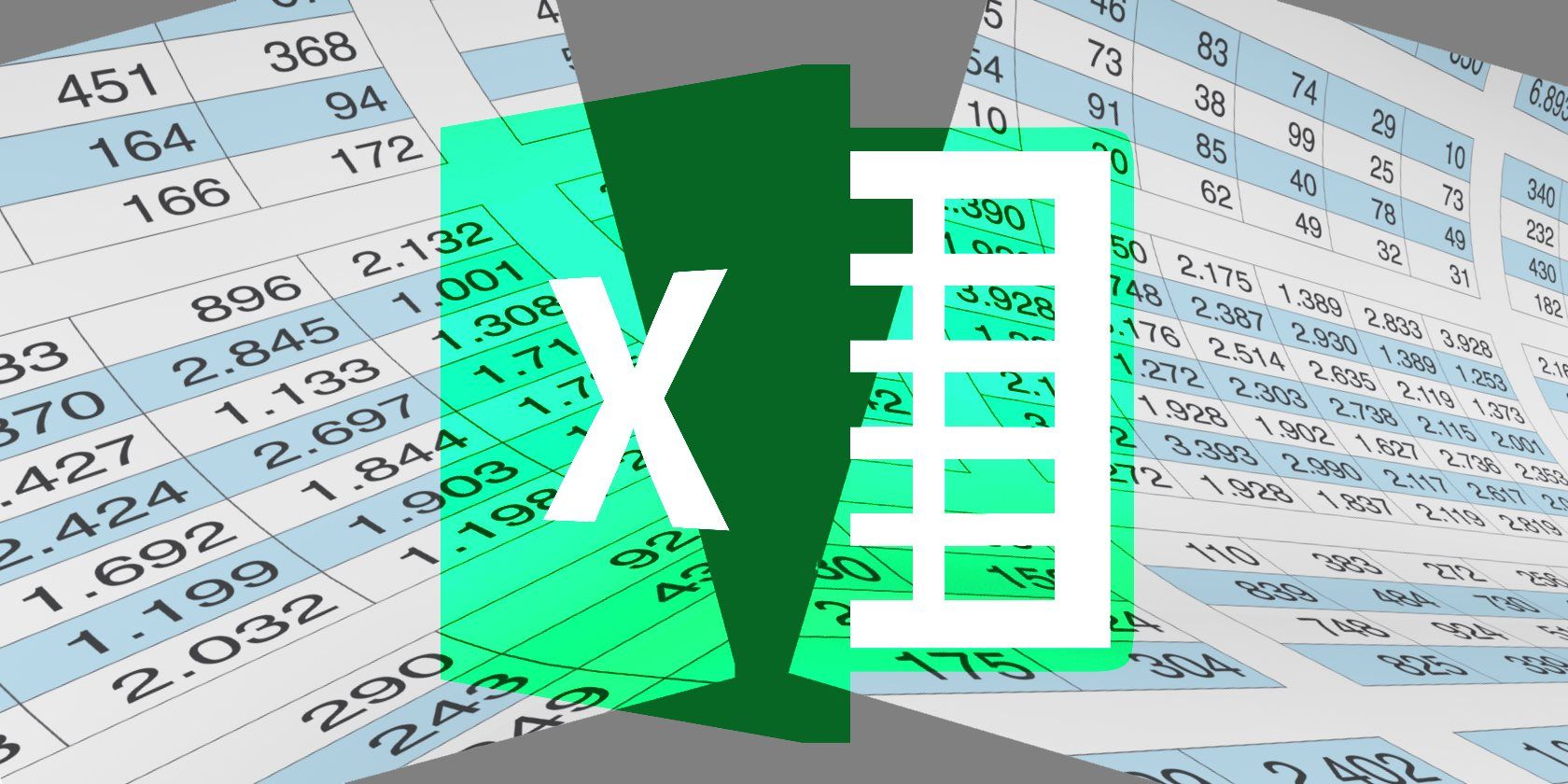
How to Split a Huge CSV Excel Spreadsheet Into Separate Files
One of Microsoft Excel's shortcomings is the limited size of a spreadsheet. If you need to make your Excel file smaller or split a large CSV file, read on!

How to Use the CONCATENATE and CONCAT Functions to Join Text in Excel
Do you need to combine text strings in Excel? Learn how to use the CONCATENATE and CONCAT functions in this quick guide.
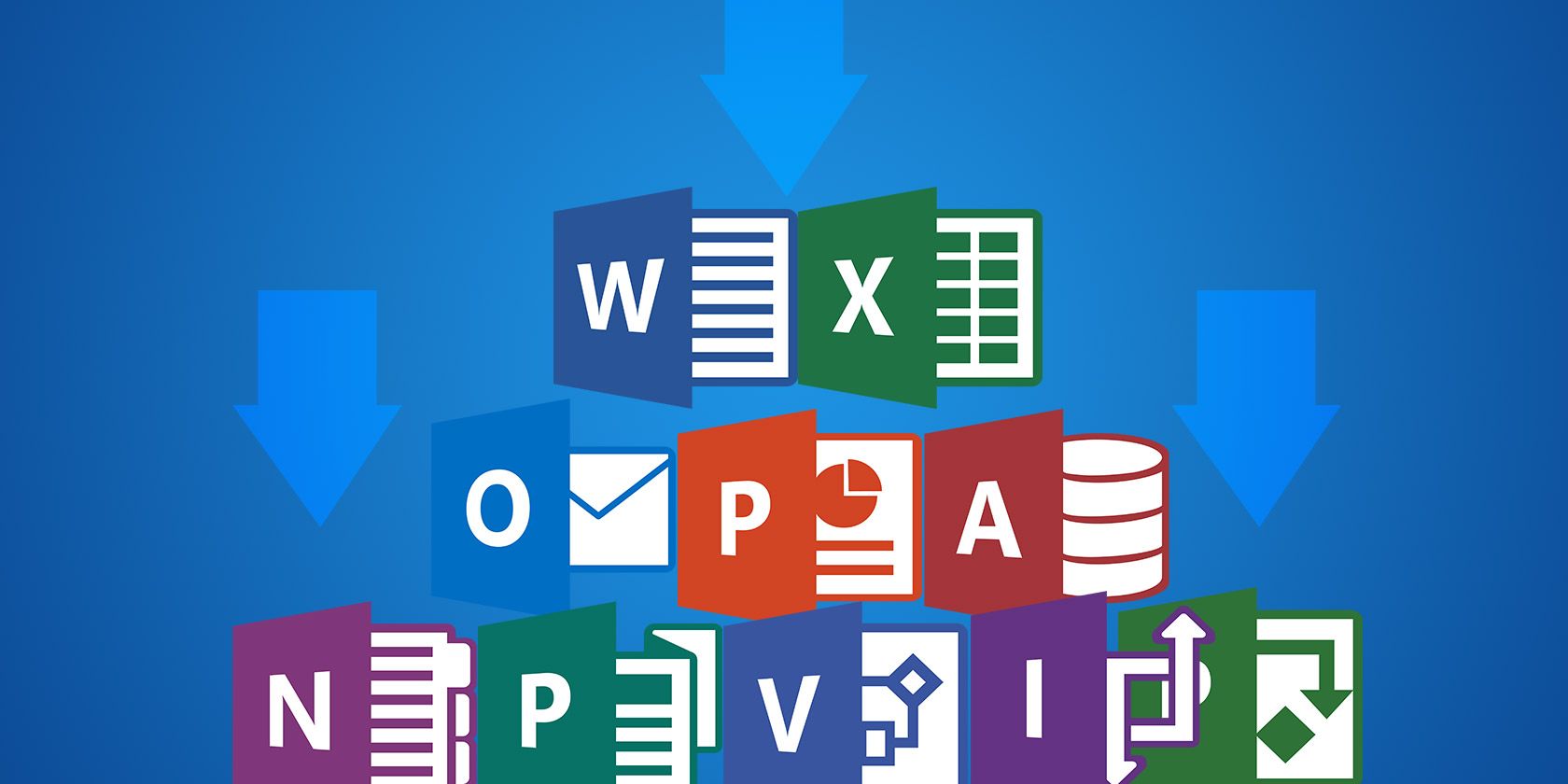
How to Legally Download Office 2021, 2019, or 2016 Free From Microsoft
With a Microsoft Office product key, you can easily download the installation files directly from Microsoft. Learn how to get it now!

7 Essential Excel Functions for Small Business Owners
Want to take your small business to the next level? Learn the essential Excel functions that will help you save time and money.

6 Ways to Fix the “PowerPoint Found a Problem With the Content” Error
Are you getting the “PowerPoint found a problem with the content” error? Here are some effective ways to fix it.

How to Format Numbers, Dates, and Times in Excel With the TEXT Function
Want to make your Excel data look more professional? Learn how to format numbers, dates, and times with the TEXT function.
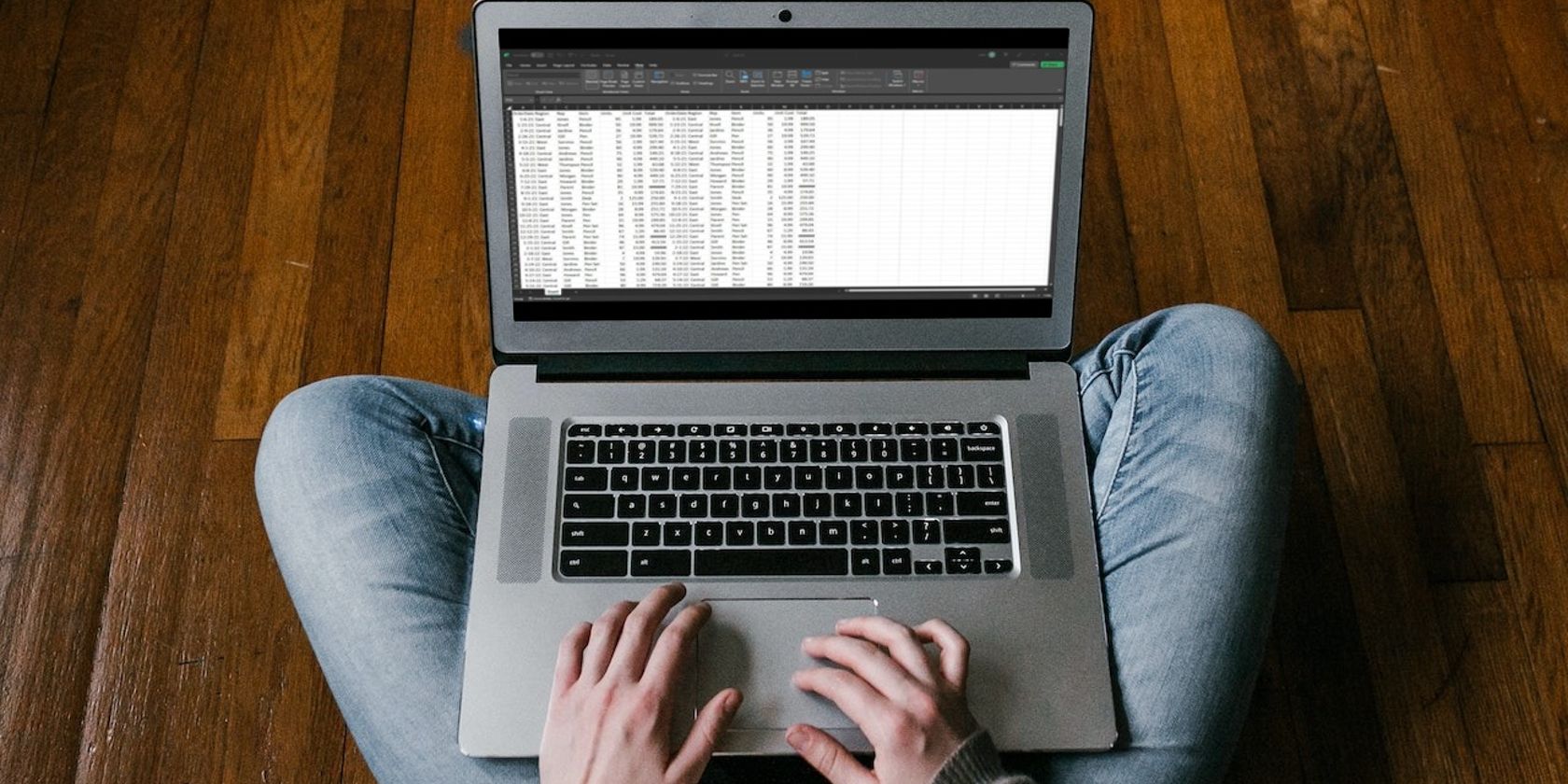
How to Insert, Adjust, and Remove Page Breaks in Excel
Want to make sure your Excel worksheets print correctly every time? Learn how to insert, adjust, and remove page breaks in Excel.

How to Insert a List of Tables and Figures in Microsoft Word
Want to make your document more organized and professional? Learn how to insert a list of tables and figures in Microsoft Word.

How to Remove Duplicate Slides in PowerPoint
Got duplicate slides in your PowerPoint presentation? Here's how to remove them in a few easy steps.
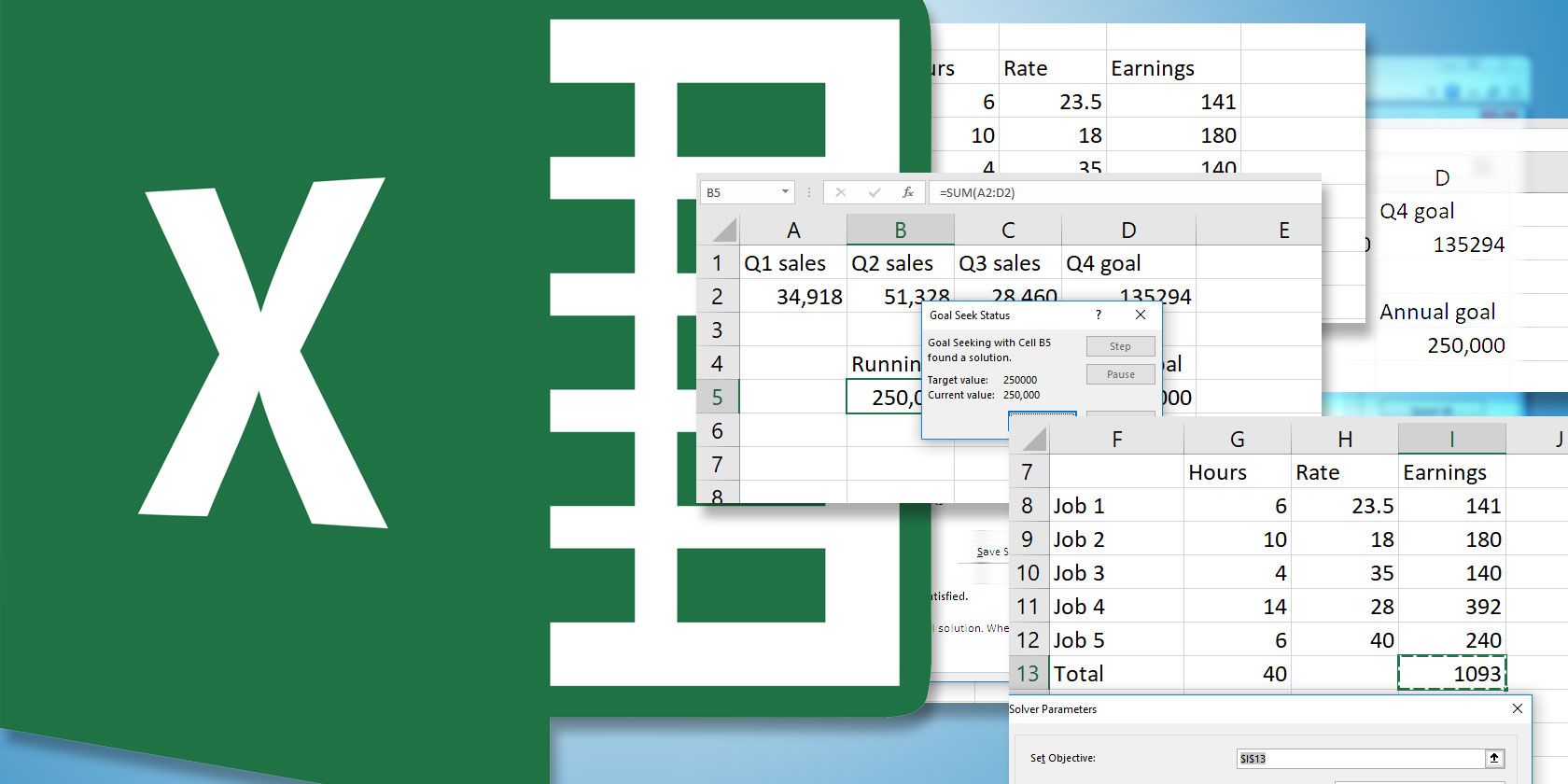
How to Use Excel's Goal Seek and Solver to Solve for Unknown Variables
Excel can solve for unknown variables, either for a single cell with Goal Seeker or multiple cells with Solver. We'll show you how it works.

How to Remove a Page Break in Microsoft Word: 2 Methods
Page breaks are crucial for neat Word documents. Learn how to create and remove unwanted page breaks in Microsoft Word.
