latest
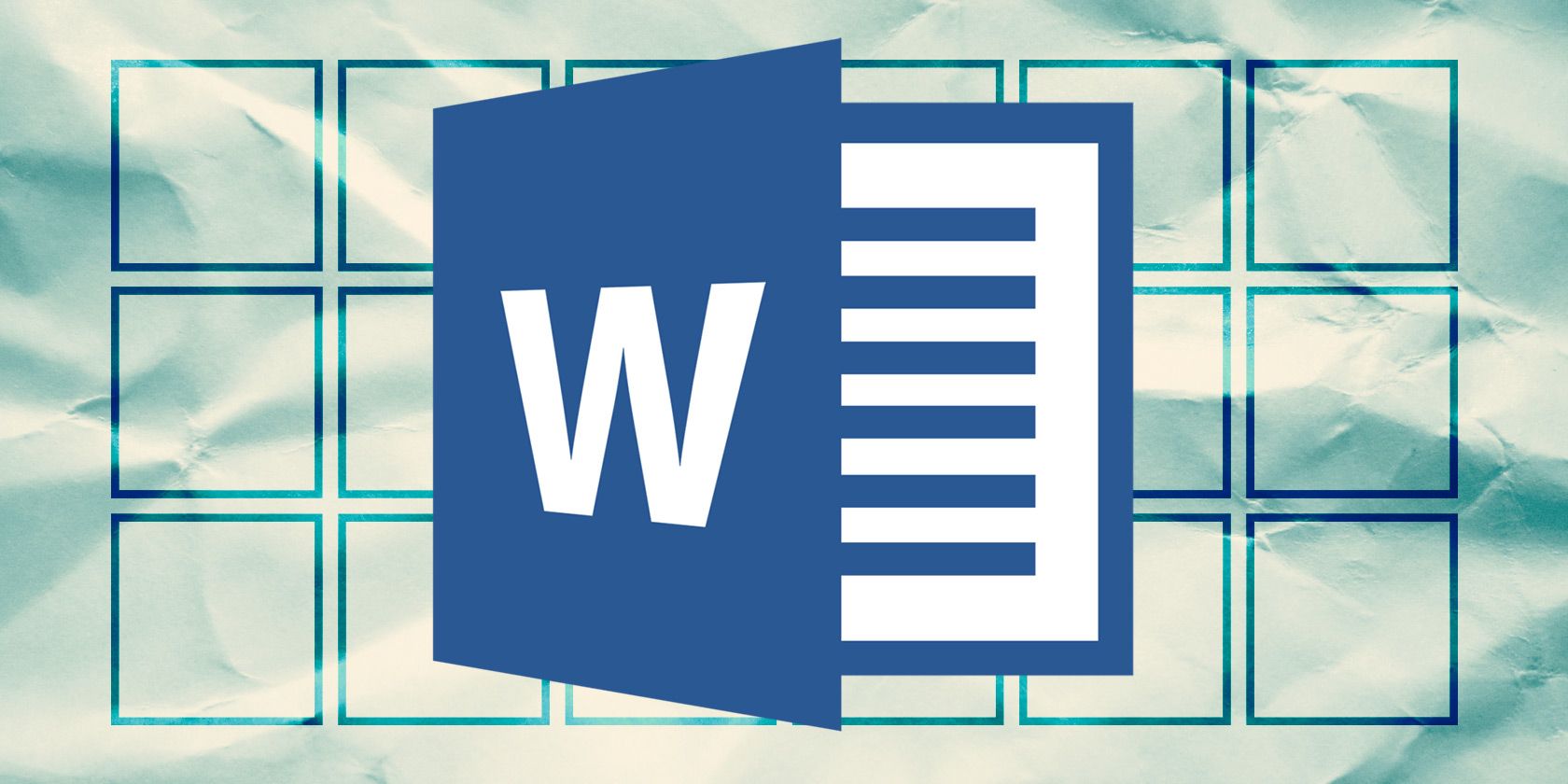
8 Formatting Tips for Perfect Tables in Microsoft Word
Working with Word tables can be quite tricky. These simple tips will show you how to make a table and format it perfectly.

How to Disable the Microsoft Office Upload Center
What does the Microsoft Office Upload Center do? How do I disable the Office Upload Center? Here's what you should know.

Microsoft Abandons Some Tech Support Forums
Microsoft is abandoning its technical support forums for a range of different products, including Windows 7, Office 2013, and the Surface Pro. Which sucks.

Microsoft Office 2013: The Unofficial Guide
If you're considering an upgrade to Office 2013, or you've just paid for the package and want to make the best of it, this Microsoft Office 2013 Guide is for you.

7 Microsoft Office Tricks You Can Learn From Teen Champions
Ready to learn from the best? This year's Microsoft Office champions share their tips and tricks for Word, Excel, and PowerPoint.

The 5 Best Accessibility Tools in Microsoft Office
Microsoft has equipped Windows and Office with accessibility tools for dyslexic and visually impaired users. We'll show you how you can use these tools to create more accessible and digitally inclusive documents.

How to Avoid Backstage View When Saving Files in Office 2016
The Backstage view can be useful but only if you use OneDrive. Otherwise, it's a nuisance. Here's how to disable it and get it out of your way.

5 Things Microsoft Word Can Update Automatically for You
Microsoft Word can help you be more efficient. It can automate many time consuming processes, ensuring you spend less time messing around and more time writing. Take a few minutes now to save hours later.

15 Excel Add-Ins to Save Time on Your Business Tasks
Did you know Microsoft Office, including Excel and Word, supports add-ins? Excel add-ins can help you get through your tasks quicker because you never have to leave your Excel workbook.
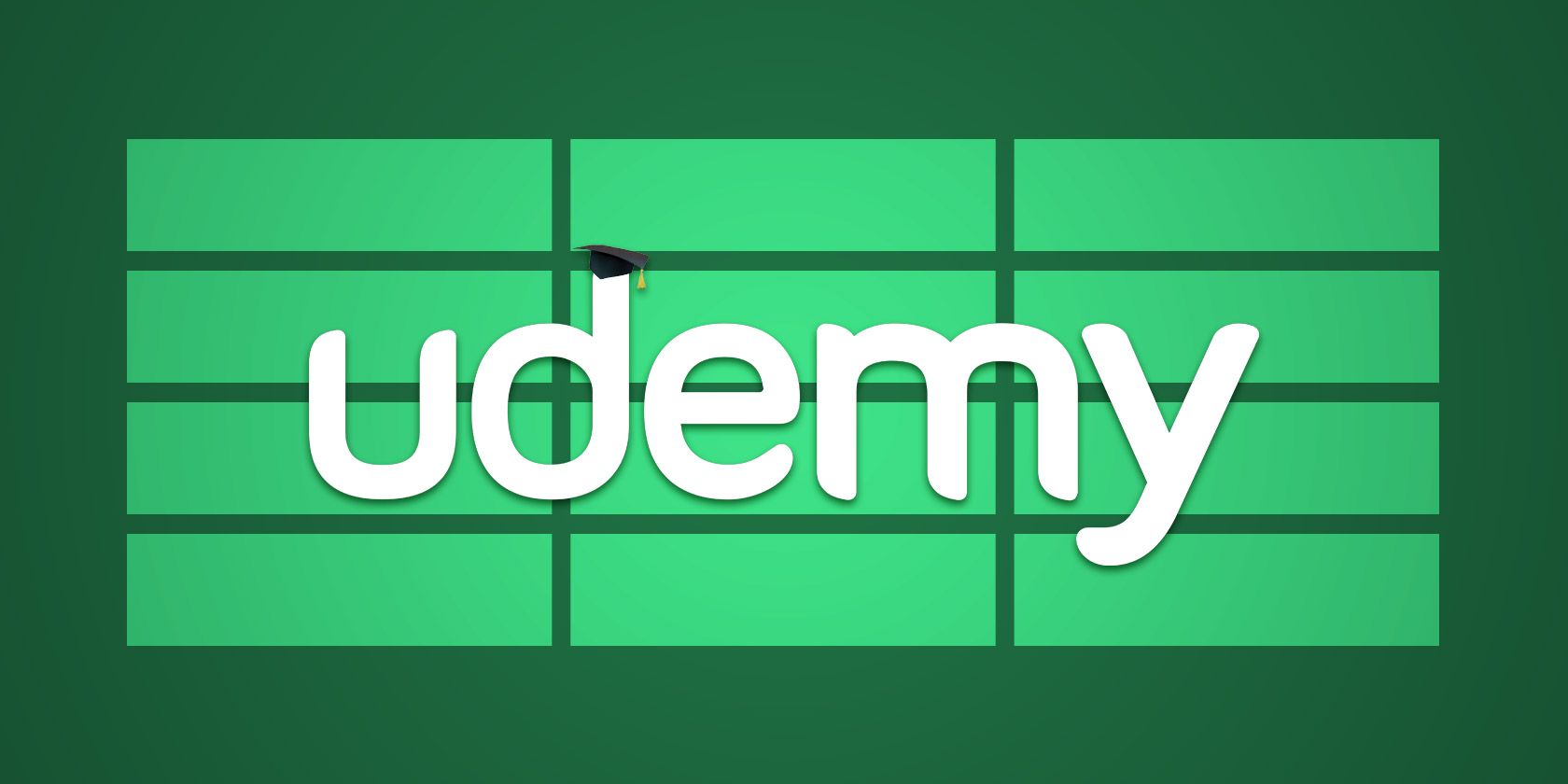
Learn Excel Starting Today with These 5 Excellent Udemy Courses
Microsoft Excel can help you earn more in your job. If you don't know where to start, these five excellent Microsoft Excel courses on Udemy.com will take you through till the end.

How to Optimize the Office 2016 Ribbon or Menu Interface
Do you often search for menu items in Microsoft Office? It's time to re-arrange and customize the Ribbon menu for your personal needs. You'll be surprised how flexible and easy it is!

How to Customize Microsoft Word Layout Settings
Microsoft Office comes with many useful templates, styles, and themes. We'll show you all the settings you need to create your own custom layout in Word 2013 and Word 2016.
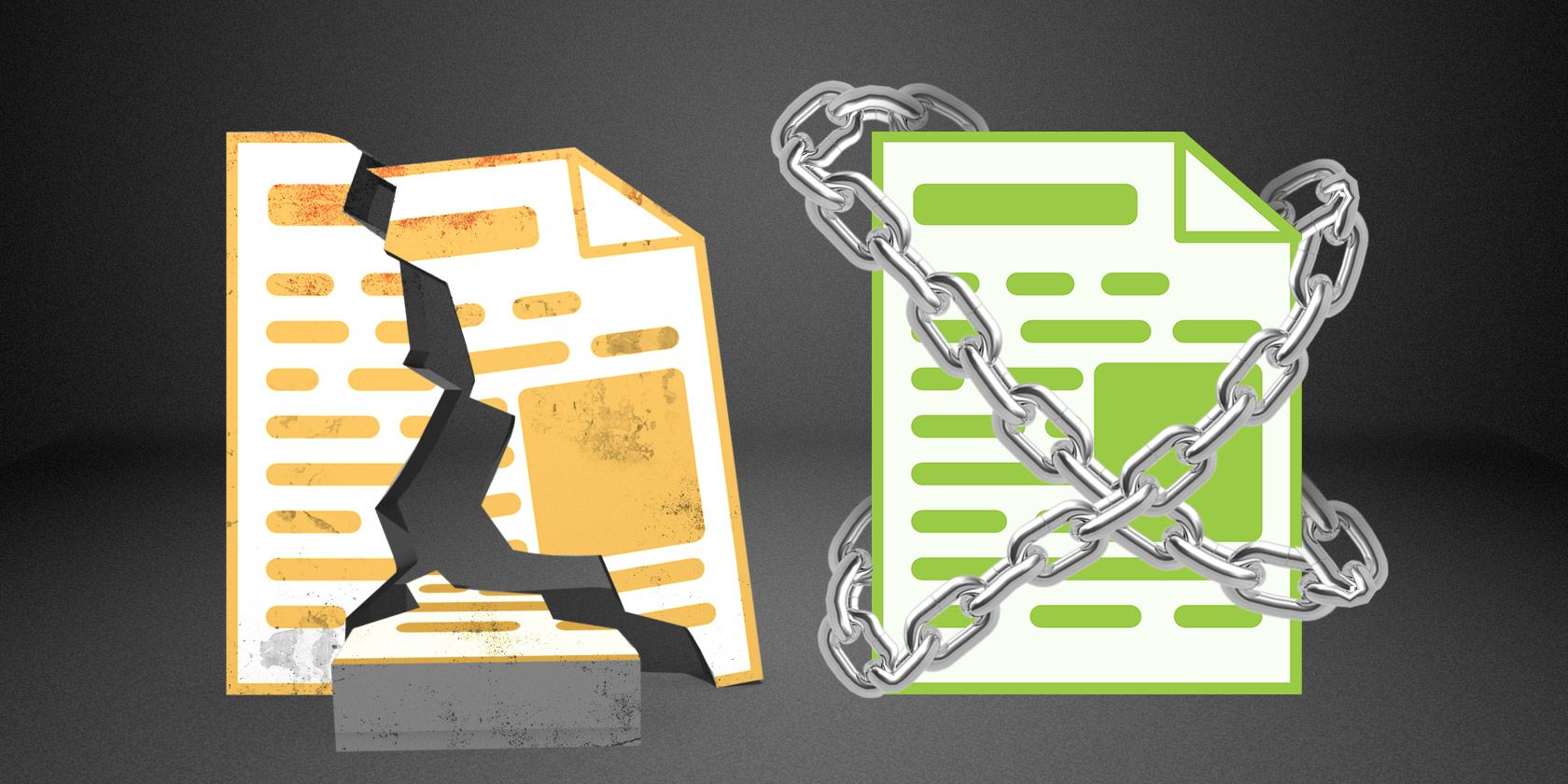
How to Password Protect & Encrypt Your Microsoft Office Files
Would you mind if someone peeked through your OneNote notebooks or had access to your Word documents? If your answer is yes, let us show you how to protect your Office files.
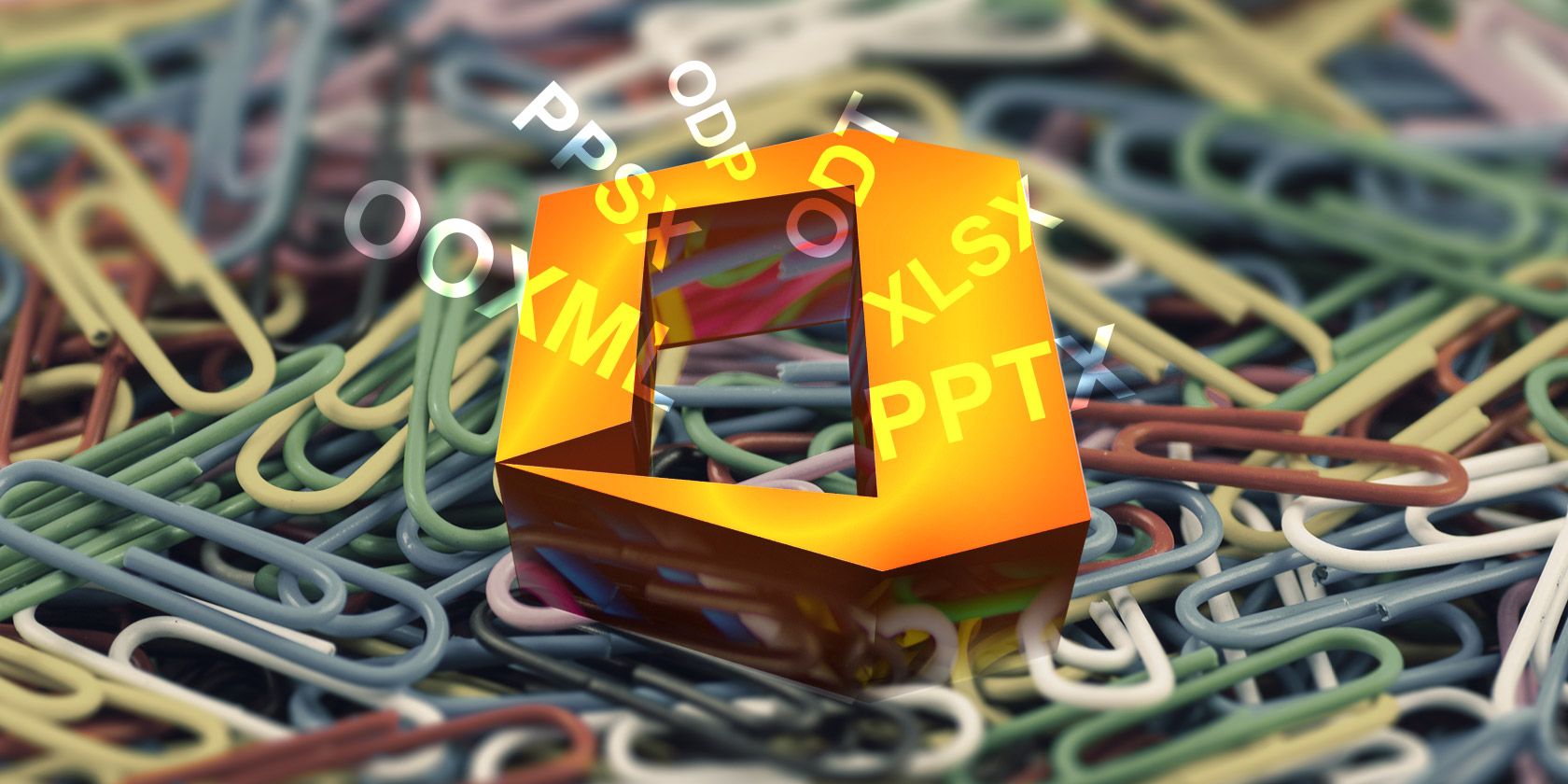
9 Rare Office File Formats You Have to Know
Have you ever come across strange file formats in your office suite? We'll give you a quick primer on rare, yet useful office file types and what you can use them for.

How to Print Labels with Mail Merge in Microsoft Word and Excel
Are you still using copy-and-paste to create labels, name badges, or other personalized mass communications? Mail Merge, a simple Microsoft Office automation tool, will let you print your labels in seconds.
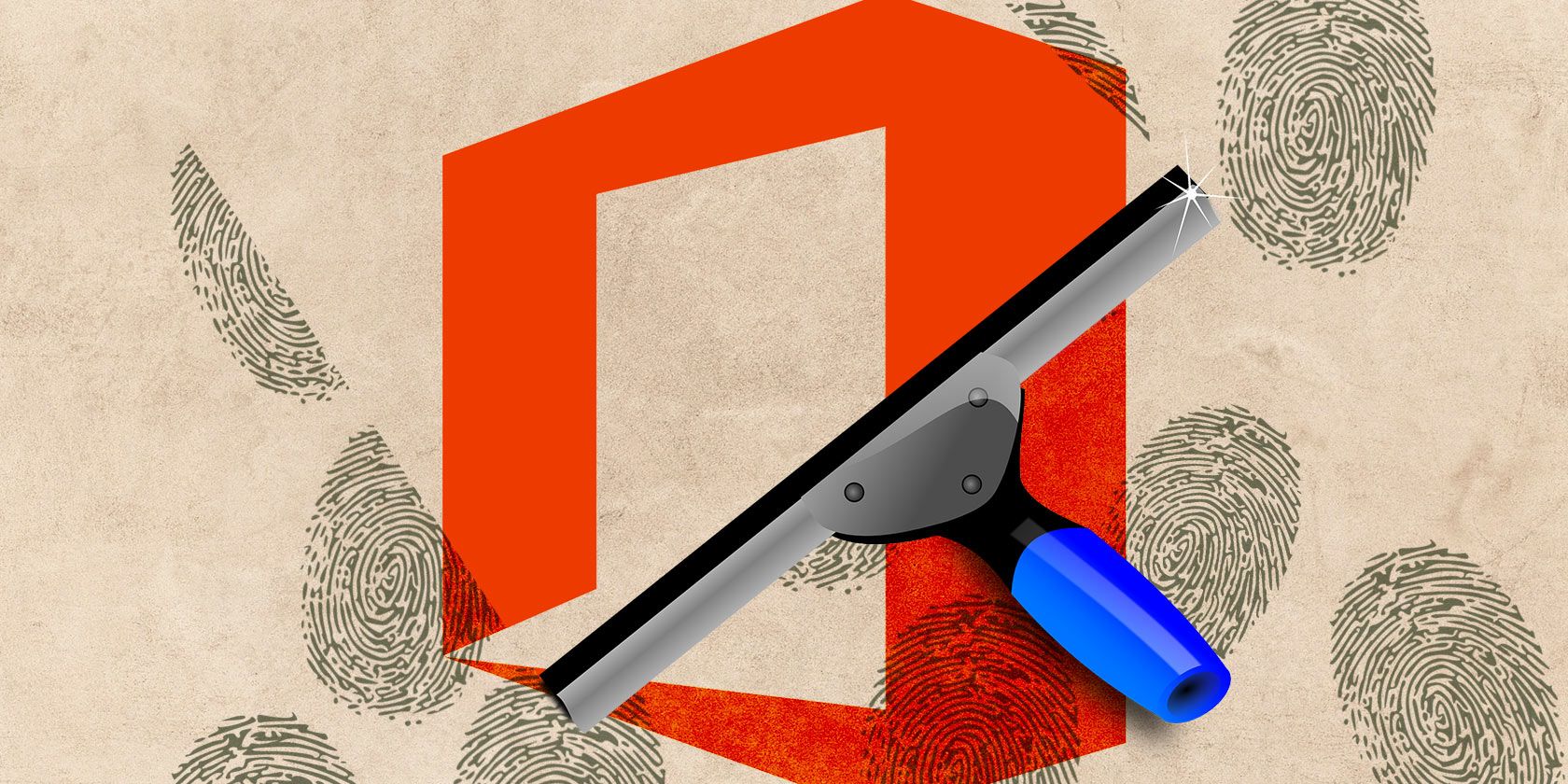
How to Remove Hidden Personal Data in Microsoft Office
What does the metadata in your Office documents reveal about you? Find out what kind of information you might be revealing and how to remove it using the Document Inspector feature in Microsoft Office.

60 Essential Microsoft Office Keyboard Shortcuts for Word, Excel, and PowerPoint
Hundreds of keyboard shortcuts are available in Office, but these are the most important ones you should know because they will save you a lot of time.

How to Downgrade from Office 2016 to Office 2013 & Block the Upgrade
You don't want to upgrade to Microsoft Office 2016 or you were upgraded automatically? We show you how you can downgrade or stay with Microsoft Office 2013, whether you're a home or business user.
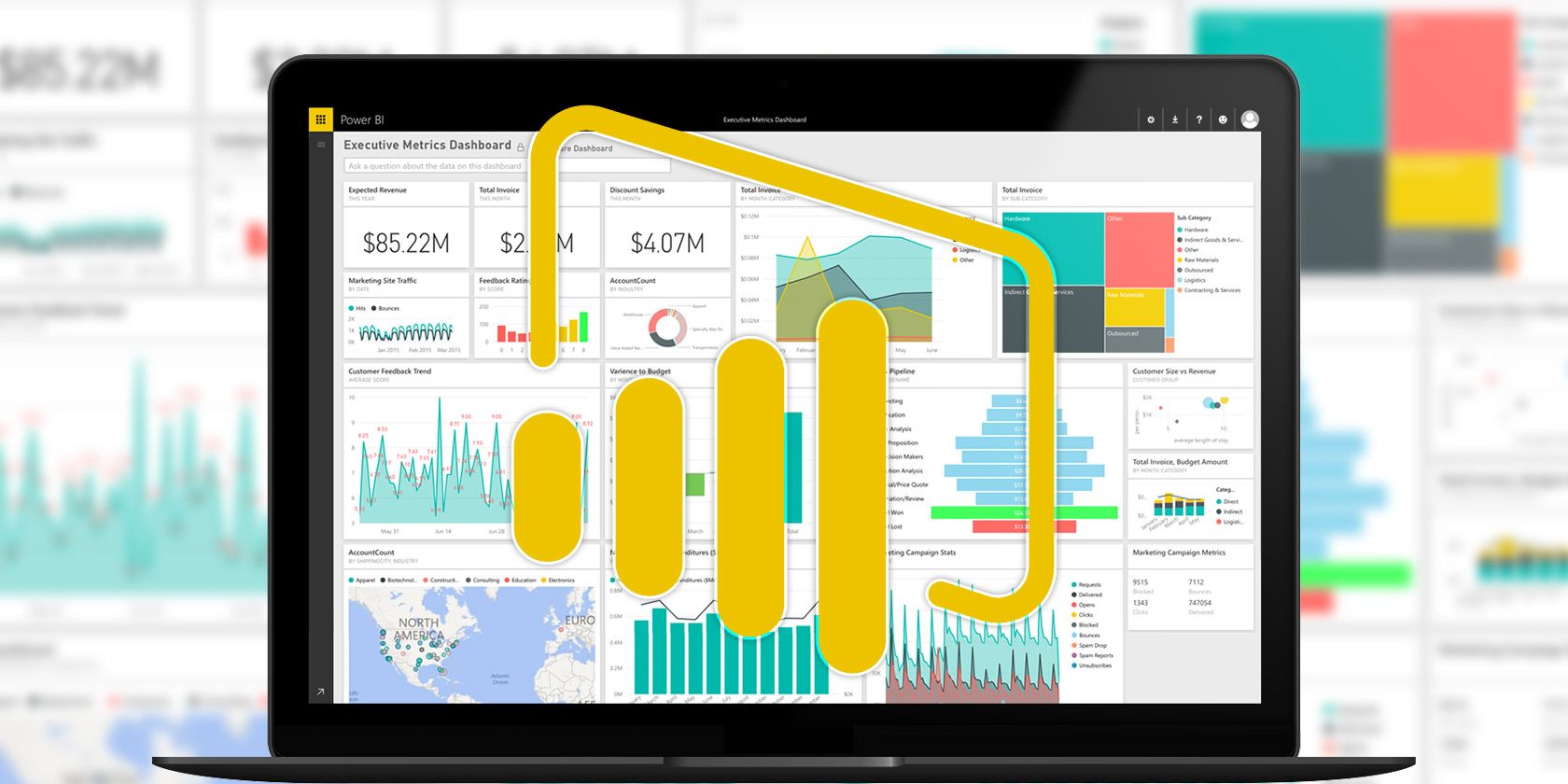
Microsoft Excel + Power BI = Data Analysis Bliss
Need help turning your data into something useful? Microsoft's Power BI can visualize your data and create automated reports. We show you how to set up your first Power BI dashboard.
