latest

How to Transfer Your Excel Macros to Another Computer
Have you ever created a great Excel macro that you want to use on another computer? Here's how to do it.
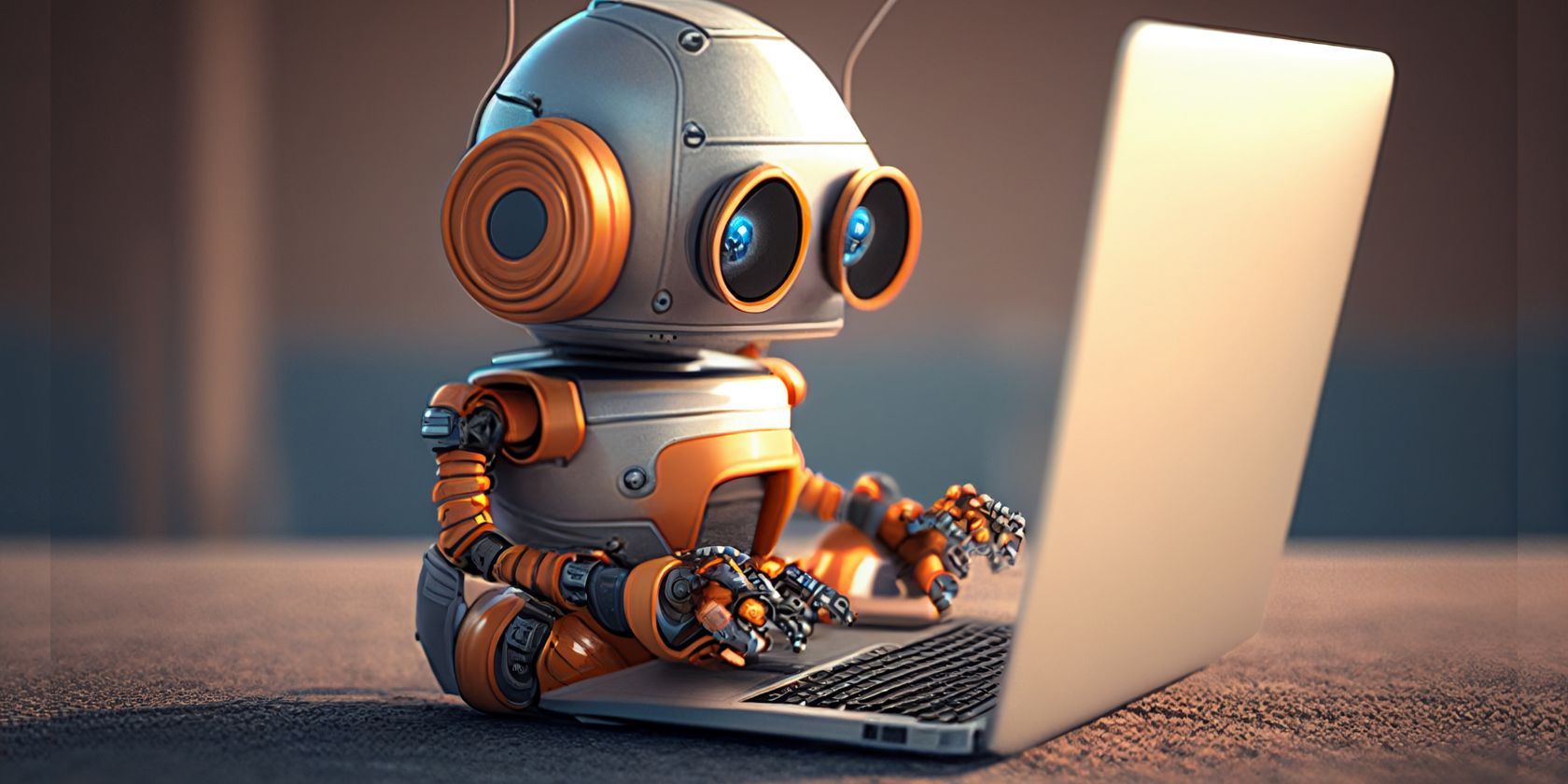
How to Automate Tasks With Excel Macro Recorder
Looking for a way to save time on repetitive tasks in Excel? Learn how to use the Macro Recorder to automate your work.

2 Ways to Take Macro Photos on an iPhone Without Macro Support
Here are a couple of workarounds if your iPhone doesn't support macro photography by default.

How to Troubleshoot Macros in Excel Not Working
Are you having trouble using macros in Excel? Here are a few fixes to try that can help you get back to using this powerful tool.
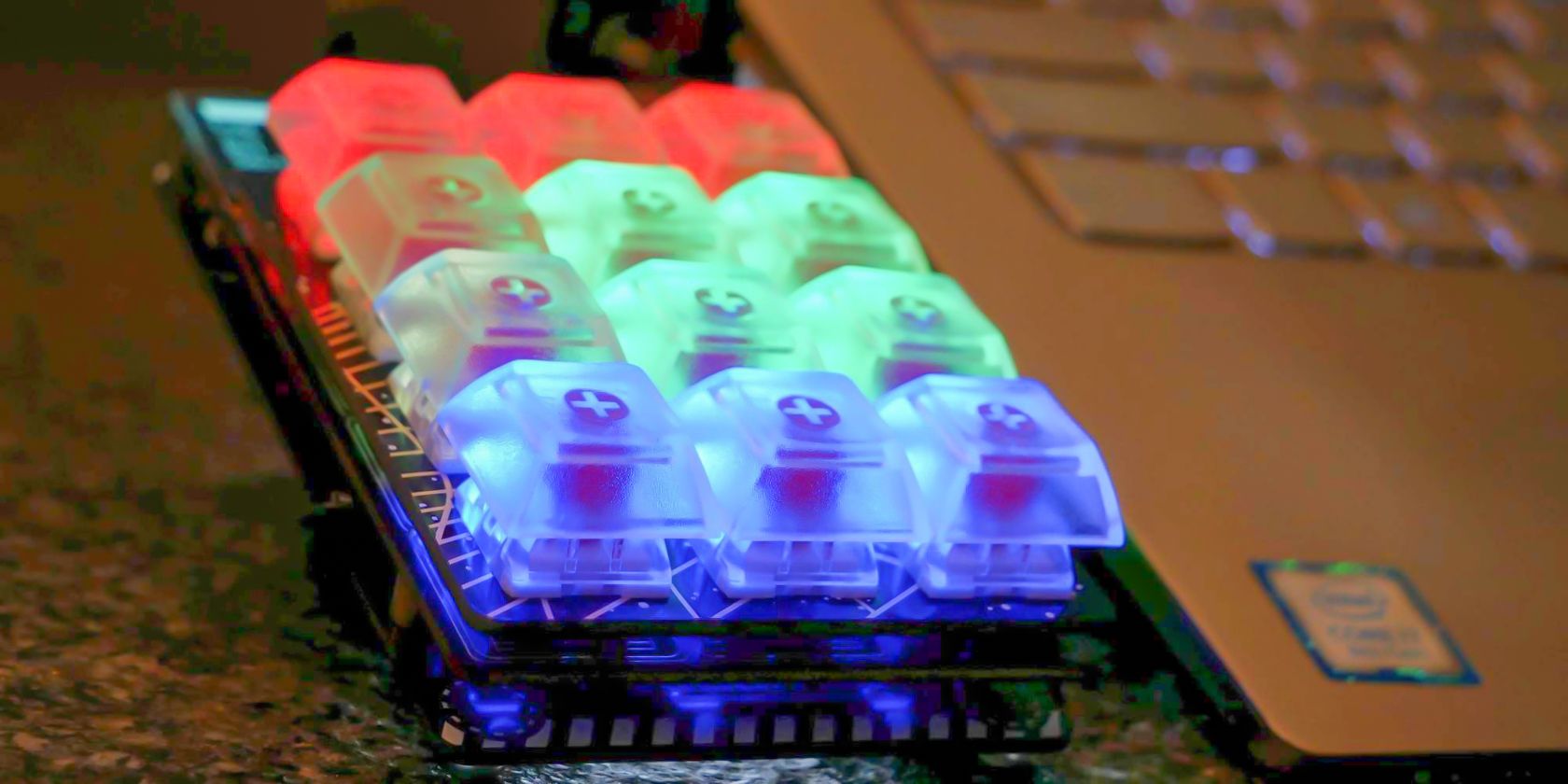
What Is a Macro Pad and What Do You Use It For?
They're small, and they don't cost much, but a macro pad could be a real time-saver.

How to Unlock the Hidden Developer Tab in Excel
Excel's Developer tab can save you a lot of time in the long run, but first you have to enable it. Here's how to unlock it.
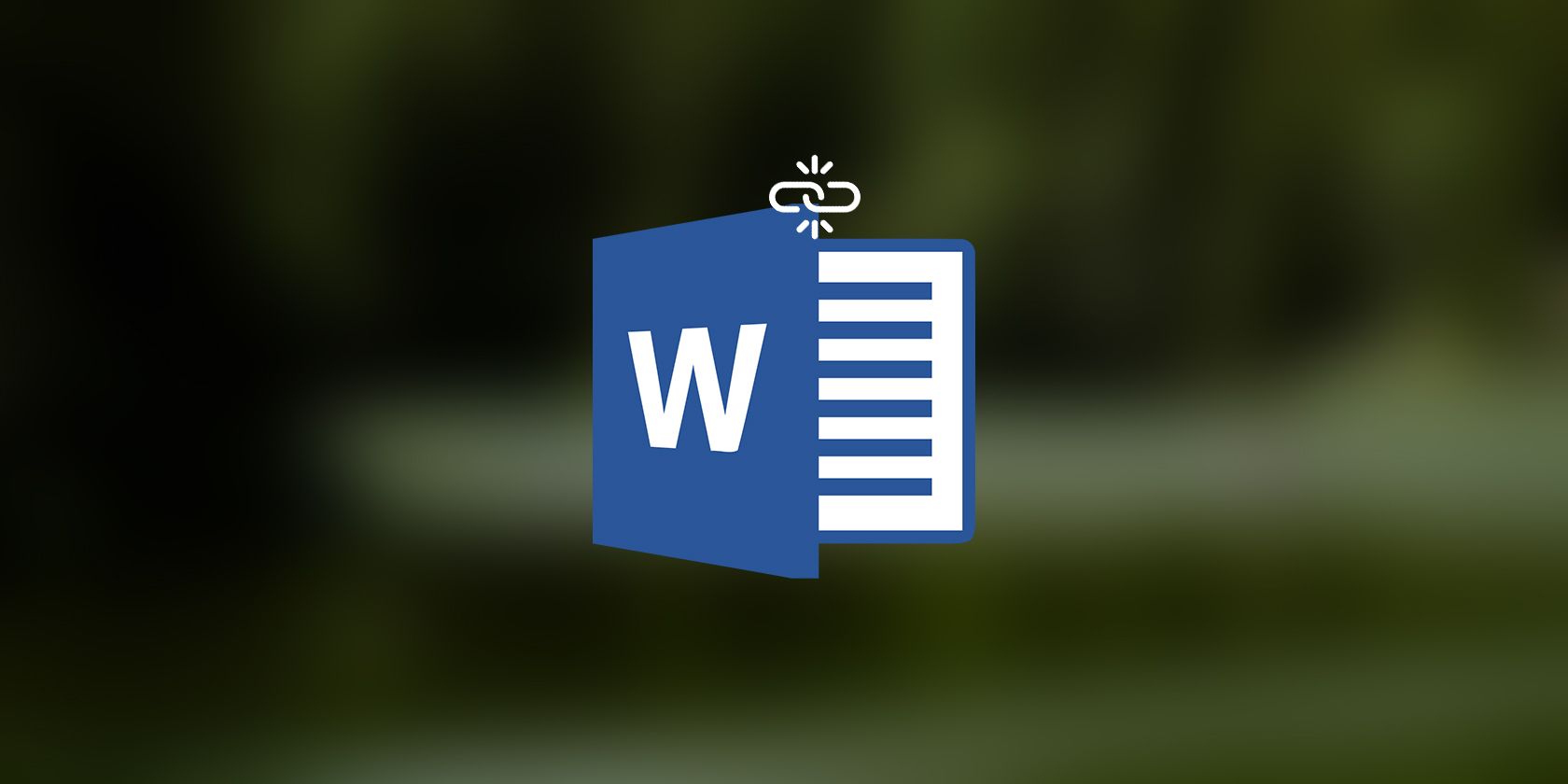
How to Remove All Hyperlinks in a Word Document Using VBA
You can automatically remove all hyperlinks from your document by setting up a macro in Word. Here's how to do it easily.

How to Record Macros in Google Chrome
Macros are a great way to save time in repetitive tasks. While Chrome doesn't have the feature built-in, you can use extensions. Here's how.

How Microsoft Blocking Macros by Default Will Make Office Users Safer
Blocking macros from running automatically will make downloading Office files safer for everyone.

How to Merge Multiple Excel Sheets Using a VBA Macro
Merging data from more than one Excel sheet in the same workbook is a real hassle... until you use VBA macros.

5 Cool Microsoft Excel Macros for Sorting Data
Make data management a breeze with these Excel macros.
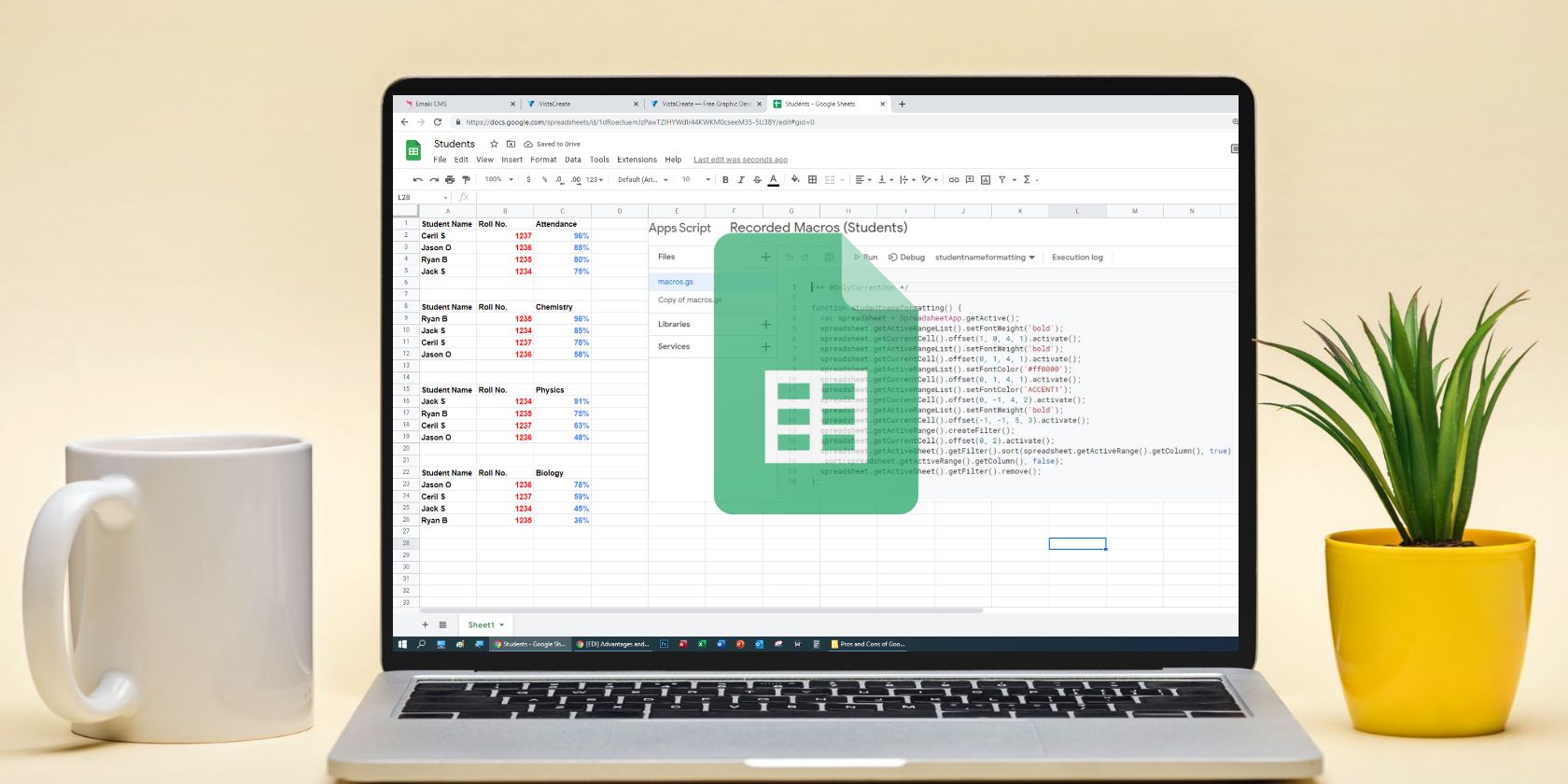
The Advantages and Limitations of Using Macros in Google Sheets
Learn the pros and cons of Google Sheets macros for getting the most out of them.

How to Build a DIY QMK-Powered Macro Keypad
Improve your productivity and make your time at the computer smoother with your very own DIY macro pad.
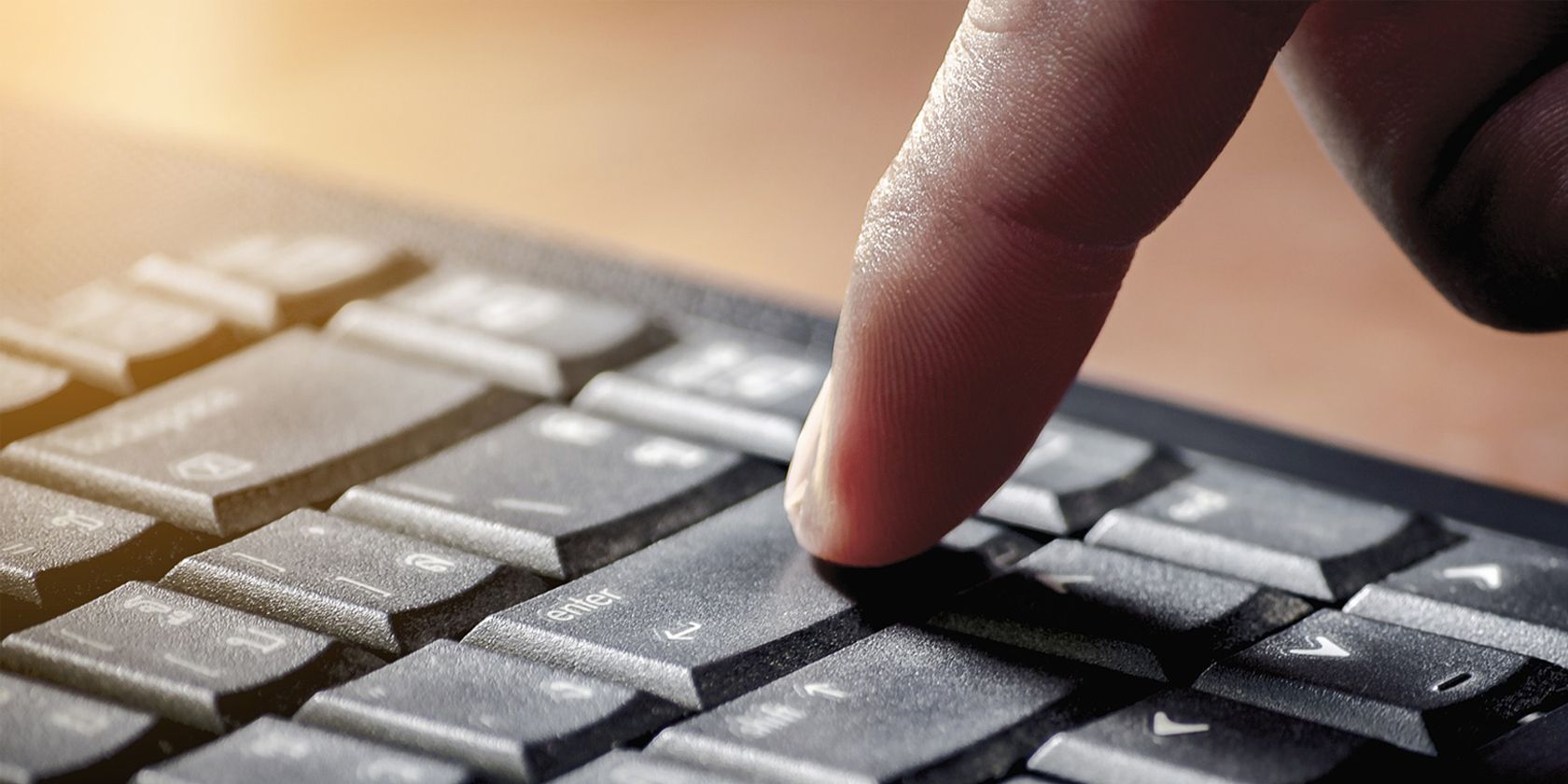
The 6 Best Apps to Automate Your Keyboard and Mouse
Macros let you automate button presses in games and applications to control delayed responses. Here are some apps for it!

The 7 Best Gaming Keyboards With Macro Keys
If you need a competitive edge in your sessions, consider investing in one of the best gaming keyboards with macro keys.
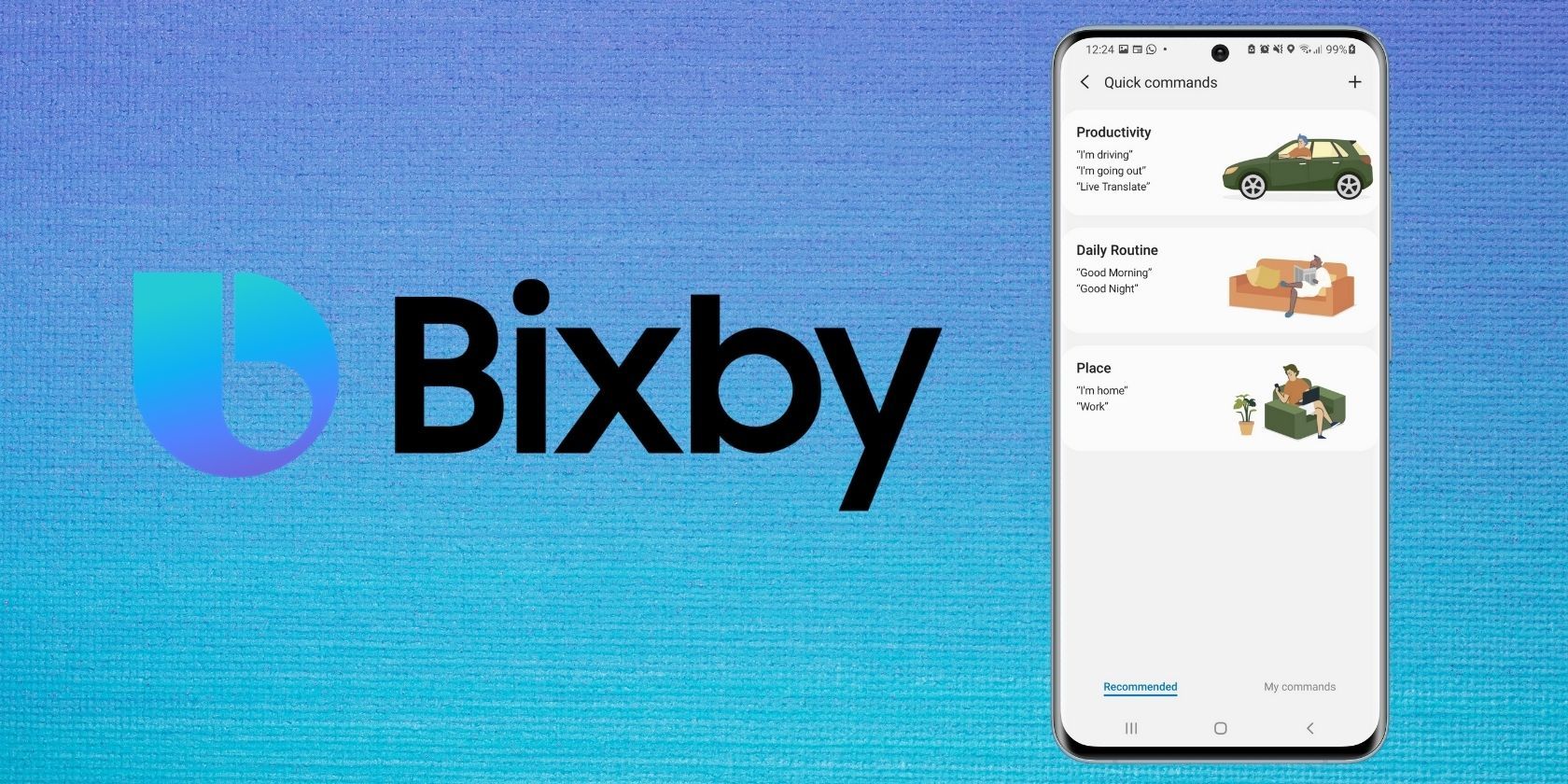
Get the Most From Bixby Quick Commands
Quick Commands is one of the most powerful features in Samsung's Bixby. Here's why and how you should be using it.

What Are Macro Viruses? And Can Windows Defender Protect You From Them?
Macro viruses can sit dormant in files until you use that software, so what are they? And how can you combat a macro virus?

How to Start Using Macros in Word
A single macro command can save you many minutes of work in Microsoft Word. Learn how to use macros with a simple but useful example.
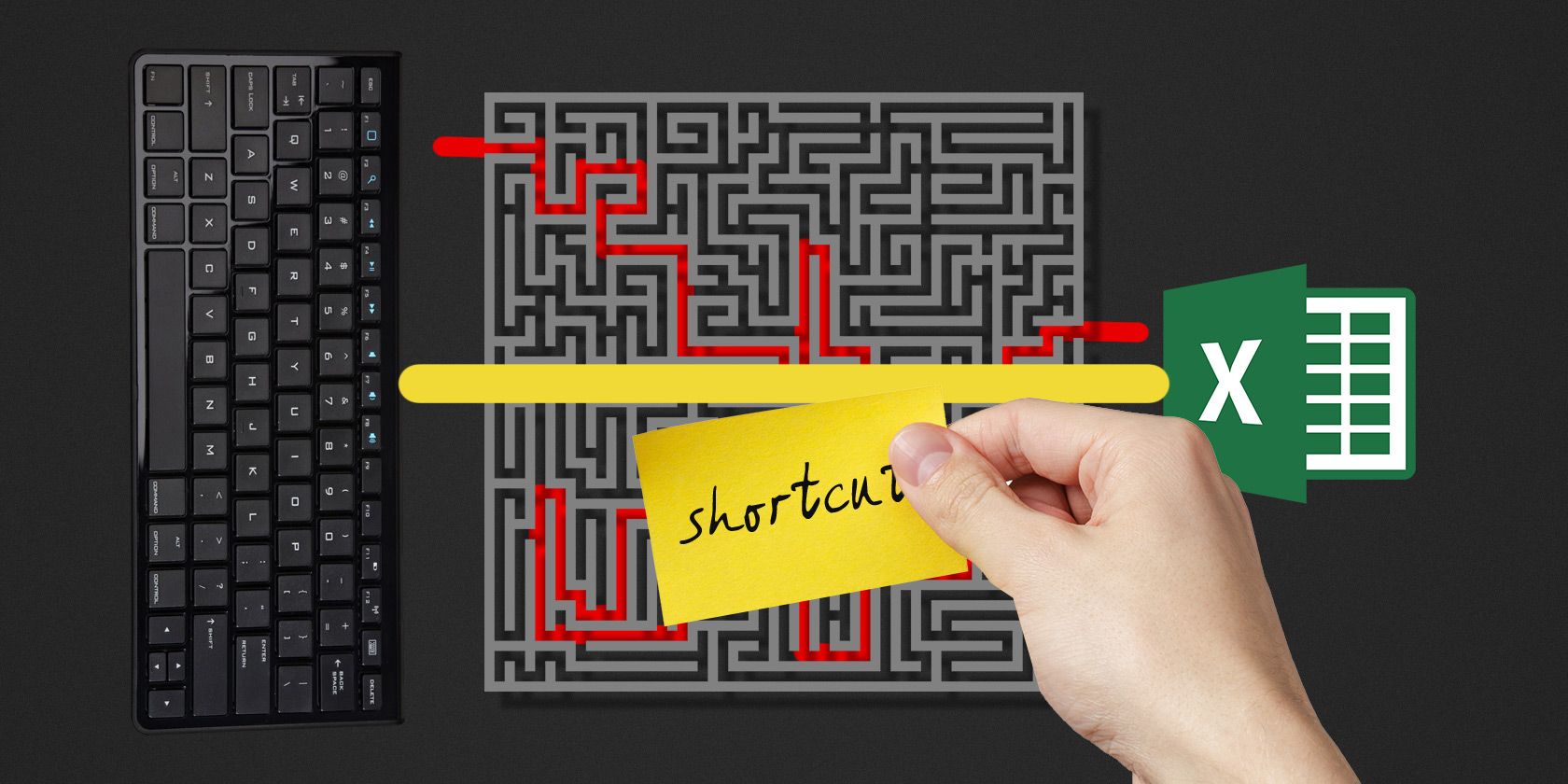
How to Create Custom Keyboard Shortcuts in Microsoft Excel
Looking to make Excel your own? Here are the best ways to create custom keyboard shortcuts.

The 11 Best Microsoft OneNote Macros to Automate Repetitive Tasks
OneNote is an awesome productivity tool on its own, but you can take it to the next level using macros. We show you how to get started and the best macros available now.
