latest

A Complete Guide to Updating Your Mac's Software
Here's a guide on how to update macOS and all the apps on your Mac.

The Best Mac Apps to Install on Your MacBook or iMac
Looking for the best apps for your MacBook or iMac? Here's our comprehensive list of the best apps for macOS.

The "My Workspace" Toolbar for Office 365 on Mac Is Pretty Awesome
Usually toolbars should be avoided at all cost, but this one for Office users on Mac is really nice and absolutely worth using.

How to Back Up and Restore Your Mac's iTunes & Photos Library
Chances are if you've lost all your music, photos, and videos once, you'll make sure it never happens again.

Learn to Use Mac Automator With 6 Handy Example Workflows
A little bit of patience and creativity are all you need to start automating your Mac -- you don't need to know a single line of code.

iOS and Mac Users: You Need to Update Right Now
There's a huge security flaw in Mac and iOS that's got Apple worried. Here's how to fix it and protect yourself.

How to Install macOS on a PC (Mac Required)
With the right combination of components and effort, you can install macOS on a regular PC.
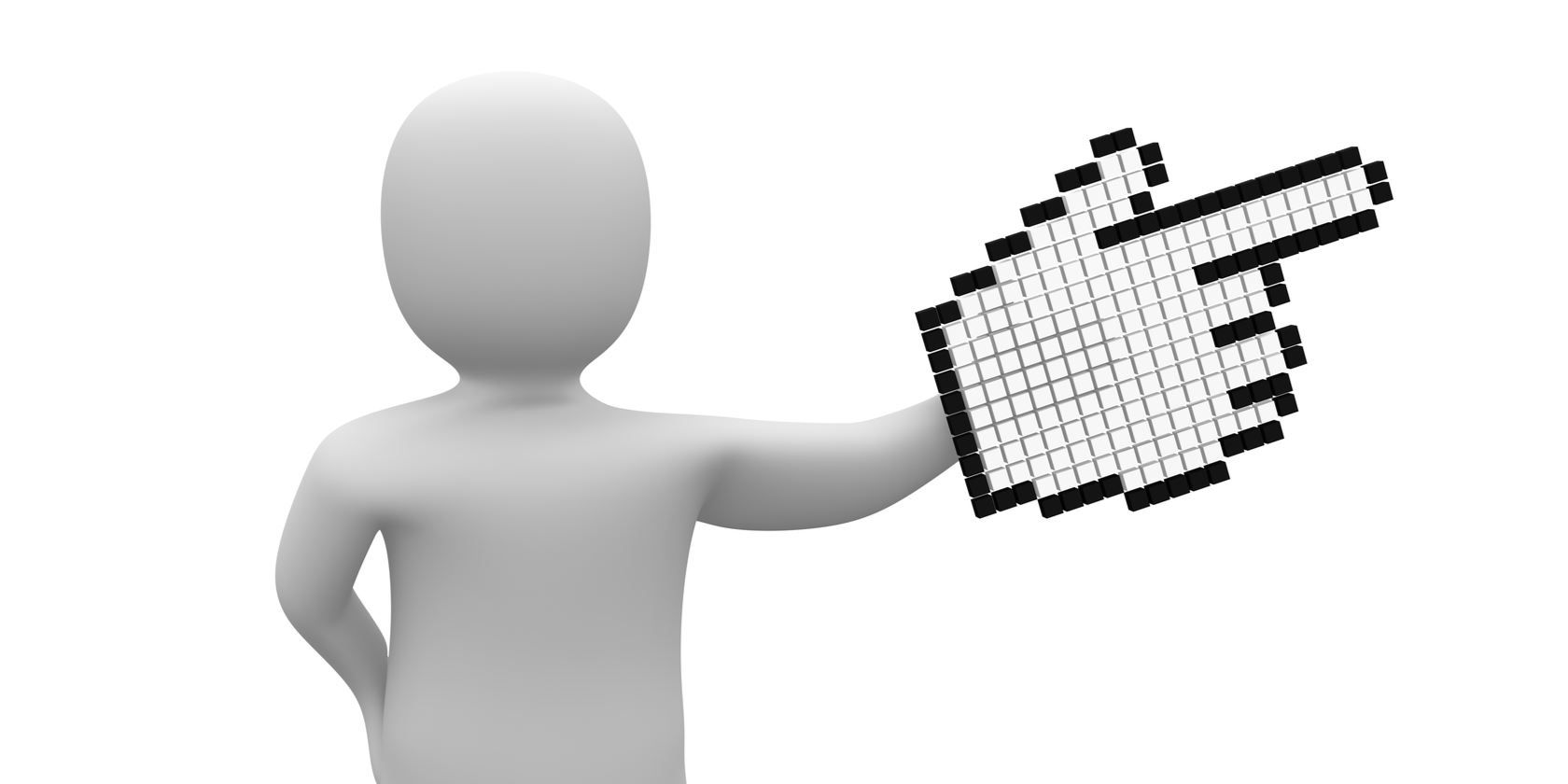
How to Enlarge the Mouse Cursor on Windows, Mac, Linux, and Chrome OS
Do you prefer a larger mouse cursor that's easier to see? No matter which operating system you use, here's how to enlarge your cursor.

This Is How Software Installers Work on Windows, macOS, and Linux
Modern operating systems provide you with easy methods to set up new applications. But what actually happens when you run that installer or issue that command?

Back Up, Restore, and Clean Your Mac Contacts With These Easy Steps
The Contacts app feeds information to the Mail, Messages, and Calendar apps on your Mac, so keeping it accurate can make your life easier.

How to Record System Audio on Any Platform
Recording system audio is useful for voiceovers and capturing special streams. We'll show you the best ways to record internal audio on Mac, Windows, Android, and more.

7 Time-Saving Open and Save Dialog Tips for Mac Users
macOS' Open and Save dialogs are mini versions of Finder, which means there's more to them than first meets the eye.

Find Files Faster and Organize Your Mac With Finder Tags
Finder tags are a great way to organize data -- here's how to make the most of this handy organization tool on your Mac today.

Setapp Offers 65 Premium Mac Apps for One Low Price
For $9.99 per month you can get access to around 60 premium Mac apps thanks to Setapp, but is it worth it?

How to Create, Merge, Split, and Mark Up PDF Documents on a Mac
Don't pay for PDF software! Convert documents, merge or split PDFs, and annotate and sign forms for free on your Mac.

Don't Let These 8 Common macOS Issues Bother You Anymore
Recurring iCloud prompts? Can't find a mail attachment? Here eight more fixes for common macOS annoyances.

Got a New Mac? Do This First!
So you bought a new Mac? Now It's time to get it set up and ready to rock!

Apple Helps You Sleep Better With Night Shift on macOS
Having added Night Shift to iOS in 2016, Apple is now bringing the feature to macOS too. So Mac owners can finally stay up working late.

Make Your Mac Dock Great Again With These 5 Shortcuts
Why stick with the jumble of icons that came with your Mac's dock when you can swap them for a bunch of super useful shortcuts?
