latest

The Best Amazon Fire Tablets
If you're looking for an affordable Android tablet, Amazon's Fire range is a great place to start. But which is the best Fire tablet for you?

How to Regain Storage Space on a Full Amazon Fire Tablet: 10 Key Tips
The Amazon Fire tablet doesn't have much internal storage space. Here's how to reclaim free space when your Fire tablet storage is full.
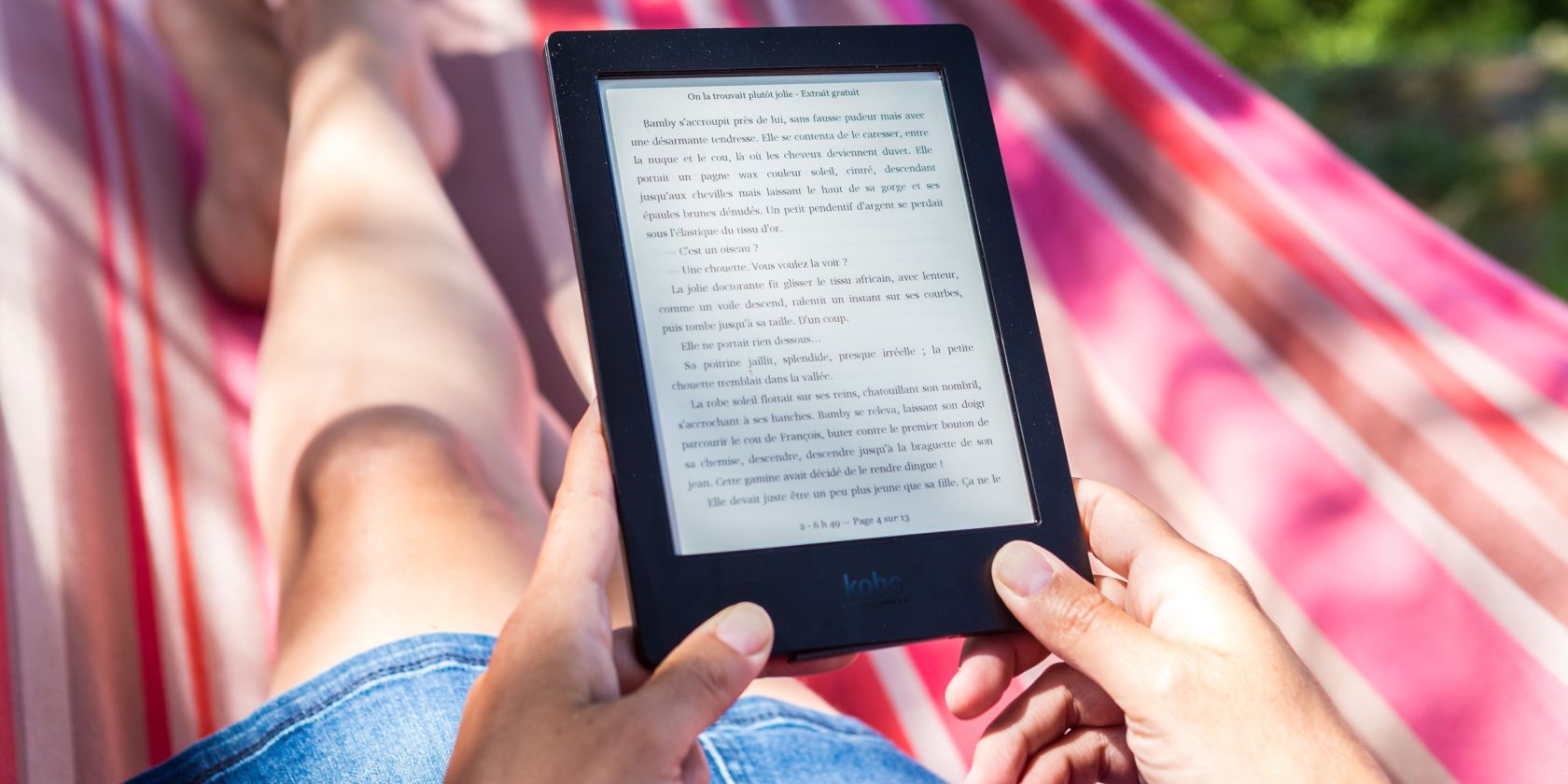
11 Reasons Why You Should Buy a Kindle eReader
Are you on the fence about buying an Amazon Kindle? Here's why you should bite the bullet and buy the ereader now.

How to Set Up a Kid-Friendly Amazon Fire Tablet
If your children use an Amazon Fire tablet, you should make it safe for them to use. Here's how to prevent purchases and more.

11 Amazon Fire Tablet Tips and Tricks Everyone Should Use
Your Amazon Fire tablet can do a lot more than you think! Get the most out of it with these tips and tricks.

How to Customize Your Amazon Tablet With Fire Toolbox
Bored with the way your Amazon Fire tablet looks? Want to tweak it, change the keyboard, or add sounds? You need Fire Toolbox.

Why You Should Avoid the Amazon Fire 7 Tablet for Your Kids
We recommend avoid buying the Amazon Fire 7 kids' tablet for your children. Here are some of the issues we had, and what you can get instead.

How to Make Your Amazon Fire Tablet Look Like Stock Android
Have you had enough of Amazon's tweaked version of Android? Here's how to make your Amazon Fire tablet look just like stock Android.
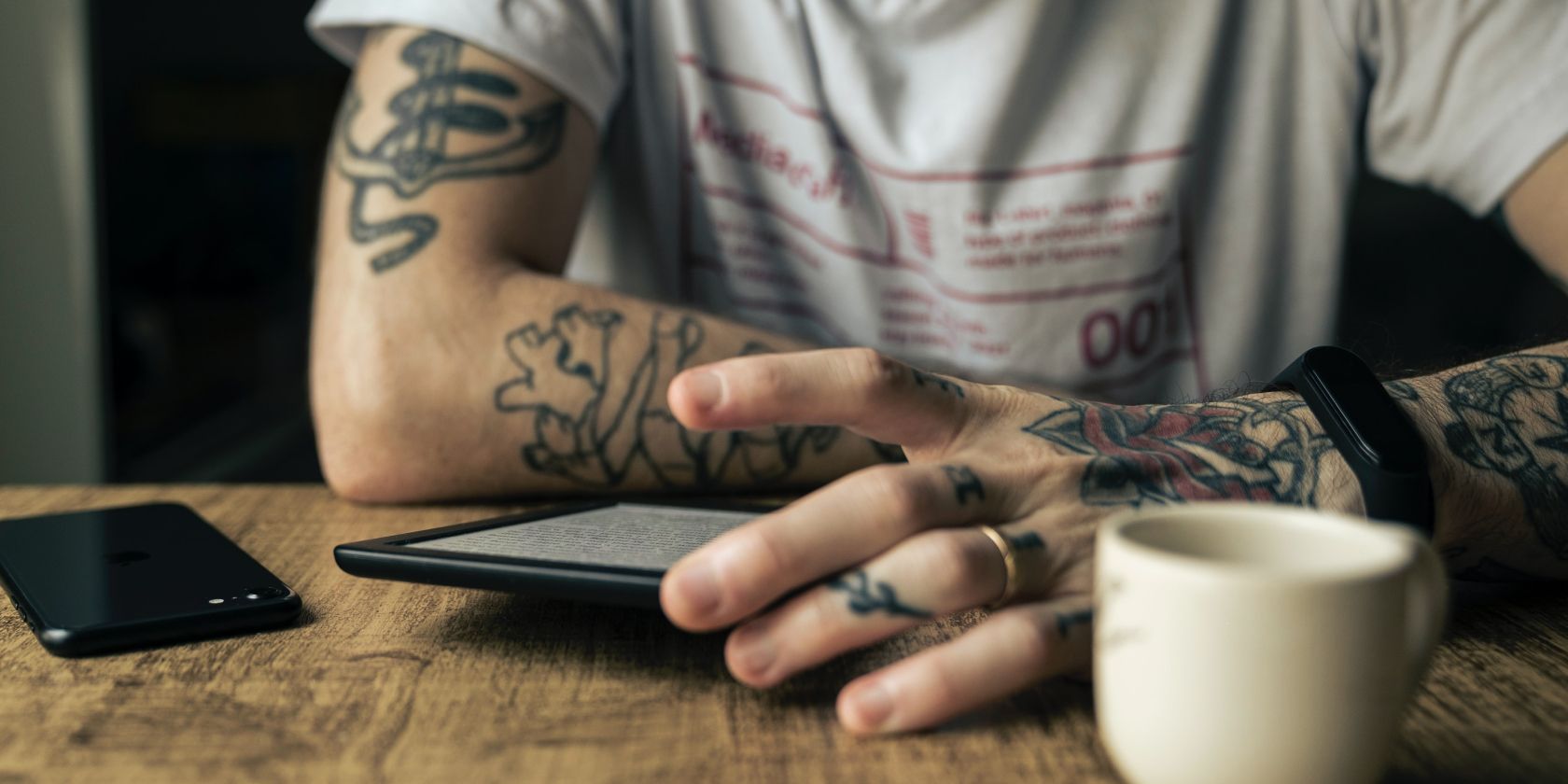
How to Fix Sign-In Errors for Google Play on Amazon Kindle Fire
Having issues signing into Google Play on your Amazon Kindle Fire? Use these workarounds.

What You Must Know About Rooting Your Amazon Kindle Fire
Rooting your Amazon Kindle Fire is risky and might not even be possible, but getting access to the Play Store is easy. Here's how.
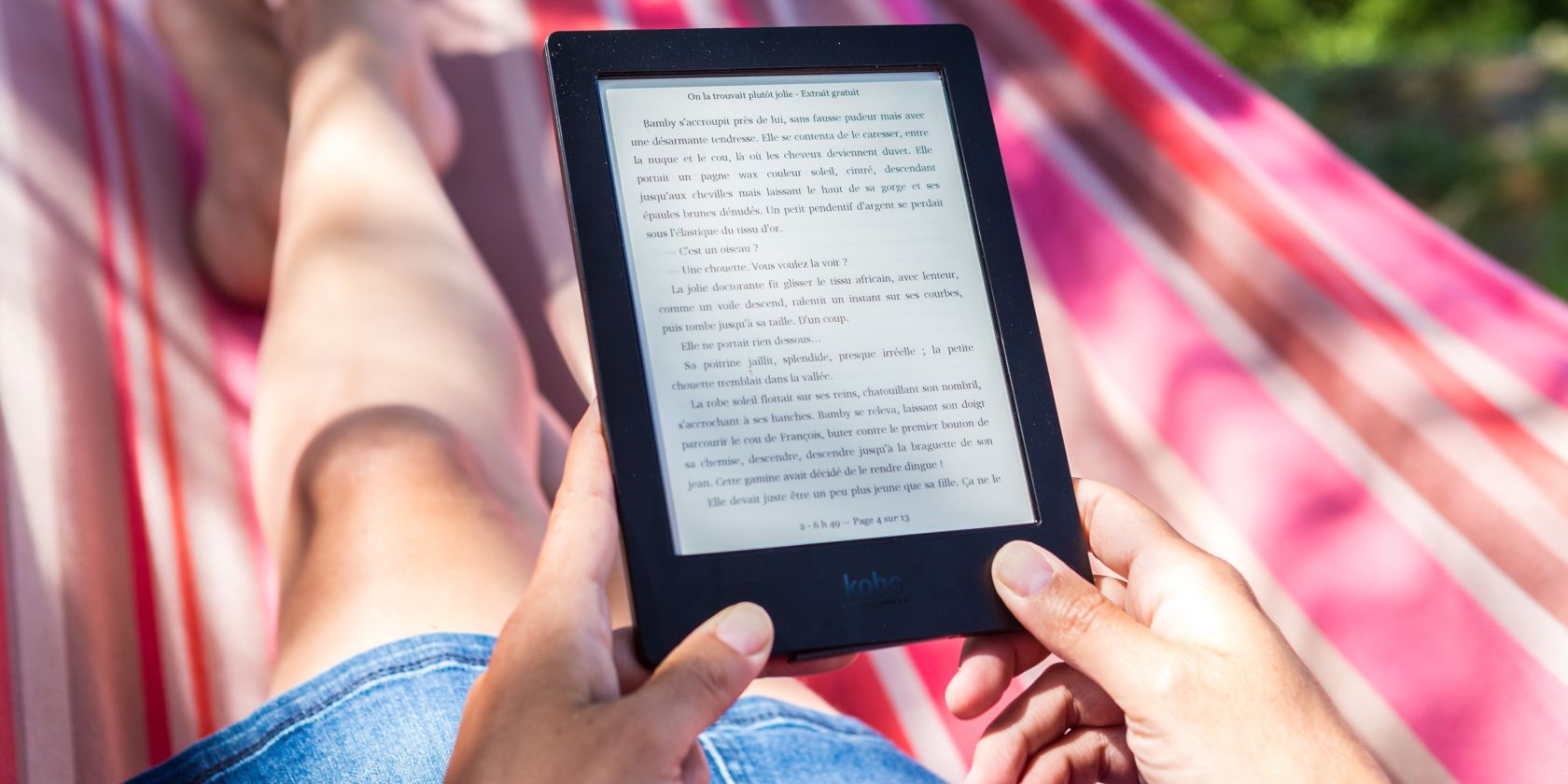
35+ Must Know Amazon Kindle Tips and Tricks
Are you the proud owner of a new Amazon Kindle? If so, check out these tips that help you get the most from your eReader.
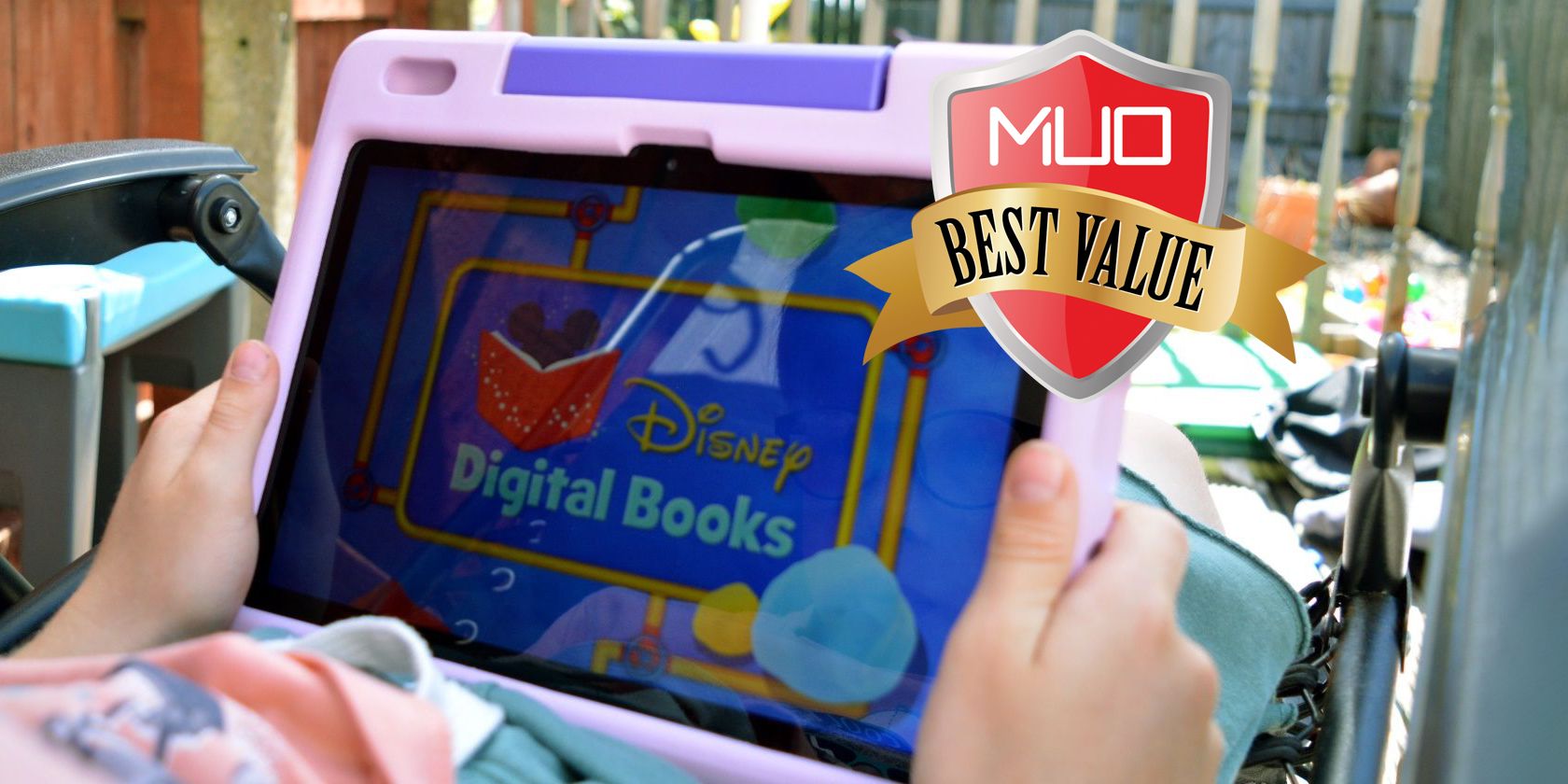
Amazon Fire HD 10 Kids 2021 Review: THE Best Tablet for Kids
Don't hold out any longer: the Amazon Fire HD 10 Kids tablet is ideal for entertaining your kids this summer.
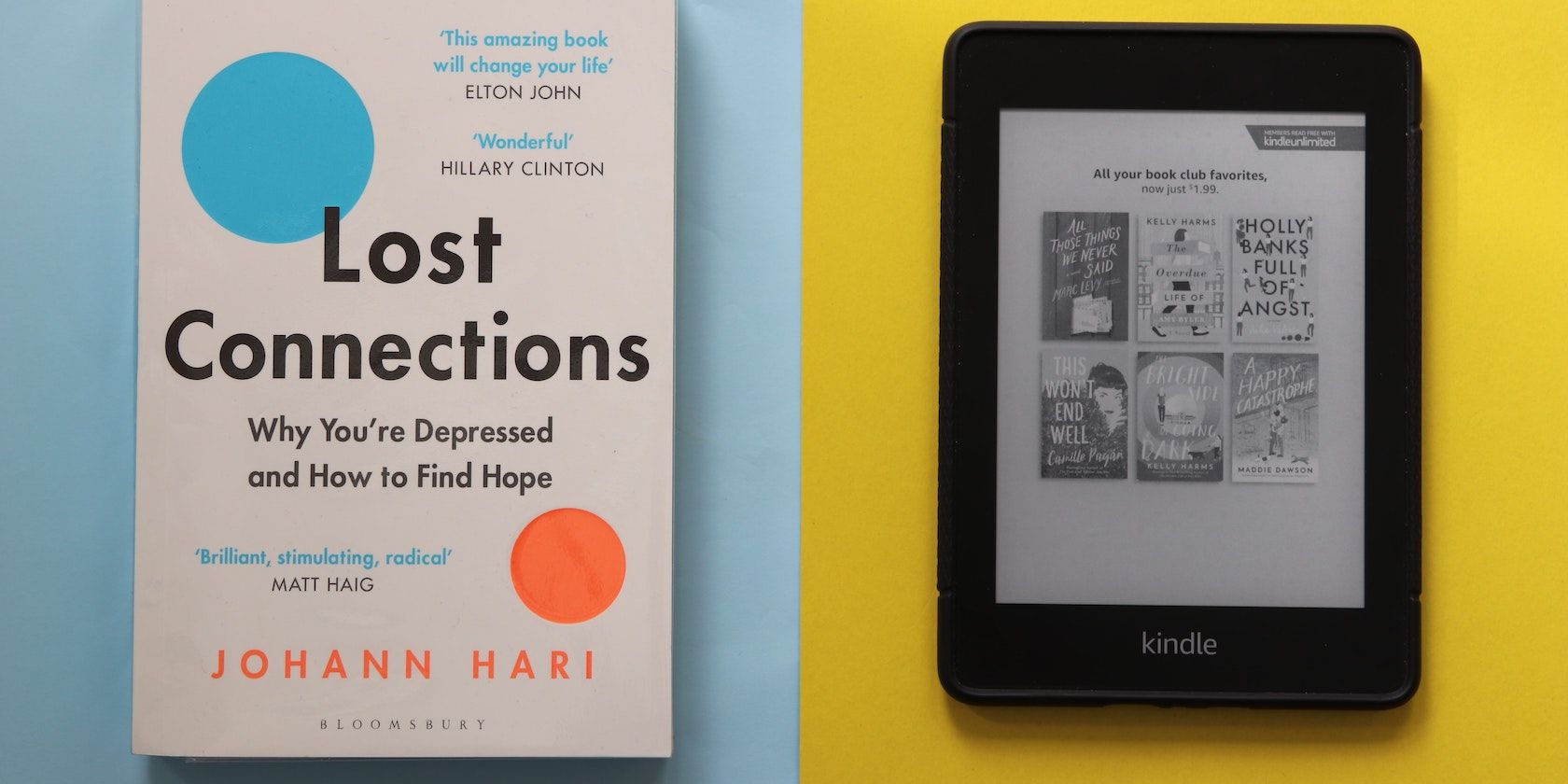
Kindle or Physical: Which Format Is Best for Reading Your Next Book?
Kindle ebooks and physical books have their own benefits. Here are the situations where you should choose one over another.

The Fall of the Tablet Market: Could Tablets Be On The Way Out?
The tablet market has a long story. What happened to the tablet market, and what will happen to it in the future?
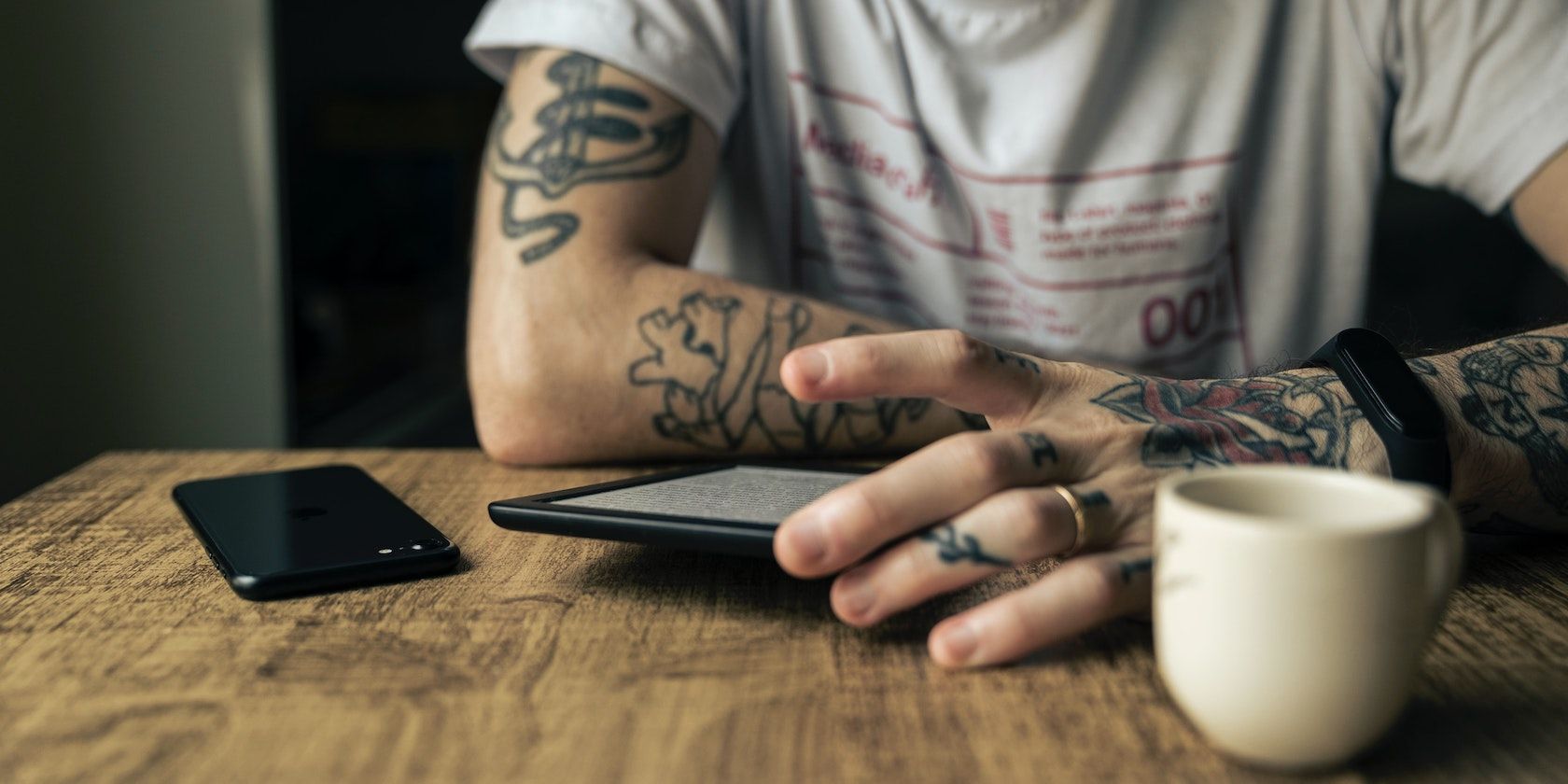
How to Cancel Your Kindle Unlimited Subscription
If you're finished with your Kindle Unlimited membership, here's how to quickly and easily cancel it.

How to Update Your Kindle Books Manually and Automatically
Kindle books can receive updates to correct mistakes or add extra content. Here's how you can stay up-to-date.
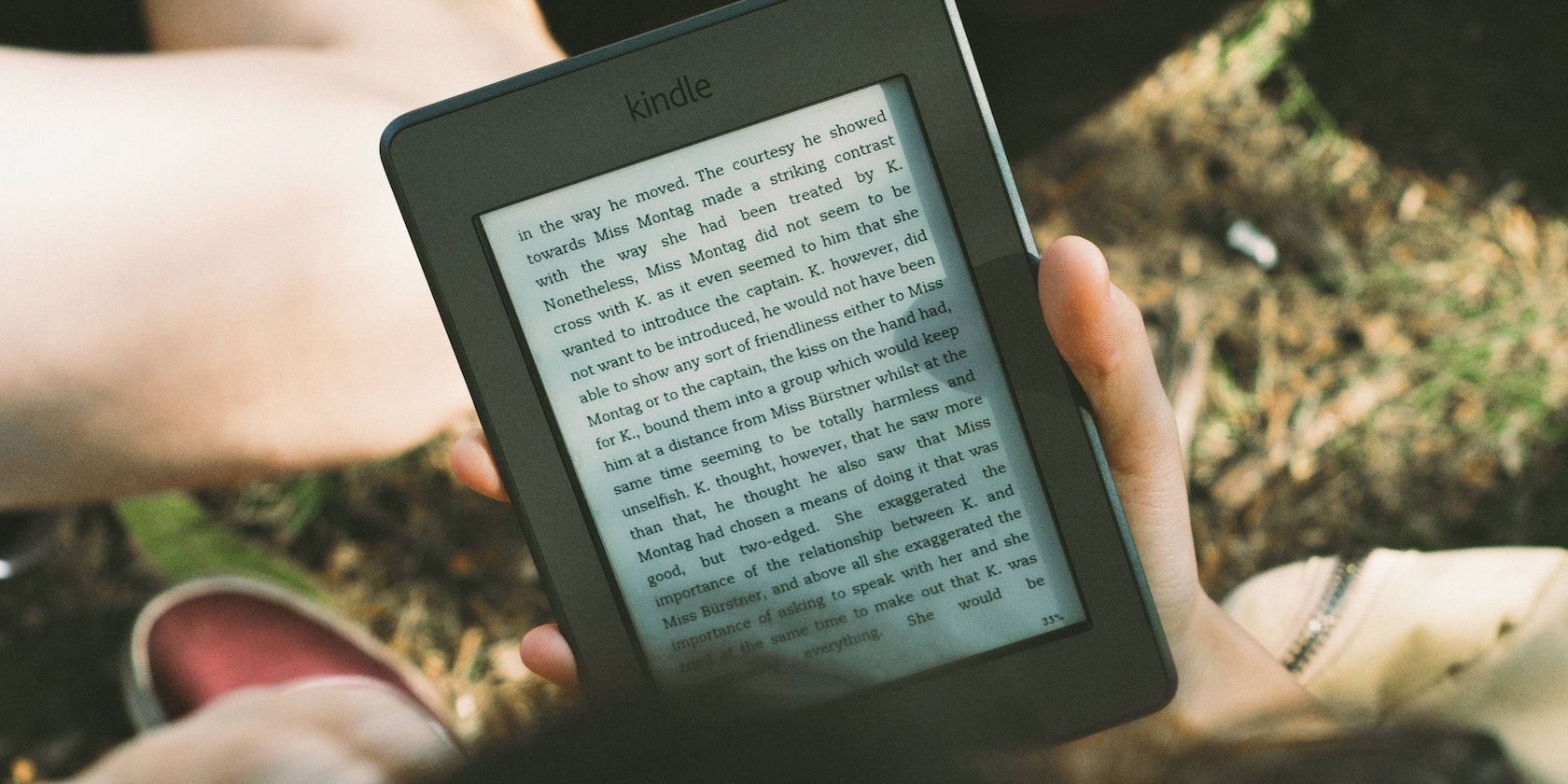
How to Report Typos and Other Errors in Your Kindle Ebooks
If you spot a spelling mistake or formatting error when reading on Kindle, you can report it in hopes of seeing a fix.
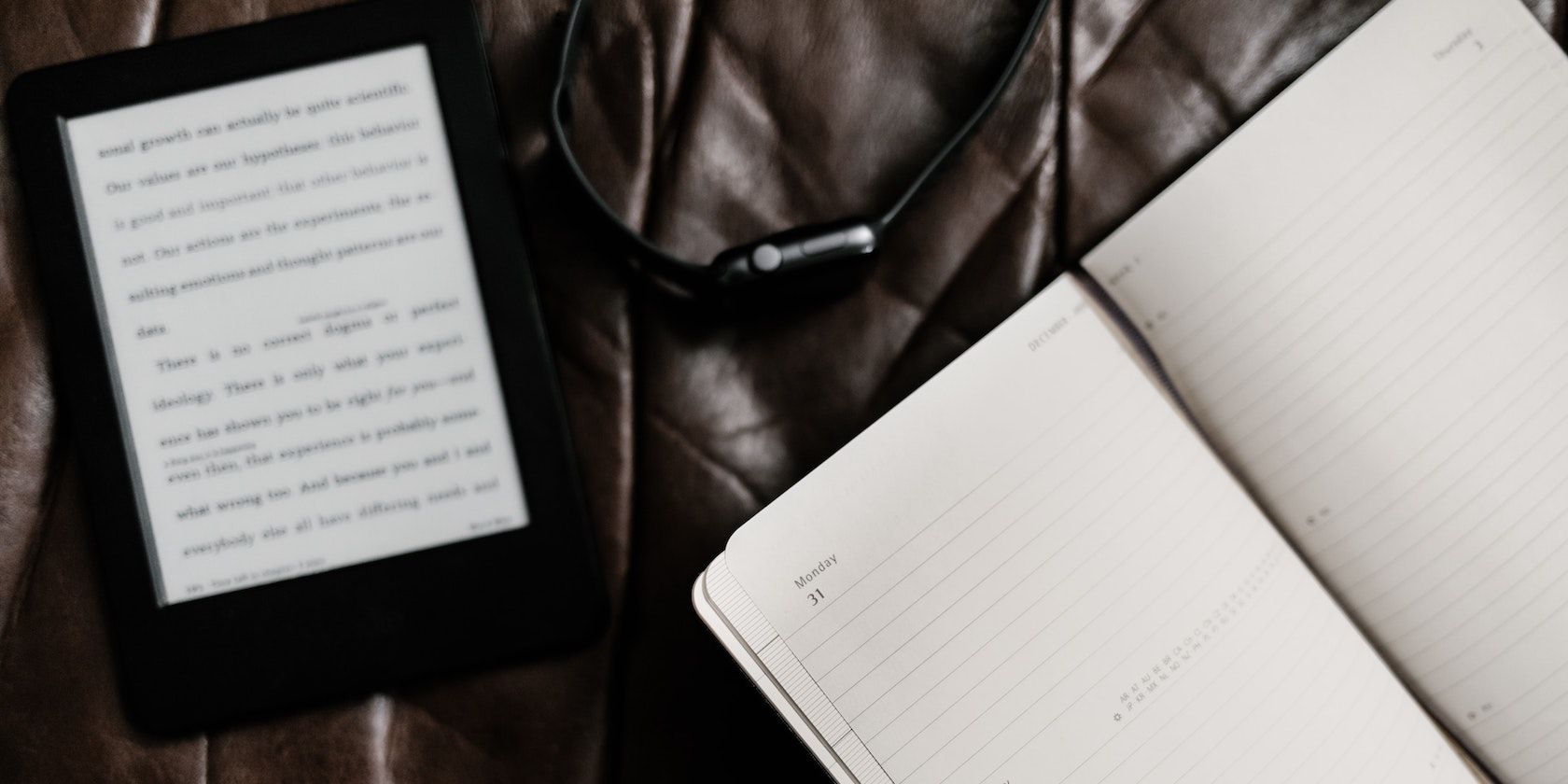
How to Highlight Passages and Add Notes on Kindle
It's easy to refer back to a passage or jot down some notes on Kindle thanks to the highlight and annotate features.
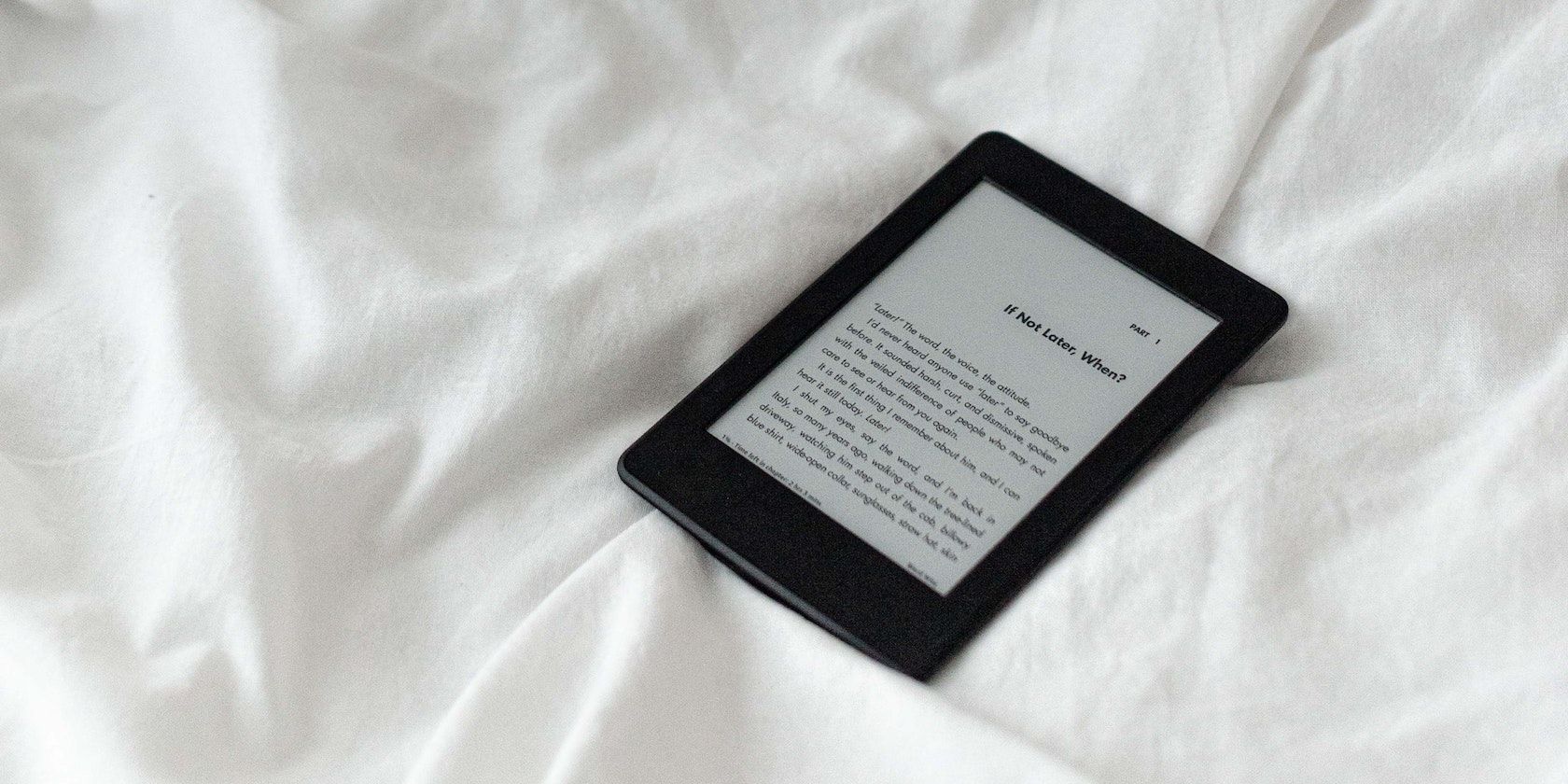
How to Use Kindle's X-Ray to Enhance Your Reading Experience
You can use the X-Ray feature to explore images, character biographies, object definitions, and more.
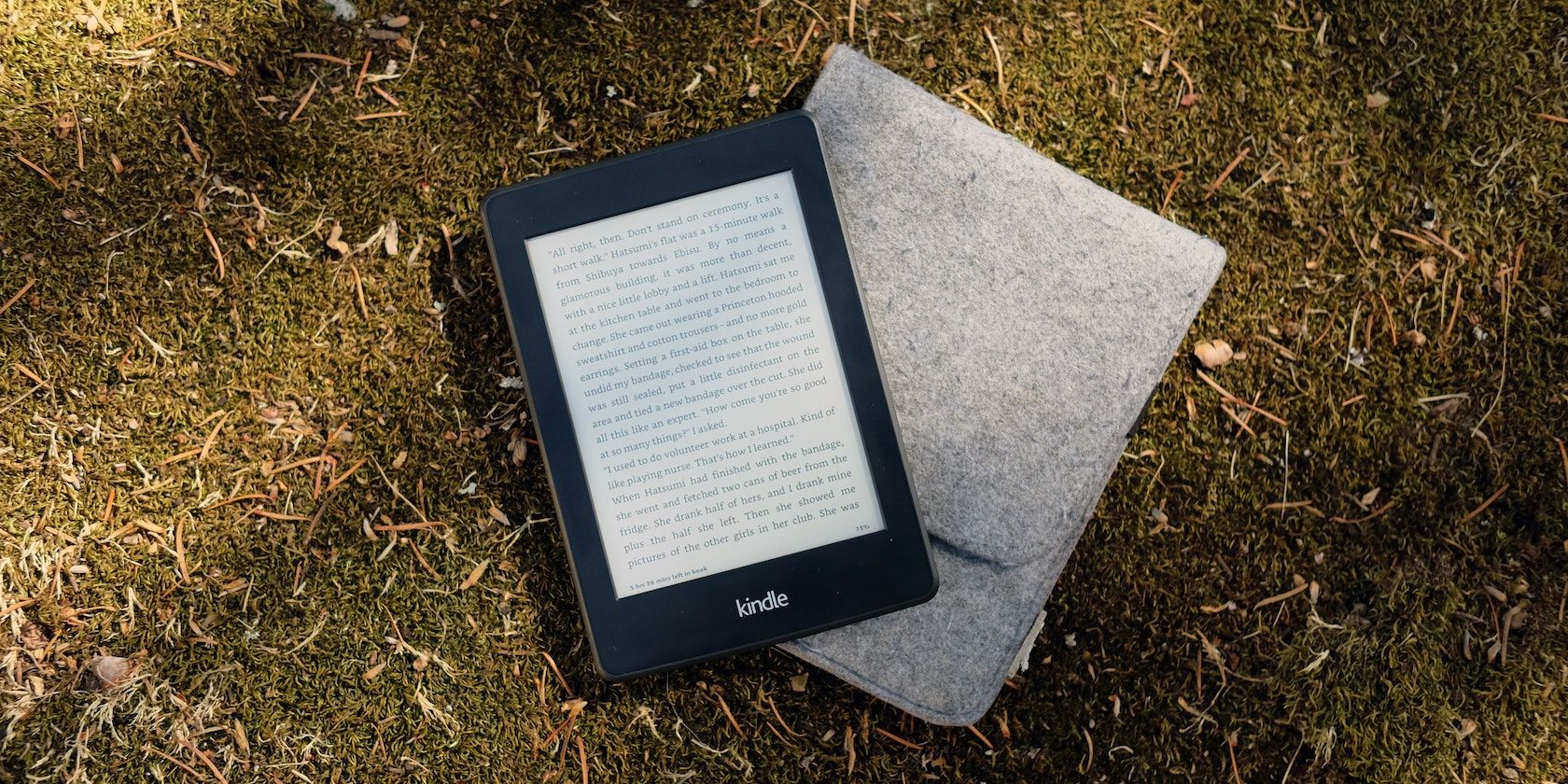
How to Quickly See Word Definitions on Kindle While You Read
Not sure what that tricky word means in your ebook? You can quickly seek the definition with Kindle.
