latest

5 Free Ways to Block YouTube on Your Kid's iPhone or iPad
Are your kids spending too long watching YouTube? Here are all the best ways to block YouTube on their iPhones or iPads.

How to Block a Website on Safari
We'll show you the two best methods to block websites on Safari for your Mac.

How to Find Your Hidden Messages on Facebook Messenger
Here's how to find messages that Facebook Messenger doesn't show by default, plus how to control how you receive these messages.

6 Ways to Curate Your Social Media Feeds to Improve Your Mental Wellness
Social media can be both fun and overwhelming. Here's how to make sure you enjoy your social media feeds and avoid negative effects on your wellness.

How to Create Your Own Online Proxy Server in Minutes
It's easier than you think to get your own proxy server up and running. Here's everything you need to know.

Everything You Need to Know About MAC Address Filtering
With MAC address filtering, you can prevent others from accessing the internet over your Wi-Fi network. So, learn how to use it.


The 7 Best TikTok Filters and How to Use Them
Want to make your TikTok videos stand out? Try these cool filters.

How to Filter Content on Your Tumblr Dashboard
Tumblr gives its users complete control over their feeds with post content and tag filtering. Here's how you can enable and use these filters.

5 TikTok Effects That Will Take Your Videos to the Next Level
Want to spice up your TikTok videos? Try out these awesome effects.
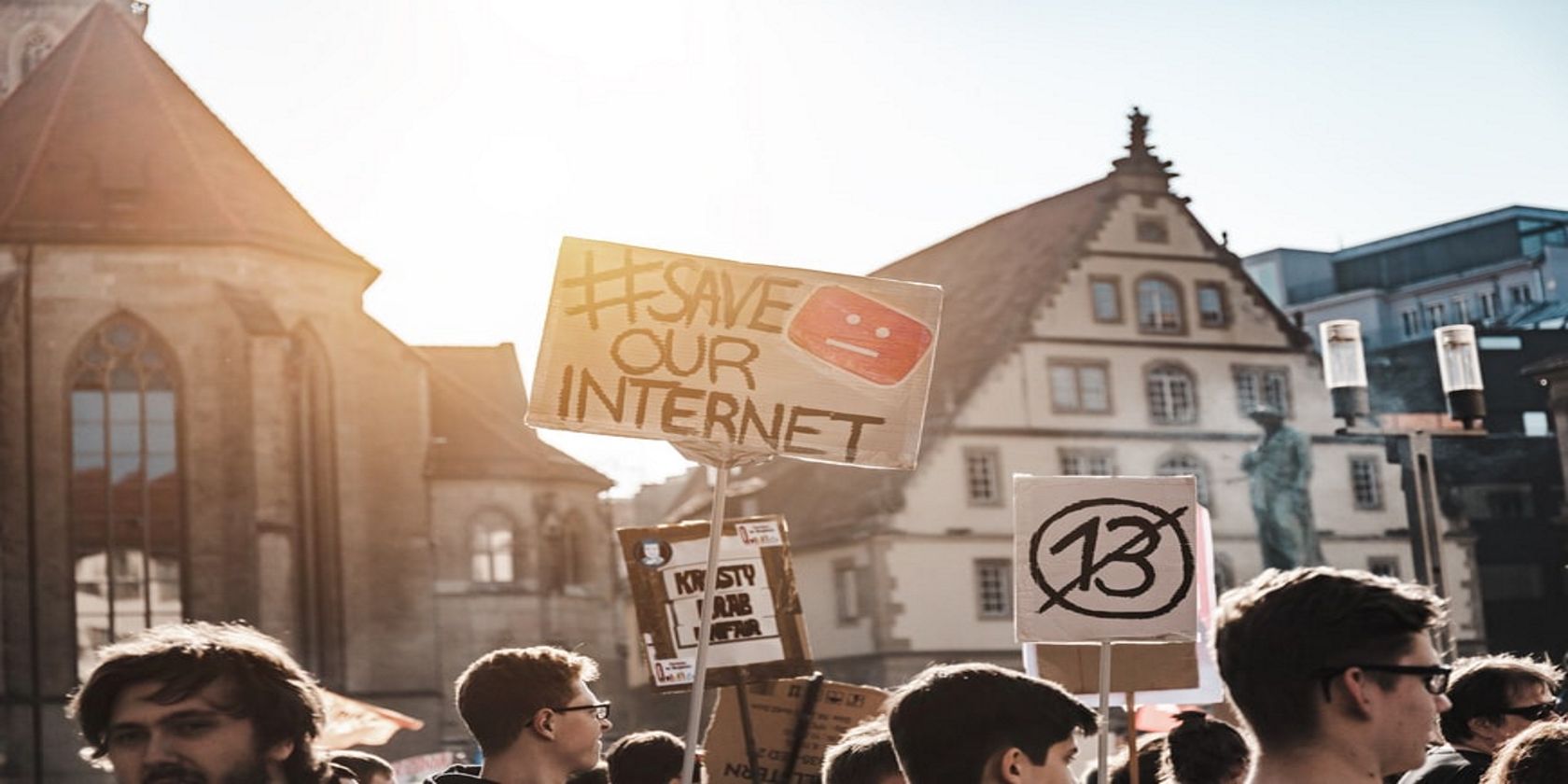
Internet Restrictions Explained: Shutdown, Throttling, and Blocking
What's the difference between a shutdown, throttling, and blocking? Who's responsible and what are the motivations behind them?
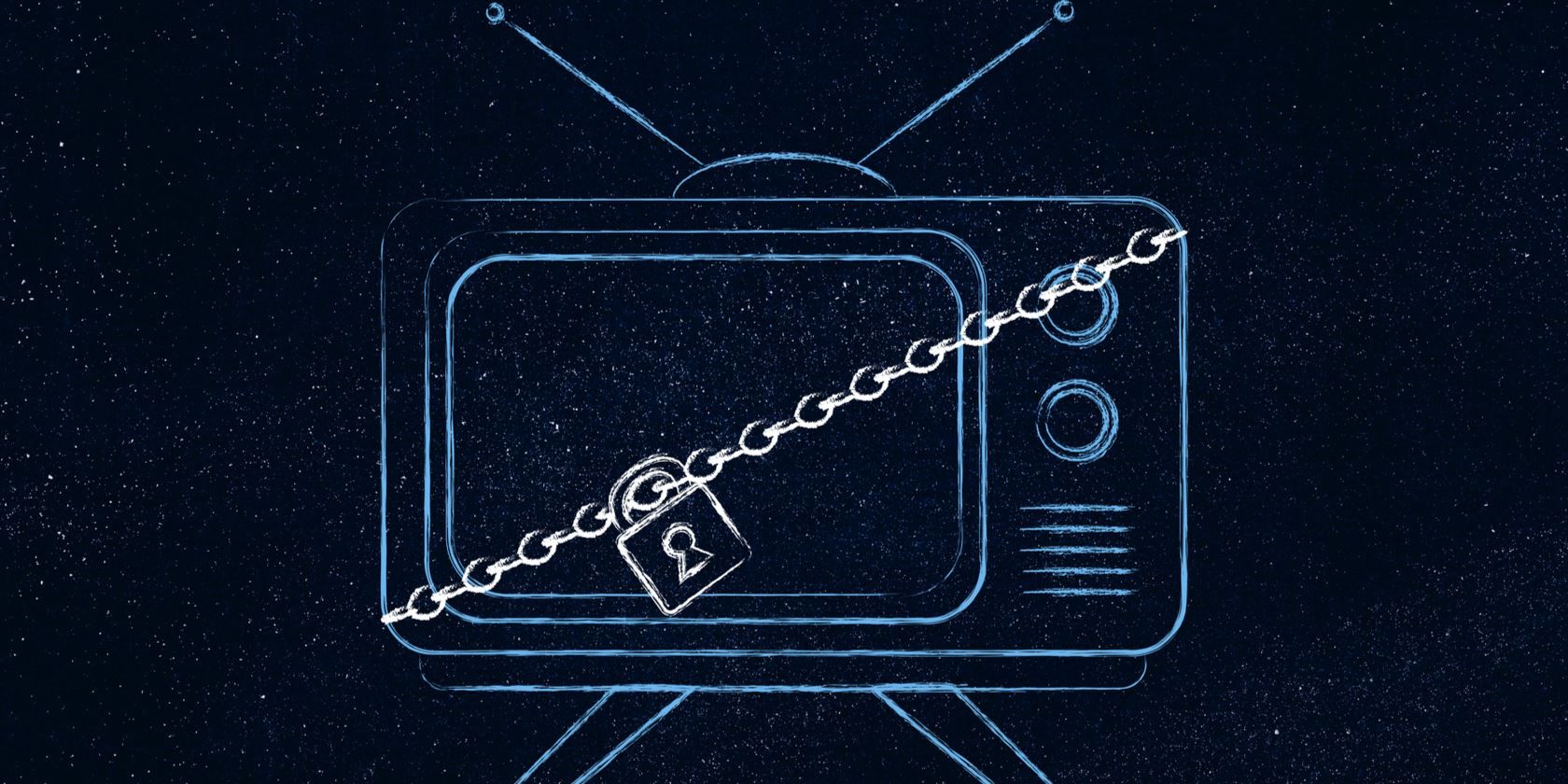
How to Access Region Blocked Videos Without a VPN
Can't afford a VPN or find it unreliable for Netflix? Here's how to watch geo-blocked videos without a VPN.

How to Use Kids Mode in Microsoft Edge to Keep Children Safe
Kids Mode in Microsoft Edge lets you allow access only to websites you approve. Here's a guide to how it works.

6 Ways to Unblock Websites From Behind a Firewall
Need to know how to unblock websites? Here are several methods you can use to allow access to a site from behind a firewall.

The 20 Best Zoom Virtual Backgrounds For Any Meeting
Want to impress your colleagues or friends in a Zoom meeting? Check out these cool Zoom backgrounds for your next meeting.

How to Use Zoom Video Filters
Filters are a fun and interactive feature that adds variety to your Zoom meetings. Here's how to use them.

How to Hide and Restrict Apps on iPhone
Looking to lock down apps on your iPhone to control your children's access? Here's how to restrict apps using Screen Time.

How to Bypass Blocked Sites: 5 Methods to Try
You're at work or school, but you want to check on Facebook, or watch something on YouTube. It's blocked - so how do you get around this and ruin your productivity?
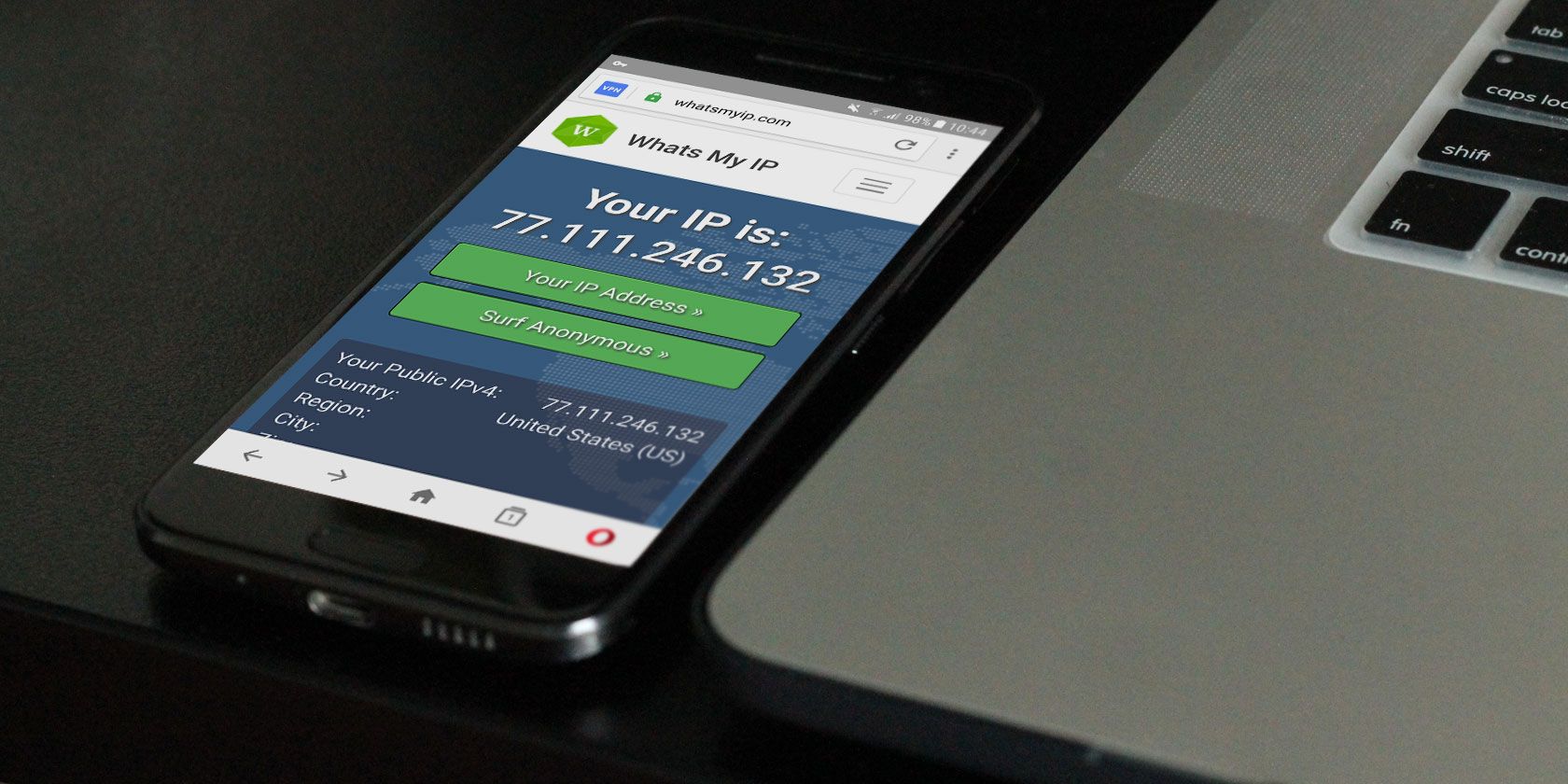
How to Access Region-Blocked Media on Android
Here are several methods to access region-blocked content on Android, including services like Manga Rock and Webtoon.

