latest
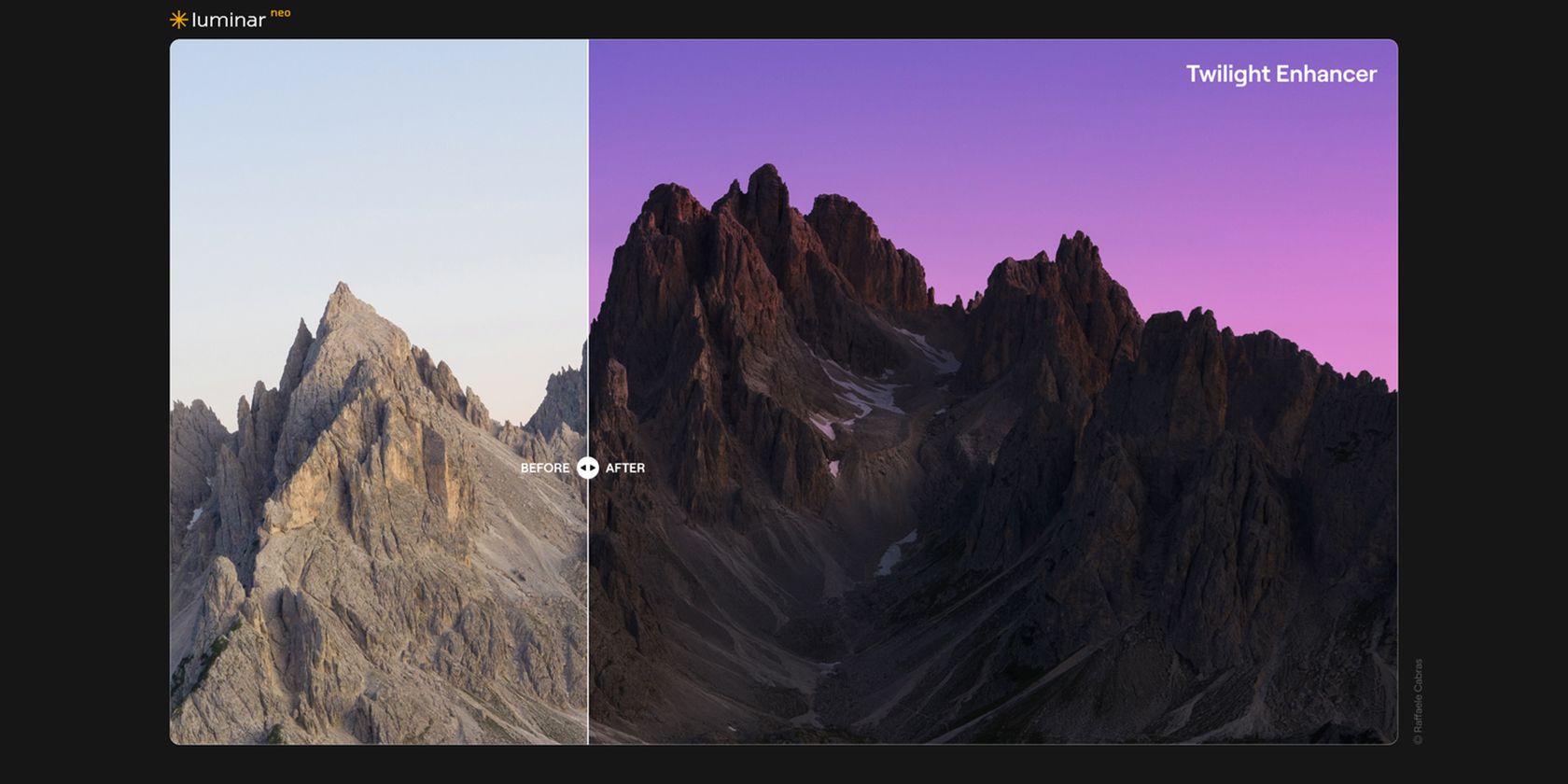
This AI Photo Editing App Is a Must-Have: 3 Reasons Why
Luminar Neo unveils a fresh batch of AI features, and we're impressed.

How to Easily Create a Mirror Image Effect Without Expensive Software
Mirroring an image is much easier than it sounds, and you don't need pricey editing software either.

How to Take Your Photos From Okay to Great Using AI
With AI finding its way into nearly every photo editing app these days, it's easier than ever to achieve professional-looking photos.
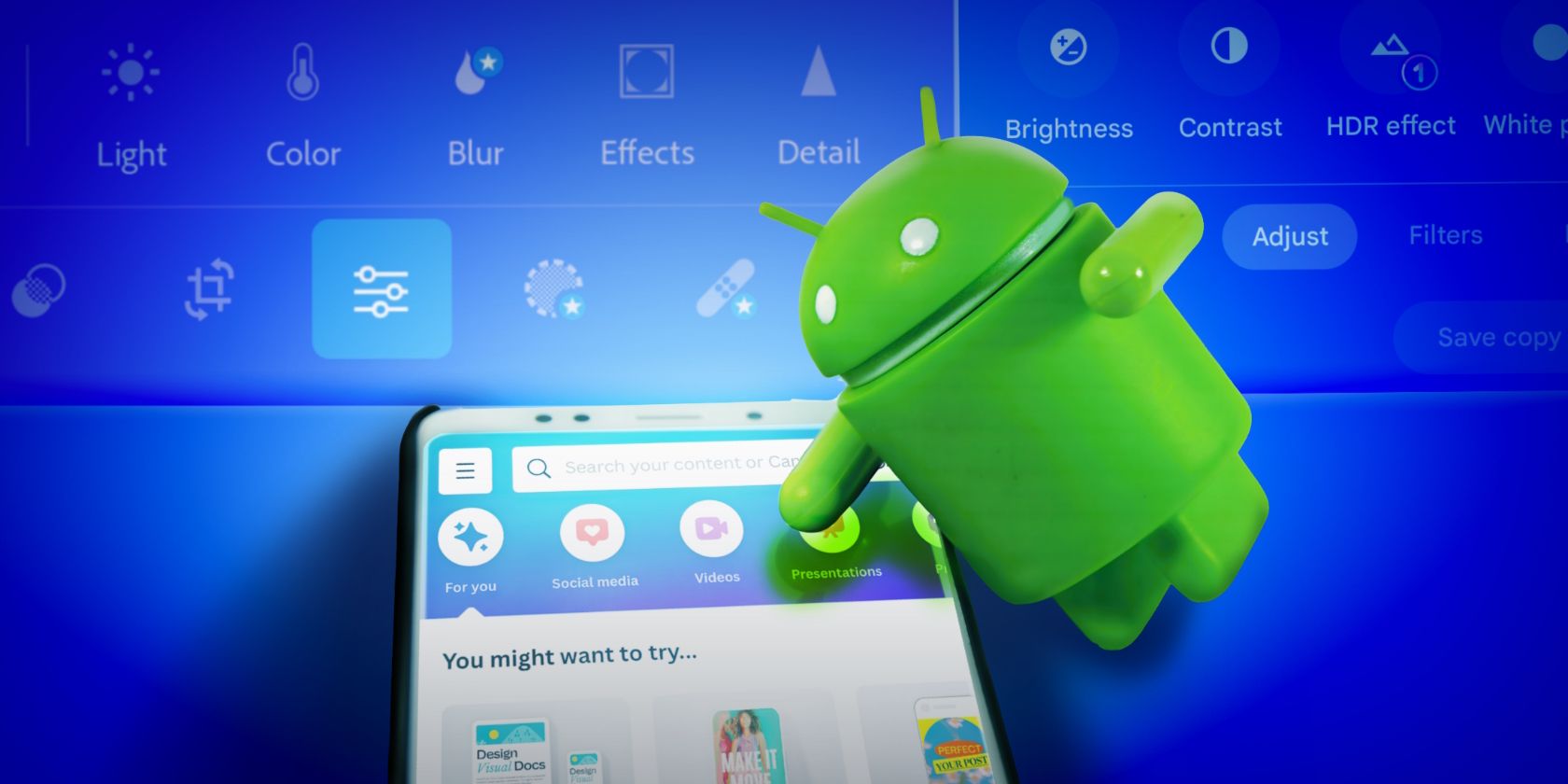
The 9 Best Free Photo Editing Apps for Android and iPhone
These are the best photo editors for Android for every type of user and all skill levels.
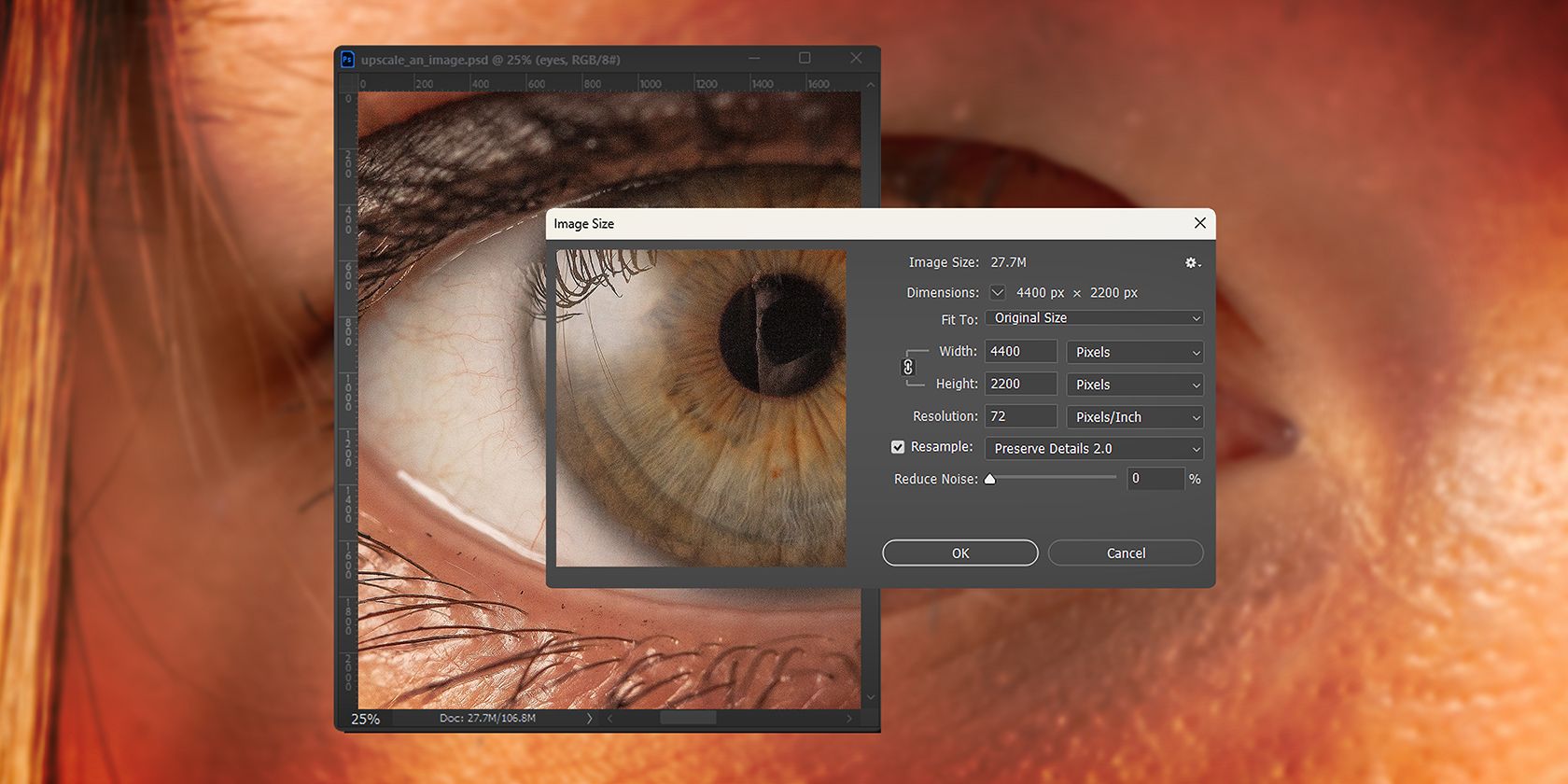
How to Upscale an Image Without Losing Quality: 6 Ways
Want to enlarge an image but don’t want to risk losing quality? Give these tools a go.

How to Add Music to a Picture: 5 Ways
Adding music to a picture is very easy, and this guide will show you how to do it on your computer, browser, smartphone, or tablet.

The 8 Best Free Apps to Turn Photos Into Art and Paintings
These awesome apps can transform any ordinary photo into a work of art. And they even work on your selfies, too!

How to Add a Picture to Another Picture: 5 Free Ways
You can add one picture to another picture in multiple ways and on multiple devices without paying a dime.

JPEG, GIF, or PNG? Image File Types Explained and Tested
There are some major differences between JPEGs, GIFs, PNGs, and other image file types.

How to View, Edit, and Add Metadata to a Photo
Metadata is essential whether you want to keep your photos organized or add copyright information.

How to Save High-Quality Images in Photoshop
How difficult can saving an image be? Photoshop allows for a slew of file formats and parameters, each with its own benefits.

How to Blur a Photo Background in Adobe Lightroom
You can blur a photo's background in Lightroom using various different methods.
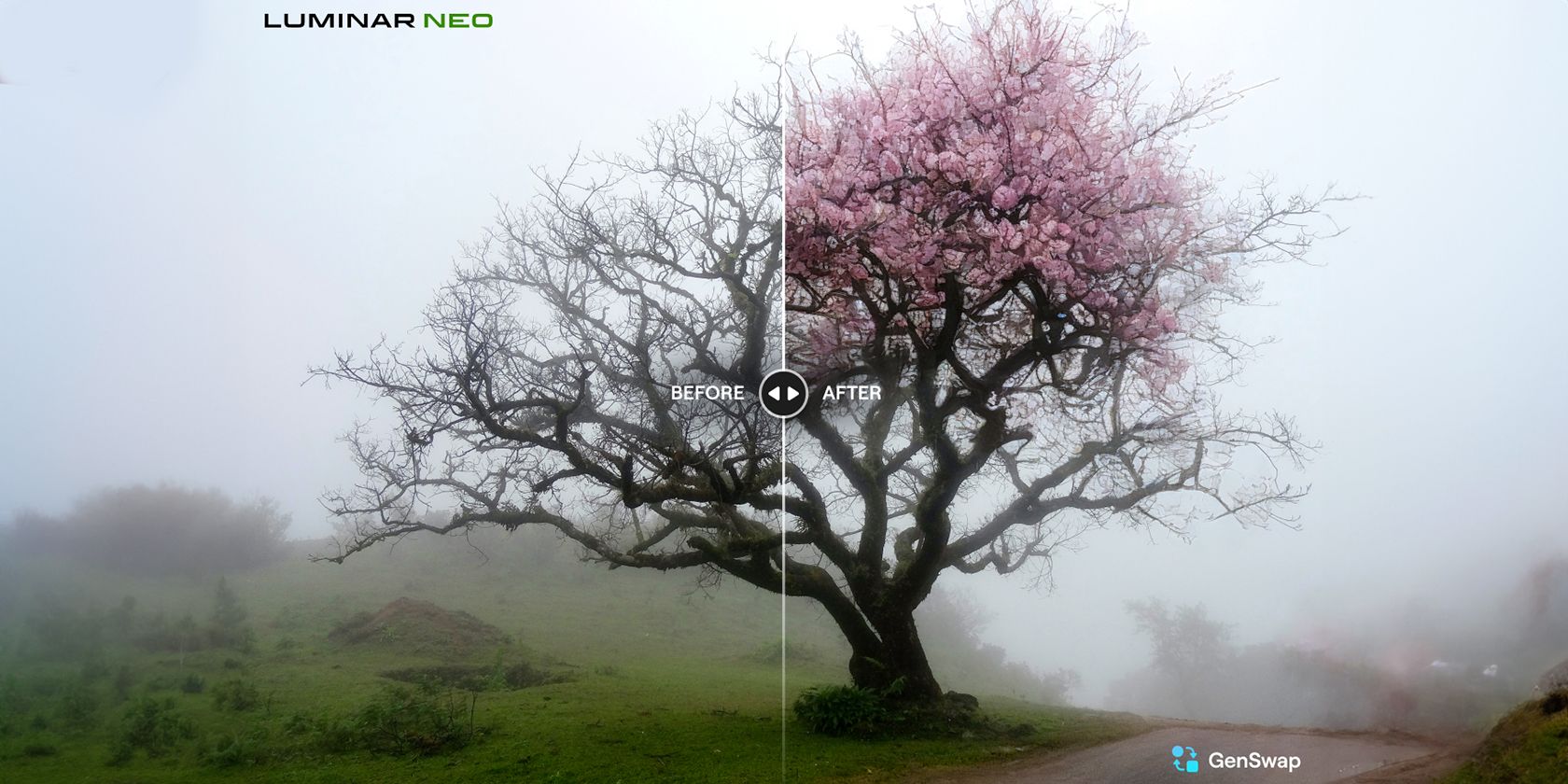
How to Add or Replace Objects in Your Photos Using Luminar Neo's GenSwap AI Tool
With GenSwap in the mix, Luminar Neo raises the bar on its generative AI toolkit.

How to View, Create, and Delete Photo Versions in Lightroom
Using photo Versions (or Snapshots) in Lightroom can help you gain more control over the editing process. Here's how to create, view, and delete them.
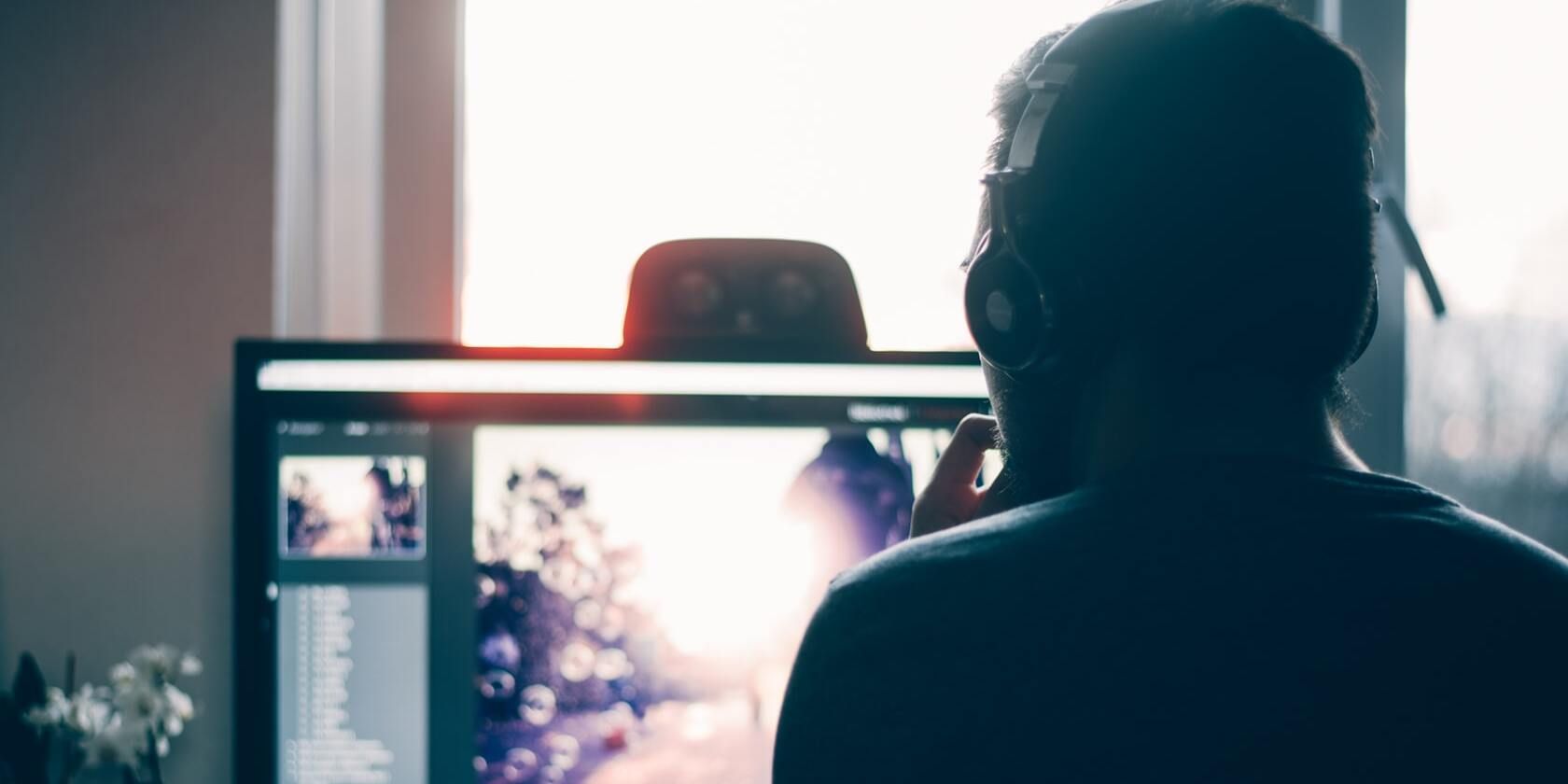
The 7 Best Free Online AI Photo Editors
Leave tedious manual adjustments behind by embracing AI-assisted photo editing.

How to Save Photo Files as JPEG 2000 (and Why You Should)
You probably know about JPEG. But have you heard about JPEG 2000? There are several benefits to using this file format for your images.
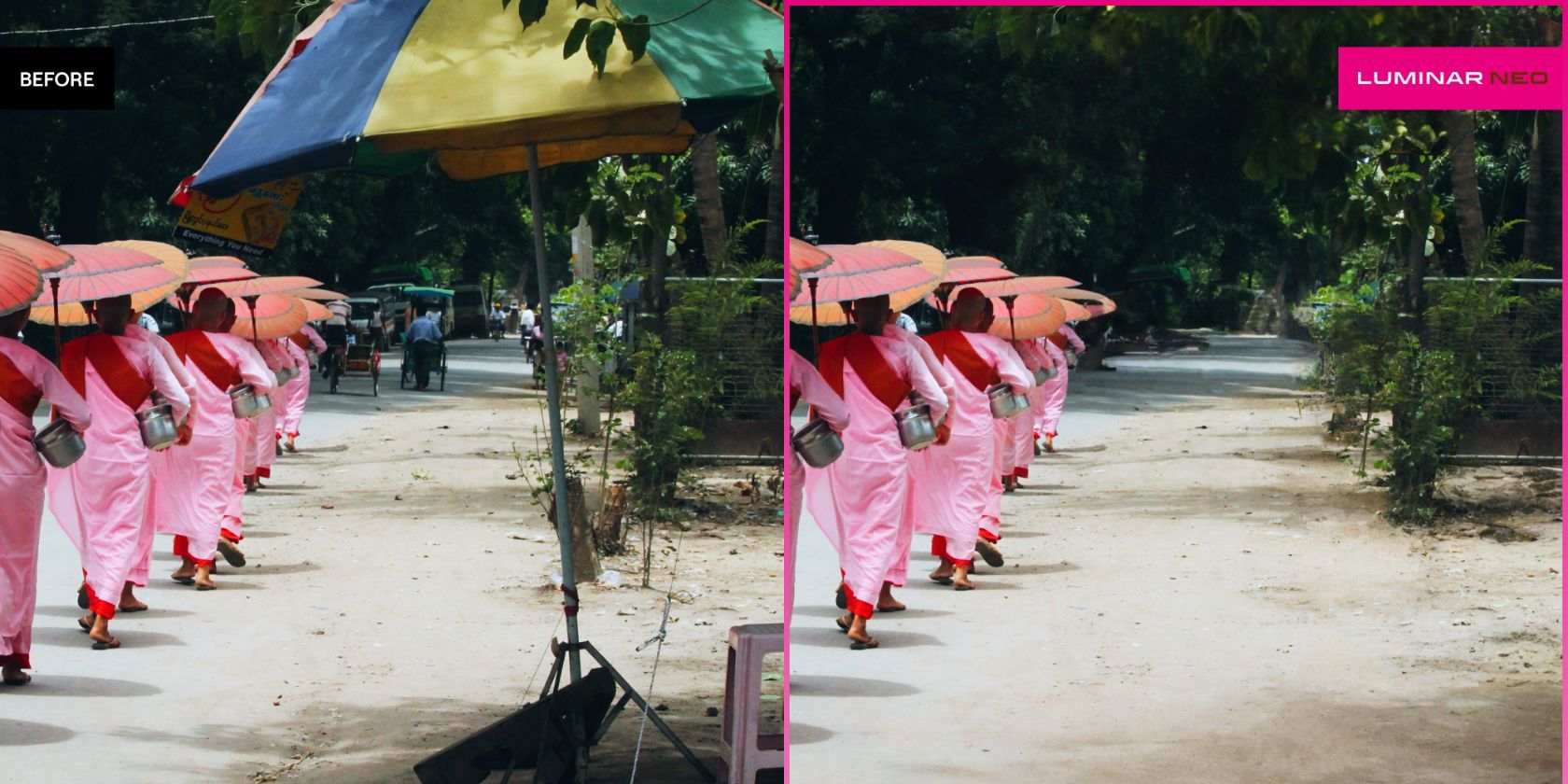
How to Use Luminar Neo's AI GenErase Tool to Remove Distractions From Your Photos
Luminar Neo gets its first generative AI tool, GenErase. Discover its magic for distraction-free, realistic photo edits.
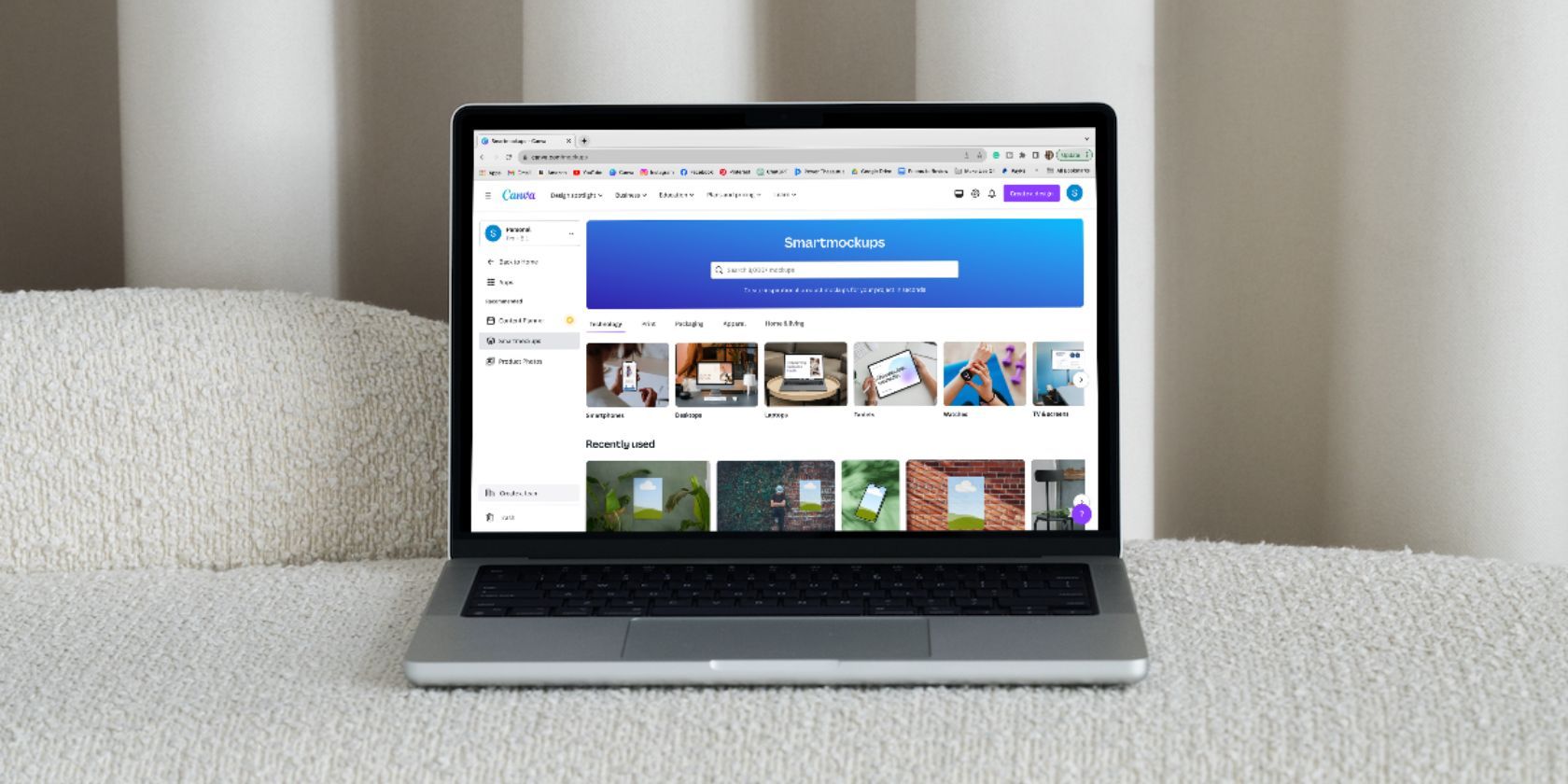
How to Create a Mockup for Your Design Using Canva's Smartmockups
Want to display your design on a shirt or poster? No need to spend hours editing. Here's how to create a mockup in seconds with Canva's Smartmockups.

Canva Free vs. Canva Pro: Is It Worth Upgrading to Pro?
Is Canva's premium offering worth spending money on? What features do you unlock with Canva Pro? Here, we'll compare the free and paid plans.

How to Use Paint Cocreator to Create AI Images in Windows 11
Effortlessly create amazing AI art with Microsoft Paint Cocreator. Let's show you how it works.
