latest
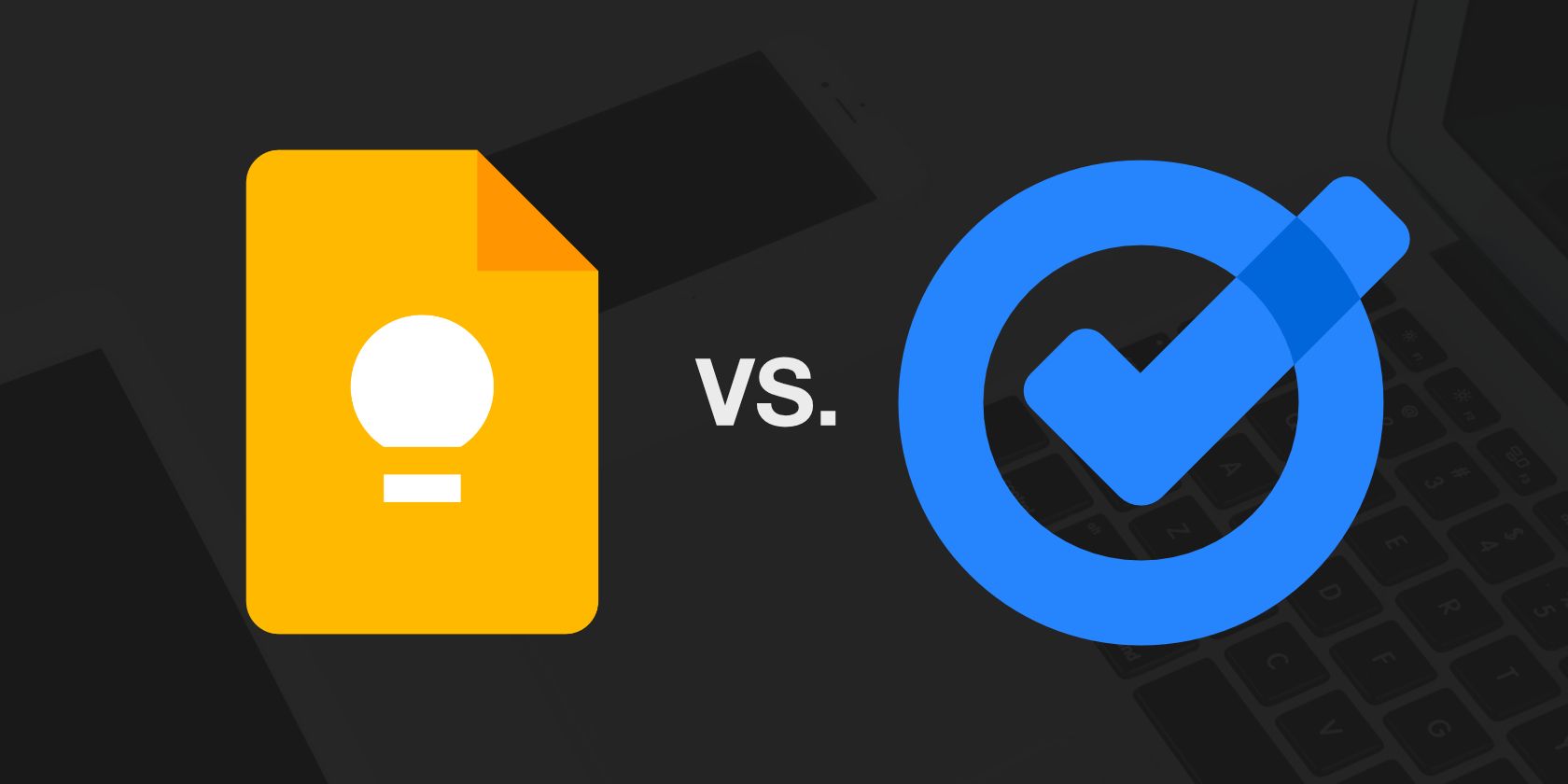
Google Keep vs. Google Tasks: What's the Difference?
Are you confused between Google Keep and Google Tasks? Find out the differences and figure out which one is best for your productivity needs.

How to Add and Use the Google Tasks Widget on Android
Bring nearly all the Tasks' features to your phone's home screen.
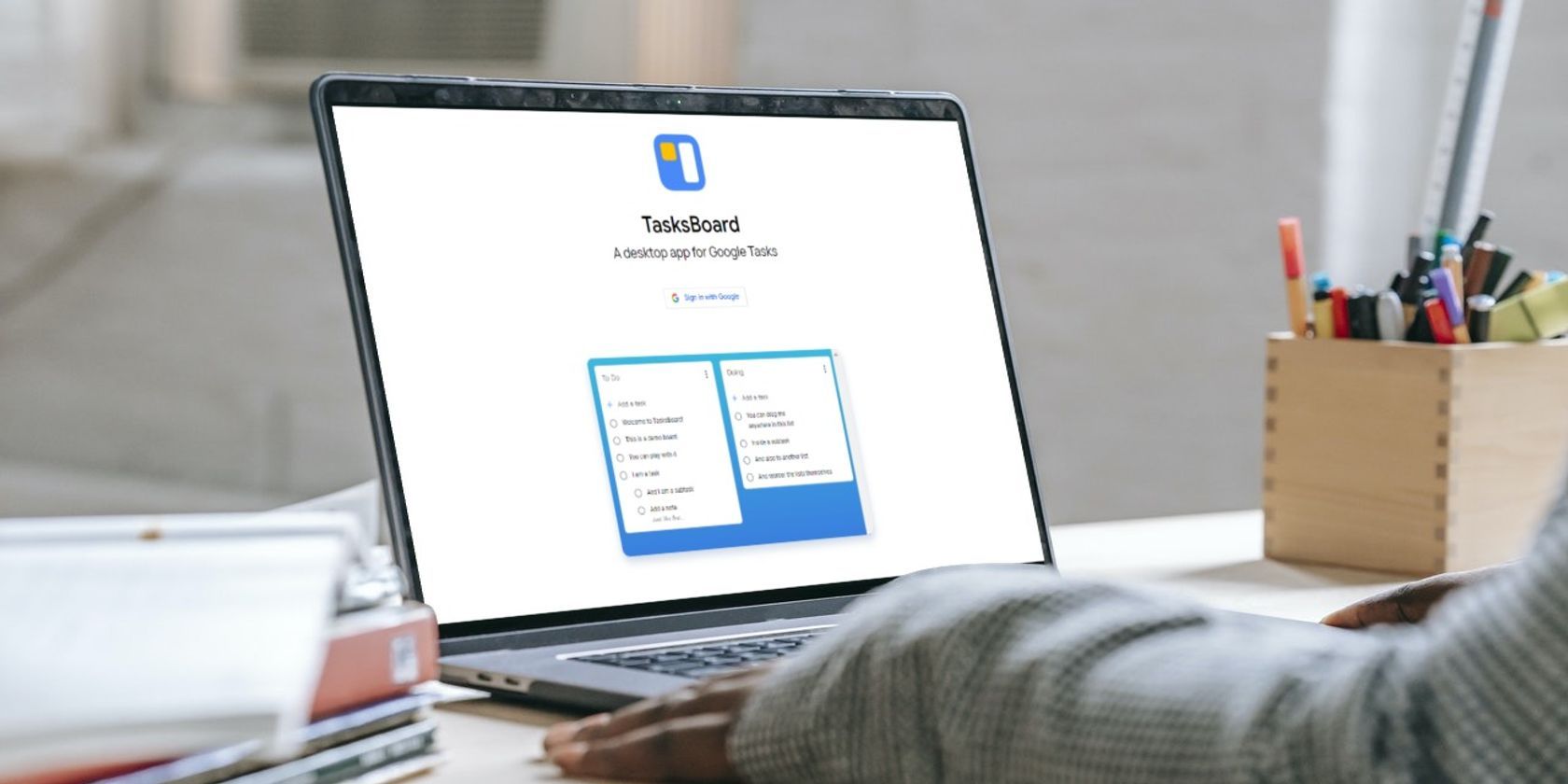
What Is TasksBoard? How to Use It
TasksBoard is a new task management app designed to boost your productivity. Here's how to use it.

5 Tips to Use Google Tasks Effectively
There's actually a lot you can do in Google Tasks. Let these tips help you make the most of this task service.

You Can Now Quickly Add More Details to Your Tasks in Google Tasks
Adding descriptions and assigning dates to your tasks in Google Tasks has become easier.
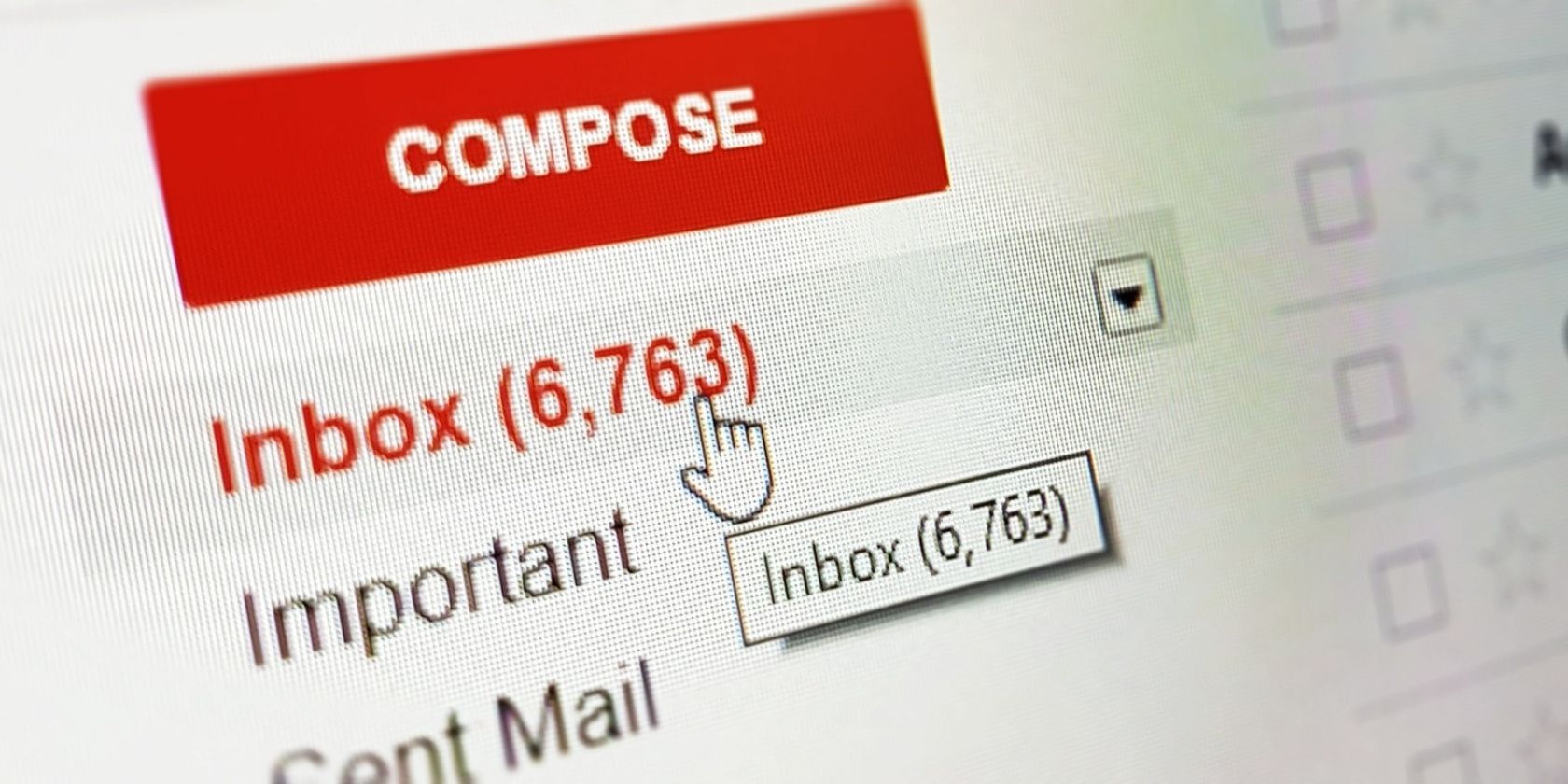
How to Manage Your Gmail Inbox Using Google Tasks
Google Tasks combines well with Gmail. Here's how to make the most out of their features.
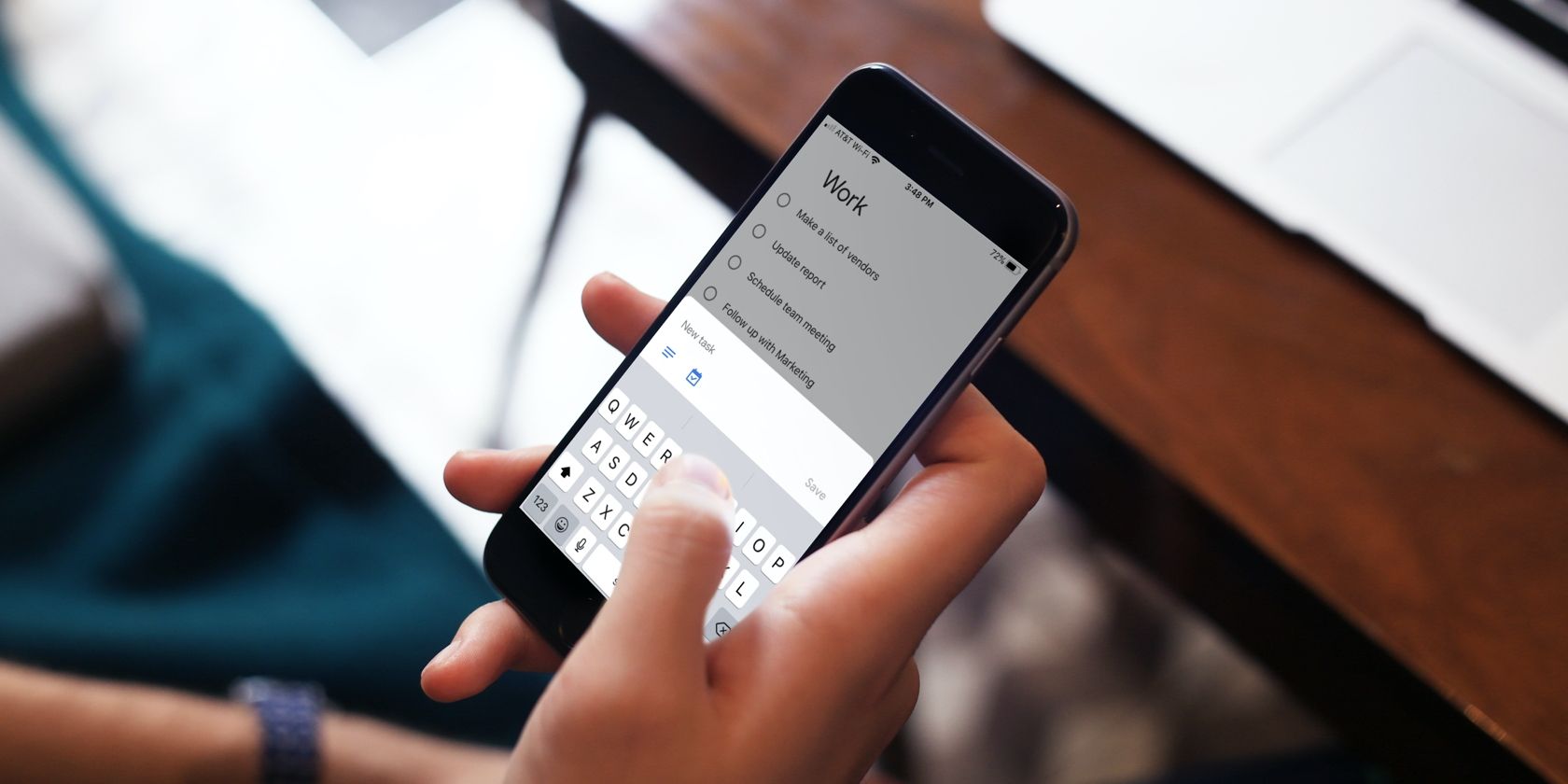
5 Different Ways to Access Your Google Tasks
To track all your to-dos with Google Tasks, you need simple ways to use it. Here are several ways you can access Google Tasks.
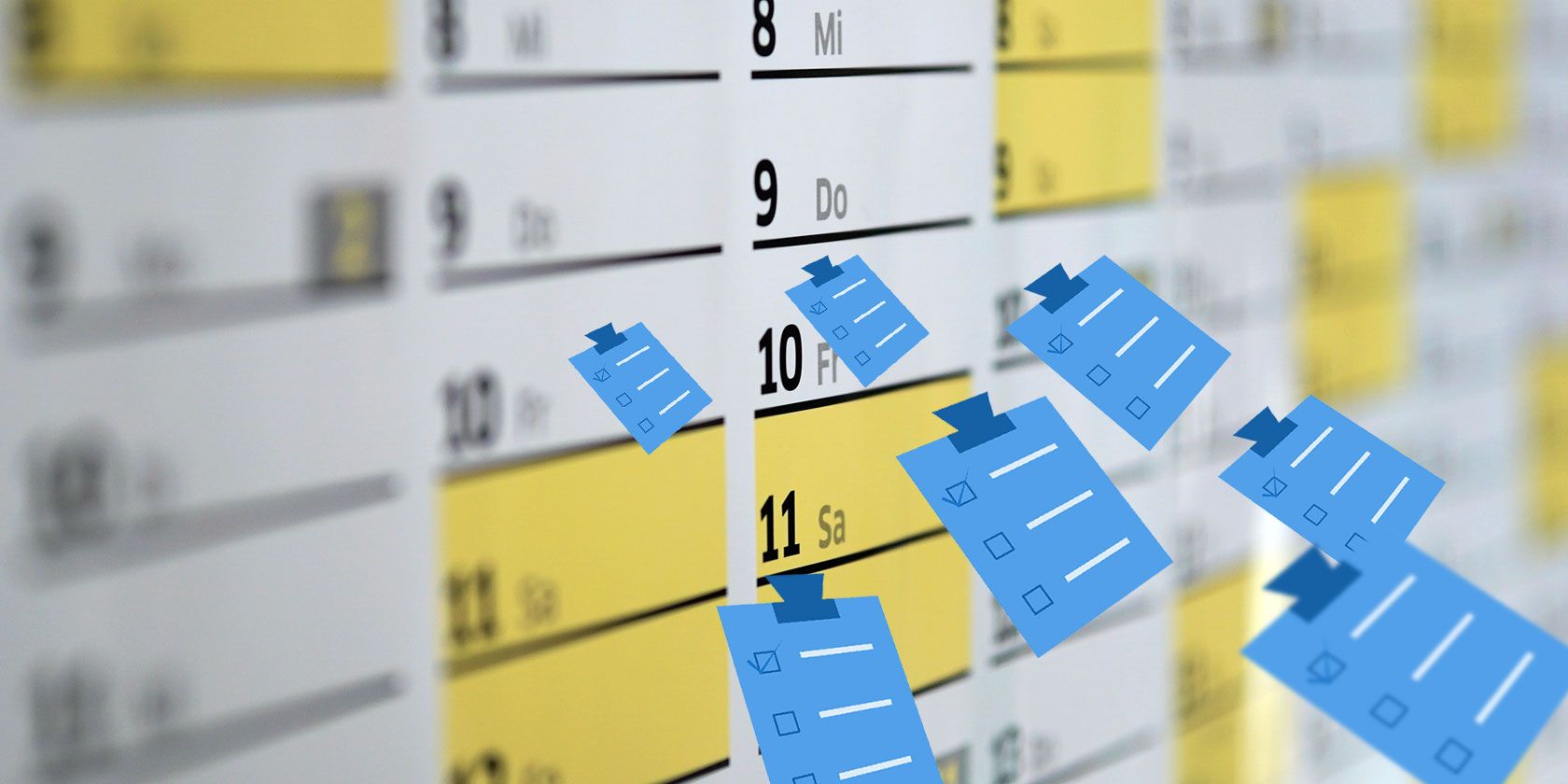
How to Sync Your Google Calendar With Your To-Do List
Your calendar and to-do list are vital for organizing your life. Combine a to-do list with Google Calendar and reap the benefits.

Google Calendar + Tasks Is the Only To-Do List You'll Ever Need
Why not keep your to-do list and your calendar in one place? Google Calendar and Google Tasks solve this problem.
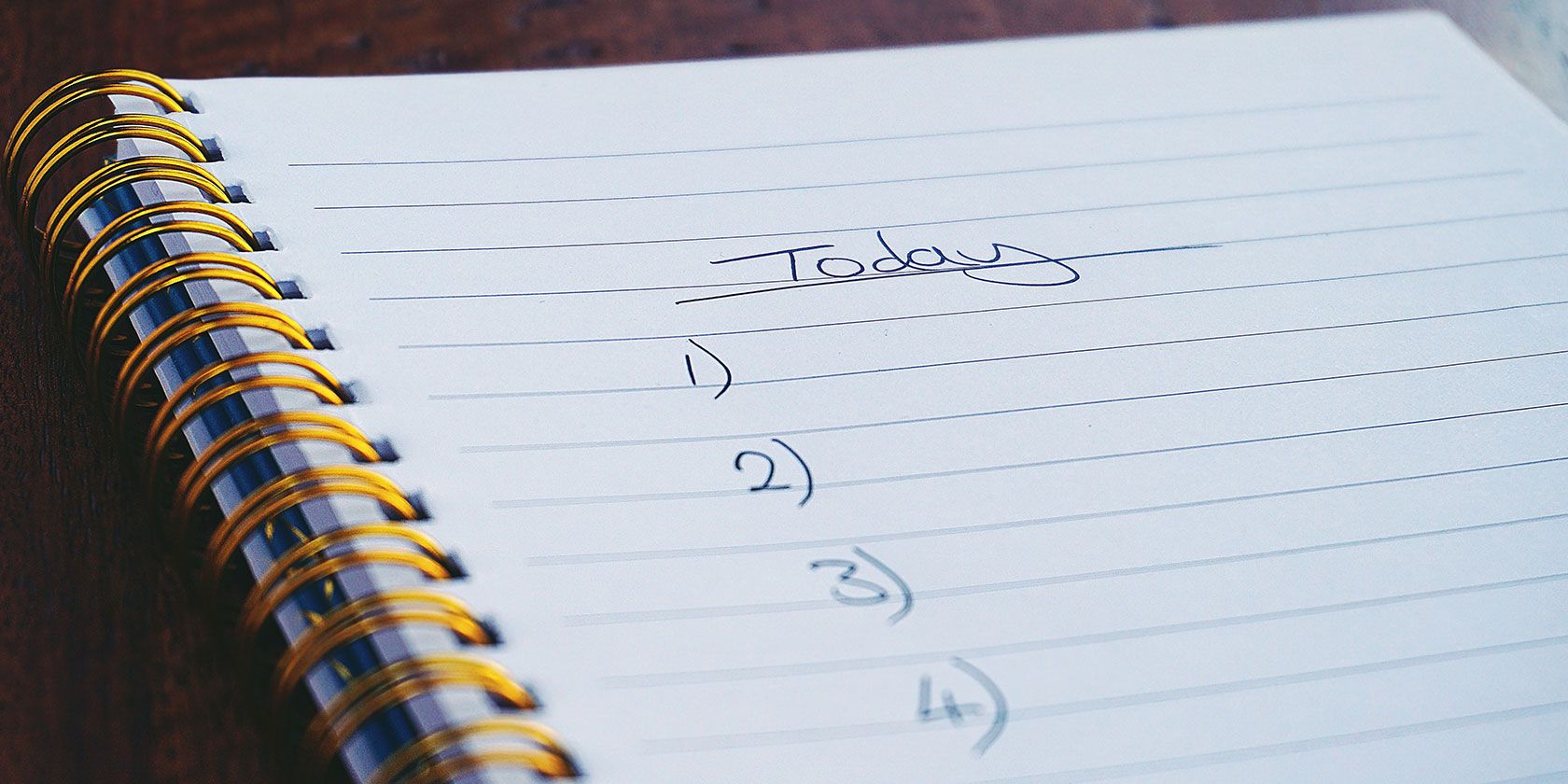
How the New Google Tasks Helps You Manage Your To-Do List
Google Tasks has a fresh new look. It is just as easy to organize your to-dos in your Gmail inbox.
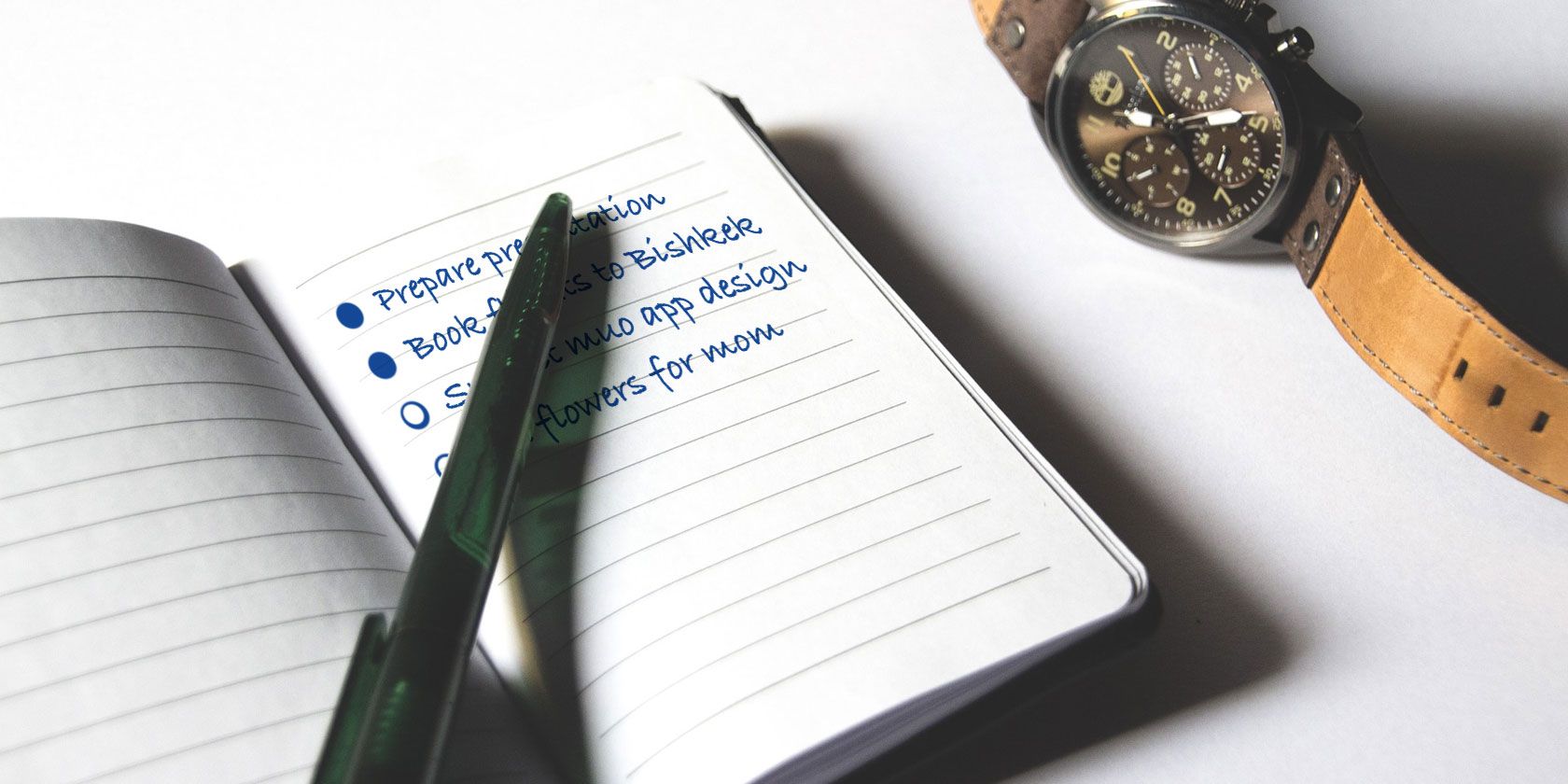
The Best Bullet-Based To-Do List Apps
The bullet-based to-do list is one of the simplest productivity systems. We'll show you the best apps to get started with this new productivity habit.

Reminders Make Google Calendar an Incredible To-Do List
Do you maintain a to-do list and a separate calendar? It introduces friction because tasks and scheduling are interdependent. Google now solved this by introducing Reminders to Google Calendar on Android.

Get Organized with the Best Google Tasks Apps for Windows
Google Tasks is an amazing tool to organize your life and it's available on Windows. We have compiled the best paid or free Google Tasks apps from the Windows Store.
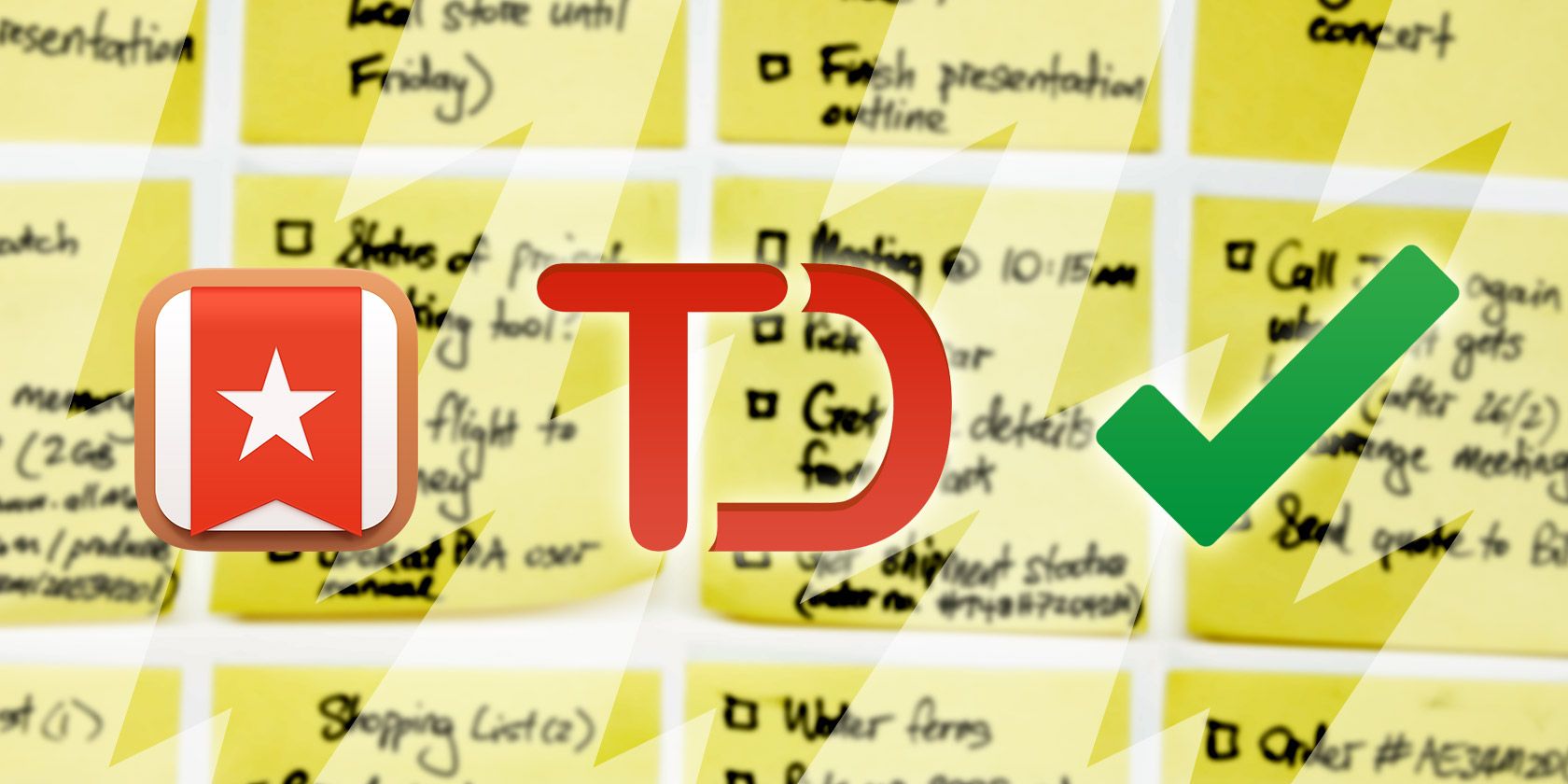
Chrome To-Do List Showdown: Wunderlist, Google Tasks, and Todoist
Chrome has several extensions and apps that work directly with some of the most popular task managers. But, how well do they work and how easy are they to use?
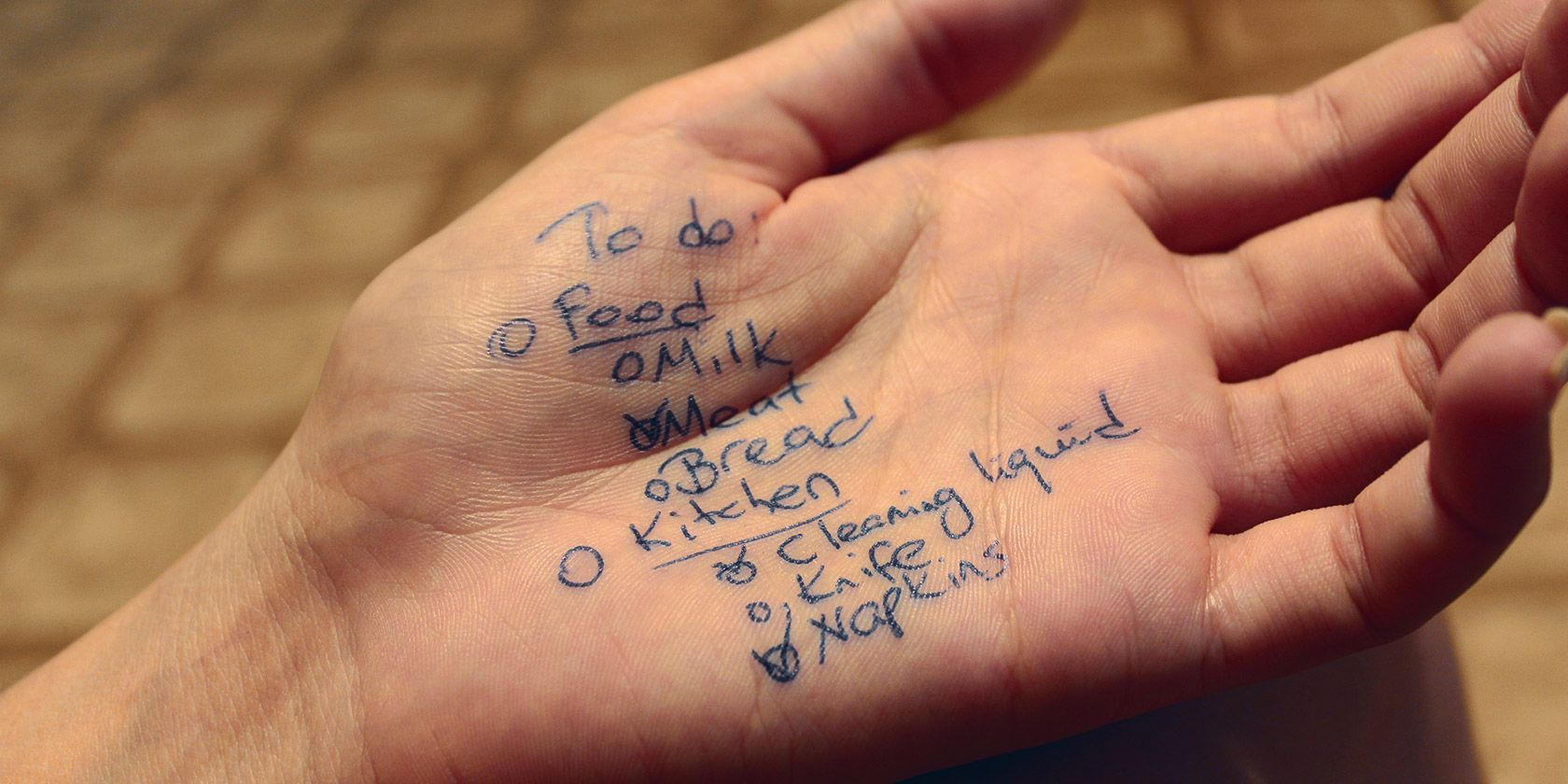
Transform Google Tasks Into a Task Management Suite With Google Tasks Offline [Chrome]
Using Google Tasks is like a love-hate relationship. The problem with using Google Tasks directly in say, Google Calendar or inside Google Mail is that the layout and the user interface is extremely simplified and not very flexible. In the normal view, it's difficult to create subtasks, you can't see all lists at once on one screen, and editing tasks or lists is cumbersome and not very intuitive. The best solution is really a client that is purely desktop, and which makes managing and navigating all of your tasks and projects as easy as possible.
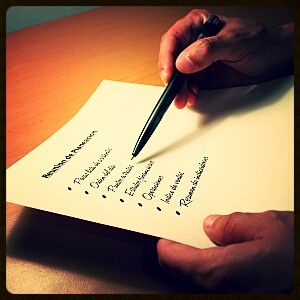
Five Killer Ways to Use Google Tasks
If you're like me, you spend more time managing your tasks than you do actually performing them. It’s all about multiple lists, offline access and getting your tasks on-the-go. Since we last took a look at Google Tasks in 2009, the service has changed considerably, adding an array of features – most notably among them being Google Calendar integration. Additionally, Tasks received integration into dozens of smartphone apps, as well as getting offline access in Thunderbird. So - it's time for us to take another look at Google Tasks and its many uses.

Use Excel & Google Tasks to Create the Best Goals Management Tool Ever
Lately, I've started to realize that I'm working very hard, but if someone asked me whether or not I feel that I'm working toward a larger purpose, I'd have to say that I really don't know. The current approach feels more like a machine-gun approach, where I'm just trying to accomplish whatever I can, and hope that it gets me where I want to be. That's not quite the way to achieve one's life goals. So I decided to create the ideal system from scratch.
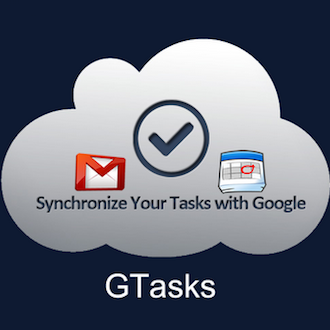
Use gTasks To Synchronize Your Tasks With Google [Android]
These days, there are a million and one great ways to manage a to-do list online and via mobile apps. That said, there's often still a few people who are not yet using one of the better ones, so it's worth letting you all know which they are just in case! If you're a big user of Google services like Gmail and Google docs, then you might have tried using Google Tasks.
