latest

How to Generate Images in Google Slides With Duet AI
Duet AI makes creating images in Google Slides a breeze.

How to Create a Resume Using Google Slides
Need a standout resume that's easy to create and edit? Learn how to create a resume using Google Slides.

How to Create a Digital Planner in Google Sheets
Want to stay organized and productive without the hassle of paper? Learn how to create your own custom digital planner in Google Sheets.
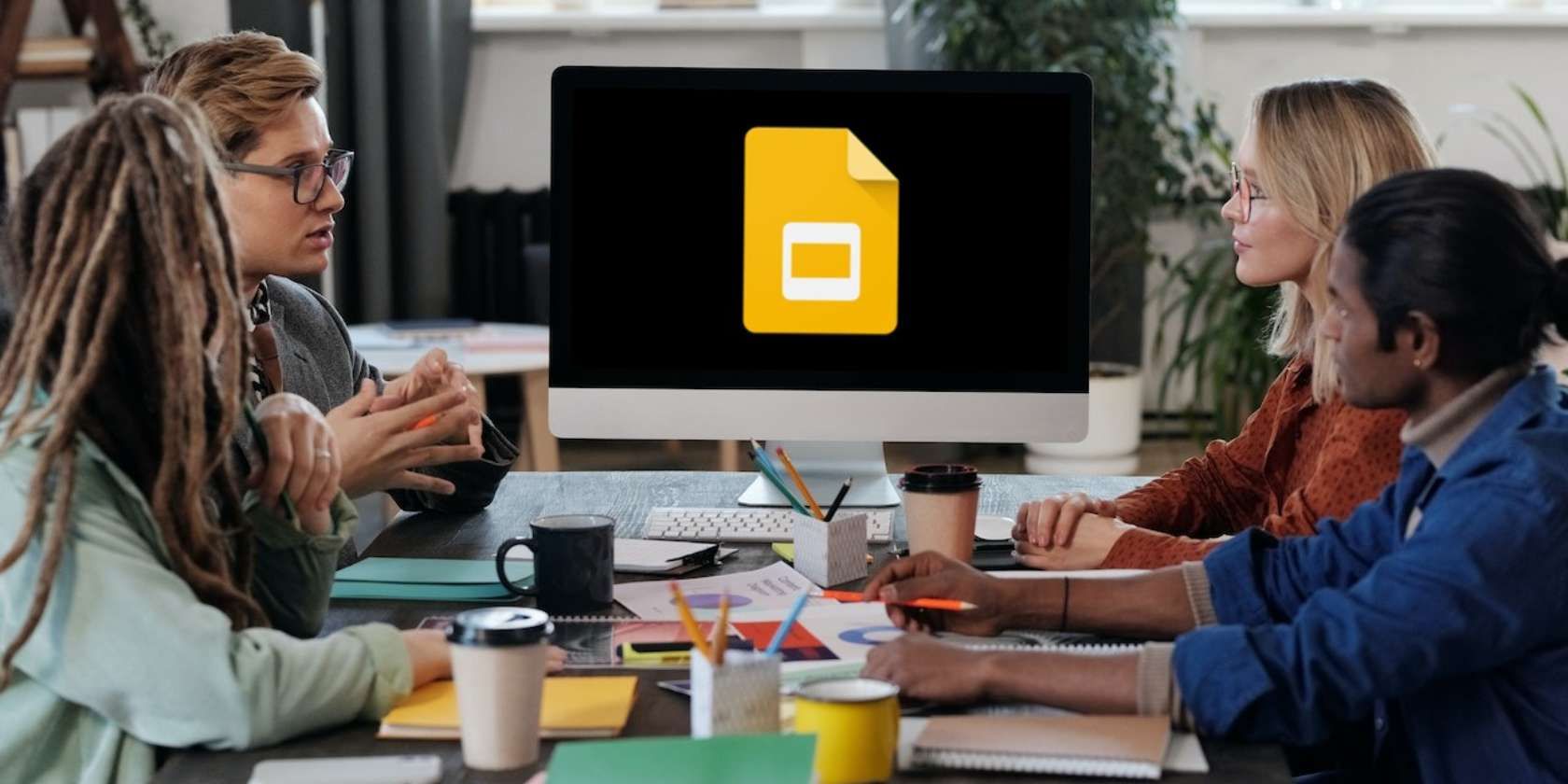
How to Embed a Video in Google Slides
Want to make your Google Slides presentations come alive with video? Learn how to add videos in just a few simple steps.

How to Start a Q&A Session in Google Slides
Want to engage your audience and answer questions live? Learn how to start a Q&A session in Google Slides.

How to Make Google Slides Play Automatically
Ensure your Google Slides presentations flow seamlessly without manual clicks.

How to Create a Table of Contents in Google Slides
Want to make your Google Slides presentations more organized and easy to navigate? Learn how to create a table of contents for your Google Slides.
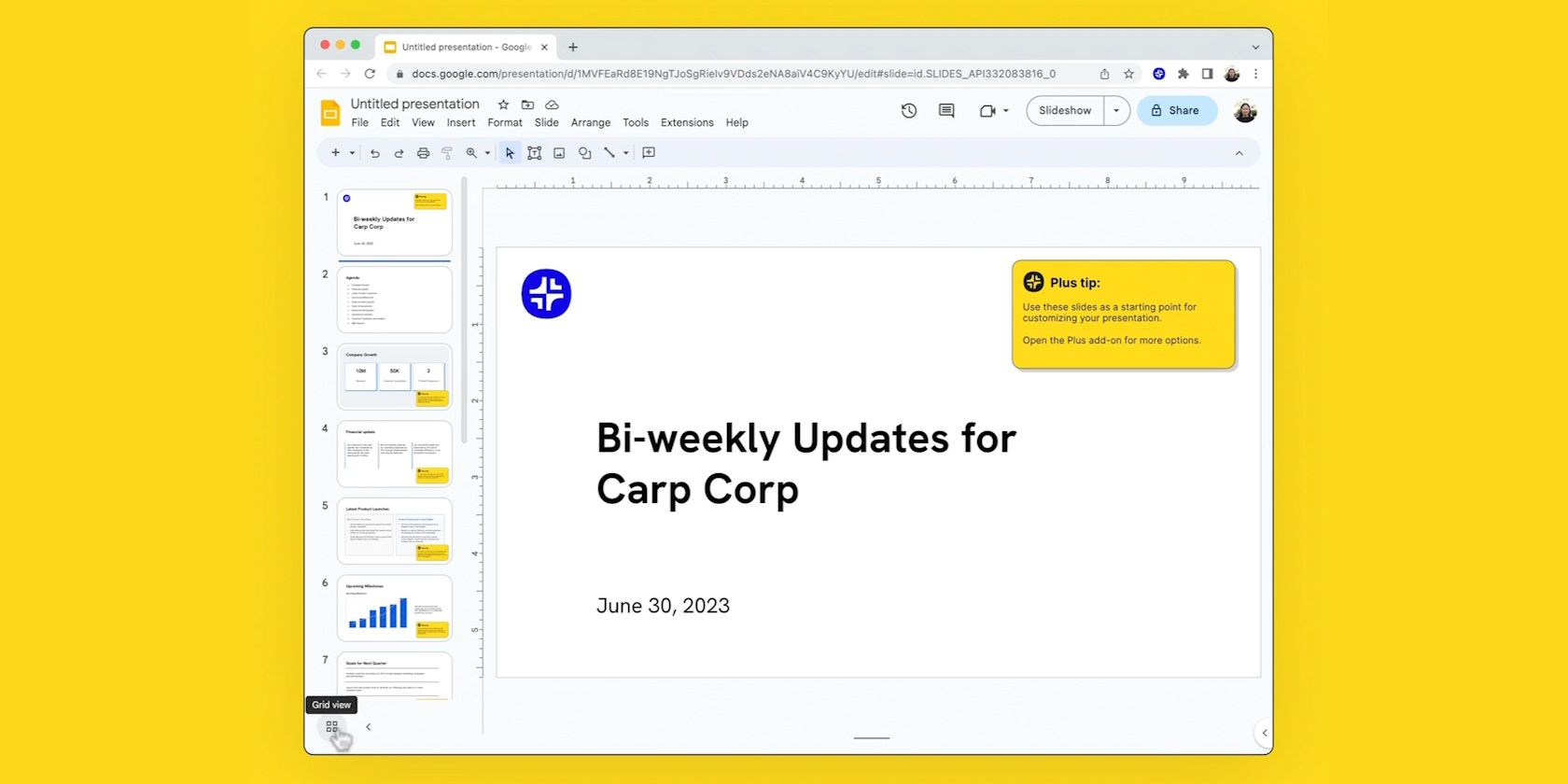
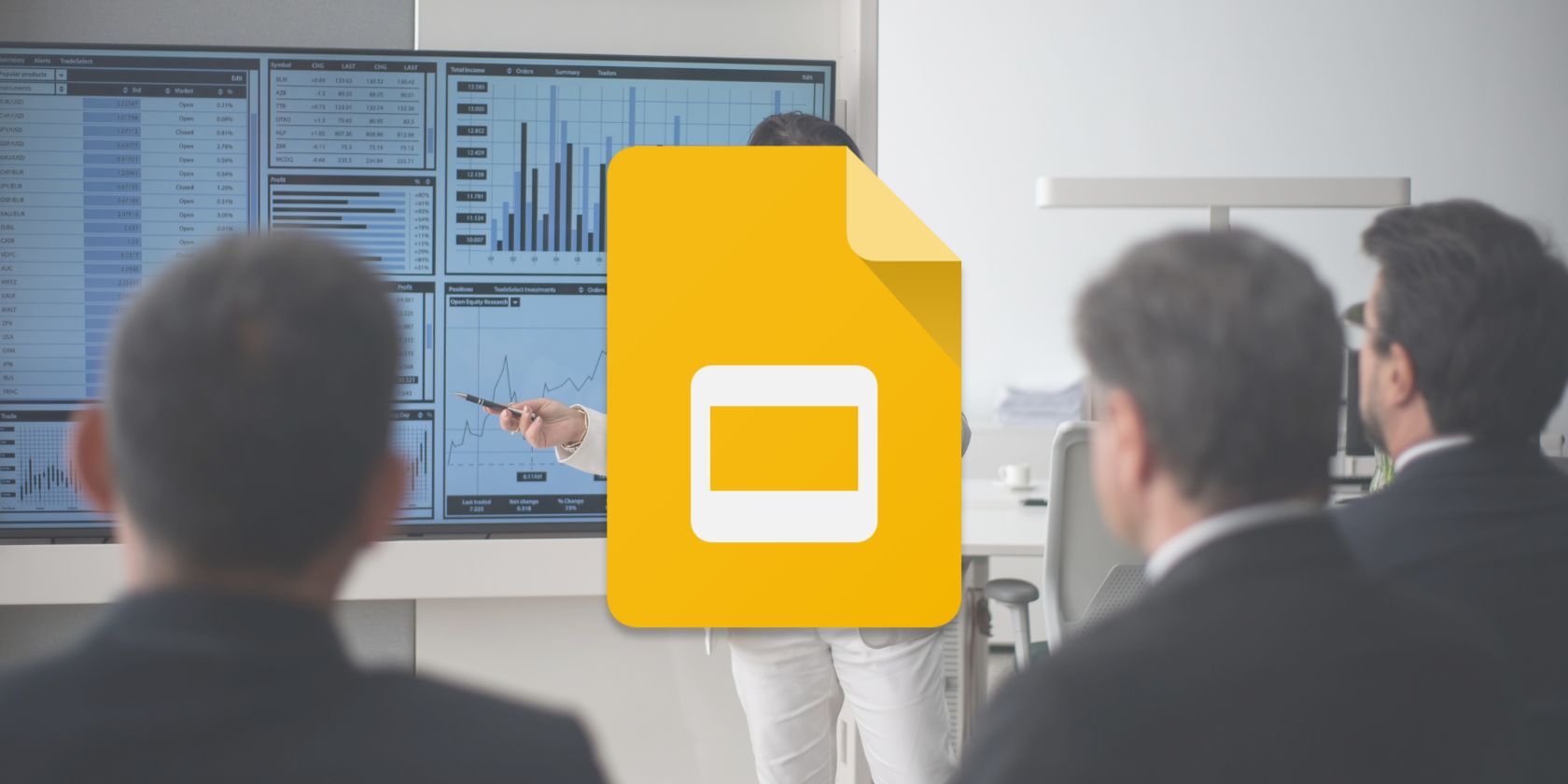
How to Annotate Your Presentations in Google Slides
Discover how to take your Google Slides presentations to the next level with the built-in annotation feature.

How to Use Google Slides to Create a Pitch Deck
Learn to use Google Slides and create a compelling pitch deck that leaves a lasting impression.
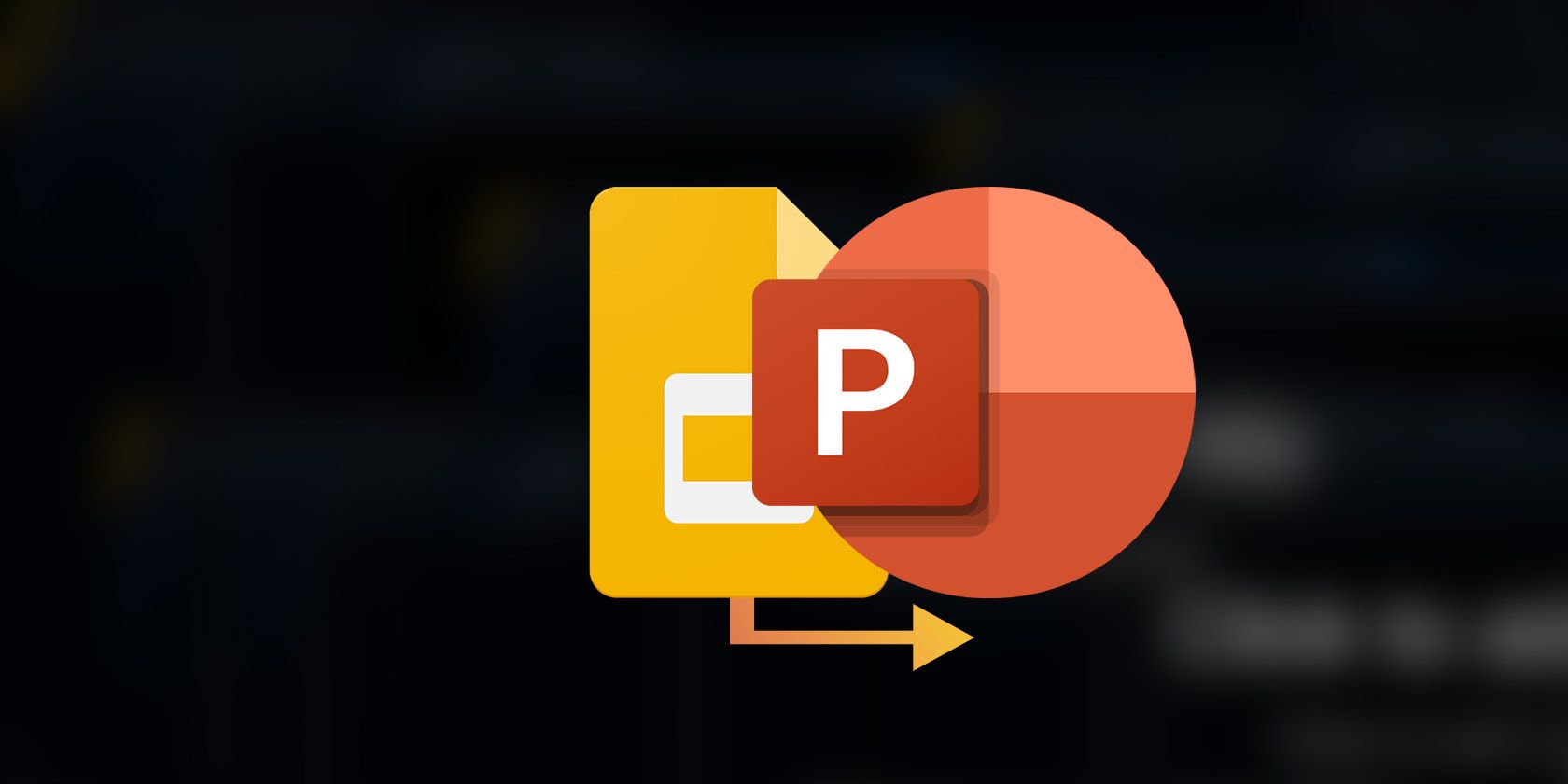
How to Convert Google Slides to PowerPoint
Want to make your Google Slides presentation accessible to everyone? Learn how to convert it to PowerPoint with ease.
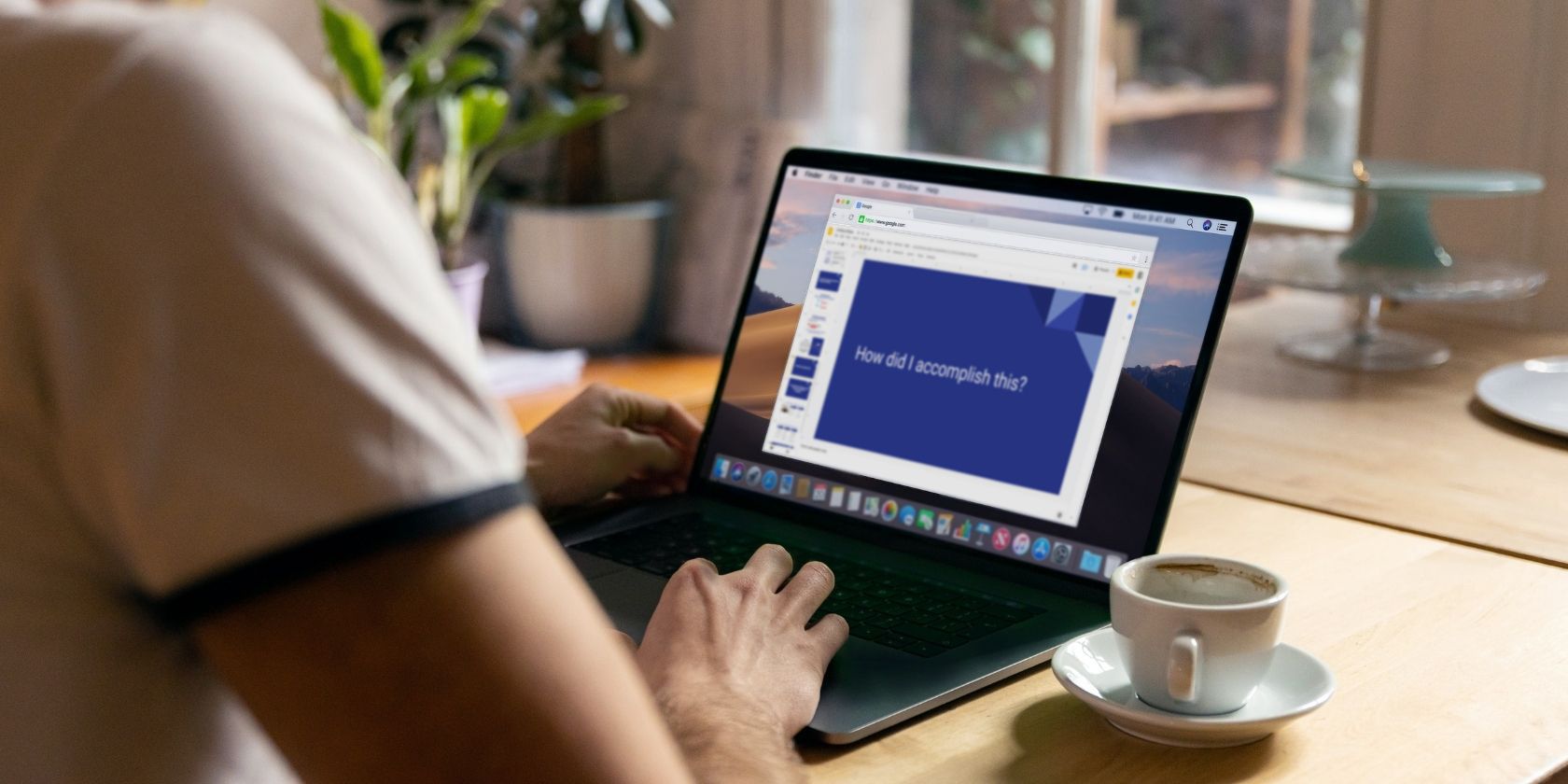
10 Things You Can Do With Google Slides
Looking to get more out of Google Slides? Check out these creative ways to use the tool for personal and professional projects.
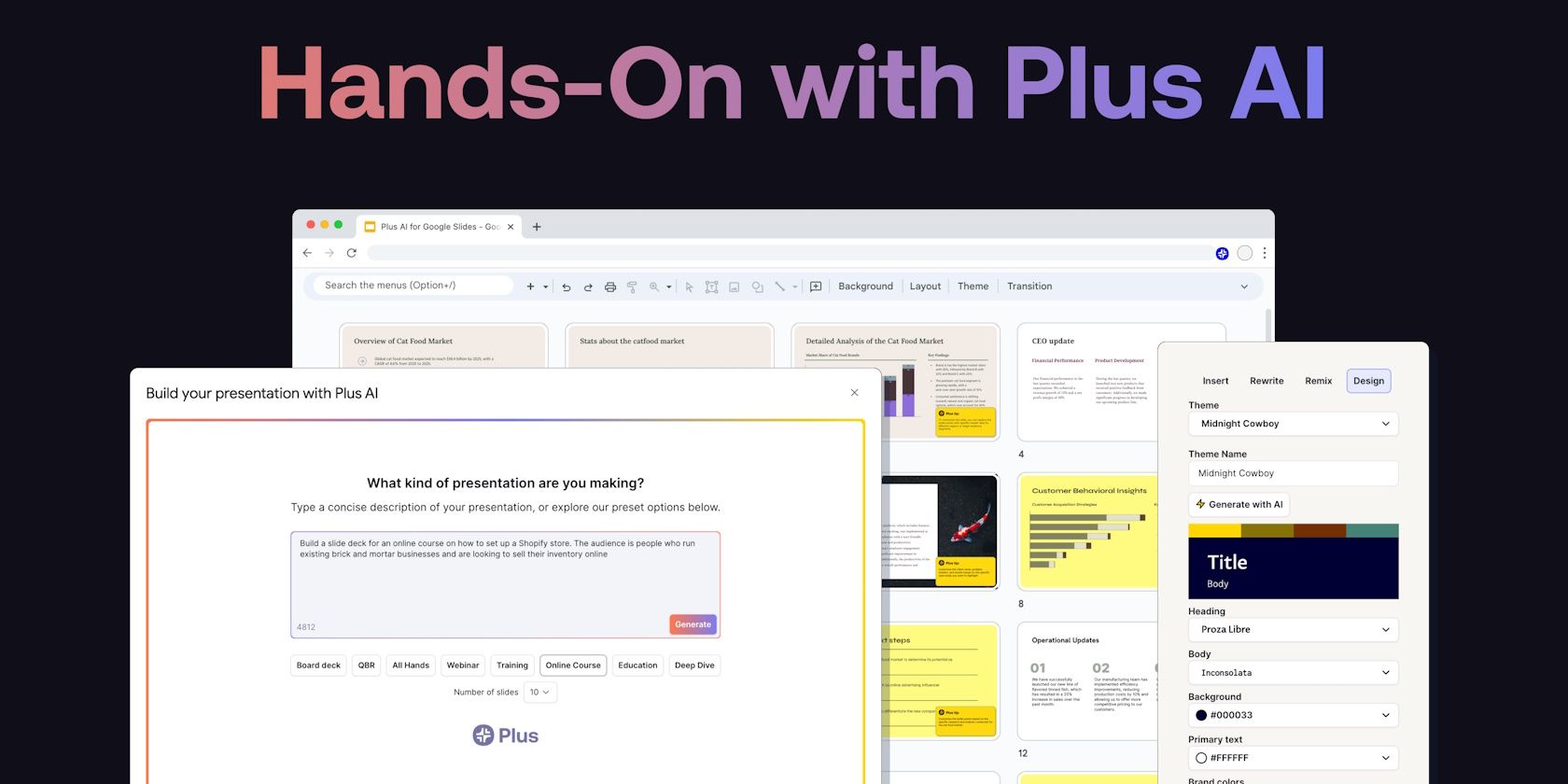
Hands-On with the Best AI Presentation Maker for Google Slides by Plus AI
This post is sponsored by Plus AI.
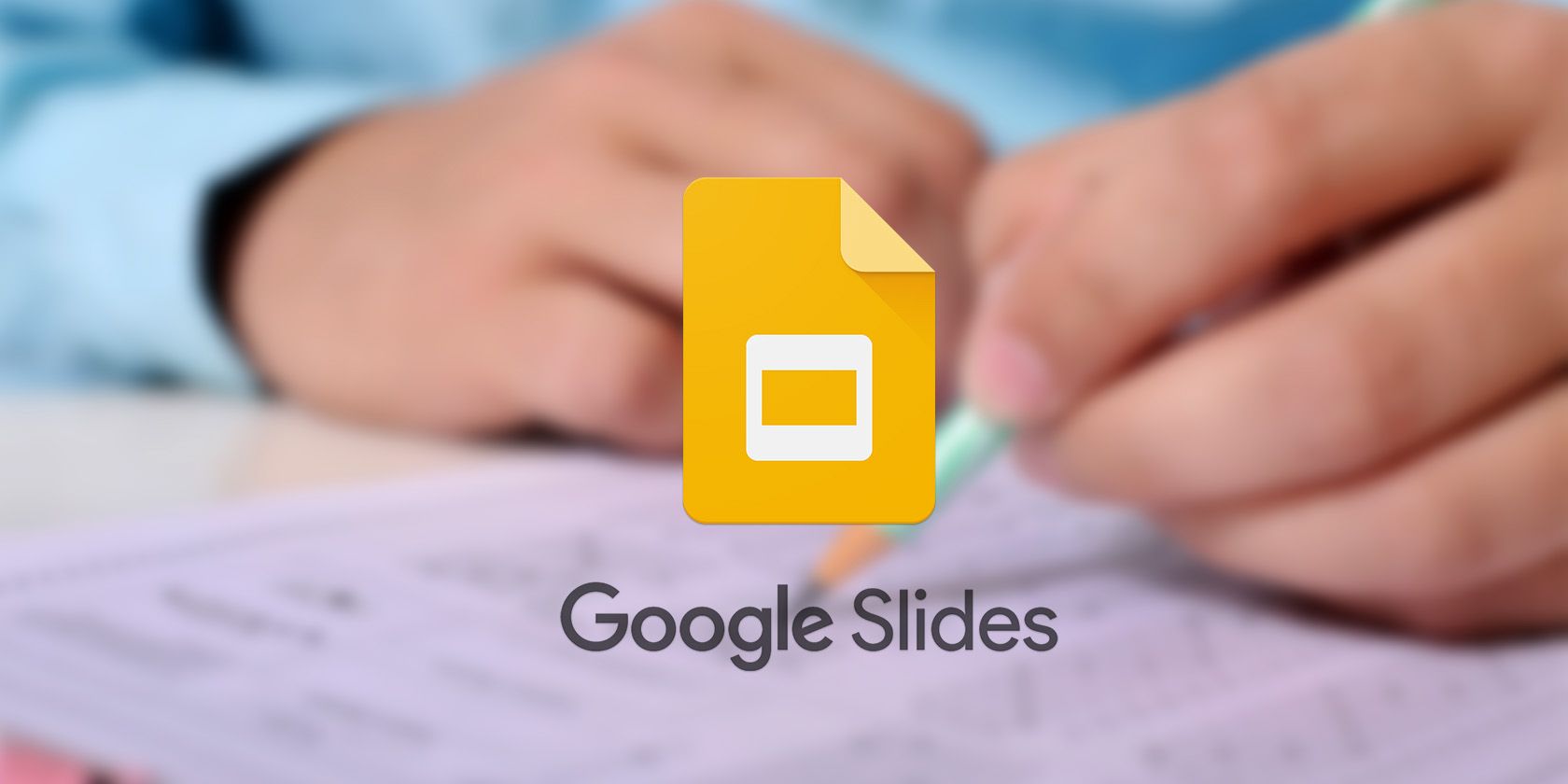
How to Create an Interactive Quiz in Google Slides
Want to create engaging quizzes for your students or audience? Learn how to do it in Google Slides with this step-by-step guide.
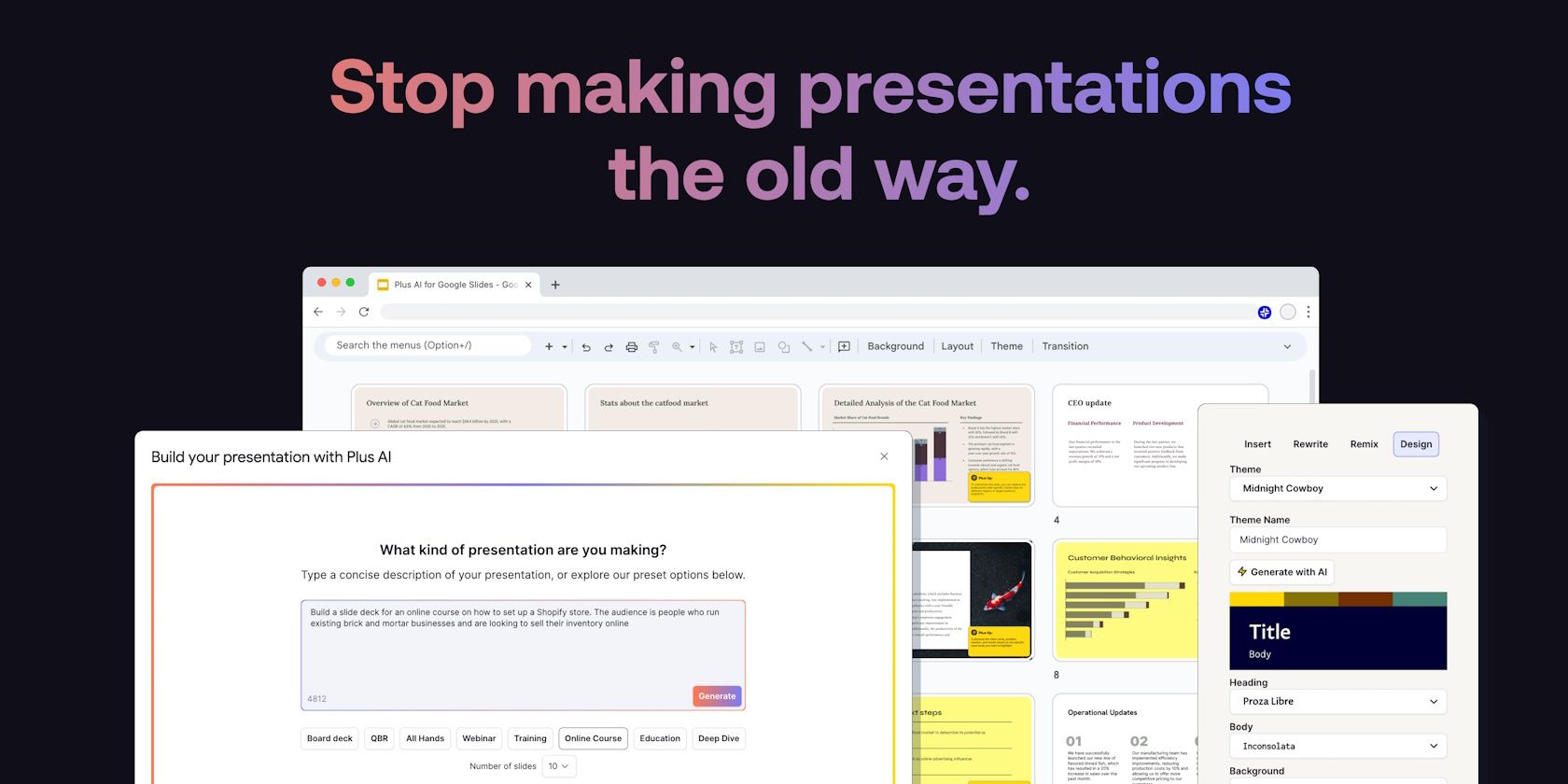
Next-Level AI Presentations: Using AI in Google Slides With Plus AI
This post is sponsored by Plus AI.

How to Make Google Slides Loop (Even Without Publishing)
Learn how to make Google Slides presentations loop automatically, even without publishing them for others to view.
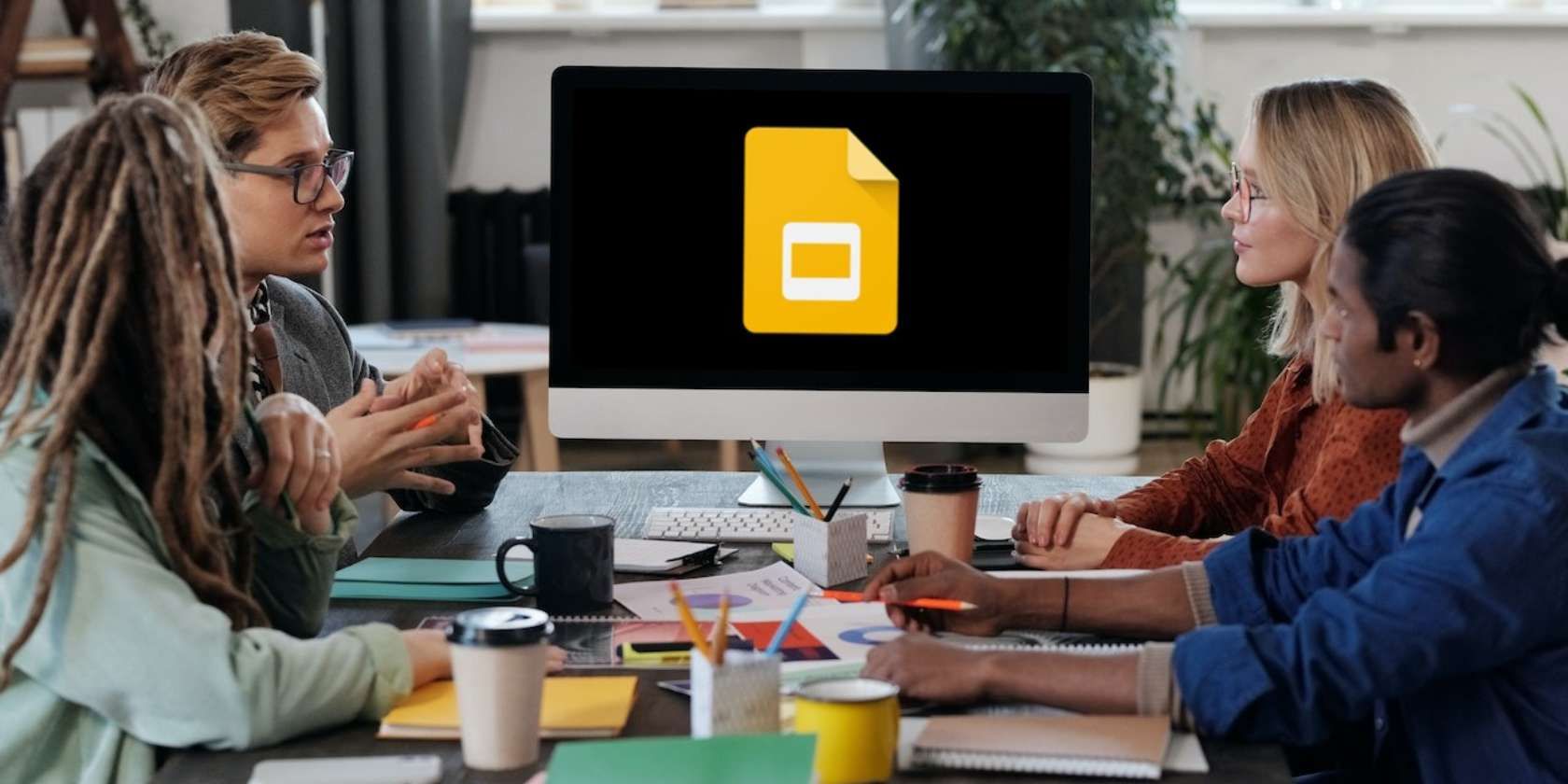
How to Present Google Slides in Google Meet
Looking for a way to present your Google Slides to your team in Google Meet? Here's how to do it.

How to Check the Word Count in Google Slides
Need to know the word count for your Google Slides presentation? Here's how you do it.

How to Create Vertical Presentations in Google Slides
Want to create a vertical presentation in Google Slides that can be viewed on your phone's screen or in portrait orientation? Here's how to do it!

How to Save Images From Google Slides
Wondering how to extract images from Google Slides? Here are some quick and easy ways to save images and use them outside of a presentation.
