
How to Implement a Day-Night Cycle in Godot
Add atmosphere and unique gameplay mechanics with the rise and fall of a sun.

Add atmosphere and unique gameplay mechanics with the rise and fall of a sun.

Give your game some personality with text that reflects its design and genre.

Keep players coming back for more with a robust save feature.

Add some personality and background to your characters with a punchy dialogue system.

Collision detection affects most parts of your game, from how your player stands on a platform to how they destroy enemies.

Use this technique to enhance enemy movement and behavior by emulating basic vision.

Learn how to make your own lighting effects to brighten up your games.

Keep track of your player’s accomplishments and reward them for certain milestones with a simple scoring system.

You can achieve this impressive visual effect simply by moving objects at different speeds.

Add incentives for your game’s main path or side quests, with rewarding collectibles.

Discover how to add an unpredictable element to your gameplay.

Here's a simple way to program player movement into your Unity games with Rigidbody and Collider components.

Learn how to control your game's viewport with panning, zooming, and scaling actions.

Create a sense of progression and challenge by adding a variety of levels to your games.

Random moving objects make games more exciting and challenging. Learn how to incorporate it into your Pygame projects.
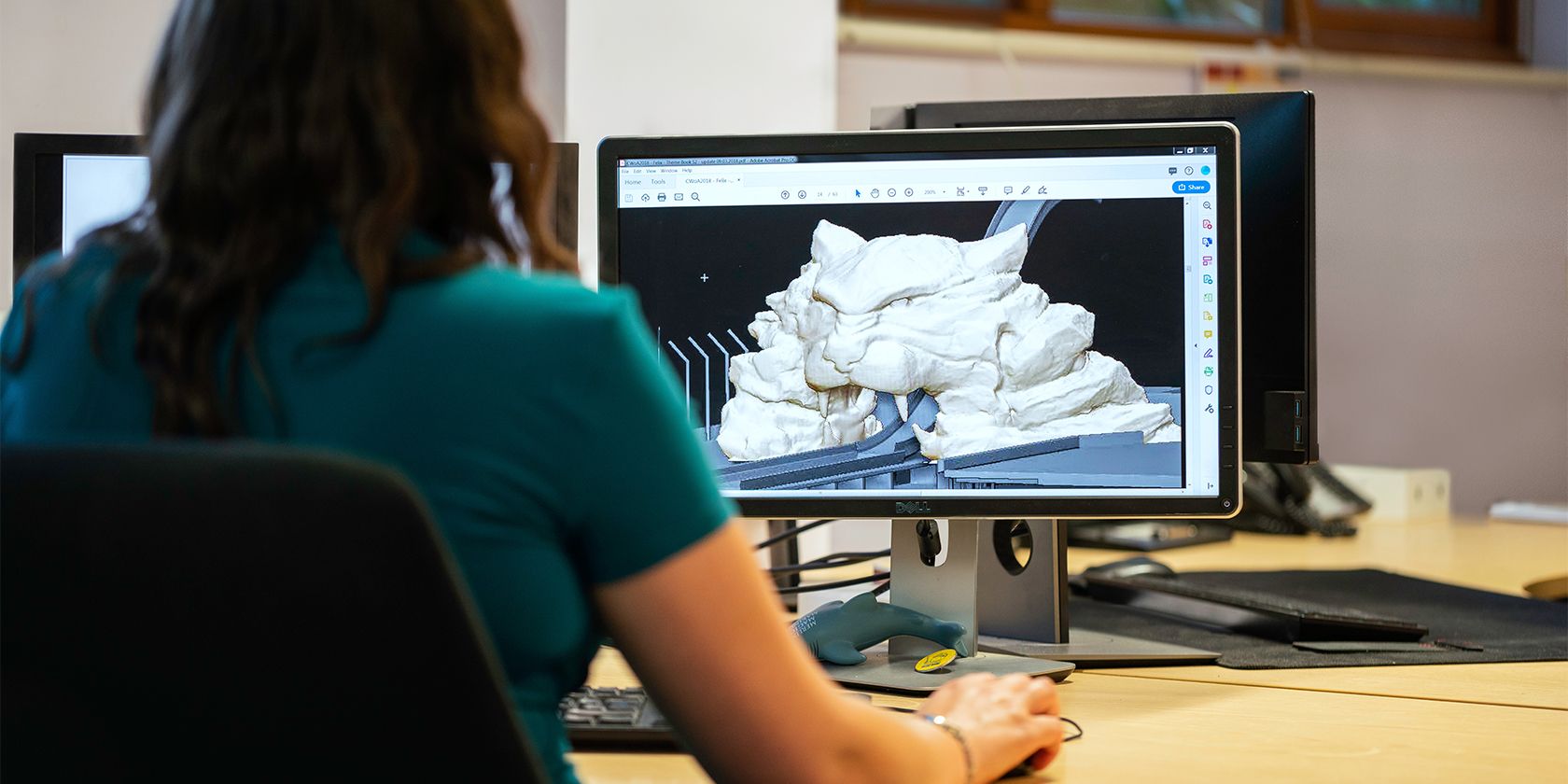
You don’t always need to pay to download visual game assets. Thanks to these free websites!
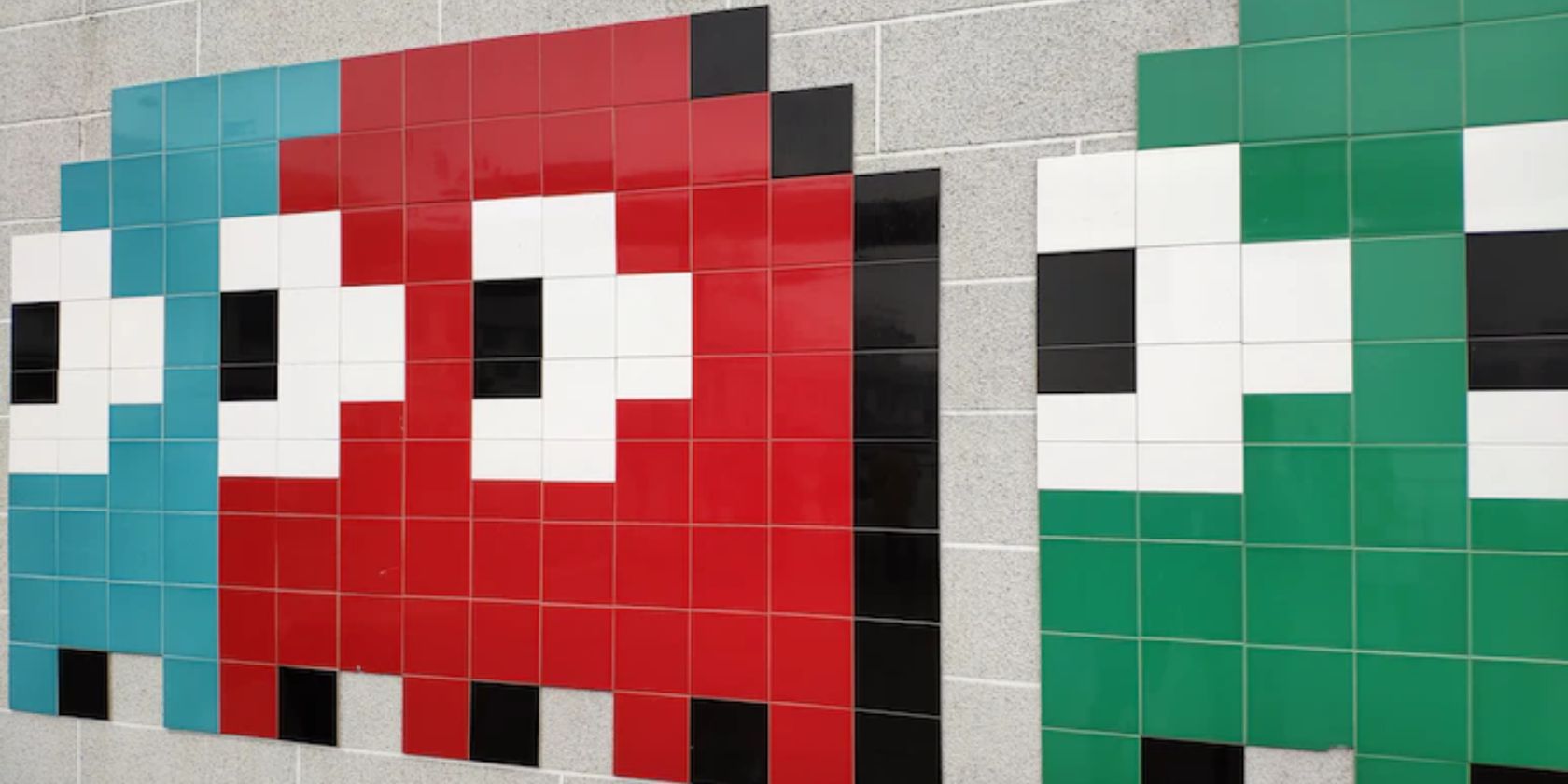
Many games include some kind of foe to battle with. Explore the various ways you can add—and finesse—enemy combat.

Games without sound effects can feel dull and unexciting. Enhance your gaming experience by incorporating background music and sound effects.

Enhance your gameplay experience in Godot by incorporating a health and damage system.

Simple text games you can play on the command line are great beginner projects.

Elevate and streamline your game development with these 3D model optimization practices.