latest

How to Delete Multiple Emails in Outlook Desktop, Mobile, and Web
Outlook provides plenty of methods to make mass deleting emails easier. Here's an overview of all the methods.

How to Create Gmail Filters to Easily Organize Your Inbox
Struggling with email overload? Here are some simple steps to create Gmail filters and organize your inbox effortlessly.

How to Use BCC in Outlook (and What Happens When You Do)
BCC is a useful feature for sending emails to users without their addresses being visible.
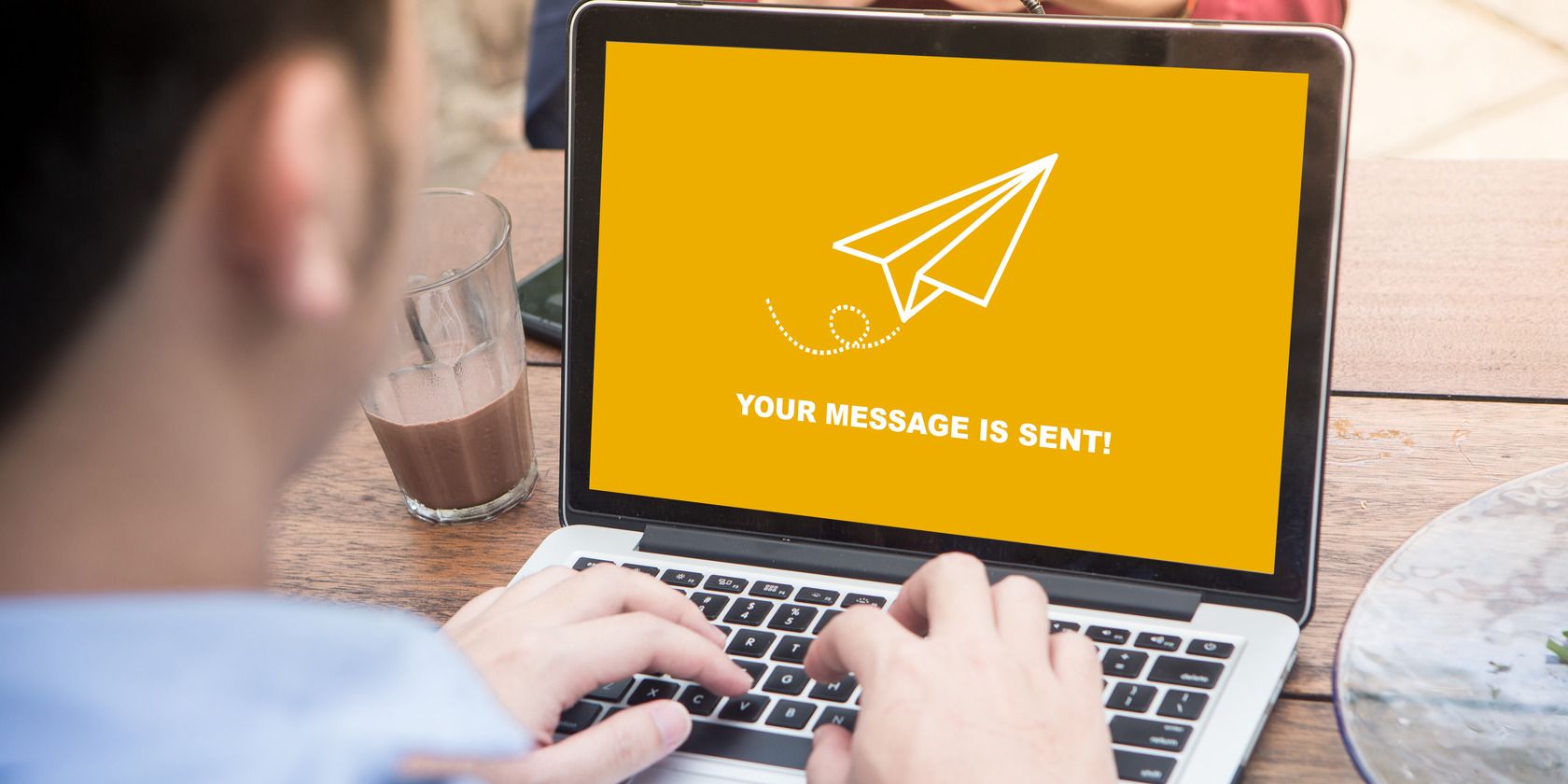
How to Recall a Sent Email in Outlook
Ever wished you could take back an email? Learn the simple steps to recall sent messages in Outlook.

How to Find and Delete Junk Mail in Gmail: 6 Simple Ways
Having trouble managing your Gmail inbox? Check out these simple methods to find and eliminate junk mail effortlessly.
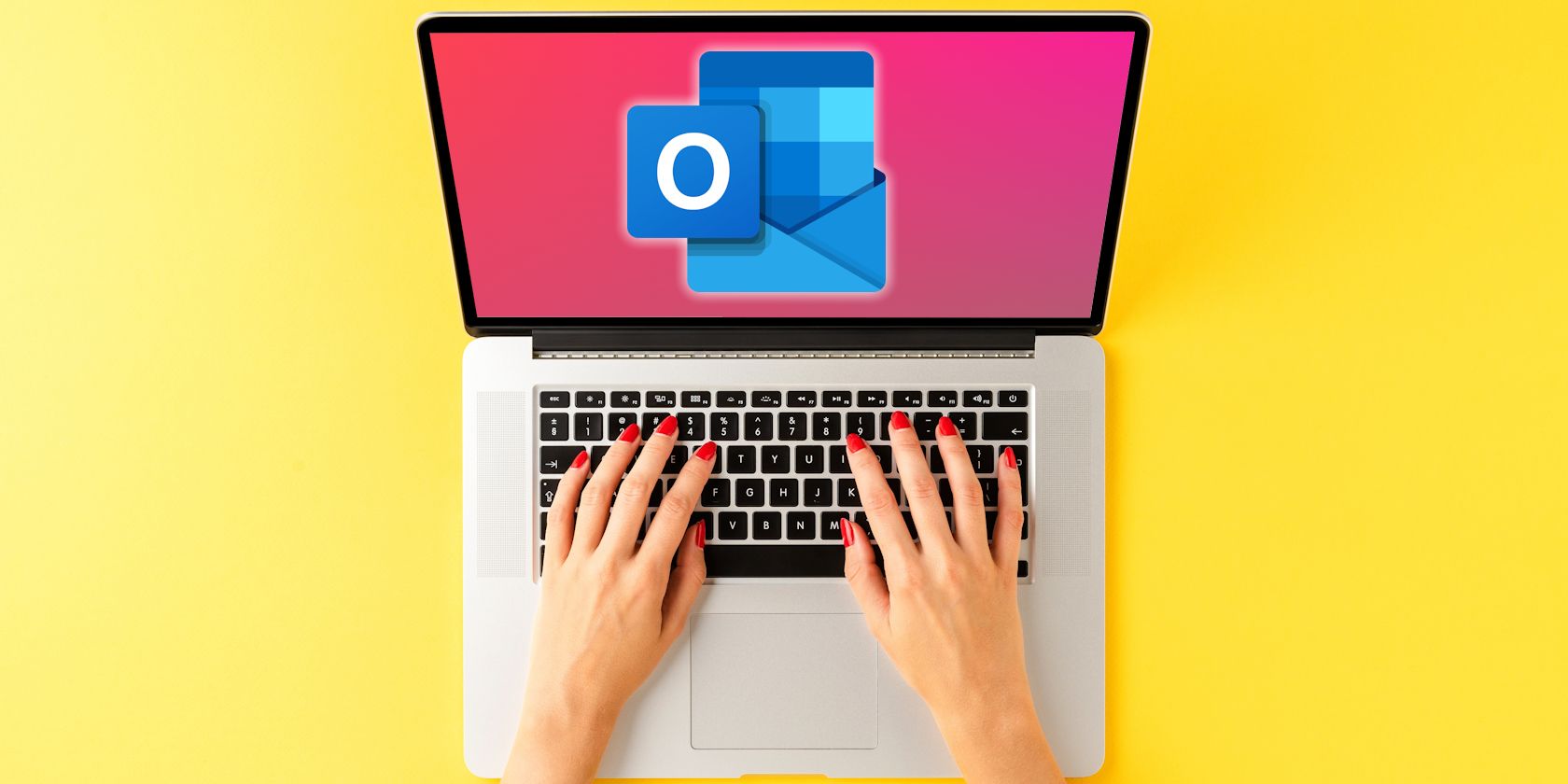
How to Encrypt Email Sent in Microsoft Outlook
Your email is mostly secure, but you could make it so much safer.
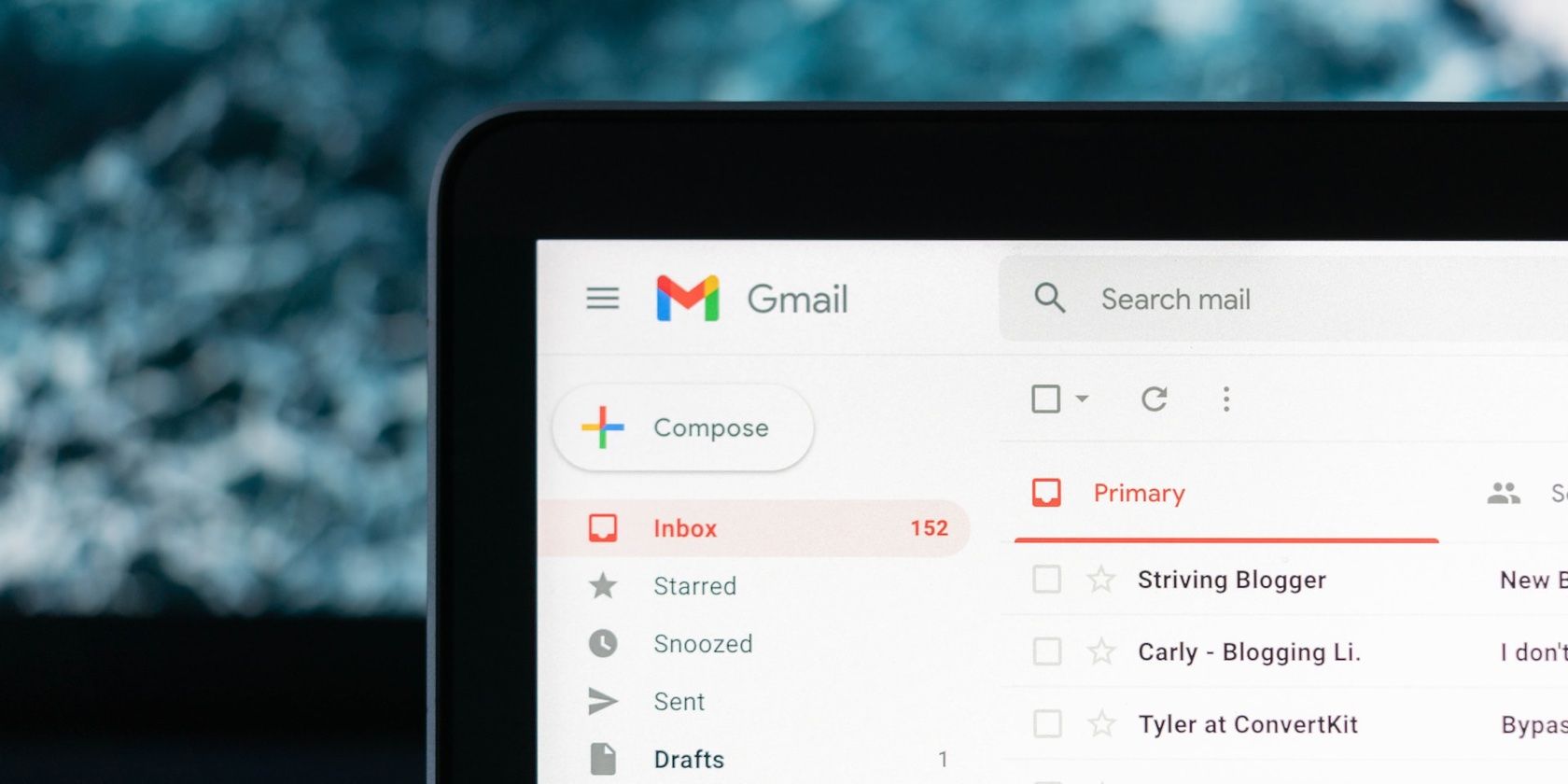
6 Creative Ways to Create Email Templates
Want to ditch boring email templates? Here are some creative ways to craft email templates that capture attention.

What Can You Do to Fix Microsoft Outlook Zero Day Vulnerabilities?
While protecting against any type of zero-day vulnerability is incredibly difficult, there are some ways to boost your security.

How to Automatically CC or BCC Yourself in Outlook and Gmail
Automatically CCing and BCCing yourself on emails can be useful as reminders. Learn how to set it up in Outlook and Gmail.

What Is Mail Drop? How to Use Mail Drop on iPhone and Mac
Send large attachments over email for free with Apple's Mail Drop feature.
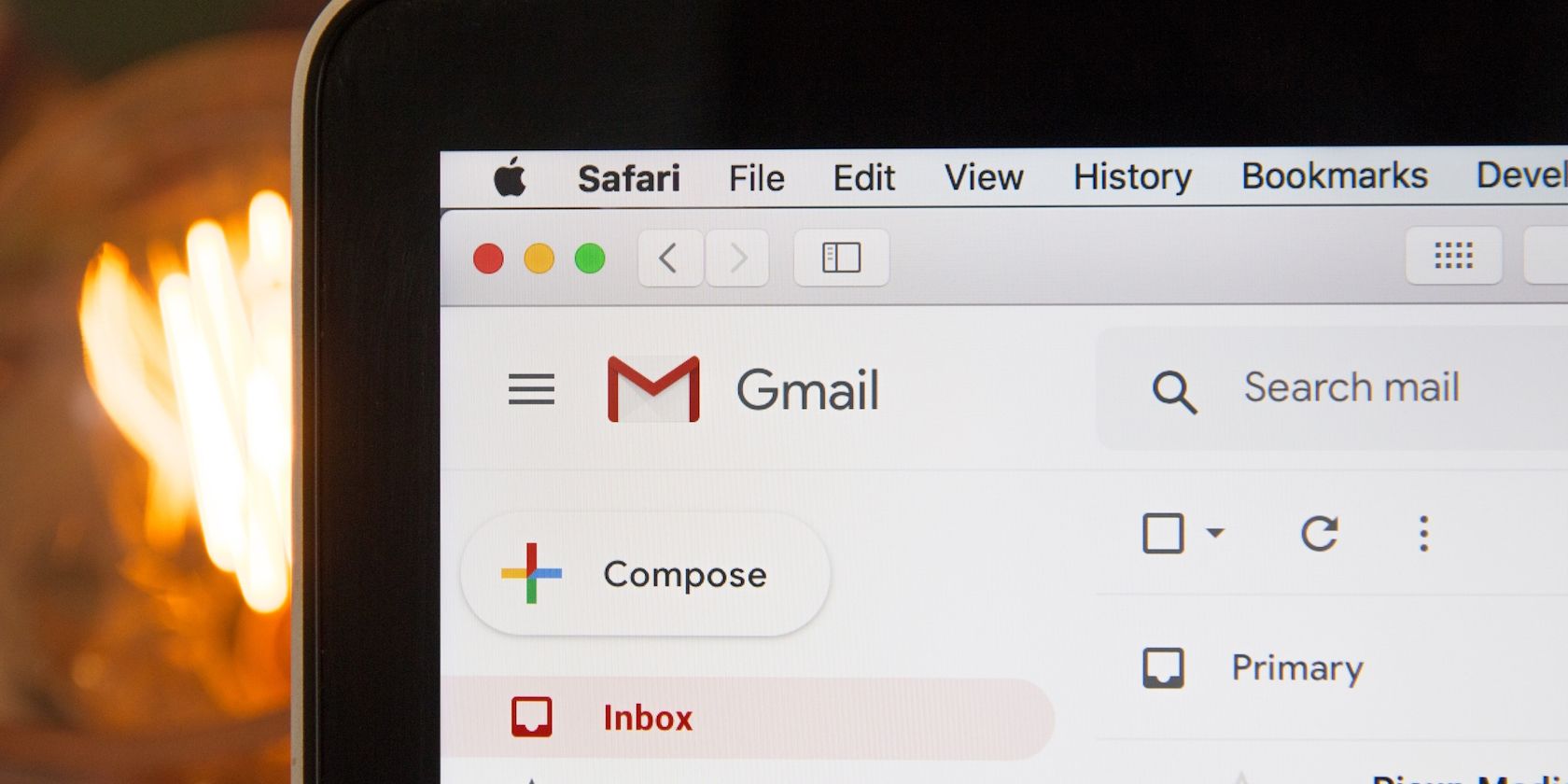
What Is a Zero-Font Tactic in Email Phishing Scams?
Scammers can hide text in your emails that you can't read, but your email software can. Here's how they can use it.

How to Block Emails on Gmail
Gmail makes it easy to block emails from addresses you're not interested in corresponding with.

How Google Will Stop Bulk Senders From Sending Spam In Gmail
Google has plans to stop spam sent from Gmail, but will it actually make a dent in our inboxes?

How to Automate Outlook Emails With Python
Integrate Outlook with your Python applications to programmatically create, compose, and send emails.
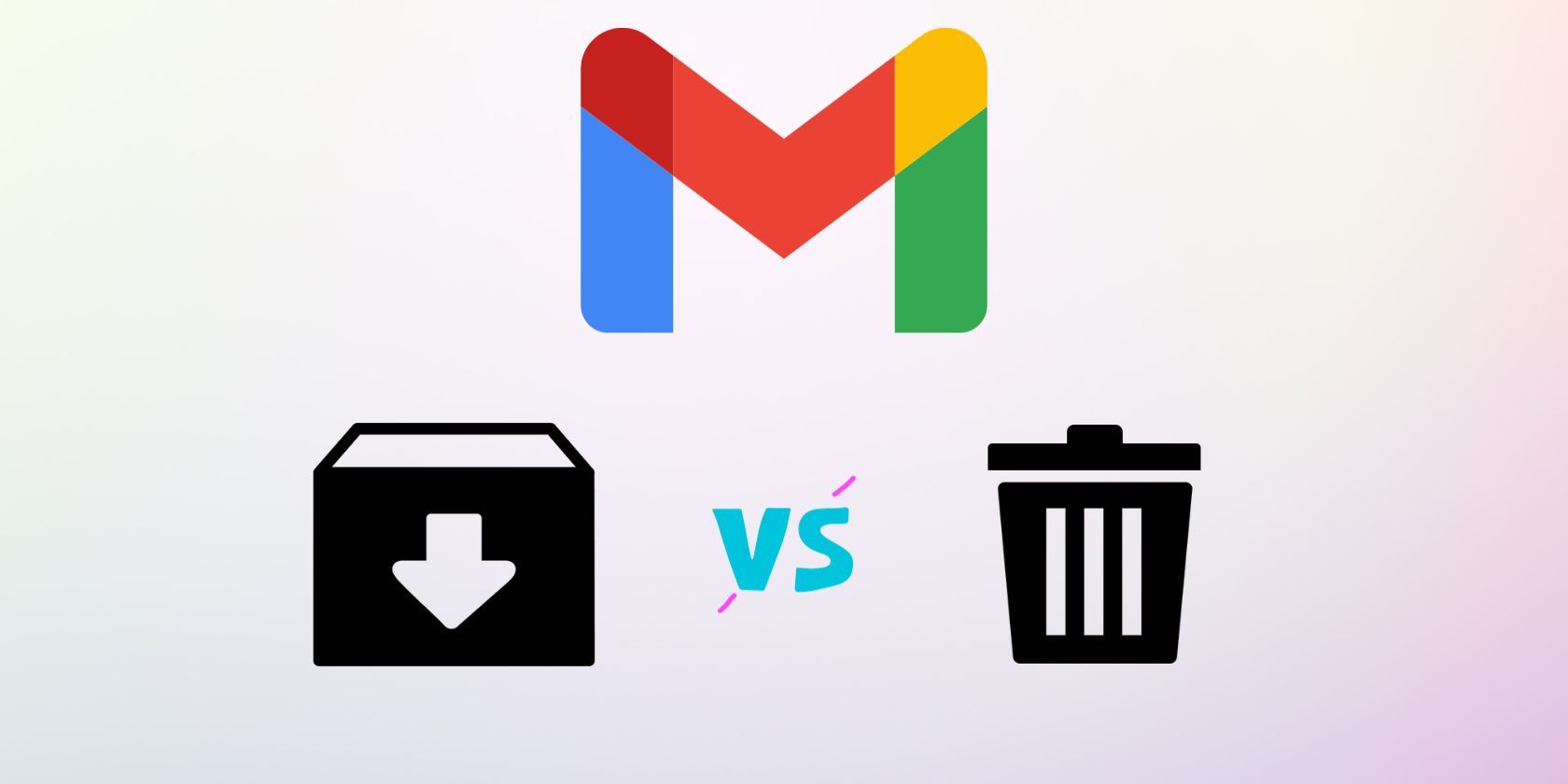
Gmail’s Archive vs. Delete: Which Is Best for an Organized Inbox?
Gmail lets you archive and delete emails, but the two functions have very different uses. So, which is better for keeping your inbox in check?

What Is a Burner Email Address and Do You Need One?
Worried about spam and scams? Signing up to a service you only intend to use once or twice? A burner email might be exactly what you need.

How to Stop Your Emails From Going to Spam in Gmail
Discover effective remedies to ensure important messages reach your inbox.
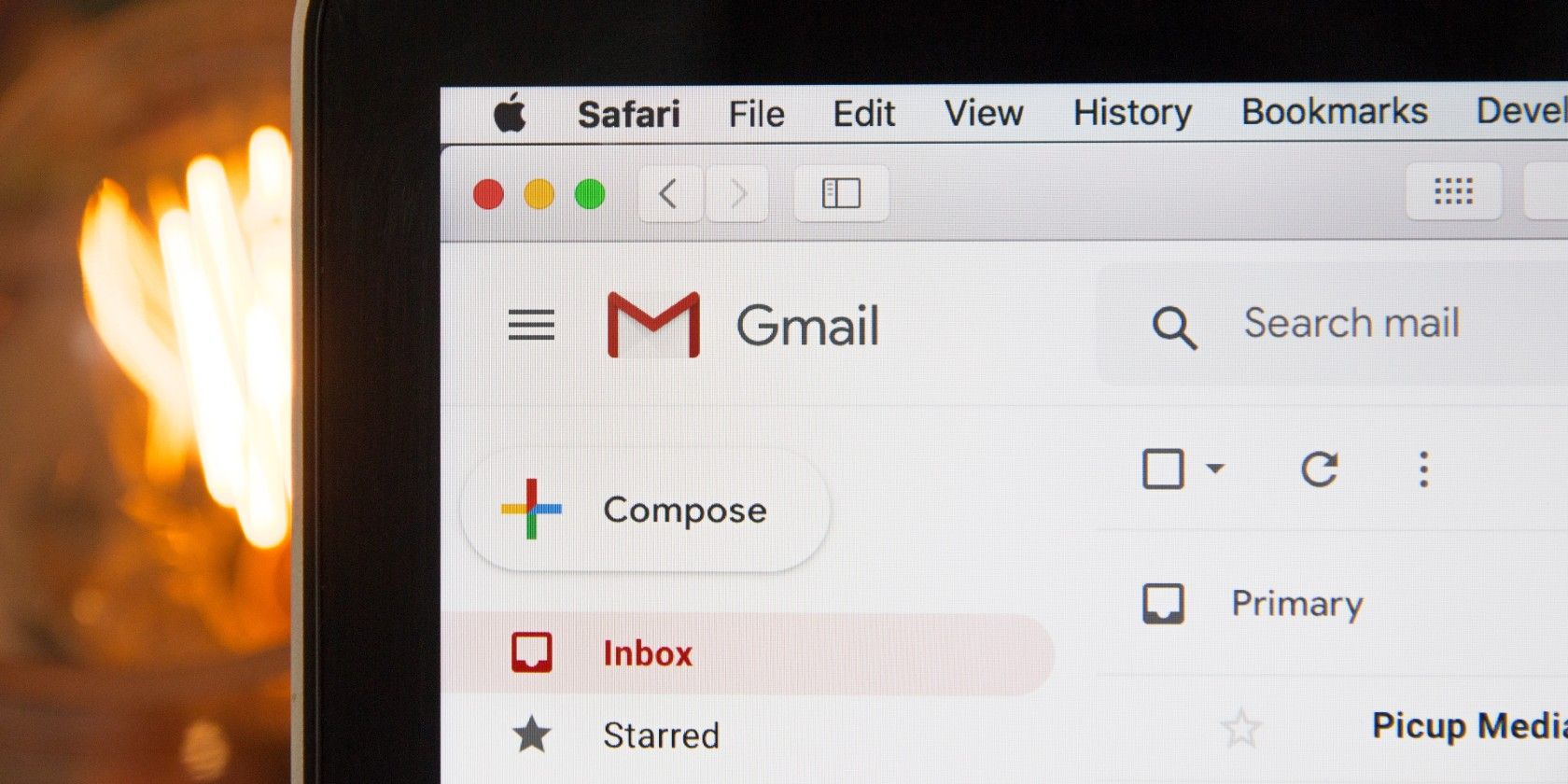
The 5 Best Ways Minimalists Can Use Gmail for Productivity
Overwhelmed by your Gmail inbox? Learn how to use it like a minimalist to boost your email productivity.
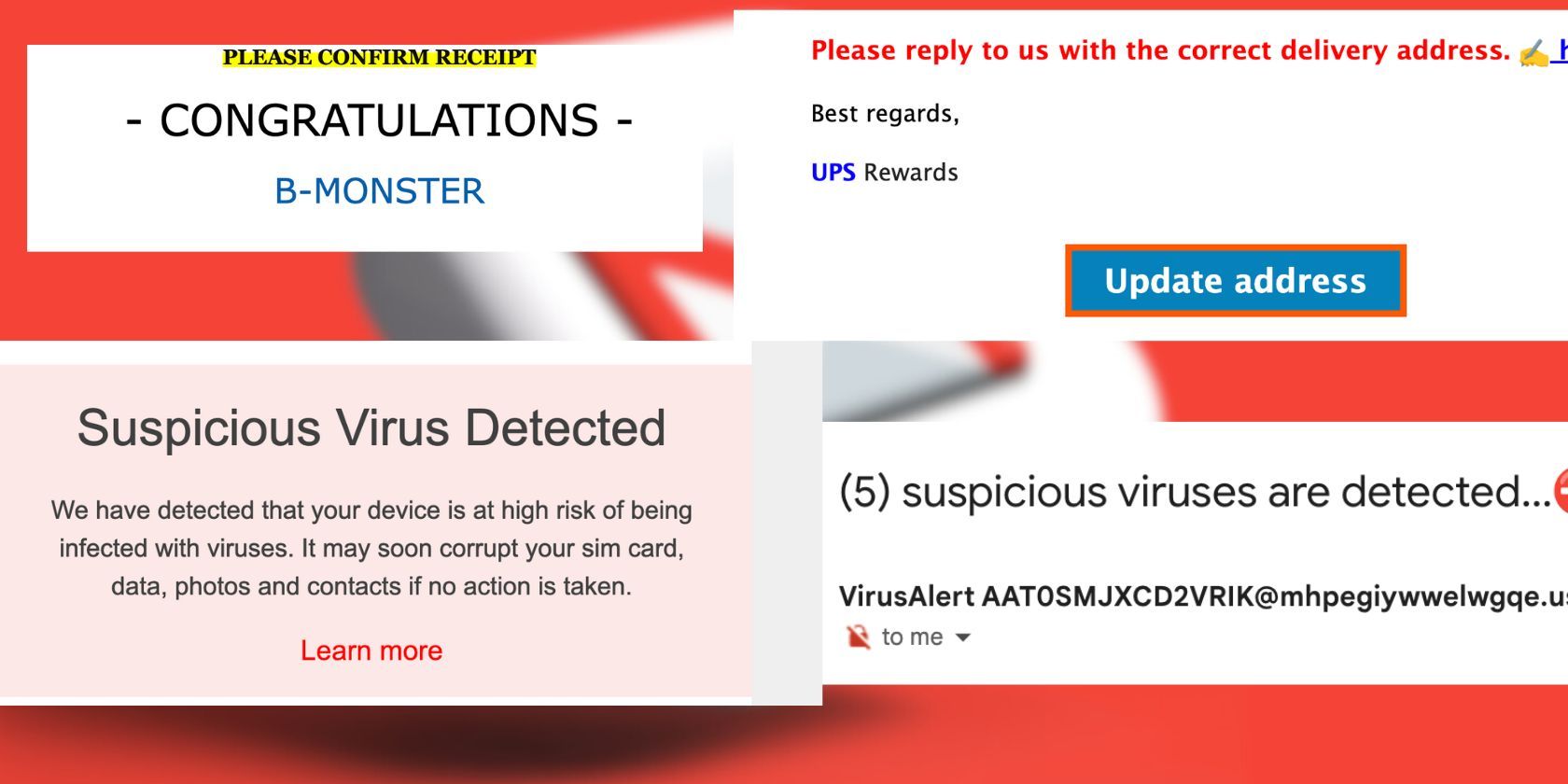
9 Examples of Fraud and Phishing Emails to Watch Out For
How can you spot a phishing email? Here are the numerous types of fake messages you need to be wary of.
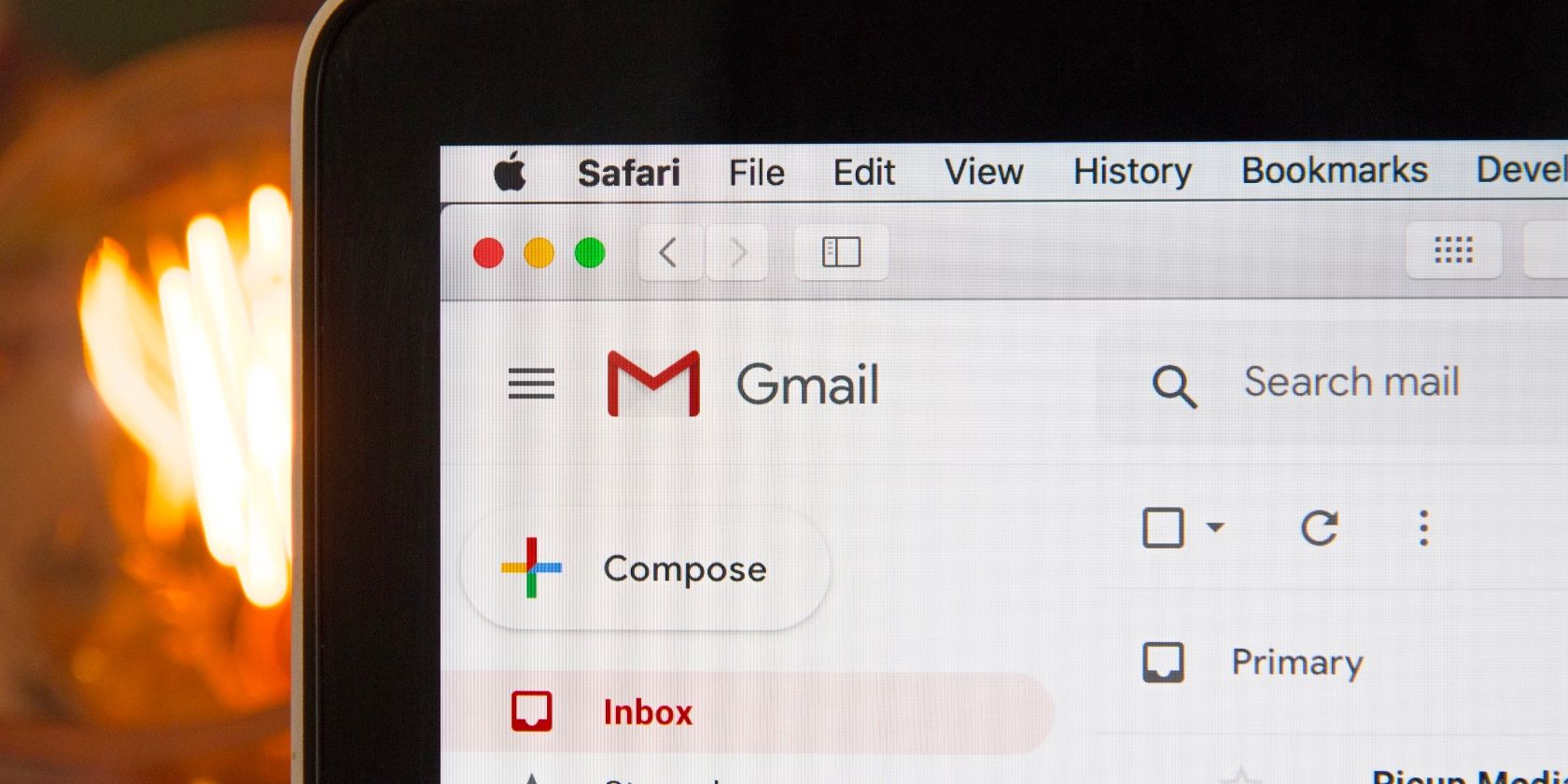
How to Find Unread Emails in Gmail in One Go
Drowning in a sea of unread emails? Take control of your Gmail inbox with this simple method.
