latest
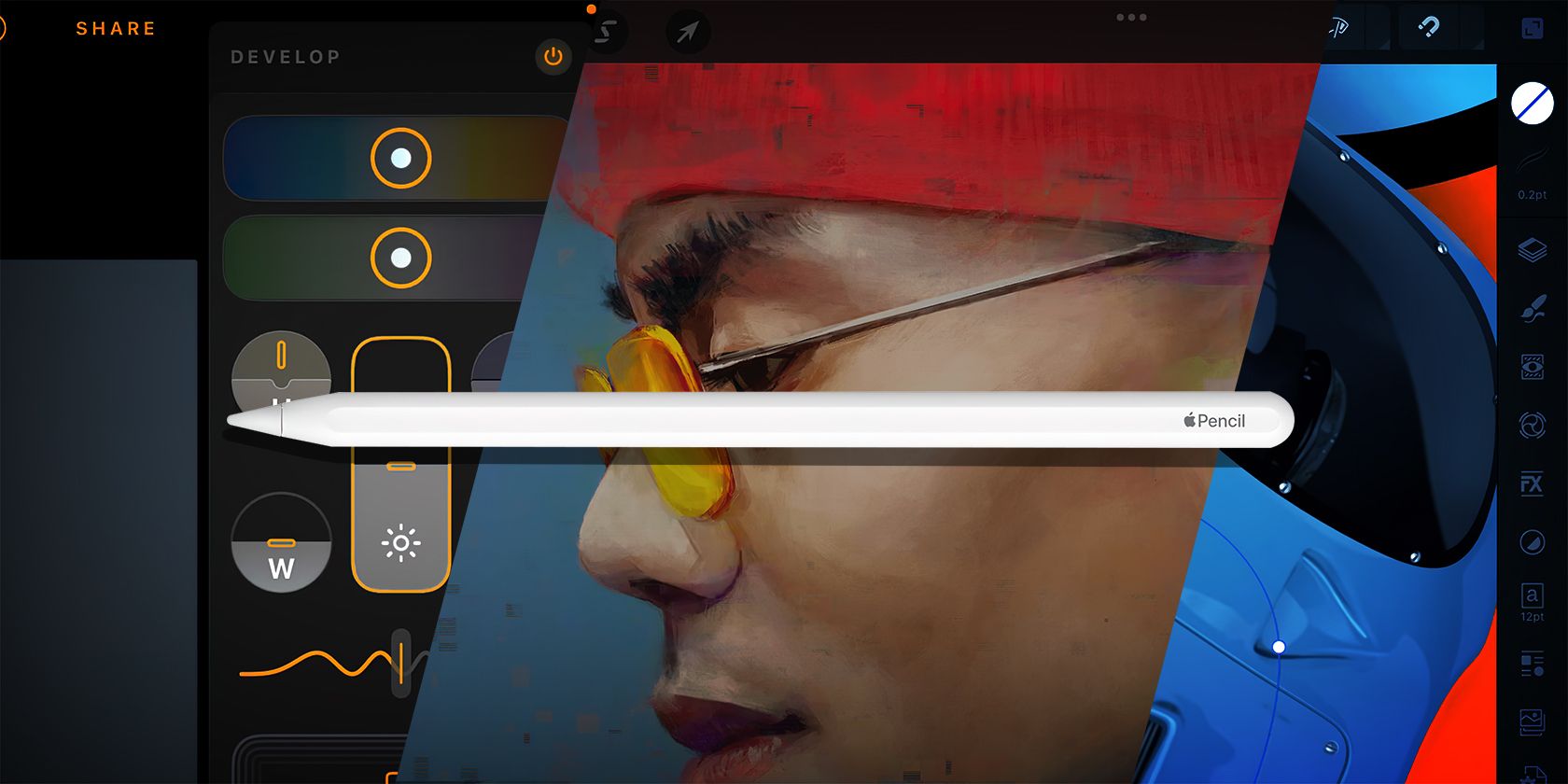
The 10 Best iPad Apps for Your Apple Pencil
Make the most of your Apple Pencil with these iPad apps.

The 5 Best Procreate Alternatives for Windows
You can't use Procreate on your Windows PC, but these alternatives are solid options.
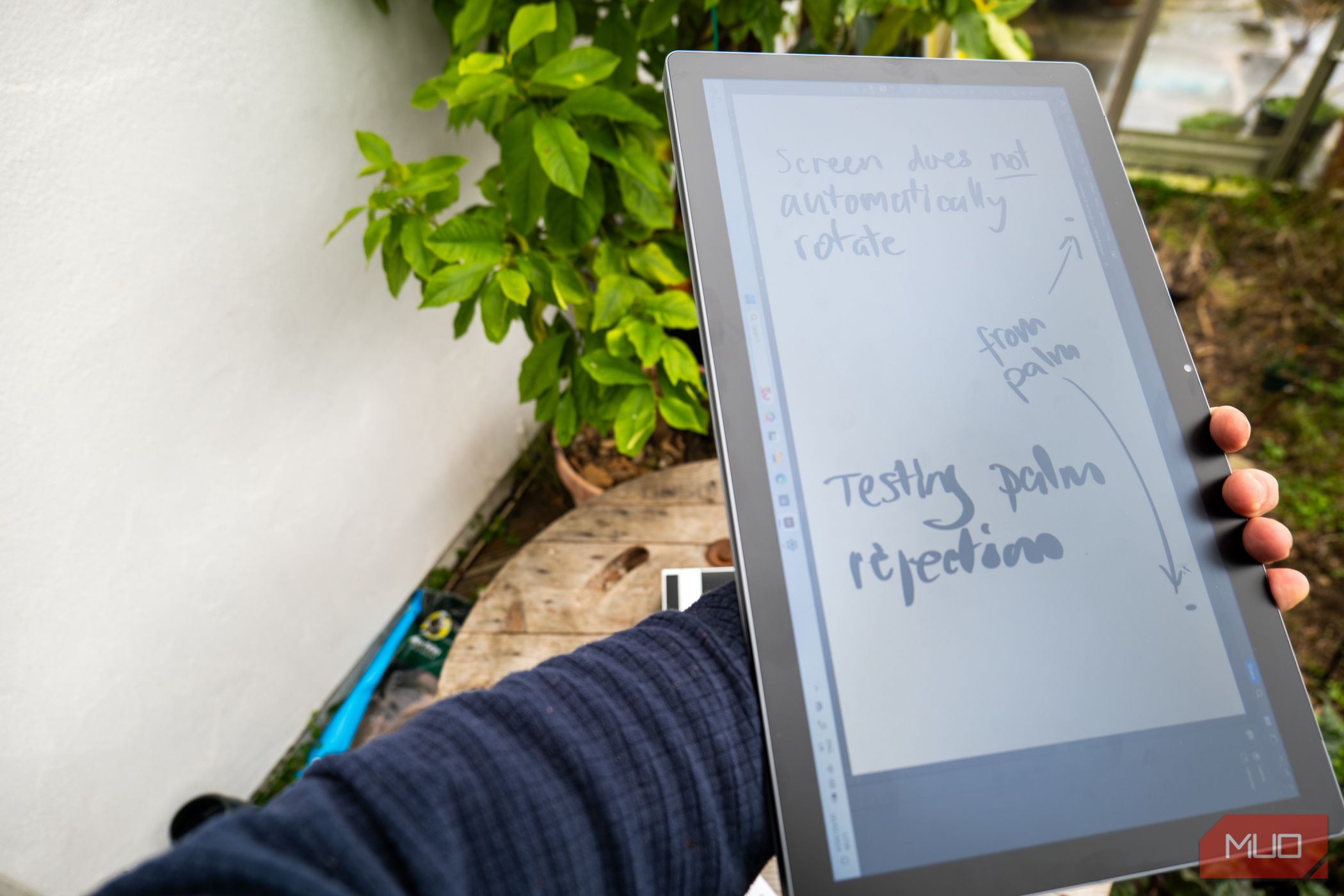
Huion Kamvas Studio 16 Review: Better As a Drawing Slate Than a Tablet
It's a shame that the combination of Huion driver and Windows 11 Ink features are so buggy, but this Surface Pro competitor fails to make the mark.
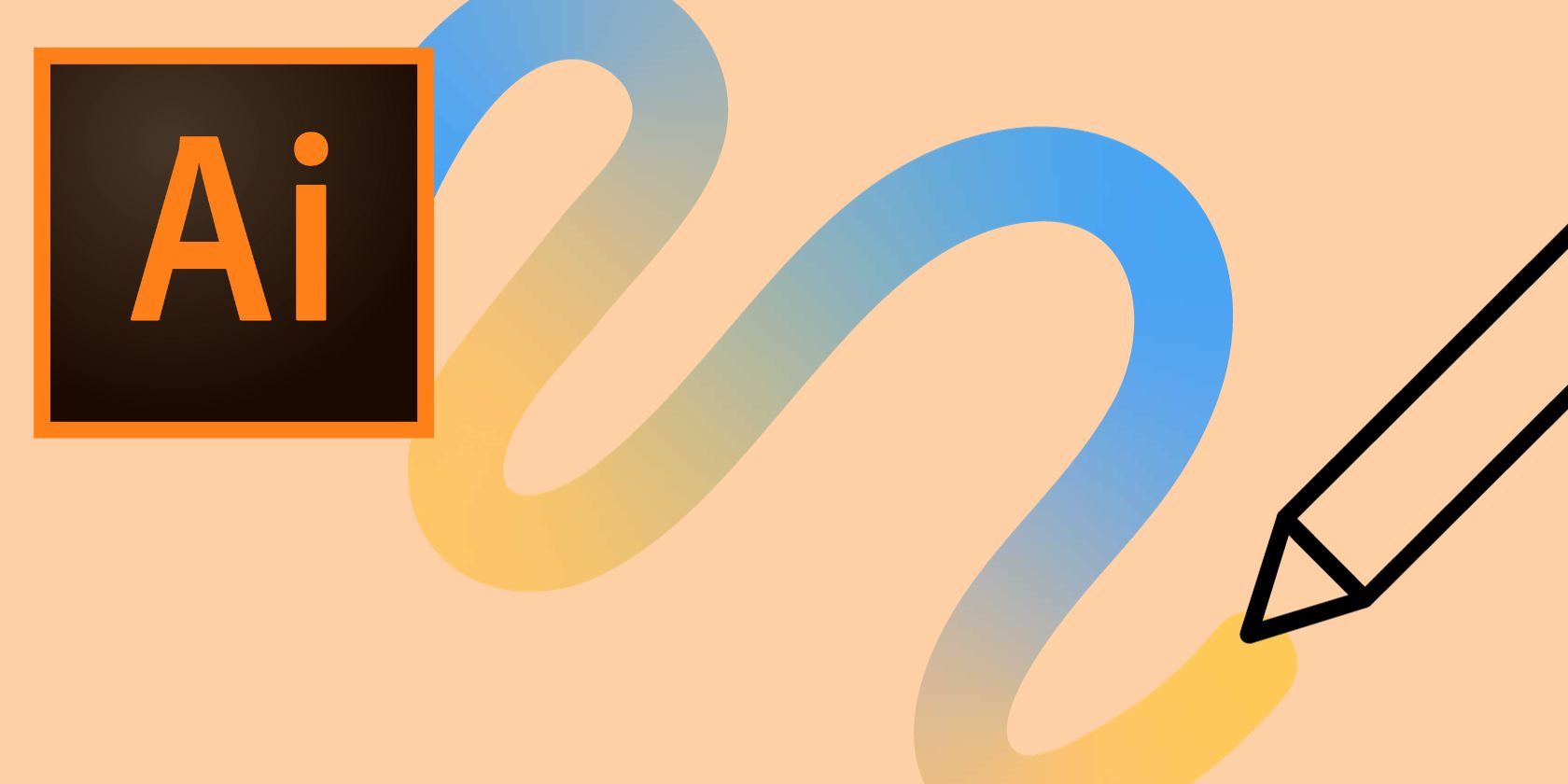
How to Easily Achieve Smooth Lines in Adobe Illustrator
Wave goodbye to shaky and jagged lines and say hello to smooth elegance with these Illustrator techniques.

How to Create a Rotoscope Animation Using Procreate
Turn any real video into an animated masterpiece.

How to Fix Blurry Line Art in Procreate
Can't seem to get sharp and clear lines in your Procreate art? These simple adjustments should do the trick.

The 10 Best Drawing and Painting Apps for Digital Artists
If you're a digital artist, you should check out one or more of these drawing and painting apps for your device.

10 Common Procreate Problems and How to Solve Them
As you use Procreate more, you might run into several issues. Fortunately, they aren't too difficult to fix.

How to Use Procreate’s Time-Lapse Feature
Procreate's time-lapse feature makes it easy to record your process and share it with others. Let's show you how to use it.
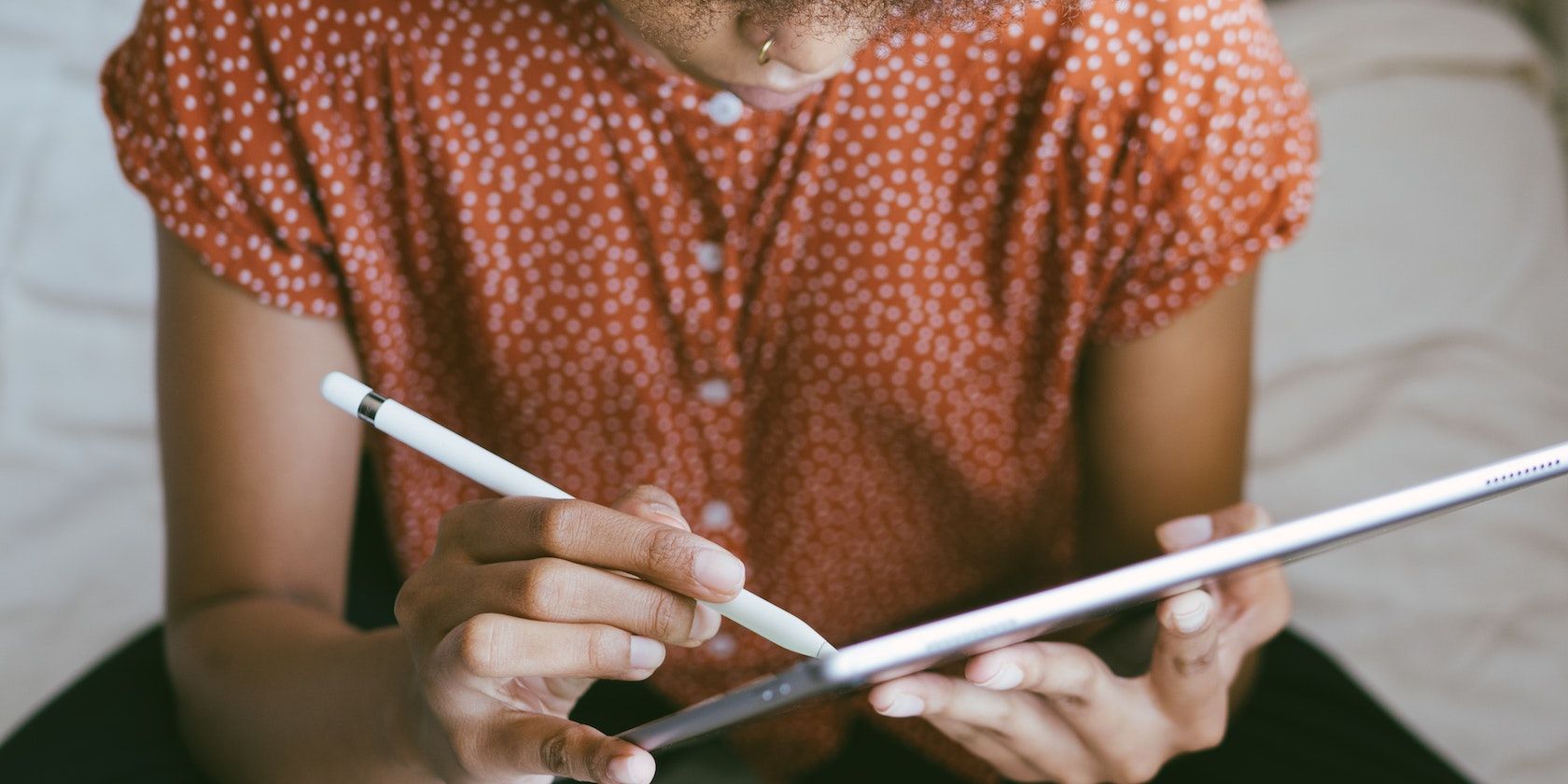
iPad vs. Drawing Tablet: Which One Should You Get for Drawing?
Whether you're a hobbyist or a professional digital artist, you need a tablet to draw with. Can the iPad measure up to a dedicated drawing tablet?

9 Fun, Free Online Drawing and Painting Tools
If you're somewhat of a creative person, you might like the odd digital drawing every now and again. Here are nine online tools you can use.
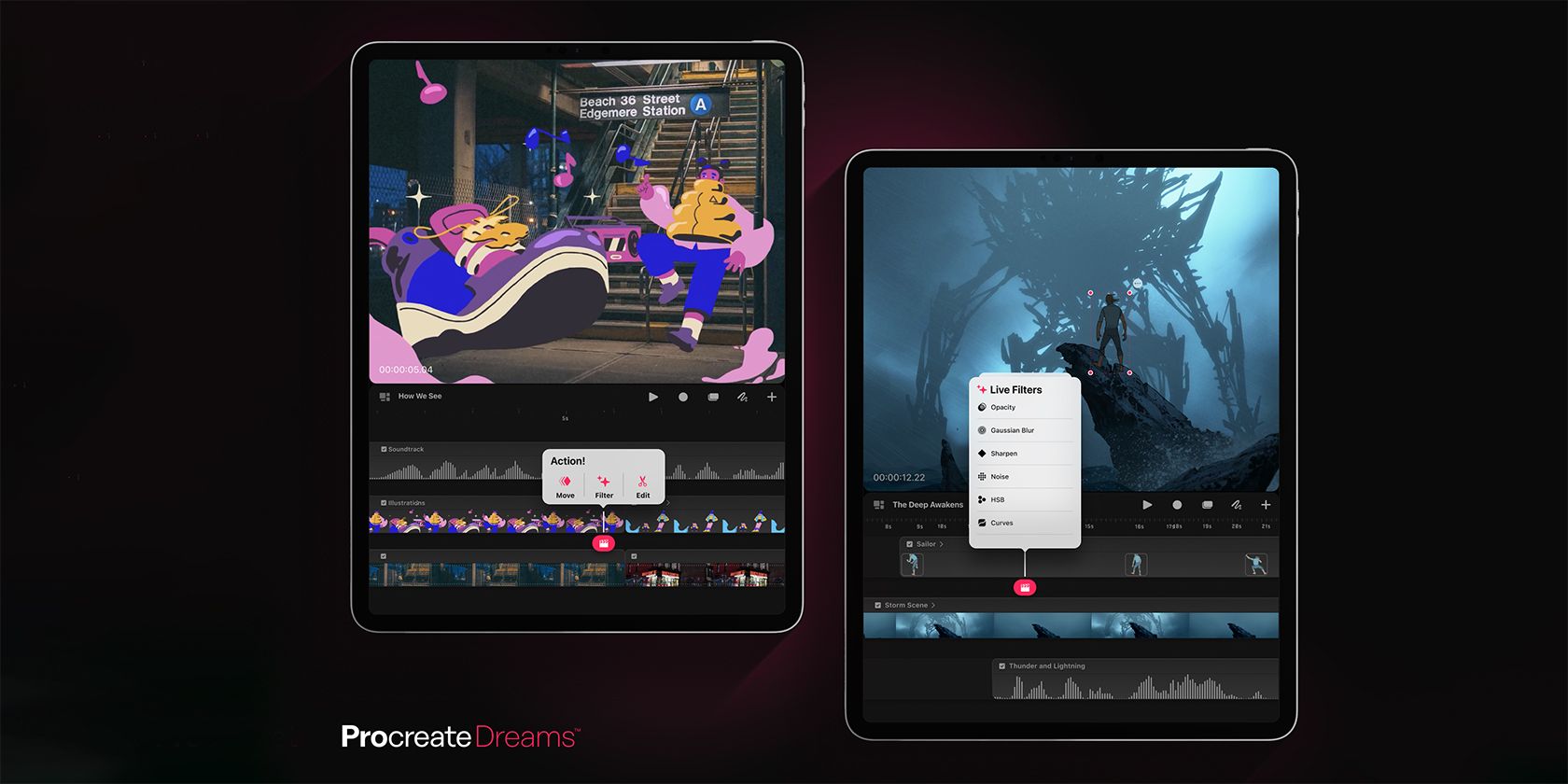
What Is Procreate Dreams, and Who Is It For?
Procreate unveils Procreate Dreams, a 2D animation app where creativity knows no bounds.

The 11 Best Drawing and Painting Apps for Android
Here are the best painting apps for Android that let you draw, sketch, and create digital art on your phone or tablet.

What Is FireAlpaca, and What Can You Do With It?
If you're new to digital art and drawing, FireAlpaca might be the perfect tool to kickstart your creative journey.

How to Quickly Color From Grayscale in Procreate
Quickly and easily transform your grayscale art into color with these Procreate tools.
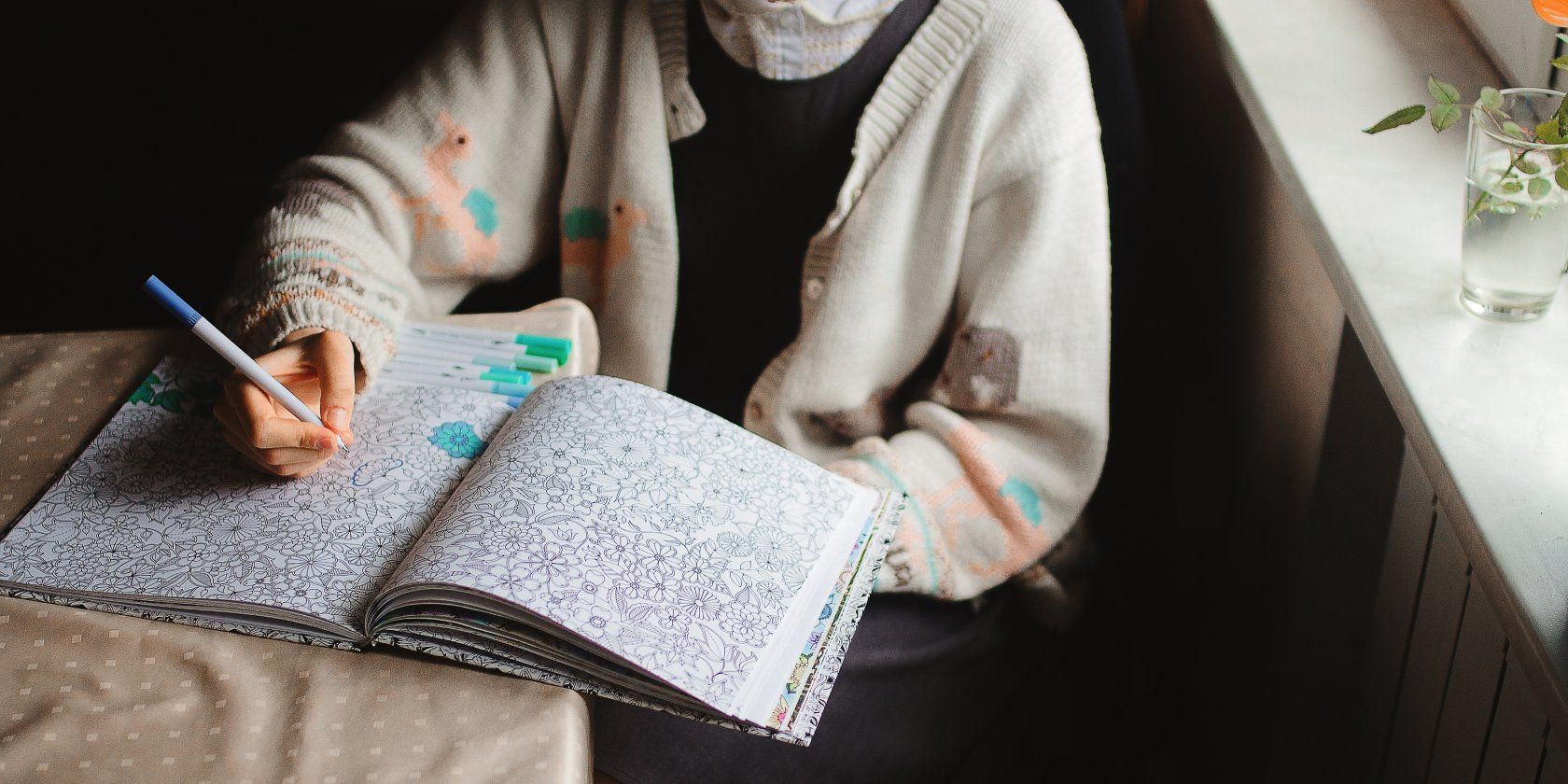
How to Create a Coloring Book on Canva
Canva is excellent for numerous design purposes, and creating a coloring book is one of the things you can do with it.
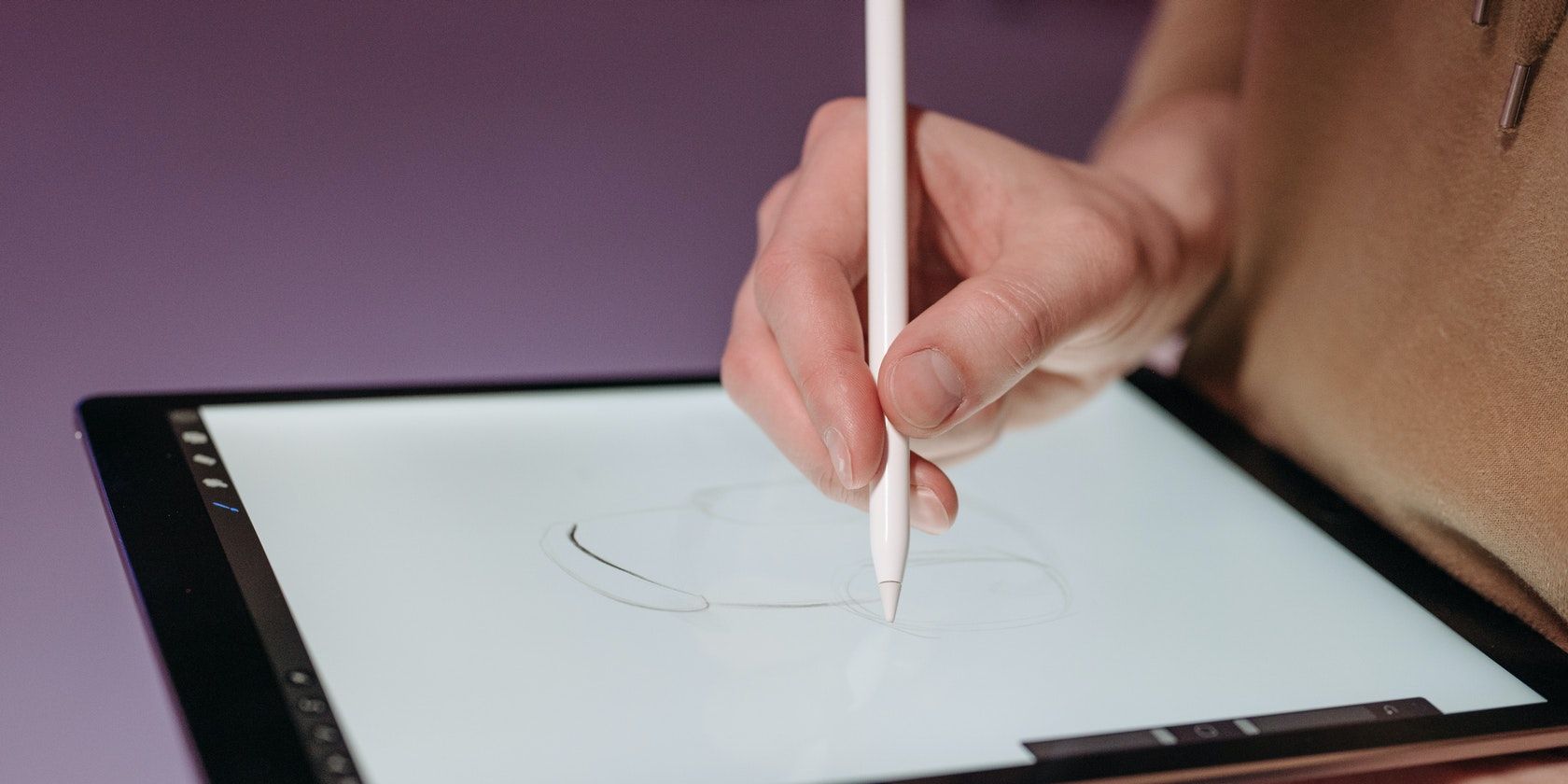
The 7 Best Drawing Apps for Windows 10
Got a creative streak? Here are the best drawing apps for Windows 10.

How to Color Faster in Krita Using the Colorize Mask Feature
Coloring your art can be a tedious process. But Krita's Colorize Mask feature makes it a breeze.

What Is Canva Draw, and How Do You Use It?
Canva Draw lets you sketch, highlight, and draw with little to no effort. Let's show you how to use this tool.

The 4 Best Free Drawing Apps for macOS
Looking to do some drawing on your Mac? Here are all the best Mac drawing apps you can use completely free.
