latest

How to Send a Fax For Free From Your Computer
There are several ways you can send a fax from your computer. Discover the best way to do so for free.

How to Scan From an All-in-One Printer to Your Computer
If you want to learn how to scan a document from an all-in-one printer to your computer within minutes, this guide is for you.
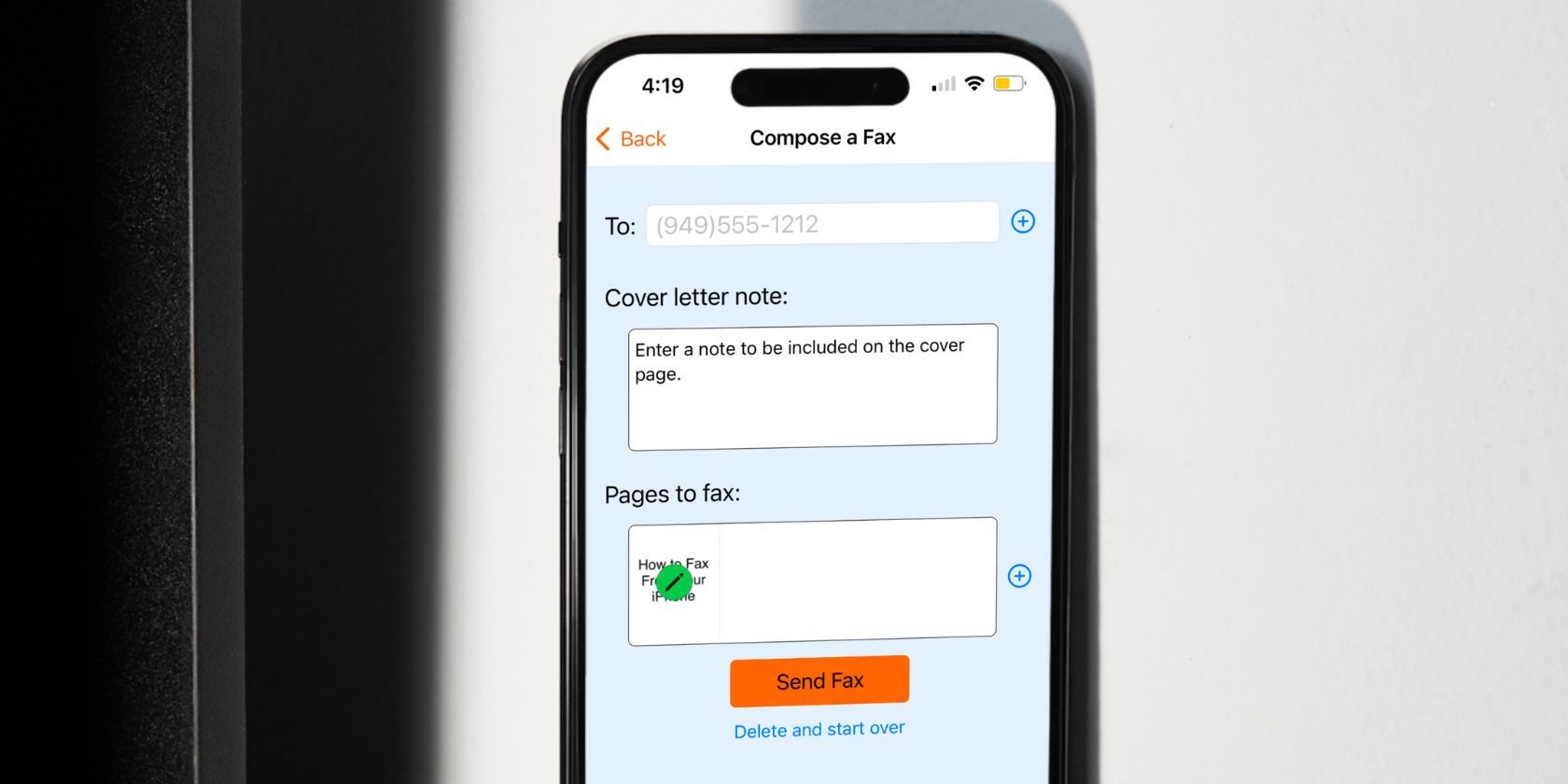
How to Fax From Your iPhone: The 5 Best Apps
Turn your iPhone into a fax machine with these handy apps.
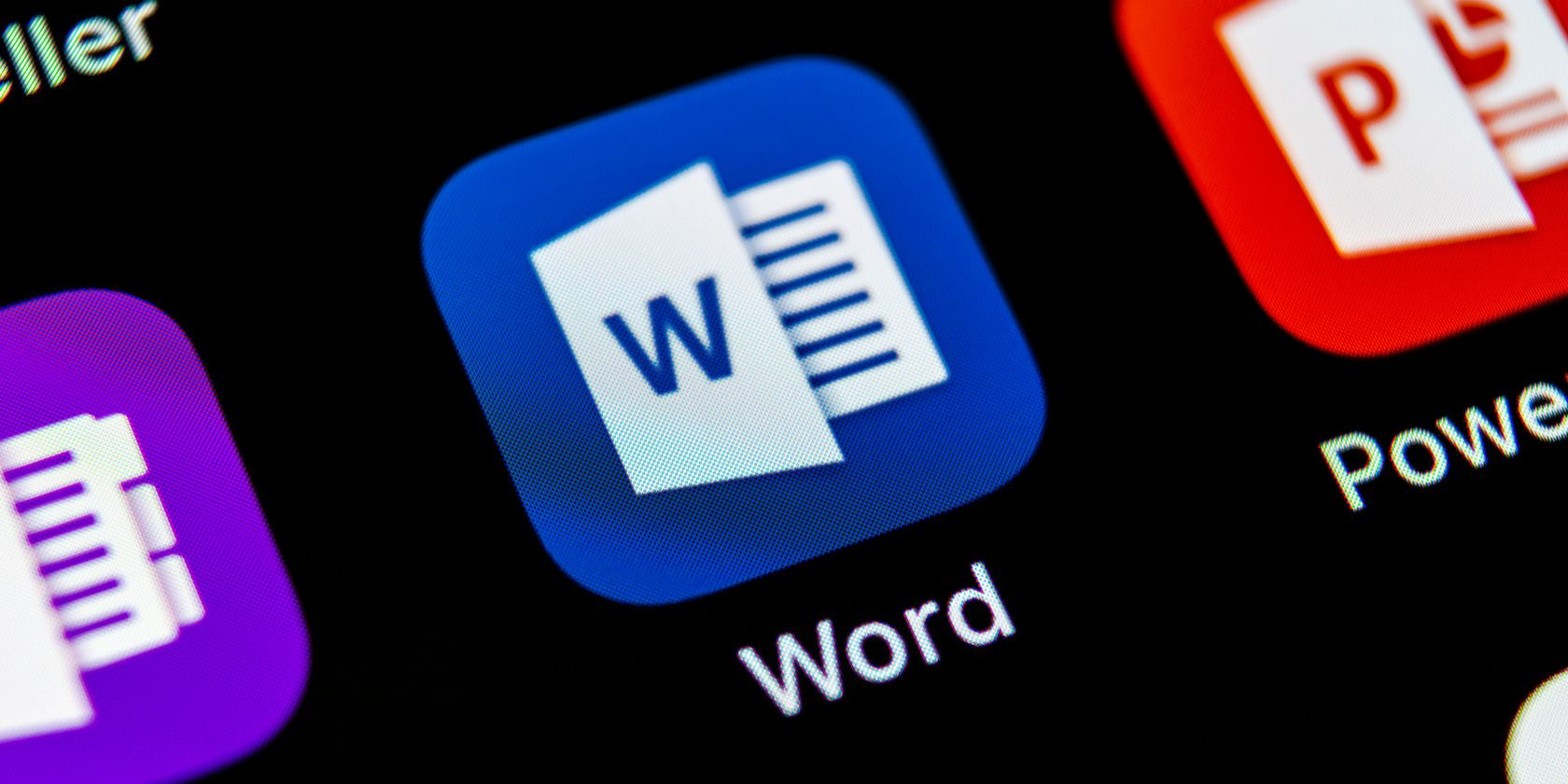
Why Is My Word Document Black? How to Fix It
Are you seeing a black screen in Word? Learn how to quickly restore your document's appearance.
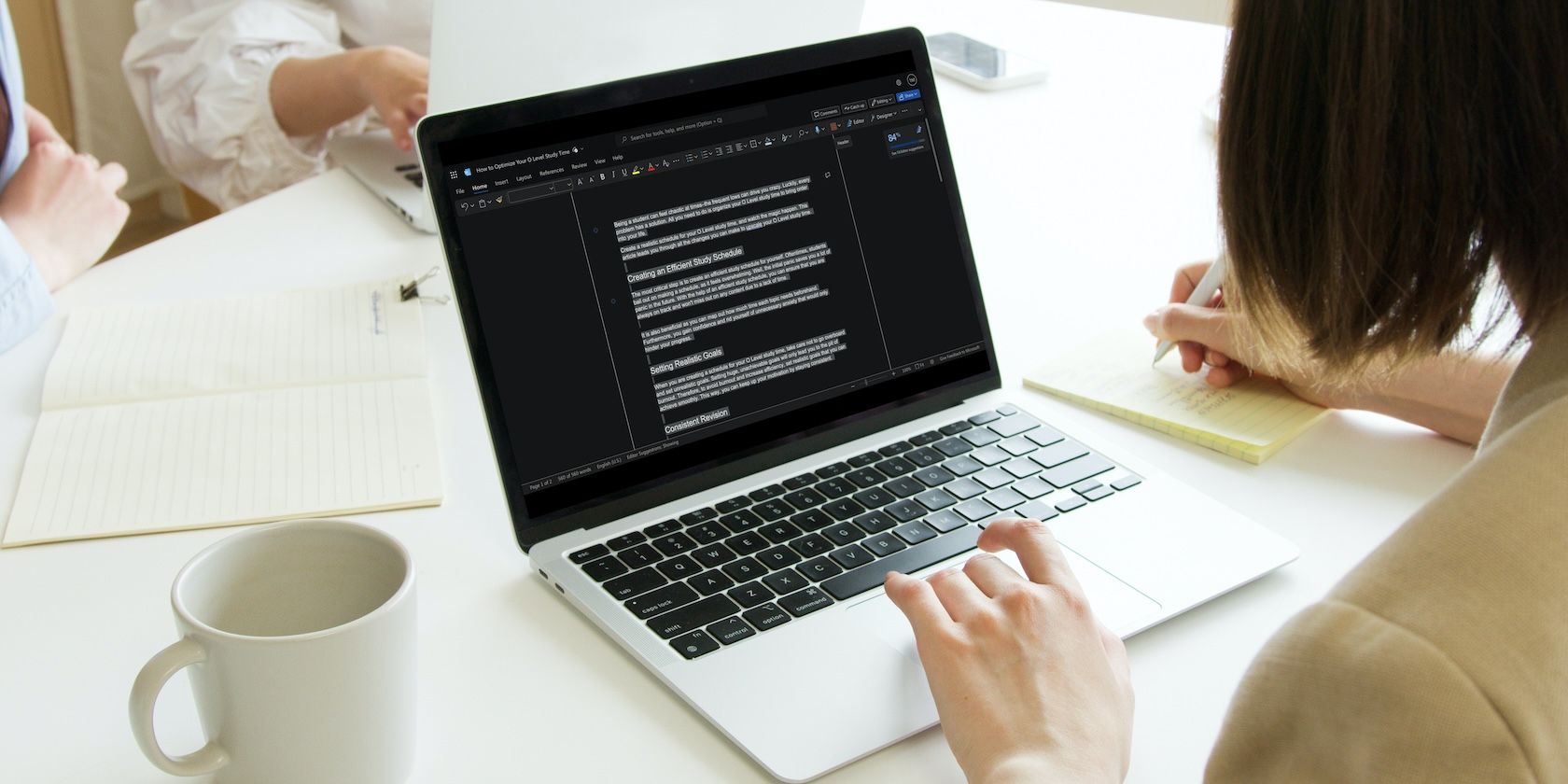
How to Duplicate a Page in Word
Struggling to duplicate pages in Word? Check out these simple steps to effortlessly clone any page in your document.

The 10 Best Desktop Publishing Software for Document Layout Design
Uncover the perfect desktop publishing software for you from our top recommendations.
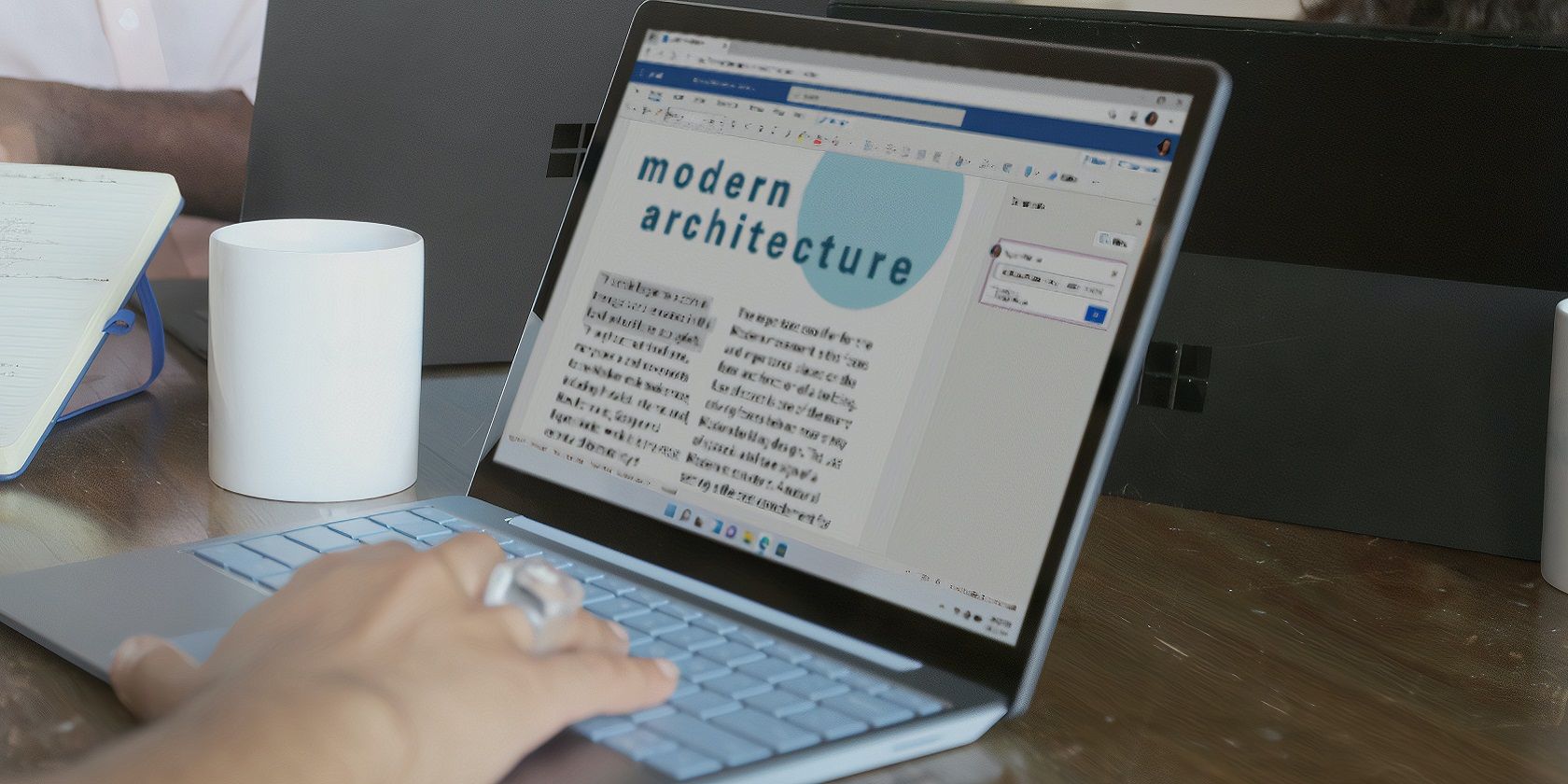
How to Change the Page Orientation to Landscape in Word
Need to fit wider content in your Word document? Learn how to easily switch to landscape orientation for a perfect layout.

How to Fix Microsoft Word When It Deletes Text by Itself
Frustrated with Microsoft Word randomly deleting your text? Learn simple troubleshooting steps to fix your documents.

8 Ways to Fix Excel Opening a Blank Document
Do you see a blank document when you open an Excel file? Here's what you need to do to fix it.

24 Google Docs Templates That Will Make Your Life Easier
Use these time-saving Google Docs templates to help you create your documents quickly instead of wasting time struggling to put them together!

How to Insert Emoji in Google Docs
Do you want to add some fun and personality to your Google Docs? Learn how to insert emojis in your documents.

How to Write a Business Proposal in Microsoft Word
Crafting a business proposal that stands out from the competition can be challenging. Learn how to create a winning proposal in Microsoft Word.
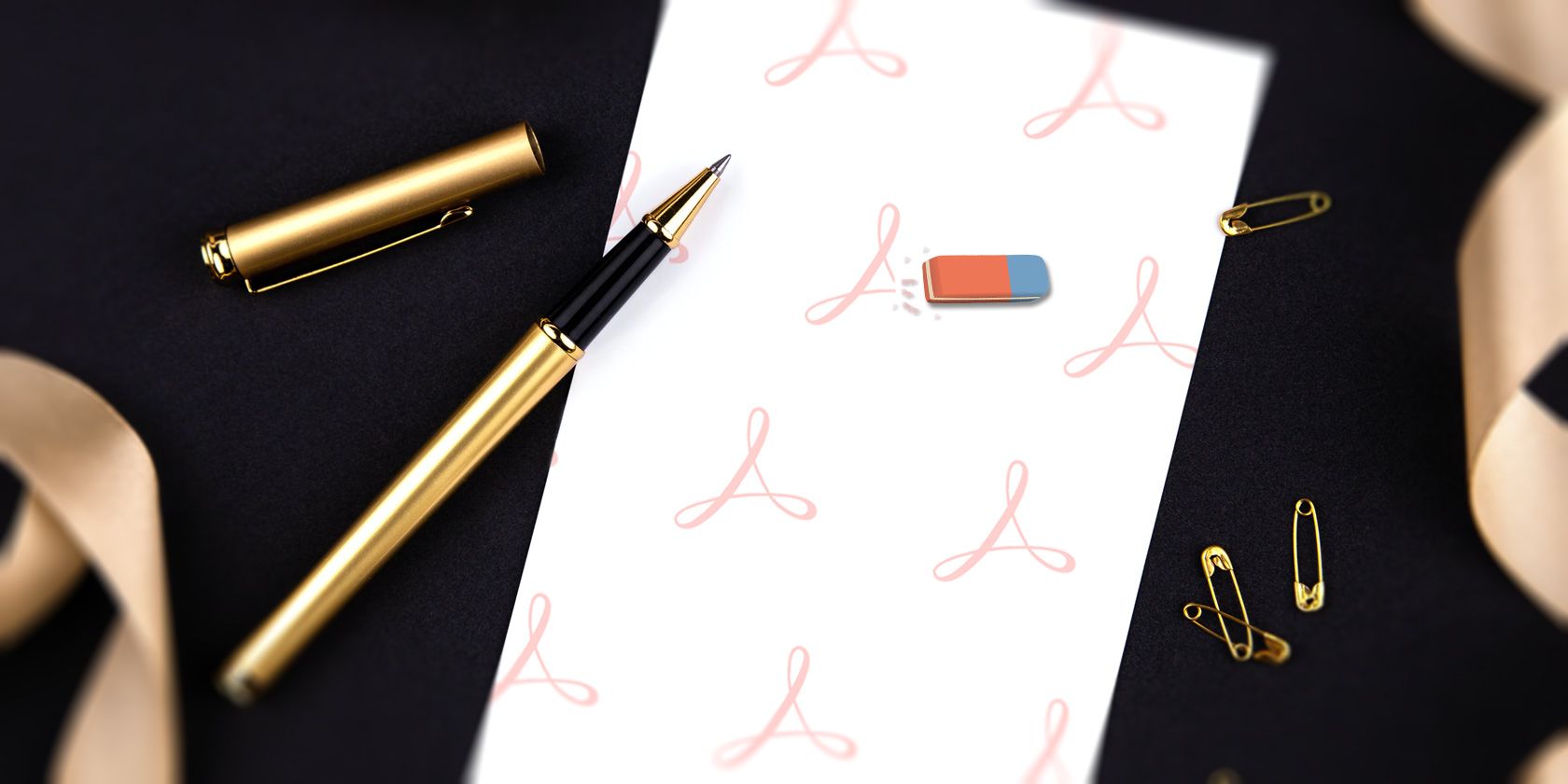
4 Free Methods to Remove Watermarks From PDF Online
A PDF watermark can distract you from the document at hand, so the best solution is often to just remove it. Here are four free ways to do this.
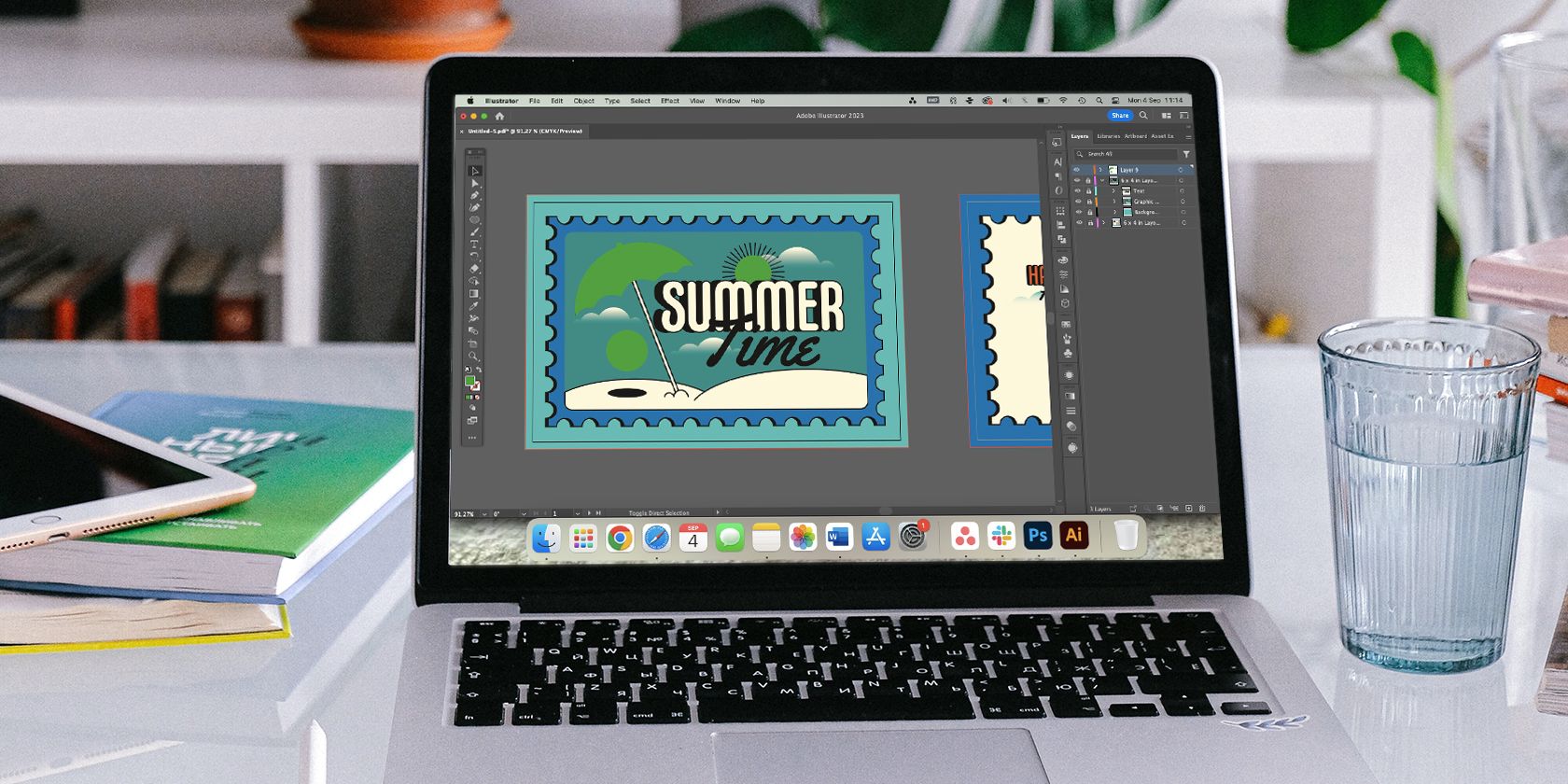
How to Set Up Your Document for Spot UV Printing
Add depth and dimension to your design with spot UV. Here's how to set up your document for UV gloss printing.

How to Collaborate in Real-Time on a Word Document
Working on a document with others can be tricky. Here's how to collaborate in real-time in Microsoft Word.
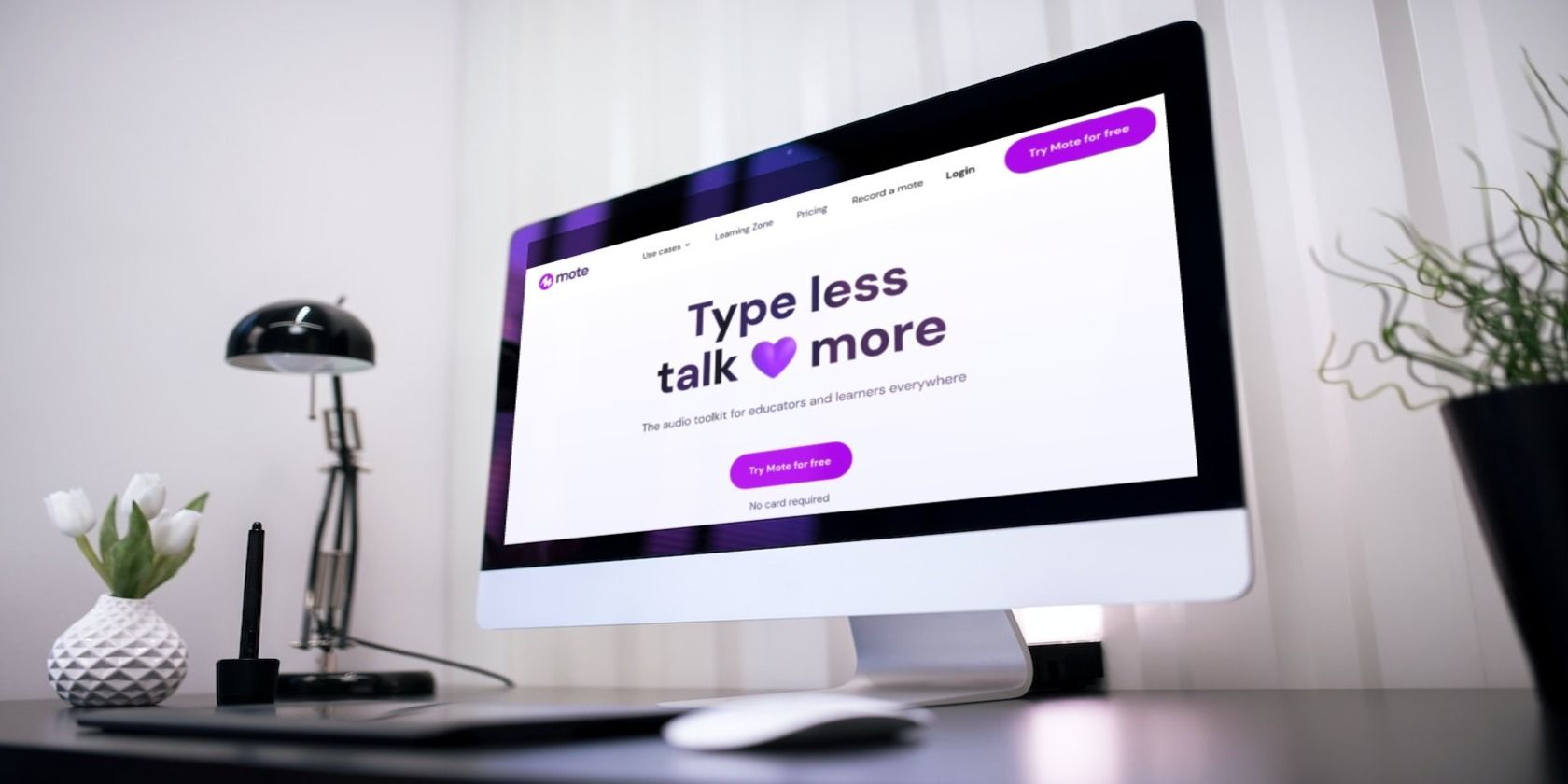
How to Leave Voice Comments on Google Docs Using Mote
Want to leave voice comments on Google Docs? Here's how to use Mote to add audio feedback and enhance collaboration effortlessly.
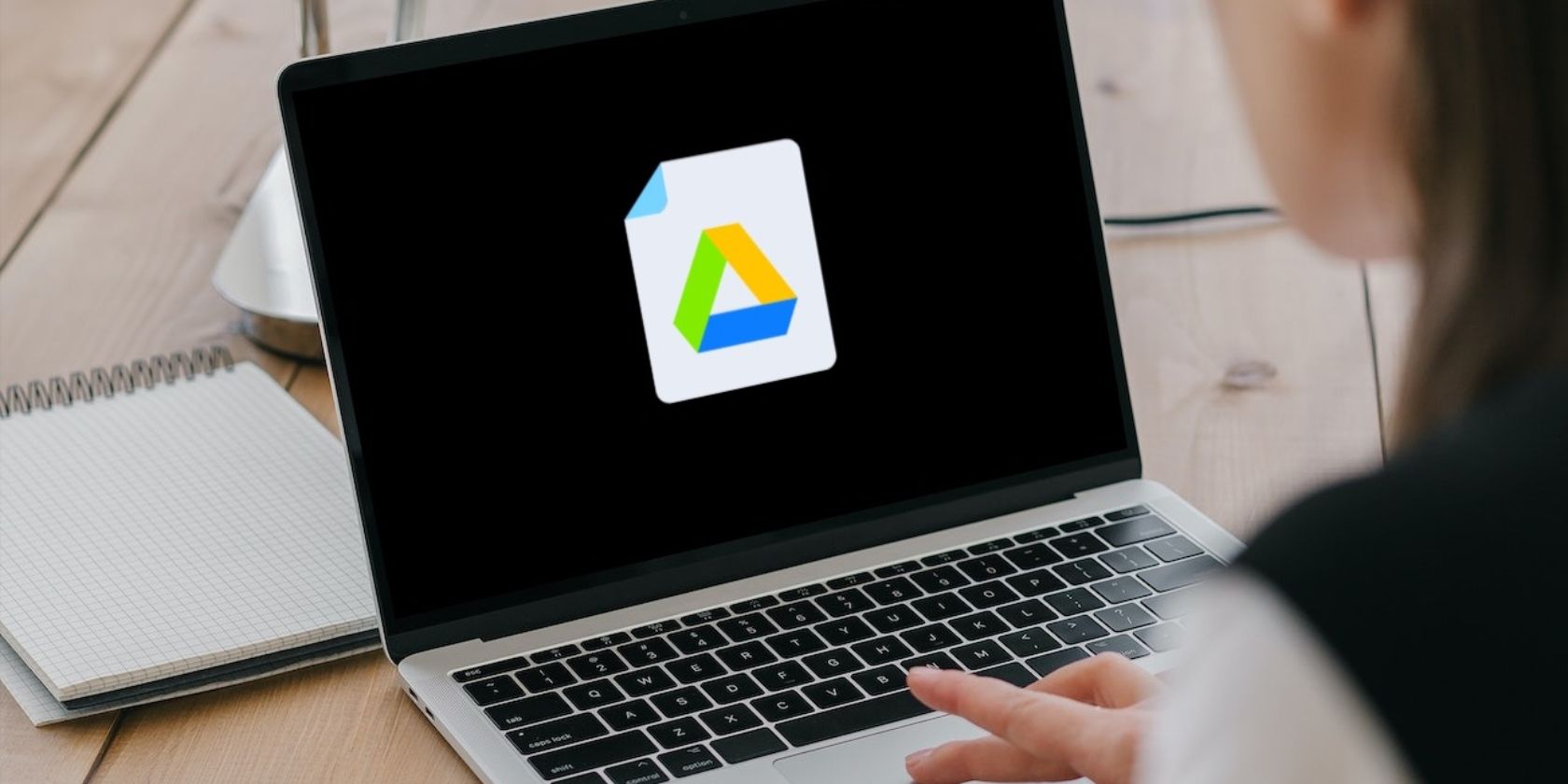
How to Hide Your Google Docs Version History
Worried about people seeing your Google Docs edits? Here's how to hide your version history on any device.

10 Basic Skills You Need to Manage Any PDF File
Want to take control of your PDFs? Learn these essential skills to edit, secure, and share your PDF files like a pro.
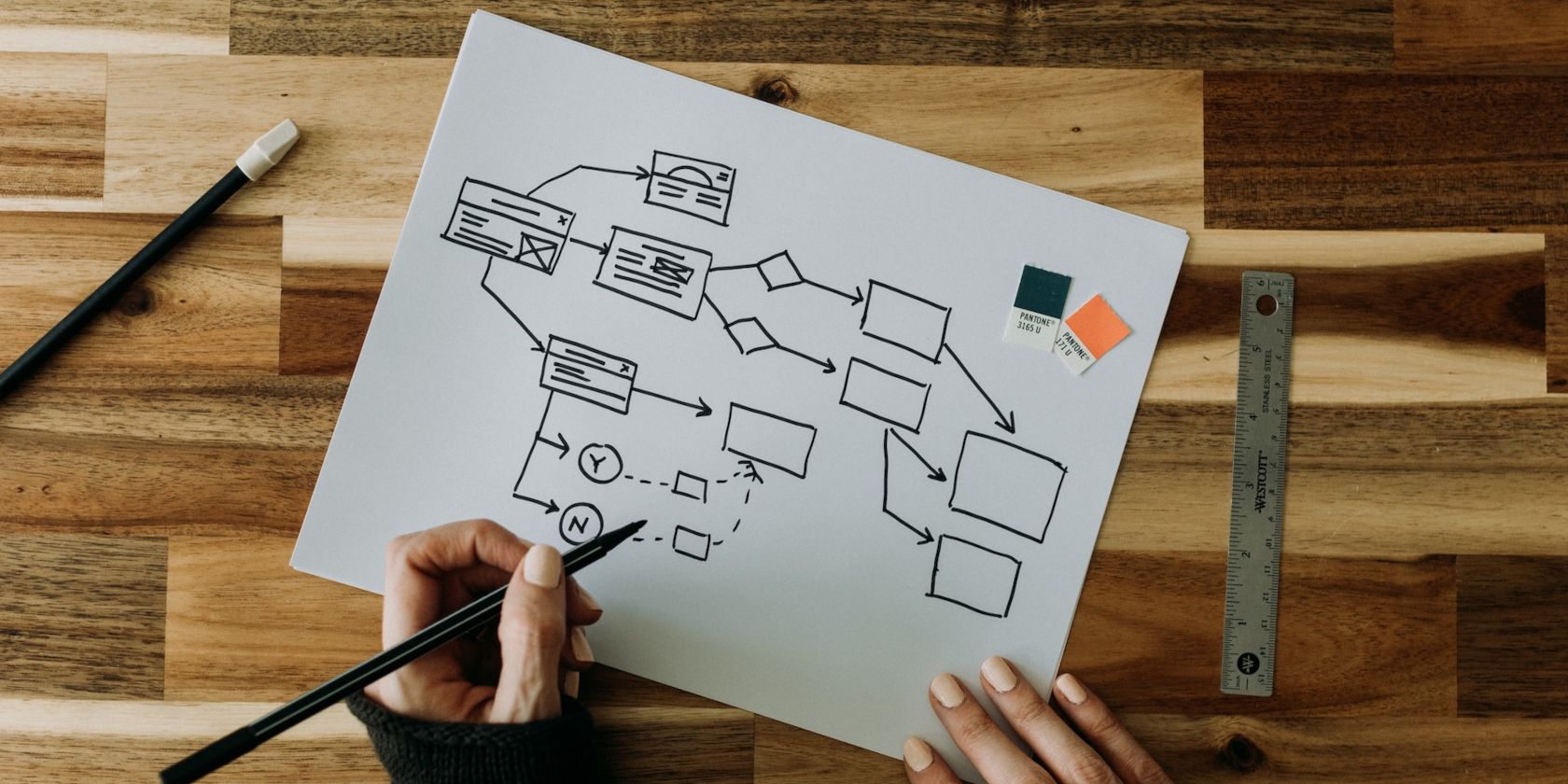
How to Create Mind Maps in Google Docs
Want to brainstorm, plan, and organize your thoughts like a pro? Learn how to create mind maps in Google Docs easily.

How to Create a Professional Letterhead in Microsoft Word
Want to create a professional letterhead that will make your business look great? Here's how to do it in Microsoft Word.
