latest

8 Free AI-Powered Interior Design Apps and Tools
Struggling to envision a more stylish space? Harness these AI interior design tools to get exactly what you're looking for.

How to Create a Photo Collage in Canva
If you want to create a photo collage in Canva, the process is straightforward across all devices.
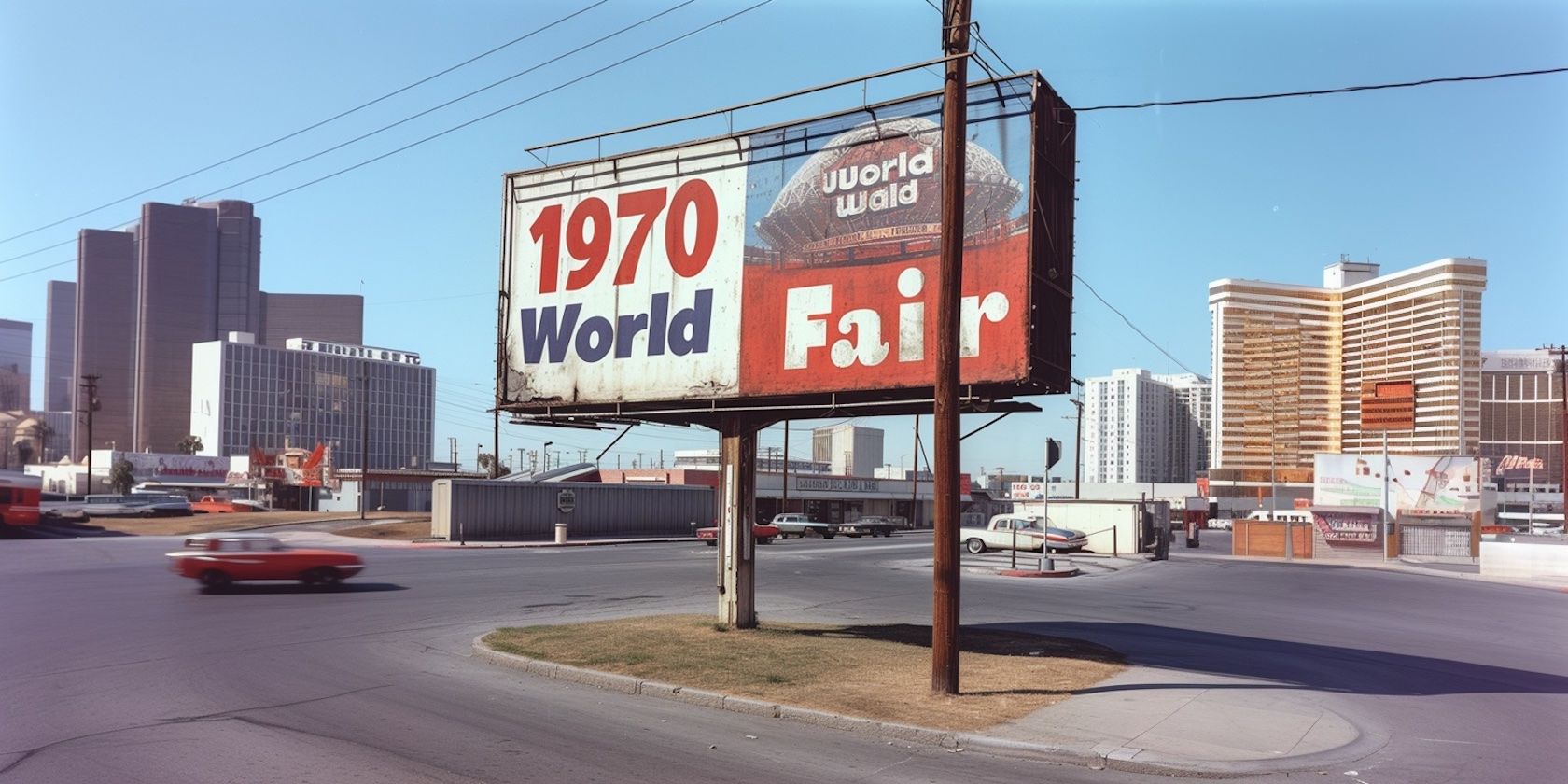
How to Create Text in Midjourney Images (and Get Good Results)
From typography design to billboards and signs, here's how to use Midjourney to create text.

What Is Kittl? And How Does It Compare to Canva?
Canva and Kittl have many similarities, yet they cater to distinct designer needs.

The 10 Best Desktop Publishing Software for Document Layout Design
Uncover the perfect desktop publishing software for you from our top recommendations.

The Differences Between RGB, CMYK, and Pantone: When to Use Them in Your Designs
You might have heard of RGB, CMYK, and Pantone, but do you know when to use which color profile for your designs?
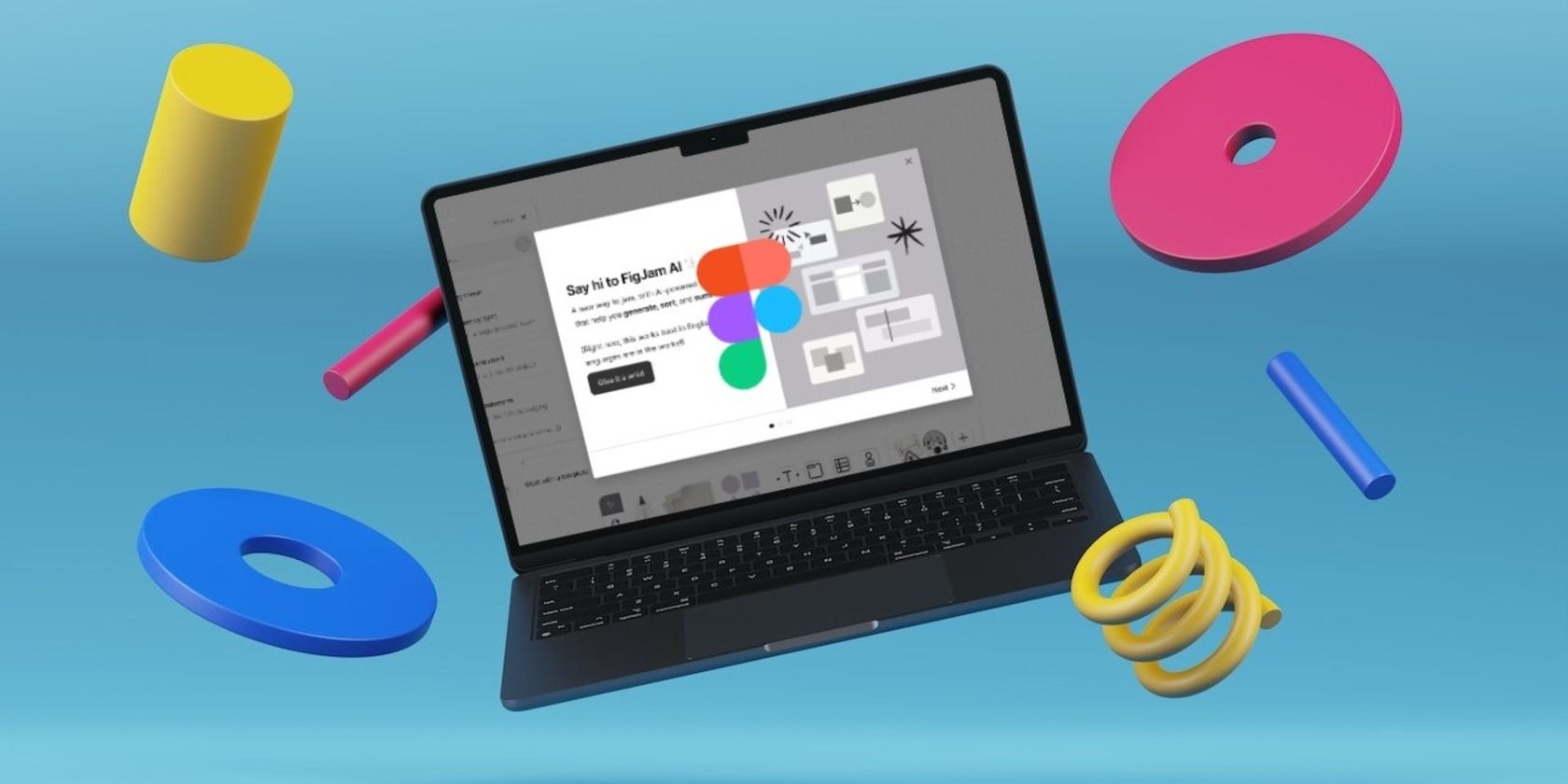
FigJam's New AI Features (and How to Use Them)
Level up your brainstorming sessions with FigJam's powerful new AI-powered features.

12 Helpful Tips for Aspiring Surface Pattern Designers
The surface is your playground; design it with confidence and flair.

How to Make Pixel Art: The Ultimate Beginner's Guide
Want to start making pixel art? Here's all you need to know to get started.

How to Use Canva’s Magic Studio to Edit Your Designs
The tools in Canva's Magic Studio enable you to edit like a pro with minimal effort. Let's show you how to use them.
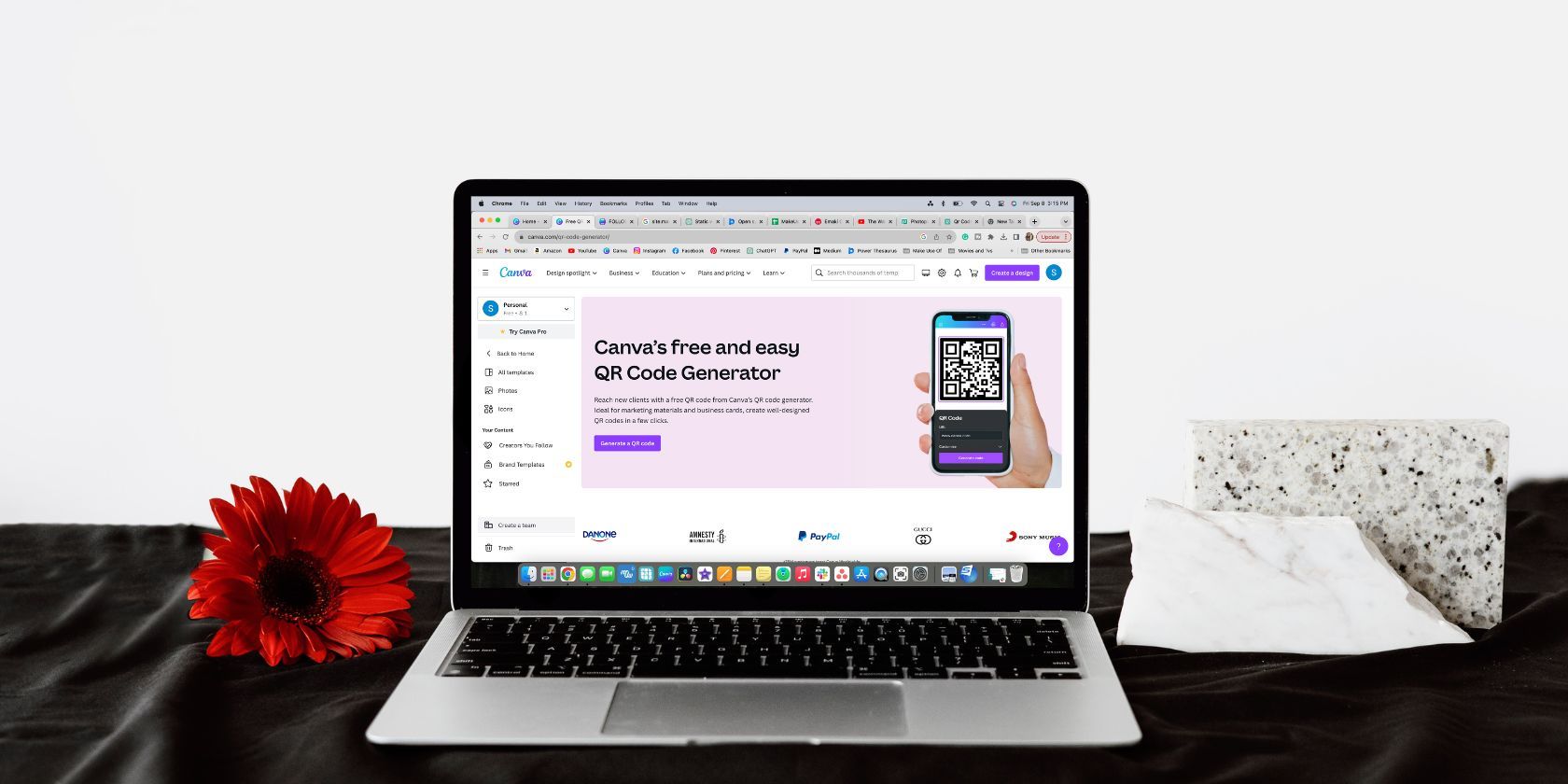
How to Create Static and Dynamic QR Codes on Canva
QR codes are helpful for directing users to websites from their camera app, and you can create your own codes within Canva.

8 Web Design Trends We Noticed in 2023
Web design trends come and go, but these 2023 standouts caught our attention—some of which are here to stay post-2023.

How to Use Layers in Your Designs on Canva
You don't need expensive software to create layers; it's very much possible in Canva.
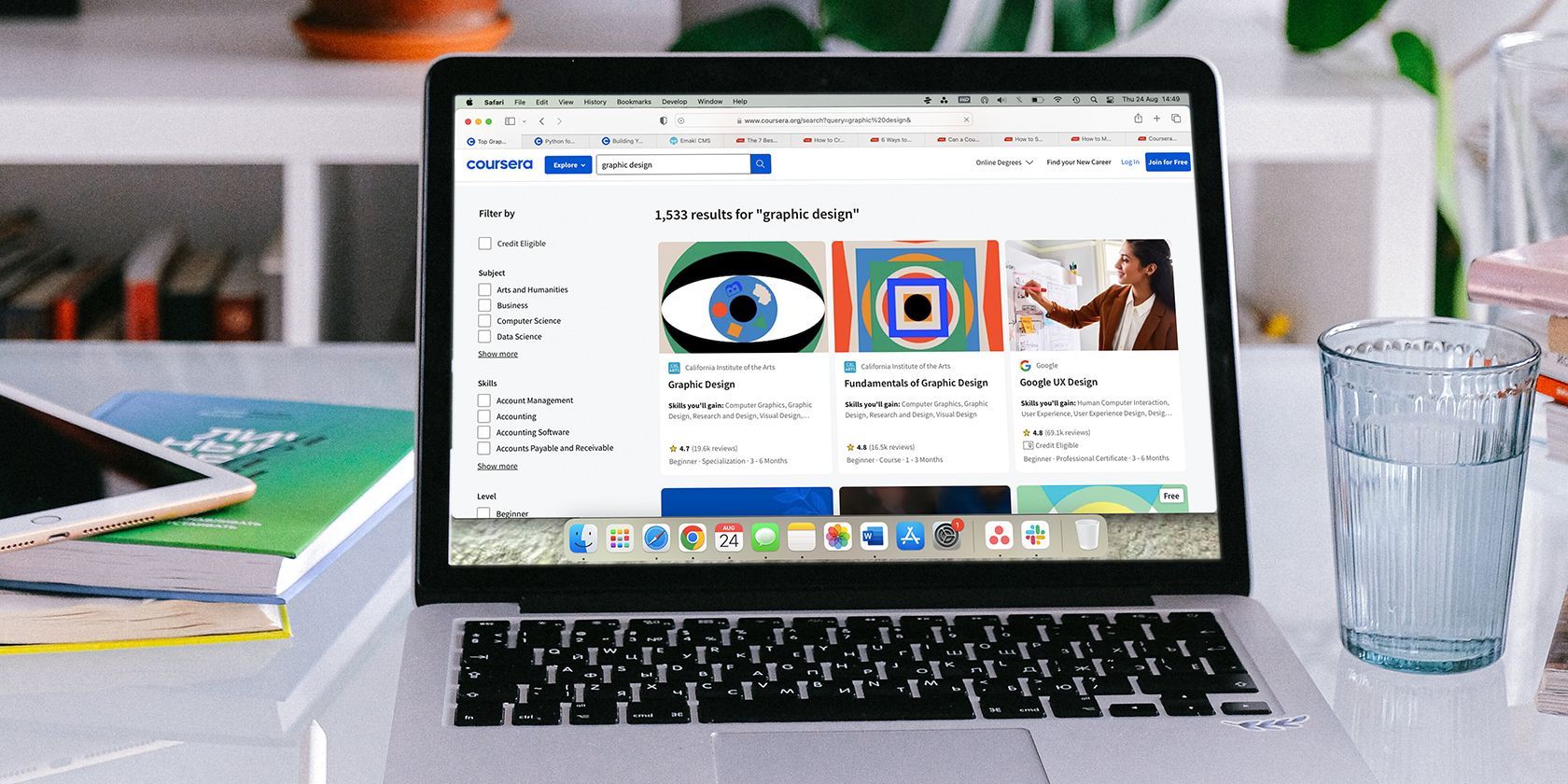
7 Free Coursera Courses for Graphic Designers to Develop, Improve, or Adapt Design Skills
Coursera is a superb resource for enhancing your graphic design skills, and you can choose from various free courses.

The Top 8 UI/UX Careers to Specialize In
Looking for a high-paying and in-demand career in design? Here are some UI/UX careers that you should consider.

How to Create Animated Email Signatures
Being interactive and creative can help others engage with you more easily, and that extends all the way down to your email signatures.

How to Create a Vision Board Using Canva
Vision boards can be a powerful way to help you move toward goals that are meaningful to you, and Canva is one program you can use for these.
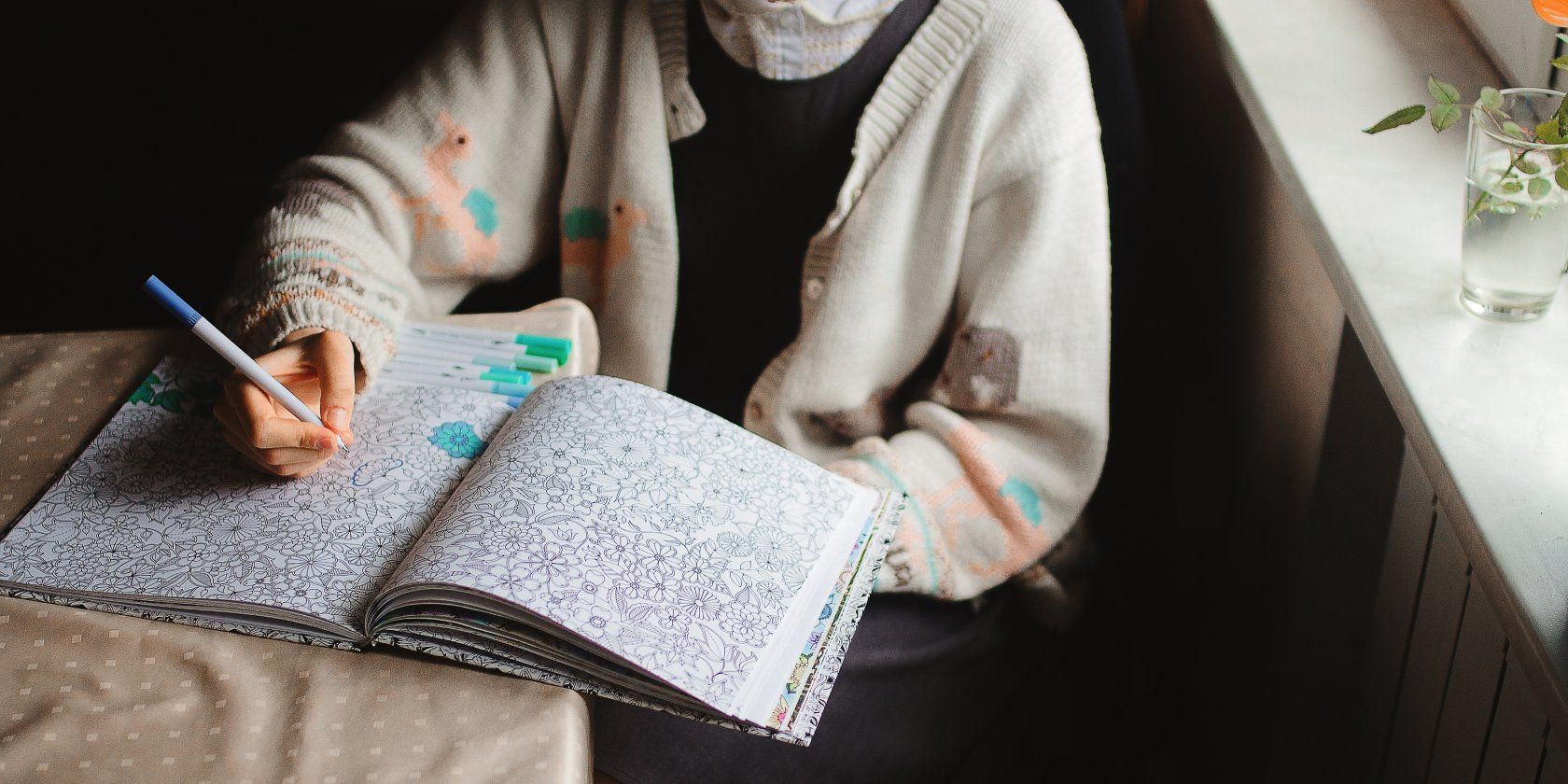
How to Create a Coloring Book on Canva
Canva is excellent for numerous design purposes, and creating a coloring book is one of the things you can do with it.

13 Fun Games to Improve Your Creative Design Skills
You can enhance your designs by inputting content from numerous areas, including fun games.

10 Reasons Why Designing in Grayscale Will Improve Your UX/UI Designs
While many UI and UX designers will create their projects in color, using grayscale might be a good idea. Here are the benefits.
