latest
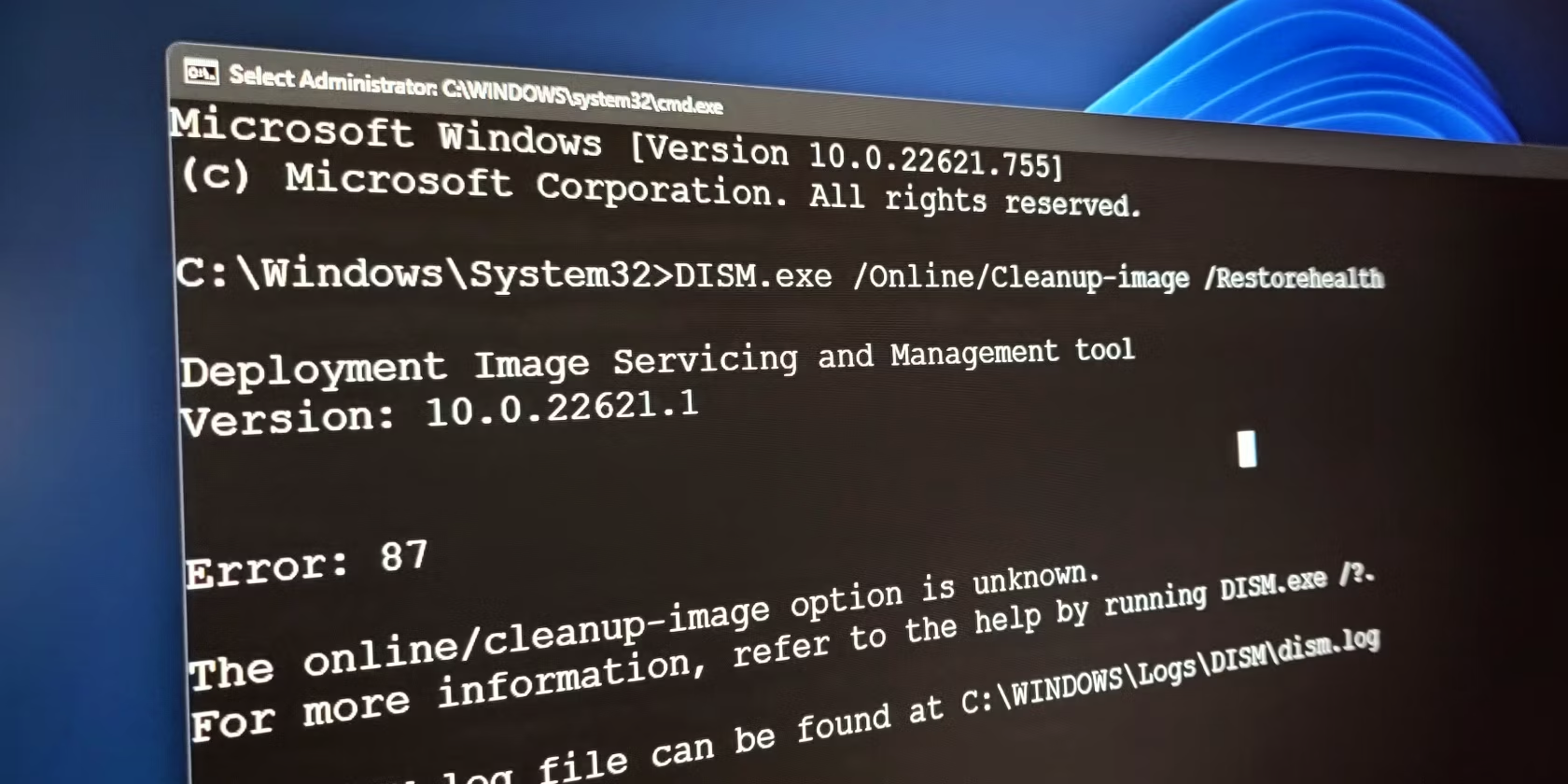
What Is the Difference Between CHKDSK, SFC, and DISM in Windows?
Confused about CHKDSK, SFC, and DISM? Learn the difference between these three Windows diagnostic tools and when to use them.

15 Windows Diagnostics Tools to Check Your PC's Health
Use these computer diagnostic tools to run a PC health check and fix various issues.

A Quick Guide to macOS Boot Modes and Startup Key Combinations
Here's what you need to know about Mac boot options and modes if you want to troubleshoot startup and other issues.
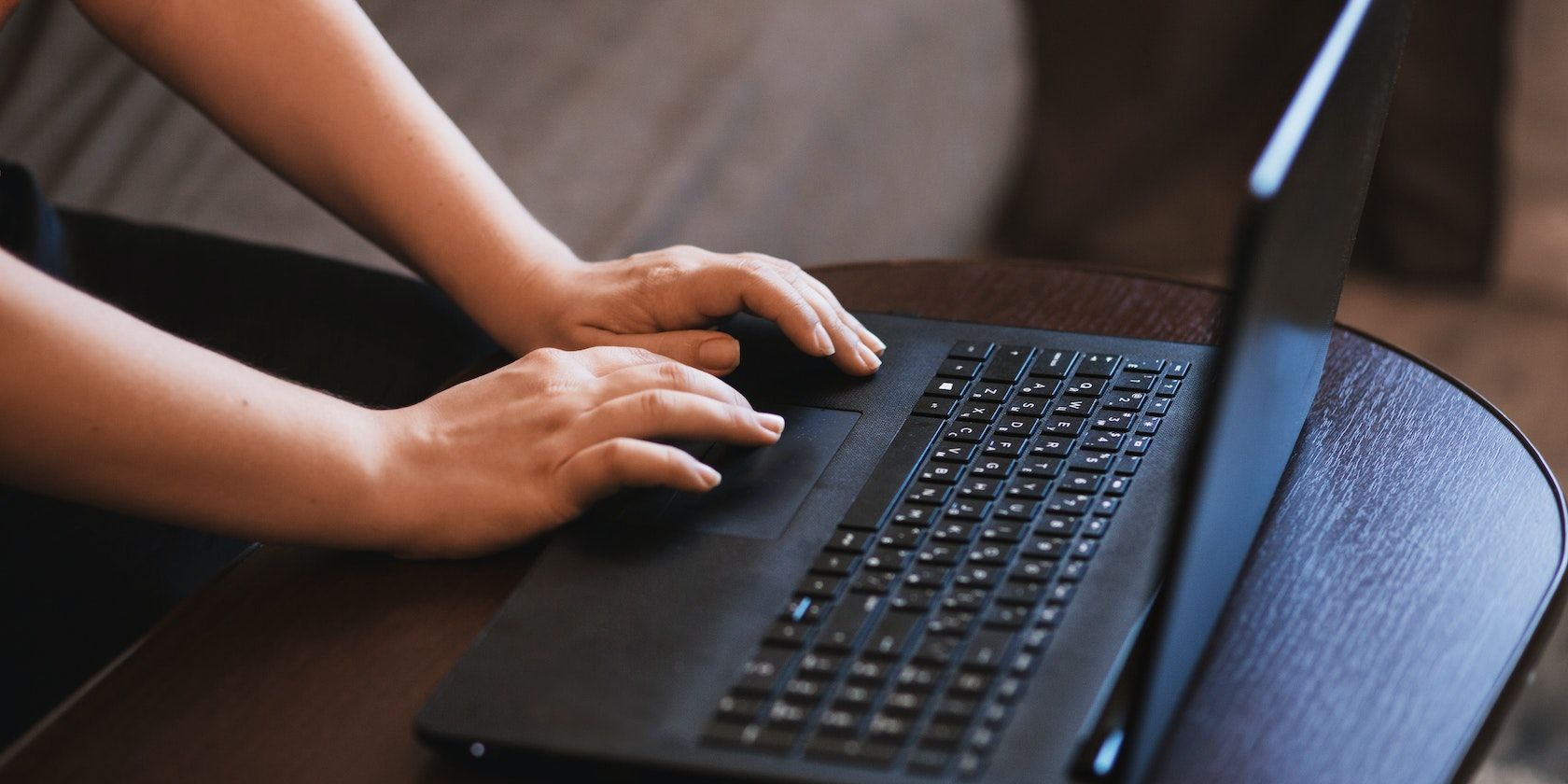
Explore Your System’s Health and Performance With the Windows 10 Diagnostics Data Viewer
What's slowing down your PC? Find out in a flash using the Windows 10 Diagnostic Data Viewer.

8 CMD Commands to Manage Wireless Networks on Windows
Use the Command Prompt to control your Wi-Fi network. Here are the most useful commands for troubleshooting your home network.
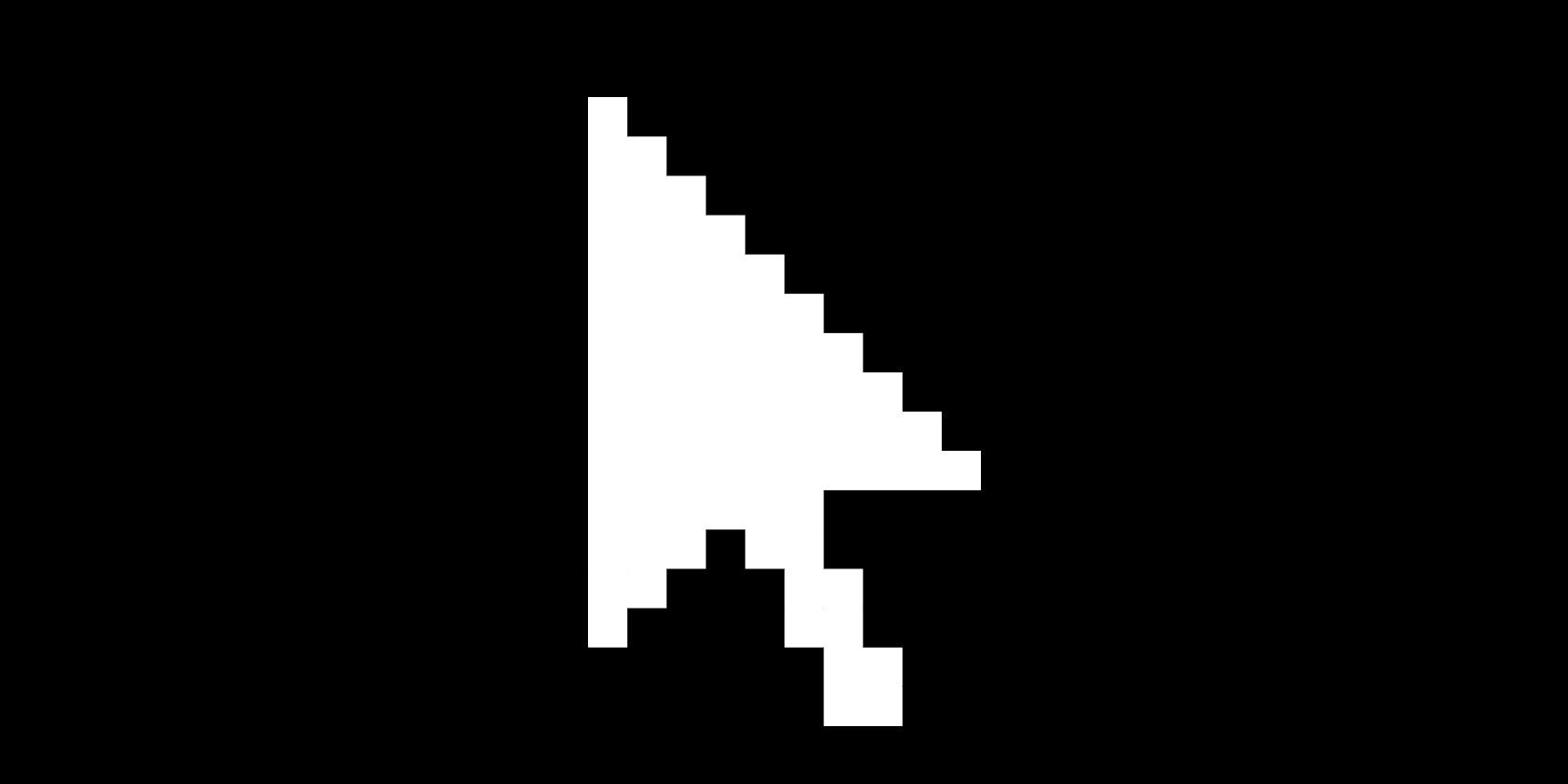
How to Fix a Black Screen of Death Error in Windows 10
What causes the black screen of death on Windows? Here's how to fix this Windows 10 error with several tips and solutions.

How to Fix the System Service Exception Stop Code in Windows 10
The System Service Exception BSOD error in Windows 10 has a few causes, but you can fix this stop code.
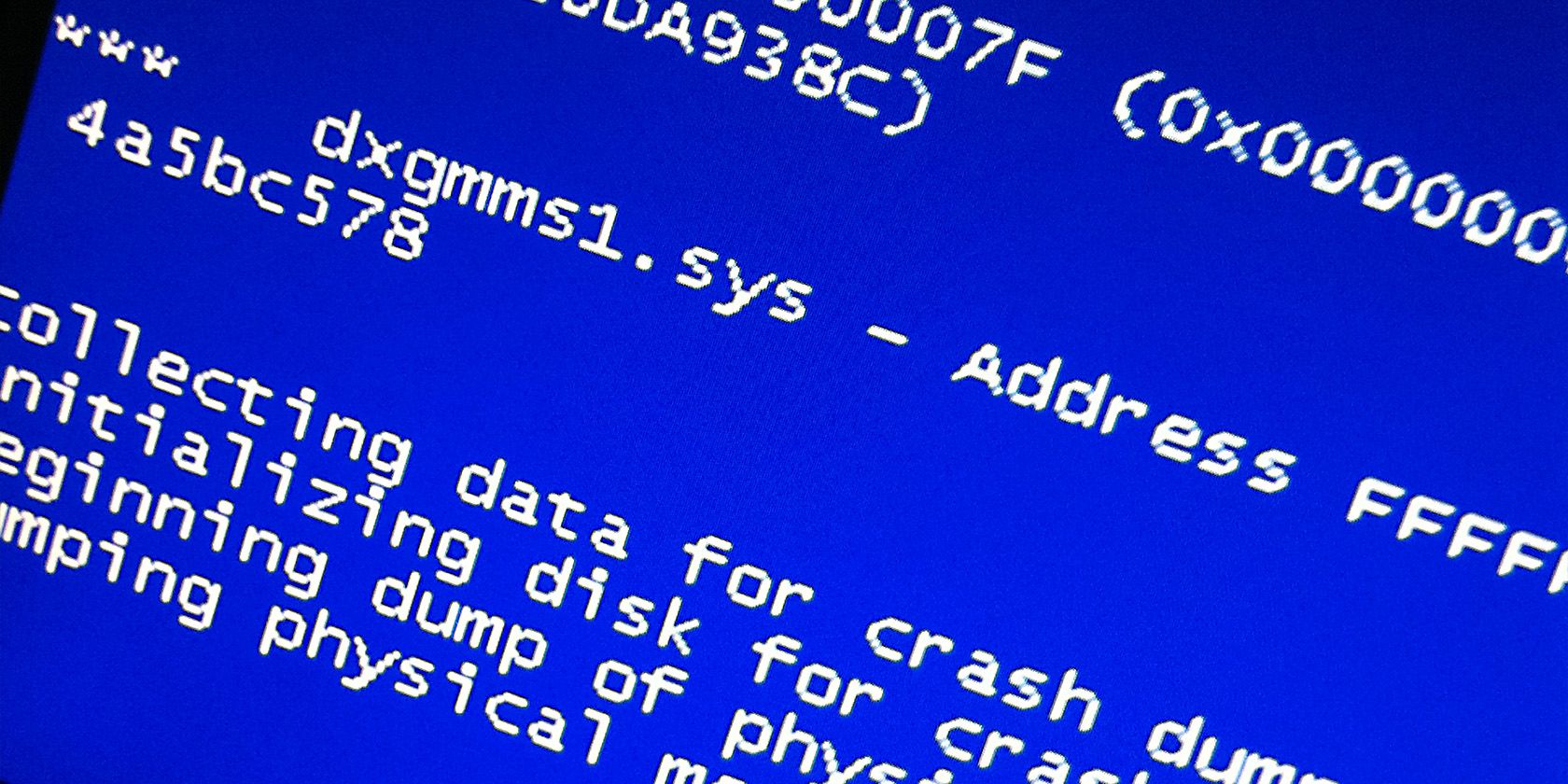
How to Use the Microsoft Error Lookup Tool on Windows 11
Here's how to use the Microsoft Error Lookup tool to fix your Windows 11 machine.

Reliability Monitor vs. Performance Monitor: Comparing Two Underutilized Windows Tools
Windows has two diagnostics tools built into it that not many people know of. Get to know them both with this guide.
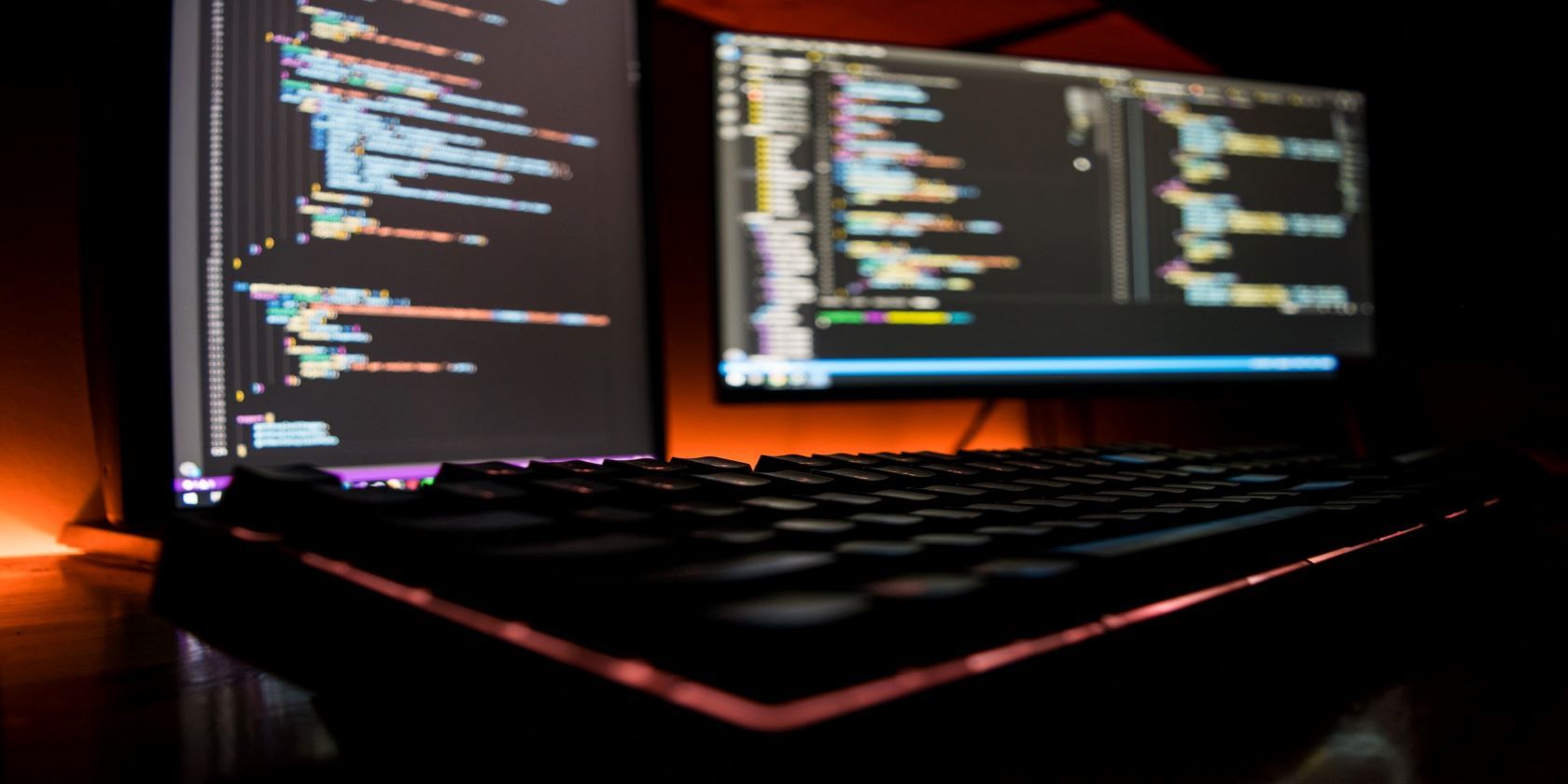
Getting Started with WinDBG on Windows 10: A Step-by-Step Guide
Diagnose your Windows 10 PC better with WinDBG.
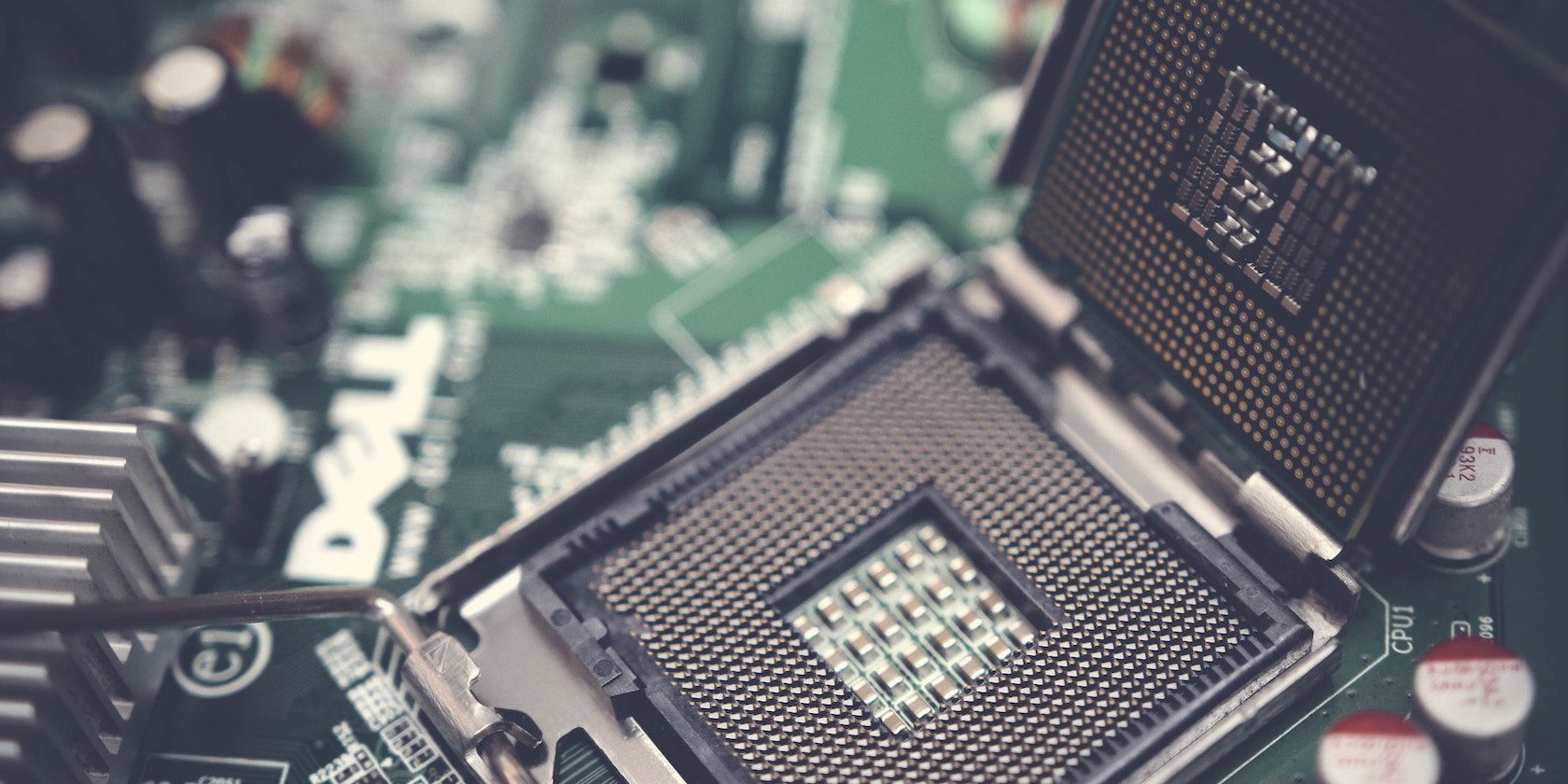
7 Signs Your Mac's Logic Board Is Faulty or Damaged
Your Mac will start acting up when its logic board is faulty. Here are some signs so that you know what's causing issues.

Cleaner One Pro: One of the Best PC and Mac Cleaners to Tune Up Your Device
Speed up and clean up your device using Cleaner One Pro: compatible with Windows and Mac.

5 Signs and Symptoms That Your RAM Is About to Fail
If you're having computer problems, it could be faulty RAM. Here are some signs to look out for and how to diagnose dying RAM.


The 6 Best Ways to Fix a Computer Stuck on Restarting
This article is sponsored by PassFab Computer Management.
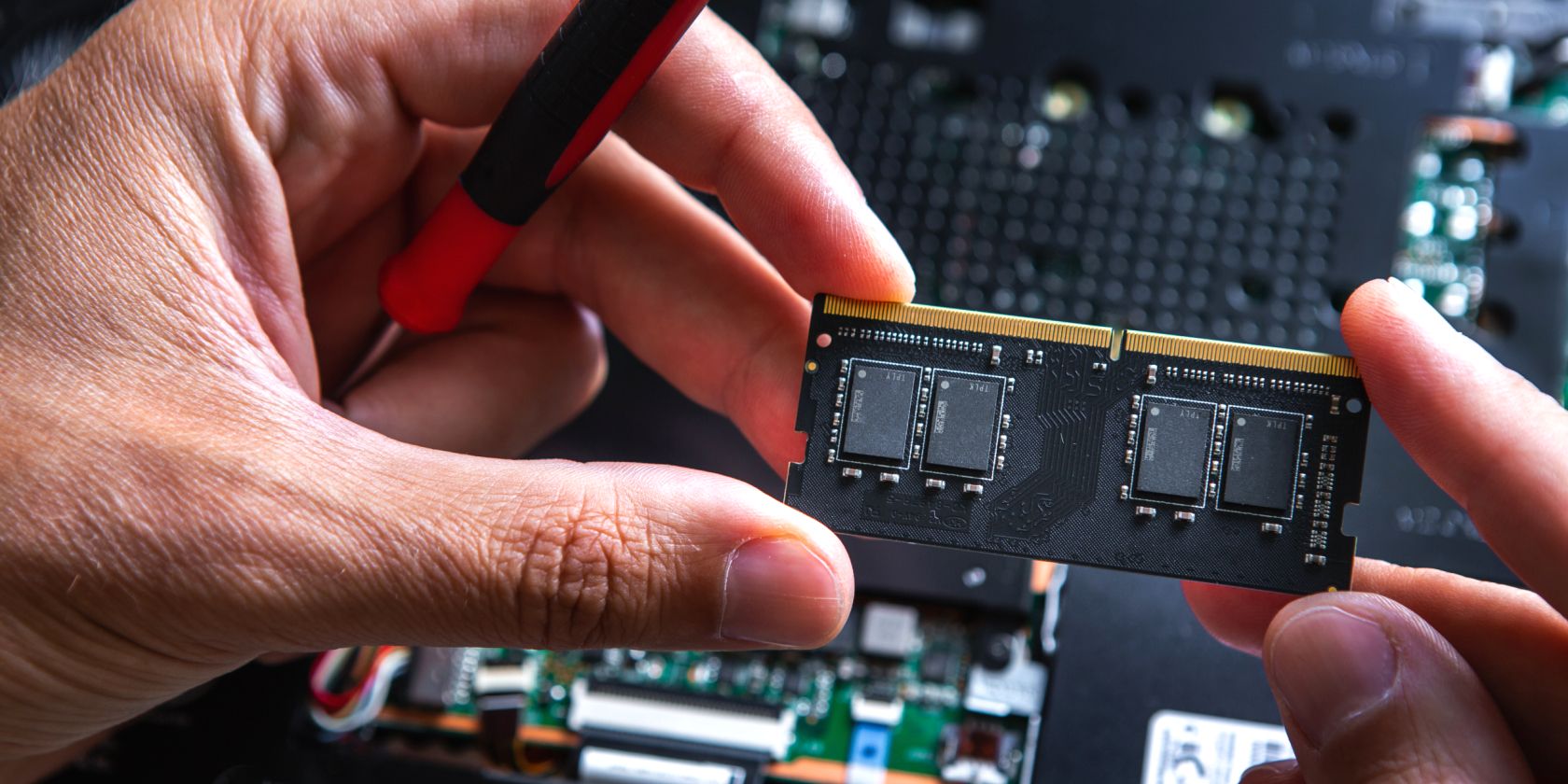
How to Fix the Windows Memory Diagnostic Tool When It's Stuck
Sometimes Windows' diagnostic tools require some diagnosis themselves. Here's how to free up the Windows Memory Diagnostic tool.
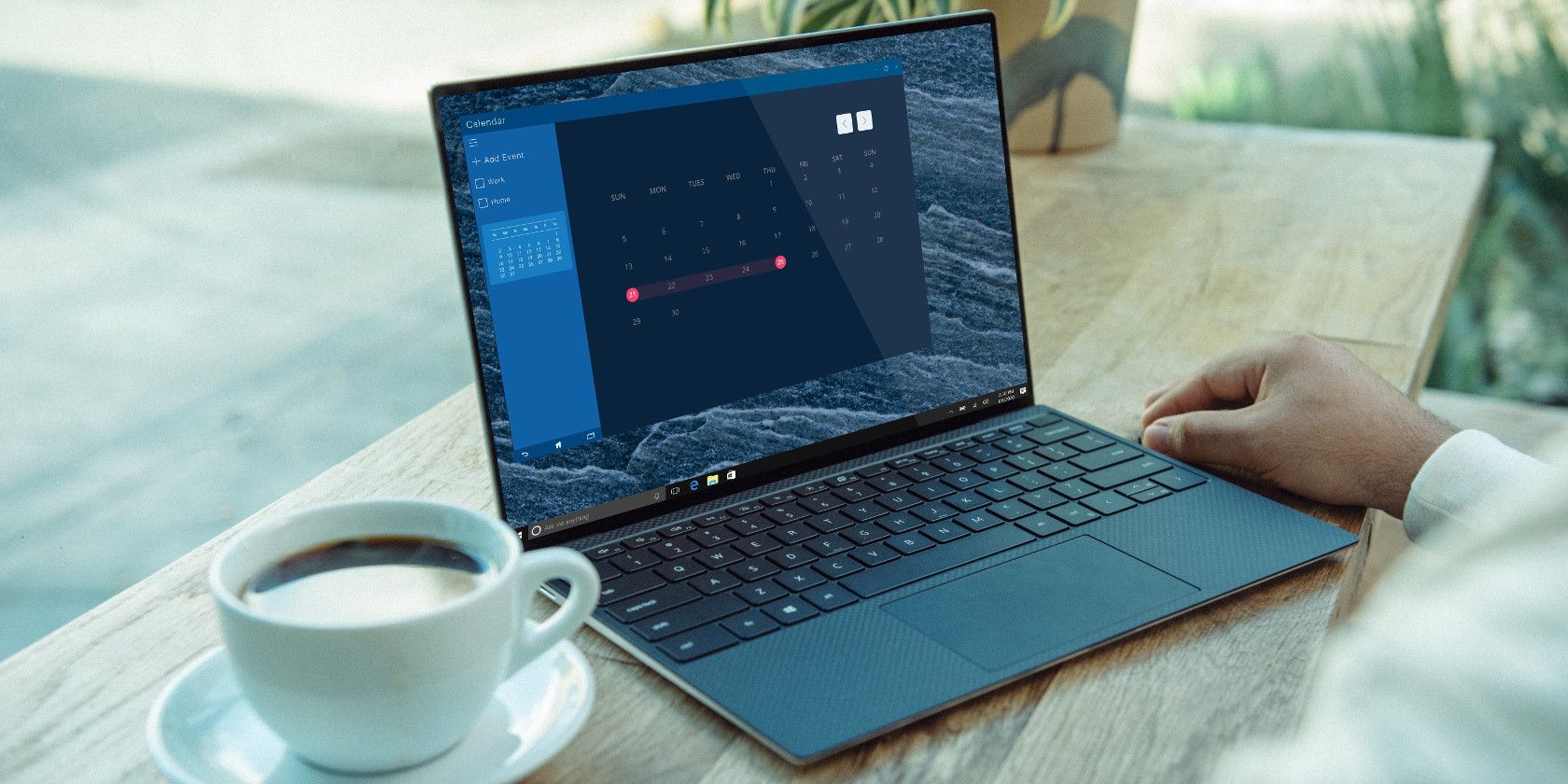
How to Save a List of Running Processes in Windows
If you need a snapshot of everything running on your Windows PC, here's how to do it.

10 Ways to Open the Windows Memory Diagnostic Tool
Are you having memory issues but can't find the troubleshooting tool? Here are ten ways you can launch it and fix the problem.

How to Resolve Windows Memory Problems With the Memory Diagnostic Tool
Is your RAM getting you down? Take advantage of Windows' free memory checker tool and see if it can fix your issues.

The 7 Best Event Log Management Tools for Windows
Is Event Viewer letting you down? Take back control of your logs with these event managers for Windows.
