latest

How to Stop Google Chrome’s Targeted Ads From Using Your Browser History
Google will include Chrome browsing data in information available to third-parties for targeted ads. Here's how to stop Chrome from doing this.

How to Stop Microsoft Edge From Taking Screenshots of Every Page You Visit
One of Edge's latest features captures screenshots of the pages you visit. But what if you don't want this? Here's how to turn it off.

How to Use Opera GX's Fake My History Tool
Opera GX includes a feature that'll wipe and replace your browsing history if you're inactive for more than two weeks. Here's how to use it.
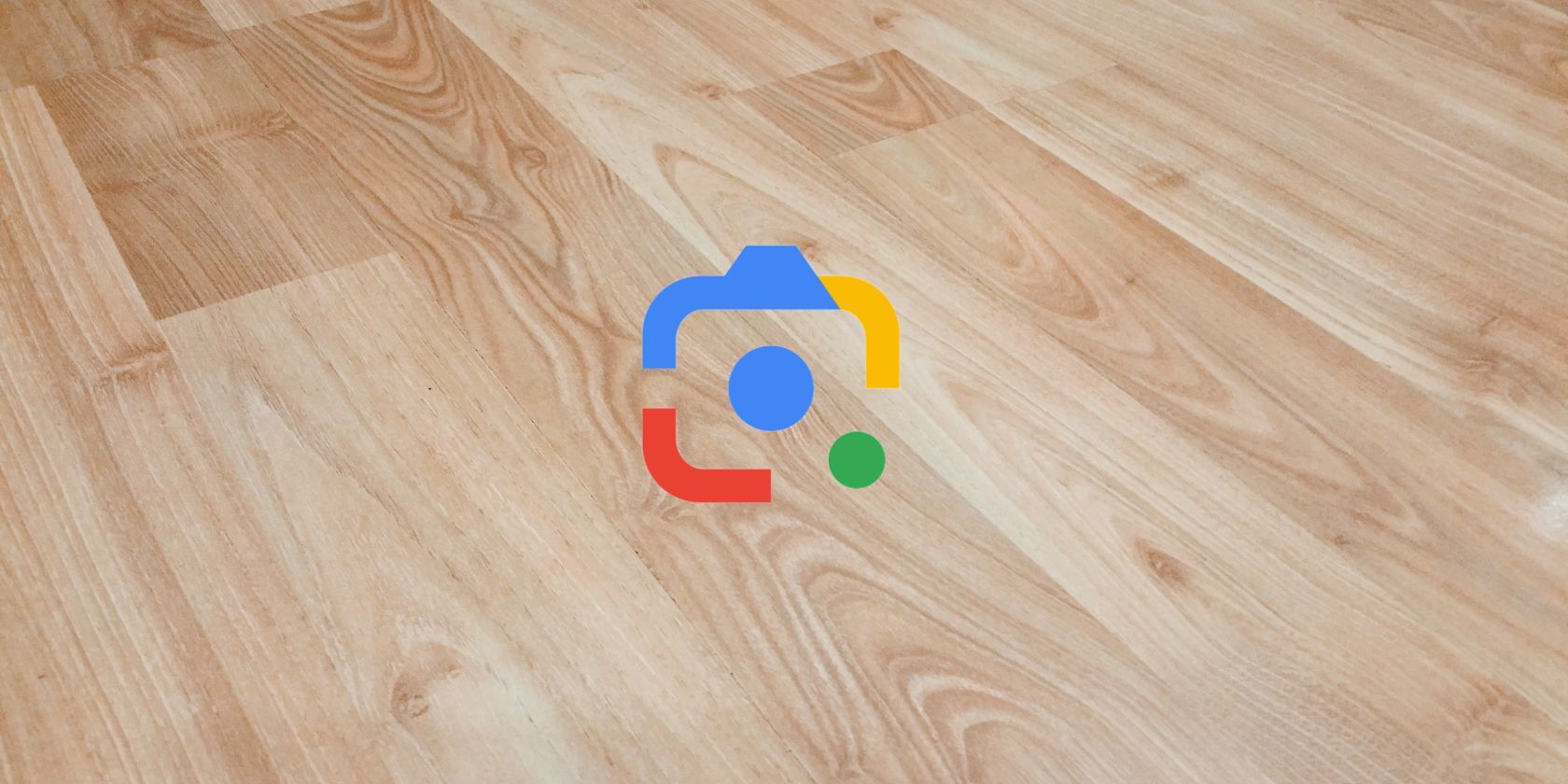
How to Quickly View and Delete Your Google Lens History
Looking to check out what you've scanned through Google Lens before? Here's how you can quickly view or delete your history.
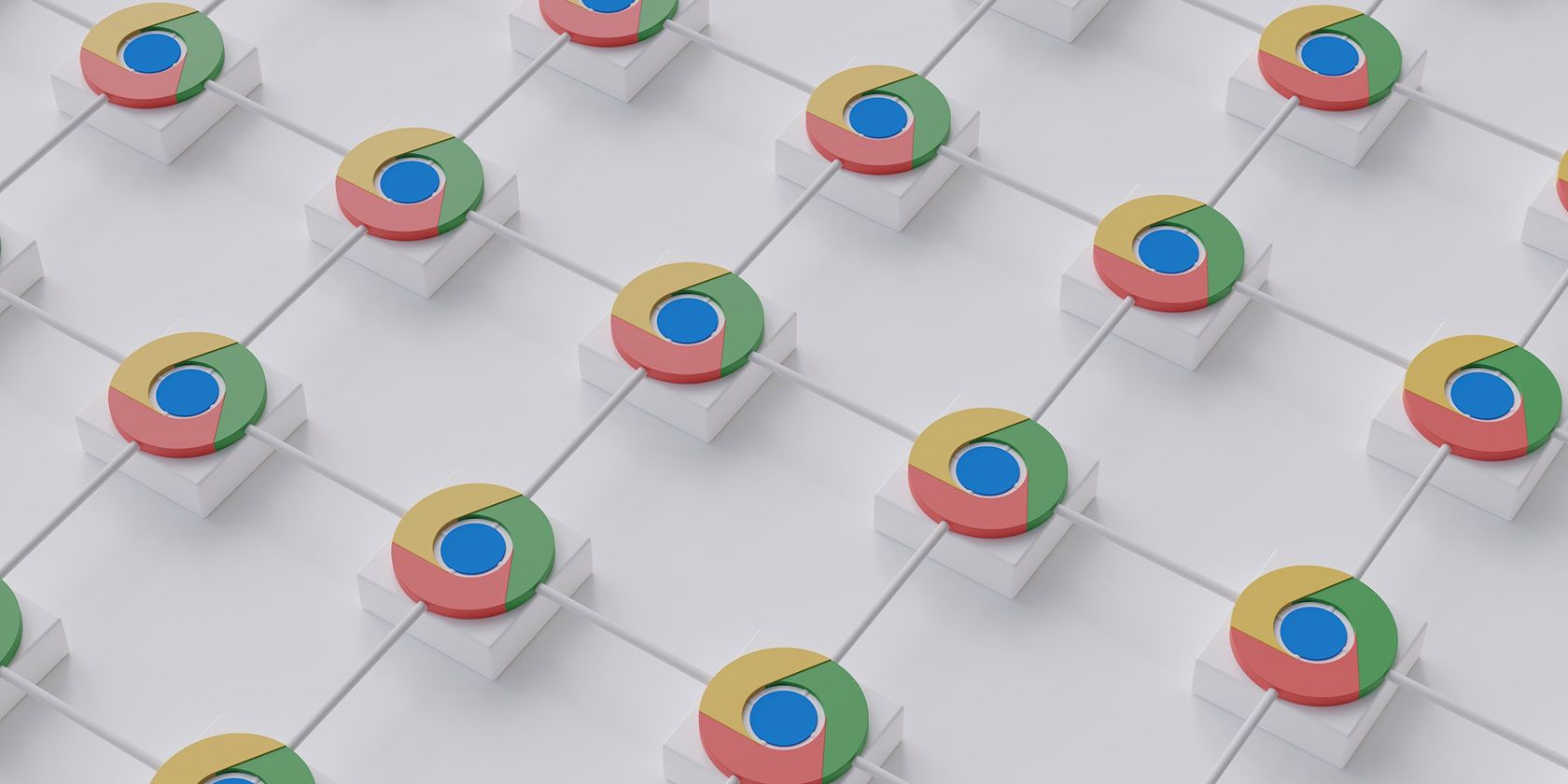
How to See Your Most Visited Sites on Chrome
Looking at your most visited sites on Chrome can tell you a lot about your browsing habits.

How to Delete Your YouTube Watch History
Learn how to easily delete your watch history on YouTube with a few taps.
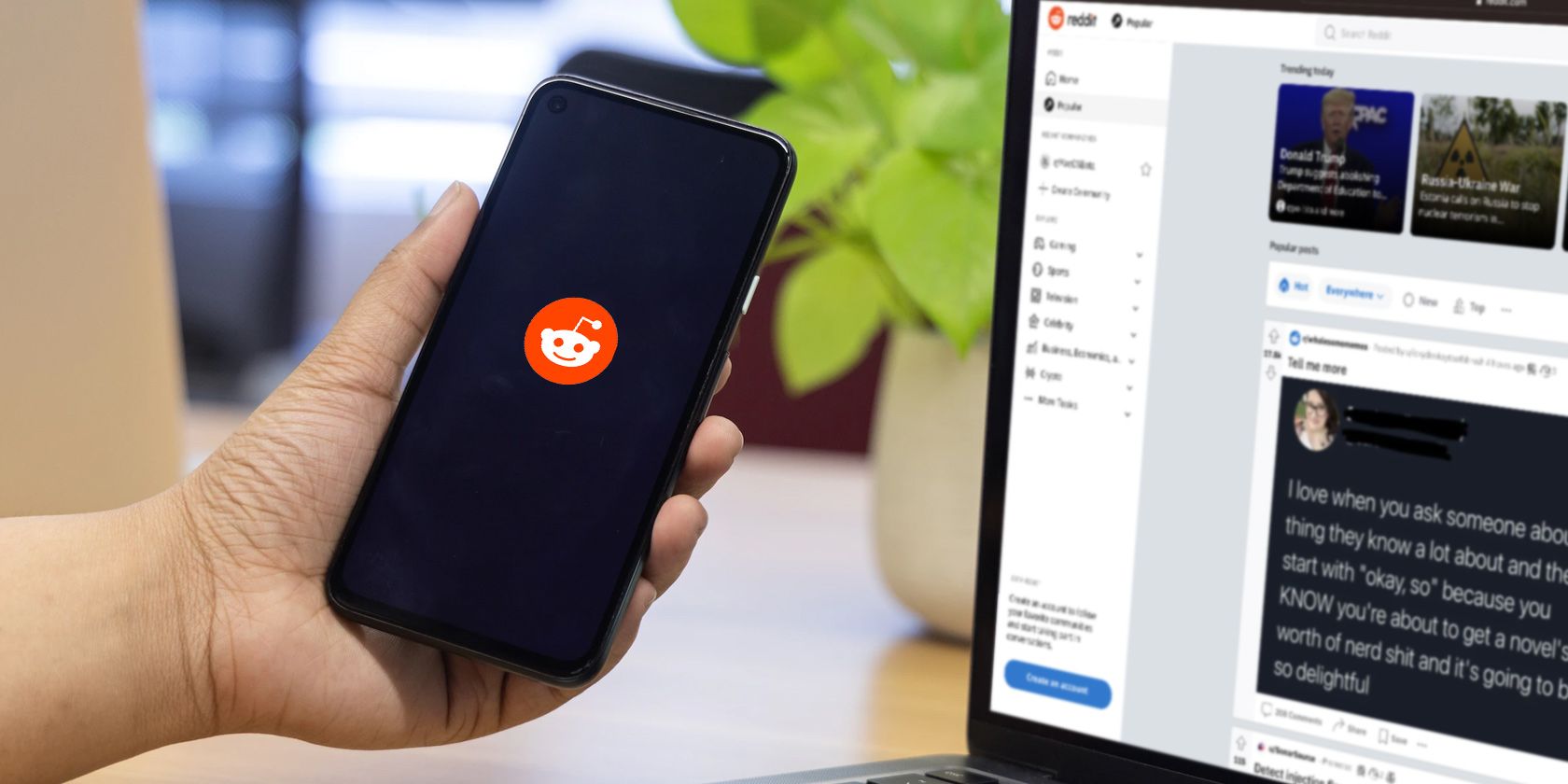
How to Delete Your Reddit Search History
Keep your Reddit searches away from prying eyes by deleting your search history every now and then.

How to Delete Shows & Movies From Your Netflix History
Don't want others to know what you recently watched? Here's how you can delete your Netflix watch history.

9 Chrome Extensions to View and Organize Your Browsing History
If getting control of your browsing history is a little tricky, here are nine Chrome extensions you can use to view and organize it.

How Do I Delete Previous Google Searches From History?
Learn how to delete previous Google searches so you can remove them from your Google account and browsing history.
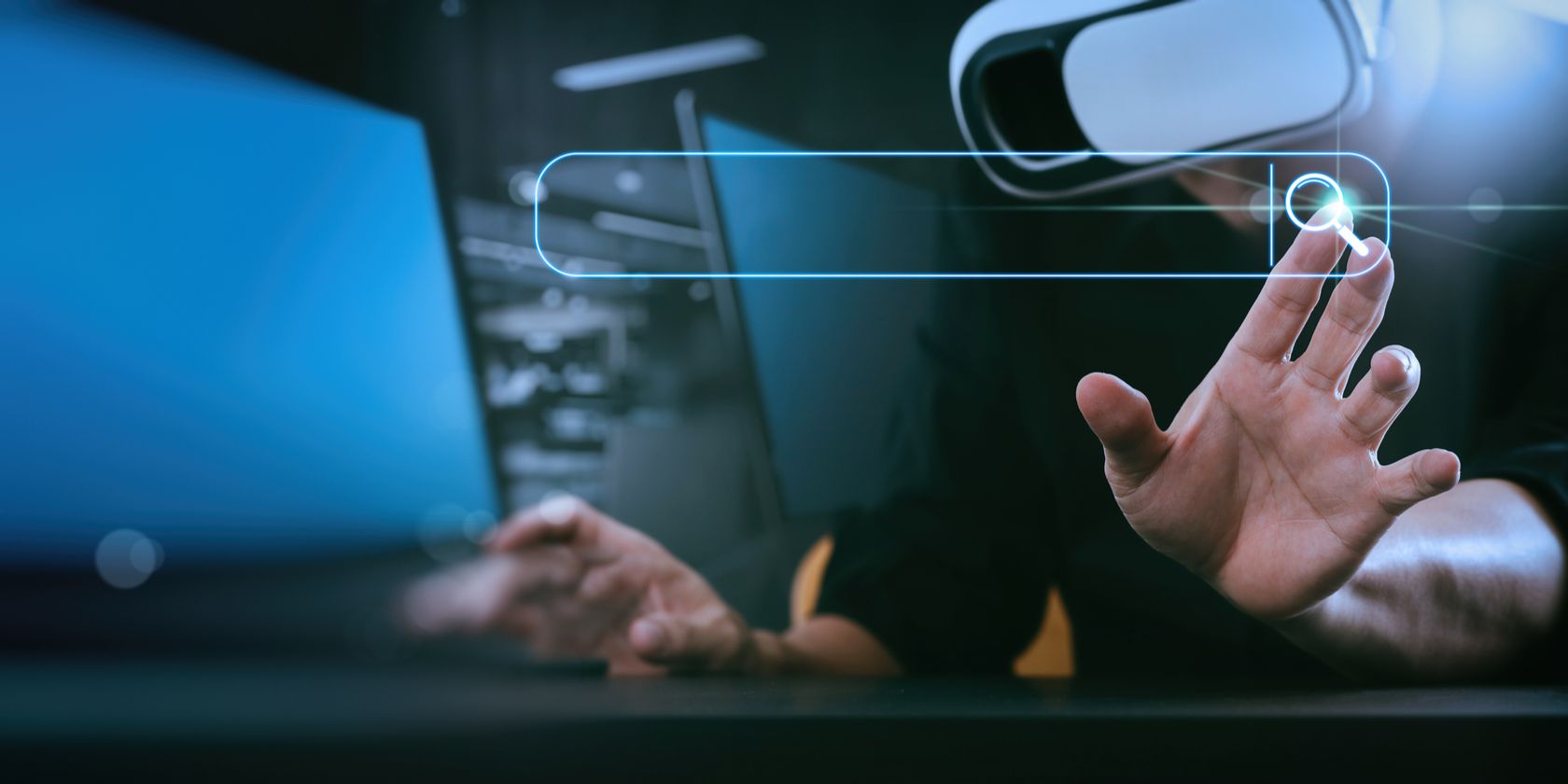
How to Clear the Browser History on Oculus Quest 2
Want to wipe the history on your Oculus Quest 2 browser clean? Here's a guide to the easy process.

How to Password Protect Your Google Search History on Shared Devices
If you share devices with other members of your household, it's important to protect your search history.

Chrome Gives You a Better Web Activity View With Memories
Memories in Chrome lets you view your browsing activity in a card-like style.

How to Reset Safari to Default Settings on Your Mac
If Safari runs slow or fails to open a page on your Mac, we will show you how to reset the browser to its default state to fix those issues.

How to Delete Your Browsing History on Android
Here's how to delete your browsing history in popular Android browsers, including Chrome, Firefox, Dolphin, and more.
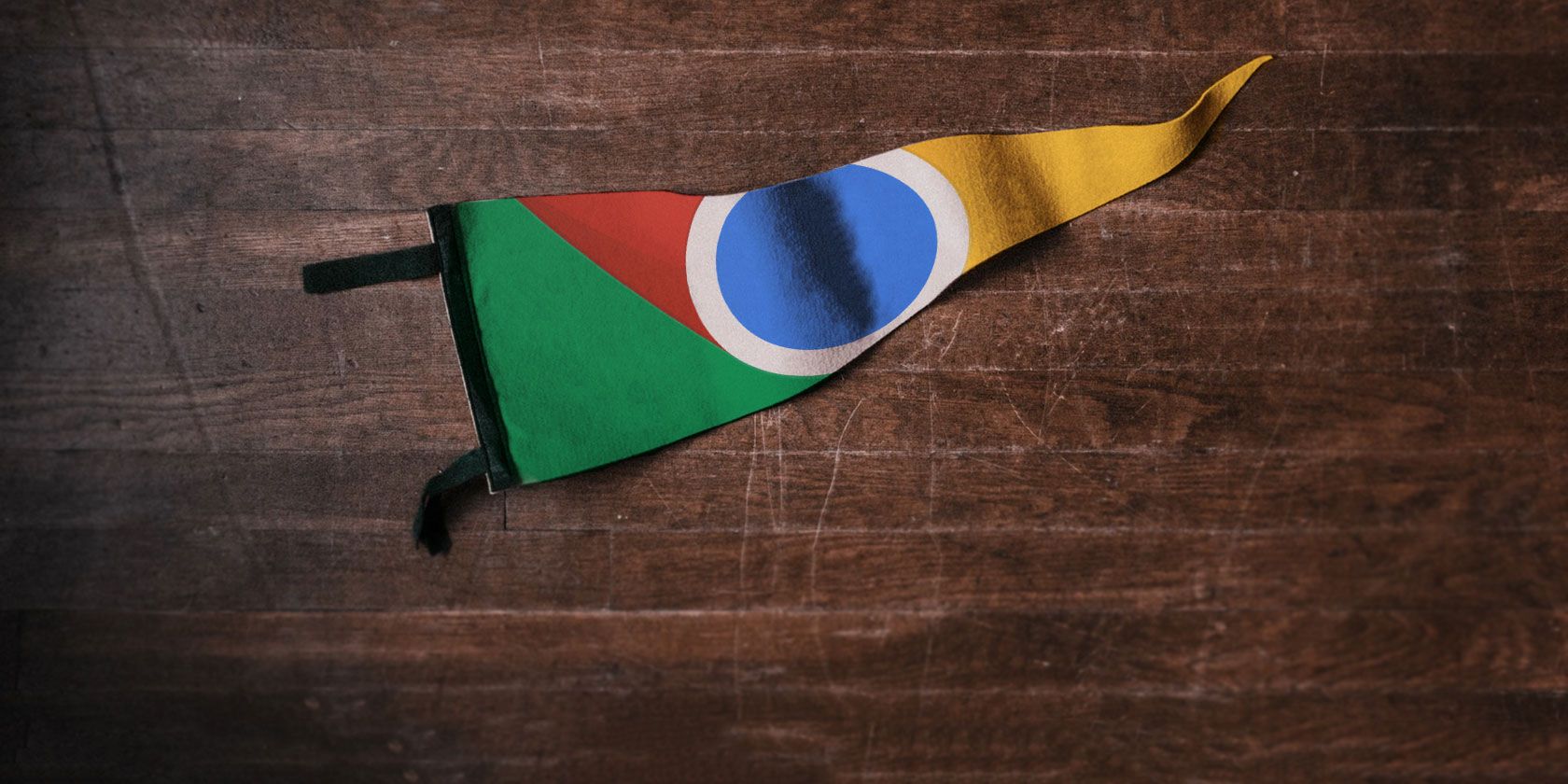
The 12 Best Chrome Flags to Upgrade Your Browsing Experience
Chrome's Flags menu is a great place to find cool experimental features. Here are the best Chrome flags to check out.

Google Makes It Easier to Resume Previous Searches
By using Google's new activity cards, you'll be able to build up a repository of research over time.

How to Export Chrome Browsing History to HTML, CSV, or TXT
Often, it can be a good idea to store your web browsing history before you wipe it.
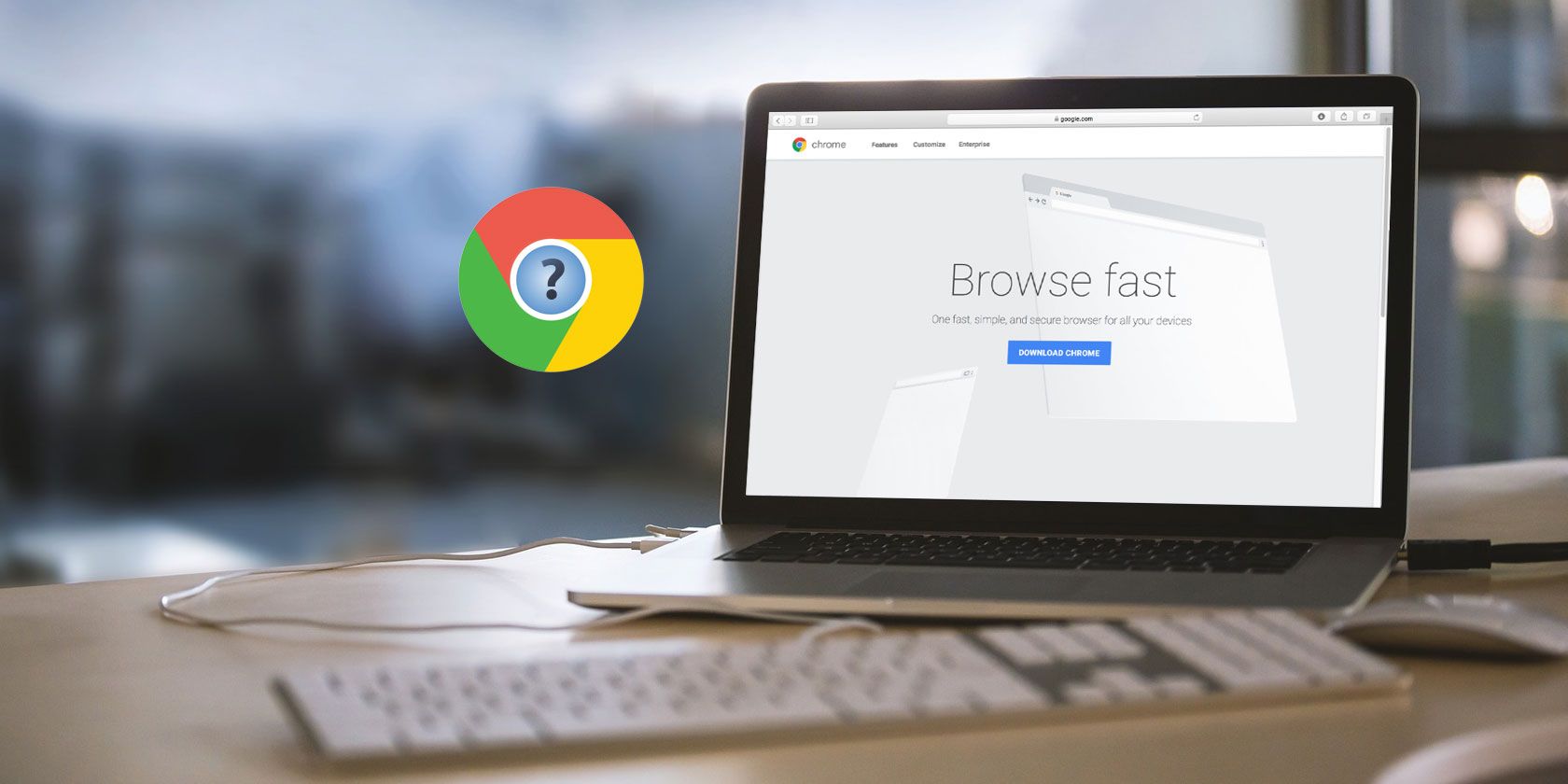
The Essential Google Chrome FAQ
Have a question about Google Chrome? Here's our ultimate FAQ. Learn how to set a homepage, enable Flash, change the language, and more.

How to Delete Your Google Chrome History
Do you wish you could wipe your Google Chrome search history and start with a clean slate? Luckily, it's both possible and easy to do!
