latest

How to Protect Your Chrome Passwords With Windows Hello
Combining Window Hello with Google Chrome is a quick and easy way to boost your security.
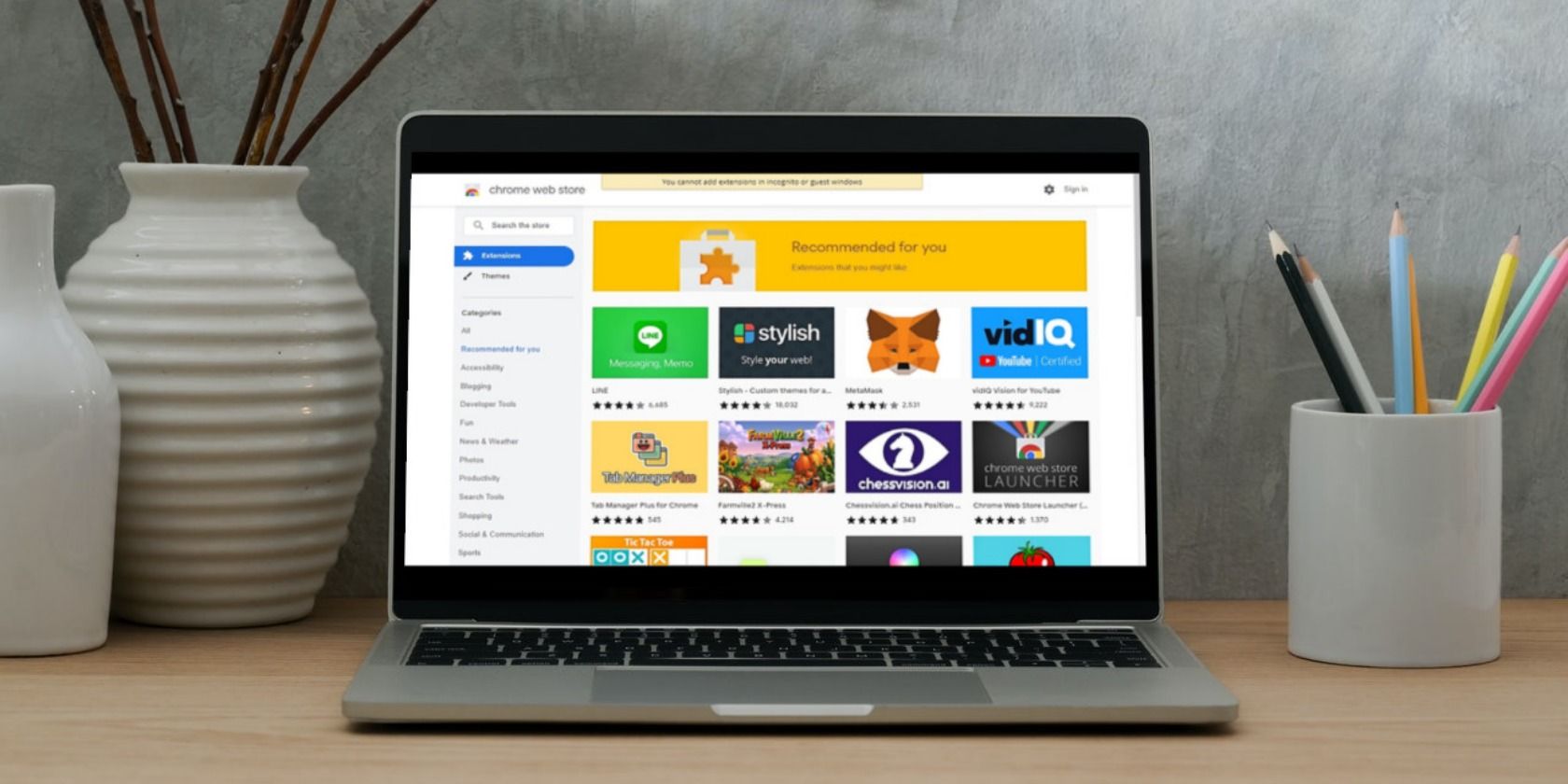
6 Ways to Make Sure Your Chrome Extensions Are Safe
Google Chrome extensions aren't always secure. Here are some easy ways to make sure your browser is safe from dubious add-ons.

9 Microsoft Edge Features to Boost Protection and Online Security
If you use Microsoft Edge, make sure you're aware of these handy security features.
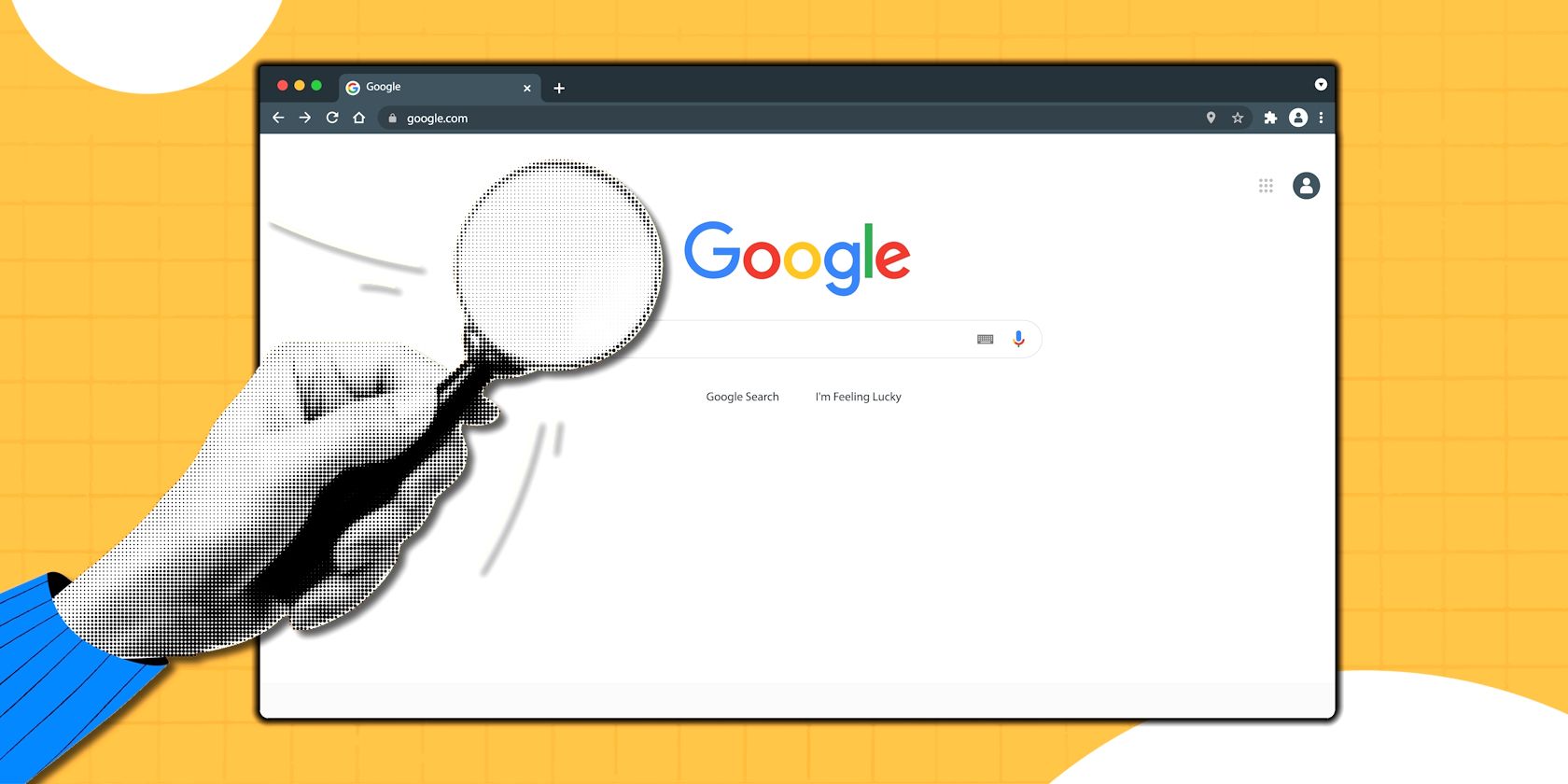
How Google Chrome Can Identify Typos in URLs to Keep You Safe Online
Chrome can now stop you from accidentally landing on the wrong website, boosting your online security.
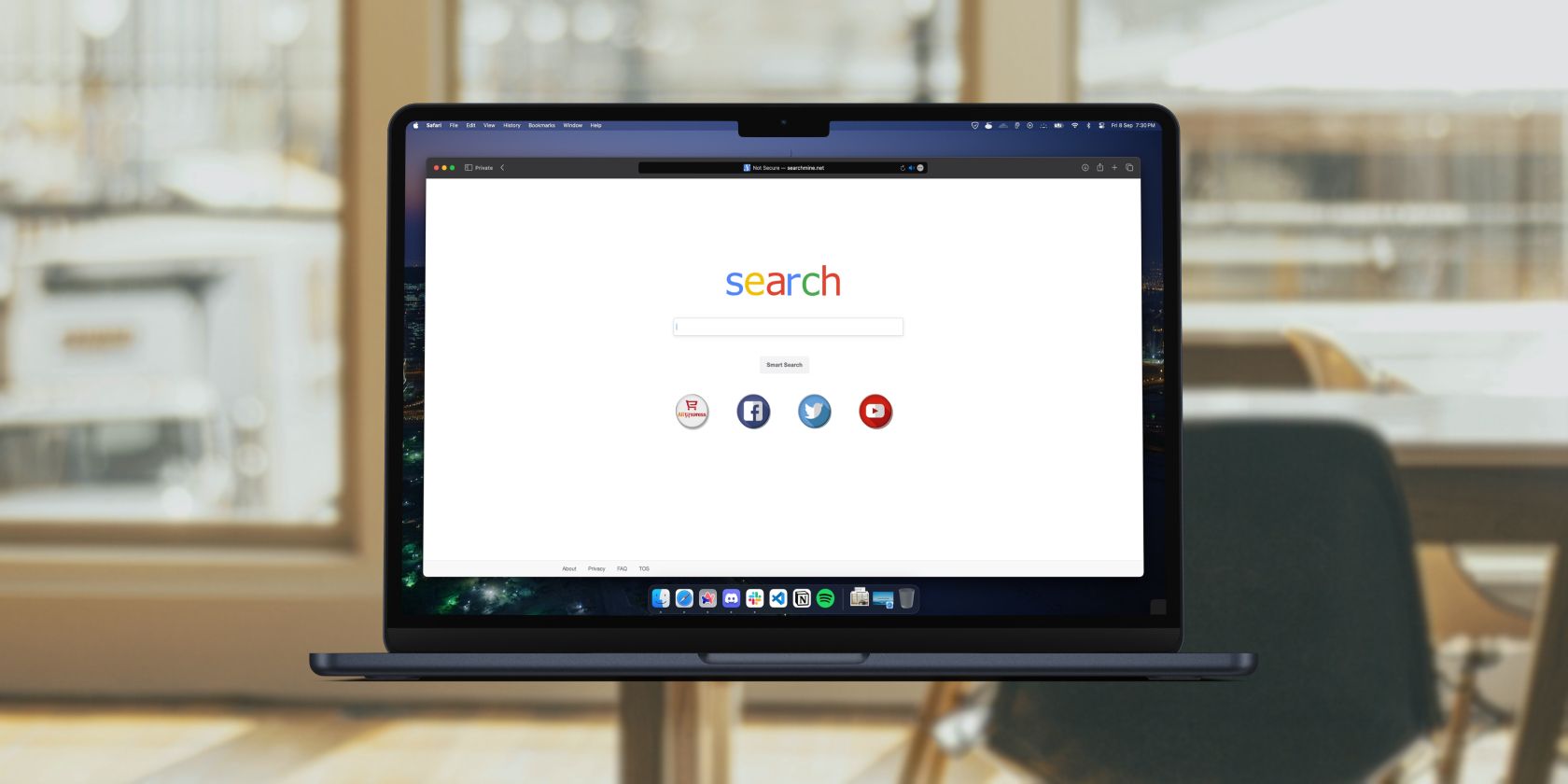
How to Remove SearchMine From Your Mac
SearchMine is a program that should be removed from your Mac without delay or excuses. Here's how to delete it.

What Is Wave Browser? Is It a Virus?
Yes, Wave is a genuine browser, but that doesn't mean it's not malicious too. Here's what to do if you've accidentally installed this service.

What Is Enhanced Safe Browsing in Chrome, and Should You Use It?
Enhanced Safe Browsing works in the background to detect potentially dangerous pages. Here's everything you need to know about the feature.

Why Google Is Now Releasing Weekly Security Updates for Chrome
Google switched to releasing weekly security updates for Chrome rather than bi-monthly. Here's why the updates are more frequent and what it means.

The 7 Best Security Add-Ons for Vivaldi
Ready to ramp up your browser security in Vivaldi? Look no further than these top add-ons that'll help make your browsing safer.

Downloaded a Malicious Chrome Extension? Here's What You Need to Do
If you've downloaded a malicious Chrome extension, don't panic! There are some steps you can take to fix the security risk.

What Are the Pros and Cons of Leta, Mullvad's Private Search Engine?
Want to still rely on Google search results without being tracked all over the web? Leta could be the perfect solution for you.
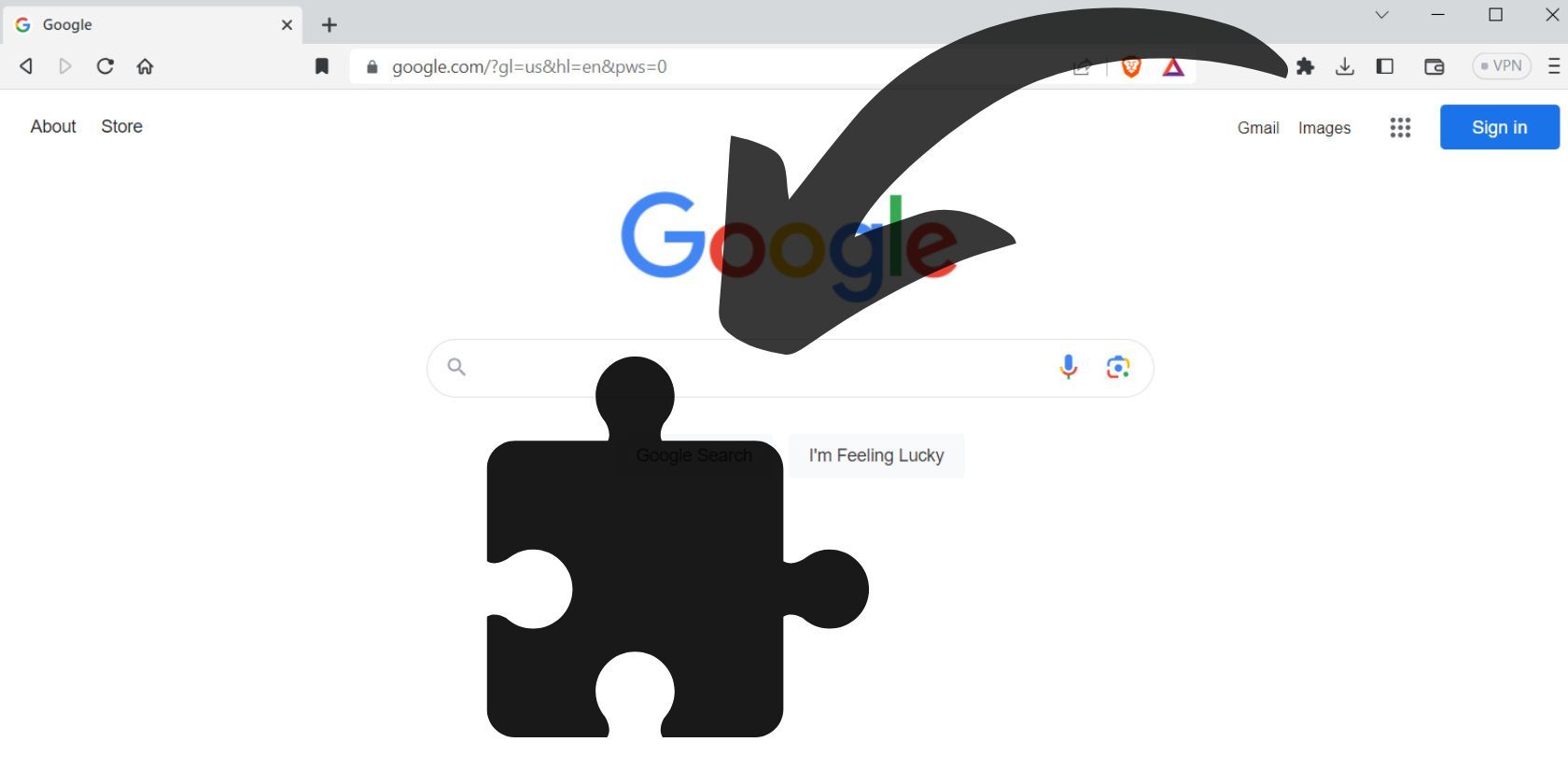
5 Hidden Dangers of Browser Extensions
Browser add-ons can greatly enhance your online experience, but they can also be threats to your security and privacy.

How to Enable the Built-In VPN on Microsoft Edge
Microsoft Edge's Secure Network Service is a VPN by another name, giving users added security and privacy. Here's how to turn it on.
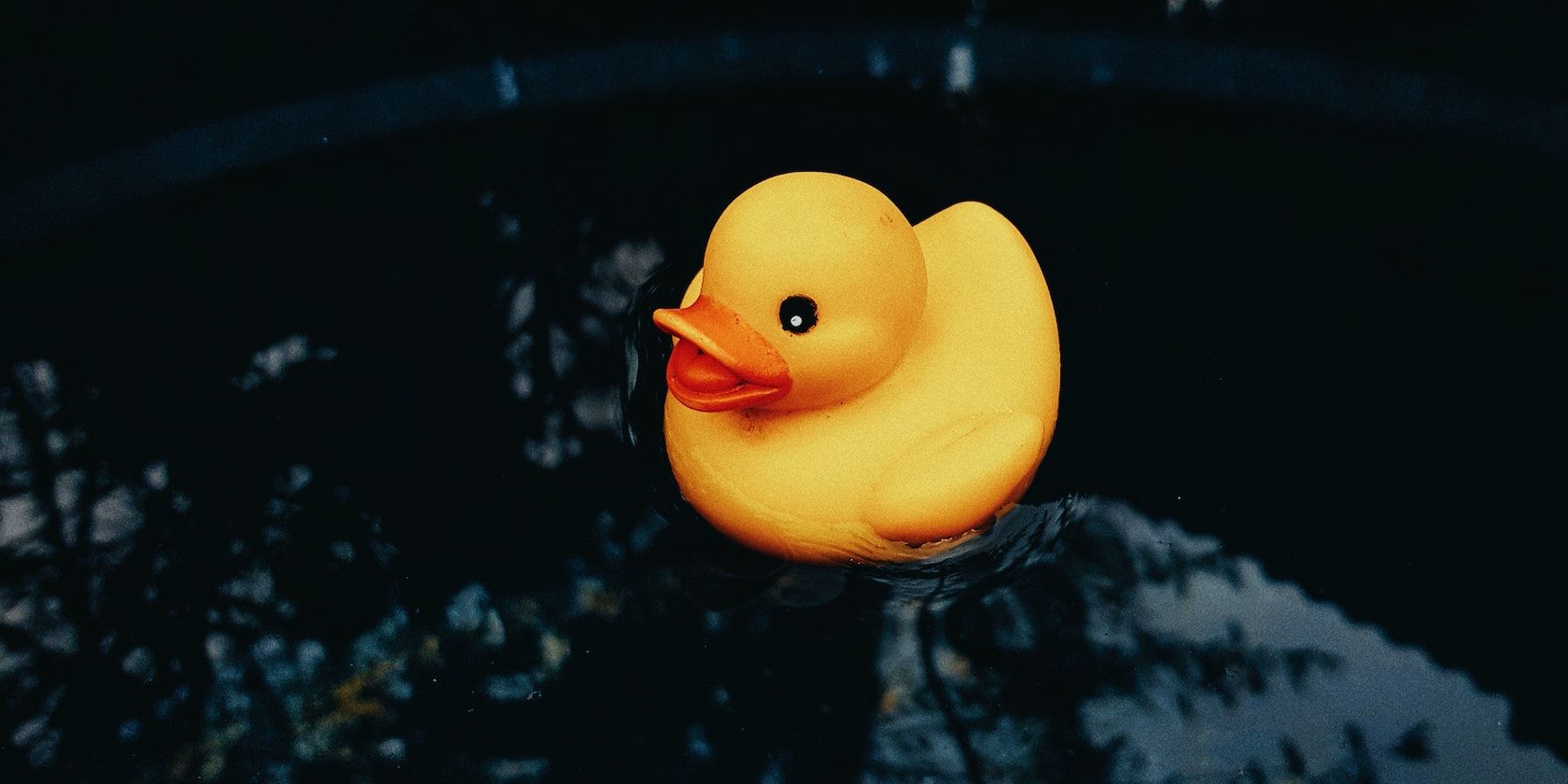
The Pros and Cons of DuckDuckGo's Privacy-Friendly Desktop Browser
The privacy-conscious search engine has launched a new browser, but can you trust it to look after your data? Is it really private?

5 Free Anonymous Web Browsers That Are Completely Private
Anonymous web browsing is one way to protect your online privacy. Here are the best anonymous web browsers to use.

How to Secure Your Browsing Data (and Why You Need To)
Yes, even your browser stores data about you—data that can be used by hackers, advertisers, and more. Here's how to keep your personal info private.
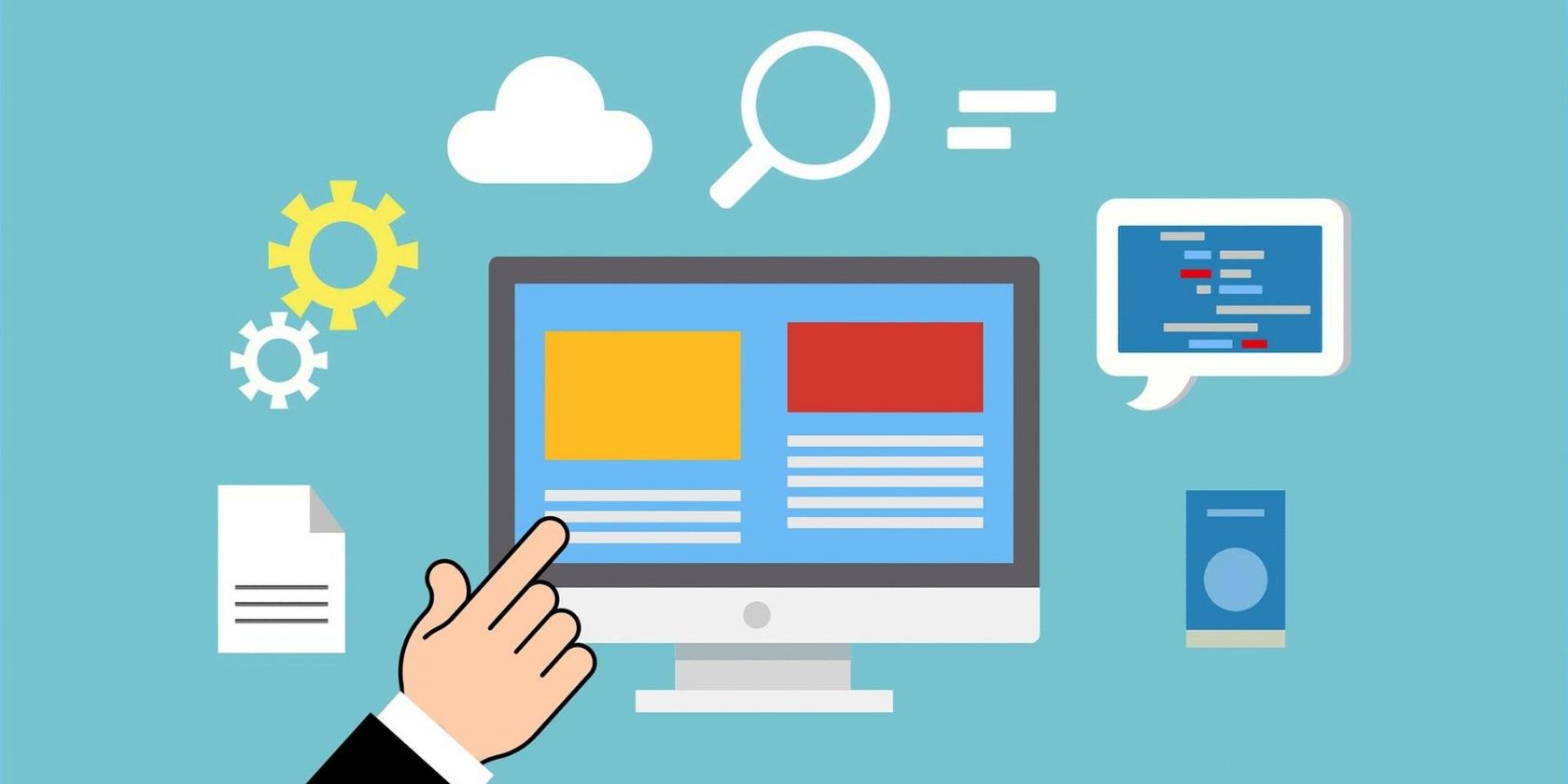

Why Google Is Changing the Padlock Icon That Tells You Websites Are Secure
Google is changing the padlock icon in Chrome that identifies which websites are secure. But why is the brand making this change?

What Is Application Security and Why Do You Need It?
Application security can secure your data and protect it from external threats like hackers.

6 Reasons You Shouldn't Use Unknown Browser Extensions
Using unknown browser extensions can cause you huge problems, but why is that? Here, we look at six reasons you should avoid them.
