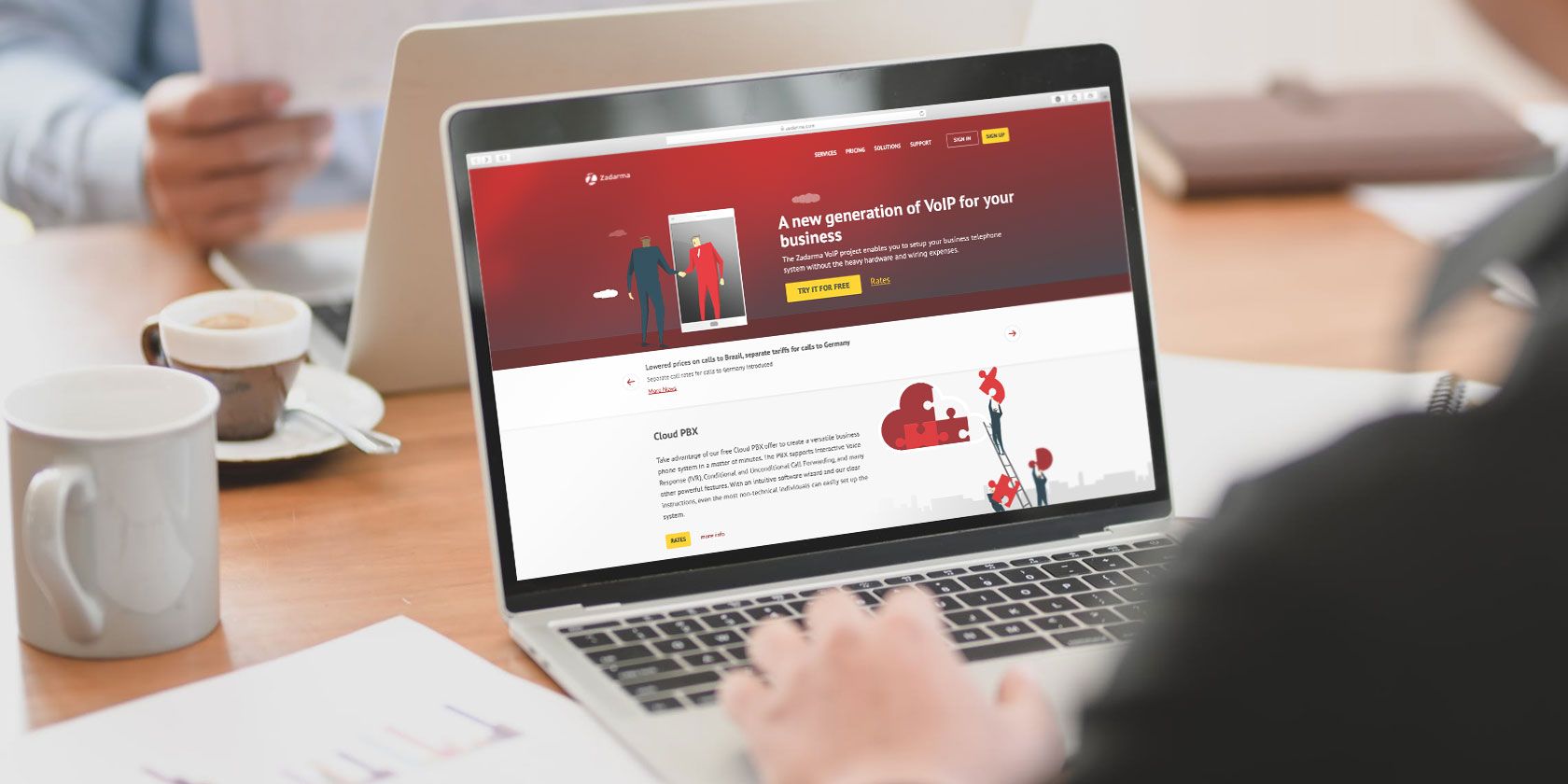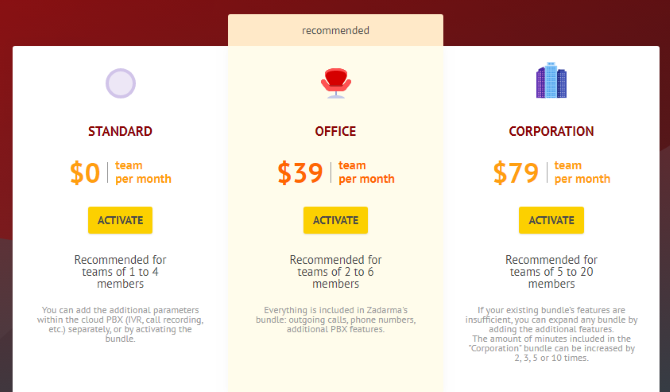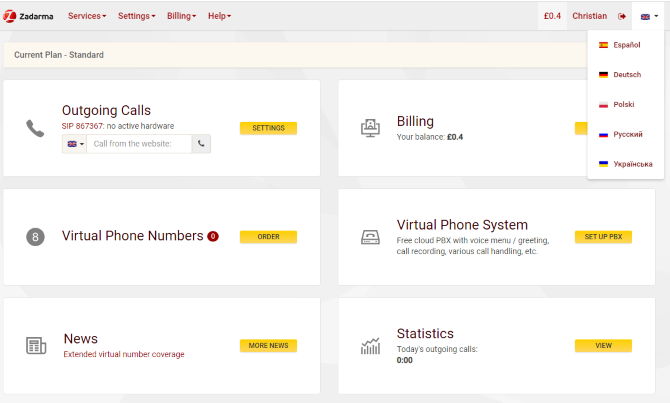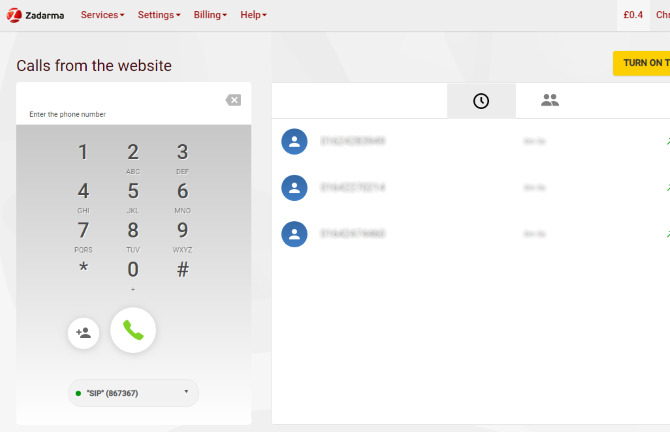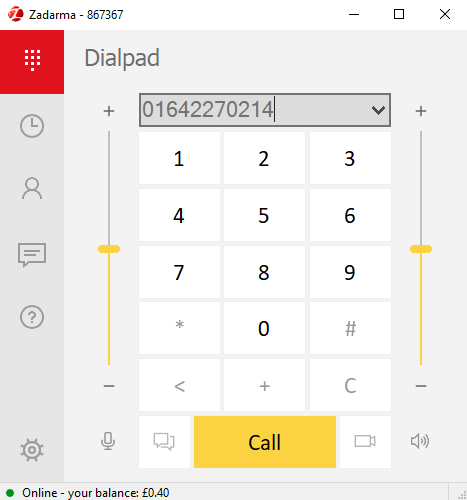Whether you freelance, run a small business, or regularly travel, having a reliable and affordable telephone communication system is vital. Over the past two decades, telephone service has become increasingly cheaper thanks to VoIP and PBX. Think of Skype, or any other non-phone voice calling service.
Zadarma makes it simple to access VoIP with free and affordable bundles, plus apps available on most platforms.
What Are VoIP and PBX?
VoIP is Voice over internet Protocol, the way computer-to-computer voice calls have worked for years. These days, VoIP is also the prevalent means for standard calls from landlines.
If you work in an office with other people, there's a good chance you use VoIP without noticing. This is thanks to PBX, (Private Branch eXchange) which supports VoIP, ISDN (Integrated Services Digital Network), and analog calls.
It's basically a private telephone network that connects people within an organization while providing access to phone networks beyond. Think of your work phone again---you can typically dial a short number to call a colleague. For calling another business, meanwhile, you need to open an outside line.
Traditionally, this type of setup was expensive. That's where Zadarma comes in.
Zadarma Offers Free and Paid Options
Zadarma offers three bundles, giving you the opportunity to save money on your telephony. They essentially offer the same features, with paid bundles offering an increase in minutes, storage, and other limits.
First is the Standard package, available for free (though you must purchase call time, however). Intended for up to four team members, it supports up to 30 internal devices. This bundle provides 200MB of cloud storage for call recording, has three voice recording extensions, and offers free incoming calls. You can port existing numbers in supported countries, while the bundle affords API access to developers and CRM integration.
If the free option isn't enough, Zadarma also offers two paid plans At $39 per team per month, the Office package is aimed at up to six members, but will work fine for larger teams as well. This boosts some of the options from the freemium package. As such, it allows for 2,000 outgoing minutes, two virtual phone numbers, 10 concurrent calls, 50 maximum internal devices, eight extensions with voice recording, and 2GB of cloud storage.
You can also choose Zadarma's Corporation option, at $79 a month per team. It supports up to 20 members and offers 4,000 minutes, five virtual numbers, 20 concurrent calls, and up to 100 internal devices. With 20 voice recording extensions and 4GB of cloud storage, this is definitely the right option for established companies or those planning fast expansion.
Ultimately, whether you're a single user or a small business, the Standard freemium package is the best onboarding option.
(The above pricing is for North American bundles---Zadarma also offers pricing for the EU, Russian Federation, Ukraine, and Kazakhstan.)
The Zadarma User Interface
Placing a call with Zadarma is simple. Businesses with a PBX system can access the service through that, with provided SIP settings authenticated using your account password.
For personal use, the website and apps are available.
To make a call, first check that there is enough voice credit on your account. The current balance displays in the top-right corner of the my.zadarma.com page, seen once you sign up and log in. Click the balance to visit the payment screen---top-up the balance using Visa, PayPal, or bank transfer. You can also request an invoice for the purchase if necessary.
The main account page lists your outgoing calls, any virtual phone numbers purchased, and the virtual PBX setup. You'll also find call statistics.
Placing a Call With Zadarma
You have three options available for placing calls using Zadarma:
- Website
- Desktop app (dedicated app for Windows)
- Mobile app (Android and iOS)
(You can also use a standard phone on a PBX network.)
All platforms support the use of alternative SIP and VoIP tools, such as LinPhone. This means Zadarma works with macOS, Linux, and even BlackBerry phones.
Making a call with Zadarma is simple. To use the website, log into the user interface, click the phone icon under Outgoing Calls, and enter the number.
On the desktop app, login with your details from the SIP connection settings screen. It's basic compared to the mobile app, relying on Windows' default audio devices rather than allowing you to select others. Simply dial the number and make the call.
Using the Zadarma mobile app, log in with the SIP details. Simply dial the number to make a call. The app allows you to set a separate ringtone for calls, while text messaging is also supported. It also contains settings for microphone gain and full integration with the mobile OS dialer.
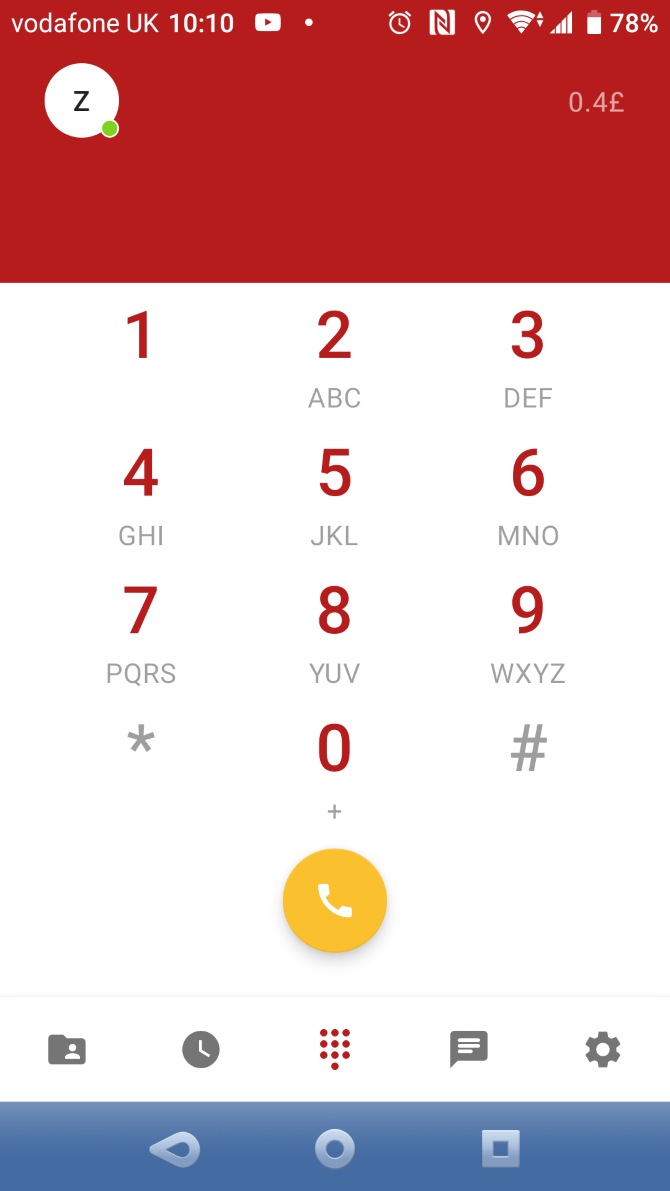
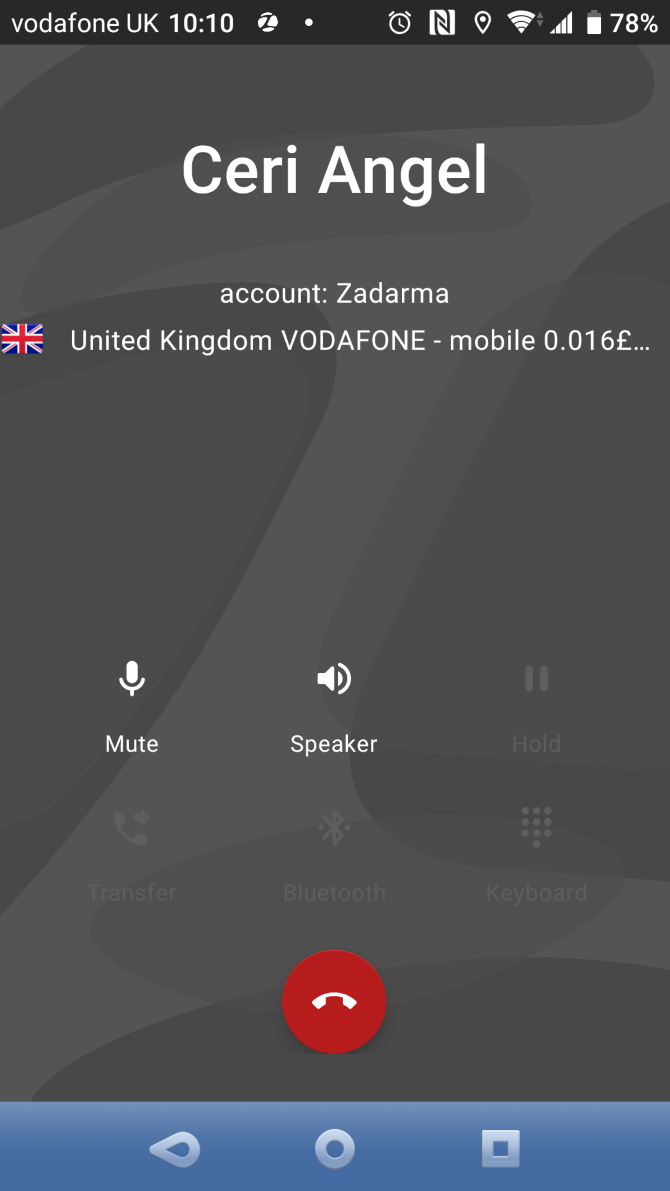
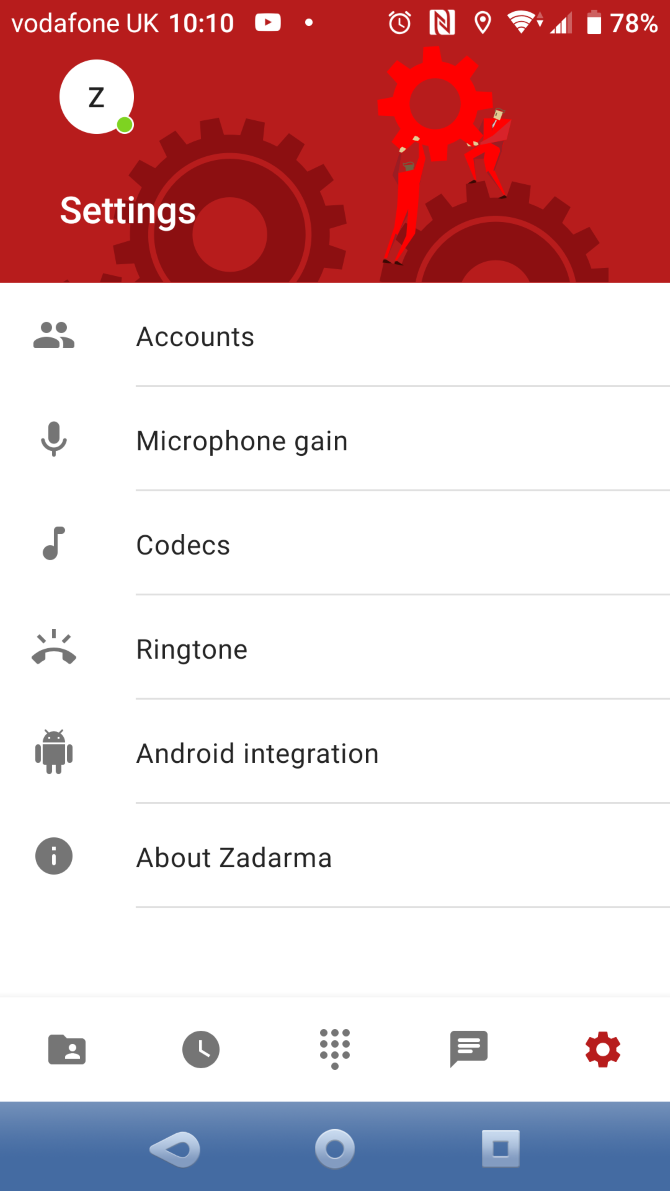
Call quality is good across the board, regardless of which connection option and platform you use.
Zadarma's VoIP Telephony Features
It's easy to make calls with Zadarma. As a global presence, it offers virtual numbers in 100 countries. This means you can, for example, lease a UK phone number while running your business in the USA. British users will then appreciate a "local" number appearing on their caller display, rather than an international number.
Meanwhile, Zadarma's userbase is huge, with 1.5 million registered users based in over 150 countries. The PBX support, cloud PBX, integrations with third-party CRMs and SIP clients, plus features such as call tracking, click-to-call, and CallBack buttons make Zadarma a great choice if you operate a business.
And that's not to mention Zadarma's free CRM system, included with all plans. It's fully integrated with the rest of Zadarma's features and includes handy features like automatic call routing, one-click calls from your browser, and easy task management across your team.
If you're just a solo user or are looking for an affordable VoIP/SIP business solution, Zadarma's freemium option is ideal. All you need to do is sign up, then pay for any virtual numbers you need and the outgoing calls. Everything else we've looked at is bundled in, regardless of which package you sign up for.
Zadarma: VoIP for Travelers, Freelancers, Small Businesses, and Beyond
If you're sitting at home relying on bundled minutes with your network provider, a service like Zadarma is unnecessary. But for regular travelers, freelancers with a need to make regular overseas calls, anyone building a small business, and even enterprise-level organizations, Zadarma could be the affordable, flexible, use-anywhere call solution you've been looking for.
A range of apps for Windows, macOS, Android, iOS, and even Linux support make this an excellent alternative to Skype. The PBX integration makes business integration effortless. And coming soon, you can expect to see completely free virtual numbers on the service as well. In short, Zadarma is a smart solution to any VoIP calling requirements.